Search the Community
Showing results for tags 'weapons'.
Found 97 results
-
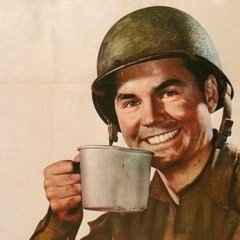
Direct Actions Team Weapons Pack [BETA] WIP
ramiroxd1 posted a topic in ARMA 3 - ADDONS & MODS: DISCUSSION
Hello, I am proud to announce this weapon mod in which we are working with our ArmA 3 Team, our general goal is to add weapons that are currently used by different groups of special forces around the world and other more basic which are used by standard enemy forces, all of them developed keeping the best quality and configuration possible. Weapons List: (27-12-17) Sources: (12-01-18) Visit our facebook page for future development news: https://www.facebook.com/directactionsteam WEB PAGE: http://arma3dat.wixsite.com/directactions- 21 replies
-
- 9
-

-
- weapons
- special forces
-
(and 1 more)
Tagged with:
-
NAVAL EXPANSION MOD By CTFRaven Hello all! I would like to present to you the sum of all my projects thus far and their end goal. Throughout my modding career, I have dreamed of creating big vehicles and environments that challenge the player and create a sense of adventure! While this is no map mod, It certainly does all of the aforementioned! What does this mod do? This mod is designed to fill holes inside the Arma3 engine in regards to weapon systems, Ship systems, AI pathfinding, as well as other things the developers decided to look the other way on. It will also include my two ships, as well as 3 additional ships that will showcase all of these systems to their fullest. Features include but are not limited to: Scripts: Full SONAR package including passive, active, and remote capabilities. Active and passive Torpedo package that work while flying, while submerged or surfaced Depth-charge Package - so you can put a stop to your silent hunters. Surface locking Anti-radar missile compatibility package - so you can actually lock and shoot the ships! Surface artillery computer package - so the ship will actually hit its target on the move AI package - so they'll stop running in circles... Submarine compatibility package - so your submarines will actually dive and surface. Weapons: A package of standard NATO and CSAT weapons will be included: -MK-48 light torpedo - both air-launched and surface launched. -CSAT-esque torpedo -AGM/RGM/UGM-84 Harpoon missile - with Radar locking and tracking -3M-54 Kalibr SSM (missile) -OTO Melara 76 mm DP gun - with SR version -Fajr-27 76mm DP gun -MK110 57mm DP gun Vehicles: 3 Corvette-class vessels - including limited anti-ship and anti-sub capabilities (CSAT, NATO, and IND) 2 Frigate-class vessels - including asymetric anti-ship and anti-sub capabilities (CSAT and NATO) 1 Light Submarine - including great anti-ship capability (CSAT) Since this is an expansion, I've left most of the scripts all inclusive, which means that if you want to use these functions you are more than welcome to. I will also release the source files of my Demise operations vessel fully integrated into the system, along with a detailed PDF of how the systems work and how to utilize them. This expansion is also meant to be simple to understand from a dev's perspective, while remaining advanced and immersive to the player. Special thanks to (so far): rksl-rock - for collaborating with me AusSnipe73 - for letting me peek in the source files, and for some models -cheers!
-
I'm currently using the CUP weapons pack and the RHS weapons. Each have a shotgun, the CUP has the AA12 and the RHS has some pump shotgun. I'm trying to make a neat training area that has a clay skeet shooting area but only bullets can break them. I checked to see if it was only addon ammo but that's not the case. The slugs break them but not the pellets. Any ideas why this is happening?
-
As REDUX prepares to receive it's final update, the team has decided it's time to release our assets. The first release, as the title states, are our weapons. Mostly A2 ports with a few of our own weapons thrown in. All models are un-binarized, and available for editing. We release these assets so that the community can take them and use them in future projects. These weapons are released under APL-SA If you would like to assist in maintaining, adding to, or simply editing these files, message me or submit a pull request on the github. Assets https://github.com/BigBenMOTO/DSR_Weapons.git Some photos. Will add more later. https://imgur.com/a/viqrE
-
https://imgur.com/4YteLJh https://imgur.com/6rPKFIn https://imgur.com/aFsKnQX Model by: Hack-er Edited by me Looking for someone to help me texture and write this thing into the game. Message me if you are interested I'll continue working on it. This is my first real mod for this game.
-
TotesGotes' Weapons and Gear by: totesgotes Reuirements: Apex DLC, Marksmen DLC. Download: https://drive.google.com/open?id=151HckezZm3QxoVmriEyg1PWR8ItS3IId This is an addon I decided to create on my free time upon realising my disappointment in the lack of vanilla gear and weapons colour schemes. This addon offers various simple colour schemes for weapons and uniforms, as well as my own two rendition of my take on digital terrain patterns that matches the vanilla environment on ArmA 3. This is an open source addon. Feel free to change anything you would like to. No need to contact, no need to credit. Published on Steam: TotesGotes' Weapons and Gear Updated to V1.12 Added Grey Fleece, Khaki Pants. Added some detail on NATO uniforms. Future plans: Winter camos. Tiger Stealth Balaclava. MTP Stealth Balaclava. Add Tiger Camouflage for Special Purpose Suits. Still fixing uniform config errors. More fixes and equipment expansion. Still a personal mod me and my cousin uses, will not take seriously unless obligated.
- 32 replies
-
- 7
-

-
Why is it sometimes I can use my own weapon loadouts in patrol but most of the time, it will not list it, and I am forced to use what the game has picked for me? And even if I do get my own loadout, 50% of the time, if I respawn, my loadout options are removed and Im forced to the 1 weapon the game picked for me. Is this a bug or by design? The following I do think is a bug: At the map respawn screen, there has been a few times that I can pick from my own loadout, but it is not shown in the list. I can select a invisible item (in the location where it would be listed at), click details and there is nothing displayed (no weapons, no attachments, etc) but then when I spawn, I will have one of my own loadouts.
-
Hi guys, Is there a chart somewhere that converts KG or Lbs in "arma mass/weight"? we are trying to make are weapons realistic... but... cant figure out what do enter. Cheers
-
Weapons can be found anyway pretty much. But by look in these places the chance is higher. Military Check Points: On all islands, found on cross sections (4 roads cross) tents will house anything from Ammo to a Glock. If your lucky 'a commander' will be there, they have a Red Hat and shoot at you so you know when you see them. On island one they will have the basic FNX pistol (45 ACP) On island 2/3 they will more than likely have a Glock (9 mm) For the very lucky you may find a elite soldiers 'rare' they will have a AK-74 or M4 Carbine. (The best weapons) PLEASE NOTE: Radios can give you the locations. Found at radio towers. Random spawn. (Battery) On island one there is normally "1" crash site normally a tan coloured jeep (for some reasons the developers haven't got the 'art' for the truck facing side ways so it will be on road going along the Y-axis (Up) On island 2/3: more jeeps and Humvees, found in military bases and fire stations only. Helecopter crashes anyway around the map 'LUCK' Around crashes: military gear and weapons. Island 2 and above! Military bases. Icon on map Have you guessed it Guns CAR BOOTS; SUV may sometimes have shotguns in. Misc location for guns (be anywhere on map) Bunkers Watch towers Building (rare) Guns/Ammo *= I don't know name FNX pistol - 45 ACP clip(15) Colt 911 - 45 ACP clip(7) Glock - 9mn clip(18) GOOD Magnum - 317' clip(6) (good) Remington (shotg) - 10 cal clip (12) //another shotgun very bad clip 2 :( Reapeater - 7.62 clip(7) Glospi rifle* - 7.62 clip(7) Sniper Very Rare 7.62x32 (VPD)* MP5k - 9mm clip(30) AK-74u - 5.56x32 clip(30) ^F-rate AKM -7.62x32 clip(30) ^F- damage AK-74 - 5.56x32 clip(30) GOD M4 Carbine - 5.56x42 GODS GOD L82 RARE - 5.56x42 M4 basically If you see the super 22 or the ampotations pistol don't pick them up, pea shooters basically. Your fis is better promise.
-

Attachments Not Working & No Full Auto, Any Advice?
Evilcallum1991 posted a topic in ARMA 3 - MODELLING - (O2)
Hi, Currently I am trying to finalize a weapon pack of about 16 new weapons for a Mod I am developing. All the weapons are working almost as intended, except two issues which I cannot find any understandable info on. 1. I cannot figure out how to add the full auto firing mode to my weapon. 2. I cannot seem to get the attachments to work as intended. Here is my Config: class CfgWeapons { class myGUN_base { access = 3; afmax = 0; aidispersioncoefx = 4; aidispersioncoefy = 5; airateoffire = 0.5; airateoffiredistance = 500; ammo = ""; autofire = 1; autoreload = 0; backgroundreload = 0; ballisticscomputer = 0; bullet1[] = {"A3\sounds_f\weapons\shells\7_62\metal_762_01.wav", 0.1, 1, 15}; bullet10[] = {"A3\sounds_f\weapons\shells\7_62\grass_762_02.wav", 0.01, 1, 15}; bullet11[] = {"A3\sounds_f\weapons\shells\7_62\grass_762_03.wav", 0.01, 1, 15}; bullet12[] = {"A3\sounds_f\weapons\shells\7_62\grass_762_04.wav", 0.01, 1, 15}; bullet2[] = {"A3\sounds_f\weapons\shells\7_62\metal_762_02.wav", 0.1, 1, 15}; bullet3[] = {"A3\sounds_f\weapons\shells\7_62\metal_762_03.wav", 0.177828, 1, 15}; bullet4[] = {"A3\sounds_f\weapons\shells\7_62\metal_762_04.wav", 0.177828, 1, 15}; bullet5[] = {"A3\sounds_f\weapons\shells\7_62\dirt_762_01.wav", 0.1, 1, 15}; bullet6[] = {"A3\sounds_f\weapons\shells\7_62\dirt_762_02.wav", 0.1, 1, 15}; bullet7[] = {"A3\sounds_f\weapons\shells\7_62\dirt_762_03.wav", 0.1, 1, 15}; bullet8[] = {"A3\sounds_f\weapons\shells\7_62\dirt_762_04.wav", 0.1, 1, 15}; bullet9[] = {"A3\sounds_f\weapons\shells\7_62\grass_762_01.wav", 0.01, 1, 15}; candrop = 1; canlock = 0; canshootinwater = 0; cartridgepos = "nabojnicestart"; cartridgevel = "nabojniceend"; count = 0; cursor = "arifle"; cursoraim = "CursorAim"; cursoraimon = ""; cursorsize = 1; cmimmunity = 1; descriptionshort = "Assault Rifle <br />Caliber: 5.56mm"; detectrange = 0; dexterity = 1.64; discretedistance[] = {100, 300, 400, 600, 800}; discretedistanceinitindex = 1; dispersion = 0.0001; displayname = "myGUN"; disposableweapon = 0; distancezoommax = 300; distancezoommin = 300; drysound[] = {"A3\sounds_f\weapons\other\dry7.wav", 0.01, 1}; emptysound[] = {"", 1, 1}; enableattack = 1; ffcount = 3; fffrequency = 11; ffmagnitude = 0.5; fireanims[] = {}; firelightduration = 0.05; firelightintensity = 0.012; firespreadangle = "3.0f"; flash = "gunfire"; flashsize = 0.5; forceoptics = 0; handanim[] = {"OFP2_ManSkeleton","\A3\Weapons_F\Rifles\MX\data\Anim\mx_cqc.rtm"}; //hand animation lcation hiddenselections[] = {}; hiddenselectionstextures[] = {}; hiddenunderwaterselections[] = {}; hiddenunderwaterselectionstextures[] = {}; htmax = 600; htmin = 1; initspeed = 0; irdistance = 0; irdotintensity = 0.001; irlaserend = "laser dir"; irlaserpos = "laser pos"; laser = 0; lockacquire = 1; lockedtargetsound[] = {"\A3\sounds_f\dummysound", 0.000316228, 6}; lockingtargetsound[] = {"\A3\sounds_f\dummysound", 0.000316228, 2}; magazinereloadtime = 0; magazines[] = {"myGUN_30Rnd_556x45_B_Stanag", "myGUN_30Rnd_556x45_T_Stanag"}; //magazines used maxleadspeed = 23; maxrange = 500; maxrangeprobab = 0.04; maxrecoilsway = 0.008; memorypointcamera = "eye"; mfact = 1; mfmax = 0; midrange = 150; midrangeprobab = 0.58; minrange = 1; minrangeprobab = 0.3; model = "EC_Weapons\myGUN"; modelmagazine = ""; modeloptics = "-"; modelspecial = ""; modes[] = {"Single", "Burst"}; multiplier = 1; muzzleend = "konec hlavne"; muzzlepos = "usti hlavne"; muzzles[] = {"this"}; namesound = "rifle"; optics = 0; opticsdisableperipherialvision = 0.67; opticsflare = 0; opticsid = 0; opticsppeffects[] = {}; opticszoominit = 0.75; opticszoommax = 1.1; opticszoommin = 0.375; picture = "\EC_Weapons\UI\gear_myGUN_x_ca"; primary = 10; recoil = "assaultRifleBase"; recoilprone = "assaultRifleBase"; reloadaction = "GestureReloadMX"; //reload gesture reloadmagazinesound[] = {"A3\sounds_f\weapons\reloads\new_trg.wav", 0.1, 1, 30}; reloadsound[] = {"", 1, 1}; reloadtime = 0.15; scope = 0; selectionfireanim = "zasleh"; showaimcursorinternal = 1; showempty = 1; shownunderwaterselections[] = {}; showswitchaction = 0; showtoplayer = 1; simulation = "Weapon"; sound[] = {"\EC_Weapons\sound\myGUN", 4,4}; soundbegin[] = {"sound", 1}; soundbeginwater[] = {"sound", 1}; soundbullet[] = {"bullet1", 0.083, "bullet2", 0.083, "bullet3", 0.083, "bullet4", 0.083, "bullet5", 0.083, "bullet6", 0.083, "bullet7", 0.083, "bullet8", 0.083, "bullet9", 0.083, "bullet10", 0.083, "bullet11", 0.083, "bullet12", 0.083}; soundburst = 1; soundclosure[] = {"sound", 1}; soundcontinuous = 0; soundend[] = {"sound", 1}; soundloop[] = {"sound", 1}; swaydecayspeed = 2; tbody = 100; texturetype = "default"; type = 1; uipicture = "\A3\weapons_f\data\UI\icon_regular_CA.paa"; useaction = 0; useactiontitle = ""; useasbinocular = 0; usemodeloptics = 1; value = 4; weaponinfotype = "RscWeaponZeroing"; weaponlockdelay = 0; weaponlocksystem = 0; weaponpoolavailable = 1; weaponsoundeffect = ""; weight = 0; class Library { libtextdesc = "myGUN"; }; class GunClouds { access = 0; cloudletaccy = 0; cloudletalpha = 0.3; cloudletanimperiod = 1; cloudletcolor[] = {1, 1, 1, 0}; cloudletduration = 0.05; cloudletfadein = 0; cloudletfadeout = 0.1; cloudletgrowup = 0.05; cloudletmaxyspeed = 100; cloudletminyspeed = -100; cloudletshape = "cloudletClouds"; cloudletsize = 1; deltat = 0; initt = 0; interval = -0.02; size = 0.3; sourcesize = 0.02; timetolive = 0; class Table { class T0 { color[] = {1, 1, 1, 0}; maxt = 0; }; }; }; class WeaponSlotsInfo { allowedslots[] = {901}; mass = 4; class MuzzleSlot { access = 1; compatibleitems[] = {"muzzle_snds_M"}; displayname = "Muzzle Slot"; linkproxy = "\A3\data_f\proxies\weapon_slots\MUZZLE"; scope = 0; }; class CowsSlot { access = 1; compatibleitems[] = {"optic_Arco", "optic_aco", "optic_ACO_grn", "optic_hamr", "optic_Holosight"}; displayname = "Optics Slot"; linkproxy = "\A3\data_f\proxies\weapon_slots\TOP"; scope = 2; }; class PointerSlot { access = 1; compatibleitems[] = {"acc_pointer_IR", "acc_flashlight"}; displayname = "Side Slot"; linkproxy = "\A3\data_f\proxies\weapon_slots\SIDE"; scope = 0; }; }; class ItemInfo { priority = 1; RMBhint = "XMX"; onHoverText = "TODO XMX DSS"; }; class GunParticles { class FirstEffect { directionname = "Konec hlavne"; effectname = "RifleAssaultCloud"; positionname = "Usti hlavne"; }; }; class Single: Mode_SemiAuto { sounds[] = {StandardSound, SilencedSound}; class BaseSoundModeType { weaponSoundEffect = "DefaultRifle"; closure1[]={"A3\sounds_f\weapons\closure\closure_rifle_2", db-12, 1,10}; closure2[]={"A3\sounds_f\weapons\closure\closure_rifle_3", db-12, 1,10}; soundClosure[]={closure1,0.5, closure2,0.5}; }; class StandardSound: BaseSoundModeType /// Sounds inside this class are used when soundTypeIndex = 0, according to sounds[] { begin1[]={"EC_Weapons\sound\myGUN.wav", db0, 1,500}; begin2[]={"EC_Weapons\sound\myGUN.wav", db0, 1,500}; begin3[]={"EC_Weapons\sound\myGUN.wav", db0, 1,500}; soundBegin[]={begin1,0.33, begin2,0.33, begin3,0.34}; }; class SilencedSound: BaseSoundModeType /// Sounds inside this class are used when soundTypeIndex = 1, according to sounds[] { begin1[]={"EC_Weapons\sound\myGUN.wav", db-1, 1,200}; begin2[]={"EC_Weapons\sound\myGUN.wav", db-1, 1,200}; soundBegin[]={begin1,0.5, begin2,0.5}; }; aidispersioncoefx = 1.4; aidispersioncoefy = 1.7; airateoffire = 2; airateoffiredistance = 500; artillerycharge = 1; artillerydispersion = 1; autofire = 0; burst = 1; canshootinwater = 0; dispersion = 0.00093; displayname = "Semi"; ffcount = 1; fffrequency = 11; ffmagnitude = 0.5; flash = "gunfire"; flashsize = 0.1; maxrange = 500; maxrangeprobab = 0.2; midrange = 250; midrangeprobab = 0.7; minrange = 2; minrangeprobab = 0.3; multiplier = 1; recoil = "recoil_single_mk20"; recoilProne = "recoil_single_prone_mk20"; reloadtime = 0.065; requiredoptictype = -1; showtoplayer = 1; soundbeginwater[] = {"sound", 1}; soundburst = 0; soundcontinuous = 0; soundend[] = {}; soundloop[] = {}; texturetype = "semi"; useaction = 0; useactiontitle = ""; }; class Burst: Mode_Burst { sounds[] = {StandardSound, SilencedSound}; class BaseSoundModeType { weaponSoundEffect = "DefaultRifle"; closure1[]={"A3\sounds_f\weapons\closure\closure_rifle_2", db-12, 1,10}; closure2[]={"A3\sounds_f\weapons\closure\closure_rifle_3", db-12, 1,10}; soundClosure[]={closure1,0.5, closure2,0.5}; }; class StandardSound: BaseSoundModeType /// Sounds inside this class are used when soundTypeIndex = 0, according to sounds[] { begin1[]={"EC_Weapons\sound\myGUN.wav", db0, 1,500}; begin2[]={"EC_Weapons\sound\myGUN.wav", db0, 1,500}; begin3[]={"EC_Weapons\sound\myGUN.wav", db0, 1,500}; soundBegin[]={begin1,0.33, begin2,0.33, begin3,0.34}; }; class SilencedSound: BaseSoundModeType /// Sounds inside this class are used when soundTypeIndex = 1, according to sounds[] { begin1[]={"EC_Weapons\sound\myGUN.wav", db-1, 1,200}; begin2[]={"EC_Weapons\sound\myGUN.wav", db-1, 1,200}; soundBegin[]={begin1,0.5, begin2,0.5}; }; aidispersioncoefx = 2; aidispersioncoefy = 3; airateoffire = "1e-006"; airateoffiredistance = 500; artillerycharge = 1; artillerydispersion = 1; autofire = 0; burst = 3; canshootinwater = 0; dispersion = 0.00093; displayname = "Burst"; ffcount = 1; fffrequency = 11; ffmagnitude = 0.5; flash = "gunfire"; flashsize = 0.1; maxrange = 30; maxrangeprobab = 0.05; midrange = 15; midrangeprobab = 0.7; minrange = 0; minrangeprobab = 0.9; multiplier = 1; recoil = "recoil_auto_trg"; recoilprone = "recoil_auto_prone_trg"; reloadtime = 0.07; requiredoptictype = -1; showtoplayer = 1; soundbeginwater[] = {"sound", 1}; soundburst = 0; soundcontinuous = 0; soundend[] = {"sound", 1}; soundloop[] = {}; texturetype = "burst"; useaction = 0; useactiontitle = ""; }; }; class myGUN : myGUN_base { scope = 2; }; }; Here a some screenshots for the attachment proxies on my model: Proxie Placements http://imgur.com/a/yFFKT Proxie Selections http://imgur.com/a/hriwx Any Help would be greatly appreciated! -
Hello everyone, I have just experienced this for the first time tonight and even though it was quite funny it remains very problematic, havn't managed finding a thread already speaking about it so here i will explain it. What happens : You will randomly loose all your inventory during a round, everything, even your clothes, basically ending up in underwear. This can happen to a single person just like it can happen to the whole both teams ! Pictures for proof : https://snag.gy/kL4zFo.jpg ; https://snag.gy/OVoTKb.jpg ; https://snag.gy/dv35QP.jpg
-
This is my first post and my first play through of he campaign. I played non stop before the release but have been out of the country ever since. I noticed the weapon pool works like absolutle hell. Only SOME items from the scouting missions are saved. The crated get maxxxed out quick and your pretty much screwed. My question is about personal. I soent hours doing 100% side missions before the first adapt base. Then again 100% scouting (this is when I noticed the weapon, gear pool was shit) before the breaking even mission I was wondering hell do j even care if my squad mates die.? Will I have x less if I have x die the mission before?
-
Hi I was playing pilgrimage now for about 2 hours. Everything was perfect. Until my guns simply stopped shooting. Its weird because I can use primary mouse button for everything in game except for shooting. So, when I press left mouse button the game simply doesnt react. It is not a problem of one gun, but all the guns and you can propably imagine what is Arma without guns... At first I was suspicious of addons - I use CBA_A3, Bloodlust, JSRS SOUNDMOD, Ace 3. Then I checked if some wierd weapon jamming is in place or I had a safety on but alas I did not. To end this topic, guns simply doesnt shoot even after re-maping the keys and trying a restart of the game. Happened suddenly. That's all I guess. Thank you beforehand for any answer.
-
Developed in partnership with the 2035: Russian Armed Forces mod. Check them out here! Art by Mr.Mustache Steam Workshop Discord Patreon Made possible thanks to the support of my wonderful patrons. ❤️ Heliotrope, Bran Flakes, Renegade_Jonesy, Slav_Man_Shae, GeneralKong David - Mustache, CommanderCharms, Andrew Dietz, Scott Reijnders Ezzy, Florian Noé, Spess Mehreen, Pheasant-One, Krijn Lakeman, YonV Ravenholme, Buttista, Takaostar, Schuyler P Jarrett, Krytera, coolscout09 Corvid, Itsme M, Elliot Taylor
- 828 replies
-
- 49
-

-

-
I'm working on a project and one of the things I want to implement is removing the ability to change the attachments that are on a weapon. For instance if you pick up an MX that has an ACO and a flashlight and then pickup an MX that has a suppressor I don't want players to be able to take the suppressor off the second one and transfer it to the first one. Does anyone know if this is possible and if it is could you provide an example of how it is done or at least point towards the information I need to make this work. If this is not possible is there at least a way to limit what attachments can go on what weapons. I realize this sounds like a step backwards and in all honesty it is but for what i have in mind certain weapon/attachment combinations would break the balance i am trying to achieve. Thank you in advance for any assistance anyone is willing to provide.
-
Is there a mod or cheat for the singleplayer where I can choose every weapon / equipment i want? I Already asked the question in the Steam forums and someone suggested a mod called "Personal Arsenal", but this mod does not work with savegames. Further it seems like you can get a ban in multiplayer if you have this installed. I just want the possibility to choose any weapon or equipment I want in singleplayer only. Is there any safe way / mod for this that works with savegames too and does not affect the multiplayer? Thanks in advance.
- 5 replies
-
- singleplayer
- cheat
-
(and 1 more)
Tagged with:
-

upgrading weapons config to new sound shader
O.Languedoc posted a topic in ARMA 3 - ADDONS - CONFIGS & SCRIPTING
Hi guys, I am trying to find an exemple, a guide or etc on how to upgrade our weapons config with the new sound shaders. I am not very good with configs. Also, i heard there was a skype channel for community devs where you can ask questions. Thx -

Jets DLC Jet classnames, weapons and their turret positions
dave_beastttt posted a topic in ARMA 3 - DLC
I_Plane_Fighter_04_F A-149 Gryphon ["weapon_Fighter_Gun20mm_AA",[-1]]; ["Laserdesignator_pilotCamera",[-1]]; ["weapon_BIM9xLauncher",[-1]]; ["weapon_AGM_65Launcher",[-1]]; ["weapon_AMRAAMLauncher",[-1]]; ["CMFlareLauncher_Singles",[-1]]; B_Plane_Fighter_01_Stealth_F F/A-181 Black Wasp II (Stealth) ["weapon_Fighter_Gun20mm_AA",[-1]]; ["Laserdesignator_pilotCamera",[-1]]; ["weapon_BIM9xLauncher",[-1]]; ["weapon_GBU12Launcher",[-1]]; ["weapon_AMRAAMLauncher",[-1]]; ["CMFlareLauncher_Singles",[-1]]; B_Plane_Fighter_01_F F/A-181 Black Wasp II ["weapon_Fighter_Gun20mm_AA",[-1]]; ["Laserdesignator_pilotCamera",[-1]]; ["weapon_BIM9xLauncher",[-1]]; ["weapon_GBU12Launcher",[-1]]; ["weapon_AMRAAMLauncher",[-1]]; ["weapon_AGM_65Launcher",[-1]]; ["CMFlareLauncher_Singles",[-1]]; O_Plane_Fighter_02_F To-201 Shikra ["weapon_Fighter_Gun_30mm",[-1]]; ["Laserdesignator_pilotCamera",[-1]]; ["weapon_R73Launcher",[-1]]; ["weapon_R77Launcher",[-1]]; ["weapon_KAB250Launcher",[-1]]; ["CMFlareLauncher",[-1]]; O_Plane_Fighter_02_Stealth_F To-201 Shikra (Stealth) ["weapon_Fighter_Gun_30mm",[-1]]; ["Laserdesignator_pilotCamera",[-1]]; ["weapon_R73Launcher",[-1]]; ["weapon_R77Launcher",[-1]]; ["weapon_KAB250Launcher",[-1]]; ["CMFlareLauncher",[-1]]; -
Hello BIS Community, I am trying to make a sound mod, script is right, works with some files but for some reason my own audio export is wrong possibly. My current process is exporting the file as a WAV (Microsoft) signed 16-bit PCM file as a mono file, then do the .wss conversion, (my friend says to do that and works), Just when i do a closure sound, It doesn't seem to load at all, the code is correct, just when I put my specific audio file in it doesn't seem to sound at all. classified as a closure sound. Is there a kind of format or things I need? Any help at all or software plugin to do this will do, thanks if anyone can help.
-
- weapons
- replacement
-
(and 3 more)
Tagged with:
-

How do I make a new mod out of a retextured weapon?
Rowibl posted a topic in ARMA 3 - QUESTIONS & ANSWERS
I have made a retextured version of a weapon, the KAC PDW by Robert Hammer. I want to make this into its own mod, or at least make it so that both my retextured version and the original version can be added into the game at the same time. Currently, when I add the original and the retextured version, the retextured version "overrides" the original, and it also does not let me add attachments or change the fire rate. I would be very grateful if someone knew how to fix this.- 3 replies
-
- weapons
- retexturing
-
(and 1 more)
Tagged with:
-

Making AI hold a non-primary weapon when in an animation
Zhivets posted a topic in ARMA 3 - MISSION EDITING & SCRIPTING
How can I make an AI hold a non-primary weapon (launchers or pistols) in his hand while in an animation? They will only equip their primary weapon while playing the animation. If I take away their primary and just give them, for example, a launcher, they will not equip it and it will remain on their back.- 2 replies
-
- animations
- editor
-
(and 1 more)
Tagged with:
-

Editor, how do i place down single weapons?
yunoguy123 posted a topic in ARMA 2 & OA - QUESTIONS & ANSWERS
As of currently i am wondering how to place down single weapons in the arma 2 AO editor, i looked up a guide on youtube, and it did not work. the weapon im attempting to place is a makarov, yet when i type in the code the video is asking me to type, it doesnt work, if anyone knows a solution to this please let me know alongside where i can go to find other weapons and ammo. The map im working on is a attack where you are a civilian who is frantically searching for weapons to defend themselves against enemys who are attacking their neighborhoods -
DESCRIPTION: This addon will add 13 World War 2 weapons to your IFA3 LITE: - FG42 (including bayonet, adjustable sight and deployable bipod) - M12 shotgun (including M1912 bayonet) - M3a1 "Grease Gun" submachine gun - PPS-43 submachine gun - Pistole 640(b) "Browning Hi Power" with German Markings - Radom VIS P35 pistol - Walther PPK pistol - SMLE No.4 Mk I rifle (including spike bayonet) - SMLE No.4 Mk I (T) sniper rifle - Sten Mk.II submachine gun - Sten Mk.II silenced - Sten Mk.V - Welrod Mk.II silenced pistol - PU Scope for SVT-40 (IFA3) All weapons can also be found in a Ammobox in the form of a German Fallschirmjäger Drop Canister. You will need IFA3 LITE for this addon to run. RELEASE DATE: 25-Dec-16 LATEST VERSION: v1.0 AUTHOR: Lennard ----------------------------------------------------------------------------------------------------------- SCREENSHOTS: - Mods used in screenshots: IFA3 LITE, Faces of War & Direone's static anims. CHANGELOG: v1,0 - Initial release KNOWN BUGS/ISSUES: None known at the moment. CLASSNAMES: CREDITS: STEN MkII - Seph & BuLL5H1T STEN MkV - Synths M3a1 - RedRogueXIII & Teh Snake PPK - RedRogueXIII Welrod - RedRogueXIII M1912 - KnechtRuprecht (Moritzmayer.de) M1917 Bayonet - Divesh Deusion Jagger FG42 - Lap Lam Chan SMLE scope - Vilas PPS-43 - Vilas P-35 - Lukelcc & Megamawman Browning Hi Power - Mr. Rifleman PU scope - Mr. Rifleman & BuLL5H1T FJ Drop Canister - Lennard Config help - El Tyranos & Kju EULA: By downloading this content you agree with the following: - The addon shall in no way be modified or repackaged, unless permission is given by the original author. - This addon may under no circumstance be used in any monetized server. - No responsibility can be claimed on the original author for (im)possible damage to your system/game that may be caused by installation of this addon. - You may not use this addon for any commercial or military training purposes. ----------------------------------------------------------------------------------------------------------- REQUIREMENTS: Arma 3 Iron Front in Arma 3 LITE DOWNLOADS: LEN_IFA3_WP_V1.0 (Mediafire) Steam workshop Mirrors are welcome! Have fun!
- 19 replies
-
- 19
-

-
- iron front
- ifa3
-
(and 3 more)
Tagged with:
-
There is pkm removed but I do not know how to make a bipod:. I want to know if you can share a bipod file with me about this. I really need your help. PKM Model: http://i.hizliresim.com/9gXNLk.jpg PKM in game: http://i.hizliresim.com/Wg2DbY.jpg
-

How To Make Great Looking Models For Arma Starter Guide
veles-zv posted a topic in ARMA 3 - MODELLING - (O2)
Welcome if you are a complete Noob in making models for games I will teach you a few things ive learned, please feel free to add information on this topic for others to expand their knowledge ( 3d models only, no texturing, SDK, sound). 1) you will need a 3d editing program, (there are two programs which I have worked with and that is 3ds max 2014 and Blender.) you may be asking yourself or me down in the comment section, "what is the difference between 3ds max and blender" well the difference between them are very minor in what they can accomplish however what makes Blender my preferred tool is that blender is completely open sourced meaning that anyone can improve upon blender and its tools with scripts they even include all the good stuff later in future updates without the need to search on websites for them! another advantage to blender is that its completely free no bs licencing, student version ect ! it does everything that 3ds max does and more. tons of free tutorials on youtube for you to learn, dont forget blender.com and similar websites have great step by step tutorials encase you forgot how to do something but be warned blender has had many revisions done to it which has changed some things around what ive found is that anything newer then 2012 should be relevant to the current version of blender. :) 2) I know you want to open Blender and start fooling around with making your model but first you will need to educate yourself. here are some great youtubers who are really great at what they do. BlenderForNoobs > https://www.youtube.com/playlist?list=PLgg_IAVh6t8hV_Cd_6CNke7GPZ49NZado BornCG > https://www.youtube.com/playlist?list=PLda3VoSoc_TR7X7wfblBGiRz-bvhKpGkS Blender Guru CG Masters CG Cookie Blender > Arrumus 3D > he does very good videos on how to make models in 3d programs but he uses 3ds max still there is so much you can learn from his videos and I highly recommend watching his videos once you have a decent understanding of blender. https://www.blender.org/manual/contents.html 3) ... Ok so finally you are ready to start making models in blender, first is to choose what you want to make... I recommend that you should choose a weapon first. ok so once that is done start looking for high res images on the internet which encompasses a wide amount of angles of what you are trying to model the more the better... start working on the left or right side first depending on the reference image you are using. be advised that some weapons have varying detail depending on a number of conditions for instance the SVD has a number of differences depending on year of production, the SVD 1963 model first production has a 3 holed hand guard on each side, receivers vary on production and country manufacture there are two types of military receivers type one with lighting cuts, type 2 which are smooth without magazine cutouts on the outside, there are 2 versions of flash hiders on standard SVD one a common and the other a rare early production for the 1963 to 64 models. for receiver covers there are 4 types of covers, the most common is the soviet model ribbed with side pinchs on the rear, 2) ribbed cover without pinchs, 3) angle cuts) 4 irak model which is distinctly different from all other types again I would like to stress the differences between weapons can vary from a simple screw head found on the left side to something such as a shortened barrel version of the same weapon... Start making your Highpoly gon model, a high polygon is used for baking the models detail in a low polygon model which is used in game. a good rule of thumb is to make anything that is made in one piece to remain in once piece on your model ( for instance a romanian akm has a ugly wooden forgrip made out of one piece this should be reflected in your model , however sometimes it can be beneficial do the complete opposite however this is rare. please do not make a model out of one single mesh this is a common rookie mistake! Low Polygon models are the in game meshes, the point of low poly models is to create efficient models for the game which reduce resource usage drastically, faux detail is baked on to the low poly model using the high poly/ floating geometry in the form of texture maps. low polygon models are in simple terms the silhouette of the model... Tips Always try to model your high polygon in Quads, tris are ok if no alternative can be made however can create issues. Use Mirror or symmetry modifier to reduce work load Use snapping for make repeating geometry Use the subdivision modifier when you are making your high poly this will reduce work load by a large amount and create a nice smooth model. Use Support edges when modeling a cutout such as a hole in a hand guard. this will make sharper detail when sub dividing modeling something cylindrical will always be close to scale when you use a reference image :D Dont be afraid of using floating geometry for recessed screw heads, hand guard cut outs and a few other things this will drastically reduce time in modeling your high poly model. Things like stamped lettering and fine checkering on a pistol like a 1911 can be done in Photoshop or similar programs wtih little headache, make repeating checkering in blender and bake them on a plain and use the normal maps textures in photoshop. Create an archive of meshes which can be used for future projects such as bolt heads, hex, slotted, Philips ect... Do try not to model things which will never be seen, for instance the internally trigger assemble of a weapon will never be seen... however a bolt head on a bolt of an automatic weapon will never be seen by the average player or if only for less then a second so go easy on the detail and try not to stress yourself on such useless detail. refer to your reference images ever so often Make constant saves of your work with different titles this is very easy to do in blender I will be adding images in the future. feel free to add content to the topic and never give up on doing something because its hard... if anything keep pushing or try again another day :) Low Polygon models are the in game








