Search the Community
Showing results for tags 'game'.
Found 40 results
-
So this is happening everytime i finish a game of arma reforger, I close the game all goes smoothly, but after 5/10 minutes the PC video freeze but the audio still continue for a few second before stopping and earing the unplug windows sound
-
So guys, There's something strange goin on with my Arma. It's like if it "resets" some random settings and options after every reboot. I was using POLPOX animaton viewer, saved some animations with bookmarks , load the game the next day and bookmarks are gone. So strange. Heppened also with mission, I saved a mission in editor, loaded the game next day, mission was gone.
-
Hi ! As visible below (Image) when will it be possible to have a private game? Whether in ELIMINATION or DEATH MATCH ? 😃 and maybe even shipping (without the possibility of acquiring experience or farming for the refuge obviously but of visiting the maps for new players without the stress of danger) It would be a huge pleasure for the community and friends could compete in 1v1/2v2/3v3/4v4 ! This could be really fun ! 😮 And in the near future even have the possibility of modifying the parameters of the game such as adding advantages to a won round or even the classes to modify depending on the host of the game! 😎
-

script Dynamic Animal/Game Spawn Script by Vandeanson
Vandeanson posted a topic in ARMA 3 - MISSION EDITING & SCRIPTING
Dynamic Animal/Game Spawn Script This script will continuously spawn animals that can be hunted (and butchered with the ravage mod and the mods "Survival systems" module active) in proximity of the player. Showcase Video: (This is just showing the basic functions with speed up despawn times and reduced spawn/despawn distances FYI) Functions of the script: - spawn loop for animals - random number and type of animals - can be butchered (using the ravage mod and a knife) - despawn once player moves away - customizable code How to create, use and Install the script: Step 1 - init.sqf 1. Open notepad. 2. Copy this code -------> [] execVM "animalspawner.sqf"; 3. Paste the code into your notepad doc. 4. Save the notepad document with this name -----> init.sqf 5. Move the init.sqf to your mission folder. =================================== Note - if you already have an init.sqf then just add the code from 2 to it. Step 2 - "animalspawner.sqf" 1. Open notepad. 2. Copy this code ------> from the spoiler below 3. Paste the code below into your notepad doc. 4. Save the notepad document with this name ------> animalspawner.sqf 5. Move the animalspawner.sqf to your mission folder. ========================================= animalspawner.sqf code: Script Dependencies: No dependencies. However, the Ravage mod and the mods "Survival systems" module is required to butcher the animals and process their meat. You can find all about the Ravage mod here: LINK Setting up the Script in the editor: 1. Find the Ravage section in your Editors "Systems" tab. 2. Place the module "Survival systems" Note: you need a "Gutting Knife" (from the Ravage mod) to butcher the animals 5. Place your player and start your mission. Using the script without Ravage mod: - the script runs without the Ravage mod active, no changes needed Credit: the basic template for the spawner came from a fellow ravager, however I can not trace back the specific post anymore. so shout out to all the friendly scripters from the ravage comunity for all their input;)! -
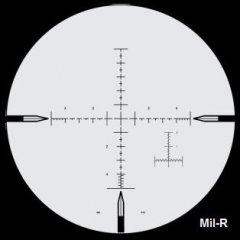
Arma 3 ACE3 Sniper Tutorial (Very Quick, Simple, & Easy 12 Steps!)
Best Sniper Simulator posted a topic in ARMA 3 - GENERAL
Dear Arma community, I'd like to share some of my knowledge regarding the ACE3 Sniper mechanism here. I know there's been lotta ACE3 Sniper Tutorial or Guide out there and you guys probably have been playing as ACE3 sniper for long time. But i just wanna highlight some important things that have always been forgotten by the players when they play as snipers which hinders the precision shots to be delivered. Yes, some players are still doing it wrong and their shots tend to fly too high or too low off the target :( #NoOffense Therefore, i'm trying to give you some easy instructional steps on how to play as a professional ACE3 Sniper and shoot like Real Military Sniper in Arma 3. If there's something needs to be added, changed, or fixed, just let me know. The steps written in Blue are the things the players most likely already know. And the steps written in Red are the things the players usually keep forgetting. Alright then, let's get it started now! To become a badass ACE3 Sniper, all you gotta do is follow these 12 Easy Steps: 1. Determine what kinda battle you’re going to engage & what type of shot you’re gonna take: a. MTE (Multiple Target Engagement) → this really requires fast shooting at many moving targets. “One shot one kill” shooting & Long Range Shot are not really a neccessity so Precision & Accuracy are usually less required. b. HVT (High Valuable Target) assasination → this really requires “one shot one kill” shooting! Mostly Medium & Long Range Shot are required. Precision & Accuracy are really required! c. HC (Hostage Crisis) → this really requires “one shot one kill” shooting! Short Range Shot are required (100 m below). Precision & Accuracy are really required! 2. After that, you conduct a Loadout Selection correspondig to the type of battle you’re gonna engage. While choosing a weapon, you must focus on its Precision Level (Shot Group/Shot Dispersion), Accuracy Level, Maximum Effective Range, Rate of Fire, & Damage (it must fit the type of shooting you’re gonna take). You have to do some thorough analysis on the rifles & bullet you're going to use! You always gotta measure rifle true performance by analyzing their shot-group (shot dispersion)! In Sniper World, Precision & Accuracy really matter a lot >_< Precision & Accuracy will greatly affect the Probability of Hit. You gotta understand what Precision & Accuracy really mean. The Precision & Accuracy of your loadout will totally affect your shots. There are 5 Types of Rifles (based on their Precision level) which you can choose: 1) Benchrest Rifle --> Shot Group / Shot Dispersion / Extreme Spread size is about 0 MoA - 0.23 MoA (0.00 inch - 0.23 inch at 100 yard) --> this rifle is extremely very accurate! :) it's good for HVT, HC, & MTE shot. 2) Precision Rifle --> Shot Group / Shot Dispersion / Extreme Spread size is about 0.25 MoA - 0.76 MoA (0.25 inch - 0.76 inch at 100 yard) --> this rifle is very accurate! :) it's good for HVT, HC, & MTE shot. 3) Sniper Rifle --> Shot Group / Shot Dispersion / Extreme Spread size is about 1.00 MoA - 1.53 MoA (1.00 inch - 1.53 inch at 100 yard) --> this rifle is accurate! :) it's good for HVT, HC, & MTE shot. 4) Designated Marksman Rifle --> Shot Group / Shot Dispersion / Extreme Spread size is about 1.78 MoA - 2.30 MoA (1.78 inch - 2.30 inch at 100 yard) --> this rifle is pretty accurate but not good for precision shooting! :( it's good only for MTE shot. 5) Assault/Battle Rifle --> Shot Group / Shot Dispersion / Extreme Spread size is bigger than 2.54 MoA (2.54 inch at 100 yard) --> this rifle is not accurate & not suitable for precision shooting at all! :( it's good only for MTE shot. Benchrest, Precision, & Sniper Rifles have small/tight shot dispersion which gives them much higher probability of hitting the target. Here's the example of Precision Rifle (with High Accuracy & Long Range Capability) in Arma 3: As you can see in those pictures above, M40A5 rifle (from Dagger mod) is insanely very accurate! At 100 m (its zero range), the 40-shot group size is very small. At 850 m (its max effective range), the 40-shot group size is still relatively small too. This is the type of rifle you wanna use to snipe in Arma 3! Here the things which are gonna affect your Loadout Precision & Accuracy (you gotta consider these while selecting a loadout): a. Cartridge & Caliber Selection - 5.56x45mm Nato (.224 cal) → for short range (100 – 400 m), has small damage (more like varmint hunting cartridge, it takes couple of shots to kill a man). It’s more like a battle-rifle cartridge but some soldiers use it as designated marksman cartridge. - 7.62x51mm Nato (.308 cal) → for medium range (500 – 800 m), has pretty huge damage (can kill a man in one shot). it fits the MTE, HVT, & HC shot. - 300 Win Mag (.308 cal) → for long range (900 – 1100 m), has huge damage. It fits MTE & HVT shot, but not the HC shot (coz it could hurt the hostage as well) - 338 Lapua Magnum (.338 cal), 50 BMG (.510 cal) → for extreme long range (1200 – 1600 m), has very huge damage. It fits HVT shot, but not the HC shot (coz it could hurt the hostage as well) and not the MTE shot (coz the cartridge is too heavy and the recoil is hard to control) - 375 CheyTac (.375 cal), 408 CheyTac (.408 cal) → for super extreme long range (beyond 1600 m), has very huge damage. It fits HVT shot, but not the HC shot (coz it could hurt the hostage as well) and not the MTE shot (coz the cartridge is too heavy and the recoil is hard to control) b. Action Selection - Bolt Action Rifle → it mostly offers more precision and accuracy but it definitely lacks of Speed & Rate of Fire. This obviously fits HVT & HC shot! - Semi-Auto Rifle → it definitely offers more Speed & Rate of Fire but it usually lacks of precision & accuracy. This obviously fits MTE shot! c. Barrel Selection, Stock Selection, Trigger Selection → choose whatever gives you more precision & accuracy (these actually don’t matter in Arma 3 coz they come within the rifle so you can’t really costumize them, but they really matter in real life!) d. Scope Selection → pick High-Power scope for HVT & HC shot, pick Low-Power scope for MTE shot! Always use scope with Miliradian-based reticle (dont use duplex reticle coz it’s useless)! Scope with Miliradian Ballistics reticle (like Horus reticle) is even better coz you can use it to Mildot Holdover all the time very easily (no need to dial the adjutment at all). RHS Mk4 M5 scope (from RHS mod) has Horus H58 reticle which allows you to do Mildot Holdover fast without ever needing to dial at all. And Make sure the scope is perfectly zeroed at 100 m! e. Attachment Selection → Bipod & Muzzle brake is a must for Precision & Accuracy! Bipod will steady your aim & Muzzle Brake will reduce the recoil. Suppressor is optional (use it when you need to stay stealthy). f. Ammo selection → choose some Match-grade ammo (which has high Ballistics Coefficient, optimal Muzzle Velocity, & awesome Ballistics performance)! Make sure you really got the right ammo magazine loaded in the rifle receiver! Coz sometimes players mistakenly load their rifles with the wrong/different ammo (still thinking it’s the right ammo), shoot it, & then the shot trajectory becomes completely different lol XD 3. Always equip yourself with AtragMX (a Ballistics Calculator), Kestrel 4500 (a pocket weather tracker), & Laser Range Finder → These 3 items are very important to calculate the firing solution! Without them, you guys will never be able to shoot long range accurately. So always carry these 3 items in your vest or in your backpack!!! 4. Zero your Rifle at 100 m and confirm the true 100 m Zero (make sure no offset at all!) → Spawn a target at 100 m and take couple of shots at it. You’ll see your shots are low or high. Yup ACE3 100 m zero is always 0.3 Mil – 0.5 Mil low or high (depends on your current loadout) so you gotta make an adjustment for your 100 m zero by dialing 0.3 Mil – 0.5 Mil up or down and then set it as a new 100 m zero. Do this through ACE Self-Intercation menu (Click & Hold the “Left CTRL + Windows” key, drag your mouse to the “Equipment”, then to the “Set Zero Adjustment”). You gotta make sure your 100 m zero is really spot on (not high or low at all)! After doing that, i guarantee your 100 m zero will become really spot on! Lotta ACE3 players don’t do this which always causes their shots to become low or high >_< Why you gotta zero your rifle at 100 m (not at other distance)? coz 100 m zero is easy to do & very stable! 5. Measure the True Muzzle Velocity using the “Chronograph” or calculate it yourself → in Arma 3 you can use a "Chronograph" by spawning a Steel Target right in front you (at 0 m), shoot it directly and it’ll tell your remaining velocity! You always gotta measure the True Muzzle Velocity coz your Muzzle Velocity is always changing corresponding to Powder Burn Rate, Temperature shift, and the Barrel Length. Plugging the wrong Muzzle Velocity into the AtragMX will always give you wrong firing solution & cause your shots to be low or high off the target >_< ----------------> Shooting my rifle directly in front of a Steel Target will inform me about its Remaining Velocity (which is the true Muzzle Velocity) ^_^ this "Chronograph" is actually an exclusive feature in "360 Degree Training Course" mod created by Ruthberg (the Author of ACE3 Advanced Ballistics). If you really can’t measure the true Muzzle Velocity with that “Chronograph”, then you gotta find it by asking the Weapon Mod Author or using the Config Viewer in Eden Editor! Config Viewer will help you find the Muzzle Velocity. But the Muzzle Velocity you see in the Config Viewer is actually the basic MV (it only applies at 21°C). Don't forget that MV is constantly changing corresponding to Air Temperature!!! So at other temperatures higher than 21°C, the MV will shift higher than the basic MV (+1.5 mps per 1°C shift). At other temperatures lower than 21°C, the MV will shift lower than the basic MV (-1.5 mps per 1°C shift). So you still gotta calculate the True Muzzle Velocity yourself with this table: Muzzle Velocity Shift -26.55 mps -25.47 mps -22.9 mps -20.12 mps -16.98 mps -12.8 mps -7.64 mps -1.53 mps + 6.0 mps +15.2 mps +26.2 mps Powder & Air Temperature -15 °C -10°C -5°C 0°C 5°C 10° C 15 °C 20 °C 25 °C 30 °C 35 °C Note: The basic air temperature for the basic MV of all Arma 3 weapon is always 21 °C! So when the air temp is cooler or hotter than 21 °C, your MV will always shifts (as described in the table above). The average MV change (due to the temperature) in ACE3 is +/- 1.5 mps per 1°C shift. And the average MV change (due to the Added Barrel Length) is +/- 10 mps per 1 inch added barrel length. For example: You’re shooting an M24 SWS rifle (24” barrel length) loaded with M118LR ammo. The mod author of that weapon or the Eden Config Viewer said the basic MV is 790 mps (it only applies at 21 °C). While your current air temp is 30 °C. It means your current MV will certainly be = 790 mps + 15.2 mps = 805.2 mps. And if you load the same M118LR ammo into the M40A5 rile (25” barrel length), your MV will be approximately = 805.2 mps + 10 mps = 815.2 mps 6. Plug all your Rifle & Ammo Data into Ballistics Calculator (AtragMX or whatever you use) → you gotta get all these ballistics data of your Loadout from the mod author of the weapon or you can just google it! To bring up the AtragMX, you click “Pause/Break” key. Then you select the “GunList” at the bottom left corner of your AtragMX screen. Then you select “Add New Gun”. Then Add a “New Gun Name”. Then you go to the “Gun” tab in the AtragMX. Then you select M (Metric unit) at the top right corner. And then you plug-in all these things: a. Muzzle Velocity → you plug the True MV that you just measure through the “Chronograph” before! Remember MV is always constantly changing depending on the Air Temperature & Barrel Length!!! b. Ballistics Coefficient → ask the mod author or just use the config file viewer in the EDEN Editor! (AtragMX only works with G1 BC! If you got G7 BC, you gotta convert it first to G1 BC) c. Bullet Caliber/Diameter → ask the mod author or just use the config file viewer in the EDEN Editor! d. Bullet Length & Twist Rate → ask the mod author or just use the config file viewer in the EDEN Editor! e. Bullet Mass → ask the mod author or just use the config file viewer in the EDEN Editor! f. Scope Height → ACE3 scope height is always 3.81 cm / 1.5 inch g. Zero Range → always plug 100 m! ------------> 7. Measure the Atmospheric Condition using the Kestrel 4500 and plug the data into Ballistics Calculator (AtragMX or whatever you use) → To open Kestrel 4500 for the first time, click “Scroll Lock”, then press the down arrow to switch it to the “Atmosphere” page. It’ll show you these 3 things which you gotta plug into the AtragMX: a. Air Pressure → in hPa b. Air Temperature → in °C c. Humidity → in % Remember this atmospheric condition is always changing all the time so you better always monitor it with the Kestrel 4500! To keep the Kestrel 4500 opened all the time, click “Left Shift + Scroll Lock”! It’ll show up at the left bottom of your screen permanently. Yup, you can easily keep track of the Atmospheric Condition by letting the Kestrel stay open like that. Click the Atmosphere tab in the AtragMX, then select “TBH”, and then enter those 3 things into the AtragMX! ----------------> ----------------> 8. Plug all the Target Data into Ballistics Calculator (AtragMX or whatever you use)! Plug them all in the “Target” tab in AtragMX: a. Range → find it with Laser Range Finder (click “B” key and aim it at the target) b. Angle of Firing → for uphill and downhill shooting, measure it with the Protractor (click “Left CTRL + Left Shift + K” key) c. Target Speed & Direction → for moving target d. Latitude & Azimuth → For calculating the Coriolis Effect. Find the Azimuth with the compass (click “K”). The latitude for all common Arma 3 maps can be found in here e. Wind Speed & Direction → there are 2 ways to measure the Wind: - Using the Wind Arrow click “Left Shift + K” key to bring up the Wind Arrow. The Wind Arrow will show up at the upper left corner of your screen. It’ll show you where the wind actually blows. If the Wind Arrow is pointing to your right, it means the Wind is blowing to the right and your bullet trajectory will drift to the right. If the Wind Arrow is pointing to your left, it means the Wind is blowing to the left and your bullet trajectory will drift to the right. If the arrow turns out to be a White Circle, then it means there’s no wind at all. The Wind Arrow also shows you some different colors indicating different Wind Speeds (white = 1 mph ; very light green = 3 mph; light green = 5 mph ; green = 10 mph ; darker green = 20 mph ; yellow = 25 mph) based on Beaufort scale. Don't forget to convert the number from mph to m/s coz AtragMX can only use m/s! For Example: -----------> 3 mph - 8 mph Wind coming from 10 o'clock to 4 o'clock (Blowing from left to right) - Using the Kestrel 4500 Click “Scroll Lock” to bring up the Kestrel. Then click its down arrow button to switch from the “Atmosphere” page to the “Wind Speed” page. It’ll show you the wind speed (but that’s not the true wind speed you’re currently dealing with yet!). To get the real wind speed, you gotta have your Kestrel 4500 facing the wind directly! Click “Left Shift + Scroll Lock” to let the Kestrel stay open (it’ll show up permanently at bottom left corner), then you face the direction where the wind comes from. By doing that, the Kestrel 4500 will show the real wind speed. Here’s exactly how you do it . After getting the Wind Speed & Direction, you plug the data in the AtragMX to calculate its Windage value. Remember! Windage is very tricky, my friend! There are 2 types of Wind you gotta plug in AtragMX. 1. "Uprange Wind" → Wind at shooter's position (Wind that blows only around the shooter) 2. "Downrange Wind" → Wind all the way to target's position (Wind that blows between the shooter & the target) The Wind data that you got from Kestrel 4500 is actually an "Uprange Wind" coz that wind most likely blows only near you. You can only measure "Downrange Wind" with Mirage Reading (which is really hard to do in Arma 3). It means you can't really trust the Kestrel 4500 to measure the actual Wind Speed coz the Kestrel 4500 only measure the Uprange Wind :( Kestrel 4500 can't measure the Downrange Wind. So You also gotta pay attention to the Wind Arrow & the Mirage to measure the actual Downrange Wind. It's really hard to read them but if you practice a lot, you'll get the hang of it ;) Sometimes Uprange Wind could be equally the same as the Downrange Wind, but only when the map contour is perfectly flat (not mountainous at all)! If you're shooting in a mountainous area, the Uprange Wind & the Downrange Wind will always be different so be careful. Here's some trick to estimate Downrange Wind: After finding the Uprange & Downrange Wind, you gotta plug them both into the AtragMX! You may notice that in the “Target” tab in AtragMX, there are two gaps or squares to fill in Wind Speed. You better plug your Uprange Wind data (from Kestrel) into the gap/square number 1 (the left one) in the "Target" tab in AtragMX. And you plug the Downrange Wind data into the gap/square number 2 (the right one) in the "Target" tab in AtragMX Gap/Square number 1(the left one) is for "Uprange Wind" and Gap/Square number 2 (the right one) is for "Downrange Wind". After getting all the Target Data, you gotta plug them all into the Target tab! Then the AtragMX will give you the final Firing Solution. Here's the Official Manual of Horus AtragMX. Here's the AtragMX tutorial by ACE3 team. ----------> ----------> Or you can actually do the Todd Hodnett “Quick Windage Formula” instead of plugging the wind data in the AtragMX (yup it works! I always do this all the time coz it's much faster than using the AtragMX!) ^_^ 9. Plug the Firing Solution onto your Scope! → To compensate for Bullet Drop, Spin Drift, & Wind Drift, there are 2 things you can do : a. Dial the Scope Adjustment → click the "Up Arrow (↑)" and "Down Arrow (↓)" key for Bullet Drop. click the "Left Arrow (←)" and "Right Arrow (→)" key for Wind Drift and Spin Drift. But I strongly suggest you to NEVER dial for the Wind Drift coz wind is constantly changing all the time, so always use Mildot Holdover for the Wind Drift! I highly recommend you to use Todd Hodnett Quick Windage formula to calculate the Wind Drift fast without even using any ballistics calculator ;) b. you can do the “Mildot Holdover” → use the mildot to hold over the target for Bullet Drop & Wind Drift compensation without dialing the scope adjustment at all. Remember that AtragMX always spits out the Firing Solution in Miliradian! ACE3 scope adjustment is always in Miliradian! Arma 3 scope reticles are mostly Miliradian based reticles (Mildot)! So what is Miliradian? Miliradian is actualy a sniper's angular measurement. 1 Miliradian = 0.0572958° 1 Miliradian = 10 cm at 100 m 1 Miliradian = 1 m at 1 km 10. Always go Prone (click “Z’ key) to stabilize your aim and always Deploy a Bipod (click “C” key) to rest your rifle on it to reduce the scope sway significantly. 11. Make sure the Scope Sway has been reduced so the reticle & the rifle aren’t moving at all when you take the shot. If it still moves a bit, you can hold a breath by holding the right mouse button before taking the shot. 12. Take the shot (click Left Mouse Button really gently) and see the Point of Impact. If it’s still off the Point of Aim, then you gotta re-adjust your weapon system and do follow-up shot fast before the target runs away. Here’s my Arma 3 ACE3 Sniper Tutorial video in which i’m demonstrating all these easy 12 steps in less than 8 minutes: ARMA 3 ACE3 SNIPER TUTORIAL (VERY QUICK, SIMPLE, & EASY 12 STEPS) PLEASE TURN ON THE SUBTITLE! Coz there's no audible commentary in that video :( you guys notice all my shots land perfectly on that Steel Plate target, right? Not low or not high at all! Just perfectly dead on! \m/ Now that’s how you should snipe in Arma 3 (ACE3) from this moment on! Now it's all about ONE SHOT ONE KILL! Here's also some very nice tutorial pdf from QuickDagger (the author of Dagger Sniper Mod) → https://drive.google.com/open?id=1PWnTQRX-1NdpHFc2803mp5FbtCPykCZt Does my tutorial really work for live operative mission??? Does being a sniper really work in this simulator??? Will it be effective??? Just check out this video showing how effective this tutorial really is!!! ARMA 3 SNIPER KILLING SPREE / KILLSTREAK (1 SNIPER VS 29 INFANTRIES) In this video, i'm on a killing spree / killstreak during an operative mission. I kill 29 enemy troopers from a far away quickly, easily, & stealthily. They don't even know where i'm at :) ARMA 3 SNIPER KILLING SPREE / KILLSTREAK (1 SNIPER VS 100 INSURGENTS) In this video, i'm on a killing spree / killstreak during an operative mission. I kill 100 enemy troopers from a far away quickly, easily, & stealthily. They try to return fire but they all get killed ;) ARMA 3 SNIPE A TARGET IN HIS MOVING CAR (SHOOT THROUGH WINDSHIELD) In this video, i'm shooting an enemy sitting in his moving car. I shoot him through the Windshield of his car. Yup, you can't run from a sniper! You'll just die tired :) "POINT OF IMPACT" (ARMA 3 SNIPER MONTAGE) this is my sniper montage video that shows how effective this tutorial really is! "DEAD ZERO" (ARMA 3 SNIPER MONTAGE) this is my sniper montage video that shows how effective this tutorial really is! here's my youtube channel: https://www.youtube.com/channel/UCx6ZpuRmlNlAhAgha9zthbw here's my analysis on World Records for the longest sniper kill shot. ---------------------------------------------------------------------------------------------------------------------------------------------------------------------------------------------------------------------------------------------------------------------------------------------------------------------- Thank you all for tuning in :) I hope this tutorial will help you become a better ACE3 Sniper ;) If there's something needs to be added, changed, or fixed, just let me know here. Please share the knowledge with others because knowing is half the battle! Good shooting! -Best Sniper Simulator-- 12 replies
-
- 9
-

-

-
- arma3
- ace3
-
(and 44 more)
Tagged with:
- arma3
- ace3
- sniper
- tutorial
- guide
- step
- arma
- ballistic
- shooting
- basic
- principle
- simulator
- military
- sniper101
- how to
- sniping
- snipe
- best sniper simulator
- long range shooting
- technique
- academy
- school
- shoot
- kestrel 4500
- atragmx
- bullet drop
- windage
- mildot
- best arma sniper
- quick windage
- wind drift
- coriolis effect
- holdover
- mildot holdover
- moving target
- best
- game
- headshot
- killstreak
- montage
- spin drift
- muzzle velocity
- ballistic coefficient
- scope
- designated marksman
- sharpshooter
-
COMMUNICATIONS TASK: Use a CEOI/SOI for secure communications CONDITIONS: As a unit leader, given one automated CEOI, and an Arma Platform Server. STANDARDS: Setup and distribute auto-generated CEOI PDFs for secure communications. Before the implementation of SINCGARS radios, units used a CEOI/SOI to communicate securely. I created a spreadsheet back in 2014, that will create random call signs, frequencies, and authentication tables. With Arma Reforger, and the ability to steal radios, secure communications is essential. 1. Setup CEOI Units and CALL WORD names in the CallSignExtract sheet. Up to 10 custom units and CALL WORDS. 2. Save the CEOI. 3. Print out each sheet as a PDF for distribution to team members or slots (IE Radio Operator). I am working on a mechanism so that the random values will only update every time period (6 hours), instead of any change to the spreadsheet.
-
NAVIGATION: Find a 4, 6, and 8 digit grid coordinate. TASK: LOCATING A POINT USING THE U.S. ARMY MILITARY GRID REFERENCE SYSTEM CONDITION: GIVEN ONE MAP, COMPASS, PROTRACTOR, AND PENCIL STANDARD: Determine a 4, 6, and 8 digit grid coordinate without error. There is only one rule to remember when reading or reporting grid coordinates⎯always read to the RIGHT and then UP. The first half of the reported set of coordinate digits represents the left-to-right (easting) grid label, and the second half represents the label as read from the bottom to top (northing). The grid coordinates may represent the location to the nearest 10-, 100-, or 1,000-meter increment. 4 digits = 1000 meters 6 digits = 100 meters 8 digits = 10 meters Example Image of 4 digit Grid coordinates. To find a 4 digit grid coordinate of the area called "Green Valley" - Read right first - 08 Read up second - 03 Where the 2 lines intersect, the grid coordinate is 0803. The grid square to be referenced is RIGHT and UP from there. To find the 6 digit grid coordinate for the tee intersection of the primary and secondary road, west of the "G" in green - Read the right and up again (08_03_). Place your protractors 1:25,000 meter scale on the 0803 grid line. Line up the 0/0 of the scale to 0803 grid line. See image. 3. Slide the protractor right until the vertical scale is over the object. 4. Read RIGHT and UP to get the 6 digit coordinate of the tee intersection. Round to the closest whole number. In our example, it is 5 and 5. The 6 digit grid coordinate is 085035. 5. This will get you within 100 meters of the target or objective. To find a 8 digit grid cordinate Follow steps 1 through 3 above. Read right and up, and get the exact number of the scale. The 8 digital grid coordinate is 08530352. This will get you within 10 meters of the target or objective.
- 1 reply
-
- 4
-

-
Arma Project – is a player community that was created for hosting team-based tactical games that imitate real-life armed conflicts through the use of modern technical means. The project aims to achieve interesting, tactically coordinated plays of already created missions. One life per mission, first-person only, no bots, realistic camouflage, armament and vehicles. Main event – Arma Project Games (APG) runs on Fridays and Saturdays from 21:00 Moscow time (GMT+3). Games run on their own assembly of mods for ArmA 2 Operation Arrowhead, based on Advanced Combat Environment 2 (Complicates ballistics, adds many weapons, equipment, artillery, etc.), many additional islands (Napf, Winter Cherno and Vostok, Caribou, Emita, Fallujah, Fata , Isla Duala, Franken, Zernovo, Isola Di Capraia, Lingor, Celle, Panthera, Queshkibrul, Sahrani, Thirsk, Spritzisland, etc.), many additional mods (RHS, weapons, vehicles, uniforms, various features, etc.), and also a radio exchange mod. The game on the project is very different from vanilla ArmA 2, adding realism, simulator and complicated model of ballistics / weapons / equipment. Arma Project Games (APG) There are 2-3 missions for 100-220 slots; confrontation between two sides (red and blue), which consist of 3-8 detachments with their own commanders and structures; the parties prepare in advance for the mission: they plan their actions, arrangement, tasks, etc. Each mission takes between 30 minutes and 2.5 hours. TeamSpeak: ts.armaproject.ru It was originally a Russian community, but recently we present the English version of the ArmaProject! Translated information about the project, game installation, short rules, Steam guide and community, forum interface and home page. Przewodnik dla początku gry na polskim (Polish guide) An non-Russian section of the forum has been created for communication. TeamSpeak has translators to answer questions and guide you through the game. We look forward to new players and your feedback!
-
- armaproject
- arma
- (and 22 more)
-
Hello Arma 3 Community, My problem is that I have "screen lags", which I had 1-2 weeks ago not. The game (the screen) then hangs for less than a second and is then fluid again. This repeats every 2-3 seconds like you see in the Video. The game is installed on an SSD. I have already reinstalled the game and checked for errors. Processor: Intel(R) Core(TM) i7-6700 CPU @ 3.40GHz RAM: 15.92 GB RAM System: Windows 10 Graphics card: GeForce GTX 960 The Video: https://youtu.be/Oyy8dHLFdvo
-
I got following problem: I finally got my new computer setup und freshly installed arma3 after 5 years without any video games, but Arma3 just wont start. When i click on "Play" in the lower left corner of the arma launcher it seems to start the game but it gets stuck "initializing addons" while loading and then gives me following information: 0xC0000005 - STATUS_ACCESS_VIOLATION Details are: but i startet it without any mods and dlc's.. I didnt really found any helpfull support on that, this may be the result of my poor englisch skills so please be nice to me. Thanks for your help.
-
This is bull crap. Don't get my crates so it won't affe t my battle pass progression. Which you literally can't achieve without devoting your entire life to the game to begin with. This is STUPID
-

Arma 3 Mods After Downloading The Game
black_hawk_mw2_87 posted a topic in ARMA 3 - QUESTIONS & ANSWERS
Hello, community! I have a major issue that I need to solve without anymore problems and frustration. I have subscribed over 1200-1300 mods at all until yesterday. I wanted to unsubscribe most of them and delete the local content to spend more space on the hard disc. I needed additional space for other games and wanted to save only a few more important mods for Arma 3, especially a small list needed for a specific campaign I was working on. When I try to unsubscribe these unneeded mods from the launcher or from the workshop, they immediately will download again and there's no effect after all these attempts. How would I stop/pause redownloading of all this huge content and only subscribe my small list of addons I really need to use for my campaign? Thank you in advance and cheers! -
Hello! Since the last week i'm struggling with terrible problem. I was playing ArmA 3 on my PC since the release day without any major probems, with many mods and without them. One day everything was alright, i was playing with my friends on modded server, felt sleepy and went to bed. I woke up the next morning and wanted to play on the same server, but after joining it and playing for something like 1 minute I was kicked - there was only "You were kicked off the game" text on the screen. I asked my friend to join the server and watch the chat when I get kicked. He noticed, that everytime I'm getting kicked, the chat says "Signature check failed" and a path to file from some mod. I decided to reinstall whole ArmA and mods, but the same happens. I've found more people with the same problem, I hope they will describe their situation below. ArmA was my favourite game, and now I keep getting kicked off every server with mods with the same error (only the file changes depending on which mods the server uses). I can't play the game, please help! PC specs: I7-6700k MSI z-170A Gaming Pro motherboard GTX 960 4GB MSI 2x HDD 1TB Seagate 8GB DDR4 RAM I didn't install any new software, drivers, etc.
-
My only issue because I know it's a game preview so the actuall mechanics dont bother me, and I dont know if this has been stated in a previous post, but I got one of my friends to play and end up buying the game playing duos with them was alot of fun, however our only problem was that while in duos the only way you can tell where your teamate is, is by looking at the map we would like to see some sort of icon or something to indicate where your teamate is without having to bring up the map so there for you dont accidentally annihilate your own teamate because they run in to the barred house because your freaking out because you can hear multiple footsteps, haha. Otherwise we love this game!!!!!
-
Personally, I would like to see a first person mode added to the game because it would add more immersion. I would say switch completely to first person but not everyone would like that idea. What are your thoughts on a first person only mode?
-
If on mobile, there's an achievement option which shows a lot of achievements. Somewhere near the middle, I've noticed there's an achievement named Level Up, which also said find nuko-cola, not nota-cola. So before I asked everybody here on this forum thing, I tried to look for it but couldn't find any. I was on day 10 with like 7000 points and I still can't find any. I was also on veteran (if that info helps(probably doesn't though)). So if anyone can help me(I'm asking devs to help me) please help me find some help (or just help me).
-
Hello! In my scenario i have soldier which variable name is (me) and then there is Support Requester which name is support and then Support Provider Artillerry (Virtual) which is name "here_is". Then i have syn to Provider to Requester and Requester to my soldier. Now i start playing this scenario multiplayer and all works fine but when i save game and load it again Support is disappeared. I can't use it. Why? What i have to do so i can fix this problem? I wrote in initPlayerLocal.sqm this line: support synchronizeObjectsAdd [me]; Ask if you need some pictures. I will put those!
-
Hey guys. Im working on creating a wiki page similar to the DayZ Standalone and Mod wikis for Mini DayZ. It'll be open source just like the others and I think it'd be great to have collaboration on it. I was looking for game help the other day and didn't find anything so I figured we could make an all inclusive solution to that. Thanks. http://minidayz.wikia.com/wiki
-

autologin How to fix autologin to Bohemia Account ?
RRMAXQ posted a topic in ARGO - QUESTIONS & ANSWERS
Hi Soldier's Argo Community I have question for you guys \\ Every time i turn on the game i have to type in email and password How to repair auto login to Bohemia Account i try to uninstall 3 times and nothing Where does depend on somebody save to keep me signed in and other not ? Thanks for Reply -

Guns Crashing, "no entry .model"
E_50_Panzer posted a topic in ARMA 3 - ADDONS - CONFIGS & SCRIPTING
Hello, I've been working to get some guns in game for a friend; however, I've hit a roadblock with crashing errors. To be more specific, the game will crash whenever you preview or play a mission and you have one of these guns in your inventory. The crashes have a message saying "no entry .model", or I simply get a memory error crash. Due to it being a memory crash, I'd assume the crashing would be caused by a bad model.cfg, which shouldn't really be the case, since I am using the BI sample weapon model.cfg file, adjusted to my needs, of course. Here are some pictures of the weapons in game: https://steamuserimages-a.akamaihd.net/ugc/158032821958466197/0B998D220EF3D9E347AFEDA3DBEF3D5914805BC5/ https://steamuserimages-a.akamaihd.net/ugc/158032821958466084/5F271A78FC8C5BBCBD8F0641A68C4EC56E4A3D0C/ https://steamuserimages-a.akamaihd.net/ugc/158032821958465874/8029B0318F96F85565B24A92CC35C7F5DB350DC8/ Here is the model.cfg for one of the guns. The model.cfg for each weapon is the same, except for the p3d name change, of course. https://pastebin.com/Nksb7xyz Ammo.hpp https://pastebin.com/GqW4jABC Magazines.hpp https://pastebin.com/U0ahBL83 Weapons.hpp https://pastebin.com/KRDdmK8N Config.cpp https://pastebin.com/hdYuyS7P Apologies if any of it is long, this config is going to be a base for many more weapons later on. -
I bought Arma 2 through the bistudio website years ago and I want to download the game again. I can't find a download page and I believe the support FAQ is outdated. I did not activate it on my steam account which is why I am using the site. Does anyone know if it is still downloadable through bistudio.com?
-
Hello all, I will be hosting a Capture The Flag game every night (~8PM onwards Paris Time) for anyone that would like to discover this type of GamePlay. Feel free to lookup what CTF is at : https://forums.bistudio.com/topic/188883-capture-the-flag/ Hashtags :) - No Mods - TvT Friendly matchs - CQG style - PvP Please feel free to drop in ! Server name: 88th Co.-Walking Death- eSports Server -NO MODS- Address: 5.196.76.23:2302 Required game version: 1.66.0 Best Regards, Flash-Ranger
- 4 replies
-
- ctf
- capture the flag
- (and 11 more)
-
This terrain (as some will know) comes from the world of A Song of Ice & Fire or more commonly known as Game of Thrones. It is the entire continent of Westeros (plus the Stepstones). I have been wanting to start a new terrain project and decided on going with this. I think it will be a great terrain for Arma 3 because besides its GoT connection, it offers various biomes and topography. It will also give me a reason to build a bunch of castles on the map :P. I am working out the total size of the map still, but it is looking like it is going to be at least 30km x 30km. Any and all updates I have on the terrain will make their way here.




