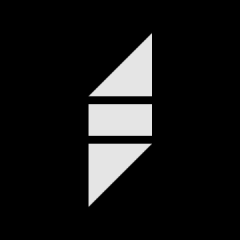Search the Community
Showing results for tags 'tool'.
Found 28 results
-

Fox's Arma Server Tool Extended Rewrite (FASTER)
Keelah posted a topic in ARMA 3 - SERVERS & ADMINISTRATION
Intro After using Arma for a long time and having my own dedicated server, I always found very hard to keep my mods up to date. So I used Flax's tool (FAST) to make the whole thing work but there was some issues. The software tend to be quite slow sometimes, some menus are not working completely and the command output was a bit weird. I ended up building my own version of his tool, since it is not maintained anymore, by translating the entire code into something more recent, fixed the issues I found and reworked the code behind. Download You can find the latest release below : 64 bits Version 32 bits is not supported for now. If you require a 32 bits version, contact the developer directly Extract the files somewhere on your computer and run FASTER.exe. I recommend creating a shortcut to avoid the hassle of having to find the program. Features General Features Improved UI from FAST Improved stability from FAST2 Easy to read and share config files SteamCMD Automation Install and update Arma 3 Server (Stable, Dev and Performance versions) Install, update and manage Arma 3 Workshop mods Supports Steam Guard and Mobile Authentification Import mod presets from Arma 3 Launcher Check for mod updates on app launch Multiple Server Profiles Save and load multiple server presets Supports all server config options Supports all server command line options Custom mission params Custom difficulty Headless Client support and auto launch Correctly displays mods in Server Browser Local Mod Support Reads local mods from server folder Include additional folders to search Automatic Updates Server status and performance viewer F.A.Q. For any question, please contact me on Twitter @FoxliderAtom or on Discord. Why ? FAST was already being reworked on with FAST2 but the project stopped since January 2019. I decided to create a rework myself. There is something wrong when ... Please create a GitHub issue ! It help me keep track of what happened and when it was fixed. It might also help others who have issues as well. Can you please add ... Uh yeah, maybe ! Create an issue on GitHub and I'll see if it's possible. Feedback Please report any issue you encounter while using FASTER on the GitHub Issue Page. Screenshots Notes Thanks to Flax for creating a really awesome tool for our Arma Servers. Thanks to BI for creating that game we all spend hours on.- 163 replies
-
- 12
-

-

-
- server
- dedicated server
-
(and 5 more)
Tagged with:
-

Tophe's Arma Dedicated Server Tool (TADST)
tophe posted a topic in ARMA 3 - SERVERS & ADMINISTRATION
Tophes Arma Dedicated Server Tool (TADST) v3.1.0 by Tophe of Östgöta Ops [oops] DOWNLOAD LINK: HERE (if it doesn't work for you, right click and chose Save link as...) =============================================== 1 MINUTE HOW-TO QUICK GUIDE TADST v3.1.0 The Armed Assault series allows an amazing array of settings to freely customize dedicated servers. This means you will have to edit quite a few config files to get it running the way you like. TADST is a tool that will greatly simplify this. All you need to do is to choose the settings you like. Then the application will create all necessary files according to your settings and start the server with the appropriate arguments. All necessary files will be created in a folder called 'TADST'. You can save different profiles to easily switch between server setups. In the folder TADST a new folder for each profile will be created. This folder contains all files associated to the profile. INSTALLATION ============= Copy the file 'TADST.exe' to your Arma game folder. * Note that it's important that the file is in the game root folder i.e. C:\Games\Steam\SteamApps\common\Arma 3 * If you are upgrading from an earlier version of TADST you should delete your old TADST folder so the program can create new settings files. You also need to have .NET installed. QUICK START ============= Set up your firewall. To run a dedicated server you must make sure you have set port forwarding correctly in your firewall/router. Normally you need the ports 2302-2305 to be open. Click the port info button to get info on your selected ports. Set Server Name and Server File TADST is set to start the server with default settings so the only two things you need to set to get a server up and running is Server Name and Server File. If you double click the text fields, TADST will try and set appropriate values. FUTURE PLANS ============= Options for allowedFileExtensions, allowedPreprocessFileExtensions, allowedHTMLLoadExtensions, allowedHTMLLoadURIs Options to launch headless clients Steam server update thingy Individual difficulty settings on missions System for setting Mission Parameters. Start as service. Process monitoring, restart server on crash. Remote server/client protocol (probably wont't happen, but hey) SUPPORT TADST ================== I'm doing this for fun and for love to the community, but if you like TADST you can support me by donating some coffee-money. You can also follow my music project Meadows on facebook. That would make me equally happy! THANKS ============= To Bohemia for keeping it real To Australian Tactical Combat League, Rune "TheFlyingCorpse" Darrud, Dave, Bill, Krijn and Rafael for generous donations To Baconeo and James Kingsley for code contribution To The Arma community for everything Östgöta Ops for testing, playing and supporting VERSION HISTORY ================ v3.1.0 - 2017.09.23 (Thanks to Bradon Hall) Fixed: Include 64 bit server exe in file list Fixed: Open RPT for 64 bit server Improved: Add empty allowedVoteCmds when voting disabled v3.0.0 - 2016.06.12 New: Settings for Max Ping, Max Desync, Max Packet Loss, Max Disconnect timeout and Kick Clients On Slow Network. Improved: Updated some tooltips v2.96 - 2016.05.08 Fixed: Critical dependency error where a tiny line made the whole universe implode. Crash fixed. (Thank you sergistark and baconeo for helping me debug). v2.95 - 2016.05.08 New: Added support for autoinit with persistent battlefield Improved: Some minor text errors Fixed: Setting default difficulty now puts correct value in profile v2.91 - 2016.05.07 Fixed: Difficulty bug, causing crash v2.9 - 2016.05.06 New: loopback settings added Fixed: Difficulty settings now reflect the correct properties Improved: Cleaned up UI from unsused difficulty settings v2.8 - 2016.05.02 Fixed: Difficulty system overhaul (Thanks to Baconeo) v2.7 - 2016.01.03 New: Added serverCommandPassword New: Information about which ports to open New: Checkbox to enable Upnp. New: Allowed File Pathing selection New: Headless client settings now have settings for localClient as well. Fixed: Bunch of minor bugs Fixed: HeadlessClient config entries was a bit messed up Removed: Required Secure ID, not used anymore Removed: Steamport settings, not used anymore. Hardcoded from gameport. (expand spoiler for complete history) Please report any bugs, problems, ideas, suggestions, smoothie recipes etc. in this thread -

tool RealDuper - duplicate object removal tool for A3
icebreakr posted a topic in ARMA 3 - ADDONS & MODS: COMPLETE
Arma 3 script / tool that removes objects that share the same coordinates (3 decimal precision) no matter the scale or height. Sometimes you have objects randomly scaled on the map and they share the same point which causes all sorts of issues, mainly bad FPS drops. "Run object diagnostics" from Terrain Builder usually *does the trick*, but does not detect objects that have different size (scale) or height (even couple of centimeters). This is where this tool shines, it ignores height and scale and only looks for exact same x,y location of dupe objects and eliminates all but one instance. Install/Use: 1. Create new folder P:\RealDuper 2. Export problematic layer from the TB to duper.txt and save it in the same folder 3. Run python realduper.py and file output.txt will be created with all the dupes that share the same coordinates x,y (up to 3 decimal precision) while completely ignoring scale and height of the object. WARNING/NOTE: Be careful not to stack any walls or other objects on top of each other, use different layer name for 2nd, 3rd "floor" of objects as that is recommended anyway when you need to fix something later on. 4. Clear/delete old layer (make backup of course first) and import output.txt in the same empty layer to have cleaned up stuff ready. 5. Enjoy optimised Arma3 project 😉 Download: https://github.com/IceBreakr-SBP/realduper Script was kindly made for Arma3 Community by Origin/Wolk from our SBP Team /salute IceBreakr -

[Release] Collapsed Pattern Generator
mrcurry posted a topic in ARMA 3 - MISSION EDITING & SCRIPTING
I had need of a way to make new decent looking defenses for anti-air and artillery sites on the fly. So I wrote a little tile layer, called it CPG, and realized someone else might find this useful so here we are. What does CPG do? It takes a predefined set of tiles and lays them in an organic-looking pattern according to the connection rules of the tiles. It provides functions for the mission maker to easily create and edit tilesets as well as spawn patterns made from those tilesets in both the 3DEN editor as well as during mission runtime. The TL;DR is it makes this happen: How does it work? Tilesets are defined in the editor and exported to memory and/or .sqf-file. Tiles come in a limited number of types related to how they may connect. Each type can have multiple variants of which 1 is randomly selected on generation of each tile. A funky hybrid of BFS and Wave Function Collapse algorithm generates a grid and places the tiles according to the connection rules. How do I use it? First see installation steps below. Once installed you can activate the generator by calling CPG_fnc_generate (See below spoiler for examples). The "generate" function differentiates between 3DEN and mission runtime and spawns the objects appropriately. Installation Download the demo mission: https://www.dropbox.com/s/b5gzyv4q3im0tcu/CPG_demo_v1_1.zip?dl=0 Copy the CPG folder to your mission. In your description.ext > CgFunctions class include the file "CPG\functions.ext" like so: class CfgFunctions { #include "CPG\functions.ext" }; Creating your own tileset Here's a quick guide how to create your own tilesets for the generator: If you do create your own tilesets and feel like sharing please post them to this thread. 🙂 Old releases: v1.0 - https://www.dropbox.com/s/e8p4n46cvp5acb4/CPG_demo_v1_0.zip?dl=0- 4 replies
-
- 8
-

-
- fortifications
- generator
-
(and 5 more)
Tagged with:
-
Clear Brush action for getting rid of bushes and grass with ACE Entrenching Tool. Doing so will allow many positions hindered by foliage to be better utilized. Requires ACE3. ACE Self Interaction will appear when looking at a `Bush` type terrain object or the ground within 2 meters of the player. Action will destroy the bush or spawn a small grass cutter. Steam Workshop https://steamcommunity.com/sharedfiles/filedetails/?id=1889104923 GitHub https://github.com/ampersand38/Brush-Clearing Non-ACE version https://steamcommunity.com/sharedfiles/filedetails/?id=2205121058 https://github.com/ampersand38/Brush-Clearing-No-ACE/releases
- 12 replies
-
- 16
-

-

Arma3ServerManagement+RCON+Statistical Tool[DestinyTools]
ELSTP posted a topic in ARMA 3 - SERVERS & ADMINISTRATION
You can add MODID/ urls from the workshop, HTML exported from the launcher, IDS copied from the clip, local modules and so on to identify and download (using Steamcmd). Automatically configure the BE anti-cheat basic rules, configure the basic BE rules about create, kill, teleport, etc. Automatically configure the RCON password and port Provides BattlEye RCon V2 protocol based integrated management, T people B people and other full series of functions. You can manage multiple servers at the same time. You do not need to copy the server directory to another server directory to start the service. Support server query, automatically query all servers and update the list Have a plugin marketplace where you can subscribe to a variety of utility plug-ins for your server, such as Unlimited Endurance (in development). Chart statistics, provide record server data, server performance, memory monitoring, CPU monitoring, as well as the number of monitoring report statistics (under development). Automatic restart (hard restart Quartz CRON)+ Script restart + fixed-point restart. Cover ARAM3 server basic Settings, security Settings, network Settings, task Settings, module Settings, difficulty Settings, performance Settings, log Settings. UI layout ADAPTS automatically, which is suitable for managing the small screen when the mobile phone connects to the server. Powerful prompt to inform you of the function of each parameter option Install the tutorial Ensure that.NET CORE,.NET Framework 4.8, and DirectX have been installed Run Arma3ServerTools. Exe RCON Download address: Download notice: This version is a development beta, there may be a lot of bugs, if you find bugs, please submit here: https://gitee.com/elstp_1_elstpserver/DestinyArma3Tools/issues -
Screenshots: "- [ Screen 1 ] - [ Screen 2 ] - [ Screen 3 ] -" ///////////////////////////////////////////////////////////////////////////////////////////////////////////////////////////////////////////////////////////////////////////////////////////// Download: To download my ArmA 2 Profile Editor tool visit my website: "www.Zey64.net" ///////////////////////////////////////////////////////////////////////////////////////////////////////////////////////////////////////////////////////////////////////////////////////////// Features: Easier editing and managing of player profiles for "ArmA 2" & "ArmA 2: Operation Arrowhead". Overview of all face and glasses classes for you character. (Face Customization!) Custom face and glasses support. You can enter a longer player name. Duplicate current player profile with all saved settings ingame. (Duplicated profile have "_2" postfix) Creates new player profile for "ArmA 2" & "ArmA 2: Operation Arrowhead". (the profile has the default settings!) File status check. (shows which files are already included in the profile and which are not) Single files like "*.ArmA2Profile" or "*.ArmA2OAProfile" can also be loaded. ///////////////////////////////////////////////////////////////////////////////////////////////////////////////////////////////////////////////////////////////////////////////////////////// Alternative option: If you don't want to use my tool or it doesn't work on your device, i have another alternative to change your character design! Here you can find the list of all face and glasses classnames that you can use in the game. ::: "ArmA 2 Faces" & "ArmA 2 Glasses" - Library ::: Tutorial on how to edit without the tool can be found here: Set Class Yourself ///////////////////////////////////////////////////////////////////////////////////////////////////////////////////////////////////////////////////////////////////////////////////////////// Don't be surprised if the changes are not visible in the player profile, but they will be visible in the game. Works in Singleplayer and Multiplayer mode. Have fun. best regards - Zey64
- 2 replies
-
- arma 2
- arma2
-
(and 40 more)
Tagged with:
- arma 2
- arma2
- arma2operationarrowhead
- operationarrowhead
- operation arrowhead
- arma 2 operation arrowhead
- editor
- profile
- profileeditor
- profile editor
- arma profile editor
- arma 2 profile editor
- arma2profileeditor
- arma2oa
- arma 2 oa
- arma2oa profile editor
- arma2oaprofileeditor
- zey64
- zey
- seijukuzey64
- seijukuzey
- seijuku
- zey64.net
- seijukuzey64.net
- tool
- application
- protable
- software
- character
- player
- skin
- face
- glasses
- classname
- classnames
- custom
- custom skin
- custome
- custom faces
- custom glasses
- camo
- camo faces
-

FAST2 - Arma Server and Steam Workshop Tool
Flax posted a topic in ARMA 3 - SERVERS & ADMINISTRATION
INTRO FAST2 is an extensive rewrite of FAST, which was a project I started to help automate and speed up the deployment of Arma 3 servers on Windows. The UI needed updating and the code was messy and inefficient. This new and hopefully improved version has more features and better stability than FAST. Thanks go out to all the guys who helped test this version before release with special mentions to Kju and JamieKG for their continuous bug reports and testing. Also, to BI for giving us an awesome game to play with and break. IMAGES DOWNLOAD LATEST VERSION LATEST VERSION SETUP & INSTALLATION Follow the instructions on the Wiki. FEATURES General Features Theming System & Material Design Auto Updates Improved UI from FAST Improved stability from FAST Easy to read and share config files SteamCMD Automation Install and update Arma 3 Server (Stable & Dev) Install, update and manage Arma 3 Workshop mods Supports Steam Guard and Mobile Auth Import mod presets from Arma 3 Launcher Check for mod updates on app launch Multiple Server Profiles Save and load multiple server presets Ability to clone server profiles Supports all server config options Supports all server command line options Custom mission params Custom difficulty Headless Client support & auto launch Correctly displays mods in Server Browser Local Mod Support Reads local mods from server folder Include additional folders to search PLANNED FEATURES Automatic Server Crash Handling (Auto-restart, reporting, etc.) Detection of existing Steam Workshop Mods Export server profiles to .bat files Set CPU Affinity and Priority Schedule Auto Restart of servers Schedule Auto Update of mods and server PREREQUISITES Steam account with valid copy of Arma 3. Basic understanding of Arma 3 dedicated servers. ISSUES & FEEDBACK As always best place to report issues is on the GitHub Repo, as for general discussion I’ll always keep an eye on this thread or come and join us in Discord. DOCUMENTATION Can be found on the Wiki on the GitHub Repo. This will be updated continuously as new features are added and others changed.- 136 replies
-
- 14
-

-

-

[CLV] Trigger Debugger (Zeus extension)
FlyingTarta posted a topic in ARMA 3 - ADDONS & MODS: COMPLETE
Trigger Debugger This mod is a little extension to the zeus who with a button on the top right can toogle this tool that allow it to see all triggers on the map, and with right click on it being able to activate it, delete it or just see information about it. Core features See all triggers on the zeus map. See all modules sync to the trigger. See all things sync to the modules. Compatible with Zeus enhanced / Achilles. LOCAL MOD so no need to be installed on the server. How to use: On top right corner you will see this button: After that all triggers will appear on the map, with all syncornized things to the trigger, and modules syncronized to it With right click on the area of the trigger this menu will appear: Known issues Triggers with no area cant be interacted Plan to the future Make Triggers visible on zeus interface Edit Triggers Links Workshop GitHub -

xArmalloc - Custom memory allocator for Arma 3
spektykles posted a topic in ARMA 3 - COMMUNITY MADE UTILITIES
Hi, Originally I made this custom memory allocator as a fun project because I dreaded of slow A3 performance. Features 64-bit only custom memory allocator for Arma 3 Based on Intel Threading Building Blocks (TBB) 2018 Update 4 Large Page support Optimized for both AMD and Intel CPU with AVX/AVX2 Drop-in replacement for BI-provided TBB4 malloc How to install You can read the installation guide in the ZIP package. Notes Not BattlEye compatible. I only tested INTEL64 AVX2 binary on my own PC (i7-8750h with RTX 2070). I cant afford to test all binaries. As an unwanted side effect, some trainers/cheats will not working or crash if you use this custom memory allocator 😁 Performance could be better or worst. I am not responsible if something happens to your games or PC. I am not taking any profits or benefits from this. Virus-free: VirusTotal result (scanned with 60+ engines) . Only one false positive with one of the binaries, I already contacted the AV gave me false positive result. (fixed) Source code will be uploaded once I clean up the code (I built this long time ago and just recently dusting it up). If you have any question or report about this please contact me via this thread/forum or "spektykles" on official Arma 3 Discord server. I am all ears 😀 Download ZippyShare -
Custom Dialog System Current Version: 0.3 Github: https://github.com/SceptreOfficial/Custom-Dialog-System Usage instructions: https://github.com/SceptreOfficial/Custom-Dialog-System/wiki/Instructions CDS is designed to assist mission designers and mod makers by making a dynamic, customizable dialog system without the headache of creating GUI configs. Inspired by the dynamic dialog function from Achilles, CDS is built on usability and simplicity. By using just one function, you can create an interactive dialog and get user input needed for various scripting applications. All feedback is appreciated! Installation Download the latest release of CDS here: https://github.com/SceptreOfficial/Custom-Dialog-System/releases Also on the steam workshop: https://steamcommunity.com/sharedfiles/filedetails/?id=1772626803 If you wish to keep your mods dependancy free, you may use the CDS functions within your own mod under your own tag prefix, but you must follow the terms of the License. License CDS is licensed under the GNU General Public License (GPLv2). ------------------------------------------------------------------------------------------------------------------------ Screenshots:
-

Powershell Arma 3 Steam Workshop Content Downloader
CanuckBrian posted a topic in ARMA 3 - SERVERS & ADMINISTRATION
I run Arma 3 servers casually for my friends and I to play on. For the longest time I have been using an old Command Prompt Batch script to download and install Workshop content. Though the batch script works, it's tedious to use and modify. I have created a Powershell script to provide the same functionality, but be a lot easier to add / remove MOD's from it. https://github.com/canuckbrian/A3Scripts/blob/master/A3_MOD_Downloader.ps1 Simple list of mods containing MOD Name, Workshop ID, and a true/false option for downloading Can add/remove/modify the list without updating any other parts of the script Creates a Symlink for the MOD's from the Workshop download location to the Server's folder (requires Powershell to be run as administrator) Automatically finds and copies the .bikey file from the MOD's folder to the server's "keys" folder -

Utility to handle mods on linux servers
eviscares posted a topic in ARMA 3 - SERVERS & ADMINISTRATION
Hi, seeing how handling mods for arma under linux is a total pain, I started looking around for a script to help me with that. I stumbled across one on github and decided to expand it to turn it into a more feature rich experience. This can download and update mods, create modlists, and handle different configs to run your server with various mods. I'm running this with lgsm, and would advise you to do the same, but it should mostly work without, except for server restarts maybe. Hope this helps any other arma3 linux server admins. Here's the link: https://github.com/eviscares/arma3_utils Kind regards, eviscares -
Small application for converting WAV sound files to OGG and LIP formats which are used in ARMA series. - "One form" application - Conversion into OGG and LIP formats Download link: https://www.moddb.com/mods/csla-mod-for-arma-3/downloads/ogglip-converter Installation: Extract all files into any directory. For example: "C:\OggLipConverter" Help: Use key shortcut F1 in the running application.
- 2 replies
-
- 6
-

-

-
- audio
- audio converter
-
(and 5 more)
Tagged with:
-

alpha ArmA.Studio - The Open-Source Community made IDE for ArmA
x39 posted a topic in ARMA 3 - COMMUNITY MADE UTILITIES
ArmA.Studio Open-Source Community made IDE for ArmA (best works with profiling build) !PLEASE DISABLE BATTLE EYE DURING DEBUGGING SESSIONS! Downloads Arma.Studio - Rewrite https://github.com/ArmA-Studio/Arma.Studio/releases/tag/AppVeyor-118-280fadd641a373b7668f17dd4c1df49c4bb8afe1 ArmA.Studio - Legacy (Old version) 0.1.6290.31151 setup.exe 0.1.6293.24366 setup.exe 0.2.6331.26237 setup.exe 0.2.6333.12157 setup.exe 0.2.6402.7223 setup.exe ArmaDebugEngine (Legacy only) BIDebugEngine.dll build 28 x86 BIDebugEngine.dll build 28 x64 BIDebugEngine.dll build 34 x64 BIDebugEngine.dll build 45 x86 BIDebugEngine.dll build 45 x64 Installation (Rewrite) Download the ZIP file Right click it, Press Properties Either Tick the checkbox at the bottom (Windows 8 ) or press the button (Windows 10) Extract it whereever you want Installation (Legacy) Please refer to this wiki article https://github.com/ArmA-Studio/ArmA.Studio/wiki/Install-and-use-ArmA.Studio Links ArmA.Studio at GitHub ArmaDebugEngine at GitHub Discord Invite Important Informations The tool is provided with auto-update and auto-error-report. Both cannot be disabled as of now. We are actively seeking developers in the community! So if you capable of writing C# code, feel free to join this project 🙂 How to test (Legacy) -@myMod --Addons <-- workspace is set here ---Tag_Mod ----$PBOPREFIX$ ----examplescript.sqf <-- set breakpoint in here ----config.cpp Hope you enjoy!- 59 replies
-
- 9
-

-
- ide
- development
-
(and 6 more)
Tagged with:
-
Hi everybody, A year has passed since I issued the HUD Tactical glasses V 2.3 Thanks to all of you who took time to play with this add-on and feedback for improvement. This add-on is a pack of tools such as AUTO-REPACK, FATIGUE MANAGER, ENHANCED GPS, ENHANCED MAP TOOLS, TACTICAL ICONS, ARSENAL TEST, HALO JUMP,.. and much more! (details below and more info in readme.txt) Forget the "too heavy backpack" penalty, adjust Zeroing, use map tool for MK6 mortar computing, treat yourself at full with a 2nd FAK, auto repack your magazines,... Your settings are persistent from mission to mission. MP environment compatible. I hope this will please to you but I’m aware nothing is perfect. If you have any specific demand as server owner, just ask me. This add-on is not a heavy one! Just test it. Download here: http://steamcommunity.com/sharedfiles/filedetails/?id=673533220 View video here:
-

Infistar Exile - anti-Hack and admin-tool
chernaruski posted a topic in Exilemod (Unofficial)'s Addons
https://infistar.de/eng/product/infistar-exile -
INTRO After some time using and getting annoyed with the repetitiveness of SteamCMD, I looked around for a tool to automate at least some of process of installing an Arma 3 server and managing workshop mods. Having looked through a few options, none of which matched what i was looking for I decided it would be easier to build it myself. F.A.S.T. is the result of that, this is the first iteration and I will continue to expand and update it as and when needed. Thanks go out to Optix for his Remote Arma Server tool that gave me some ideas for my tool. Also, a massive thank you to Kju and Friznit for testing and bug reporting for me. PREREQUISITES Steam account with valid copy of Arma 3. Basic understanding of Arma 3 dedicated servers. DOWNLOADS AND INSTALL Download the zip file from below, unzip the contents to a folder or your choice and run the tool. Github Releases SCREENSHOTS FEATURES Automated install and update of SteamCMD. Manage and launch Arma server (TADST like features). Works with existing SteamCMD and Arma 3 server installs. Steam Guard support. Steam Mobile Auth support. Encrypts and remembers steam password. Automated install and update of Arma 3 Server Main Branch. Automated install and update of Arma 3 Server Dev Branch (see below for warning). Adding, downloading and updating steam workshop mods. Adding, downloading and updating of Private/ Friends only steam workshop mods. Manually update all or individual mods. Mass import of mods using Arma 3 launcher pre-set file. Copying of mod keys to server folder on each update (and in bulk) Symlink of steam workshop mod folders to Arma 3 server folder with readable names. Correct handling of removing mods: Removes mod local files and symlinks. Cleans up steam workshop ACF file correctly. Displays last update date for mods and server. Displays SteamCMD output for troubleshooting. FEATURES PLANNED Support multiple server installs. Create .bat files to launch server. Detect previously installed/ existing Workshop mods. New modern UI/ UX. Automatic updating of the tool. KNOWN ISSUES See GitHub releases. ISSUES AND FEEDBACK I'll monitor this thread as best as i can but I will use this GitHub Repo for bugs, issues and feature suggestions. Any feedback is also welcome in this thread. GitHub Issues DEV BRANCH WARNING Due to the available server builds on steam, to install a dev branch server you must install the main Arma 3 application dev branch then launch using the included server binaries. Due to the way SteamCMD works this means that any mods that the account used to install the server is subscribed to will also be downloaded and updated when using Dev Branch. Currently these mods are mot detected/ added to F.A.S.T. but this will be added in future. DOCUMENTATION Is currently minimal but will be updated, in the meantime here are is some basic info that can also be found in the "Help" section on the tool.
- 219 replies
-
- 19
-

-

-

Surface Painter - a simple toolbox for map makers
zgmrvn posted a topic in ARMA 3 - TERRAIN - (BUILDER)
Surface Painter a simple toolbox for map makers by [CORP] zgmrvn & [CORP] Hashlych Current version : 1.1.2 Date : 10/19/2017 Surface Painter is a simple toolbox to help map makers in specific tasks. It's not meant to cover all your needs, the mod currently has very few features but it's open source and meant to be modular, allowing you to create your own modules using the interface, controls and other features like the Object Pool. GitHub : https://github.com/zgmrvn/surface-painter-mod thanks to : @cptnnick an @commy2 for their maths knowledge @lappihuan and @NeoArmageddon for helping me with model configuration and optimisation @_SCAR and its E2TB for your feedbacks features Surface Painter This tool lets you tweak the surface map directly in Arma using a dll that replicates your actions in an image file. instructions here : https://github.com/zgmrvn/surface-painter-mod/blob/master/readme.md Run Arma with Battleye disabled. Take manual backups of your surface map. Object Pool It lets you define objects that will be used by modules. You can search objects by name and set the spawn probability for each one. Brush A simple brush tool for random object placement. Edge Draw lines and create objects along them, can be set to detect terrain and follow it. Export Allows you to export created objects in your clipboard in a Terrain Builder format. Download https://github.com/zgmrvn/surface-painter-mod/releases- 66 replies
-
- 17
-

-

-
ArmA 3 Report Viewer Designed by Rawner135 About: ArmA 3 RPT Viewer is a tool that eliminates the burning patience of having to go through directories, just to view a .RPT file. With this tool, you can: - Select which Bohemia Interactive Game you want the .RPT list to be populated with. - Select which .RPT file you want viewed, thus displaying it within the tool. - Copy the selected .RPT's content for quick pasting such as for Troubleshooting topics that need to be answered. - Save another copy of the .RPT file to your preferred directory. This tool also comes with a refresh button, if you have relaunched the game while the tool is running. Clicking the refresh button will reload the .RPT content list, in case you have deleted an .RPT/s or started arma again. Instructions: For MAC/Apple Users: - Please note that this tool has only been tested in Microsoft Windows' environment. If anything goes wrong such as tool/app incompatibility, I claim no responsibility for this cause. For PC/Laptop Users: (Windows) 1. Extract 'arma3RPTViewer.exe' to your preferred directory. (You can always create a home folder within "Program Files (x86)") 2. Launch 'arma3RPTViewer.exe'. 3. If you want to access it more in the future, right-click on the running app in your taskbar, then select 'Pin this program to taskbar'. 4. Done! Now get out there, and make some cool stuff for your friends, relatives, community, etc.. ;) Download (Dropbox): (v 2.3) DOWNLOAD (ARMAHOLIC): (v 2.3) Requirements: Microsoft .NET Framework 4.5 Terms & Conditions: This tool has been designed for ONLY Bohemia Interactive's purposes. This includes: - Official Forums - Official Community - Bohemia Interactive (BI) & Bohemia Interactive Simulations (BIS) Developers. - Anything related to BI and/or their games. You may: - Use this tool at your convenience. - Use its functions and/or features to help create your content in any way. (This includes sharing your .RPT to forum discussions) - Use the tool to help others and/or Bohemia Interactive's business. (Bohemia Interactive & Bohemia Interactive Simulations Devs are welcome to use it!) You may not: - Use the tool in any way to disrupt or use against Bohemia Interactive and Bohemia Interactive Simulations. - Use the tool for hacking purposes. (If you do so, BattlEye will be aware of it) - Use the tool for other purposes/games such as GTA, COD, BF or any other 3rd Party game/software. - Re-publish the tool for non-commercial/commercial purposes. Only sites, games, etc., related to Bohemia Interactive (such as Armaholic) are allowed to re-publish the tool. - Edit the code/language inside the tool. (If you do so, I also claim no responsibility for any failures) Credits: Author: Rawner135 Cursor: Bohemia Interactive (Arma 3) Logo: Bohemia Interactive (Arma 3) Changelog: v2.3 ~ Stable Added: Functionality - View currently used .RPT file by game. Added: Functionality - Resizing Program. Added: System - Temp .RPT location for faster viewing. Fixed: Crash - Viewing currently used .RPT file by game. v2.2 ~ Stable Added: Category - Arma 3 (Server) Added: Category - ArmA 2 (Server) Added: Category - ArmA 2: OA (Server) Fixed: Bug - Error prompts on unused .RPT if game launched. Tweaked: Code - App is a little faster when using better control structures and functions. Tweaked: List Box - Hides .RPT used by current game. v2.1 ~ Hotfix (Stable) Fixed: Issue - App prompts error constantly if you do not have one of the games. v2.0 ~ Stable Added: New option for Category - ArmA 2: OA. Fixed: App crashes if you do not have a particular game. Fixed: App crashes if you open a .RPT, used by a currently running game. v1.0 ~ Release
-

Advanced RCON Tool for ArmA - BattleMetrics.com
BattleMetrics posted a topic in ARMA 3 - SERVERS & ADMINISTRATION
TL;DR: https://www.battlemetrics.com/rcon/about A new web-based RCON tool that allows you to maintain a persistent connection to your server. Tracks players and admins so you can watch your community and staff. Free 7 day trials. Many features to come. Hello everyone, The RCON tools available for ArmA are usually free desktop clients that give you some ability to run/monitor your server, but are often limited in what they can do and where you can take them. BattleMetrics is here to solve that problem. Our system maintains a constant RCON connection to your server, saving player information, chat logs, and administration logs so that you don't have to go scrounging when you want to find out what happened on your server while you were away. Here are a few of our key features: Proxy & VAC Ban Detection We automatically detect if a player is using a Proxy or has a VAC ban and display an icon next to their name to let you know. Additionally, we color the name in red so you can easily spot them from the dashboard. See below: Steam Family Share Detection We detect if a player is using Steam Family Share. Our data suggests that 52% of those with Steam Family Share have a VAC, EAC, or BattlEye ban associated with their account. We recommend removing these players from your communities and our tool can help you do that automatically. Steam ID < - > GUID Conversion We automatically reverse GUIDs into steam IDs and vice versa so that you can easily find a person's steam profile. Triggers We allow you to automate routine tasks such as auto-banning players with VAC Bans/VPNs, send messages to new players, automatically reply to users who request "!info", etc. Common triggers include: Auto-ban people who violate certain script restrictions Auto-kick for VPNs Auto-ban those with VAC bans Auto-ban Steam Family Share Accounts Respond to player messages (i.e. !info or !admins) Kick for name violations Reserve an administrator name And more! Ban Lists Create and share ban lists with other communities to reduce the number of problem players joining your servers. Limit the permissions of those you invite to your ban lists: you have full control over what other communities do with your list. Opt-out and create exemptions for bans on a list so that you don't have to be bound by every decision on a shared ban list. Quickly ban players with pre-populated ban templates. Upon kicking for a ban, automatically add new identifiers to existing bans to reduce ban evasion. Scheduler Send messages to the server on a customizable schedule. Automate your broadcasts by the minute, hour, day, or month (both by date and day of week). Pick the type of schedule that works for you. We provide three templates: Simple, Warning, and Advanced. Staff Permissions & Security There's no need to hand out passwords to your staff anymore. In addition, you can limit what they can do. New staff member that you don't quite trust? Give them permission to issue bans up to 3 days long or whatever you want. We've made permissions and staff roles fully customizable. Player Logs We track players based on name, IP, and GUID. We cross-reference these identifiers against other players in our database. When you go to view a player profile, you can see if they've joined under a different name, IP, etc. You'll also get to see what other servers we've seen that player on before. On the server information screen, we flag first-time players with a star next to their name. The player profile will also show if that player has ever been kicked or banned from the server before, easily allowing you to keep up with repeat offenders. Ban Syncing We allow you to group your servers into organizations and then issue organization-wide bans. The bans are in our system so that they don't bloat your bans.txt file. You can store more information, detailed notes, and prevent a player from joining any of your servers at the click of a button. No more batch scripts or SQL database complexity. We also support importing and exporting ban lists so that you can have backups if need be. Chat Notifications Receive an alert any time a user-defined condition is fulfilled (i.e. typing !admin in chat). Administration Log See a detailed history of what your staff has been up to. It has never been easier to see if your staff are using their powers responsibly. Mobile Since this is a web-based RCON tool, you can access and administer your server from anywhere. Dashboard- View Multiple Servers At Once We allow you to view all of your RCON-connected servers at once from our dashboard. You can issue most server commands and send messages to all your servers at once. You'll no longer need to keep multiple windows open to keep track of your server network. Reverse DNS We reverse the DNS of any IP available to us so you can more easily see if the traffic coming into your server is residential or something more sinister. Let us know what you think about this tool in the thread below, or send us an email at staff@battlemetrics.com I hope you all find this tool helpful and good luck with your servers! Hordicus BattleMetrics Team https://www.battlemetrics.com/ TL;DR https://www.battlemetrics.com/rcon/about A new web-based RCON tool that allows you to maintain a persistent connection to your server. Tracks players and admins so you can watch your community and staff. Free 7 day trials. Many features to come. EDIT: Updated to reflect VAC Ban detection and GUID -> SteamID Conversion EDIT 2: Updated to reflect addition of Proxy detection EDIT 3: Added chat notifications. EDIT 4: Included more screenshots. Updated to reflect new Trigger features and Free Trials EDIT 5: Updated to reflect the new chat trigger system. Added BattlEye script restriction based banning. I have included a screenshot of the dashboard below. Follow the link above for more!- 45 replies
-
- 3
-

-
- administration
- rcon
-
(and 1 more)
Tagged with:
-
ZBot ( An experimental project. ) -> For any BattlEye rcon game supported! Current version: 1.0.2 A Discord bot that can roam your Discord server and function as an RCON client for your BattlEye game servers. Screenshots at the bottom. What can it do? Print all chats in different discord text channels in their respective colours ( Side, Vehicle, Global, ... ). (Tip: Print sidechat in a channel that everyone can read !) Execute RCON & Server commands to your arma server in the assigned Command channel. Protect these commands with an appropriate Discord Role. Reply to user commands when they type ingame. These replies can be printed ingame and in discord. ( eg: !admin -> Admins can be found on discord -> @Admin some asked for an admin ingame. ) Web panel to configure your rcon-game servers. List players, admins & bans trough rcon commands. ( All BattleEye commands supported ). Country flags when using command !rcon players+ Automated messages configured in web panel ( these can contain command which will be ignored by the bot -> No endless loop :p ) Future plans: Support other types or RCON ( steam, minecraft,... ) Open for ideas. How to add it to my server? https://bot.devzupa.be/ Follow the flow of the site. It should be straightforward. Always remember to save a page if needed before navigating to another page! Add the bot before or after you filled in all the info. ( The button on top ). Always be sure the chosen roles and channel exist in your discord server! ( channel names are without the # ) Whenever you make changes in the config panel you need to reload the config of your server onto the bot. This can be easily done by just typing in a channel: !zbot reload This commands also refreshes your rcon instance if it would have stopped for some reason. All rcon commands can be viewed in the assigned 'command' discord channel. List these commands by typing !rcon All commands are prefixed with that aswell. 1 example for a global message by the bot: !rcon say all Welcome you our server! All rcon commands: # ZBot BattlEye RCON commands **All commands are prefixed with !rcon** ## Commands players List all players admins List all admins bans List all bans load scripts Reloads al BE scripts load events Reloads al BE events say all [text] Sends text to all users say [playerId] [text] Sends text to specific user id MaxPing [ping] Sets the maxping of the serve. kick [playerId] [reason] Kicks player (eg: kick 32 Language pls.) ban [playerId] [minutes] Bans online player (eg: ban 11 0 Duping) 0 = forever [reason] addBan [GUID|IP] Bans on/off player (eg: addBan 127.0.0.1 0 Duping) [minutes] [reason] removeBan [banId] Remove bans (eg: ban 11 ) version Display the BattlEye version update Check for a newer BattlEye version loadBans Reload Bans from bans.txt writeBans Rewrite Bans to bans.txt disconnect Disconnects the rcon exit Exits the whole rcon client ## Server Commands **All commands are prefixed with !rcon** #shutdown Shutdown the GAME server #lock Locks the GAME server #unlock Unlocks the GAME server #missions Stops current missions and goes to mission list #reassign Moves all players back into the lobby #userlist Displays the list of users on the server #kick [serverPlayerId] Kicks an online player #exec ban Bans an online player [serverPlayerId] Please provide as much feedback as possible ! 1 mistake by myself can crash the whole bot. So if there are still use cases where it fails we can finetune it! You can join our discord server to discuss or report bugs ( or the topics ). https://discord.gg/WYbeSKR Technical info about the bot. Hosted in france on a good server. Coded in NodeJS ( Ecmascript 6 ). Modular build. Oauth2 authentications. The bot will be hosted by myself until we encounter any problems we can't solve that way. If i ever stop hosting the bot i will release the sourcecode. I might also release the sourcecode earlier. ( If i know you, you can ask me for access to the code). Credits - Testers MGT -> DB Edge of Sanity -> Tobias Solem Screenshots
-
Last year I created a calculator in spreadsheet form to make the WW4 Extended infantry armor and ammo data more precise. While it's still not perfect is quite a good approximation to how the synergy between armor and ammunition works in-game. You can view the calculator here: https://docs.google.com/spreadsheets/d/1M5rf--TbuvFtRhTt2rOsluyEBiPbVOU_ZNyj3wyqPP0/edit?usp=sharing You should be able to edit the first rows (green colored) from the Armor data and Ammo data sheets to test it out. You should also be able to make a copy to your own Drive account, so you can keep tinkering with all this. Or you can download it as xlsx file to use it offline: https://drive.google.com/open?id=0By2CaodBQ84GRldBb3BvSGdRN1U You can open this file with Microsoft Excel or LibreOffice Calc. Hope this helps others mod makers around here.
-
mdhClassReplace.jar is a simple javaprogram to replace classes in all ext, sqs, sqf, sqm files in the folder and subfolders of the toollocation. Set classnames in the mdhClassReplace.cfg file. i wrote it to replace all the A2 classnames of my arma 2 missions with the CUP ones. So the tool scans all ext, sqs, sqm, sqf files and replace the classnames with the ones set in the mdhClassReplace.cfg. mdhClassReplace.jar Source: how does it work: 1. create and write log messages into the mdhClassReplaceLog.txt 2. read the mdhClassReplace.cfg to get the old and new classnames for the replacement 3. check every ext, sqs, sqm, sqf file in the folder and subfolders of the toollocation for the old classnames and replace them with the new one how to use it, example to port A2 mission to A3 with CUP: 1. download the mdhClassReplace.7z 2. extract it to an empty folder 3. put your arma 2 missions into the same folder 4. doubleklick the mdhClassReplace.jar file 5. check the mdhClassReplaceLog.txt file to see what the tool has done 6. copy your arma 2 mission into your arma 3 missions folder and open it in the 3D editor (hopefully it works :D) attention, use this tool/mdhClassReplace.jar on your own risk Download: http://moerderhoschi.bplaced.net/public/tools/arma3/mdhClassReplace.7z my A2 -> CUP ClassnameMSExcelWar :D -> http://moerderhoschi.bplaced.net/public/tools/arma3/ArmAClassnames.png updates: v1.1 - fixed issue with case sensitivity at classname replace -> now the class replacement is case insensitiv - added more classes to replace to the mdhClassReplace.cfg v1.2 - added more replacements to the mdhClassReplace.cfg - update of Javaprogram .sqs and .ext files now also checked along with .sqm and .sqf kind regards moerderhoschi
- 12 replies
-
- 2
-

-
- moerderhoschi
- java
- (and 4 more)
-

Arma3-Servers.net, a server list and tracker for Arma 3
endimmion posted a topic in ARMA 3 - MULTIPLAYER
Dear Arma3 Community, Arma3-Servers.net is a web server list and tracker for Arma 3 with lot of features: - Connect directly to any server with our "Connect" button on each server page - Browse servers by: rank, countries, versions, uptime, tags .... - Complete search features: Find the best server for you using, our search engine with multi-criteria - Favorite system: Build your own list with your favorite servers - Comment system: Leave comment on servers and discuss directly with their owners - Server status check: All servers are checked every 5 minutes, to guarantee you an up to date list - Server statistics: Get detailled charts for your server: players connected, votes, rank and uptime - Server notifications: Received notifications when your server goes offline - Vote system: Vote every day for your favorite server with Steam OpenID authentification - Dynamic status banners: Show your server status on your website/forum with our nice dynamic banners - Support for "private" servers - Mobile version - More to come in the future Last month, we have received around 15,000 unique visitors. https://arma3-servers.net/ Best regards,- 21 replies
-
- tracker
- server list
-
(and 1 more)
Tagged with: