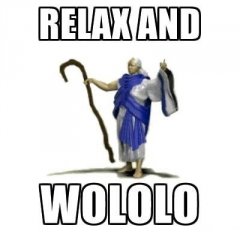Search the Community
Showing results for tags 'player'.
Found 53 results
-

Soldier Tracker ( Map and GPS Icons )
fn_Quiksilver posted a topic in ARMA 3 - MISSION EDITING & SCRIPTING
SOLDIER TRACKER by QUIKSILVER v2.6.0 CREATED: 8/08/2014 UPDATED: 11/10/2023 A3 2.14 Download (GitHub) VIDEO: IMAGES: DESCRIPTION: A system for showing Soldier, Vehicle and Group information on the Map, GPS and HUD. PURPOSE: Designed for scenario designers to have a powerful, high-performance and highly flexible solution to presenting player, vehicle and group information on the map, GPS and HUD interfaces. FEATURES: FUTURE DEVELOPMENT: INSTRUCTIONS: PERMISSIONS: SUGGESTIONS / FEEBACK / BUG REPORTS: KNOWN ISSUES: CHANGE LOG: THIRD PARTY CREDIT: DONATE: DOWNLOAD LINK: Download (GitHub) Cheers! 🙂- 142 replies
-
- 10
-

-

-
Hey everyone! I am looking at different options to improve the performance during my arma sessions. Frequently, I make use of the hide objects module for various purposes. Now I am wondering if this module, or a code, can be used in a radius around players .. effectively hiding certain objects beyond the distance from players? That way you would only immediately render what you can see, and nothing else beyond what is around you.
-
Im working on a mission using Ryans Zombies & Demons, and im sure you can guess what type of mission it is lol Im using the Proving Grounds map from CUP Terrains 1.3 and am spawning in 6 playable units at different locations on the map and ungrouped (well, not it a squad). What i am trying to accomplish is: When players get to below 10 meters from another player = Check is both are in a squad, if not create one and place both units in, or if one is a member of a squad then place the other unit into his squad. Sounds crazy when i type it out but hopefully you get my meaning... Im just unsure how to go about this... forEach / distance / join / createGroup / etc etc.... Any info regarding this would be greatly appreciated and placed into my pastebin once completed :) Kind regards Rory
-
Hello everyone, I am looking all over the place recently if there is any script or code out there that simply just works in MP and displays, say if you play with a few friends, all the players and simply their kill count on a small text list on screen. We are not satisfied with how the score board works in Arma and want something what we think is a bit more concrete display of number of kills, where everyone, including civilians adds +1 to number of kills for the individual player. Or if not binding the score to a player, maybe bind it to a unit's variable name to show. https://techlethal.com/2013/03/21/arma-3-alpha-scripting-a-kill-counter-that-keeps-track-of-ai-kills/ This is the closest I got, but it only works in SP. Any tips or feedback is appreciated!
- 20 replies
-
- multiplayer
- player
-
(and 2 more)
Tagged with:
-

Custom radio chatter using AI generated voices
vladsz posted a topic in ARMA 3 - MISSION EDITING & SCRIPTING
Hello everyone, I've been thinking about implementing some sort of AI radio chatter based on AI generated voices (for my future maps). I'm fairly new to ARMA scripting but so far I've found it pretty interesting. My plan is to convert some text to voice via any of the numerous voice AI generators available, and then to use it with the Conversations system/framework to give indications or to notify the player about some scripted events, for example. I prefer this alternative to recording my own voice since I'm not the most expressive human being 🙂 and my microphone is not the best. So far I've found an easy YouTube tutorial for creating a basic conversation between AIs, but only for natural voice (with no radio effect). My only issue is that I have no idea how to implement the radio chatter effect. I haven't yet found an AI voice generator which also applies specific effects to the generated voice. Does arma provide any tool for applying this effect or do I have to manually edit the natural voice, in Audacity for example? Also, is it mandatory to have an actor in order to "emit" a voice/radio chat? -

(SOG)[SP/COOP8] Phantom Down - Rescue & Retribution
Liberty Bull posted a topic in ARMA 3 - USER MISSIONS
https://steamcommunity.com/sharedfiles/filedetails/?id=2520244300 SOG Prarie Fire cDLC mission, SP focused and also playable in COOP up to 8 players. Properly set up so all tasks and scripted radio chatter works for all players in coop. Rescue downed pilots, search villages for evidence of hostile intent, fight off Viet Cong. Prairie fire's revive system enabled even for SP. Approximately 1 hour playtime. "You are a Combat Search and Rescue (CSAR) unit squad leader stationed at FSB Quan Loi. Your unit's overall mission in the Area of Operations is to stand by for any downed aircraft, stranded vehicle or missing soldier who needs their fat pulled out of the fire. You go out on no other missions, however the missions you get are both sudden and urgent. Every call is an emergency for the poor souls you are coming to the rescue of. You are their Guardian Angels." -

[SOLVED ]Getting a player object with thisList
Ganvai84 posted a topic in ARMA 3 - MISSION EDITING & SCRIPTING
Hey guys, I have a hard time understanding what thisList or list triggerOne is giving me back as object. The idea is, that when a trigger is activated, it sets the fuel of the car the player is in to 0 (or damages one of its wheels). _list = list tr_fuel1; _vehicle = objectParent (_list select 0); But seems like that what is standing in (_list select 0) is not a player object. So, the noob I am, I check what I get there instead: hint format ["Player: %1", _list select 0]; "Bravo 1-1 Alpha 1: (jan)(s1)" Gives me a lot of stuff in there. The Radio Name, the Players name and the player variable. Is there an elegant way to get the player variable out of this so I can work with it further on? Or is there any kind of way where I can change the returnvalue of (_list select 0) into a player object? Cheers, Jan -
Hey guys, I am trying myself on a remoteExec. The idea is, that on the execution of the remoteExec (which can only be triggered by the Game Master) every player gets teleported to their starting position by evaluating in which truck they are sitting. I was hoping that I could get the player object in the remoteExec but nothing happens. Is there a way to get the Player in a remoteExec that i completely missed? Thanks for your help. _vehicle = (vehicle player); switch (_vehicle) do { case "truck_alpha": { player setPos (getMarkerPos "mrk_start_alpha"); }; case "truck_bravo": { player setPos (getMarkerPos "mrk_start_bravo"); }; case "truck_charlie": { player setPos (getMarkerPos "mrk_start_charlie"); }; case "truck_delta": { player setPos (getMarkerPos "mrk_start_delta"); }; case "truck_echo": { player setPos (getMarkerPos "mrk_start_echo"); }; case "truck_sierra": { player setPos (getMarkerPos "mrk_start_sierra"); }; };
- 6 replies
-
- remoteexec
- player
-
(and 1 more)
Tagged with:
-
Screenshots: "- [ Screen 1 ] - [ Screen 2 ] - [ Screen 3 ] -" ///////////////////////////////////////////////////////////////////////////////////////////////////////////////////////////////////////////////////////////////////////////////////////////// Download: To download my ArmA 2 Profile Editor tool visit my website: "www.Zey64.net" ///////////////////////////////////////////////////////////////////////////////////////////////////////////////////////////////////////////////////////////////////////////////////////////// Features: Easier editing and managing of player profiles for "ArmA 2" & "ArmA 2: Operation Arrowhead". Overview of all face and glasses classes for you character. (Face Customization!) Custom face and glasses support. You can enter a longer player name. Duplicate current player profile with all saved settings ingame. (Duplicated profile have "_2" postfix) Creates new player profile for "ArmA 2" & "ArmA 2: Operation Arrowhead". (the profile has the default settings!) File status check. (shows which files are already included in the profile and which are not) Single files like "*.ArmA2Profile" or "*.ArmA2OAProfile" can also be loaded. ///////////////////////////////////////////////////////////////////////////////////////////////////////////////////////////////////////////////////////////////////////////////////////////// Alternative option: If you don't want to use my tool or it doesn't work on your device, i have another alternative to change your character design! Here you can find the list of all face and glasses classnames that you can use in the game. ::: "ArmA 2 Faces" & "ArmA 2 Glasses" - Library ::: Tutorial on how to edit without the tool can be found here: Set Class Yourself ///////////////////////////////////////////////////////////////////////////////////////////////////////////////////////////////////////////////////////////////////////////////////////////// Don't be surprised if the changes are not visible in the player profile, but they will be visible in the game. Works in Singleplayer and Multiplayer mode. Have fun. best regards - Zey64
- 2 replies
-
- arma 2
- arma2
-
(and 40 more)
Tagged with:
- arma 2
- arma2
- arma2operationarrowhead
- operationarrowhead
- operation arrowhead
- arma 2 operation arrowhead
- editor
- profile
- profileeditor
- profile editor
- arma profile editor
- arma 2 profile editor
- arma2profileeditor
- arma2oa
- arma 2 oa
- arma2oa profile editor
- arma2oaprofileeditor
- zey64
- zey
- seijukuzey64
- seijukuzey
- seijuku
- zey64.net
- seijukuzey64.net
- tool
- application
- protable
- software
- character
- player
- skin
- face
- glasses
- classname
- classnames
- custom
- custom skin
- custome
- custom faces
- custom glasses
- camo
- camo faces
-
Hi, I try to make a script which will use markers to detect player and spawn enemies (not sure this is possible?). The goal is to evade placing 70 triggers on the map. I tried with this if (player inArea [[(getMarkerPos "mrk1")]250,250,45,false]) then {hint "Tralala";}; But it gives me error "Array expected Boolean". But where is the error? Thanks for any help.
-

[RELEASE] Script to para jump and land with your squad in formation
kingofnuthin1980 posted a topic in ARMA 3 - MISSION EDITING & SCRIPTING
[RELEASE] Script to para jump and land with your squad in formation When using steerable parachutes, my squad never followed me. They were spinning around, hanging in their parachutes, and they were landing wherever they want. I got tired to catch up with my squad after every jump, so I wrote this script. WHAT IT DOES: If you go into freefall, your squad will drop out of the aircraft. When not looking at your squad, it gets repositioned behind you. In freefall and when they are in their parachutes. Your squad opens the parachute when you do, or when they reach a height between 100 and 75 meters. Your squad should land close to you. To make the units not spin around in their parachutes, the simulation of the parachute is disabled. THE SCRIPTS: Add this eventhandler for your player unit, to check for freefall animation: AIM_fnc_paraDropInit (this adds the action to open your parachute, handles your squad exit out of the aircraft, and initializes the formation) AIM_fnc_paraDropParachute (this opens your parachute, and for squad members it waits until you have opened your parachute) AIM_fnc_paraDropFormation (keeps your squad close to you, until you landed) YOU HAVE FOUND ISSUES OR YOU HAVE OPTIMIZATION SUGGESTIONS? Don't hesitate to tell me your feedback, down in the comments below. ANYTHING ELSE? No. Just have fun! 🙂 MAKE ARMA, NOT WAR! ...and maybe check out... "OPCOM - OPERATION COMMAND" -

Script to make Players on DS take no damage while in any vehicle.
Astronauth-e12e430adb6a88eb posted a topic in ARMA 3 - MISSION EDITING & SCRIPTING
Hello, I am noob at such things as scripting , but long story short - Could you guys help me how to ensure that "when any MP player on DS enters any vehicle (even fresh spawn by zeus) then player takes no damage at all ? and when any MP player leaves any vehicle it is vulnerable again ? Thank you in advance. -

Dedicated server check for player within vehicle
Depressed-66022b82dea61fee posted a topic in ARMA 3 - MISSION EDITING & SCRIPTING
I've been trying my best to get a script to work which allows a server to detect players within a specific vehicle. Here are the versions I've tested. They do not work on a dedicated server though. 1: {_x in object} count (playableUnits) == {alive _x} count (playableUnits); 2: _allPlayers = call BIS_fnc_listPlayers; {_x in object} count (_allPlayers) == {alive _x} count (_allPlayers); 3: {_x in object} count (allPlayers) == {alive _x} count (allPlayers); 4: ( {alive _x && !(_x in object)} count allPlayers ) == 0 I'm terrible at scripting but I try my best to understand. If you have a fix that is great, though I'd love to know how I messed up and how to improve for the future. :)- 11 replies
-
- multiplayer
- vehicle
- (and 4 more)
-
https://github.com/Crito-VanaheimServers/Bambi-Loadout Loadout script with player UID's or respect based with randomized weapon tiers. INSTALLATION: Put the ExileServer_object_player_createBambi.sqf inside a folder named custom and place it into your mission.map.pbo or if you already have a custom folder in your mission.map.pbo then just paste this file into it. Next you need to add the following code to the custom code section of your config.cpp file found in your mission.map.pbo. ExileServer_object_player_createBambi = "custom\ExileServer_object_player_createBambi.sqf"; ABOUT THIS SCRIPT AND HOW IT ALL WORKS. In this script you will find 4 weapons tiers that you can change or add any weapons in each tier to your liking. Below the weapon tiers are 5 loaduts based on Player UID's. This is where you will put together a loadout that only 1 player is able to spawn in with and no one else. Below the 5 UID based loadouts you will find the loadouts based off of player respect. If the player does not have a UID assigned to loadout in the UID loadout section then they will automatically be using the respect based loadouts. In each respect based loadout you will notice there is no specific weapon or ammo assigned to the loadouts. That is what This line of code is for [_bambiPlayer,_Tier1PrimaryWeapons,3] call bis_fnc_addWeapon; _Tier1PrimaryWeapons points to the weapon tier that will randomly be selected for the player and the ammo will automatically be given for whatever weapon they end up with. ,3] is the number of magazines you want the player to have when they spawn in, but if you give them alot of ammo you need to make sure you give them the ability to carry all ammo and items you can not give them a uniform and no vest or backpack and expect them to carry 10 magazines and food, water, ect. if weapons added to the weapon tiers do not support the attachments in the random attachments it will still work the gun will be givin but it will ignore the attachments portion. To add a specific weapon to loadout just replace _Tier1PrimaryWeapons in [_bambiPlayer,_Tier1PrimaryWeapons,3] with a specific weapon enclosed in quotes. 12/1/2020 Added Randomization of weapon attachments.
-
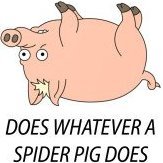
Accessing Player Data from API Endpoint
Spiderswine posted a topic in ARMA 3 - MISSION EDITING & SCRIPTING
Hey Guys, i love playing Arma, but there is one thing that always bothered the hell out me... Why we have no way to save player data like custom weapon configs, player outfits etc with our account and access them on multiple multiplayer servers like "King of the Hill" or "Altis Life"? Over the past months i've tried to figure out a way to make this happen. I found the wonderful Add On https://github.com/playnet-public/ArmA3URLFetch, which gives us the possibility to access API Endpoints from your local machine in multiplayer missions. The last days i developed an open django api endpoint, which can be requested by the player in the mission and there fore, there can be exchanged data, without the need of a local database. Of course, there's the question on how to authenticate the unique player in the mission. I'm trying to rebuild an OAUTH like workflow, where the local server acts as an authentication provider, by calling the api endpoint as well. Here's the workflow: In my opinion, this new approach gives mission creators a very powerful tool... Creators can now access every possible player information through one endpoint from multiple servers: Here's a multiple server setup: This gives mission creators the ability to share player information across every server of their mission and maybe host a mission website to access player information outside of Arma. At the moment i've developed a "proof of concept" iteration to ask for feedback if there is a need for such a system. I'm looking forward to your feedback and i would love to implement such a system in an upcoming multiplayer scenario. Here's an example example multiplayer mission. Here's the open django api endpoint. Best Regards, Luke PS: Sorry for the bad paint pictures, i'm broke 😉 Here is how its done: (authentication stuff is still in work...) Call the authentication in the initPlayerLocal.sqf and give player action (just for testing purposes) player addAction ["Handle Request", { [] spawn it_fnc_handleRequest }]; // handle the authentication [] spawn it_fnc_handleAuthentication; define the handleAuthentication function _cliendid = [ "http://192.168.0.102:8000/api/auth", "GET", ["uid=xyz"], true ] call a3uf_common_fnc_addClient; [ _cliendid, ["Content-Type: application/json"] ] call a3uf_common_fnc_setClientHeaders; _response = [ _cliendid ] call a3uf_common_fnc_clientRequest; _test = parseSimpleArray _response; _next = _test select 1; _u = _next select 0; _auth_token = _u select 1; diag_log "AUTH TOKEN"; diag_log _auth_token; _token_string = format["token=%1", _auth_token]; _cliendid = [ "http://192.168.0.102:8000/api/check", "GET", ["uid=xyz", _token_string], true ] call a3uf_common_fnc_addClient; [ _cliendid, ["Content-Type: application/json"] ] call a3uf_common_fnc_setClientHeaders; _response = [ _cliendid ] call a3uf_common_fnc_clientRequest; _test = parseSimpleArray _response; _next = _test select 1; _u = _next select 0; access_token = _u select 1; diag_log "ACCESS TOKEN"; diag_log access_token; define the handleRequest function _cliendid = ["http://192.168.0.102:8000/api/user", "GET", [], true] call a3uf_common_fnc_addClient; _auth_string = format ["Authorization: Bearer %1", access_token]; [_cliendid, ["Content-Type: application/json", _auth_string]] call a3uf_common_fnc_setClientHeaders; _response = [_cliendid] call a3uf_common_fnc_clientRequest; _test = parseSimpleArray _response; _next = _test select 1; _u = _next select 0; _name = _u select 1; hint format["Hello %1", _name]; diag_log "REQUEST"; diag_log _auth_string ; diag_log _response; define endpoints in views.py # api endpoint for user to access saved informations @api_view(["GET"]) def user(request): print(request.headers) token = request.headers.get("Authorization").split(" ")[1] # find the player by given access token try: player = Player.objects.get(token=token) # get the player # except User.DoesNotExist: except: # player with given token not found, return error return Response({'error': 'Player with token not found'}, status=HTTP_400_BAD_REQUEST) return Response({"name": player.name}) -

Looking for a NPC killed Player script?
NighthawkXL posted a topic in ARMA 2 & OA : MISSIONS - Editing & Scripting
I've tried several scripts around the net and thus far none of them seem to worked correctly (or I'm doing it wrong). Basically, I'm looking for something that will report when a NPC kills a player and reports it to chat. Preferably with the grid number. I've tried different handlers to no avail. ie. "Nighthawk was killed by BMP-3" Me and a friend are working on a highly modified Escape from Chernarus mission for our small group. We're really looking at having this for the sake of communication with some of our younger players. Thanks a bunch! -
Hi, I know that you can force a player to walk by using forceWalk, but i'd also like to know if it's possible to force other paces onto the player. combat pace, run, sprint namely. I cannot find a similar command for these paces. A lead I was following would be to detect the keys set for toggle on these settings and emulate their input, but I don't know if it's possible to emulate key input from a script.
-
Hello, I wonder if is there a way of getting out of a waitUntil loop in the case when a script is remoteExec on the server in the init.sqf with player passed as argument and when the player disconnect from the server? I see on my linux server'screen when i disconnect from the server the error " Client: Remote object 4:0 not found " and the diag_log message continuing emmiting each second so the script never end. //init.sqf if (hasInterface) then { waitUntil {!isNull player}; [[player], "test.sqf"] remoteExec ["execVM", 2]; }; // test.sqf params ["_player"]; while {!isNull _player} do { waitUntil { diag_log "!!!!In waitUntil loop!!!!"; sleep 1; /*(condition code)*/ or isNull _player }; if (isNull _player) exitWith {}; //code... // // };
-

[Poll] What type of ARMA 3 Gamer are you/What do you spend your time in ARMA 3 on ?
commando180 posted a topic in ARMA 3 - GENERAL
Well, i felt it was necessary to carry out this Poll out of general interest 🧐 Its probably going to be a bit biased because since ARMA 3 went on steam, i think only the ARMA veterans are on this forum anyway......... but prove me wrong ! haha.... -

input make it so the player can't make any input in game
Play3r posted a topic in ARMA 3 - MISSION EDITING & SCRIPTING
i want to make a intro to my SP game, is there somehow a way to disable players mouse and key input, and the enable them again when the players character is finish with the animations that i want it to play. -
As title says. I am very bad at scripting, i have made a fully made mission, everything is done. Now I need a script so that i can teleport a module "zombie waypoint" to certain location when players enter a trigger. What script and entities do i need for that. So Player enters a trigger trigger gets activated Module moves to trigger location or near it then repeat on next trigger thanks, im very new to coding and scripting.
-

Make enemy know where player is
captainflash55 posted a topic in ARMA 3 - MISSION EDITING & SCRIPTING
Hello. I am very new to coding. I need a code/script to make enemies know where all the player location are and follow them (they do it automatically anyway?) Basically i need to make the AI know the location of all player and hunt them down, even if they where spawned in via script or already ingame. preferably in a loop maybe? so they get updated, i donno every 30 seconds? or more. Im very new and bad at coding, i tried reading up on it. but i failed. i tried google it, but to be real, i dont really know what to look for. Thanks. This is the last part of my mission to get it fully functional. -
Hi, I am currently trying to find a way to check if local player is function caller in sqf file. I have civilian with addAction, which calls this script: _caller = _this select 2; if (local player == _caller) then { _handle = createdialog "Interaction"; } I need to show the GUI only to player using the action. Sorry if it's somewhere on these forums, but I was unable to find it. Thanks for your answers 🙂 WendAF
-
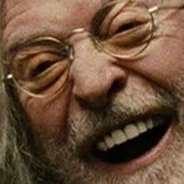
Selecting random player and forcing change side
TheLocalPub posted a topic in ARMA 3 - MISSION EDITING & SCRIPTING
Evening people So I'm currently in the process of making a missions which is coming along rather well but I've now ran into a problem (which I was aware would happen), and I'm unsure how to go about it. Context: Upon spawning there two sides "west" & "civilian" When the CivPop players spawn I wish for one of them at random to be selected to have a certain option and also be hinted they are the chosen player. The option I wish for them to have is an "AddAction" which when activated will execute a script.In that script I wish for it to force that unit to switch Side to "east", change their loadout, play a sound file, hint to "west", and then remove action. Currently I have a onPlayerRespawn.sqf file with the following (Var shooter is currently on "east" side) sleep 5; shooteraction = shooter addAction [ "<t color='#C00000'>BEGIN CARNAGE</t>", "shooter.sqf" ]; Within the shooter.sqf is the following shooter say3d ["pumped", 25, 1]; shooter removeAction shooteraction; All of the above code works fine, it's quite simple, I've got the sound file to play fine and the action to be removed; but now how would I go about the rest. Upon spawning: Choosing random CivPop player to have said option and hint informing them upon spawning When activated: Forcing chosen player to side "east" Forcing chosen player to change loadout to what I list To play the above sound file and finally remove action Any help would be great. I'm still quite Amature to development for Arma but I have a passion to learn. Sadly I'm stumped . -

How to find a unit's combat mode in player's squad
Leopard20 posted a topic in ARMA 3 - MISSION EDITING & SCRIPTING
Hey guys. Does anyone know how to find a unit's combat mode in the player's squad? The command "combatMode" doesn't work, neither for a single unit nor the entire group. Any help would be appreciated!- 6 replies
-
- combat mode
- combatmode
-
(and 1 more)
Tagged with: