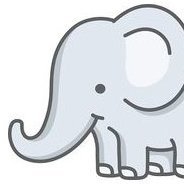Search the Community
Showing results for tags 'Trigger'.
Found 189 results
-
(VERSION EN ESPAÑOL) Hola chicos! Mi nombre es Omar y soy de Argentina. Este es mi primer posteo, así que desde ya pido disculpas por mi sintaxis y sobre todo por mi inglés que es pobre. 1) Quiero crear un código que se pueda usar en cualquier mapa; no importa si es Stratis, Takistan, Altis, Chernarus, o cualquier otro mapa, oficial y no oficial. 2) Que sea SOLO CODIGO. No quiero que haya ningún elemento u objetos en el mapa en el momento de la edición, a excepción de nuestro personaje. 3) Este código que estará en un archivo SQF debe poder leer todo el mapa y encontrar solo las locaciones "NameVillage", "NameCity" y "Name City Capital", guardando en un Vector todas estas locaciones. 4) Con cada locación que vaya encontrando, deberá agregar en ella, un Gatillo y un Marcador (ambos dos en el mismo lugar, en la zona cero de esa locación). 5) Que ese Gatillo, se active cuando cualquier jugador entre en la zona del gatillo. 6) Que al activarse ese Gatillo, llame a otro archivo SQF. Aquí les muestro lo que llegué a hacer, pero quedo trabado en la parte de activación del gatillo: Hasta aquí llegué. Creo que hice todo bien, pero se me escapa algo, dado que, cuando ejecuto el mapa y entro a un pueblo no se activa ningún gatillo y eso me frustra un poco. Desde ya agradezco mucho por la posible ayuda que pueda recibir de ustedes. Gracias. (MY POOR ENGLISH VERSION) Hello guys! My name is Omar and I am from Argentina. This is my first post, so from now on I apologize for my syntax and especially for my poor English. 1) I want to create a code that can be used on any map; it doesn't matter if it's Stratis, Takistan, Altis, Chernarus, or any other map, official and unofficial. 2) Make it ONLY CODE. I don't want any items or objects to be on the map at the time of editing, except for our character. 3) This code that will be in an SQF file must be able to read the entire map and find only the locations "NameVillage", "NameCity" and "Name City Capital", saving all these locations in a Vector. 4) With each location you find, you must add a Trigger and a Marker to it (both in the same place, at ground zero of that location). 5) That Trigger is activated when any player enters the trigger zone. 6) That when that Trigger is activated, call another SQF file. Here I show you what I got to do, but I get stuck in the trigger activation part: I am done. I think I did everything right, but something escapes me, since when I run the map and enter a town no trigger is activated and that frustrates me a bit. I already thank you very much for the possible help I can receive from you. Thank you. _All_Locations = nearestLocations [getPos player, ["NameVillage","NameCity","NameCityCapital"], 30000]; _Locations_Count = (count _All_Locations); _Counter = -1; // An Array start with cero. for "_i" from 1 to (_Locations_Count) do { _Counter = (_Counter + 1); _Location = _All_Locations select _Counter; // Triggers creation _trigger = createTrigger ["EmptyDetector", getpos _Location]; _trigger setTriggerArea [300, 300, 0, false]; _trigger setTriggerActivation ["ANYPLAYER", "PRESENT", true]; // Markers creation _createdMarker = [str(_Location), _trigger] call BIS_fnc_markerToTrigger; _createdMarker setMarkerShape "ELLIPSE"; _createdMarker setMarkerSize [300,300]; _createdMarker setMarkerColor "ColorOrange"; _createdMarker setMarkerBrush "SolidFull"; _createdMarker setMarkerAlpha 0.5; if (triggerActivated _trigger) then { hintc "TRIGGER ACTIVATED"; null = [] execVM "Mi_Loot_Init.sqf"; }; };
- 17 replies
-
- activation
- creat
-
(and 3 more)
Tagged with:
-
Dear community. I've looked in videos and post up and down, now I have to ask advice as I cannot get this to work. I have an airfield with 6 helicopters with pilots named (variable name) pilot1 to pilot1_5 (by copying the first they are assigned the _1 etc). I initially started with a placing the chopper and naming the pilot. Placed a move waypoint, then the flightpath with move wp. finally a transport unload wp. on an invisible helipad. each pilot had their init named pilot1_1 disableAI "MOVE" ; (corresponding pilot name) trigger was named as such, with activation as "any player" in the area of the trigger. Hint "Active" ; pilot1 enableAI "MOVE" ; Hint "Active" ; pilot1_1 enableAI "MOVE" ; Hint "Active" ; pilot1_2 enableAI "MOVE" ; Hint "Active" ; pilot1_3 enableAI "MOVE" ; Hint "Active" ; pilot1_4 enableAI "MOVE" ; Hint "Active" ; pilot1_5 enableAI "MOVE" ; However they don't even fire engines, no nada zip zero. I then tried with the alive effect. Removed all names and init. placed a survivor and named him s1 (variable name) placed a trigger with !alive se and set waypont activation to 1st wp under heli with a string of other wp's until unload. Regardless of procedure above, triggers don't fire or pilots do not get the command somehow. Anyone can see the missing dot or what I'm doing wrong? Rags
- 6 replies
-
- trigger
- activation
-
(and 2 more)
Tagged with:
-

Vehicle/Helicopter Pickup and Transport
nathan.moore7 posted a topic in ARMA 3 - MISSION EDITING & SCRIPTING
I am trying to figure out how to create a basic pickup/transport/drop off situation for either vehicles or aircraft. Here are the steps I'm looking for: 1. AI-controlled infantry waits at pickup location for transport (vehicle/helicopter) to arrive 2. Transport arrives at location and waits for troops to load 3. Troops load the transport 4. When loading is complete, transport moves to second location 5. When the transport has arrived, troops unload 6. Transport waits for unloading to complete, then leaves the location I've tried this using waypoints and triggers, but the problem is always in the timing and sequence, for instance, the transport leaving before the troops have boarded. I tried looking for other threads that address this, but they are usually asking about a particular situation that is not what I'm looking for. I tried to make this as broad and simple as possible so as to be applicable to more people, and to be as adaptable as possible. Any advice on how to achieve this would be greatly appreciated. Thanks!- 1 reply
-
- vehicle
- helicopter
- (and 5 more)
-
Hello to everyone from the community! 🙂 I would like to ask for a script that: - creates groups of units by force (from sqf file) and WHEN a trigger is activated and its condition is met. My idea is to: 1.create a group in the EDEN editor and give the unit a callsign X (for example); 2.force spawn the same group when a condition is met in my trigger (it must not exist until this moment, OR be invisible); 3.use the sqf file to check if the ENTIRE group is eliminated and forced respawn it again; 4.have another script from another trigger which could stop spawning the group when another condition is met (for example a visible timer reaches 0 second - such scripts could be used when the player awaits reinforcements and must hold a position for certain time). Here is everything again: [trigger is activated and spawns the X group] ---> [the group is eliminated - checked by the sqf file that also spawns it again] ---> [use a no matter what condition in a 2nd. trigger to stop the respawn /a timer is preferred/] Thank you for the help in advance and cheers! Edit: additional question - can I use multiple groups named X_1, X_2, X_3 etc. and also use multiple sqf files with similar names that work as the first file, only for the next X groups that follow? 🙂
-

Is there a way to delete a variable with a trigger?
ChlckenWlng posted a topic in ARMA 3 - MISSION EDITING & SCRIPTING
I dont know a lot of making missions and wanted to know if there is a way to delete a variable with a trigger. I tried looking it up but I kinda didnt find anything useful and only found how to delete units. Also where can I look up all the expressions commands for triggers?- 6 replies
-
- arma3
- eden editor
- (and 4 more)
-

Need help with Cold War Assault mission editing! (triggers)
Sulon480 posted a topic in USER MISSIONS
Hello everyone, im new on this website! I need help on a problem, that I spent hours trying to fix it, but still no idea... So I'm making a stealth-kinda mission, with guards, alarms and stuff. I already made a Sentry to move into a house, and activate an alarm, when activated, making the nearby guards search for an intruder. I kinda got used to using triggers, but there is something I can't figure. It's the following; So in the base, I want a vehicle crew just chilling with a Sentry waypoint, and a Get In waypoint, so when they see an intruder, they'll use the nearby BMP. So it works well, but i want them to get in the BMP when they see enemy OR when the alarm is triggered. So I can only make them get in the BMP ONLY when the alarm is on, or ONLY when they see enemy... How can a make it both? I dunno if there is still people playing with this game, but I hope someone will find this thread. :) (I'm not from an English speaking country, I hope I was understandable :) )- 9 replies
-
- arma
- ofp
-
(and 27 more)
Tagged with:
- arma
- ofp
- armed assault
- cwc
- cwa
- arma cwa
- ofp cwc
- operation flashpoint
- mission editing
- editor
- editing
- mission editor
- help
- trigger
- triggers
- stealth mission
- guard
- guards
- alarm
- 2trigger
- or trigger
- waypoint activated by 2trigs
- waypoint problem
- waypoint help
- cold war crisis
- cold war assault
- vehicle crew
- get in
- bmp
-

Kill/Destroy AI units that leave the area/Trigger Zone
Joedapro posted a topic in ARMA 3 - MISSION EDITING & SCRIPTING
I need either a script or in trigger action that will kill AI units that leave the area. I want to also separate the types, example: I have an inner radius lets say 250 by 250 that AI infantry units must stay in. If they leave this area then they will die. Then I have an outer radius, 500 by 500, that allows AI Land vehicles to operate through, they are also allowed in the inner radius but if they leave the outer radius then they will be destroyed. The land vehicles include all land vehicles, not just tracked and tanks. I have thought of using multiple triggers to compare what is in the larger circle which is not in the smaller circle at which the trigger will kill the AI that is not within both triggers but I am not sure how to do that or if there is an easier way. -

Trigger condition: generic error in expression
Nikoladis posted a topic in ARMA 3 - MISSION EDITING & SCRIPTING
I have this line in the trigger condition, why does it give a generic error in expression when I run scenario? this and (taskCompleted t1) and (taskCompleted t2) and (taskCompleted t3) and (taskCompleted t4) and (taskCompleted t5) t1 to t5 all exist right from start. They are all tasks. The error comes both when evaluating trigger as server only or not. Also if I try this then I get invalid number in expression: this and ((taskState t1 == "Succeeded") or (taskState t1 == "Canceled")) and ((taskState t2 == "Succeeded") or (taskState t2 == "Canceled")) and ((taskState t3 == "Succeeded") or (taskState t3 == "Canceled")) and ((taskState t4 == "Succeeded") or (taskState t4 == "Canceled")) and ((taskState t5 == "Succeeded") or (taskState t5 == "Canceled")) -

spawn Spawn Vehicle - Take Off - Delete - Repeat
badredred posted a topic in ARMA 3 - MISSION EDITING & SCRIPTING
Greetings everyone, could you help me pls with that build. I'm a rookie in Arma 3 Editing. I'm just want to do dynamic AI take off from STRATIS AirBase and after take off they moved to Trigger who delete them, and repeat this every time in Scenario. Could you steer me in the right way to build this. Thanks. What i did. First: MultiPlayer ModuleRespawnVehicle_F - connect to My Vehicle names FBH - AI unit get in - MovePoint to Trigger {deleteVehicleCrew _x} forEach crew; deleteVehicle FBH;}, and they don't respawn, bacause Trigger delete them forever. And i'cant find any replacement to this function for my build. And second : i dont know how to respawn units. Please treat with understanding. -

Spawn Custom Object At Custom Position
black_hawk_mw2_87 posted a topic in ARMA 3 - MISSION EDITING & SCRIPTING
Hello, everyone. Would you help me with the following idea I have in mind: I want a specific item or a custom object, that can be placed in the inventory (and via a script also checked if it's inside of it - to complete the task), to be spawned after a trigger is activated within a specific trigger's/marker's area, for example inside a building (where the trigger or the market is placed to make it appear there like a custom loot). So the player must find the item and collect it, but it should appear on different locations within this area, somewhere in the building. After the item is picked up, a task is finished successfully. What can I use to make it work? Another possible condition, instead of trigger's/marker's area, could be player distance _object < X, and when the player is close enough, the item shall spawn somewhere around... and in this case, I guess, it should be again within a specific area, marked by a trigger or a map marker... So I'd prefer the first option with another condition. Thank you in advance! 🙂 -
Trigger check for enemies in vehicles
Dj Rolnik posted a topic in ARMA 3 - MISSION EDITING & SCRIPTING
Hey, I am in need of help with trigger conditions checking whether there are enemy units (OPFOR) present inside vehicles such as jets, helicopters or boats. The idea is to have the trigger check whether enemy aircraft (or boats, but that's really low priority and optional) is approaching a large location covered by a trigger (about 10+km in size) and when that happens, launch an alarm sound effect in a certain place on the map (possibly not the trigger itself, because they are supposed to be placed in different locations). The important thing is that it's not only OPFOR - present, as the activation type, but OPFOR units in aircraft-type vehicles. An extra nice-to-have feature (if even doable) would be to display a hint or any kind of message on the screen informing about the type of aircraft incoming (not necessarily the name of the specific type of aircraft, but rather its type, so in that case "helicopter" or "jet"). I would be grateful for help in defining this condition! Thanks! Adam -
Yes I know this post has been made before and there’s countless different ways to resolve this but I’m attempting using a largely different formula with no variable names. Without using a script or external file I’ve created signs with a init to spawn aircraft on to a trigger using the code [this, “Deploy A-10A”, ”\A3\Air_F_Jets\Plane_Fighter_01\Data\UI\Fighter01_icon_ca.paa”, “\A3\Air_F_Jets\Plane_Fighter_01\Data\UI\Fighter01_icon_ca.paa”, ”player distance _target < 6”, ”player distance _target < 6”, { }, { }, {createVehicle [“rhs_a10”, getPos aircraftpad, [ ], 0, “NONE”] setDir 270}, { }, [[0,0,0]], 3, 0, false, false ] remoteExec [“BIS_fnc_holdActionAdd”, 0, this]; the code here works works beautifully and creates the vehicle desired and is copied and pasted on to different signs with different vehicles inserted instead and scrolling on the sign prompts a option to spawn the vehicle on the trigger after holding space for 3 seconds now I’m trying to make a sign that uses the same code above but in the command to run clears the objects inside of it being anything currently blocking the pad preventing a new vehicle to be spawned on the trigger. I’ve tried almost everything but when it does let me save it in Arma with no errors it doesn’t work or the code provided no longer works for example I’ve done. [this, “Clear Pad”, ” “, ” “, ”player distance _target < 6”, ”player distance _target < 6”, { }, { }, {{deleteVehicle _x} forEach nearestObjects [[aircraftpad], ["all"], 5]}, { }, [[0,0,0]], 3, 0, false, false ] remoteExec [“BIS_fnc_holdActionAdd”, 0, this]; This ended up not removing the vehicle from the pad, I’ve been working on this with google for the past two days so figured I’d ask you brilliant people.
-

Activate a trigger after a sound ends
Random5.0 posted a topic in ARMA 3 - MISSION EDITING & SCRIPTING
Hello, someone knows how a trigger can be activated just when a sound ends? For example when a trigger starts a sound, i want when it ends, another trigger should be activated. I would be so grateful, thanks- 5 replies
-
- 3den editor
- arma 3
-
(and 3 more)
Tagged with:
-

sound Mood Jukebox - Arma 3 Adaptive Music
cheif22 posted a topic in ARMA 3 - ADDONS & MODS: COMPLETE
Welcome to the Adaptive music mod known as Mood Jukebox. This mod will allow music to play on the start of a mission and will adapt to the scenario you are in. This Adaptive music mod is based on a stress level system which is managed by how many gunshots/bullets are going in the vicinity. From my testing, it seems to decrease the stress either by eliminating all enemies in the surrounding block or getting a long distance away from the enemy. I find it nice for the combat music to still be playing when trying to finish clearing buildings to build tension if the last guy is still around. No map modules or scripts needed to start which makes this script a ton of fun to use when doing some of the workshop based scenario that needs some "UMF" to it to kick start the action. This mod is multiplayer compatible as long as CBA 3 is permitted and allowed (life servers may be difficult to use on, if they require CBA 3 then it may be an exception). (Demonstration Video here) I have posted these mods on Steam for now. I don't know about ArmaHolic right now but I can leave a Google Drive link for the time being. Google Drive Link (Contains both): https://drive.google.com/file/d/14-ADjm04lzwZFVi3_NVH_ndOP-iVyPY9/view?usp=sharing Steam With Debug Window HUD link: https://steamcommunity.com/sharedfiles/filedetails/?id=1777807089 Steam No Debug window HUD link: https://steamcommunity.com/sharedfiles/filedetails/?id=1777898611 The current selection of songs is completely safe to use on streams and "should" not be recognized when played. (proof of songs not detected in a video I did a while back: https://youtu.be/JIXmkoB9A8g). !!NOTE!!: I have no problem with people changing the music in the mod to update/change your assortment of songs so have at it :). I will provide a tutorial video on how to change the songs on the picture section and it will require "WORK". Also, a Readme file placed in the mod will have the same set of instructions and a template of the format. Current Bugs: - A black window showing an error on line 15 of the script called main.sqf (everything is working correctly, just wait 20 seconds and it will disappear) - This mod is compatible to use on servers without any prereqs but it will not restart the script after respawn or being revived. - I have noticed at times, probably if the audio sources max out, the music may not play ... I cannot conclude if that is the problem since the Config and file audio files are there in the correct place. !!!!!!!! CALLING ALL MODDERS!!!!!!!! I am asking for help from any modder's and helpers to help with this mod! I am still trying to figure out this issue with the mod not being able to restart the music after a respawn or after going down. Any assistance is appreciated. As well as helping with creating a server key. My knowledge of Arma 3 modding is limited but I do hope that there are people that are willing to help make this mod succeed. PLEASE LEAVE ANY INTEREST IN HELPING IN THE CALLING ALL MODDERS FORUM PAGE ON THIS WORKSHOP PAGE OR ON THIS FORUM POST. thanks. This is the Real author (Scifer) description of the script/mod addon. --------------------------------------------------------------------------------------------------------------------------------------------------------------------------------------------------------------------------------------------------------------------------------------------------- This script automatically sums an unlimited number of music packs, dynamically selects the most appropriate mood according to player's stress level, engagement and weather and randomly plays its track. This is a very powerful script/addon which can dynamically turn the silent Arma3 into a completely musical game. Features: Playlist building: Every music packs entered in arguments list are automatically summed and its tracks are assigned to its respective mood playlists. Shoot detection: The player is influenced by two event handlers. When the player is "hit" his stress is set to 100%, and when he's "firedNear" his stress increases by 10. Units Detection: When you spot enemies, their threat is proportional to how much you know about them. Then the stress level increases towards "tension" mood according to the sum of their threat level. Defining mood by stress level: There are four moods: - "truce" for stress levels under 50% in clear day - "darkness" for stress levels under 50% in heavy weather or night - "tension" for stress level above 50% - "sadness" for death scene. Selecting random track: Random track are dynamically selected according to mood players mood. Playing music: Music will be played whenever the mood changes or the track ends. Display: You can customize which MoodJukebox data and music data are displayed. Dynamic fading: Music volume dynamically drops as stress level approaches a change of mood. --------------------------------------------------------------------------------------------------------------------------------------------------------------------------------------------------------------------------------------------------------------------------------------------------- Please, If you decide to make a separate mod upload. BE SURE TO LINK THE MOD BACK TO HERE IN THE MOD DESCRIPTION PLEASE AND GIVE CREDIT TO WHERE IT IS NEEDED! Help Make this mod succeed! please like and share! Please comment on any ideas or feedback. I will do the best I can to reply to questions. Anything related to interest in helping, please go to the Calling All Modders link and ask to see what can be done. Thanks, and enjoy 🙂 Cheif22 -

How to make AI vehicle move to waypoint when other AI gets in?
ibpixels posted a topic in ARMA 3 - MISSION EDITING & SCRIPTING
Hello, I am trying to figure out how to keep an AI controlled SUV to sit still until a specific AI unit enters that vehicle. So far I haven't gotten it to work, nor could I find anything to help online with something this specific. Hopefully someone has the solution. Thanks -
As title says. I am very bad at scripting, i have made a fully made mission, everything is done. Now I need a script so that i can teleport a module "zombie waypoint" to certain location when players enter a trigger. What script and entities do i need for that. So Player enters a trigger trigger gets activated Module moves to trigger location or near it then repeat on next trigger thanks, im very new to coding and scripting.
-
I am trying to put together a trigger which gives Zeus points every time a truck goes between two points on the map (Like a supply line). If one Zeus is playing as the OPFOR team, they must spawn a Tempest Ammo truck and tell it to Cycle between two points (Point A and Point B). If the truck is spawned at Point A, the Zeus must order it to go to Point B, once it reaches Point B it must then be ordered to turn around and go back to Point A before Zeus points are added to that team. The Zeus can have multiple trucks going back and forth to add up Zeus points more quickly. I have managed to work out how to make the triggers active when a certain Vehicle type has entered the trigger, but I am having trouble working out how to get the supply point triggers working properly.
-
- zeus
- eden editor
-
(and 4 more)
Tagged with:
-
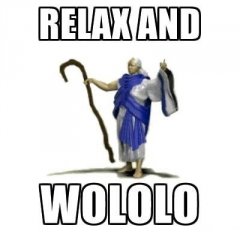
Trigger triggered only by units on foot
Crazy_Man posted a topic in ARMA 3 - MISSION EDITING & SCRIPTING
All is in the title. I have this in the condition field of my trigger but it doesn't work, it fire the trigger even if a unit is in a vehicle. this and ({if (isNull objectParent _x) exitWith {1}; false} forEach thislist) isEqualTo 1 -

[SOLVED] How to correctly reference A3 vanilla sounds?
Asmodeuz posted a topic in ARMA 3 - MISSION EDITING & SCRIPTING
Hello! I had to create a workaround* when using triggers to be able to broadcast sound effects with hints to all connected clients (on dedicated server) and all is good excluding the fact that I'm unable to use the sound I'd like to, probably because I don't know how to correctly reference it (incorrect filename or something the like). I'm using remoteExec to broadcast sounds to all connected clients. Using the method is tried and tested to work with vanilla sound Alarm: "Alarm" remoteExec ["playSound"]; As for the sound file I'd like to use, I tried to use absolute(?) path and filename with and without the extension, like so: "a3\missions_f_beta\data\sounds\firing_drills\checkpoint_not_clear.wss" "checkpoint_not_clear.wss" "checkpoint_not_clear" but all these depending on what I was trying at the time of testing were returned with Sound nnnn not found. When we're talking about vanilla sounds there should not be the need to grab that one sound file I'd like to use and add it to my mission (and then reference the sound from the mission folder) or is there? So how do I correctly reference A3 vanilla sounds to be used in a trigger? Is there perchance a separate config file somewhere that would show the correct names of the sound files with which to reference them? Or should I use setSoundEffect (but I still wouldn't know how to correctly reference the sound file)? * It's all fun and games when you are creating a multiplayer mission and it's sort of slowly closing to be "finalized any moment now!". You've been testing it meticulously by running it as multiplayer mission through the in-game editor. And when you switch to dedicated server to test not much of the already established to be working is actually working, like simple triggers with hints and trigger (sound) effects.- 6 replies
-
- Trigger: effects
- vanilla sound
- (and 8 more)
-
I've managed to create tasks that are hidden at the start by changing their owner to bluefor instead of 'synchronized objects only'. The problem is that when I use the trigger to create these objects, if the 'create task' is set to created or assigned, then the task is always instantly completed, but if its set to failed it will do the right thing and set it to failed. The chain of synced items goes: groupLeader > createTask1-Assigned > setTaskState-Suceeded > Trigger > setTaskState-Assigned > createTask2 If I link every createTask to the groupLeader and set everything to 'synchronized objects only' it will not hide the tasks at the start, but when I have everything in one single chain the missions are instantly completed for some reason. Could anyone please tell me what could be causing this? Thanks.
- 2 replies
-
- create task
- trigger
-
(and 4 more)
Tagged with:
-
Hi Completely new to scripting, what i'm trying to do is set a trigger to perform a module its synced to when the player enters a vehicle. What I have done in the condition field of the trigger is... man1 in car1. Despite this however nothing still happens and I couldn't find much information in order to execute this properly. Is there anything missing I need to add or create an sqf file to perform this action? Thanks for reading.
-
Hi guys, Ive been trying to get a few bar gates to open automatically when a vehicle enters a trigger area. I am trying to get the trigger to fire when ANY vehicle (land vehicle) is inside the area. I know I can do this by naming each vehicle but I would rather have a general solution that works for any vehicle that is occupied by a side AI and or Players alike. I have tried typeof and Iskindof but I think my syntax is wrong in each case. Thanks!
-

How to: Cancel AI Spawning After A Trigger
black_hawk_mw2_87 posted a topic in ARMA 3 - MISSION EDITING & SCRIPTING
Hello everyone! I need some help with scripting. I want to put several enemy squads against a fortified position that must be stopped. But in order not to mass to many enemy units on the ground and prevent fps from dropping down I want to make these enemy units spawn for... let's say... a couple of times after one of the units (entire group) is dead. In my case - enemy boats crossing a river. When one of the boats is disabled, destroyed or the enemy group on board is eliminated, this action should work only a few more times no matter which group is destroyed, so after this condition of destruction is completed for several times, they must stop spawning again. The better idea or solution would be if all enemy groups stop spawning after some time, for example 10 minutes. In this 2nd case - the players receives a task to hold the enemy for 10 minutes (or in the first case to hold X waves/boats). I know how to put the spawn module, but I am not sure if it consist any options to make this action repeat random number of times, for example. Would you help me? Cheers! -
Hello im trying to do something, but i can do it one time im not able to do it repeatedly. Just an exemple of what i want to do : I want to deliver 2 item in one place for create one, for exemple an Offroad + a static HMG and that create an Offroad Hmg. So i use 3 trigger to do this : 1st trigger : trigger name : offroad condition : {typeof _x isEqualTo "C_Offroad_01_F"} count thisList > 0 activation : _vehicles = nearestObjects [offroad, ["C_Offroad_01_F"], 100]; {deleteVehicle _x} forEach thisList; 2nd trigger : trigger name : hmg condition : {typeof _x isEqualTo "B_HMG_01_high_F"} count thisList > 0 activation : _vehicles = nearestObjects [hmg, ["B_HMG_01_high_F"], 100]; {deleteVehicle _x} forEach thisList; 3rd trigger : no name condition : TriggerActivated offroad AND TriggerActivated hmg; activation : _veh = "B_G_Offroad_01_armed_F" createVehicle getMarkerPos "veh"; When i deliver the vehicle and the static weapon i got an offroad hmg that spawn, but not work on repeat trigger. My question it is possible to do that with one trigger, a working line for multiple condition.
-

ADJUST CONDITION FOR CAPTURING SECTOR IN SECTOR CONTROL
AdozenBABYdogs posted a topic in ARMA 3 - MISSION EDITING & SCRIPTING
I have an issue in sector control. I want players to be able to cap an objective IF AND ONLY IF they are on the ground. I tried adding in isTouchingGround player; into my script, but that didn't help me. There are a few work around that I added to a "Example.sqf" for simplicity. /* Methood 1: Pros: Prevents Player from interacting with the trigger Cons: May adjust the trigger size globally */ [] spawn { _triggerWidth = triggerArea _this # 0; _triggerLength = triggerArea _this # 1; _this setTriggerArea [ 0 ,0 ]; waitUntil{isTouchingGround player || !alive player}; _this setTriggerArea [ _triggerLength ,_triggerWidth ]; }; /* Methood 2: Make module Pros: I'd be able to set the trigger condition specificly for capturing the objective Cons: https://i.kym-cdn.com/entries/icons/original/000/008/342/ihave.jpg */ /* Methood 3: By Far, the best Methood Pros: I'd be able to locally disable the trigger/capture area from some players Cons: I don't think this methood would remove the trigger condition, let alone the sector control area, but it's worth a shot anyways */ [] spawn { _this disableCollisionWith player; waitUntil{isTouchingGround player || !alive player}; _this enableCollisionWith player; } Is there anyway to A. Disable certain players from capturing a sector B. Inject a conditional into a Sector