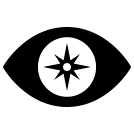Search the Community
Showing results for tags 'marker'.
Found 46 results
-

Script Help: Markers On Objects For One Side
Basicology Major posted a topic in ARMA 3 - MISSION EDITING & SCRIPTING
So currently I have not found many ways with my small knowledge of SQF/arma natives or finding anyway online thats been demonstrated- But I'd like assistance in creating a script. Currently I am using SOG Prairie Fire Exectutor/Random Site modules to place caches that are all removeable via addAction for a search and destroy type mission- With each cache being randomly spawned via module. All of this works and I wish to to map markers to said caches that do spawn, as the Random Site module chooses several different locations. I would like only for (in this instance EAST or OPFOR) to have markers on said objects that are the caches. What method could I use for this? A snippet in initPlayerLocal? Can someone help create a mockup of what that would be? Id like: Markers to be visible for OPFOR only in mission MOST methods for one side markers Ive seen show ALL the markers in the briefing regardless Dont know how to actualize this. In initPlayerLocal? In seperate SQF script? Have them tied to editor placed objects. In this case, the object name/type in the screenshot: Multiple objects that are names cache_(letter)(number) ex. cache_a1 Any help is appreciated. I dont really know where to start code wise.-
- script
- scripthelp
-
(and 6 more)
Tagged with:
-
Metis Marker brings you the opportunity to create NATO joint military symbols according to APP-6(C). It allows to build symbols from components, including frame, icon, first modifier, second modifier and amplifiers, rather than pre-define all possible symbols. Features Full customizable marker Moveable marker Editable/non-editable marker Copy & paste marker Save & load marker presets Build in preview Full 3DEN support Full Briefing support Communication channel support e.g. Global-, Side- or Groupchannel Customizable marker system Our customizable marker system consists of: Frames: The geometric border of a symbol that provides an indication of the standard identity, battle dimension and status of a joint military object. *Currently only ground symbols are supported.* Icons: The innermost part of a symbol that provides a graphic representation of an object. Modifiers: A pictorial or alphanumeric component that provides additional information about the icon and are always located inside the frame area. Amplifiers: Optional text or graphics that provide additional information about a symbol and are always located outside the frame area. This includes: Echelon Reinforced or Reduced Higher Formation Unique Designation Additional Information Date-Time Group (DTG) Operational Condition Direction of Movement Arrow Headquarters Staff Indicator Documentation Our documentation is available on the Github wiki. Contributing Issues & Feature requests Become a developer Download Requires the latest version of CBA_A3. Github: Click here Steam Workshop: Click here License Metis Marker is licensed under Arma Public License No Derivatives (APL-ND). Images
-

custom waypoint Request Multiple Custom Waypoint Marker (Lshft+LMB)
un c posted a topic in ARMA 3 - ADDONS & MODS: DISCUSSION
Request Multiple Custom Waypoint Marker (Lshft+LMB) -

Question about Multi-dimensional arrays #2
Prectatorium posted a topic in ARMA 3 - MISSION EDITING & SCRIPTING
Hey guys, Same old, same old, yet another noob looking for clarification. The objective of the script is to: a) after loading map, go through all units, verify which are dead (cuz yeh, in SP you get this, in fact you get units that kill themselves as soon as the map loads, nothing you don't already know), and place a marker on the map. b) every time something is killed, well place a marker on the map. Why? Because reasons... I kid, you all know the camo in this game is too good. Ever spent a couple of minutes looking for a corps to loot that you killed at I don't how many hundreds of meters? Thing is, and as you all know, a dead body is a CIV body. Is this an issue? No, but yes. The issue arises when I attempt to get a color from a unit side, to make the marker that color. It's always "ColorCIV". Closes I've got was this. My approach is to create an array with all units, containing netId and side, them when the EventHandler for "EntityKilled" is triggered, get the id from the unit, cross reference it with the array created at map loading time, to get the side the unit was once apart of. The code is as follows // Create the array of the not yet dead I hope, and each not dead has an array with [ID,SIDE] _unitSidesWhenAlive = []; { _unitSidesWhenAlive set [_forEachIndex, [_x call BIS_fnc_netId, side _x]]; } forEach allUnits; // Create EH to take care of marking for all killed during gameplay addMissionEventHandler ["EntityKilled", { params ["_unit", "_killer", "_instigator"]; if (isNull _instigator) then { _instigator = UAVControl vehicle _killer select 0 }; // UAV/UGV player operated road kill if (isNull _instigator) then { _instigator = _killer }; // player driven vehicle road kill _markerName = str(format ["%1 killed by %2",name _unit, name _killer]); // _sideColor = [side _unit, true] call BIS_fnc_sideColor; // My difficulties start here // An array within an array, attempting to get the index of the array, that contains the array with the units ID and SIDE // That is provided I'm actually contructing the array correctly. _unitNetId = _unit call BIS_fnc_netId; // The ID of unit that triggered "EntityKilled" _unitNetId_Index; // Were I hopefully am able to store the element of the unit's array, within the array contructed at the beginning { _unitNetId_Index = _x findIf { _unitNetId }; // Returns index of the unit's array I hope if (!isnil _unitNetId_Index) exitWith {}; // If the above is right, and we have an index, go no further. Boy does this scripting language } forEach _unitSidesWhenAlive; // have a learning curve // Create a new array to be able to get SIDE from ID _unit_Array = _unitSidesWhenAlive select _unitNetId_Index; // Set the damn color, that of the SIDE the unit used to belong to before it hit the dust _sideColor = [_unit_Array select 1, true] call BIS_fnc_sideColor; _marker = createMarkerLocal [_markerName, position _unit, playerSide call BIS_fnc_sideID, player]; _marker setMarkerAlphaLocal 1; _marker setMarkerColorLocal _sideColor; _marker setMarkerDirLocal (direction _unit); _marker setMarkerShadowLocal false; _marker setMarkerShapeLocal "ICON"; _marker setMarkerSizeLocal [1,1]; _marker setMarkerTextLocal _markerName; _marker setMarkerTypeLocal "hd_dot"; systemChat format ["%1 has been killed by %2", name _unit, name _killer]; // Extract from the log // I guess "_unit_Array select 1" does not return a SIDE? // Error in expression <e _unit, name _killer, side _unit_Array select 1, _sideColor]; // }]; // // { // _kind = ""> // 14:18:54 Error position: <select 1, _sideColor]; // }]; // // { // _kind = ""> // 14:18:54 Error select: Type Side, expected Array,String,Config entry // 14:18:54 File TGF_Init\functions\fn_markOnMapUnitKilled.sqf..., line 33 hint format ["%1 has been killed by %2. %3 color %4", name _unit, name _killer, side _unit_Array select 1, _sideColor]; // line 33 }]; // Mark all the dead after map has loaded // This actually works :) { _kind = ""; switch (true) do { case (_x isKindOf "Car"): {_kind = "Car"}; case (_x isKindOf "Tank"): {_kind = "Tank"}; case (_x isKindOf "Ship"): {_kind = "Ship"}; case (_x isKindOf "Helicopter"): {_kind = "Helicopter"}; case (_x isKindOf "Plane"): {_kind = "Plane"}; default {_kind = ""}; }; _text = ""; _markerType = ""; if (_kind == "") then { _text = "already dead"; _markerType = "KIA"; } else { _text = "already destroyed"; _markerType = "loc_destroy"; }; _markerName = str(format ["%1 " + _text, name _x]); _sideColor = [side _x, true] call BIS_fnc_sideColor; // This here, observation: // Syntax: createMarkerLocal [name, position, channel, creator] // I thought by providing "creator", I would have the ability to remove the markers, but not the case _marker = createMarkerLocal [_markerName, position _x, playerSide call BIS_fnc_sideID, player]; _marker setMarkerAlphaLocal 1; _marker setMarkerColorLocal _sideColor; _marker setMarkerDirLocal (direction _x); _marker setMarkerShadowLocal false; _marker setMarkerShapeLocal "ICON"; _marker setMarkerSizeLocal [1,1]; _marker setMarkerTextLocal _markerName; _marker setMarkerTypeLocal _markerType; systemChat format ["%1 " + _text, name _x]; hint format ["%1 " + _text + "." + "Side %2, color %3", name _x, side _x, _sideColor]; } forEach allDead; So, referencing data that resides in an array, itself in an array is my issue at the moment. Disclaimer: If you say I'm doing it wrong, to me, that much is a given. If you say this is pointless, hey, you clicked the link, you read the post, you know were I'm going with this. I very much do not enjoy this scripting language, the learning curve is... it's $@#% up. I guess until you get to know it... still $@#% up. Thank you. -

createVehicle on Marker - Problem with Ground Level
Ganvai84 posted a topic in ARMA 3 - MISSION EDITING & SCRIPTING
Hello guys, I want to create a crater and smoke on the position of a destroyed vehicle. As the vehicle isn't alive anymore when I want to create the crater I have an empty marker that is set every 10 seconds on the map. When I test it in the Debug console this works: "Land_ShellCrater_02_extralarge_F" createVehicle [5701.8,3303.18,0]; But when I try to use the markers position the crater doesn't appear. mPos2 = getMarkerPos "truckmarker"; "Land_ShellCrater_02_extralarge_F" createVehicle mPos2; I think it has something to do with the ground level but I am not sure how to solve this. Thankful for any further idea. Cheers, Jan- 3 replies
-
- createvehicle
- position
-
(and 1 more)
Tagged with:
-

How to disable keyframe-animation marker in MP?
daniel.staccato posted a topic in ARMA 3 - MISSION EDITING & SCRIPTING
Hey guys! I set up a very nice keyframe animation as a camera-intro for a new mission. when i started the mission in multiplayer it shows all the rich curve key positions as markers while plaing the intro. ho do i get rid of those? when i started the mission in singlyplayer they downt show up. the markers appear as white small symbols. greetings to everyone- 2 replies
-
- keyframe
- animations
-
(and 4 more)
Tagged with:
-
Sup all. I've have another question, this time, related to map markers. I'm running missions that slipts into two events: one day for recon, and the other for the mission itself. On recon day, a small group of players inserts into the map and makes a survelliance run, gathering the intel for the second day, that is, "the mission" itself. I want to save all the players markers on recon event (wich I can do via scripting), and then export them to the "mission map". The thing is that on single player, I can grab the map markers array data and export it as a string using "copyToClipboard", but according to Bohemia wiki, it's a server side only function. On a dedicated server, I'm running into problems to get that data from a client. What I achieved so far: Server side script: grab all the players markers into an array, then "send" that data to a zeus enabled player (client). On client side, I've got the markers data. Missing: how can I do to "export" that data. Any ideas? Thanks in advance.
-
Hi, I need the server to create a marker at startup just for a side. The command create marker has a channel and creator option. createMarker [name, position, channel, creator] My idea is to have a MP server without AI. I can set channel to 1 (side). Since I don't use AI, what creator can I use to identify Blufor and Opfor? I have placed the command in initServer.sqf. Thank you TLDR: Is there an object of side blufor and opfor at startup?
-
Markers seen in these images are just a small sample of what is included, NOT the entire content! Details: USP Flags - 212 World Flags USP Markers - 212 World Markers USP Markers Extra - 254 Additional World Markers USP Markers Factions - 195 Faction Markers USP Markers Fictional - 26 Fictional Markers Each addon is standalone, and only requires USP_Markers_Core (Included) to function. Required Addons: None Signed: Yes, Server Key included Summary: This long overdue update includes a few new markers as well as an overhauled file structure. Server key and signatures have been fixed and 2 new pbo's have been added (Details further ahead). Classnames have been updated accordingly, as well as a classlist provided, and compatible with the 3D Editor. Overall, just looking to bring this addon back up to speed. USP_Markers_Core.pbo is now required by all other addons in order to function properly. Each addon is standalone and only requires the Markers Core. USP_Flags.pbo is a new inclusion for this update, adding placeable flagpoles in the editor. Currently, it includes all of the world flags that are present in the USP_Markers addon (All countries of the world). Future updates may feature flags from some of the other Marker addons as well, such as factions and pmc groups. This addon is very low priority for me, as can be seen with how long it's been since the last update, but I do try to keep anything I've released operating for the long-run. So, on that note, don't expect to see anymore updates from this for awhile, aside from the occasional hotfix. Hope you all enjoy the addon and always feel free to post comments or requests on the forums. Included: usp_flags.pbo usp_markers.pbo usp_markers_core.pbo usp_markers_extra.pbo usp_markers_factions.pbo usp_markers_fictional.pbo Changelog: v1.2 ADDED: USP_Markers_Core.pbo ADDED: USP_Flags.pbo FIXED: Server Key and Signatures CHANGED: File Structure and Classnames v1.1 UPDATED: World Markers Icon ADDED: Flag (Arabic Union) v1.0 Initial Release Issues: Not tested in Multiplayer Credits and Thanks: Author: Siege-A Developer: UnderSiege Productionz Vking (help with the marker sizes.) DireOne (My official Steam Workshop representative.) I would also like to thank the entire ArmA community for making this game so enjoyable by producing the many mods and scripts that we use today. Finally, a big thank you to Bohemia Interactive for creating the ultimate military simulator. Download Links: License: ©2014 by UnderSiege Productions This work is licensed under a Creative Commons Attribution-NonCommercial-NoDerivatives 4.0 International License: http://creativecommons.org/licenses/by-nc-nd/4.0/ For a full review of the license, please refer to the documentation included.
-
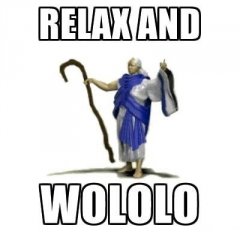
A way to focus on a marker rather than the playable unit when briefing start.
Crazy_Man posted a topic in ARMA 3 - MISSION EDITING & SCRIPTING
I have a pre init function that randomly choose a marker and i want to focus on it rather than on the inital position of the playable unit when briefing is shown. Any ideas? -
Hi, I'm new to scripting so forgive me for what I'm asking. I'm trying to make a training mission for my clan. I need to randomly place four flags inside a given area defined by a marker, and these four flags have some constraints in terms of the position in which they can be placed. Here's a bit of the code: traguardo setPos ([["white"], []] call BIS_fnc_randomPos); blueflag setPos ([[[getPos traguardo, 4500]], [[getPos traguardo, 2500], "water"], _this inArea "white"] call BIS_fnc_randomPos); where "white" is the name of the above-stated marker. When I run the code, it returns me the error: |#|_this inArea "white" Error undefined variable in the expression: _this don't know why though. Thank you greatly for your help.
-
Hi everyone, Need help with this script. I create a marker who spawn on tanks placed in Zeus on the map call T1, T2 etc... This marker could be dynamic. I mean its move with the tanks and show on the map, with a bliking effect only when the player will be at a defined distance. So I try this, but the marker don't move with the tank. I try to use setPos getPos player, to attach markers to tanks but nothing. The Marker will be create correctly, could see on the map, but didn't move with de tank... _tank = ["T1", "T2", "T3", "T4", "T5"]; while {((!alive _tank) && (player distance _tank < 1000))} do { (_marker1 = createMarker ["mark1", _tank]; _marker1 setMarkerShape "Ellypse"; _marker1 setMarkersize [500, 500]; _marker1 setMarkerColor "ColorRed"; mark1 attachTo [_tank]; ["mark1", 3, 50] spawn BIS_fnc_blinkMarker; }; Somebody could help me?
-

scripting Make AI Mortars fire on Random Markers.
Stank4K posted a topic in ARMA 3 - MISSION EDITING & SCRIPTING
Looking to make AI fire on random preset markers. I have ripped and tinkered with some bits and pieces of code. Most come from GOM's posts and replies. Here is what I've come up with: [] Spawn { while {true} do { _arty = mortar1; _target = ["target1","target2","target3"] call BIS_fnc_selectRandom; _artyAmmo = getArtilleryAmmo [_arty] select 0; _artyETA = _arty getArtilleryETA [getPosATL _target, _artyAmmo]; _inRange = (getPosATL _target) inRangeOfArtillery [[_arty], _artyAmmo]; systemchat format ["In range: %1",_inRange]; if (_artyETA > 0 AND _inRange) then { systemchat "Cleared to fire!"; systemchat format ["Impact ETA: %1s",_artyETA]; _arty commandArtilleryFire [getPosATL _target, _artyAmmo, 5]; sleep 45; } }}; But as far as I can tell, the target cannot be randomly selected. This bit here seems to break it: _target = ["target1","target2","target3"] call BIS_fnc_selectRandom; It works to fire on one position with it as this: _target = target1; The artillery fires nicely with the Do While loop and the sleep x; bit. But one other issue is that arty doesn't start firing until the sleep x time has passed. Which is a small issue in itself. Even with sleep being at the end of the code, it waits the full amount of time before firing. I thought these scripts ran top to bottom. TL;DR: Code works only for single target. I want to fire 5 shots, then pick another random preset target (target1,target2,target3,etc.) then fire 5 more with a sleep delay between barrages. Huge bonus: If someone can post a separate bit of code to fire on players current position. Once it fires, I just want it to hit where it was supposed to. As if players are running from the arty fire and if they stay still, RIP. I looked into getRelPos for players, but had no luck. Just errors. -
Hello, community. - I want to create a task in the middle of a huge town. The type of the task is not important. - We all know I can simply place enemy units... and even if I use waypoints, they will be very predictable and I will almost always know their possible location and position. - For this reason and in the interest of the dynamic and immersive gameplay I am seeking, I wish to use some kind of a script that would randomly "choose" dynamicaly generated spots and positions and will spawn these groups somewhere around, let's say around the objective in a hidden marker area. - In order to achieve this I could probably create and name the groups first and use their tags in the script that is going to spawn them in this area. - The other possible way would be to include units' correct editor names (classifications) and spawn all of the included units, but this seems to be more difficult to accomplish. So, what would you suggest? As always, thank you in advance and cheers! 🙂
- 16 replies
-
- singleplayer
- units
- (and 5 more)
-

Marker on text not showing on map
Steel_Dragon posted a topic in ARMA 3 - MISSION EDITING & SCRIPTING
Working with Altis life 5.0.0 I have a marker being created and working as intended but the Text does not show up. I am wondering how to set the text color also. The Text was fine until i changed the marker color. Heres the original that works - i want a red ellipse as i would like it to be a Kill On Sight zone - if(_Create_Markers)then{ _Marker_id = format ["%1",_pos]; _Marker = createMarker [_Marker_id,_pos]; _Marker setMarkerShape "ICON"; _Marker setMarkerType "mil_marker"; _Marker setMarkerColor "ColorUNKNOWN"; _Marker setMarkerText format ["Airdrop : %1",_a]; _Marker setMarkerSize [1,1]; }; I adapted it to this and it shows the ellipse but no text - if(_Create_Markers) then { _Marker_id = format ["%1",_pos]; _Marker = createMarker [_Marker_id,_pos]; _Marker setMarkerShape "ELLIPSE"; _Marker setMarkerType "mil_marker"; _Marker setMarkerColor "ColorRed"; _Marker setMarkerText format ["Airdrop : %1",_a]; _Marker setMarkerSize [625,625]; Thank you Tried this - if(_Create_Markers)then{ _Marker_Number_Pos = format ["%1",_Pos]; _Marker_Pos = createMarker [_Marker_Number_Pos,_Pos]; _Marker_Pos setMarkerShape "ELLIPSE"; _Marker_Pos setMarkerType "mil_marker"; _Marker_Pos setMarkerColor "ColorRed"; _Marker_Pos setMarkerText "STR_Airdrop_Items"; _Marker_Pos setMarkerSize [600,600]; AND _Marker_Number_Pos = format ["%1",_Pos]; _Marker_Pos = createMarker [_Marker_Number_Pos,_Pos]; _Marker_Pos setMarkerShape "ELLIPSE"; _Marker_Pos setMarkerType "mil_marker"; _Marker_Pos setMarkerColor "ColorRed"; _Marker_Pos setMarkerText "AIRDROP"; _Marker_Pos setMarkerSize [600,600]; Did not work I went back to the original and only changed the marker shape to an ELLIPSE - this seems to be the problem of the text disappearing - _Marker_id = format ["%1",_pos]; _Marker = createMarker [_Marker_id,_pos]; _Marker setMarkerShape "ELLIPSE"; _Marker setMarkerType "mil_marker"; _Marker setMarkerColor "ColorUNKNOWN"; _Marker setMarkerText format ["Airdrop : %1",_a]; _Marker setMarkerSize [600,600]; -

Enemy AI eye awareness marker
black_hawk_mw2_87 posted a topic in ARMA 3 - MISSION EDITING & SCRIPTING
Hello, my fellow community friends! I have a very "strange" and at the same time interesting idea, having seen it in various FPS games. As you all know, in some games, during a stealth mission, the main character must stay in cover and undetected by the enemy... for at least as long as possible in order to complete a secret task or avoid being captured, being behind enemy lines. A little example is Battlefield 1, where the player was behind the German lines and had to stay hidden for the enemy for as long as possible and then, when detected, fight his way back to the friendlies. I was wondering if such a eye awareness (spotting) system can be somehow created, using all the information and possible commands, scripts and "magics" that exist among the community, no matter if they are vanilla ones or BIS'. For example: when an enemy is spotting the player or his teammates, the knowledge begins to arise a little, and a marker, like in those games I mentioned, starts to appear, changing also its color from white to red. By "knowledge" I mean "X knowsAbout player >..." And this would vary from 0 to the highest possible number, may be 4 in this case. So, we'd need a complex script, including all possible variants up to this highest number, which are checked one by one, and when they start to grow, this action would respond or represent the marker value and visibility on the screen, which means it also should get bigger and more red with the time. And, of course, if the player is no longer being spotted by enemy AIs, it should start to dissapear, using the same method backwards. Another command, reveal, also may come in handy, if it is possible to use it as well, or to combine both. I know it sounds complicated, but if such a marker is not possible to be displayed, how about any other kind of indicator, like an alarm, or anything else. A possible marker to use is the already existing one, by using the "use" button for marking something on the map, where a yellow marker with a sounds appears at the marked direction. So, do you think now that my idea sounds crazy... or it's a perfect new option to use in missions... 😉 -

Spawn Custom Object At Custom Position
black_hawk_mw2_87 posted a topic in ARMA 3 - MISSION EDITING & SCRIPTING
Hello, everyone. Would you help me with the following idea I have in mind: I want a specific item or a custom object, that can be placed in the inventory (and via a script also checked if it's inside of it - to complete the task), to be spawned after a trigger is activated within a specific trigger's/marker's area, for example inside a building (where the trigger or the market is placed to make it appear there like a custom loot). So the player must find the item and collect it, but it should appear on different locations within this area, somewhere in the building. After the item is picked up, a task is finished successfully. What can I use to make it work? Another possible condition, instead of trigger's/marker's area, could be player distance _object < X, and when the player is close enough, the item shall spawn somewhere around... and in this case, I guess, it should be again within a specific area, marked by a trigger or a map marker... So I'd prefer the first option with another condition. Thank you in advance! 🙂 -
Can I use one Task Marker and move it around like I do with triggers and WP? I'm able to create a Task Marker in position but I can't make it move to the next position. It would be much easier to just move the uncompleted task around (in my usage case) than it would be to complete/create new each time it moves. I don't want there to be a hundred completed tasks by the end of the scenario. This is how I create the Marker, [true,["task1"],["Approach Vector","Approach","Plane"],objNull,1,3,true] call BIS_fnc_taskCreate; ["task1","ASSIGNED"] call BIS_fnc_taskSetState; ["task1",[approachAP1,true]] call BIS_fnc_taskSetDestination; task1 call BIS_fnc_taskSetCurrent; running the same script again with a new destination doesn't work. How do I move an active Task around?
-

ArmA 3 setMarkerAlphaLocal + setMarkerText
Marcel1802 posted a topic in ARMA 3 - MISSION EDITING & SCRIPTING
Is it normal that if I use setMarkerAlphaLocal to hide a marker the marker gets visible again if the server executes setMarkerText and is there a way to keep the marker hidden even if the server change it's text? -
I have been attempting to create ellipse and rectangle "Area" markers with create3DENEntity in the 3DEN Editor (via the Debug Console) for an unhealthy amount of time. I have successfully created each "Icons" markers. Easy! _m = create3DENEntity ["Marker", "mil_dot", [0,0,0]]; _m set3DENAttribute ["Position", (getPosATL player)]; _m set3DENAttribute ["size2", [2,2]]; _m set3DENAttribute ["rotation", (random 360)]; _m set3DENAttribute ["baseColor", "colorRed"]; I just cannot figure out what the "itemClass" would be for either an ellipse or a rectangle. I have read through the BIKI and experimented with different 3DEN commands to return attributes of existing Area markers but to no joy. I have also been through the Config Viewer but I cannot seem to find the Area markers in CfgMarkers! The workaround I have been using is to create any "Icons" marker, and edit the mission.sqm. Example: dataType="Marker"; position[]={7003.4668,5,3916.792}; name="arrowMarker"; type="mil_arrow"; a=50; b=50; id=17; to... dataType="Marker"; position[]={7003.4668,5,3916.792}; name="arrowMarker"; markerType="RECTANGLE"; type="rectangle"; a=50; b=50; id=17; Of course I could just use the createMarker command in a script but that would be admitting defeat. I have no issues with using the workaround but I think it is well beyond the time to ask for some MUCH APPRECIATED help. Thank you.
- 1 reply
-
- create3denentity
- marker
-
(and 3 more)
Tagged with:
-

Teleporting via user action (SOLVED)
WurschtBanane posted a topic in ARMA 3 - MISSION EDITING & SCRIPTING
Hi again, i want to create a user action on an object that will teleport the person activating it to a marker called marker_Nimitz. I have read about player setpos xxx but i am pretty sure this will not work in multiplayer with JIPing units. -
i am using Pronks Furniture script and i just can't make a transparent marker on the map to Black list some part of the map, all the markers i make shows up in game. i got to F6 -> areas -> and select rectangle then i put in size 200 X 200 // All i change in attributes name it Bl_Mkr01 Anyone with a idea how to fix it. Play3r..
-

mgi scripts IN GAME TASKS ON MARKERS
pierremgi posted a topic in ARMA 3 - MISSION EDITING & SCRIPTING
IN GAME TASKS ON MARKERS Hi all, Here is a little script to create some tasks while in game, just placing markers on map. EDITED: 23/12/2018 parameters: none There is no parameters. Just place some map markers. The available markers are "OBJECTIVE" "AMBUSH" "DESTROY" "PICK UP" "JOIN" (like actions for units). All others remain standard markers. Channel: As markers come with selectable channel "GLOBAL" "SIDE" "COMMAND" "GROUP" "VEHICLE", the automated task will be displayed for the same channel. So, don't forget a global marker will create a global task, and so on. Task deletion: There are 2 ways for deleting a task: - try to delete the red circle marker below the task marker. Not easy. Usually works when you catch the marker owner name in MP. - go to task description and click on "Delete task" It's an active link. Associated action: At this time, there is no difference between the type of tasks. These tasks are like some 3D markers and are displayed as tasks. But there is no condition for completion. That means, these tasks can be CREATED or ASSIGNED but never COMPLETED or CANCELED. They can be deleted. Extra feature: In task description, you can click on "GO GO GO" link. This will order the concerned units (CHANNEL) to move at the task destination. You can order a task for the side, then order another task for your group. This, you can have two different objectives. But, please, keep on mind AIs will obey to the last order. So, have some players coordination in MP. That's the main reason why the move order is not automatic. You can create all tasks you need as 3D markers, then decide to order or not a movement for units. All comments, ideas are welcome! Run this code on initPlayerLocal.sqf or any script running with interface (player). A condition true trigger works also. Thanks Pierre MGI -

[SOLVED. read for solution]Calling EOS on a marker spawned with script.
Twiznak posted a topic in ARMA 3 - MISSION EDITING & SCRIPTING
Hi. I want to get EOS to spawn units within a marker spawned by a onMapSingleClick script. I call this script from the mission init.sqf via execVM "mark.sqf"; mark.sqf It works. When I launch the mission a map dialog opens, I click on it and the marker is created where I click. How do I get EOS to recognize the marker as a hostile zone and spawn units? eos\openme.sqf I felt it was necessary to start a new topic and not post this question in the EOS official thread as I have see it asked there before but never answered. -

Waypoint & Markers set during the mission
ovialop posted a topic in ARMA 3 - MISSION EDITING & SCRIPTING
Hello there :), how can i include a waypoint or a "side-marker" which i set during the mission in a script please? I'd like to send my group to a waypoint i choose after mission start and send another group to the same point over a script/trigger. I tried to "find" the waypoint with "waypoints group" but only waypoints set in the editor are shown like this i guess. How can i do this? Sorry for bad english and thank you very much :)