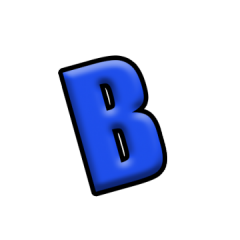-
Content Count
827 -
Joined
-
Last visited
-
Medals
Community Reputation
1085 ExcellentAbout wogz187
-
Rank
First Sergeant
Contact Methods
-
Website URL
https://www.patreon.com/Ascina
-
Biography
Modding games for 20 years.
-
Youtube
wogz187
-
Reddit
wogz187
Profile Information
-
Gender
Male
-
Location
Canada
-
Interests
Art, Writing, Design, Games
Recent Profile Visitors
-

Deleting all objects within a certain radius.
wogz187 replied to Richard987's topic in ARMA 3 - MISSION EDITING & SCRIPTING
Check out this topic, The provided function can hide/show/remove EDEN layers. Have fun! -

one condition "if" for fews objects
wogz187 replied to Palmi69's topic in ARMA 3 - MISSION EDITING & SCRIPTING
@sil.lau@free.fr, Loop the condition and identify the nearest activator. //method 1 [obj_0, obj_1] spawn { waitUntil { sleep 1; _near= _this select {_x distance player < 20}; if !(_near isEqualTo []) then {systemChat str (_near #0); true} else {false} } }; //method 2 (probably faster) [obj_0, obj_1] spawn { waitUntil { sleep 1; _near= _this findIf {_x distance player < 20}; if (_near> -1) then {systemChat str (_this select _near); true} else {false} } }; Have fun! -

Get an array of positions from objects in editor
wogz187 replied to Tory Xiao's topic in ARMA 3 - MISSION EDITING & SCRIPTING
Convert just about anything into a position array, you_convertToPos={ private _pos= objNull; if (typeName _this== "ARRAY") exitWith {_this}; if (typeName _this== "LOCATION") exitWith {_pos = locationPosition _this; _pos}; if !(typeName _this== "STRING") then {_pos = (_this ModelToWorld [0,0,0])} else {_pos = (getMarkerPos [_this, true])} _pos }; Example: _arr =[(nearestLocation [getPos player, "nameCity"]), (player modelToWorld [0,3,0]), trigger_0, "marker_0"] apply {systemChat str (_x call you_convertToPos)}; Have fun! -
@Coladebote, Check out this topic, The provided function can hide/show/remove EDEN layers. Have fun!
-

Adding init to spawned group
wogz187 replied to xXPinkFloyd92Xx's topic in ARMA 3 - MISSION EDITING & SCRIPTING
@xXPinkFloyd92Xx, I don't have ACE installed so I tested with, (units ((player modelToWorld [0,5,0]) call fnc_createGrouplost)) apply {systemChat str _x}; I can't account for what happens inside the apply scope. -

Adding init to spawned group
wogz187 replied to xXPinkFloyd92Xx's topic in ARMA 3 - MISSION EDITING & SCRIPTING
@xXPinkFloyd92Xx, Have fun! -

Make IED explode when player(s) get near
wogz187 replied to sizraide's topic in ARMA 3 - MISSION EDITING & SCRIPTING
@sizraide, _markerArray = ["l_1", "l_2", "l_3", "l_4", "l_5", "l_6", "l_7", "l_8", "l_9", "l_10"]; _IEDarray = ["IEDUrbanSmall_Remote_Ammo","IEDLandSmall_Remote_Ammo","IEDUrbanBig_Remote_Ammo","IEDLandBig_Remote_Ammo"]; _markerArray apply { private _veh= (selectRandom _iedArray) createVehicle (getMarkerPos _x); _veh spawn { waitUntil { sleep 1; if !((_this nearEntities ["Man", 20]) select {_x in allPlayers} isEqualTo []) then {_this setDamage 1}; !alive _this } }; _veh }; Create an IED at each marker position. Detonation radius is set to 20 which you may change as you please. Have fun! -
It's a relatively simple function, MMF_fnc_conversation={ { _this addAction [(_x #0), { params ["_target", "_caller", "_actionId", "_arguments"]; [(getDir _caller)-180] apply {_target setFormDir _x; _target setDir _x}; private _prompt= _target getVariable ["you_prompt", [""]]; [ [name _caller, (_prompt select _actionID select 1)], [name _target, (_arguments select 0), (_arguments #1)] ] spawn BIS_fnc_EXP_camp_playSubtitles; [_target, _caller] spawn (_arguments #2) },(_this getVariable ["you_dialog", []] select _forEachIndex),9,false, true,"", "alive _target", 3] }forEach (_this getVariable ["you_prompt", []]) }; with a lot of instructions, Have fun!
-
this spawn { waitUntil {sleep 1; if alive _this then {systemChat str _this}; !alive _this } } [this, name this, group this] call { params ["_unit", "_name", "_grp"]; _this spawn { waitUntil {sleep 1; if alive (_this #0) then {systemChat str _this}; !alive (_this #0) } } } _this is the argument(s) passed to a script. A magic variable from which other variables may be derived. THIS is just another way to refer to the unit, object, vehicle into which you paste script. If you name a unit "bob" then THIS is bob in bob's init field. Have fun!
-

solved Script to make helmet/hat fly off when shot in head?
wogz187 replied to johnnyboy's topic in ARMA 3 - MISSION EDITING & SCRIPTING
@Play3r, Here's a more recent version that handles weapon dropping, It will work in a loop, { _x addEventHandler... }foreach allUnits select {side _x == EAST}; Change "this" to "_x" inside forEach. Have fun! -
Remove all this classname from the calling unit, [this, "ACE_plasmaIV_250"] call {{(_this #0) removeItem _x} forEach (((uniformItems (_this #0) + vestItems (_this #0) + backpackItems (_this #0))) select {_x== (_this #1)})} If you'll be calling this often, you_remove_strings= { {(_this #0) removeItem _x} forEach (((uniformItems (_this #0) + vestItems (_this #0) + backpackItems (_this #0))) select {_x== (_this #1)}) }; //call [this, "ACE_plasmaIV_250"] call you_remove_strings Have fun!
- 10 replies
-
- 1
-

-
- eden editor
- ace
-
(and 2 more)
Tagged with:
-

Associate smoke to object
wogz187 replied to Coladebote's topic in ARMA 3 - MISSION EDITING & SCRIPTING
@Coladebote, Try the alt-syntax of createVehicle, private _fire = createVehicle ["test_EmptyObjectForSmoke", getMarkerPos "SMOKE_1", [], 0, "CAN_COLLIDE"]; Have fun! smoke_effect={ if !isServer exitWith {}; params [["_pos", [0,0,0]], ["_time", 900], ["_mark", ""], ["_effect", ["Land_d_House_Small_02_V1_F", "test_EmptyObjectForSmoke"]], ["_code", {{deleteVehicle _x} forEach _this}], ["_arr", []]]; if !(_mark isEqualTo "") then {(createMarker [_mark, _pos]) setMarkerShape "ICON"}; {private _veh= createVehicle [_x, _pos, [], 0, "CAN_COLLIDE"]; _arr pushBack _veh}forEach _effect; [_arr, _time, _code] spawn { params ["_arr", "_time", "_code"]; sleep _time; _arr spawn _code }; _arr }; EXAMPLES: Your coordinates, default params [[13413.9,6621.1]] call smoke_effect 10 second test, [(player modelToWorld [0, 20, 0]), 10, "FIRE"] call smoke_effect Hunter wreck (smoke and fire) [ (player modelToWorld [(random 100), (random 100), 0]), 600, "Hunter Wreck", ["Land_wreck_hunter_f", "test_EmptyObjectForFireBig", "test_EmptyObjectForSmoke"] ] call smoke_effect -

SOLVED: Picking up Radio activates Chat Channel
wogz187 replied to Rosso777's topic in ARMA 3 - MISSION EDITING & SCRIPTING
Add a semicolon before starting a new line within the same scope, this spawn { waitUntil { sleep 1; if alive _this then {systemChat str alive _this}; !alive _this } } this spawn { waitUntil { sleep 1; if alive _this then {systemChat str alive _this}; !alive _this }; systemChat "exited loop" } Have fun! -

AI not moving to waypoint after animation
wogz187 replied to Nicole_UK's topic in ARMA 3 - MISSION EDITING & SCRIPTING
@Nicole_UK, Paste the script into the init field of one of the units. The first NPC is the "trigger area" (10 m). No waypoints or triggers required. It will only affect the units listed in the array. I edited the script so the NPCs listed in the array will move to, then board the vehicle listed last in the array, [NPC_0, NPC_1, NPC_2, truck_1] spawn { private _veh= _this select (count _this) -1; waitUntil { sleep 1; if (player distance (_this select 0) < 10) then { { [_x, _veh] spawn { params ["_unit", "_veh"]; sleep 10; _unit switchMove ""; _unit enableAI "ALL"; _unit doMove (getPos _veh); waitUntil {sleep 1; _unit distance _veh < 5}; _unit moveInAny _veh } }forEach _this }; (player distance (_this select 0)<10) }; waitUntil {sleep 1; {_x in _veh} count _this == count _this -1}; driver _veh spawn {_this doMove (_this getVariable ["move_pos", (_this modelToWorld [0,0])])}; }; Have fun! -

AI not moving to waypoint after animation
wogz187 replied to Nicole_UK's topic in ARMA 3 - MISSION EDITING & SCRIPTING
@Nicole_UK, I'm not sure why your NPC isn't moving but I am sure that triggers and waypoints are holding you back! [NPC_0, NPC_1, NPC_2] spawn { waitUntil { sleep 1; if (player distance (_this select 0) < 10) then { { _x spawn { sleep 10; _this switchMove ""; _this enableAI "ALL"; _this doMove (_this getVariable ["move_pos", (_this modelToWorld [100, 100, 0])]) } }forEach _this }; (player distance (_this select 0)<10) } }; Uses the first NPC in the array as an area center, 10 m. When player enters the area wait 10 seconds and release the NPCs listed in the array from their animation. Send them to the variable "move_pos" default: 100 meters that way. Exit loop. Have fun!