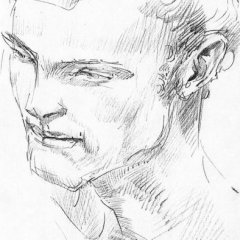Erwin23p
Member-
Content Count
141 -
Joined
-
Last visited
-
Medals
Community Reputation
32 ExcellentAbout Erwin23p
-
Rank
Sergeant
Contact Methods
-
Skype
Erwin23p
-
Youtube
user/theterrorofthe7seas/videos
-
Steam url id
http://steamcommunity.com/id/elcabronazo/
Profile Information
-
Gender
Male
-
Location
United Kingdom
-
Interests
Modelling, scripting, video editing and simulation. :D
Recent Profile Visitors
1483 profile views
-
Erwin23p started following Editing script to include knowsabout player issue
-

Editing script to include knowsabout player issue
Erwin23p replied to gfresco's topic in ARMA 3 - MISSION EDITING & SCRIPTING
Hello, knowsAbout can also be used by a group object, and for the value, when an AI sees a player it usually goes up from 1 to 4 directly that is the maximum according to the knowsAbout wiki. You could use it this way in your script: if (_ReconTeams knowsAbout player > 1) then { // your code when the group detects the player }; Try it and play with the value, 2 should work fine too. -
Erwin23p started following ARMA 3 - ADDONS - CONFIGS & SCRIPTING
-
Would this be a good way to use configs? it's a mission with different jobs and each job has several tasks. _job is a string variable. params ["_job"]; private ["_taskList","_task","_missionFnc","_taskInfo"]; _taskList = getArray (missionConfigFile >> "Jobs" >> _job >> "tasks"); _task = selectRandom _taskList; _missionFnc = getText (missionConfigFile >> "Tasks" >> _task >> "function"); _taskInfo = call compile _missionFnc; _taskInfo;
-
Thanks a lot, I will have to study that to absorb all that knowledge, so, in a big mission or campaign the usefulness of this is to set up some non editable classes with non editable variables? And, being able to access it over the whole place? Sorry I didn't get the usability.
-
Erwin23p started following Custom config classes
-
Hi, while exploring some public missions to learn, I have come around custom classes defined with custom names and it's variables, it was inside a github I found online while looking for extdb3/sql info. Though not related to data base and sql, this could come handy for something I have planned, I looked on the biki and on google but found no info on this, so what is the use of this? Can I declare my own classes to use with other scripts? Could these classes have it's own functions? For example, could I do a class named base, with variables like position, markers, garrison and faction, and then declare various bases? Or, one class named bases with inside the class of each base?
-
Erwin23p started following ANZACSAS Steven
-
Erwin23p started following FredAirland
-

AI Deaths (Editor)
Erwin23p replied to underarrested's topic in ARMA 3 - MISSION EDITING & SCRIPTING
If by statistics you mean how many AI killed in a mission, TAG_aiKilled is a variable, in this case will have a value of a number, 0 at the start of the mission and 10 after killing 10 AIs. There are plenty of ways to show the value of TAG_aiKilled, easiest way but not subtle at all would be to hint it with each kill: TAG_aiKilled = 0; addMissionEventHandler ["EntityKilled", { params ["_unit"]; if !(isPlayer _unit) then { TAG_aiKilled = TAG_aiKilled + 1; hint format ["Number of AI killed: %1",TAG_aiKilled]; }; }]; With this line added, at each AI death a hint will appear with how many AI killed so far, as I say this would work well for debugging but not for a mission. Now it's down to you on how you want to display this. -

Open map and set waypoint
Erwin23p replied to Andy16823's topic in ARMA 3 - MISSION EDITING & SCRIPTING
Did you try the edited code above? -

Open map and set waypoint
Erwin23p replied to Andy16823's topic in ARMA 3 - MISSION EDITING & SCRIPTING
I'm not sure, but I think getMarkerPos requires the name of the marker, not the marker itself so in this case "LandingPosition". Syntax: getMarkerPos markerName Parameters: markerName: String EDIT: You could simplify your script by skipping all the marker stuff if you don't need it by using directly the parameter "_pos" from "onMapSingleClick". onMapSingleClick { _pilot doMove _pos; openMap false; onMapSingleClick ""; //This line concludes this command code }; And by the way, when you use a function, a command or something new try to read the community wiki about it, it gives you useful info like for example that the line onMapSingleClick "" concludes the code inside this brackets, so this line should be the last inside this command code. -

Can't disable stamina in Eden Editor
Erwin23p replied to mmd6449's topic in ARMA 3 - MISSION EDITING & SCRIPTING
For something simple as this I don't recommend your using a mod, I prefer doing some coding/scripting to make something work and having a "cleaner" mission/scenario but nonetheless that mod should do exactly what it says without the need of activating anything. Does the mod work on the campaign or other scenarios of Arma? Maybe the mod is not loaded correctly. Going for the scripting solution, you could start by trying to apply that code in the debug console in the editor pause menu: paste the code in the console, and press local exec: "player enableStamina false" Sorry crappy res 😂 If this script does what you what, now it's time to see the best way to apply this to your mission, is this for a short time of your mission, after something happens or more easily, the whole mission? Let's say it's for your whole mission, first create the mission on the editor and most important save it, for this example the map is good old Stratis and we name the mission "MyMission". Then go to "Documents/Arma 3/missions" and search the folder corresponding to the name you saved your mission in the editor, a dot and the map in which the mission is, in this case the folder for our mission is "MyMission.Stratis". Now, in this file is where you will have all your files, configs and scripts for this only mission, for now you should only have a mission.sqm that is the Arma 3 file for everything you have placed in the editor including triggers, modules, options, etc. So let's create in the mission folder a text document and add in the code "player enableStamina false;". This is our "init.sqf", similar to "InitPlayerLocal.sqf" but used in SP scenarios, this file automatically executes all the code inside at the start of the mission, and to wrap it up just save it as "init.sqf" (make sure you have file extension visible in file explorer) and with this, when you load up your mission in the editor and try it your player shouldn't run out of stamina anymore. Another tip, in the launcher enable "showscripterror", this will enable Arma to help you figure out if there is anything wrong with your code. Good luck! -

Open map and set waypoint
Erwin23p replied to Andy16823's topic in ARMA 3 - MISSION EDITING & SCRIPTING
Hi, you can use onMapSingleClick: e.g. : openMap true; hint "Select on the map the designated position"; onMapSingleClick { //Inside here code to execute when clicked on the map heloWaypoint = createMarker ["LandingPosition", _pos]; heloWaypoint setMarkerShape "ICON"; heloWaypoint setMarkerType "hd_pickup"; "LandingPosition" setMarkerPos _pos; onMapSingleClick ""; }; This script above will open the map, and when you click on the map it will create a "LandingPosition" marker where you clicked. -

Radio Jammer's with Sounds!
Erwin23p replied to XianGrim's topic in ARMA 3 - MISSION EDITING & SCRIPTING
Don't want to sound rude, but he explains everything in the post and try to read the right side description of what each line of code does, because this would be a too long post to explain it, so if you want I can give you a hand through discord. -
Erwin23p started following fn_Quiksilver
-
You could change the condition of the while loop. //Before the loop: _timer = 0; //Loop condition: _timer < 300 //After the sleep: _timer = _timer + 1; but, I suggest you use a spawn when the unit is touching ground, because you will mess with the timer. if (isTouchingGround _x) then { [] spawn { sleep 5; _x allowDamage true; }; };
-
You could make the script work on only the first minutes when the units are dropping, or if you wanna go advanced, make a script that detects if the unit is para dropping and activate the script and once the unit is on the ground, disable the script.
-
Remember that if a player gets in, and then after a few seconds another gets in, the trigger will reproduce again the sound over the one already playing, so maybe use some variable and for the loop you could spawn a simple for loop in the trigger onAct with a sleep command: But then, if the sound should execute only one time and keep sounding for the time you want, don't make it repeatable.
-

Spectating without Spoiling
Erwin23p replied to fin_soldier's topic in ARMA 3 - MISSION EDITING & SCRIPTING
You should check the end game spectator mode and BIS_fnc_EGSpectator. I didn't try it but it should be easy to configure it to only allow first or third person spectating. -
For sure there is a way, but remember that the condition cycles for all units each frame in a zone or maybe the whole mission so find a way to limit the usage of this... For example, if you want to make a damaged ship spawn units make only units near that ship or something like that. just add this to the init.sqf. I tried this and it's pretty laggy but it works, I recommend using another kind of condition, or maybe an array to limit the usage of this script, or raise the sleep to 5.