Search the Community
Showing results for tags 'cfg'.
Found 28 results
-
Hi, I'm trying to create my own map, but the bulldozer, when I run it, gives the error configurators file not found. Help pls))
- 1 reply
-
- terrainbuilder
- makingmap
-
(and 2 more)
Tagged with:
-
Hi, while exploring some public missions to learn, I have come around custom classes defined with custom names and it's variables, it was inside a github I found online while looking for extdb3/sql info. Though not related to data base and sql, this could come handy for something I have planned, I looked on the biki and on google but found no info on this, so what is the use of this? Can I declare my own classes to use with other scripts? Could these classes have it's own functions? For example, could I do a class named base, with variables like position, markers, garrison and faction, and then declare various bases? Or, one class named bases with inside the class of each base?
-
Hello good people ! i don't know if this is the right place to post this, but I'm having trouble getting mission rotation to work. my Class mission is setup like this class Missions { class Mission01 { template="Conquest-Ported.zargabad"; difficulty="regular"; class Params {}; }; class Mission02 { template="ConquestTestEngland.swu_public_Imber_uk"; difficulty="regular"; class Params {}; }; class Mission03 { template="ShapurConquest.Shapur_BAF"; difficulty="regular"; class Params {}; }; }; im using persistent = 1; and -autoinit. when the mission is over, it dont really end but put people back to the slot screen, but it never changes or reloads the pbo. im out of ideas :) looking forward to hear from you or getting put in the right direction!
-
Hi, people! I've made a mod (just some static buildings, objects, etc.), but i cant see it in the Zeus when im in it at my server... Though it is present in EDEN editor... I've even placed my objects from this mod to my mission, so my mod would become required... but still it didnt show up in the Zeus(( (zeus module is configured properly! some another 3d-party mods are visible there...) In the mod's objects confs: scope = 2; Any ideas, pls? Maybe there is something like "scopeZeus"???
-

Create Config.cpp with function liberay
MBMC posted a topic in ARMA 3 - ADDONS - CONFIGS & SCRIPTING
Hello, I have a problem with my config.cpp. I want to create a mod in which I add functions to the function library. I have already looked at and tried many posts and github mods, but all variants end up with the same problem. The functions are not found after Arma start. (Warning Message: Script beo_mod_serv_db\fnc\save\fn_dbSaveAct.sqf not found) THE PROBLEM IS SOLVED !!! LOOK AT THE END OF THE POST I will now enter a variant as an example that seems to me the most sensible of the approx. 40 variants that I have tried. config.cpp: class CfgPatches { class beo_mod_serv_db { author = "MBMC"; requiredAddons[] = {}; requiredVersion = 0.1; units[] = {}; weapons[] = {}; }; }; class CfgFunctions { class mbmc { class beo_mod_serv_db_save { file = "addons\beo_mod_serv_db\fnc\save"; // I forgot the addons\ folder class dbSaveAct{}; class dbSaveAm{}; class dbSaveAmPylon{}; class dbSaveBui{}; class dbSaveCargo{}; class dbSaveFiller{}; class dbSaveFobObj{}; class dbSaveGarage{}; class dbSaveGearVeh{}; class dbSaveLoc{}; class dbSaveMark{}; class dbSaveMarkUser{}; class dbSaveMhq{}; class dbSaveMineF{}; class dbSaveSani{}; class dbSaveSup{}; class dbSaveVar{}; class dbSaveVeh{}; }; class beo_mod_serv_db_save_ini { file = "addons\beo_mod_serv_db\fnc\save\ini"; // I forgot the addons\ folder class dbIniAryNum{}; class dbIniArySize{}; class dbIniD{}; class dbIniDelete{}; class dbIniM{}; class dbIniS{}; class dbIniSave{}; class dbIniSin{}; }; class beo_mod_serv_db_load { file = "addons\beo_mod_serv_db\fnc\load"; // I forgot the addons\ folder class dbLoadAct{}; class dbLoadAm{}; class dbLoadAmPylon{}; class dbLoadStatic{}; class dbLoadBui{}; class dbLoadCargo{}; class dbLoadComp{}; class dbLoadFiller{}; class dbLoadFlag{}; class dbLoadFob{}; class dbLoadGarage{}; class dbLoadLoc{}; class dbLoadMain{}; class dbLoadMark{}; class dbLoadMarkFin{}; class dbLoadMhq{}; class dbLoadMis{}; class dbLoadSani{}; class dbLoadSup{}; class dbLoadVeh{}; }; class beo_mod_serv_db_load_ini { file = "addons\beo_mod_serv_db\fnc\load\ini"; // I forgot the addons\ folder class dbIniL{}; class dbIniLd{}; class dbIniLm{}; class dbIniLmd{}; class dbIniLoadUser{}; class dbIniLs{}; }; }; }; Mod Structure: @beo_server >> addons >> beo_serv_db >> inside folder "beo_serv_db": config.cpp folder name: fnc inside folder "fnc": folder name: save >> lot of functions: fn_dbSaveAct,fn_dbSaveAm,fn_dbSaveAmPylon..... etc. and another folder: ini >> also lot of functions: fn_dbIniAryNum,fn_dbIniArySize.....etc folder name: load >> lot of functions: fn_dbLoadAct,fn_dbLoadAm,fn_dbLoadAmPylon.....etc. and another folder: ini >> also lot of functions: fn_dbIniL,fn_dbIniLd......etc I test it also with only one function in only one fnc folder but I cant get it to work. https://community.bistudio.com/wiki/Arma_3:_Functions_Library#:~:text=Arma 3 Functions Library is,Functions manager to be present. In this wiki post I test both variants File Path and Folder Path but same results. I create the mod with Arma 3 Tools and Addon Builder. I hope someone can help me. Thanks in advance. MBMC SOLUTION: After another 2 days of testing, I found the solution. So if anyone has the same problem here is the solution: config.cpp: I forgot the "addons" folder. So the file path must be: file = "addons\beo_mod_serv_db\fnc\save"; file = "addons\yourModPBOname\FolderOfYourFunctions\SubFolderIfYouNeed"; So this post can be closed.-
- config.cpp
- config
-
(and 7 more)
Tagged with:
-

HOW CAN I CHANGE THE LOADOUT OF A SOLDİER
Mertsimgem44 posted a topic in ARMA 2 & OA : ADDONS - Configs & Scripting
Hello guys, ı have been trying to change some of the loadouts of game classes such as rifleman, grenadier, and medic with a different weapon that is already in-game. How can I do this? Whenever ı edit the regarding config.bin files with Editpad+ it just doesn't work, it gives me out of memory errors and it doesn't really work. Am ı missing something or just doing it wrong please show me the true way for config_men loadout customization. Please help me to fix this annoying issue, ı just want to spawn "rifleman" with m4 without needing to write any codes to the Initialization sector.- 2 replies
-
- customi̇zati̇on
- arma2
-
(and 6 more)
Tagged with:
-

Working on a new BI-Wiki page, Arma 3 AI config reference
Freddo3000 posted a topic in ARMA 3 - ADDONS - CONFIGS & SCRIPTING
This is something I've had at the back of my mind for a while, and I've finally received the ability to contribute to the wiki so here it is. Hopefully it will be useful for people who want to dig further into Arma AI configuration. https://community.bistudio.com/wiki/User:Freddo3000/Arma_3_AI_config_reference Been working on this most of the day and I think I've picked out most of the major things to list. I'd appreciate any feedback, and if anyone happens to know anything that I might've missed.-
- 8
-

-

-
- threads and posts about ai
- wiki
-
(and 2 more)
Tagged with:
-

Can you put a variable in a cfg?
juleshuxley posted a topic in ARMA 3 - ADDONS - CONFIGS & SCRIPTING
I'n an addon that gives vehicles more smoke grenades, I've patched the smokeLauncherMag to contain 16 smokes: config.cpp: class CfgMagazines{ class VehicleMagazine; class CA_Magazine; class Default; class SmokeLauncherMag: Default { count = 16; }; }; I'm wondering, can that 16 be a variable? And can that variable be changed during a mission, so that on reload, smoke launchers now contain a different number of smokes by default? -
I've been working on an Australian Army retexture for some vehicles (M1A1, 'Hawkei', 'Boxer') and have finished with the retexturing, however, I'm having problems trying to write my own config file, I've tried step by step tutorials and read through multiple pages of explanations but still fail at every attempt. The add-on relies on CUP vehicles and vanilla assets. I have a generally 'loose' understanding of how this kinda stuff works but am trying to learn so if anyone could help even the slightest it would be greatly appreciated! So far I've managed this: class CfgPatches { class My_Mod { units[] = {}; weapons[] = {}; requiredVersion = 0.1; requiredAddons[] = {"A3_Soft_F_MRAP_01","A3_Armor_F_Beta_APC_Wheeled_01","cup_trackedvehicles_m1_abrams.pbo"}; }; }; //Fractions class cfgFactionClasses { class Reskin { displayName = "Reskin"; priority = 1; side = 1; icon = "Custom_vehicles\data\LOGO_1"; }; }; //Units class B_soldier_f; class reskin: B_soldier_f { class Crewman //Idk random attempt author = "Funky"; _generalmacro = "B_soldier_F"; scope = 2; displayname = "Crewman" identitytypes[] = "head_NATO","G_NATO_default"); genericnames = "NATOmen"; fraction = "Reskin"; model = Uniformclass = hiddenselections[] = {"camo","insignia"}; hiddenselectionstextures[] = weapons[] = {"throw","put"}; respawnweapons[] = {"throw","put"}; magazines[] = respawnmagazines[] = linkeditems[] = {"itemmap","itemcompass","itemwatch","itemradio","itemgps"}; respawnlinkeditems[] = {"itemmap","itemcompass","itemwatch","itemradio","itemgps"}; }; //vehicles class landvehicle; class MRAP_01; class APC_Wheeled_01; class TANK_Tracked_01; //M1A1 Class APC_Wheeled_01 { crew = ""; side = 1; fraction = 'Reskin'; displayname = 'Boxer CRV'; hiddenselections[] = {"camo1","camo2","camo3"}; hiddenselectionstextures[] = {"Custom_vehicles\data\Mbase.jpeg","Custom_vehicles\data\Maddon.jpeg","Custom_vehicles\data\Mturret.jpeg"}; class eventhandelers { init = "(_this select 0) setvariable [""BIS_enablerandomization"", false];"; }; }; class MRAP_01 { crew = ""; side = 1; fraction = 'Reskin'; displayname = 'Hawkei'; hiddenselections[] = {"camo1","camo2"}; hiddenselectionstextures[] = {"Custom_vehicles\data\hbase.jpeg","Custom_vehicles\data\haddon.jpeg"}; class eventhandelers { init = "(_this select 0) setvariable [""BIS_enablerandomization"", false];"; }; }; Class TANK_Tracked_01 { crew = ""; side = 1; fraction = 'Reskin'; displayname = 'M1A1'; hiddenselections[] = {"camo1","camo2","camo3","camo4"}; hiddenselectionstextures[] = {}; class eventhandelers { init = "(_this select 0) setvariable [""BIS_enablerandomization"", false];"; }; };
-

GF Auto Loot Airdrops Script - Mod
GEORGE FLOROS GR posted a topic in ARMA 3 - MISSION EDITING & SCRIPTING
GF Auto Loot Airdrops Script - Mod by GEORGE FLOROS [GR] Description: GF Auto Loot Airdrops , will detect the enabled Mods , without editing lists,for loot. You are free to do anything but i would like to give me Credits for this! Simple and easy to use and adapt . Have Fun ! Installation / Usage: For usage instructions and information of how to use the GF Auto Loot Airdrops Script please refer to the included documentation and/or example mission. Place in your mission the files . There is everything included , in the initServer.sqf , to copy paste in your mission. https://community.bistudio.com/wiki/SQF_syntax Don't try to open this with the simple notepad. For everything that is with comment // in front or between /* means that it is disabled , so there is no need to delete the extra lines. You can open this ex: with notepad++ https://notepad-plus-plus.org/ and also use the extra pluggins (this way will be better , it will give also some certain colors to be able to detect ex. problems ) http://www.armaholic.com/page.php?id=8680 or use any other program for editing . For the Compilation List of my GF Scripts , you can search in: https://forums.bohemia.net/forums/topic/215850-compilation-list-of-my-gf-scripts/ Notes: GF Auto Loot Airdrops , will detect the enabled Mods , without editing lists,for loot. There are 4 options available : 1 = Load every Mod + Bohemia Loot , 2 = Load every Mod - No Bohemia Loot , 3 = Load Bohemia Loot Only , 4 = Custom items only. Custom arrays can be used as well. There are Blacklist Zones available , 5 from default and a safe distanse from players. This is the new reedited version of the previous GF Airdrops script. More information inside the GF_Auto_Loot_Airdrops.sqf There is also included a mod version , posible to unpack and edit. Credits and Thanks to : Thanks to All script contributors Thanks to everyone who tries to do the best for this game! Thanks to BIS for such a great platform . Thanks to BIS Community and BIS Community Forums . Thanks to Armaholic Community and Forums . Changelog: v1.0 Forum topic: - Armaholic forums http://www.armaholic.com/forums.php?m=posts&q=40315 Armaholic GF Auto Loot Airdrops Script - Mod -
Iv had this problem for months when using the ORBAT. I keep getting the same error when i try to run the game with the exported faction in the add on section, its extremely frustrating as these factions take nearly 3 days to create, iv had to delete them then remake them multiple times. Could someone please help me as i want to make a RMC faction, RAF, RAF regiment RN and so on. Asked this question on the ALIVE forum months ago and no one has replied , posted it on reddit and no one replied either, I even uninstalled and reinstalled ARMA twice hopefully someone here could help me out or redo it for me. (sorry for the crap quality) sorry for sounding so petty. Let me know if i should send you the folder or config etc. Please help https://ibb.co/0BG6Lcc https://ibb.co/rpSWxFn
-
Hi all, I'm new here, But I want to share with you a small tool created by me to simplify the analysis of the server.cfg file so that server administrators can obtain data for a website or other ^^ Github link :D Thanks for feedback 😉
-
- configuration
- php
-
(and 2 more)
Tagged with:
-

GF Auto Loot Crashsites Script - Mod
GEORGE FLOROS GR posted a topic in ARMA 3 - MISSION EDITING & SCRIPTING
GF Auto Loot Crashsites Script - Mod by GEORGE FLOROS [GR] Description: Spawn Random Crash sites , will detect the enabled Mods , without editing lists,for loot and vehicles. You are free to do anything but i would like to give me Credits for this! Simple and easy to use and adapt . Have Fun ! Installation / Usage: For usage instructions and information of how to use the GF Auto Loot Crashsites Script please refer to the included documentation and/or example mission. Place in your mission the files . There is everything included , in the initServer.sqf , to copy paste in your mission. https://community.bistudio.com/wiki/SQF_syntax Don't try to open this with the simple notepad. For everything that is with comment // in front or between /* means that it is disabled , so there is no need to delete the extra lines. You can open this ex: with notepad++ https://notepad-plus-plus.org/ and also use the extra pluggins (this way will be better , it will give also some certain colors to be able to detect ex. problems ) http://www.armaholic.com/page.php?id=8680 or use any other program for editing . For the Compilation List of my GF Scripts , you can search in: https://forums.bohemia.net/forums/topic/215850-compilation-list-of-my-gf-scripts/ Notes: Spawn Random Crash sites , will detect the enabled Mods , without editing lists,for loot and vehicles. There are 4 options available : 1 = Load every Mod + Bohemia Loot , 2 = Load every Mod - No Bohemia Loot , 3 = Load Bohemia Loot Only , 4 = Custom items only. Custom arrays can be used as well. There are Blacklist Zones available , 5 from default and a safe distanse from players . This is the new reedited version of the previous GF Crashsites script , so there are a lot of changes and options. More information inside the GF_Auto_Loot_Crashsites.sqf There is also included a mod version , posible to unpack and edit. Credits and Thanks to : Thanks to All script contributors Thanks to everyone who tries to do the best for this game! Thanks to BIS for such a great platform . Thanks to BIS Community and BIS Community Forums . Thanks to Armaholic Community and Forums . Changelog: v1.2 It is possible to spawn normal alive vehicles , with crew or not or just wrecks. NOTE : The normal vehicles , might also not spawn loot at all , due to the vehicle destuction. Fixes about spawning. Minor Fixes. Added more options. v1.1 Minor Fixes. v1.0 Forum topic: - Armaholic forums http://www.armaholic.com/forums.php?m=posts&q=40312 Armaholic GF Auto Loot Crashsites Script - Mod- 47 replies
-
- 3
-

-

-
ello, community. I have created my second mod using Drongo's Config Generator. There was no problem creating the first one and I have learned to create such mods and files very quickly. I did everything the right way - I created my units and added Drongo's generator module in the editor, which created the .cpp file. I converted it into a .PBO file successfully using the Addon Builder. After that I uploaded the .PBO file and created a mod, launched it with the requirements, but an error occurs: File Addons\ config.cpp, line 2: /cfgPatches/: '-' encountered instead of '{' What could be wrong? I have opened the file and the '{' was there instead of '-', so it was OK. Here's the whole file's content: Thank you in advance!
-

GF Auto Loot Vehicles Script - Mod
GEORGE FLOROS GR posted a topic in ARMA 3 - MISSION EDITING & SCRIPTING
GF Auto Loot Vehicles Script - Mod by GEORGE FLOROS [GR] Description: GF Auto Loot Vehicles , will detect the enabled Mods , without editing lists,for loot. You are free to do anything but i would like to give me Credits for this! Simple and easy to use and adapt . Have Fun ! Installation / Usage: For usage instructions and information of how to use the GF Auto Loot Vehicles Script please refer to the included documentation and/or example mission. Place in your mission the files . There is everything included , in the initServer.sqf , to copy paste in your mission. https://community.bistudio.com/wiki/SQF_syntax Don't try to open this with the simple notepad. For everything that is with comment // in front or between /* means that it is disabled , so there is no need to delete the extra lines. You can open this ex: with notepad++ https://notepad-plus-plus.org/ and also use the extra pluggins (this way will be better , it will give also some certain colors to be able to detect ex. problems ) http://www.armaholic.com/page.php?id=8680 or use any other program for editing . For the Compilation List of my GF Scripts , you can search in: https://forums.bohemia.net/forums/topic/215850-compilation-list-of-my-gf-scripts/ Notes: GF Auto Loot Vehicles , will detect the enabled Mods , without editing lists,for loot. There are 4 options available : 1 = Load every Mod + Bohemia Loot , 2 = Load every Mod - No Bohemia Loot , 3 = Load Bohemia Loot Only , 4 = Custom items only. Custom arrays can be used as well. This is the new reedited version of the previous GF_Vehicles_Configurable_Loot script. More information inside the GF_Auto_Loot_Vehicles.sqf There is also included a mod version , posible to unpack and edit. Credits and Thanks to : Thanks to All script contributors Thanks to everyone who tries to do the best for this game! Thanks to BIS for such a great platform . Thanks to BIS Community and BIS Community Forums . Thanks to Armaholic Community and Forums . Changelog: v1.0 Forum topic: - Armaholic forums http://www.armaholic.com/forums.php?m=posts&q=40318 Armaholic GF Auto Loot Vehicles Script - Mod -
I created a mesh following the sample of Arma 2, I got the config from a flag of Arma 3 and I rewrote it and I used the model.cfg that gives me Arma 2, unfortunately the flag doesn't move I don't know how to solve please help . sorry for my bad English https://pastebin.com/2g6F7iFr Config.cpp https://pastebin.com/ZZZ3dqQF model.cfg
-
I am trying to update a older aircraft and one problem I am having is the ejection system, it is not working - when I eject from the aircraft, the ejection seat appears but hovers above the aircraft and nothing else happens. I have tried adding in this; I am not sure how to get it properly working, any help would be appreciated.
-
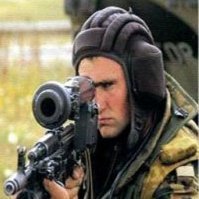
Help with Adding Camo Textures and Adding Vehicles to Editor
USSR68 posted a topic in ARMA 3 - ADDONS - CONFIGS & SCRIPTING
I am new to working with Cfg's and I have been working on adding some more camo textures to a jet however, the option of them appear in-game but when I click on it, the texture stays the same, can someone perhaps point me into the right direct? Also, how can I make a vehicle show up on a certain side, so like if I was to try and get a jet to appear in the editor what would I put in the .Cfg to make it show up. Thanks in advance! -

Tank Max Speed - Limited by Gears, Torque or...?
lawman_actual posted a topic in ARMA 3 - ADDONS - CONFIGS & SCRIPTING
Hey people. I'm working on config for a tank, using other tanks as references to make sure my values hit at least close to workable. Trouble is...I can't seem to get the damned thing past about 28km/h. I can't seem to figure what's holding it back since everything I've checked seems to be at least similar to values for the two tanks above that both work fine. Here are my related entries in vehicles.cfg: accelAidForceCoef = 1.5; accelAidForceSpd = 1.4; brakeDistance = 12; brakeIdleSpeed = 0.1; changeGearMinEffectivity[] = { 0.95, 0.15, 0.95, 0.95, 0.95, 0.95, 0.95 }; changeGearOmegaRatios[] = {1,0.424242,0.454545,0.333333,0.984848,0.424242,0.984848,0.606061,0.984848,0.575758,1,0.545455}; changeGearType = "rpmratio"; //Have also tried "effective" with similar issue. clutchStrength = 45; dampersBumpCoef = 4.5; dampingRateFullThrottle = 1.0; //1.4: T100 0.8: Kamysh dampingRateZeroThrottleClutchDisengaged = 0.65; //0.8: T100 0.5: Kaymsh dampingRateZeroThrottleClutchEngaged = 0.45; //5.0: T100 4.0: Kaymsh driveOnComponent[] = {"Track_L","Track_R","Slide"}; engineMOI = 12; //12 - T100 7 - Kamysh enginePower = 1119; //kW engineStartSpeed = 5; //common value epeImpulseDamageCoef = 18; //Same for T100 and Kuma gearBox[] = {-7,0,11,8,5.7,4.2}; //Same in T100 and Kuma idleRpm = 1200; latency = 0.5; maxOmega = 335; maxSpeed = 80; minOmega = 140; normalSpeedForwardCoef = 0.75; numberPhysicalWheels = 16; peakTorque = 5300; redRpm = 3200; sensitivity = 2.5; simulation = "tankX"; slowSpeedForwardCoef = 0.25; switchTime = 0.3; tankTurnForce = 950000; tankTurnForceAngMinSpd = 0.7; tankTurnForceAngSpd = 0.76; thrustDelay = 0.5; torqueCurve[] = {{0.424242,0.8},{0.545455,0.95},{0.606061,0.99},{0.636364,1},{0.666667,0.98},{0.727273,0.93},{0.878788,0.76},{1,0.6}}; tracksSpeed = 1.35; class complexGearbox { driveString = "D"; //String displayed in HUD for Forward Gear neutralString = "N"; // string to display in the HUD for neutral gear. reverseString = "R"; // string to display in the HUD for reverse gears. gearBoxMode = "auto"; GearboxRatios[] = {"R1",-3.4,"N",0,"D1",4.4,"D2",3,"D3",1.75,"D4",1}; //KUMA //GearboxRatios[] = {"R1",-4.5,"N",0,"D1",7.8,"D2",5.6,"D3",4,"D4",2.9,"D5",2.1,"D6",1.5,"D7",1.1}; //ANGARA moveOffGear = 1; transmissionRatios[] = {"High",11.5}; }; Can't seem to figure this on my own, so help would be appreciated! I've checked vehicle mass and it seems to be as expected (about 52 tonnes) Cheers, Law -
I read in a dev branch update that += can be used to add an entry to a CFG field without knowing it's contents. I have been trying to add a custom magazine to SPAR variants, and figured that it made most sense to modify the SPAR base class, rather than each SPAR variant individually. Thus far I have successfully created a new ammo type, and magazine containing this ammo. Currently I have the following in CfgWeapons.hpp class CfgWeapons { class GrenadeLauncher; class Rifle_Base_F; class Rifle_Long_Base_F; class Launcher_Base_F; class arifle_SPAR_01_base_F: Rifle_Base_F { magazines[] += {"law_30rnd_556x45_mss"}; }; }; However, when I examine the magazines field for arifle_SPAR_01_base_F with the mod loaded, it comes up with the default magazines but not the new magazine. This might suggest that the =+ operator does not work, however, I also attempted the following: class CfgWeapons { class GrenadeLauncher; class Rifle_Base_F; class Rifle_Long_Base_F; class Launcher_Base_F; class arifle_SPAR_01_base_F: Rifle_Base_F { magazines[] += {"law_30rnd_556x45_mss"}; }; class arifle_SPAR_01_blk_F: arifle_SPAR_01_base_F { magazines[] += {"law_30rnd_556x45_mss"}; }; }; In the above example; arifle_SPAR_01_base_F retains it's original array of vanilla magazines, with no modded mag. arifle_SPAR_01_blk_F contains no vanilla magazines, but TWO entries of law_30rnd_556x45_mss I'm not really understanding why the change is not being applied to the base class, but is being applied to it's child, or why the magazine appears twice in the child. Clearly I've not quite understood everything about CFG editing yet, and need some help figuring this (because my head hurts and I'm frustrated now). Cheers, Law
-

Check if all unit 'west' is dead, if so do x
Rogu3 H1Z1Stakes.com posted a topic in ARMA 3 - MISSION EDITING & SCRIPTING
Hello, so i am trying to figure out the code behind checking whether or not an entire unit is dead Here is the code i tried but didn't have no success players = allPlayers; { if(side _x == west) then { //Exectute code for all dead. } } foreach _players allDead; can anyone help me? -
Recently I have been working on a map for fun, however I've now spent over 18 hours trying to fix one thing. My clutter isn't showing up in game. I have no error messages and no crashes; just no clutter on the ground. I've gone through many forums and lots of tutorials but nothing has seemed to work. My surfaces.cfg My clutter.cfg I haven't been able to fix this. Any help would be appreciated.
- 8 replies
-
- terrain builder
- config
-
(and 2 more)
Tagged with:
-
Hello! The problem is that I registered in the Layers.cfg texture, but they are not displayed. And not one. There is only one texture throughout the map. I ask for help from the knowledgeable. And I'm sorry for making mistakes. Layers.cfg class Layers { class coastal_rock { texture = "TestMap\data\gdt_soil_co.paa"; material = "TestMap\data\gdt_concrete.rvmat"; }; class Underwater rock { texture = "TestMap\data\os_valouny_co.paa"; material = "TestMap\data\os_valouny.rvmat"; }; class sand { texture = "TestMap\data\beach_co.paa"; material = "TestMap\data\beach.rvmat"; }; class hlina2 { texture = "TestMap\data\os_hlina2.paa"; material = "TestMap\data\os_hlina2.rvmat"; }; class os_trava2 { texture = "TestMap\data\os_trava2_co.paa"; material = "TestMap\data\os_trava2.rvmat"; }; class dry_grass { texture = "TestMap\data\grass_green_co.paa"; material = "TestMap\data\grass_green.rvmat"; }; class gruntglina { texture = "TestMap\data\os_hlina2_co.paa"; material = "TestMap\data\os_hlina2.rvmat"; }; class gruntpustyna { texture = "TestMap\data\os_valouny_co.paa"; material = "TestMap\data\os_valouny.rvmat"; }; class steep_dry_grass { texture = "TestMap\data\os_skala_co.paa"; material = "TestMap\data\os_skala.rvmat"; }; class steep_cliffs { texture = "TestMap\data\os_forest_co.paa"; material = "TestMap\data\os_forest.rvmat"; }; }; class Legend { picture = "TestMap\source\mapLegend.png"; class Colors { // color names should correspond to surface layer names sand[]={{230, 230, 120}}; os_hlina2[]={{175, 161, 131}}; underwater_rock[]={{120, 121, 120}}; Coastal rock[]={{120, 122, 122}}; os_trava2[]={{140, 195, 80}}; steep_dry_grass[]={{170, 180, 70}}; steep_cliffs[]={{80, 80, 80}}; }; };
-

My texture not showing up/retexturing RHS components
Fitter posted a topic in ARMA 3 - ADDONS - CONFIGS & SCRIPTING
Hello there I am trying to retexture some RHS components just for personal use not sharring anyways here is the issue I tried retexturing the Vests and all but my texture is not showing the 6B5 still uniforms worked with no issues the code for the mod config is class CfgPatches { class Aurelian_Camo { requiredVersion=1; requiredAddons[]= { "rhs_main","rhsgref_main","rhsgref_c_troops","rhs_c_troops","rhsusf_c_troops" }; }; }; class ItemInfo; class cfgWeapons { class ItemCore; class Vest_Camo_Base; class rhs_6b5: Vest_Camo_Base { class ItemInfo: ItemInfo { }; }; class rhs_6b5_aurelia_Sand: rhs_6b5 { author = "RHS & Fitter"; scope = 2; dlc = "RHS_GREF"; displayName = "6b5 Sand Aurelia"; picture = "\rhsafrf\addons\rhs_infantry2\inventory\gear_icon_6b13_ca.paa"; model = "rhsgref\addons\rhsgref_infantry\gear_cdf\vests\rhs_6b5_rifleman"; hiddenSelections[] = {"camo1", "camo2"}; hiddenSelectionsTextures[] = {"\Aurelian_Vests\camo\6b5_AURELIA_SAND_co.paa"}; class ItemInfo: ItemInfo { uniformModel = "rhsgref\addons\rhsgref_infantry\gear_cdf\vests\rhs_6b5_rifleman"; containerClass = "Supply70"; mass = 132; // 6kg class HitpointsProtectionInfo { class Neck { HitpointName = "HitNeck"; armor = ARMOR_GOST_1; PassThrough = PASS_GOST_1; }; class Chest { HitpointName = "HitChest"; armor = ARMOR_GOST_5; PassThrough = PASS_GOST_5; }; class Diaphragm { HitpointName = "HitDiaphragm"; armor = ARMOR_GOST_5; PassThrough = PASS_GOST_5; }; class Abdomen { hitpointName = "HitAbdomen"; armor = ARMOR_GOST_5; passThrough = PASS_GOST_5; }; class Body { hitpointName = "HitBody"; armor = ARMOR_GOST_1; passThrough = PASS_GOST_1; }; }; }; }; class rhs_6b5_officer_aurelia_sand : rhs_6b5_aurelia_Sand { author = "RHS & Fitter"; displayName = "6b5 Sand Aurelia Officer"; model = "rhsgref\addons\rhsgref_infantry\gear_cdf\vests\rhs_6b5_officer"; class ItemInfo: ItemInfo { uniformModel = "rhsgref\addons\rhsgref_infantry\gear_cdf\vests\rhs_6b5_officer"; }; }; class rhs_6b5_medic_sand : rhs_6b5_aurelia_Sand { author = "RHS & Fitter"; displayName = "6b5 Sand Aurelia Medic"; model = "rhsgref\addons\rhsgref_infantry\gear_cdf\vests\rhs_6b5_medic"; class ItemInfo: ItemInfo { uniformModel = "rhsgref\addons\rhsgref_infantry\gear_cdf\vests\rhs_6b5_medic"; }; }; class rhs_6b5_sniper_sand : rhs_6b5_aurelia_Sand { author = "RHS & Fitter"; displayName = "6b5 Sand Aurelia Sniper"; model = "rhsgref\addons\rhsgref_infantry\gear_cdf\vests\rhs_6b5_sniper"; class ItemInfo: ItemInfo { uniformModel = "rhsgref\addons\rhsgref_infantry\gear_cdf\vests\rhs_6b5_sniper"; }; }; class rhs_6b5_desert_aurelia : rhs_6b5_aurelia_Sand { Scope = 2; author = "RHS & Fitter"; displayName = "6b5 Desert Aurelia"; picture = "\rhsafrf\addons\rhs_infantry2\inventory\gear_icon_6b13_ca.paa"; model = "rhsgref\addons\rhsgref_infantry\gear_cdf\vests\rhs_6b5_rifleman"; hiddenSelections[] = {"camo1", "camo2"}; hiddenSelectionsTextures[] = { "\Aurelian_Vests\camo\6b5_AURELIA_DESERT_co.paa" }; class ItemInfo: ItemInfo { uniformModel = "rhsgref\addons\rhsgref_infantry\gear_cdf\vests\rhs_6b5_rifleman"; }; }; class rhs_6b5_officer_desert : rhs_6b5_desert_aurelia { author = "RHS & Fitter"; displayName = "6b5 Desert Aurelia Officer"; model = "rhsgref\addons\rhsgref_infantry\gear_cdf\vests\rhs_6b5_officer"; class ItemInfo: ItemInfo { uniformModel = "rhsgref\addons\rhsgref_infantry\gear_cdf\vests\rhs_6b5_officer"; }; }; class rhs_6b5_medic_desert : rhs_6b5_desert_aurelia { author = "RHS & Fitter"; displayName = "6b5 Desert Aurelia Medic"; model = "rhsgref\addons\rhsgref_infantry\gear_cdf\vests\rhs_6b5_medic"; class ItemInfo: ItemInfo { uniformModel = "rhsgref\addons\rhsgref_infantry\gear_cdf\vests\rhs_6b5_medic"; }; }; class rhs_6b5_sniper_desert : rhs_6b5_desert_aurelia { author = "RHS & Fitter"; displayName = "6b5 Desert Aurelia Sniper"; model = "rhsgref\addons\rhsgref_infantry\gear_cdf\vests\rhs_6b5_sniper"; class ItemInfo: ItemInfo { uniformModel = "rhsgref\addons\rhsgref_infantry\gear_cdf\vests\rhs_6b5_sniper"; }; }; class rhs_6b5_desertALT_aurelia : rhs_6b5_aurelia_Sand { Scope = 2; author = "RHS & Fitter"; displayName = "6b5 Desert2 Aurelia"; picture = "\rhsafrf\addons\rhs_infantry2\inventory\gear_icon_6b13_ca.paa"; model = "rhsgref\addons\rhsgref_infantry\gear_cdf\vests\rhs_6b5_rifleman"; hiddenSelections[] = {"camo1", "camo2"}; hiddenSelectionsTextures[] = { "\Aurelian_Vests\camo\6b5_AURELIA_DESERTALT_co.paa" }; class ItemInfo: ItemInfo { uniformModel = "rhsgref\addons\rhsgref_infantry\gear_cdf\vests\rhs_6b5_rifleman"; }; }; class rhs_6b5_officer_desertALT : rhs_6b5_desertALT_aurelia { author = "RHS & Fitter"; displayName = "6b5 Desert2 Aurelia Officer"; model = "rhsgref\addons\rhsgref_infantry\gear_cdf\vests\rhs_6b5_officer"; class ItemInfo: ItemInfo { uniformModel = "rhsgref\addons\rhsgref_infantry\gear_cdf\vests\rhs_6b5_officer"; }; }; class rhs_6b5_medic_desertALT : rhs_6b5_desertALT_aurelia { author = "RHS & Fitter"; displayName = "6b5 Desert2 Aurelia Medic"; model = "rhsgref\addons\rhsgref_infantry\gear_cdf\vests\rhs_6b5_medic"; class ItemInfo: ItemInfo { uniformModel = "rhsgref\addons\rhsgref_infantry\gear_cdf\vests\rhs_6b5_medic"; }; }; class rhs_6b5_sniper_desertALT : rhs_6b5_desertALT_aurelia { author = "RHS & Fitter"; displayName = "6b5 Desert2 Aurelia Sniper"; model = "rhsgref\addons\rhsgref_infantry\gear_cdf\vests\rhs_6b5_sniper"; class ItemInfo: ItemInfo { uniformModel = "rhsgref\addons\rhsgref_infantry\gear_cdf\vests\rhs_6b5_sniper"; }; }; class rhs_6b5_MC_aurelia : rhs_6b5_aurelia_Sand { Scope = 2; author = "RHS & Fitter"; displayName = "6b5 MC Aurelia"; picture = "\rhsafrf\addons\rhs_infantry2\inventory\gear_icon_6b13_ca.paa"; model = "rhsgref\addons\rhsgref_infantry\gear_cdf\vests\rhs_6b5_rifleman"; hiddenSelections[] = {"camo1", "camo2"}; hiddenSelectionsTextures[] = { "\Aurelian_Vests\camo\6b5_AURELIA_Multicam_co.paa" }; class ItemInfo: ItemInfo { uniformModel = "rhsgref\addons\rhsgref_infantry\gear_cdf\vests\rhs_6b5_rifleman"; }; }; class rhs_6b5_officer_MC : rhs_6b5_MC_aurelia { author = "RHS & Fitter"; displayName = "6b5 MC Aurelia Officer"; model = "rhsgref\addons\rhsgref_infantry\gear_cdf\vests\rhs_6b5_officer"; class ItemInfo: ItemInfo { uniformModel = "rhsgref\addons\rhsgref_infantry\gear_cdf\vests\rhs_6b5_officer"; }; }; class rhs_6b5_medic_MC : rhs_6b5_MC_aurelia { author = "RHS & Fitter"; displayName = "6b5 MC Aurelia Medic"; model = "rhsgref\addons\rhsgref_infantry\gear_cdf\vests\rhs_6b5_medic"; class ItemInfo: ItemInfo { uniformModel = "rhsgref\addons\rhsgref_infantry\gear_cdf\vests\rhs_6b5_medic"; }; }; class rhs_6b5_sniper_MC : rhs_6b5_MC_aurelia { author = "RHS & Fitter"; displayName = "6b5 MC Aurelia Sniper"; model = "rhsgref\addons\rhsgref_infantry\gear_cdf\vests\rhs_6b5_sniper"; class ItemInfo: ItemInfo { uniformModel = "rhsgref\addons\rhsgref_infantry\gear_cdf\vests\rhs_6b5_sniper"; }; }; class rhs_6b5_SAGE_aurelia : rhs_6b5_aurelia_Sand { Scope = 2; author = "RHS & Fitter"; displayName = "6b5 Sage Aurelia"; picture = "\rhsafrf\addons\rhs_infantry2\inventory\gear_icon_6b13_ca.paa"; model = "rhsgref\addons\rhsgref_infantry\gear_cdf\vests\rhs_6b5_rifleman"; hiddenSelections[] = {"camo1", "camo2"}; hiddenSelectionsTextures[] = { "\Aurelian_Vests\camo\6b5_AURELIA_SAGE_co.paa" }; class ItemInfo: ItemInfo { uniformModel = "rhsgref\addons\rhsgref_infantry\gear_cdf\vests\rhs_6b5_rifleman"; }; }; class rhs_6b5_officer_SAGE : rhs_6b5_SAGE_aurelia { author = "RHS & Fitter"; displayName = "6b5 SAGE Aurelia Officer"; model = "rhsgref\addons\rhsgref_infantry\gear_cdf\vests\rhs_6b5_officer"; class ItemInfo: ItemInfo { uniformModel = "rhsgref\addons\rhsgref_infantry\gear_cdf\vests\rhs_6b5_officer"; }; }; class rhs_6b5_medic_SAGE : rhs_6b5_SAGE_aurelia { author = "RHS & Fitter"; displayName = "6b5 SAGE Aurelia Medic"; model = "rhsgref\addons\rhsgref_infantry\gear_cdf\vests\rhs_6b5_medic"; class ItemInfo: ItemInfo { uniformModel = "rhsgref\addons\rhsgref_infantry\gear_cdf\vests\rhs_6b5_medic"; }; }; class rhs_6b5_sniper_SAGE : rhs_6b5_SAGE_aurelia { author = "RHS & Fitter"; displayName = "6b5 SAGE Aurelia Sniper"; model = "rhsgref\addons\rhsgref_infantry\gear_cdf\vests\rhs_6b5_sniper"; class ItemInfo: ItemInfo { uniformModel = "rhsgref\addons\rhsgref_infantry\gear_cdf\vests\rhs_6b5_sniper"; }; }; class rhs_6b5_TAN_aurelia : rhs_6b5_aurelia_Sand { Scope = 2; author = "RHS & Fitter"; displayName = "6b5 TAN Aurelia"; picture = "\rhsafrf\addons\rhs_infantry2\inventory\gear_icon_6b13_ca.paa"; model = "rhsgref\addons\rhsgref_infantry\gear_cdf\vests\rhs_6b5_rifleman"; hiddenSelections[] = {"camo1", "camo2"}; hiddenSelectionsTextures[] = { "\Aurelian_Vests\camo\6b5_AURELIA_TAN_co.paa" }; class ItemInfo: ItemInfo { uniformModel = "rhsgref\addons\rhsgref_infantry\gear_cdf\vests\rhs_6b5_rifleman"; }; }; class rhs_6b5_officer_TAN : rhs_6b5_TAN_aurelia { author = "RHS & Fitter"; displayName = "6b5 TAN Aurelia Officer"; model = "rhsgref\addons\rhsgref_infantry\gear_cdf\vests\rhs_6b5_officer"; class ItemInfo: ItemInfo { uniformModel = "rhsgref\addons\rhsgref_infantry\gear_cdf\vests\rhs_6b5_officer"; }; }; class rhs_6b5_medic_TAN : rhs_6b5_TAN_aurelia { author = "RHS & Fitter"; displayName = "6b5 TAN Aurelia Medic"; model = "rhsgref\addons\rhsgref_infantry\gear_cdf\vests\rhs_6b5_medic"; class ItemInfo: ItemInfo { uniformModel = "rhsgref\addons\rhsgref_infantry\gear_cdf\vests\rhs_6b5_medic"; }; }; class rhs_6b5_sniper_TAN : rhs_6b5_TAN_aurelia { author = "RHS & Fitter"; displayName = "6b5 TAN Aurelia Sniper"; model = "rhsgref\addons\rhsgref_infantry\gear_cdf\vests\rhs_6b5_sniper"; class ItemInfo: ItemInfo { uniformModel = "rhsgref\addons\rhsgref_infantry\gear_cdf\vests\rhs_6b5_sniper"; }; }; class rhs_6b5_WOOD_aurelia : rhs_6b5_aurelia_Sand { Scope = 2; author = "RHS & Fitter"; displayName = "6b5 Wood Aurelia"; picture = "\rhsafrf\addons\rhs_infantry2\inventory\gear_icon_6b13_ca.paa"; model = "rhsgref\addons\rhsgref_infantry\gear_cdf\vests\rhs_6b5_rifleman"; hiddenSelections[] = {"camo1", "camo2"}; hiddenSelectionsTextures[] = { "\Aurelian_Vests\camo\6b5_AURELIA_WOOD_co.paa" }; class ItemInfo: ItemInfo { uniformModel = "rhsgref\addons\rhsgref_infantry\gear_cdf\vests\rhs_6b5_rifleman"; }; }; class rhs_6b5_officer_WD : rhs_6b5_WOOD_aurelia { author = "RHS & Fitter"; displayName = "6b5 Wood Aurelia Officer"; model = "rhsgref\addons\rhsgref_infantry\gear_cdf\vests\rhs_6b5_officer"; class ItemInfo: ItemInfo { uniformModel = "rhsgref\addons\rhsgref_infantry\gear_cdf\vests\rhs_6b5_officer"; }; }; class rhs_6b5_medic_WD : rhs_6b5_WOOD_aurelia { author = "RHS & Fitter"; displayName = "6b5 Wood Aurelia Medic"; model = "rhsgref\addons\rhsgref_infantry\gear_cdf\vests\rhs_6b5_medic"; class ItemInfo: ItemInfo { uniformModel = "rhsgref\addons\rhsgref_infantry\gear_cdf\vests\rhs_6b5_medic"; }; }; class rhs_6b5_sniper_WD : rhs_6b5_WOOD_aurelia { author = "RHS & Fitter"; displayName = "6b5 Wood Aurelia Sniper"; model = "rhsgref\addons\rhsgref_infantry\gear_cdf\vests\rhs_6b5_sniper"; class ItemInfo: ItemInfo { uniformModel = "rhsgref\addons\rhsgref_infantry\gear_cdf\vests\rhs_6b5_sniper"; }; }; }; class cfgMods { author="Fitter"; timepacked="1505996715"; }; As you can see in the picture it only shows the rhs olive texture instead of mine at close rage at far range it shows just white vest. Is it a problem with defining the class ? or hidden selections ? Also should I post the RHS config here for the 6B5 ? -

What is the function and the use of Weapons.cfg?
NemoImpune posted a topic in ARMA : CONFIGS AND SCRIPTING (addons)
Hi Everyone! I was wondering what are the use and the function of the file: weapons.cfg I saw it in the saves of the single missions...I tought it was used in order to save the status of the ammunitions, or the weapons equipped, but I tried to delete it and nothing happen. I had the same weapons in my savegame. Do you know something about it ? Thanks! Have a nice day!


