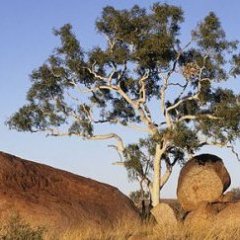Search the Community
Showing results for tags 'Missions'.
Found 68 results
-

tutorial [TUTORIAL] How to Setup a Coop Mission
thy_ posted a topic in Arma Reforger - Scenario Editing
This topic is a practical and objective step-by-step for new Reforger Editors who are coming in. After here, you will be ready to explore your creativity through the World Editor tool much more painlessly instead of going around in circles, trying for hours to make your mission run properly. Feel free to suggest updates, tweaks, and improvements around the tutorial below. Most recent tutorial update: 2024 Sep 18th SUMMARY Installation Project Setup Coop Mission Features Mission Creation (skipped) Final Touch & Publishing More Details - - - - - - - - - - - - - - - - - - - - - - 1) INSTALLATION About this chapter: Just once needed by PC. On Steam, install Arma Reforger Tools and open it; In Enfusion Workbench Launcher, click on Add Project and, after that, on Add Existing Project; Go to your Arma Reforger folder in the Steam folder, and open the ArmaReforger.gproj file; Steam path example: C:\Program Files (x86)\Steam\steamapps\common\Arma Reforger\addons\data\ 2) PROJECT SETUP About this chapter: Just once by Campaign/Lone mission project. In Enfusion Workbench Launcher, click on Add Project and, after that, on Create New Project; Give a project name and select the location where the mission files will be allocated. Recommended: pick a custom location where you have more control of your backups; Open your recently created project and welcome to the Enfusion Workbench interface; In the Resource Browser left column, select your project folder based on your project's name chosen; On the same place as the addon.gproj file, with right-click or through the Create button, create the folders "Worlds", "Missions", and "Images"; Now, open the World Editor somewhere on the Enfusion Workbench interface; On the World Editor, click Load World and select the base world (map) you want to use for your mission. Examples: ArmaReforger > worlds > Arland > Arland.ent ArmaReforger > worlds > Eden > Eden.ent After the map is loaded on the screen, click Create New World and select Sub-Scene; After the loading, save it in <YourProjectFolder>/Worlds/here_name_of_my_mission_without_spaces_and_special_characters; 3) COOP MISSION FEATURES About this chapter: for each mission inside your project. Very basic: Double-click over the "default" layer shown in the Hierarchy area, and select through the top menu the option Plugins > Game Mode Setup; Make sure the template selected is ScenarioFramework.conf, and press the Next, and Scan World buttons; No worries about the Missing Entities list. This is expected. Just go forward, click on Next again, and then Create entities; A new list is shown with other entities to check. Just press Re-scan and after that, Next; Now, let's create your mission header file: press Create header; Click over "Yes to All" for that Script Authorization Required pop-up. Click Next too, and finally Close button; Probably your Mission Header will be opened on the screen. If so, you can close it or fill in the fields with what you already got; Recommended: uncheck the Override Scenario Time And Weather. Remember these tips: Coop/PvE missions in Arma Reforger are called Combat Ops; In the World Editor: If you need to find an object/entity/asset listed in the Hierarchy area, select the element and press the "F" key to fast travel to the object position on the map; It's highly recommended you create new layers in the Hierarchy area to smart organization and prevent erasing things accidentally: using the layer lock option; Always double-click over the layer you are working on to send the new things to the right layer; AI improvement: If the selected world is not a custom one, delete the SCR_AIWorld, replacing it with a specialized AI with the world's name in the script (SCR) AI name, e.g. SCR_AIWorld_Arland if you are using Arland world. To find the options, use the Resource Browser right below the 3D viewer; Important: if you get an error message, no worries, click on Retry or just Esc it and check if the new AIWorld is in the Hierarchy area. If not, try again; Now, just for this example purposes, I'm assuming you selected Arland World. That said, in the Hierarchy area, click over your SCR_AIWorld_Arland; You'll see through the Object Properties area three components called NavmeshWorldComponent. Click on the first one: On Navmesh Settings > Navmesh Files Config > Navmesh File, configure it with: ArmaReforger > worlds > MP > Navmeshes > Coop_CombatOps_Arland.nmn or that related to your map choice; To finish this AI improvement, go to the third/last NavmeshWorldComponent listed initially; On Navmesh Settings > Navmesh Files Config, configure the Navmesh File with the option (click on "..." symbol): ArmaReforger > worlds > MP > Navmeshes > LowResArland.nmn or that related to your map choice; Spawns & Player Loadouts: Important: if you start the chapter section, don't run your mission without completing the whole thing, otherwise errors will come to you on the screen; In the World Editor window, look to the Hierarchy area, click over the GameModeSF and, going over its properties area, select the SCR_BaseGameMode. In the Game Mode area: Uncheck Auto Player Respawn if you wanna prevent dead players to respawn automatically; If the players are still respawning, you can create a trigger that deletes the spawn point after all players spawn for the very first time; Uncheck Allow Faction Change if you wanna prevent players from changing their faction if more than one is playable; Check Use Spawn Preload; Let's define the playable faction(s) and their loadouts: If you won't build a US vs USSR mission, or you just want full control over the factions, delete the FactionManager_USxUSSR and the LoadoutManager_USxUSSR, both in the Hierarchy area; Through Resource Browser, look for FactionManager_Editor.et, and bring it somewhere on the map; Make the same with LoadoutManager_Base.et, bringing it on the map; Click over your FactionManager_Editor already in the Hierarchy area, and over SCR_FactionManager in its Object Properties, open each of SCR_Faction: Check the Is Playable box for that faction you want the players to use; If you don't want to see players changing their factions by another playable one, uncheck Can Change Faction playable; Click over your LoadoutManager_Base already in the Hierarchy area, and over SCR_LoadoutManager in its Object Properties: In the Loadout Manager area, click to add at least one Player loadout by clicking over the plus (+) button and selecting SCR_FactionPlayerLoadout; For each loadout added, set a unique role name (e.g. Squad Leader); In Loadout Resource, click over the "..." and select one of these examples specific to Squad Leader: ArmaReforger > Prefabs > Characters > Factions > BLUFOR > US_Army > Character_US_SL.et ArmaReforger > Prefabs > Characters > Factions > OPFOR > USSR_Army > Character_USSR_SL.et ArmaReforger > Prefabs > Characters > Factions > INDFOR > FIA > Character_FIA_SL.et In Loadout Image, click over the "..." and select one of these examples specific to Squad Leader: ArmaReforger > UI > Textures > EditorPreviews > Characters > BLUFOR > US_Army > Character_US_SL.edds ArmaReforger > UI > Textures > EditorPreviews > Characters > OPFOR > USSR_Army > Character_USSR_SL.edds ArmaReforger > UI > Textures > EditorPreviews > Characters > INDFOR > FIA > Character_FIA_SL.edds In Affiliated Faction, type one of these options: US, USSR, or FIA; Let's create the player's spawn points: In Resource Browser, search for the faction spawn you want to (examples below), and drag and drop it over the exact spot on the world you want that faction spawn; ArmaReforger > Prefabs > MP > Spawning > SpawnPoint_US.et; ArmaReforger > Prefabs > MP > Spawning > SpawnPoint_USSR.et; ArmaReforger > Prefabs > MP > Spawning > SpawnPoint_FIA.et; Through the Hierarchy area, select your new SpawnPoint and go to SCR_SpawnPoint in the Object Properties area; Verify if the default settings fit as you need; Still in the Object Properties, click over SCR_MapDescriptorComponent; In the Main Type field, set Spawnpoint; In the Unit Type field, set Infantry; In the Faction field, set the faction index (single number) must spawn there (by default: US=0; USSR=1; FIA=2) Important: to confirm the faction index, go to your FactionManager, click on the SCR_FactionManager, and check which number is in the Order field; Save your mission and run it by clicking on the green play button to make sure everything is happening exactly as you want; Important: if you are facing some error on the screen, close all Reforger tools, re-open them, and check each step from this part of the chapter; Including the Screen to Select Squads & Loadouts available: In the Hierarchy area, click over the GameModeSF and, going over its properties area, find the SCR_RespawnSystemComponent component; In the Spawn Logic option, right-click over SCR_AutoSpawnLogic, select Change Class, and after that change it to SCR_MenuSpawnLogic; Save and run your mission to see the new screen before the mission starts. [OPTIONAL] Including the Mission Briefing Screen: In the Resource Browser window, make sure you already cleaned the search field, and go to the folder Arma Reforger > Configs > Journal; Over the Journal folder, right-click and select Transfer to <your project folder>; A popup window will be shown, uncheck all options, but Journal_CO_Arland.conf (don't worry if you are using another world, we need just the file model); Go to the Enfusion Workbench window, and verify if a copy of the Config folder structure now belongs to your project too; If the transference didn't send the Journal_CO_Arland.conf file to your mission (bug in v.1.1.0.42), do it manually: Still in the Resouce Browser of the Enfusion Workbench window, go to ArmaReforger > Configs > Journal; Over the Journal_CO_Arland.conf, right-click and Duplicate to <yourProjectName>; Open your journal/briefing file and, if it's not for the US faction players, change for the correct one through the Faction Key field (e.g. FIA or USSR); Don't forget to edit this file with your mission information now or later; Back to the World Editor window, in GameModeSF properties, click on the Add Component button, and add the option SCR_EditorRespawnBriefingComponent; Look for the Journal Config Path option, and find through that field the path to your mission journal (briefing); In the Info field, click on Set Class and select the option called SCR_UIInfo; Save the project and run the mission to check if it's working fine; Supplies, Electricity & Other Resources: In the World Editor window, look to the Hierarchy area, click over the GameModeSF and, going over its properties area, select the SCR_BaseGameMode. In the Game Mode area: If you don't want to use supply costs management when an arsenal is added, go to the Disabled Resource Types, and add Supplies; Electricity grid (soon with Reforger's next major update); Logic of hostilities: In Arma Reforger, by default, all factions are enemies of each other. If you need to change it: Click over your FactionManager_Editor already in the Hierarchy area, and over SCR_FactionManager in its Object Properties; In Factions, pick up one through SCR_Faction options, go to the Friendly Factions Ids field, and set who is friendly for that faction, using the id's US, USSR, or FIA. Below are some logical results: If US is friendly with FIA, automatically both are enemies of USSR; If US is friendly with USSR, automatically both are enemies of FIA; If US is friendly with FIA and USSR, automatically FIA and USSR are enemies to each other; [OPTIONAL] Preparing AI to Use the Dynamic Spawn/Despawn: For Coop/PvE/CombatOps mission, in the Hierarchy area, select GameModeSF; In its Object Properties area, click on SCR_GameModeSFManager, right-click over it and, after that, Change Class; Select SCR_GameModeCombatOpsManager and turn on the Dynamic Despawn; 4) MISSION CREATION About this chapter: for each mission inside your project. Now, explore your creativity and ability to make your mission true. Set units, compositions, waypoints, etc. A good quick start is here in the official basic guide. 5) FINAL TOUCH & PUBLISHING About this chapter: for each mission inside your project. [OPTIONAL] Customizing the Squads' Sizes and Names: If you want two or more squads available for a player faction, in your FactionManager, go to the SCR_FactionManager in its Object Properties, after that in Factions and the specific SCR_Faction you want to custom; Find the option called Create Only Predefined Groups and check its checkbox; After that, in Predefined Groups, click on the plus (+) button to create one custom player squad for the faction; All you need to do is set the number of slots that will be available for players in this specific squad through the Group Size field; [OPTIONAL] Customizing the Player Loadouts: Soon... [OPTIONAL] Adding Markers on the Map: In the World Editor, and through the Resource Browser area, go to ArmaReforger > Prefabs > ScenarioFramework > Components; Drag and drop somewhere on the map an Area.et; Drag and drop a Layer.et into the Area created in the Hierarchy tree; Now, for each faction marker you want to create, do it: Drag and drop a SlotMarker.et into the Layer recently created and listed in the Hierarchy tree; Click over that SlotMarker created, go to its properties, and click on SCR_ScenarioFrameworkSlotMarker; Through the Map Marker area, give the marker a name, and select its icon, and color. [OPTIONAL] Customizing the Mission in-game HUD: Turn off the "PlayerName die!" notification: In GameModeSF, go to SCR_NotificationSenderComponent and, in the Kill Feed Type field, change to Disabled; Turn off or on the friendly names over the player's head: In GameModeSF, go to SCR_NametagConfigComponent and, in the Config Path field: If leave it empty, no name over any head; If configured with NametagFriendlies.conf, only friendly unit names over their heads; [OPTIONAL] Customizing the Time and Weather: Return to World Editor of your mission and select GameModeSF through the Hierarchy column; On the Object Properties area, check if you already have listed the component called SCR_TimeAndWeatherHandlerComponent. If not, add it via the Add Component button; On that component features, custom the time and weather as you want, but don't check the option Allow Header Settings (still broken nowadays); Updating the Mission Header (mission information, available slots for players) In the Enfusion Workbench window, go to <yourProject>/missions/<yourMission>.conf; In the Path field, set this: Missions/<yourMission>.conf; Up-to-date more mission information as Name, Author, Game Mode (Coop, for example), and Player Count; Important: Time and Weather settings are still broken in the Mission Header (World Editor v1.1.0.42); [OPTIONAL] Adding a Custom Image to the Mission Loading Screen: Check this post. Publishing the mission on Reforger Workshop: Save the mission; In the Enfusion Workbench interface, go to the top menu and click on Workbench > Publish to Workshop; Make sure your mission title is correct and you have a cool Preview Image to select; Check the categories make sense for you (like Scenarios_SP and Scenarios_MP for example); If you flagged the mission as Public, you will see your content visible for all Reforger Players in-game and, also, on the Arma Reforger Workshop Website; In the Summary field, I recommend you annunciate the main mission's objective; In the Description field, I recommend you set the whole mission briefing. If you want some model, check out my briefings; Press Publish; Updating your mission: Open Arma Reforger Tools; Select and open your mission in Enfusion Workbench Launcher; Go to the top menu and Workbench > Publish to Workshop; In the Change Notes, write what was changed in the new version; Press Publish; - - - - - - - - - - - - - - - - - - - - - - 6) MORE DETAILS I do recommend you dive deep into the @Blackheart_Six playlists on YouTube where he's teaching lots of things through hours of videos: https://www.youtube.com/playlist?list=PLACt0Y23f-92UjVNKiODHzA9pnnGl-Lpj And of course, here in the BIS Forums community is the best place to share ideas, solutions, and challenges. If I do not answer you after 90 days, copy and paste the entire topic and keep the work updated and alive for the community. Cheers, thy @aldolammel -

Recruiting for Eclipse Company, 104th "Wolfpack" Battalion
Lone Badger posted a topic in ARMA 3 - UNITS
The 104thEC or Eclipse Company, 104th. Pride ourselves on being a growing community of mil-sim and star wars enjoyers. We currently do a weekly Main Operation on Saturday at 4:00pm EST, and also do fun ops throughout the week, usually before the main op. We offer multiple billets/roles for example, we have a ARF detachment ,a large variety of Infantry Roles, a Armored detachment, and Aviation. We are in an alliance with other units so we do joint ops and other types of ops with our sister units. Here in the 104th we also have our very own studio department, this includes our own custom helmets, textures, armor, vehicles, and many more! We welcome any and all persons inquiring about joining the unit, our trainings and recruitment process are informative and do not take more then 30-45 minutes. https://discord.gg/MEw2qSGc https://www.tiktok.com/@104thec?lang=en https://www.reddit.com/user/104thEclipseCompany/ -

*New |PORN REBORN| Chernarus + EXILE | PVP | Full Military | Perks and much more
DutchPriide posted a topic in Exilemod (Unofficial)'s Promotion
BEST FULL MILITARY EXILE SERVER WITH MANY CUSTOM STUFF Discord: https://discord.gg/cUFWFQy ServerLink: https://www.battlemetrics.com/servers/arma3/17895683- 1 reply
-
- exile
- full military
- (and 16 more)
-

OPCOM - Operations Command (NEW UPDATE)
kingofnuthin1980 posted a topic in ARMA 3 - ADDONS & MODS: COMPLETE
OPCOM - OPERATIONS COMMAND VERSION: 0.1.0.220220.1 DOWNLOAD: Steam Workshop DESCRIPTION OPCOM is a "see what you get" menu to set up a single-player scenario for missions and a basic liberation mode. You can also drop into other maps, directly from your current scenario, to execute a special operations mission. It takes just a few clicks to set everything up to your liking. Also great for testing new maps and other content. The menu has customization options, so you don't have to stick with its name, colors, or my logo in the boot sequence. More things to come in the future. WARNING: 1. This mod is still in development. Bugs and errors are guaranteed! 2. This mod is made out of fun, not to compete or replace other mods! 3. This mod is not perfect, but I am willing to learn, optimize and clean my scripts. 4. My military knowledge is from games and movies. Military terms might not be used correctly. This mod wouldn't exist, without all the great people here in the community. Without you, I don't know what I would have done when I couldn't wrap my head around an issue. To all of you who are contributing to the Wiki and Forum... THANK YOU! GLOBAL OPS UPDATE (17.02.2022) In Global Ops, you will drop from your current scenario into any other map of your choice in the Arma world! Here's what you can expect: Deploy from your current scenario to Global Ops missions on any other map. Set up to three different objectives for your operation. Insert on foot, with a helicopter or para drop into the action. Easy Access from a homebase on Stratis in Singleplayer Scenarios. Your entire setup carries over to the Global Ops mission. The Global Ops mission ends after all objectives are done or failed. MORE UPDATE FEATURES OPCOM should now work on more maps, as long as they have at least three locations. OPCOM should now work with more factions. You can now add and delete single units from your squad. Access to the full arsenal, including all ACE items. Import and export your OPCOM loadouts to BIS and ACE arsenals. Add vehicles from all factions of your side to your current faction. Change your operator type in the commander settings of your faction. Randomized weather system (experimental). OPCOM now works on other screens than 16:9 (at least tested with 4:3, 16:10, and 21:9) Your squad now heals themselves or each other when wounded or down. Disable OPCOM respawn and revive system entirely. Script and performance optimization. For a full list of all features, tweaks and fixes have a look at the patch notes below. SCREENSHOTS OPCOM KEY FEATURES full operator customization, including inventory management and gunsmith import and export loadouts with BIS and ACE arsenals support setup, incl. transport, CAS, artillery, and vehicle drops faction setup for your scenario customize the name, flag, vehicles, and groups of factions six missions available, plus liberation game mode world settings, incl. random patrols, air traffic, and random weather system (experimental) various settings for gameplay, AI difficulty, and menu customization transfer your settings between different OPCOM scenarios HOW TO USE OPCOM Place a unit on the map in 3DEN editor (you can change faction etc, in the menu). Place the OPCOM module on the map. It can be found in ‘modules >> ai-mods’ Save your mission to single-player scenarios or play directly from within the editor. Open OPCOM from your action menu or bind a key in Arma settings. COMPATIBILITY AND KNOWN ISSUES Don’t use respawn, revive or damage multipliers, if you use ACE or other mods that include medical features or damage handling. Some combinations of mods may cause issues when spawning the dummies or vehicles in the menu (just happened once with Project Blufor and COD: MW2-Core enabled. The Game crashed when a new dummy spawned on faction change.) Performance drops with ambient flybys over large AI groups. Various problems if you decide to play in multiplayer, despite the mod's singleplayer nature! Bloodlust mod conflicts with OPCOM respawn (will look into it). FUTURE PLANS coop support more objectives squad units customization civilians I don't want to plan too much ahead. The top priority at the moment is to make this mod stable. But I'm curious about your feedback and what you want to be added. THANK YOU! Bohemia Interactive: Thank you for giving us Arma without any boundaries. Community: Thank you to everyone who is contributing to the Wiki and Forums. Honorable Mentions: KillzoneKid, das attorney, Dedmen, Gunter Severloh, Larrow, PierreMGI, serena, Tajin Test-Squad: Arsenic, CazerVarix, Berni, Gattobuono, and Z Lone-Wolf-Patch by Domi Task Icons by Kalthramis (GitHub) PATCH NOTES v.0.0.220217.1 v.0.0.211204.3 v.0.0.211121.1 DONATIONS You like my mod? You want to support me? Thank you in advance! At the moment, every cent is appreciated. MAKE ARMA, NOT WAR! DOWNLOAD Steam-Workshop: https://steamcommunity.com/sharedfiles/filedetails/?id=2651774379- 35 replies
-
- 20
-

-

-
I try to setup multiplayer gaming (host and/or dedi) on Chernarus Winter. The problem is, that in every mission style (escape, dynamic recon) all units still have summer clothes. In Antistasi, I managed to pick up artic units which have winter clothes, but all civilians are still running in summer shorts. Someone gave me a hint, that I could edit mission file and add units there but I have 0 skills in editing. Is there an easy way to do this trick? I had basic experience 20 years ago to create simple missions in Operation Flashpoint without scripting, but now new tools look very unfamiliar to me. I tried to google this but couldn't find anything.
-
https://github.com/Defent/DMS_Exile
-
https://github.com/horbin/FuMS-HC-Exile
-

Make the same mission available in MP and SP options
flyingraptor posted a topic in ARMA 3 - MISSION EDITING & SCRIPTING
Hello guys, I'm creating a mission with two soldiers. When I upload the mission to the workshop, I want to be available both as a SP,COOP when someone subscribes to it. In particular, I want the mission to be visible under the "Scenarios" screen and also when starting a network host to the map in order to play it with a friend. How can I do this? Do I have to export and upload separately and the workshop will group it as one or something else? Thanks- 7 replies
-
- single player
- multiplayer
-
(and 1 more)
Tagged with:
-
GF Missions Script by GEORGE FLOROS [GR] Description: GF Mission Script , configurable script. You are free to do anything but i would like to give me Credits for this! Simple and easy to use and adapt . Have Fun ! Installation / Usage: For usage instructions and information of how to use the GF Mission Script please refer to the included documentation and/or example mission. Place in your mission the files . There is everything included , in the init.sqf and description.ext , to copy paste in your mission . https://community.bistudio.com/wiki/SQF_syntax Don't try to open this with the simple notepad. For everything that is with comment // in front or between /* means that it is disabled , so there is no need to delete the extra lines. You can open this ex: with notepad++ https://notepad-plus-plus.org/ and also use the extra pluggins (this way will be better , it will give also some certain colours to be able to detect ex. problems ) http://www.armaholic.com/page.php?id=8680 or use any other program for editing . For the Compilation List of my GF Scripts , you can search in: https://forums.bohemia.net/forums/topic/215850-compilation-list-of-my-gf-scripts/ Notes: This is a standalone Mission Pack , that will give more depth in a mission. It is working in every map. It will generate missions on random. This script is also including DAC Script version. ** CAUTION ** The player variable names , must start with : s_1 , s_2 and so on up to s_70. Otherwise , they must be defined in the DAC/DAC_Config_Creator.sqf Feel free everyone , to post your missions (scripted , MP compatible) in order to make this Misson Pack bigger ! Credits and Thanks to : Thanks to All script contributors Thanks to everyone who tries to do the best for this game! Thanks to BIS for such a great platform . Thanks to BIS Community and BIS Community Forums . Thanks to Armaholic Community and Forums . Special Thanks to : Big thanks to Silola , for his unique DAC mod/script. DAC V3.1 (Dynamic-AI-Creator) https://forums.bohemia.net/forums/topic/167033-dac-v31-dynamic-ai-creator-released/ Changelog: v3.0 Several Fixes. v2.0 added a lot of available options, added the EOS Script, added a custom spawn system, added more missions, addded a time out option, the missions that must be spawn in the desired position, added safe areas, added addactions, added the new GF_Set_Custom_Loadout script, which is modified for this purpose, scripts for the spawned enemies will allow everyone to select from an array for the classnames for ex: RHS units , vehicles , etc excluded GF_Police_and_Siren script , and there are a lot of changes on the whole script. This version is completely reedited. v1.0 Forum topic: - Armaholic forums http://www.armaholic.com/forums.php?m=posts&q=40207 Armaholic GF Missions Script Extra usefull information from the topic , will be added at the post below:
- 197 replies
-
- 17
-

-

-

scripts Adding an Image to a CutText
Captinlarry posted a topic in ARMA 3 - MISSION EDITING & SCRIPTING
[] spawn { 101 cutText ["Image: ", image "image\SWLogo.paa"]; 101 cutFadeOut 7.0; sleep 8; 101 cutText ["<t size='3.0' color='#008AB8' font='EtelkaMonospacePro'>Believe in yourself or no one else will.</t>", "BLACK", 3.0,true,true]; 101 cutFadeOut 7.0; sleep 8; }; trying to add an Image to my cuttext per This Link -
A3_vemf_Re_reloaded Vemf_reloaded was originally made by IT07 and last commit on vemf_reloaded was in 2017.... I really like this mission script, but in my opinion it was missing some essential features compared to other mission systems. So I decided to add and fix some of the stuff for vemf. Check the Changelog for fixes and new stuff. All credit goes to IT07 for coding this and also a big THANK YOU to Ghostrider [GRG] for helping and always being helpfull when needed 🙂 Check readme and how to install.txt Download https://github.com/Porkeld/A3_vemf_re-reloaded If you have any questions/bug reports or ideas for vemf_re_reloaded then find me on discord Porkeld#1506
-
Hey everybody, so i have subscribed to a lot of scenarios on the steam workshop (the one thing the workshop is really useful for). Probably more than i can ever play through :P. But, i am a bit annoyed for some time now that there aint any useful grouping/sorting function. Yes, i can switch them around according to time subscribed, rating and name. What i really needed though, would be a funtion to assign missions to designated groups. For instance, all air scenarios with the A-164/A10 are scattered all over the place. Missions authors don't name scenarios with a A-164/A-10 in front so its all mixed up. Same with sniper missions. Not all missions have the word 'sniper' at the beginning. Wouldn't it be really usefull to assign scenraios to certain groups by hand? So you could then make a group 'Underwater' or 'Diving' that really only contains missions of that sort, whatever the name of that scenario might be. No more scrolling through the list and checking for names that might convey a certain scenario type. The only workaround i see at the moment would be a keeping a seperate list (on paper or textfile) or rather easier, adding those steam workshop scenarios to its own group in steam, where i could look them up easy and then search for it in Arma's scenario list. Better than nothing i recon. How do you guys handle that issue? Are the any plans from BI to add some kind of sorting function for scenarios in game?
-
So i just setup my first Arma 3 server for combat patrol. I only wanna play combat patrol with official missions on it, i managed to setup the map rotation but i wish to change the mission parameters (like objective or daytime) but i don’t know how since i only play official maps. It works ingame as an admin but I’d like to have the settings permanent. I know you have to create a file for edited/created maps and add the „class params“ lines in there but that won’t work in my case. Adding the lines to the .cfg does also not work. Is that even possible? If so please tell me how.
-

DMS - Defent's Mission System
Crito replied to chernaruski's topic in Exilemod (Unofficial)'s Addons
Sharing my A3DMS Missions for Arma 3 Exile. These Missions are set up to use reinforcements on both static and bandit missions. Working vehicle, helicopter, and foot soldiers when a defined number of AI in a group are killed the reinforcements will come in. The helicopter will fly around as gun ship it will not drop troops If you enable it may or may not work right has a mind of its own when doing pardrops. Take a look at the bandit mission blackHawkDown.sqf, static missions Saltflats.sqf, StoptheMayor.sqf, and Chelonisipower.sqf to see the randomization these have to offer. I run these on my server and players like the randomization because it never plays out the same and they dont get use to the same exact stuff at the missions. If you use dms you cannot use just the missions out of here it will not work you need the scripts folder and the missions folder due to the changes I had to make to 2 scripts and all bandit missions to get this all to work. Also In the blackHawkDown.sqf is specific cordinates put in each pos case and it runs of choosing a mission location off of chordinates you put in there instead of the normal bandit mission random locations. I did this because the buildings for this mission do not work well on hills. the cordinates that are there are for Altis map so if you use another map you need to get cordinates put in where you want possible spawns to be. https://github.com/Crito-VanaheimServers/Reworked-A3DMS-Missions- 78 replies
-
- 3
-

-
- a3dms
- reinforcements
- (and 5 more)
-

*updated A3 Wasteland + Mafia Team Work = Persistent Grand Theft Auto MP WIP
ronin1979ca posted a topic in ARMA 3 - USER MISSIONS
I've been writing code to optimize runtime and immersion. Here's a quick video I did of the features. If there is interest I will continue development and steer it with feedback. MTW integration House loot etc, prior to MTW Short Looting Video- 1 reply
-
- persistent
- ambient
-
(and 2 more)
Tagged with:
-

Creating and Editing Campaigns.
Cpt.ScottMiller836 posted a topic in ARMA 3 - MISSION EDITING & SCRIPTING
Hello Lads, I am new to Arma Community and i have been into Arma since 6 months. i learned a lot and i'm in love of this game, and Frankly i want to do my own campaigns, Missions, Mods, and Intros. But i can't due lack of Experience in Arma 3, i watch a lot of Youtube Videos and tutorials, i'll get straight to point ... i want to use the Damn F*cking Intro/ Scenario/Outro Bar and it's Complicated with Feurex Tutorial Video - like Class Campaign {}, Class missionDefault {}, and a lot a lot... i just need assistance in my work that's all, if anyone could give me an example of the perfect Campaign or show me how to open Eastwind Project mission files so i can learn from the Original Campaign, i would be very fuckin Appreciate. Also i have military Experience, i know a lot of Covert Ops and Operations done amazingly by The US Armed Forces and British Armed Forces including The SAS, US Delta, US Navy SEALs and i can assist in Mission Making for anyone including Middle East Military.- 8 replies
-
- arma 3 intro
- arma 3 campaign
- (and 8 more)
-
I am trying to figure out how to script AI to open a gate in a mission. A basic security checkpoint gate that is part of the map (NOT a spawned object) keeps getting smashed by my HMMWV instead of it being opened and driven through. Can anyone help?
-
https://github.com/Ghostrider-DbD-/blckeagles-revisited-RC
-
So I'm currently making a vanilla (except for 3den enhanced on my end) singleplayer campaign. I finished Feuerex's tutorial on the subject but I still have some questions. 1. How can I hide missions that the player hasn't gotten to yet in the campaign menu? 2. How do I transfer the player's inventory between missions? And then I have some questions relating to my campaign in general. 1. How do I move the mission between scenario phases? (referring to these https://community.bistudio.com/wiki/Eden_Editor:_Scenario_Phases) 2. How should I go about making a hub level? like camp maxwell in survive. 3. How do I make required gear for missions while in the hub level? Again using survive as an example.
-
https://github.com/gianni001/ExileReborn/tree/Reborn_Zombies old format loot tables compiler - https://github.com/maca134/exile-loot-compiler-js
-

Vampire's Epoch Mission Framework [VEMFr]
chernaruski posted a topic in Exilemod (Unofficial)'s Addons
https://github.com/IT07/a3_vemf_reloaded -
https://github.com/DevZupa/ZCP-A3-Exile
-
I'm starting this thread to put an end to all the confusion here :) Below are facts of how they currently work on the dev branch. "Main missions" - classic campaign missions "Scouting missions" - optional missions, where you can explore the wonderful places of Stratis and Altis, collect equipment from the deceased you find or make and improve your tactical and combat skills "Side-quests" aka Side missions - optional tasks of various kinds included in the scouting missions itself Scouting missions 1. How to start the scouting mission? - leave the base by foot in any direction. - activate the "Start scouting" action from the quad-bike (Survive, Adapt) or offroad (Adapt only) at the base (if you cannot find it, open map and zoom in, there's a marker "Patrol"). The map will open and you'll be able to choose from few predefined starting points. They are dependent if you go on foot or with a vehicle. You can only go for scouting before being informed about an upcoming main mission. 2. How many scouting missions are there? There are five scouting missions, one for each base. All enemy patrols have a certain chance to be present in each playthrough - so stay aware even in the areas which were enemy-free in your previous scoutings. All empty vehicles and "unique sites" (corpses with valuable equipment etc.) have also a certain chance to be present. However after you have found them already, they will be taken/stolen/looted/buried by locals afterwards. 3. How many times can I go to the scouting mission? As many times as you want before you move to another base or have to go for a main mission. 4. Is there any time limit for the scouting missions? Yes, it's the remaining time for the next main mission briefing. If you fail to get back before timeout for next mission, you will be automatically moved back to base. 5. Where can I get any vehicles? There is always a default vehicle at the base you can use. There are also usually some vehicles close to the starting positions of the mission. Beside these, you can find some vehicles in almost every city and mostly also in the AO of the side-quests. 6. Can I take some comrades-in-arms to the scouting? Yes, at Gori and Topolia in Adapt you are able to go on scouting with a small team. - both bases have a limited pool of warriors which can accompany you - they are always already waiting for you in the vehicle (offroad or a different one you take from the scouting) - to go on scouting with them, activate the "Start scouting" action on a vehicle they are in 7. What equipment I collect in the mission is saved? All equipment is saved. 8. Are the vehicles saved in some car park? Yes, there is always a default vehicle at the base you can take to the scouting. Beside this, the vehicle you return to the base with is also saved. If you return with more vehicles at Gori or Topolia, only yours will be saved. 9. Do any of the actions I make in the scouting missions or side-quests have an impact on the main missions? You can 'only' have a better equipment for you and your team. 10. How can I fully heal myself if I don't have a medic? - there are some medical trucks you can use or you can return back to base (a very skillful doctor will take care of you before you enter the base :) ). - there is also one medic willing to accompany you while at Topolia. 11. My vehicle got immobilized, can I repair it somehow? As you are not a repair specialist, you cannot. Try to find a new one and drive more carefully next time :p 12. I got killed by a sudden explosion, is this some sort of script? Yes, the area you can move in is limited, yet clearly marked on the map. 13. I found/got killed by a real mine, can I defuse it somehow? As you are not an engineer, you cannot. However some mines can be triggered by a nearby explosion or you can step over them. A mine detector is a vital instrument in some areas. 14. It's pitch black and I don't have NV goggles. You can always find some flashlights and chemlights in the armory. NV goggles can be otherwise found on certain types of enemy units, mostly the commanders and special forces. Or, if you don't like dark adventures, you can first go to a next main mission (if it's not the last available mission from the current base) and go scouting later. 15. Are there any static weapons I could use? Yes, there are few of them and some are carried by infantry support teams. Side-quests 1. What are the side quests? They are the optional tasks included in the scouting missions. To learn what exactly are you supposed to do in them, please read the task info. 2. How can I receive the side quest? There are two ways - you either overhear a conversation between some men in the camp, or when you reach a pre-defined distance from the side quest's AO in the scouting mission. 3. How are the side quests distributed among the scouting missions? Each side quest belongs only to one scouting mission. If you move to another base before completing some of them, they won't be active anymore. 4. How's it with saving the game? The game will be automatically saved when you 1. enter the side quest's general AO and 2.when you complete the task. Be aware that some save games may happen when you are in contact with enemies, though we made our best to have the save game areas enemy-free. I'd advise to return to base after you finish one or two side quests. 5. What happens to the objects included the side quests when I complete them? All units, vehicles and ammo boxes will be deleted when you go to the scouting mission again. Therefore decide carefully what you want to take with you back to base. 6. How many side quests are there in total?
-
Hey everyone, I recently downloaded and installed the Esseker map, and discovered that I rather like it. Other than Exile, Wasteland, and the likes, there don't seem to be very many missions available for download (of the type that you'd just play with a couple of buddies when you have nothing else to do). So I had an idea, but I have no idea how to do it, or if can even be done, as I have very very limited experience in arma mission editing. I would like to make an escape mission for Esseker, just to play with some friends. I was wondering if it's possible to move most of the content from the already-made "Escape Altis" mission (as in moving the scripts, sounds, etc). I figure the most work will be getting the triggers, and objects like that to the "Escape Esseker" mission. Is this a feasible plan? TL;DR: I'd like to move the mission "Escape Altis" to the Esseker map, what's the best way to do this?
-
PLEASE!! If YOU have a mission (SP/MP/Campaign) about Real Life or RPG-style. PLEASE!! YOU may post them in this Topic. Thank YOU! (Note: compatible with ARMA Cold War Assault/OFP version 1.99)