Search the Community
Showing results for tags 'config'.
Found 248 results
-
Alright,so i added the 35mm shells used by the Tigris to a T-140K Angara which has a sensor and datalink window,grouped to a Nyx Recon(RADAR on) and the Target Lead indicator works!! So these are the things that i've learned:- 1."ballisticsComputer" value under CfgWeapons for the Mora cannon should be "2+4" 2.Vehicle must have a radar or a data link system 3.It must be able to lock onto targets with atleast a square bracket lock(not the full square lock,the ones with only the corners) So these are the things i should do in order to get a target lead indicator for a special AA variant of the Mora:- 1.make a new ammo type with the 30mm,the only difference being defining the ballisticsComputer value as "2+4",and setting the FCSmaxLeadspeed and FCSZeroingDelay 2.Add a radar(complicated) or a datalink sensor(easier) to the Mora 3.Make the Mora be able to lock onto targets in it's sensor window(Nyx recon can't lock onto it's radar targets ) I need help to achieve steps 1-3
-
I created a mesh following the sample of Arma 2, I got the config from a flag of Arma 3 and I rewrote it and I used the model.cfg that gives me Arma 2, unfortunately the flag doesn't move I don't know how to solve please help . sorry for my bad English https://pastebin.com/2g6F7iFr Config.cpp https://pastebin.com/ZZZ3dqQF model.cfg
-

cfgvehicles Making Data Terminal into an object
MoaB posted a topic in ARMA 3 - ADDONS - CONFIGS & SCRIPTING
I've been having problems with configuring a child class of the "Land_DataTerminal_01_F". What I'm trying to do is, making my child class behave like an ammo crate, so it can be dragged around and loaded with another mod. Since the data terminal is a child of "buildings" and "static" it behaves much different. What I did was setting - simulation = "thing" - in the config. All it did was bringig up errors of missing config entries and making the model disappear. class CfgVehicles { class Land_DataTerminal_01_F; class NDF_radioRelay:Land_DataTerminal_01_F { author = "[NDF MoaB]"; scope = 2; displayName = "TFAR Radio Relay"; ace_dragging_canDrag = 1; ace_dragging_dragPosition[] = {0, 1.2, 0}; ace_dragging_dragDirection = 0; ace_dragging_canCarry = 1; ace_dragging_carryPosition[] = {0, 1.2, 0}; ace_dragging_carryDirection = 0; class UserActions { class aktivieren { displayName = "Aktivieren"; displayNameDefault = ""; priority = 3; radius = 5; position = "action"; showWindow = 0; hideOnUse = 0; onlyForPlayer = 1; condition = true; statement = "[this, 50000] call TFAR_antennas_fnc_initRadioTower;[this,3] call BIS_fnc_DataTerminalAnimate;"; }; class deaktivieren { displayName = "Deaktivieren"; displayNameDefault = ""; priority = 3; radius = 5; position = "action"; showWindow = 0; hideOnUse = 0; onlyForPlayer = 1; condition = true; statement = "[this, -1] call TFAR_antennas_fnc_initRadioTower;[this,0] call BIS_fnc_DataTerminalAnimate;"; }; }; }; }; This is my config at this point. Any help? -
Is there a method for replacing JBAD buildings with CUP buildings on a terrain by making a terrain patch pbo with a config file?
-
Hello, I need help to create the config of a mod to create banner textures. Somebody could help me?
-

Hair stuck between characters legs/Textures not loading
AmelieDaBoo posted a topic in ARMA 3 - MODELLING - (O2)
Ive been working on a custom head model and I feel like ive made it quite far, having basically guessed my way through a good majority, but now as I almost reach the end goal for the mod im working on, I just cant get everything right. Firstly, the textures on the head show up "OK" in bulldozer (they seem to show a sort of grainy shadow of the thing behind the head, which I had hoped would fix itself upon being in game but the textures work otherwise), however when I get in game the head shows up as... some sort of purple mess. I'm not sure what the "error texture" for arma looks like (ie: pink/black checkers) but it seems like its drawing a texture from somewhere as there are details in random spots on the head. -

How do I edit the Dragunov Tracers and Damage in the config file?
Sniper Joe 447 posted a topic in ARMA 2 & OA : ADDONS - Configs & Scripting
Hello everyone. I have very limited knowledge on editing and I was wondering how to add tracers as well as add more damage to the Dragunov. I know I have to edit a onfig file but as to which one and how to t it accordingly to add tracers and boost the damage I am lost. Can anyone be some ight on this? -
Hello everyone, I have been trying to add custom materials to kenoxite's OFP Materials 1.2. I've added quite a lot of stuff successfully by unpacking pbo's, writing down all the PAA and PAC filenames and added to the config.cpp for OFP Materials. However, I do have problems with two particular addons; SPD Jungle Special Forces and SPD Desert Special Forces. For some reason I cannot unpack these. I've tried UnPBO, PBOTool, WinPBO to no avail. Either I get an empty folder or just a logfile. The creator of the two addons have provided a config.cpp for each of them which lists some of the texture files, but only for wounds. In other words, some parts of the models (backpack and part of the boonie hat for instance) are not impacted by OFP Materials and are therefore much brighter than anything else. I haven't dabbled with these things before, and I was hoping that someone could give me an advice on how to get the list of PAA and PAC files in these two addons respectively. Many thanks in advance. Cheers.
- 3 replies
-
- unpbo
- ofp materials
-
(and 3 more)
Tagged with:
-

Custom explosive not working properly
BadHabitz posted a topic in ARMA 3 - ADDONS - CONFIGS & SCRIPTING
I'm trying to make a tripwire mine that has the sound/smoke/noise effect that the LoW training mine has. I've gotten 99% of it to work, but that last thing I need help with. In the mission editor I can see my new explosive, and it's in the explosive category. It also fires properly and has the desired effects. That's the good. What's not working is that I can't defuse the mine. In the arsenal it shows up in magazines and not explosives. I believe these two symptoms are related. If I can just figure out how to get this to show up in the explosives tab of the arsenal I think it will fix my lack of ability to defuse. I'm inheriting from stuff that already works, and I don't think I've changed anything that would cause my problem. So I'm here to see if anyone can find what I've missed. Thanks. class CfgPatches { class BHZ_TrainingTripMine { units[]= {}; weapons[]={}; requiredVersion=1; requiredAddons[]={}; }; }; class CfgAmmo { class APERSTripMine_Wire_Ammo; class BHZ_TrainingTripMine_Ammo: APERSTripMine_Wire_Ammo { _generalMacro = "BHZ_TrainingTripMine_Ammo"; model = "\A3\Weapons_F\explosives\mine_AP_tripwire"; defaultMagazine = "BHZ_TrainingTripMine_Mag"; hit = 1; indirectHit = 0; indirectHitRange = 0; suppressionRadiusHit = 0; mineInconspicuousness = 30; mineCanBeReactivated = 0; mineModelDisabled = "\A3\Weapons_F\explosives\mine_AP_tripwire_d"; minDamageForCamShakeHit = 1.55; explosionEffects = "BHZ_TrainingTripMine_Effect"; effectsSmoke = "SmokeShellOrange"; CraterEffects = "IEDMineSmallLandCrater"; picture = "\A3\Weapons_F\Data\UI\gear_mine_AP_tripwire_CA.paa"; class CamShakeExplode { power = 0; duration = 0.2; frequency = 20; distance = 0; }; class CamShakeHit { power = 0; duration = 0.2; frequency = 20; distance = 1; }; soundTrigger[] = {""}; soundActivation[] = {"A3\Sounds_F_Orange\arsenal\explosives\TrainingMine\TrainingMine_Placement_01",1.9952624,1,20}; soundDeactivation[] = {"A3\Sounds_F_Orange\arsenal\explosives\TrainingMine\TrainingMine_Deactivate_01",1.9952624,1,20}; SoundSetExplosion[] = {"TrainingMine_Exp_SoundSet","TrainingMine_Report_SoundSet"}; }; class BHZ_TrainingTripMine_Ammo_Scripted: APERSTripMine_Wire_Ammo { triggerWhenDestroyed = 1; }; }; class CfgMagazines { class APERSTripMine_Wire_Mag; class BHZ_TrainingTripMine_Mag: APERSTripMine_Wire_Mag { _generalMacro = "BHZ_TrainingTripMine_Mag"; count = 1; scope = 2; mass = 15; ammo = "BHZ_TrainingTripMine_Ammo"; picture = "\A3\Weapons_F\Data\UI\gear_mine_AP_tripwire_CA.paa"; model = "\A3\Weapons_F\explosives\mine_AP_tripwire_i"; displayName = "Training Trip Mine"; }; }; class CfgVehicles { class APERSTripMine; class BHZ_TrainingTripMine: APERSTripMine { _generalMacro = "BHZ_TrainingTripMine"; scope = 2; ammo = "BHZ_TrainingTripMine_Ammo"; displayName = "Training Tripwire Mine"; picture = "\A3\Weapons_F\Data\UI\gear_mine_AP_tripwire_CA.paa"; vehicleClass = "Mines"; editorPreview = "\A3\EditorPreviews_F\Data\CfgVehicles\APERSTripMine.jpg"; }; }; class BHZ_TrainingTripMine_Effect { class LightTTM { intensity = 1; interval = 1; lifeTime = 14; position[] = {-1.65,0.15,0.1}; simulation = "light"; type = "TrainingMine_light"; }; class Smoke { intensity = 0.1; interval = 1; lifeTime = 14; position[] = {-1.65,0.15,0.1}; simulation = "particles"; type = "TrainingMine_smoke"; }; class Sparks { intensity = 1; interval = 1; lifeTime = 14; position[] = {-1.65,0.15,0.1}; simulation = "particles"; type = "TrainingMine_FireSparks"; }; };- 5 replies
-
- config
- explosives
-
(and 1 more)
Tagged with:
-

How do I edit the Dragunov Tracers and Damage in the config file?
Sniper Joe 447 posted a topic in ARMA 2 & OA : ADDONS - Configs & Scripting
Hello everyone. I was wondering how to add tracers as well as boost the damage of the Dragunov Marksmen rifle and I know that I must edit a config file somewhere but which one I do not know nor do I know what to change it to in order to boost the damage and make the tracers appear. Any help would be appreciated. -
Hello All, I've been getting into making addons, specifically vehicle textures, and have had some success. Despite this, there are a few things I am having trouble with and cannot seem to find any information to help with online, so I wanted to create a topic to find some additional information about the process beyond Amit's simple re-texturing guide, so here are my questions: 1. Is there any config template for simply adding a texture to a vanilla vehicle's virtual garage (VG) without creating an entirely new vehicle class? I am a novice with scripting and writing configs, so I am not great at figuring out how to implement code. I have searched through the config files of vehicles with multiple texture options and have found the classes for each texture option, but I don't know how you would implement it without creating an entirely new vehicle and adding your texture to that list (defeating the purpose of dealing with VG in the first place). 2. How do you go about adding re-textures for parts of a vehicle that are either modifications via VG or just not listed in the initial three hidden selection paths? For example, I am making a winter re-texture of the MBT-Kuma (I know some exist, but I had an idea for my personal scheme), and I would like to include a re-textured winter-style camo net with it. I am also doing things with the slammer and would imagine the process would be similar for the optional turret backpacks. Also, I have a re-textured marshall that has been added as a different vehicle, but the camo net reverts the texture back to vanilla. 3. Finally, is there a hidden selection path for the tracks of a vehicle? On the Kuma, I have also created a new track texture, but cannot find a way to even test it via setObjectTexture. I know this is a lot, but even help on one issue would be awesome! Thanks!
-
So i recently made a retexture of a uniform following a tutorial, at first i used the config that the tutorial used and then one that i found on the internet. But it doesn't work i was wondering if someone could help me out here. Note - i do not know how to make configs or how to code.
-

Setting Singleplayer Scenario Mission Difficulty
Premonitionswow posted a topic in ARMA 3 - MISSION EDITING & SCRIPTING
Hello! I am trying to set the mission difficulty for a singleplayer scenario, I've seen how people do it for dedicated servers but it doesn't seem to work for a singleplayer scenario. The parameters I am trying to change are the HUD elements and reduced player damage. The showHUD command does not encompass all of the desired settings, I tried :( Any help would be much appreciated, thank you!-
- difficulty
- scripting
-
(and 3 more)
Tagged with:
-
I use a mod from the workshop that is free for retexturing. Mod works perfectly fine on its own. No problem. I did the retexturing in a new mod folder. I renamed the .paa files and the .p3d files. I figured out where to change stuff in the config (at least I guess I did)... Because if I run "my" mod, the class names and how the uniforms are named in the ace arsenal are still the same as in the original mod. Thing is: If I start both mods, I still get the original class name / arsenal name, but with my textures. The original ones nowhere to be seen. I wanna be able to use both mods. As I'm doing this the first time (and till yesterday, I've never seen a config before) I can't figure out where my mistake is...
-
I have this config for adding new uniforms to my mod. class U_B_soldier_wdl: Uniform_Base { author = "Splendid Modder"; scope = 2; displayName = "Combat Fatigues Woodland."; picture = "\A3\characters_f\data\ui\icon_U_B_CombatUniform_mcam_CA.paa"; model = "\A3\Characters_F\Common\Suitpacks\suitpack_blufor_soldier.p3d"; hiddenSelections[] = {"camo"}; hiddenSelectionsTextures[] = {"\a3\characters_f\BLUFOR\Data\clothing_wdl_co.paa"}; class ItemInfo: UniformItem { uniformModel = "-"; uniformClass = B_soldier_new; containerClass = Supply40; mass = 40; }; }; class U_B_soldier_grey: Uniform_Base { author = "Splendid Modder"; scope = 2; displayName = "Combat Fatigues Urban."; picture = "\A3\characters_f\data\ui\icon_U_B_CombatUniform_mcam_CA.paa"; model = "\A3\Characters_F\Common\Suitpacks\suitpack_blufor_soldier.p3d"; hiddenSelections[] = {"camo"}; hiddenSelectionsTextures[] = {"\a3\characters_f\BLUFOR\Data\clothing_sage_co.paa"}; class ItemInfo: UniformItem { uniformModel = "-"; uniformClass = B_soldier_new; containerClass = Supply40; mass = 40; }; }; The woodland camo is available even if I click the Sage uniform. Have I duplicated something somewhere? I have a unit in my config that I have added the uniforms to and it is available in the Virtual Arsenal, but I have a typo somewhere. Can someone peer review this and tell me where I went wrong? Thanks. I have already setup CfgPatches properly.
-
How does making an rvmat work? Is there any tutorials or videos? How would i go about adding normals, bumps, specs, illum(meaning light functions) and gloss(also how to adjust it). Any help will be greatly appreciated.
-

help Any complete guides for adding new uniforms?(NOT re-texturing)
DeleoOne posted a topic in ARMA 3 - MODELLING - (O2)
So I've been trying to search all over to see if there is any step by step tutorial for adding a complete new uniform to Arma 3 including processes that prep blender models to object builder, then from adding final touches in object builder to creating configs and lastly transferring the complete work to be packed into a .pbo. Im open to all suggestions. It also doesn't have to be in one video(or a video for that matter), but its hard to even find anything on the subject of making complete new uniforms from scratch. (For those who help, you will be listed under credits for the addon im making)- 3 replies
-
- blender
- objectbuilder
-
(and 3 more)
Tagged with:
-
Been reading and playing around with various configs and learning as I go but I need community assistance as I can't find or understand what I am looking for. Basically looking at converting a BLUFOR fighter into a UAV for learning and purposes. I know about add IsUav=1 etc and it works however you cannot choose "gunner" from the UAV terminal. You have to be pilot/gunner in one. Can someone please explain how I can add a dummy turret ( and I'm only assuming from what I have read this is correct item I shld be looking at ) if there isnt a position setup on the plane. Thanks
-
Evening all, I am creating some uniforms, headgear, vests and such for my group of friends but I cannot get the file to covert to a PBO because of config errors. I've been through the config a couple of times looking for errors and I'm at my wit's end. Any assistance would be appreciated. Following below is the config. class cfgPatches { class My_Mod_Config { units[]= { "ARC" }; weapons[]={}; requiredVersion=0.1; requiredAddons[]= { "A3_Characters_F" }; }; }; // Factions class cfgFactionClasses { class ARC_Faction { displayName="Normanland Defence Force"; priority=3; side=1; icon=""; }; }; class cfgUnitInsignia { class Custom_Insignia { displayName="Advance Recon Commandos"; author="Raven"; texture="\ARC_Clothing_and_Gear\UI\Icon Patch.paa"; textureVehicle=""; }; }; class UnifromSlotInfo { slotType=0; linkProxy="-"; }; class cfgVehicles { class B_Soldier_F; class ARC_Uniform: B_Soldier_F { author="Raven"; scope=2; displayName="Rifleman"; identityTypes[]= { "Head_NATO", "G_NATO_default" }; genericNames="NATOMen"; faction="ARC_Faction"; model="\A3\characters_f_beta\INDEP\ia_soldier_01.p3d"; uniformClass="ARC_Uniform"; hiddenSelections[]= { "Head_NATO", "G_NATO_default", }; hiddenSelectionsTextures[]= { "ARC_Clothing_and_Gear\Data\blue_digi_co.paa" }; respawnWeapons[]= { "arifle_TRG20_ACO_Flash_F", "Throw", "Put" }; magazines[]= { "HandGrenade", "HandGrenade", "SmokeShell", "SmokeShellGreen", "Chemlight_green", "Chemlight_green" }; respawnMagazines[]= { "HandGrenade", "HandGrenade", "SmokeShell", "SmokeShellGreen", "Chemlight_green", "Chemlight_green" }; linkedItems[]= { "ARC_Vest1", "ARC_Helmet1", "ItemMap", "ItemCompass", "ItemWatch", "ItemRadio" }; respawnLinkedItems[]= { "ARC_Vest1", "ARC_Helmet1", "ItemMap", "ItemCompass", "ItemWatch", "ItemRadio" }; }; }; class cfgWeapons { class UniformItem; class Uniform_Base; { class ItemInfo; }; class ARC_Blue_Uniform_1: Uniform_Base { scope= 2; displayName= "Combat Uniform (Blue Digis)"; picture= "-"; model= "\A3\characters_f_beta\INDEP\ia_soldier_01.p3d"; class ItemInfo: UniformItem { uniformClass= "ARC_Uniform"; containerClass= "Supply50"; mass= 50; }; }; }; // Vests class VestItem; class Vest_Camo_Base; { class ItemInfo; {; class ARC_Vest1: Vest_Camo_Base { scope=2; displayName="Carrier Rig (Blue Digi)"; picture="-"; model="A3\Characters_F\BLUFOR\equip_b_Vest01"; hiddenSelections[]= { "Camo" }; hiddenSelectionsTextures { "\ARC_Clothing_and_Gear\Data\blue_digi_co.paa" }; class ItemInfo: VestItem { uniformModel="A3\Characters_F\BLUFOR\equip_b_Vest01.p3d"; containerClass="Supply120"; mass=80; armor="5"; passThrough=0.3; hiddenSelections[]= { "Camo" }; }; } // Headgear class H_HelmetB: ItemCore { class ItemInfo; }; class ARC_Helmet1: H_HelmetB { scope=2; picture=""; displayName="Enhanced Combat Helmet (Blue Digi)"; model="\A3\Characters_F\BLUFOR\headgear_b_helmet_ballistic"; hiddenSelections[]= { "Camo" }; hiddenSelectionsTextures[]= { "\ARC_Clothing_and_Gear\Data\blue_helmet_co.paa" }; class ItemInfo: ItemInfo { mass=15; allowedSlots[]={901,605); uniformModel="\A3\Characters_F\BLUFOR\headgear_b_helmet_ballistic"; modelSides[]={1,2,3}; hiddenSelections[]= { "Camo" }; armor="3*0.3"; passThrough=0.75; }; }; }; }; };
-

Is there any way to get an object picture from config?
Guest posted a topic in ARMA 3 - MISSION EDITING & SCRIPTING
I need to get the picture of a bunch of objects from it's config file but I can't. For example, if I wanna get the picture of a weapon I use: getText(configFile >> "CfgWeapons" >> "weaponClassname" >> "picture"); But it doesn't work with CfgVehicles: getText(configFile >> "CfgVehicles" >> "Land_Sunshade_01_F" >> "picture"); It just return "pictureStaticObject" instead of the picture path. So what can I do now? -

Tank Max Speed - Limited by Gears, Torque or...?
lawman_actual posted a topic in ARMA 3 - ADDONS - CONFIGS & SCRIPTING
Hey people. I'm working on config for a tank, using other tanks as references to make sure my values hit at least close to workable. Trouble is...I can't seem to get the damned thing past about 28km/h. I can't seem to figure what's holding it back since everything I've checked seems to be at least similar to values for the two tanks above that both work fine. Here are my related entries in vehicles.cfg: accelAidForceCoef = 1.5; accelAidForceSpd = 1.4; brakeDistance = 12; brakeIdleSpeed = 0.1; changeGearMinEffectivity[] = { 0.95, 0.15, 0.95, 0.95, 0.95, 0.95, 0.95 }; changeGearOmegaRatios[] = {1,0.424242,0.454545,0.333333,0.984848,0.424242,0.984848,0.606061,0.984848,0.575758,1,0.545455}; changeGearType = "rpmratio"; //Have also tried "effective" with similar issue. clutchStrength = 45; dampersBumpCoef = 4.5; dampingRateFullThrottle = 1.0; //1.4: T100 0.8: Kamysh dampingRateZeroThrottleClutchDisengaged = 0.65; //0.8: T100 0.5: Kaymsh dampingRateZeroThrottleClutchEngaged = 0.45; //5.0: T100 4.0: Kaymsh driveOnComponent[] = {"Track_L","Track_R","Slide"}; engineMOI = 12; //12 - T100 7 - Kamysh enginePower = 1119; //kW engineStartSpeed = 5; //common value epeImpulseDamageCoef = 18; //Same for T100 and Kuma gearBox[] = {-7,0,11,8,5.7,4.2}; //Same in T100 and Kuma idleRpm = 1200; latency = 0.5; maxOmega = 335; maxSpeed = 80; minOmega = 140; normalSpeedForwardCoef = 0.75; numberPhysicalWheels = 16; peakTorque = 5300; redRpm = 3200; sensitivity = 2.5; simulation = "tankX"; slowSpeedForwardCoef = 0.25; switchTime = 0.3; tankTurnForce = 950000; tankTurnForceAngMinSpd = 0.7; tankTurnForceAngSpd = 0.76; thrustDelay = 0.5; torqueCurve[] = {{0.424242,0.8},{0.545455,0.95},{0.606061,0.99},{0.636364,1},{0.666667,0.98},{0.727273,0.93},{0.878788,0.76},{1,0.6}}; tracksSpeed = 1.35; class complexGearbox { driveString = "D"; //String displayed in HUD for Forward Gear neutralString = "N"; // string to display in the HUD for neutral gear. reverseString = "R"; // string to display in the HUD for reverse gears. gearBoxMode = "auto"; GearboxRatios[] = {"R1",-3.4,"N",0,"D1",4.4,"D2",3,"D3",1.75,"D4",1}; //KUMA //GearboxRatios[] = {"R1",-4.5,"N",0,"D1",7.8,"D2",5.6,"D3",4,"D4",2.9,"D5",2.1,"D6",1.5,"D7",1.1}; //ANGARA moveOffGear = 1; transmissionRatios[] = {"High",11.5}; }; Can't seem to figure this on my own, so help would be appreciated! I've checked vehicle mass and it seems to be as expected (about 52 tonnes) Cheers, Law -
Hey! If I want to add eventHandlers to: EDIT: class CfgVehicles { class Man; class CAManBase: Man { class EventHandlers { addEventHandler ["GetInMan", {[player] call Salmon_fnc_function}]; addEventHandler ["GetOutMan", {[player] call Salmon_fnc_function}] }; }; }; How would I go about doing that? I want to call a function every time a player with the mod loaded gets in or out of a vehicle.
- 3 replies
-
- eventhandlers
- config
-
(and 1 more)
Tagged with:
-
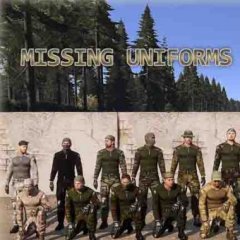
Config for civil uniform doesn't load the texture file
smirlianos posted a topic in ARMA 3 - ADDONS - CONFIGS & SCRIPTING
I try to re-texture a civilian clothing piece from the Apex expansion. Everything works, except the texture. The uniform piece gets added on the arsenal, but it has the default texture applied to it and not the one specified in the config file. Anyone want to take a look and tell me what I have done wrong? config.cpp: -

Check if mod group is available or not - Help appreciated
MajorBlunderbuss posted a topic in ARMA 3 - MISSION EDITING & SCRIPTING
Hello mates, I hope this is the right place to come to, cause I'm about to get chronical headaches from trying to solve this problem by myself. The last couple of days I'm spending some of my time overhaulin' a version of DUWS (Dynamic Universal War System), and most of the time everything worked like a charm. But right now I'm not able to find a solution for this problem I've ran into. To make my issue more clear, I'd like to be a little bit more specific, so maybe my helping hand is able to fully understand. In DUWS - I guess many of you know this mission - you are able to buy vehicles, units, squads etc. Since I'm reworking some parts of DUWS Unofficial from scratch - esspecially the units, vehicles and squads -, the one who made it in the first place delivered a very nice template for the things I wanted to do. The unofficial version of DUWS has build in mod support, like for RHS Escalation, etc. I have expanded this, by adding in support for some other mods like "Global Mobilization", "BWMod" and "FFAA" . You can play it vanilla, or with those mods. If you have the mods, you can buy the units and vehicles of those factions, if not, a little hint will pop up, telling you that the mod is missing - this is done by checking if the requested unit is available in the first place. Here is a little insight of how it looks for requested foot soldiers: The same goes for vehicles, of course... BUT... here comes my problem: I'm not able to get it to work for requested mod squads - like a fireteam, or a tank platoon. I mean I'm able to get the mod squads working of course, I can buy them and they are fully functional, but I want the game to check if this squad is available in the first place. Otherwise you will pay credits for nothing if the needed mod isn't installed. And since I'm planning to release this version someday, I really want to get this fixed and implemented. And here is a little insight of how it is defined for squads: (Original, only changed the squad and the faction) It's really driving me crazy. I'm no professional programmer, sure, I've learned and catched many things by myself, and I already tried to solve it by myself, but after many failed attempts I can't think of anything else then asking for help, cause I'm running out of ideas. If some mighty coding paladin would be so kind to point me in the right direction, or even take this template above me and make it functioning, I'd really, really appreciate it. I just want it to work like it works for units and vehicles, and I'm sure this is possible. But I can't figure it out. Well, enough said. Have a nice day folks, hope to hear from you! Regards, MajorBlunderbuss. -

Hiding location names for map control via description.ext?
Rydygier posted a topic in ARMA 3 - MISSION EDITING & SCRIPTING
At first tried to change locaction names (or their font) for map control in the description.ext. Seems impossible, as far, I can tell. Location names properties seem to be defined in the CfgLocationTypes, and these are chosen in the "Names" subclass of given map class. So, as a plan B, I'm looking for a way to hide these names instead. Is that possible in the description.ext (RscMapControl config)?




