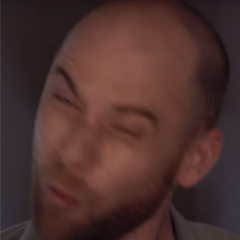Search the Community
Showing results for tags 'rvmat'.
Found 23 results
-
Started modelling and I'm not happy with the texture results.The rvmat is loaded but the NOHQ is not visible and the texture has less detail than the CO image What could be wrong? This is using a 2048x2048 CO image. The rvmat:
-
Hey there! Trying to import models to ARMA 3 for an addon I've been working on (legally bought, rigged them ourselves). We've finished the rigging portion, but we're finding issues in what we assume is an object builder for texturing. Whenever we load up the addon in the game, the hidden selection textures (in our case, the helmet cover) show up as black or brown. The base helmet (which uses the same RVmat as the cover) show's up without any issue, however, it uses a texture set in the object builder instead of the config. The textures have all the proper names and are listed in what we think is the right section of the config. Would anyone mind helping us? Config (Portions referring the selections): class BCO_SHC : ItemCore { scope=2; author="BCO/10SFG"; scopeArsenal=2; displayName="(BCO/10SFG Super High Cut"; picture=" "; model="BCO10SFGHelmets\models\BCO_SHC.p3d" hiddenSelections[]= { "Camo1", // BackPouch "Camo2", // Battery "Camo3", // Comtacts "Camo4", // Cover "Camo5", // Earpro "Camo6", // InforceLight "Camo7", // Olight1 "Camo8", // Olight2 "Camo9", // Patch1 "Camo10", // Patch2 "Camo11", // Patch3 "Camo12", // Strobe "Camo13", // Strobetape "Camo14", // Surefire "Camo15", // VLITE }; hiddenSelectionsTextures[]= { "\BCO10SFGHelmets\Data\SuperHighCut\BCO_SHC_AC.paa", // BackPouch " ", // Battery " ", // Comtacts "\BCO10SFGHelmets\Data\SuperHighCut\BCO_SHC_MC.paa", // Cover " ", // Earpro " ", // InforceLight " ", // Olight1 " ", // Olight2 " ", // Patch1 " ", // Patch2 " ", // Patch3 " ", // Strobe " ", // Strobetape " ", // Surefire " ", // VLITE }; class ItemInfo: HeadgearItem { uniformModel="BCO10SFGHelmets\models\BCO_SHC.p3d"; mass=50; hiddenSelections[]= { "Camo1", // BackPouch "Camo2", // Battery "Camo3", // Comtacts "Camo4", // Cover "Camo5", // Earpro "Camo6", // InforceLight "Camo7", // Olight1 "Camo8", // Olight2 "Camo9", // Patch1 "Camo10", // Patch2 "Camo11", // Patch3 "Camo12", // Strobe "Camo13", // Strobetape "Camo14", // Surefire "Camo15", // VLITE }; hiddenSelectionsTextures[]= { "\BCO10SFGHelmets\Data\SuperHighCut\BCO_SHC_AC.paa", // BackPouch " ", // Battery " ", // Comtacts "\BCO10SFGHelmets\Data\SuperHighCut\BCO_SHC_OD.paa", // Cover " ", // Earpro " ", // InforceLight " ", // Olight1 " ", // Olight2 " ", // Patch1 " ", // Patch2 " ", // Patch3 " ", // Strobe " ", // Strobetape " ", // Surefire " ", // VLITE }; RVMats for the helmet + cover: ambient[] = { 1, 1, 1, 1 }; diffuse[] = { 1, 1, 1, 1 }; forcedDiffuse[] = { 0, 0, 0, 1 }; emmisive[] = { 0, 0, 0, 1 }; specular[] = { 0.1, 0.1, 0.1, 1 }; specularPower = 2; PixelShaderID = "Super"; VertexShaderID = "Super"; class Stage1 { texture = "BCO10SFGHelmets\Data\SuperHighCut\SuperHighCut_NOHQ.paa"; uvSource = "tex"; class uvTransform { aside[] = { 1, 0, 0 }; up[] = { 0, 1, 0 }; dir[] = { 0, 0, 0 }; pos[] = { 0, 0, 0 }; }; }; class Stage2 { texture = "#(argb,8,8,3)color(0.5,0.5,0.5,1,dt)"; uvSource = "tex"; class uvTransform { aside[] = { 1, 1, 0 }; up[] = { 0, 1, 0 }; dir[] = { 0, 0, 0 }; pos[] = { 0, 0, 0 }; }; }; class Stage3 { texture = "#(argb,8,8,3)color(0,0,0,0,mc)"; uvSource = "tex"; class uvTransform { aside[] = { 1, 0, 0 }; up[] = { 0, 1, 0 }; dir[] = { 0, 0, 0 }; pos[] = { 0, 0, 0 }; }; }; class Stage4 { texture = "BCO10SFGHelmets\Data\SuperHighCut\SuperHighCut_AS.paa"; uvSource = "tex"; class uvTransform { aside[] = { 1, 0, 0 }; up[] = { 0, 1, 0 }; dir[] = { 0, 0, 1 }; pos[] = { 0, 0, 1 }; }; }; class Stage5 { texture = "BCO10SFGHelmets\Data\SuperHighCut\SuperHighCut_SMDI.paa"; uvSource = "tex"; class uvTransform { aside[] = { 1, 0, 0 }; up[] = { 0, 1, 0 }; dir[] = { 0, 0, 0 }; pos[] = { 0, 0, 0 }; }; }; class Stage6 { texture = "#(ai,64,64,1)fresnel(0.4,0.2)"; uvSource = "tex"; class uvTransform { aside[] = { 1, 0, 0 }; up[] = { 0, 1, 0 }; dir[] = { 0, 0, 1 }; pos[] = { 0, 0, 0 }; }; }; class Stage7 { texture = "a3\data_f\env_land_ca.paa"; useWorldEnvMap = "true"; uvSource = "tex"; class uvTransform { aside[] = { 1, 0, 0 }; up[] = { 0, 1, 0 }; dir[] = { 0, 0, 1 }; pos[] = { 0, 0, 0 }; }; }; class StageTI { texture = "a3\data_f\default_vehicle_ti_ca.paa"; };
-

[solved] Normal map is fine in ObjectBuilder but flat in game
brezblock posted a topic in ARMA 3 - MODELLING - (O2)
Hi Spent a lot of time in attempt to give some details to the simple helmet. It looks okay in Object Builder: But absolutely flat after importing into the game engine: Spent too much time trying to figure out the issue and feeling like I am missing some small detail but can't really figure this out. Any clues please? rvmat if needed: https://pastebin.com/QQfqvkA1 Thanks! -
I made a custom model in blender, uvmaped it got it into arma, and there is 1 problem that remains, ingame in the virtual arsenal when light shines on the model it makes a wierd glossy appereance. I used arma 3 vanilla for _nohq, _smdi and _as textures. Model has default blender material settings, and when i tweak specular power setting in the rvmat file, glossynes appears less but is still visible. rvmat: " class StageTI { texture = "holster1\data\test_ti_ca.paa"; }; ambient[]={1,1,1,1}; diffuse[]={1,1,1,1}; forcedDiffuse[]={0,0,0,1}; emmisive[]={0,0,0,0}; specular[]={1,1,1,1}; specularPower=30; PixelShaderID="Super"; VertexShaderID="Super"; class Stage1 { texture="holster1\data\vest_carrierrig_nohq.paa"; uvSource="tex"; class uvTransform { aside[]={1,0,0}; up[]={0,1,0}; dir[]={0,0,0}; pos[]={0,0,0}; }; }; class Stage2 { texture="#(argb,8,8,3)color(0.5,0.5,0.5,1,DT)"; uvSource="tex"; class uvTransform { aside[]={1,0,0}; up[]={0,1,0}; dir[]={0,0,0}; pos[]={0,0,0}; }; }; class Stage3 { texture="#(argb,8,8,3)color(0,0,0,0,MC)"; uvSource="tex"; class uvTransform { aside[]={1,0,0}; up[]={0,1,0}; dir[]={0,0,0}; pos[]={0,0,0}; }; }; class Stage4 { texture="holster1\data\vest_carrierrig_as.paa"; uvSource="tex"; class uvTransform { aside[]={1,0,0}; up[]={0,1,0}; dir[]={0,0,0}; pos[]={0,0,0}; }; }; class Stage5 { texture="holster1\data\vest_carrierrig_smdi_test.paa"; uvSource="tex"; class uvTransform { aside[]={1,0,0}; up[]={0,1,0}; dir[]={0,0,0}; pos[]={0,0,0}; }; }; class Stage6 { texture="#(ai,64,64,1)fresnel(1,0.7)"; uvSource="none"; }; class Stage7 { texture="a3\data_f\env_co.paa"; uvSource="tex"; class uvTransform { aside[]={1,0,0}; up[]={0,1,0}; dir[]={0,0,0}; pos[]={0,0,0}; }; }; " pictures of problem: specular power 30 https://imgur.com/sII83zL specular power 300 https://imgur.com/F1x8oPK
-
I am trying to make an active camo script. Topic 3 years ago discussed that using this: would allow players to achieve that (semi transparent vehicles etc, What I did, I took a random rvmat file from the game, copied it, unbinarised it into .cpp and replaced most of it with the script above. However when I try to replace some texture with new RVMAT file, game just crashes. Any idea what is wrong? PS. finished version should look something like this: https://gyazo.com/1cf752018440e580a91a42c683f1cf6c Or this: https://gyazo.com/69e19eb9a720b3acf19bb1734758d951 Edit: One of the first comments said this, maybe it will help "I found a very simple solution to the first method...the original texture for the vehicle/object must end with _ca, it seems like the alpha is only added with the orginal texture..and works great with moving vehicles."
-

RVMAT in Mission - texture path problems
theVestarr posted a topic in ARMA 3 - MISSION EDITING & SCRIPTING
Hi all, I've run into a small problem today. I wanted to set up some custom textures and a material in my mission and do some magic with it with scripting. I wanted to use the Super Shader but the game won't let . me The main problem is just the paths to the textures/maps in the rvmat. It's easy in the Addon editing, but how can I make the texture paths relative to the mission? I'm just getting an error that it could not load the texture. Code: class Stage1 { texture="data\textues\scorpion_nohq.paa"; uvSource="tex"; }; I have the "data" folder in my mission root and the path is as follows above. File exists and it's not corrupted I guess - TexView2 sees it properly. I tried changing the path to e.g. textureTest.lingor3\data\... or using __FILE__ but no joy either. Could anyone shed some light on that please? Thanks! -

Custom facewear lighting sensitivity and shadow issue
Invincible120 posted a topic in ARMA 3 - ADDONS & MODS: DISCUSSION
I m making a balaclava mod. Everything done except texturing. My issue: Parts which are the taking light, as what i want, its looking okay. But parts which are the not taking light they're so dark as its should not to be. In-game photo: https://prnt.sc/tey21i My rvmat: class StageTI { texture="balaclava\textures\balaclava_ca.paa"; }; ambient[] = {1,1,1,1}; diffuse[] = {1,1,1,1}; forcedDiffuse[] = {0,0,0,0}; emmisive[] = {0,0,0,1}; specular[] = {0.5,0.5,0.5,0}; specularPower = 150; PixelShaderID="Super"; VertexShaderID="Super"; class Stage1 { texture="balaclava\textures\balaclava_nohq.paa"; uvSource="tex"; class uvTransform { aside[]={1,0,0}; up[]={0,1,0}; dir[]={0,0,0}; pos[]={0,0,0}; }; }; class Stage2 { texture="#(argb,8,8,3)color(0.5,0.5,0.5,1,DT)"; uvSource="tex"; class uvTransform { aside[]={1,0,0}; up[]={0,1,0}; dir[]={0,0,0}; pos[]={0,0,0}; }; }; class Stage3 { texture="#(argb,8,8,3)color(0,0,0,0,MC)"; uvSource="tex"; class uvTransform { aside[]={1,0,0}; up[]={0,1,0}; dir[]={0,0,0}; pos[]={0,0,0}; }; }; class Stage4 { texture="balaclava\textures\balaclava_as.paa"; uvSource="tex"; class uvTransform { aside[]={1,0,0}; up[]={0,1,0}; dir[]={0,0,0}; pos[]={0,0,0}; }; }; class Stage5 { texture=""; uvSource="tex"; class uvTransform { aside[]={1,0,0}; up[]={0,1,0}; dir[]={0,0,0}; pos[]={0,0,0}; }; }; class Stage6 { texture="#(ai,64,64,1)fresnel(1,0.3)"; uvSource="none"; }; class Stage7 { texture="a3\data_f\env_land_ca.paa"; useWorldEnvMap="true"; uvSource="tex"; class uvTransform { aside[]={1,0,0}; up[]={0,1,0}; dir[]={0,0,0}; pos[]={0,0,0}; }; }; You can tell me if any file missing to find solution. I m waiting for replies... -
Hey guys, I've got 2 separate issues with a model of mine. I made a ball and I basically want it to roll down a hill with Physx. This all works, partly. This is the p3d with textures: https://puu.sh/sPkxb/a71ff2427e.zip config: class ref_ball_big : Land_DuctTape_F { author = ""; simulation="thing"; scope = 2; displayName = "Big ball"; vehicleClass = "r_ent"; hiddenSelections[] = {""}; hiddenSelectionsTextures[] = {"\ref_losttemple\ballbig\ballbig_co.paa"}; model = "ref_losttemple\ballbig\ballbig"; armor = 100; destrType = "DestructMan"; mass = 500; }; I'm new at this, and I've been reading up a lot and making progress. First issue: Only after I enabled the physx (setVelocity) the ball collides with players/objects. As soon as it comes to a stop it doesn't have any form of collision. I have a Geometry with Component01 and mass. It's fully closed. What am I missing? Fixed this issue. Apparently I didn't build the last pbo with the component. Second issue: I'm completely new to texturing. Somethings wrong with the texture of the ball, some parts aren't colored correctly and appear to 'shine through'. This is probably because I messed up either the rvmat or the ballbig_nohq.paa. The mapping and everything is correct (done with blender), it's just that somehow the colors are a bit off.Image of the ball. What I did now is just save the ballbig_co.paa and nohq.paa, and I'm guessing that is wrong. I don't really need the ball to look fancy so I don't mind the ball having no structure at all (from my understand that's what the nohq does. What would be the best approach to this? I've tried looking up what the different stages mean, but I'm having a hard time finding any good documentation on it. The arma wiki is a bit vague on this. Rvmat (also in the zip): Any help would be greatly appreciated!
-

Correct way to reference RVmat file in addon
lawman_actual posted a topic in ARMA 3 - ADDONS - CONFIGS & SCRIPTING
Can't seem to figure out the correct way to reference the RV mat file in my P: drive and have it work in game once packed up. My file structure is: In object builder it works if I assign the following: However in game I am told the material file cannot be found. I've tried a few iterations now and can't seem to figure the correct way to work. Advice would be much appreciated! Cheers, Law -

RVMAT basics (SuperShader,MultiMaterial,SkinShader,Procedural etc)
Dwarden posted a topic in ARMA 2 & OA : MODELLING - (O2)
We are releasing some information related to materials basics, texture maps etc. You may find them useful for Your projects. 1. RVMAT Basics (SuperShader, MultiMaterial, SkinShader, Procedural/Glass/Water/Detail/Normal/Specular/Tree etc. maps) URL: http://community.bistudio.com/wiki/RVMAT_basics Done: SuperShader for MAX and MAYA (no .fx files yet) http://community.bistudio.com/wiki/Super_shader Done: MultiMaterial for MAX (no sample .mcr script yet) http://community.bistudio.com/wiki/Multimaterial Done: SkinShader (no sample MAYA cgfx (screenshot) yet) http://community.bistudio.com/wiki/Skin_shader Done: Face wound textures http://community.bistudio.com/wiki/Face_Wound_Textures Done: Static Environmental Reflections (published mainly for compatibility reason as SuperShader (includes environmental map/fresnel) replacing this functionality) http://community.bistudio.com/wiki/Static_Environmental_Reflections * - some hints about physical properties at bottom http://community.bistudio.com/wiki/RVMAT_basics#Physical_properties (including Bullet Penetrability ) 2. Texture Map Types (includes HQ NM) URL: http://community.bistudio.com/wiki/Texture_Map_Types 3. Post Process effects URL: http://community.bistudio.com/wiki/Post_process_effects 4. Unit ergonomics (Soldier model proportions) URL: http://community.bistudio.com/wiki/Soldier_model_proportions 5. Weapons settings (some informations about weapon configs) http://community.bistudio.com/wiki/Weapons_settings 6. Damage: http://community.bistudio.com/wiki/Damage updated in BIKI: http://community.bistudio.com/wiki?title=Weapons_settings&diff=57833&oldid=56416 http://community.bistudio.com/wiki?title=Bullet_penetrability&diff=57836&oldid=52134 http://community.bistudio.com/wiki?title=RVMAT_basics&diff=57820&oldid=52837 while it's minor i hope it helps bit :) 7. other documentation per demand and as needed @TBD NOTE: Please don't edit these wiki pages w/o some prior discussion with BI staff as we will add more info into these in future ... Per demand => if it's possible i will see what can be done about such requests ... if you not post here just bug me on ARMA2 irc channel- 17 replies
-
- 1
-

-
- map
- multimaterial
-
(and 7 more)
Tagged with:
-
another day another problem so I work on a little mod to make FIA, in Opfor side, more "aggressive" with stuff that already in game, i disabled randomization and load the injury rvmats for the nato WDL uniform, for the sniper with the full body uniform, the blood displayed well the two characters with tshirts, the blood displayed only on the pants (look the second image) this is the code class O_ZU_Medic_tsblue: O_G_medic_F { scope = 2; scopeCurator = 2; scopeArsenal = 2; author = "$STR_A3_Bohemia_Interactive"; model = "\A3\characters_F\BLUFOR\b_soldier_02.p3d"; uniformClass = "U_O_ZU_Medic_tsblue"; hiddenSelections[] = {"Camo", "camo2"}; hiddenSelectionsTextures[] = {"\A3\characters_f\BLUFOR\data\clothing_wdl_co.paa","\a3\characters_f\Common\data\basicbody_blue_co.paa"}; linkedItems[] = {V_PlateCarrierk_nflg, H_MilCap_blue, ItemMap, ItemCompass, ItemWatch, ItemRadio, }; respawnLinkedItems[] = {V_PlateCarrierk_nflg, H_MilCap_blue, ItemMap, ItemCompass, ItemWatch, ItemRadio,}; class Wounds { tex[] = {}; mat[] = { "A3\Characters_F\BLUFOR\Data\clothing1.rvmat", "A3\Characters_F\BLUFOR\Data\clothing1_injury.rvmat", "A3\Characters_F\BLUFOR\Data\clothing1_injury.rvmat" }; }; class EventHandlers { init = "(_this select 0) setVariable [""BIS_enableRandomization"",false];"; }; }; i have to make 16 characters , but i want they with full features thanks in advance p.s. the code to stop the randomization, it's the correct one, the one on the wiki does not work
-

What material properties make a p3d model transparent/opaque to AI?
ministuff posted a topic in ARMA 3 - MODELLING - (O2)
Hello there, I'm really green to using the Object Builder, and I'm just starting with making simple barriers. I noticed that using samples rvmat available online, AI seem to be keeping track of me behind the barrier while some other sample models which I used don't let the AI track me behind it. I'm curious which properties of the rvmat/bisurf used on these models determines whether the model component is going to be opaque or transparent to AI. Thank you in advance. -

CUP or ProjectOpfor (Chernarusian) Police Uniform Retexture
raika_siray posted a topic in ARMA 3 - ADDONS - CONFIGS & SCRIPTING
I wanna make the situation of like the "RED DAWN" movie, "World in Conflict" game. (not for life gameplay) But any A3 city police add-ons are almost "short-sleeved uniform" not match winter maps. So I'd to make a (long sleeved) uniform like an American POLICE. Not SWAT or FBI or some. City Police (like a DPD, SPD, LAPD, NYPD etc...). That using retexture of CUP or PROJECT OPFOR. or another way. Therefore, I want to change some textured material of uniform but I don't know how to changes that Rvmat. Or did someone know "long-sleeved USA Police officer Uniform"? If knew that, please tell me.-
- retexture
- characters
- (and 4 more)
-
How does making an rvmat work? Is there any tutorials or videos? How would i go about adding normals, bumps, specs, illum(meaning light functions) and gloss(also how to adjust it). Any help will be greatly appreciated.
-

help Is there any simple methood to RVMAT?
DeleoOne posted a topic in ARMA 3 - ADDONS - CONFIGS & SCRIPTING
I'm having a bit of difficulty adding in the gloss effect to help create reflections on metal and visor in object builder. I also do have normal maps that I need to implement. Is there any simple methods and or videos on such topic? How would I go about the RVMAT for the models i have(its for a playermodel I plan on adding in as a mod). Any help with this and you will be credited for the help with every mod release. Thanks!-
- rvmat
- normalmaps
-
(and 2 more)
Tagged with:
-
Hi, I want to create an rvmat for a custom headgear. I have created a specular map for it, but I don't know how to scripting it. Does anyone a tutorial or can help me? Thanks
-
Hey guys, I am making a new model (one of my first ever) and I am trying to simulate a translucent red glass for the back lights on the car like in this picture. https://gyazo.com/c2b99acb7abae508fd05fdc3f085c798 But this is what I end up with. https://gyazo.com/03975503ee0f4826570086bbf157a1d0 This is the face properties. https://gyazo.com/1049b7a39af6a82d6ce3558685608f9e Any help would be appreciated as I am currently pulling my hair out. Thanks for reading!
-
hey guys ive just generated my layers in Map frames, after I click okay I get a error file popping up saying "11:47:21: Rvmat conf - LayerRvmatCFG.cpp bool CLayerRvmatCFG::Open( const char* filename = "p:\jkm\jkm_island\data\jkm_island_dirt.rvmat" ) Source file cannot be opened... 11:47:21: Rvmat conf - LayerRvmatCFG.cpp bool CLayerRvmatCFG::Open( const char* filename = "p:\jkm\jkm_island\data\jkm_island_dry_grass.rvmat" ) Source file cannot be opened... 11:47:21: Rvmat conf - LayerRvmatCFG.cpp bool CLayerRvmatCFG::Open( const char* filename = "p:\jkm\jkm_island\data\jkm_island_forest_pine.rvmat" ) Source file cannot be opened... 11:47:21: Rvmat conf - LayerRvmatCFG.cpp bool CLayerRvmatCFG::Open( const char* filename = "p:\jkm\jkm_island\data\jkm_island_grass_green.rvmat" ) Source file cannot be opened... 11:47:21: Rvmat conf - LayerRvmatCFG.cpp bool CLayerRvmatCFG::Open( const char* filename = "p:\jkm\jkm_island\data\jkm_island_soil.rvmat" ) Source file cannot be opened..." what do I have to do over come this ?
-
Hi! Guys I need help my first project. I am stucked at creating material for my model. When I apply just diffuse texture, everything works just fine, but I cannot get working other textures. I am currently trying out Super Shader, but with same results over and over again. When I apply RVMAT on my model, textures will not show up and lighting will mess up badly (I tried to recalculate normals). Do you have any idea what Im doing wrong? I have some experiences with coding, but Im pretty new to this kind of stuff. I tried to use tga as well as paa texture without success (buldozer did some work with tga textures but at the end didnt used them and kept model grey) Screen from Buldozer (only diffuse texture) https://imgur.com/AOBY3Uo Screen from Buldozer (with RVMAT) https://imgur.com/MvhiCxL Screen from Substance Painter https://imgur.com/2ayLvAt Here is my RVMAT ambient[]={1.000000,1.000000,1.000000,1.000000}; diffuse[]={1.000000,1.000000,1.000000,1.000000}; forcedDiffuse[]={0.000000,0.000000,0.000000,0.000000}; emmisive[]={0.000000,0.000000,0.000000,1.000000}; specular[]={0.700000,0.700000,0.700000,1.000000}; specularPower=180.000000; PixelShaderID="Super"; VertexShaderID="Super"; class Stage1 //Normal map (_NO or _NOHQ) { texture="DrugsAndCoins\textures\Briefcase_nohq.paa"; uvSource="tex"; }; class Stage2 // Detail map (_DT) { texture="#(argb,8,8,3)color(0.5,0.5,0.5,0)"; uvSource="tex"; }; class Stage3 //Macro map (_MC) { texture="#(argb,8,8,3)color(0,0,0,0)"; uvSource="tex"; }; class Stage4 //AmbientShadow map (_AS) { texture="DrugsAndCoins\textures\Briefcase_as.paa"; uvSource="tex"; }; class Stage5 // Specular map SMDI { texture="DrugsAndCoins\textures\Briefcase_smdi.paa"; uvSource="tex"; }; class Stage6 //Frenel { texture="#(ai,64,64,1)fresnel(1.3,7)"; uvSource="none"; }; class Stage7 //environment map { texture="ca\air\data\env_co.paa"; uvSource="none"; };
-

RVMAT settings to have face illuminate-able from back
NightIntruder posted a topic in ARMA 3 - MODELLING - (O2)
Problem scenario: a vehicle with interior and windows. For ViewCargo, single-sided window texture /w alpha (and its rvmat) is faced towards the interior. The question is: - how to illuminate the face with external light source like road lamp to have rvmat working for passenger INSIDE the vehicle? What settings one have use on rvmat to make it happen? I checked "NoZWrite" and "NoAlphaWrite" and didn't found much difference, if any at all. I hope some material/texture guru will be able to help me with this. NightIntruder -
Hi, So i'm making some kind of rock for arma 3. I want the same model to work for different type of rocks. I made some hidden selections for the textures, but I also want to have a "hiddenselectiontexture[] = " config parameter like for rvmat. Is it possible ? Do I have to use https://community.bistudio.com/wiki/setObjectMaterial Or is there a "hiddenselectionsMateriel[] " ? Thank you
-
Hi, i'm facing an unknown issue : Here is my folder : \EMOGLOBINSKY\Test_building\Data\ \EMOGLOBINSKY = main user folder \Test_building = folder of the object with .p3D, config.cpp and Rvmat \Data = folder wit textures If i write texture="p\EMOGLOBINSKY\Test_building\Data\bricks_red_horizontal_b_co.paa"; It's an absolute path and my texture can be seen in Object builder. If i write texture="\EMOGLOBINSKY\Test_building\Data\bricks_red_horizontal_b_co.paa"; i don't shows up. I tried everyway to write this path and nothing worked so far... What am I doing wrong ?
-
In Porto, everything seemed normal, same for the soldiers there. Just another routine patrol. But this time, it goes horribly wrong and the soldiers find themselves fighting for their lifes. Can you survive? http://www.youtube.com/watch?v=lKVrRQQNDBs Rate, Comment and Subscribe! The mission is avalible on www.armaholic.com and is currently on the front page.
-
- map
- multimaterial
-
(and 7 more)
Tagged with: