Search the Community
Showing results for tags 'control'.
Found 23 results
-
TGP Simple Cockpit Slew Control the Camera Pilot cameras, AI gunner turrets, and connected UAV turrets can be controlled from the cockpit view via simple controls: Hold key and use mouse to slew. Keybind to slew camera to HMD target or Waypoint (Shift-click, Group, or ACE MicroDAGR). Toggle stabilization. Keys for Turret zoom Vision mode can be changed with Panel Mode or Vision Mode (Vehicle) HOTAS Compatible Keybinds Take Control - avoid having the scroll menu change Collision Lights CCIP Track Track unguided bomb CCIP (roughly). Calculations are a bit off, most accurate at 35-40 degree pitch up loft/toss trajectory. For other bombing profiles, use Gun Elevation Up/Down to adjust camera. Pilot Camera Zoom control is being requested on the Feature Tracker GitHub Steam Workshop
-
Note: hovering your cursor over links usually displays it's address in bottom-left corner of your web browser. Links below are to either official program websites, forums or GitHub. Hi friends, I've been using Windows Firewall Control to extend control over default Windows 10 Firewall for quite a while. Despite some mixed comments on various forums since Malwarebytes acquired it, I've had positive experience with it. You can block it's own access, no problem and it was never doing anything on its own. However, Windows 10 update 20H2 introduced a nasty bug that randomly reboots your PC even when a 3D application is running, so instead of downgrading I decided to try and upgrade to build 21H1. This in turn unfortunately broke WFC. I was unable to edit or delete any rules after 21H1 update. Therefore, instead of jumping through bunch of hoops again in order to downgrade back to 1909, I decided to explore and try to find another program that would suit my needs, which were: For program to see all existing rules set in Windows 10 Firewall, including ones that Windows Update and MS Store create. Ability to edit and delete all those rules. Ability to stop programs and applications from changing existing rules and/or creating their own rules. I was NOT looking for a defense suit, only to augment existing Windows Defender Firewall since it cannot do some of the things above. I tried bunch of programs from various "Our mega, ultra, super-duper Top X" lists and results varied from utter WTF is this, just why? to, hmm... not really what I'm looking for. Moreover, most of the programs I tried were trying to ping home more then Windows 10 itself. Finally though, I found pretty much exactly what I was looking for and then some even. On Wilders Security Forums, a character called David is running this Private Win10 open-source project on GitHub. Even the icon is funny little pun. Setup executable lets you either extract a portable version or do a full installation. In addition to it basically being an extension of Windows 10 Firewall, it also provides a GUI for various registry tweaks such as disabling Cortana or managing telemetry (logging and transmission) and it restores those tweaks if Windows overrides them. It can also monitor connections and is able to create rules on the fly for those connections. Naturally, you also have some options like disabling or undoing unauthorized rules and choosing either blacklisting or whitelisting filtering. Which is great because obviously, this whole things was about blocking everything, allowing something rather then the other way around, which is Windows default btw. All in all, this is a great little tool to add to your arsenal. Coupled with StevenBlack's static blacklisting through hosts you can have pretty good system wide, vanilla privacy and ad blocking solution with expected level of defense, all with relatively minor maintenance and ease of use. You can use Unified-Hosts-AutoUpdate BITS/PowerShell based script to easily update the hosts file and adjust it to your needs through ignore and custom text files. For web browser based solutions, see this thread Dark Browser Themes - Stop Burning Your Eyes right here on BIF. Anyway, that's all for today, if you have found any other gems, please share them and remember, your best safety is your trigger finger - don't click shit and you won't get shit.
-
- 2
-

-
- windows 10
- defender
-
(and 2 more)
Tagged with:
-
Werthles' Headless Module (now v2.0!) Fully configurable module to give headless clients control of editor/script/Zeus AI. -->TUTORIAL VIDEO - CLICK HERE<-- Albert is the name of my headless client... Downloads: http://steamcommunity.com/sharedfiles/filedetails/?id=510031102 http://www.armaholic.com/page.php?id=29455 Main features: Easy way to create headless client missions HC Setup and Ignore modules Editor/script/Zeus AIs auto-transferred to HC control AI waypoints/scripts/trigger syncs preserved Splits AIs evenly among multiple HCs 3D Debug Mode Here's Why Headless Clients Are Good: https://www.youtube.com/watch?v=0-WKHrC661g&feature=iv&src_vid=15VK_kNOu6o&annotation_id=annotation_4128809211#t=1m46.4s How To Use: Download the mod and launch Arma 3 with the mod. Edit your mission, adding a WH Setup Module, found under "Headless Modules". Configure the parameters as appropriate for your mission. Add an "Ignore" module if required. Add playable, uniquely named, headless clients. Save your mission as a multiplayer mission. Set up your server and headless clients Play your mission! Players, HCs and the server need to run the WHM mod in order to play. Part 3 of this guide is how I set up dedicated servers and headless clients: Werthles Headless Kit Guide http://steamcommunity.com/sharedfiles/filedetails/?id=459917508 Setup Module Parameters: Headless clients to be used Repeating checks for spawned AI Time to wait between repeats 3D debug mode for all or just admins Balance the number of AI units on each HC, and rebalance when uneven Delay between module activation and HC setup starting Time between each HC transfer, to aid stability Initial setup report Phrases the module should ignore when checking AI for the HC (can be whole/part unit names/group names/unit type/synced module name) If certain units need to remain controlled by (local to) the server, simply sync these units to an ignore module. Compatibility When combining with mods that require setup time, try increasing the WHM startup delay or activate the module on a trigger, so WHM setup starts afterwards. ALiVE Compatibility ALiVE Profiles: Attach "WH Setup Module" to a radio trigger (or similar solution), then activate once in game (else profiles do not load or save correctly). ALiVE Support Modules: Give the group a distinct callsign, then add this to the list of units to ignore within the "WH Setup Module".Please let me know if you find an issue with this and any mods. I will list any issues found here. I would like to make this compatible with as many mods as possible! Headless Client Tips: Headless Clients must be set as playable and have a unique name. HCs cannot connect to client internet multiplayer servers, only local servers or dedicated servers. This is because IPs cannot be whitelisted with these servers. HCs can only connect to servers which are passworded. WHM will change the locality of the AI being transferred to HCs. This can interfere with some scripts. If it does, you can use the "Ignore" module to stop WHM from giving the HC control of individual groups. See: http://killzonekid.com/arma-scripting-tutorials-locality/ Links For Scripted Version: WHK Setup Guide (For scripted version) https://www.youtube.com/watch?v=15VK_kNOu6o Werthles Headless Kit http://steamcommunity.com/sharedfiles/filedetails/?id=459317544 Werthles Headless Kit Guide http://steamcommunity.com/sharedfiles/filedetails/?id=459917508 WHK Armaholic Download http://www.armaholic.com/page.php?id=28917 Please let me know if there are any problems/things that could be improved, and I'll get to work on it! I'd also love to see this in action. Please link me if you have screenshots/videos!
-
Drongo's Command Enhancement Version 021 released DCE greatly enhances control over your AI squadmates and lets you take command of large-scale combined ops, letting you switch to any unit at any time. DCE delivers a huge array of vital enhancements to Arma 3 battles in SP or MP: Streamlined and expanded squad control Command large scale combined-arms operations (platoon, company or even battalion) Detailed information sharing (contact reports, map-markers for enemy and friendly units, casualty reports) Many vital quality of life features Squad dialog: Command dialog: Version 21 trailer: Overview: Squad Engine If you're reading this, you've probably at one point been tempted to headbutt your monitor in rage at your insubordinate AI or the cumbersome vanilla command menu ("F5, F6,0,0,7, argh I'm dead!"). With a single intuitive click DCE lets you control: formation stance behaviour combat mode and more DCE also expands control of your squad with commands such as: quick-posture (Contact!, Patrol, etc) deploy/undeploy statics garrison structure heal self/others dismount cargo only eject all all/dismounts only/vehicles only halt/follow and more Command Engine DCE seamlessly brings all the elements on the Arma 3 battlefield together for that only-in-Arma combined arms experience. Command your tank platoons forward, order your infantry to secure buildings, call in gunships for search and destroy missions, insert your spec ops with via helo. Play Arma 3 as a real-time tactics wargame with a first person option. Control AI groups with single-click orders controlling: waypoints (add, change type, delete, etc) mount/dismount vehicles crew/decrew vehicles formation combat mode behaviour speed altitude landing (helos only) deploy statics formation direction searching garrisoning and more Take control of any unit on your side to get into the action yourself. InfoShare Maintain situational awareness with friendly chatter and reports: Contact reports (reporting enemy composition, size and position) Map markers for friendly elements Map markers for spotted enemy elements Casualty reports Quality Of Life We've all been there. You're engrossed in the thrill of capturing that a bitterly-contested town when suddenly a "friendly" APC rear-ends your tank and now your MBT is sitting in the middle of the vital crossroads on its roof. A quick dash of DCE magic sees everything put right. Other blood-pressure reducing features include: Teleport (great for when AI groups just don't want to move) Dynamic view distance settings Enable/disable Dynamic Simulation at any time Clean up dead vehicles Animation fixer FPS counter and more DCE also offers 14 function keys which can be assigned to any script by mission makers. This is extremely useful when testing or when you want to make a custom mission but don't want the hassle of writing a dialog from scratch. Using in game To bring up the menu, hit your DCE key ("Window App" by default, change under CONFIGURE > CONTROLS > CONFIGURE ADDONS in mission). Most of the buttons and functions are self-explanatory or can be learned by playing around in the editor for a few minutes. Known Bugs Not a bug, but a limitation: Only a single group at a time can be given dialog orders (in HC you can select multiple groups and give orders) Using the Switch button from the Command menu seems to disable the AI of the unit switched to Future Plans Make units report when they are under fire with no casualties Scripted modules for quickly setting up company-scaled combined arms missions with objectives, end-game conditions and automatically generated enemy forces Permissions You may not adapt the dialogs for your own usage. The rights of any 3rd party scripts used in this work belong with the owner. I do not and have never claimed ownership over the work of other people. All 3rd party scripts are used in good faith. You may NOT reverse-engineer this addon for your personal use without my written permission. You may NOT publicly distribute altered versions of this system without my written permission. You may NOT use this system or any derivatives thereof in any way for monetary gain. You may NOT use this system or derivatives thereof as part of any submission to any contest of any kind. Credits Thank you very much to SaMara and Tonic-_- for allowing me to use their dialog code in earlier releases. Drongo69: concept and coding. Chops: testing and input. RootLocus: testing DT for OFP. Sanctuary: help with DT for OFP. Macser: help with DT for OFP. Vektorboson: help with DT for OFP. Grumpy Old Man: for letting me use his code for spotting and reporting units. Kenoxite: icons idea, some icons BIS: some functions Requires CBA Download version 21 (~402 KB)
- 171 replies
-
- 6
-

-

-

Vertically algin text in RscText
juleshuxley posted a topic in ARMA 3 - ADDONS - CONFIGS & SCRIPTING
Why is my RSC text not centered? Here's my RSC class: #define CT_STRUCTURED_TEXT 13 #define ST_CENTER 0x02 class MyRscStructuredText { idc = -1; type = CT_STRUCTURED_TEXT; // defined constant style = ST_CENTER; // defined constant x = 0.1; y = 0.1; w = 0.1; h = 0.1; size = 0.018; text = ""; class Attributes { font = "TahomaB"; color = "#000000"; align = "center"; valign = "middle"; shadow = false; shadowColor = "#ff0000"; size = "1"; }; }; Here's the implementation: _item = _display ctrlCreate ["MyRscStructuredText", -1]; _item ctrlSetPosition [0,0,0.0,0.0]; _item ctrlSetText "X"; _item ctrlSetBackgroundColor [1, 0, 0, 1]; _item ctrlSetTextColor [1,1,1,1]; Result: While it appears to be horizontally aligned, why is it not vertically aligned? Why is valign being ignored? I just want that white x to be in the dead center of the red box, I don't mind what type the RSC is. Setting it to Structured Text doesn't appear to be doing anything anyway -

Dialog Control Group - Child ID depending on Parent ID
kingofnuthin1980 posted a topic in ARMA 3 - ADDONS - CONFIGS & SCRIPTING
Hello Arma-Community, can I define the child ID in a control group, depending on the parent ID? Example: One control group, e.g. for a header with text and an underline. The text should be dynamic. In a Dialog, the Text ID should be always the Group ID + 1. There shouldn't be a class for the child text in every header I use, just in the base class. In Config: class _CTRL_GROUP { type = 15; idc = -1; . . class Controls { class _CT_TEXT { idc = Use Parent IDC + 1; }; class _CT_LINE { idc = -1; }; }; }; In Dialog: class Rsc_GroupHeader_1: _CTRL_GROUP { idc = 100; }; class Rsc_GroupHeader_2: _CTRL_GROUP { idc = 200; }; In SQF: ctrlSetText [101,"Text 1"]; ctrlSetText [201,"Text 2"]; Thank you for helping! -

How can I subtract one ticket each second for each sector controlled?
Neonz27 posted a topic in ARMA 3 - MISSION EDITING & SCRIPTING
I need a way to bleed tickets once per second as the Bleed Tickets module does, but with the bleed amount being equivalent to the number of sectors controlled by that team. For example, if Blufor has 5 objectives while Opfor has 3, Opfor will lose 5 tickets each second while Blufor will lose 3 tickets each second. Below are a few things I have tried so far which seemed to either not work or freeze my game. I apologize if I have no clue what I'm doing. [sector_alpha, "ownerChanged", { params["_sector", "_owner", "_ownerOld"]; while { true } do { [_owner, 1] call BIS_fnc_respawnTickets; sleep 1; }; }] call BIS_fnc_addScriptedEventHandler; [sector_alpha, "ownerChanged", { params["_sector", "_owner", "_ownerOld"]; waitUntil { sleep 1; [_owner, 1] call BIS_fnc_respawnTickets; }; }] call BIS_fnc_addScriptedEventHandler;- 2 replies
-
- sector control
- sector
-
(and 4 more)
Tagged with:
-
Hello everyone, hello community! 🙂 I am about to start testing a new multiplayer style. A new type to me, of course - sector control. I have a tutorial video of how to create such a mission. - inside this video you can see that a sector module has been created, synchronized to a trigger which represents the capture area - it is easy to set x numbers of such areas with modules and triggers to cover the whole map or a larger area, for example, with the option to choose the percentage of presence in order to retake it - let's say I want to create 10 such areas. I need a script that checkes if: example 1: more than 50% of them are taken by one side or another (which means 6 in my case), OR example 2: all of them are taken by one side or another. I think it will be easier to check the second condition, but I am not sure because it won't be easy to hold off all 9 sectors under your control while trying to retake the last one. You will need to place a lot of AIs around them or have a lot of teammates playing with you with proper good skills. So, after all, we need a script for one of these options to be checked, or may be you can mention and add another one as a better solution. In this case, do I need to name the modules OR the triggers and what would the script look like? When a condition is fulfilled it should end the scenario - for example if you play for the BLUFOR (west) or OPFOR (east) and you win or you loose, such a condition can be checked in order to end the scenario. I hope you get the idea. It will be interesting if there's additional condition to make the game longer in a win-loose ratio, let's say 2:1 or 3:2 rounds won for one of the teams. I wonder if this can be done... Thank you in advance and cheers! 🙂
-
If a custom GUI is opened when player is driver of an air vehicle with engine on, the vehicle behaves as though the landing auto-pilot (or some other phantom) has taken control. After researching the issue for some time now I have found exactly zero information about it. It's not too bad while flying but it's game breaking on the ground. I tried using, playerJET action ["cancelLand", playerJET]; each time the menu opens but that's doesn't seem to do much or anything. There was a forum topic I can't find again where GOM suggested the above as a EachFrame EH but that seems heavy for a function that should just completely go away. Where does this controller exist and how can it be modified? Help me exorcise this phantom pilot! Testing... Test module: drive link
-

How to assign certain IRmode when driving tank?
JAE DUCK posted a topic in ARMA 3 - QUESTIONS & ANSWERS
I have problem with tank control. I want to use only 1 IR sight mode and switching it to normal sight quickely but I dont know how to assign certain mode when press 'N' key how to do that? switching 3mode to get I want is fcking pain sorry about my bad english skill -
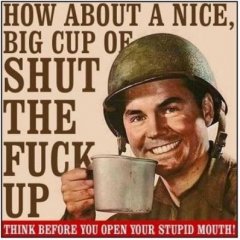
RscIngameUI - Adding ctrl to existing UI
Bayern_Maik posted a topic in ARMA 3 - ADDONS - CONFIGS & SCRIPTING
Hi Guys, Im currently stuck because of "knowledge.hpp" not found and i hope u can help me out 🙂 I wrote a little script to allow players to adjust the animationSpeedCoef while beeing in stand/crouch combat stance via mouse wheel to make movement in cqc bit more variable (inspired by Escape from Tarkov "incremential" movement) To give the player visual feedback about the current movement speed i wanted to add a GUI element/progressBar beneath the stance indicator. The idea was to add another ctrl to RscStanceInfo hoping that the ctrl will be initialized/loaded/unloaded/shown "automatically" along the stance indicator ui. This is what i wrote in my mods config.cpp (for testing just a textbox instead progressBar) : class RscText; class RscIngameUI { class RscStanceInfo { idd = 303; scriptName = "RscStanceInfo"; scriptPath = IGUI; onLoad = "[""onLoad"",_this,""RscStanceInfo"",'IGUI'] call (uinamespace getvariable 'BIS_fnc_initDisplay')"; onUnload = "[""onUnload"",_this,""RscStanceInfo"",'IGUI'] call (uinamespace getvariable 'BIS_fnc_initDisplay')"; controls[] = {"StanceIndicatorBackground", "StanceIndicator","StanceProgressbar"}; class StanceProgressbar : RscText { idc = 6128; access = 1; type = 0; style = 2; x = (profilenamespace getvariable ["IGUI_GRID_STANCE_X", ( (safezoneX + safezoneW) - (3.7 * ( ( (safezoneW / safezoneH) min 1.2) / 40)) - 0.5 * ( ( (safezoneW / safezoneH) min 1.2) / 40))]); y = (profilenamespace getvariable ["IGUI_GRID_STAMINA_Y", (safezoneY + 4.05 * ( ( ( (safezoneW / safezoneH) min 1.2) / 1.2) / 25))]); w = (3.7 * ( ( (safezoneW / safezoneH) min 1.2) / 40)); h = (0.27 * ( ( ( (safezoneW / safezoneH) min 1.2) / 1.2) / 25)); text = "-WORK IN PROGRESS-"; font = "PuristaBold"; colorBackground[] = {1,1,1,1}; colorText[] = {1,1,1,1}; sizeEx = (((((safezoneW / safezoneH) min 1.2) / 1.2) / 25) * 3); }; }; }; When testing in editor i can see my added class "StanceProgressbar" as subclass of "RscStanceInfo" in config viewer, but when trying to find the ctrl ingame to adjust the progressBar via script with _ctrl = ((uiNamespace getVariable "RscStanceInfo") displayCtrl 6128); returns "no Control". The other subclasses of "RscStanceInfo" are accessible with idc 1201 & 188. I guess i have to initialize/load my custom ctrl "manually" somehow, but i have absolutely no idea how 😂😭 Any help appreciated 🤗-
- rscingameui
- rscstanceinfo
-
(and 4 more)
Tagged with:
-

Devs! Please return the control of the tank from the commander, as it was before!
mickeymen posted a topic in ARMA 3 - DEVELOPMENT BRANCH
When I received news that the tank control on the commander's position had been changed in the test, I hoped that this would be just a test. But today I received an update of 1.78 and I saw that the new control on the commander's position looks disgusting. Excuse me for this word, but I can not find other words. This is not in the style of Arma. main troubles of the new control-system: 1. There is no feeling that the tank is controlled by another person. The player feels the opposite, namely as if he is a tank driver! It just spoils the sensation of the sim-game. 2.There is no difference in the control of the tank from the commander/driver positions. The only difference is the presence of voice orders. Otherwise, it is the same. Thus commander == driver. Then for what driver is need? Only for the fact that it's necessary to gameplay, not more. 3. The game automatically forces the player to stop the every rotation/movement of the tank, (when player release the A/D/W/S buttons). It looks arcade. In the old control-system, to stop the tank was needed a special order (s-button), which need in spent time as in reality. 4. The sound of voice commands does not match some orders and irritates the player. infinite "stop", "stop", "stop"... 5. Even after this update, the tank controls is not accurate. Many scolded AI-Drivers, because they could not be exact, but the new system is not better! If the player tries to stop the tank, it will continue move about another 10 meters before stopping. Or if you drive forward, hold down the W button and then release it, then some more distance the tank will go further. It's not like inertia or something adequate. In this sense, the old control-system was more accurate, since the AI driver stopped the tank's movement/ rotation exactly at the current position. Among other things, this does not correspond in any way with the voice commands of player character. Why does the character of the player after each order must say "Stop"? After each turn right/ left player character says - "Stop". Now the player automatically says "Stop" and does not choose when to stop the tank! Every few seconds the player hears - "Stop", "Stop", "Stop", "Stop"! It looks irritable to the player's ears. Among other things, a normal, adequate Stop command does not sound exactly when it's needed! For example, when player as commander accelerate tank forward (hold the W key) and press "S"-button, player hear not "Stop , player hear "Backward". Note! Yes, player says "Backward", but if In this case, the tank does not go back, it just stops! Why "Backward"!??? In order to actually go back, you need again to press the "S" button and again hear "Backward! OMG I do not want to hear this! @Bis you broke the old and unique Arma tank-control (which was not in any game!) and replaced by this arcade control. Please complete your test! I want to believe that this was just a test! May be some users will say, that the new tank control looks more convenient. Blah, Blah...Yes, yes, yes! perhaps it is more convenient, but this is less realistic for a sim game and this does not sound adequate (voice commands of player character). Arma never looked for more convenient ways, Arma always oriented on realism. New tank-control It looks arcade, I think this is more suitable for other games, such as Battlefierd or COD. @BIS please return the previous control of the tank to the position of the commander or give the player some choice in the game settings! Player would not want to spoil impression of the Arma game.- 104 replies
-
- 3
-

-

-
- tank-control
- commander
-
(and 2 more)
Tagged with:
-

Controlling the AI driver for vehicles on dedicated servers?
Ulfgaar posted a topic in ARMA 3 - MISSION EDITING & SCRIPTING
Hello everyone. I am the mission creator of a medium sized Arma 3 group. Our group is organized into 3 divisions, doing "their" kind of gameplay - being Spec.Ops, regular grunts and combined arms, and the air division. I am looking for a way to let the combined arms group be able to utilize vehicles to a much larger exctent than what they currently can do, as any vehicle requires minimum 2, preferably 3 people to operate. If we want it to be an IFV, we're quickly looking at needing 9 people to fully man 1 IFV. This is currently leaving us with basicly just using 1 vehicle - where we would like to operate at least 2 or 3 in a group. Now, BI has apparently made it so that in singleplayer or in locally hosted games - that you can operate any vehicle from a gunner/commander position in the vehicle, as long as there is an AI in the driver seat (i.e. controlling the driver). As long as you do this in singleplayer/locally hosted games - the control of the vehicle is smoth and precise. Almost like driving a tank in the Battlefield series. However, when doing the same on a dedicated server the controls gets really wonky and the AI driver just simply cannot compute the same detail of control it seems. Where in singleplayer its basicly like driving any other vehicle yourself - while on the dedicated they can only make 40+ degree turns - which makes it impossible to even stay on a simple road. Now, i fully understand that many people play this game for its realism - so do i - but the reason why i love this game is that it is first and foremost a sandbox, where you can form the game to fit your own needs and desires. My group is a MilSim group, but a casual one at that, and far from anything resembling "realsim". But that is our choice, and how we like to play Arma. We also only play vs AI's, having a Zeus controlling them for us during missions, which is set in an ongoing narrative and story which unfolds over several campaigns. Any reservations or opinions about the "overpoweredness" of being able to fill two roles of a tank as a single player is sort of void, because we're not looking at balance or pure realism in this sense - we're looking for a solution which enables more people of our group to have fun in our games (lets face it, if your stuck as the driver the entire game...you need to be a special kind of interested in driving, else it will be one long and boring mission, and we end up in a situation where "who needs to fall on the sword this mission to let everyone else have fun with a vehicle backing them up" kind of thing). For regular unarmored vehicles this is not going to be used, as those are for the most part just filling the role of transports - taking our players into the missions, being ditched at a safe place, upon where the mission begins. Often they need to go back to said vehicle to get out of the mission - but as said, im looking for this primarily to free up player slots from the most unpopular role to have in any mission where armored vehicles are going to be used - the driver seat. Im not looking for opinions, im looking for solutions, tips or tricks. Im glad BI has sorted this for singleplayer as such, but it seemingly does not work the same way on a dedicated server, which is what i need it to do. Thanks for any advice, help or solutions you may provide me with! //Ulfgaar -

Question about controlling helicopters with a mouse
Ady_M posted a topic in ARMA 3 - QUESTIONS & ANSWERS
I'm thinking of purchasing ARMA 3 because I'm interested in playing around with its flight model (specifically the helicopters). I have an important question, though. While controlling a helicopter with the mouse, if you move the mouse to the left and leave it there, what happens? 1. The helicopter keeps on rolling because the mouse is no longer centered. 2. The helicopter rolls while the mouse is being moved. When the mouse stops, the helicopter will eventually stop rolling as well (due to angular drag). I'm really hoping it's number 1. If not, is there at least a setting for this? Or a mod? Thank you for your time :)- 2 replies
-
- helicopter
- mouse
-
(and 1 more)
Tagged with:
-

Select-able controls in dialog/display
Lordeath19 posted a topic in ARMA 3 - MISSION EDITING & SCRIPTING
I am making a manual artillery computer with a dialog, the user enters the coordinates of the target using RscEdit fields, and then presses a "confirm" button. The math is then done and an output is displayed in an RscText box. I want to change the RscText to have the user be able to select the output inside the RscText and copy it (for later use if he wants), like what is done in the debug console's output box. The problem is that i can either use RscText, and the user is able to see the output, but can't select it Or using RscEdit where the user can see and copy it, but can accidentally delete/modify it and making the result completely off. Any help will be much appreciated! -

RscDisplayInterrupt - correct way to execute?
jts_2009 posted a topic in ARMA 3 - MISSION EDITING & SCRIPTING
Hello. Anyone know if there is a "correct" way to execute pause menu? (Escape menu. When you press Esc button). You can open it with createdialog "RscDisplayInterrupt", but there are no scripts which set functions to it. So it's useless. Maybe there is some way to execute it correctly..? -

Help with addAction and Sector control
EthanRAA posted a topic in ARMA 3 - MISSION EDITING & SCRIPTING
I am needing some help on making a sector control, but to capture the point, you must perform an action (scroll wheel action, that is) on an object to start the capture. I've tried everything to my knowledge of scripting, but it is not very extensive.. Thanks in advance! -
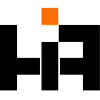
[MP] FT-2: Fight For The Territory - RHS Edition | Hi,A3 Project
hia3official posted a topic in ARMA 3 - USER MISSIONS
RHS: AFRF + RHS: USAF (CUP Terrains) Description FT-2 RHS is a PvP (TvT) multiplayer game mode with an intensive large scale battles of two sides for strategic key locations. Over 130 playable battle locations with different amount of sectors to capture (ranging from 1 sector to 4) brings the core of teamwork and individual gameplay in a more arcade-like style, with one major task in hand - make your team win! Gameplay Each player has the possibility to spawn at thier Team base or thier deployed MHQ (if not destroyed) & captured sectors. The player starts with default equipment and is tasked to capture and hold the sectors, every time a player captures a sector he is rewarded with resources which can be used to buy more advanced equipment and\or vehicles, the same stands with eliminating other enemy players or enemy vehicles. Players can purchase new equipment at base, next to ammo caches in captured sectors or at the MHQ. Vehicles are purchased only at the Base. Features130+ locations Equipment & Vehicle Stores (Standalone GUI) DLC Vehicles and Weapons are included The ability to make up to 8 Gear Presets + 1 Quick Preset to equip your character fast Airborne deployment capability (via Billboard at Base) An option to Treat downed teammates (must have a Medkit in the backpack) Melee Assault - ability to knife your enemies without firing your main weapon Lock\Unlock Feature for your owned vehicles and an addition to throw out unwanted passangers Capturing Heavy Vehicles - an ability to throw a grenade into an enemy APC\IFV\MBT to secure it for your self A whole bunch of other features (movable mounted weapons, holstering main weapon, cutting the parachute cords, unmanned vehicles control via hotkeys, increase\decrease volume etc) Group\Party System Unique battle logging and award System Friendly Markers on Teammate units Capability to transfer resources to teammates Quick viewdistance selection feature (Hotkey) Each time a match has ended 30% of the funds are saved towards the next match Full UI translation into 8 languages (English, German, French, Russian, Polish, Portuguese, Spanish, Italian) Overview Interactive Gallery of FT-2 Missions Game servers FT-2 RHS EU | @RHSAFRF,@RHSUSAF | TS: hia3.net Location: France Required Mods: @RHSAFRF, @RHSUSAF Address: rhseu.hia3.org Port: 2402 FT-2 RHS RU | @RHSAFRF,@RHSUSAF,@CUP_Terrains | TS: hia3.net Location: Russia Required Mods: @RHSAFRF, @RHSUSAF, @CUP_Terrains Address: rhs.hia3.org Port: 2302 Media User Interface Gameplay Battle Locations Video -
Hello arma players. Currently I'm trying to make a sort of 'pie menu" and I certainly can't do that with just a rectangular shape. Any ideas? I've got everything down in terms of how to create the button, but I'm just not too sure about the shape. Thanks in advance.
-

Mod that allows you to remote control AI in your squad (Without Zeus)
psrkallez06 posted a topic in ARMA 3 - ADDONS - CONFIGS & SCRIPTING
As the title says, Is there a mod out there which allow remote control of a squad member? Like in the normal "menu" where you order the AI, i would like an option to remote control them if i want to without zeus. If there isn't a mod out there. Is it hard to make one? Cheers. -

Type Number, expected Control: error
lawman_actual posted a topic in ARMA 3 - MISSION EDITING & SCRIPTING
I'm trying to set a checkbox as unchecked, but I get the error stating "type, number. Expected, control" I've checked the control idc and it matches what i've typed in the script...so I don't know how to get that "number" recognised as an idc. {_x ctrlSetChecked false;} forEach [2801,2802,2803]; I've also had a similar thing before where I was storing group names in an array, but was later unable to issue a command using that recalled group name because it was a "string" as opposed to a "group", even though tests showed that the group name matched the string exactly. Thanks, Law -
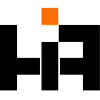
[MP] FT-2: Fight For The Territory | Hi,A3 Project
hia3official posted a topic in ARMA 3 - USER MISSIONS
Description FT-2 is a PvP (TvT) multiplayer game mode with an intensive large scale battles of two sides for strategic key locations. Over 50 playable battle locations with different amount of sectors to capture (ranging from 1 sector to 4) brings the core of teamwork and individual gameplay in a more arcade-like style, with one major task in hand - make your team win! Gameplay Each player has the possibility to spawn at thier Team base or thier deployed MHQ (if not destroyed) & captured sectors. The player starts with default equipment and is tasked to capture and hold the sectors, every time a player captures a sector he is rewarded with resources which can be used to buy more advanced equipment and\or vehicles, the same stands with eliminating other enemy players or enemy vehicles. Players can purchase new equipment at base, next to ammo caches in captured sectors or at the MHQ. Vehicles are purchased only at the Base. Features50+ locations Equipment & Vehicle Stores (Standalone GUI) DLC Vehicles and Weapons are included The ability to make up to 8 Gear Presets + 1 Quick Preset to equip your character fast Airborne deployment capability (via Billboard at Base) An option to Treat downed teammates (must have a Medkit in the backpack) Melee Assault - ability to knife your enemies without firing your main weapon Lock\Unlock Feature for your owned vehicles and an addition to throw out unwanted passangers Capturing Heavy Vehicles - an ability to throw a grenade into an enemy APC\IFV\MBT to secure it for your self A whole bunch of other features (movable mounted weapons, holstering main weapon, cutting the parachute cords, unmanned vehicles control via hotkeys, increase\decrease volume etc) Group\Party System Unique battle logging and award System Friendly Markers on Teammate units Capability to transfer resources to teammates Quick viewdistance selection feature (Hotkey) Each time a match has ended 30% of the funds are saved towards the next match Full UI translation into 8 languages (English, German, French, Russian, Polish, Portuguese, Spanish, Italian) Overview Interactive Gallery of FT-2 Missions Game server FT-2 Vanilla | Free Marksmen DLC | TS: hia3.net Location: France Address: hia3.org Port: 2502 Media User Interface Gameplay Battle Locations Video -

[Tool] SQUAD CONTROL - Manage multiple squads at once
kenoxite posted a topic in OFP : MISSION EDITING & SCRIPTING
SQUAD CONTROL (SQCTL) The goal of this tool is to provide mission makers an easy to use, easy to implement, way to control more than one squad or group at once. While this tool allows you to control an unlimited amount of squads (up to the hardcoded max of 63 groups per side) it’s mainly focused on scales from fireteam to platoon size. Anything beyond that can easily become a management nightmare, even with all the tools provided. I wouldn’t suggest going beyond company level, but it’s obviously up to you. Features Manage several groups at once, from fireteam level to company and above Keep track of the health status, current orders and position of all the squads under your control Issue orders to individual squads or to the groups they belong to Transfer units between any of the squads under your control Create new groups and assign squads to existing ones Rename your groups or squads to be easily identifiable The location of enemy squads will be broadcasted among each side Squads will move and follow the player in formation DOWNLOAD v1.0: http://www.mediafire.com/download.php?lu7473dgt6ddc97 Includes the template, a demo mission where you control a platoon and another one where you control several fireteams in a USMC squad (this one requires WW4). Requires USMC Symbols v1.2: - ftp://ftp.ofpr.info/ofpd/unofaddons2/USMCsymbols12.zip - http://www.ofpec.com/addons_depot/index.php?action=details&id=69 Installation Merge the template mission into yours Copy all the files and folders in the template mission (except mission.sqm) to your mission’s directory Edit the SQCTL_settings.sqf file you copied, if appropriate. Advanced: Instructions To put a squad under the player's control you'll have to add it first, using something like this: [<this group>,<nameOfTheSquad>,[<groupItBelongsTo>,<nameOfTheGroup>]] exec "SQCTL\addSq.sqs" So, if you want to add a squad to group number one you'd do something like this: [group this,"",[1]] exec "SQCTL\addSq.sqs" To add a squad to group number two you'd write: [group this,"",[2]] exec "SQCTL\addSq.sqs" etc If you'd like to name the squad you'd do something like this: [group this,"1st SQUAD",[1]] exec "SQCTL\addSq.sqs" And if you'd like to also name the first group you'd do: [group this,"1st SQUAD",[1,"1st PLATOON"]] exec "SQCTL\addSq.sqs" If you don't provide a name the squads and groups will be named automatically ("SQUAD <x>" and "GROUP<x>" respectively). To name groups you only have to provide the name in one of the squads. It doesn't matter if it's the first or the last. To issue an order to a squad or group: Click on the “ORDER†button to issue orders to the selected squad or group Select the order you want to issue from the combo box. Using the arrow buttons move the map where you want the squad or group to execute the order Click the “ISSUE†button Expanded instructions: Known Issues Sometimes an error will occur when issuing a follow or any order that requires a formation if the squads or group is already in one. This might occasionally stop the new formation script, forcing the player to repeat the order. This will be fixed in a future version. Notes This version isn’t MP compatible. This feature will be included in a future release. I’ve considered allowing the queue of several orders per group, but I finally discarded it. The goal of this tool is to provide a simple way to manage several squads at once, through simple orders. For other uses you should probably use something more feature-packed, such as the Command Engine or Drongo’s Toolkit. This tool makes extensive use of the forceMap and mapAnim commands. I always wanted to figure out their potential and decided this was a good project to try them out. While it has the big disadvantage of having to navigate by clicking buttons and not dragging with the mouse it allows me to forget about the headache inducing and easy to break onmapsingleclick. So far I like this, but if you think it's a nuance feel free to say so. Credits vektorboson (OFP script lib) Toadlife (formation_extended.sqs) Snypir (distancepos.sqf) bn880 (sortbubble.sqf) Drongo’s Toolkit and Command Engine for inspiration EXTRA Below it's the OFP Dialog Maker file I used to create this. Take it if you want to edit the appearance of this tool or add or remove features for your own use. Or whatever. DOWNLOAD OFP Dialog Maker save file : http://www.mediafire.com/download.php?dpxlp08347p9b2t




