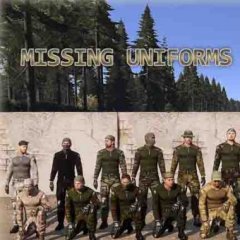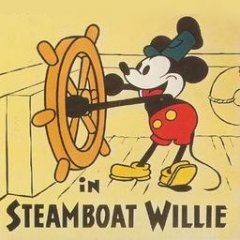Search the Community
Showing results for tags 'texture'.
Found 120 results
-

Arma 3 Samples: Tanks DLC Texture Samples (Folder Art)
maxl30 posted a topic in ARMA 3 - BI TOOLS - GENERAL
Hello, will there be coming the sample textures for the "Tanks DLC" in the art folder ? -
Hey folks, I've got a glass canopy that's displaying oddly. For testing purposes, I'm using the glass .paa texture and glass .rvmat directly from plane_fighter_03. The rest of the plane has the Blender UV map texture but the body .rvmat from plane_fighter_03. Whenever you look through two layers of glass, the texture behind it displays very weirdly. Here's a screenshot: https://imgur.com/a/4MMtfza (it is the same in-game) Any idea what's going on?
-

Replace reticule .paa in scope?
lawman_actual posted a topic in ARMA 3 - ADDONS - CONFIGS & SCRIPTING
I took a launcher where the reticule didn't actually correspond to the ammo it was firing. I found the .paa file for the reticule. I fixed the lines on the .paa file - saved as a new one. Now i want to replace the texture on the launcher's scope with my new one. Only I can't find the line in it's config that points to the reticule texture. I was expecting something like scopeOptic = addon\data\myReticule.paa How do? Cheers, Law -

[WIP] Friths Ruin: post-apocolypse rvmat re-textures
lordfrith posted a topic in ARMA 3 - ADDONS & MODS: COMPLETE
Hello all, This mod is no longer being developed. DOWNLOAD SOURCE FILES: dropbox link is down, PM me if you want source files via weTransfer or similar ARMAHOLIC: http://www.armaholic.com/page.php?id=31654 Steam workshop: http://steamcommunity.com/sharedfiles/filedetails/?id=766707192 WHAT? Hand drawn full rvmat retextures of vanilla Arma 3 assets by lordfrith. Dirty, stitched together, patchy outfits for the discerning scavenger-about-town, similar to the familiar post-apocalyptic worlds of Mad Max, Stalker, Fallout etc. FEATURES: grubby combat rags, filthy officer rags, dirty fisherman's rags, wrecked t-shirts, battered vests, soiled longjohns, broken helmets... There are no placeable units at the moment, its a gear pack only. for screenies see steam workshop link COMING SOON entropy KNOWN ISSUES custom rvmats sometimes don't load normal maps (engine limitation?) CREDITS Bohemia Interactive for making Arma 3. All models are theirs and all assets are adaptions of theirs. And Arma 3 is frikkin awesome BI Forums community from mod creators to people who answer random scripting questions. LICENSE Friths Ruin by lordfrith is licensed under a Creative Commons Attribution-NonCommercial-NoDerivatives 4.0 International License. CHANGELOG testV 0.00000000001 first release V1 fixed noob config errors fixed shiney vests added proper armour values to vests and helmets added rolled sleeve varients added bikeys V1.1 fixed annoying config error on main menu screen. v1.2 included futura miles armour values patch- 86 replies
-
- 21
-

-
I want to add a new uniform to the game. My PBO file is structured like this: config.cpp : When I test my game, this is what it looks like: Is there any mistake in my config file?
-
Hello, I post this message after many search, and after lot of tries to resolve my problem myself, after 3 days i'm again in trouble. Problem : I have only 3 textures on my layer.cfg but i can't show all textures, only 2 textures are showing in game or in Buldozer... i think a grid problem, or a number of texture by cell problem, but i'm not good enough for solve this problem at this time. In this case : - gdt_beach texture are in RGB Red in my MASK and she is in game - h2a_drygrass texture are in the rest of the map and h2a_weed are not showed Technical Infos : Logs : ===================================================================== == D:\Program Files (x86)\Steam\steamapps\common\Arma 3 Tools\TerrainBuilder\TerrainBuilder.exe == "D:\Program Files (x86)\Steam\steamapps\common\Arma 3 Tools\TerrainBuilder\TerrainBuilder.exe" Exe timestamp: 2017/11/15 18:34:49 Current time: 2018/05/13 14:06:15 Type: Public Version: 140800 ===================================================================== Application initialization finished. Layer 'default' successfully loaded. Repair tool - Operation DONE in (0.0 s)! All layers seem to be valid. Warning: surface mask tile "M_000_000_lco.png" - found 51 materials (4 allowed) Warning: surface mask tile "M_001_000_lco.png" - found 51 materials (4 allowed) Warning: surface mask tile "M_002_000_lco.png" - found 51 materials (4 allowed) Warning: surface mask tile "M_005_000_lco.png" - found 41 materials (4 allowed) Warning: surface mask tile "M_006_000_lco.png" - found 49 materials (4 allowed) Warning: surface mask tile "M_007_000_lco.png" - found 34 materials (4 allowed) Warning: surface mask tile "M_008_000_lco.png" - found 26 materials (4 allowed) Warning: surface mask tile "M_009_000_lco.png" - found 69 materials (4 allowed) Warning: surface mask tile "M_010_000_lco.png" - found 139 materials (4 allowed) Warning: surface mask tile "M_011_000_lco.png" - found 98 materials (4 allowed) Warning: surface mask tile "M_012_000_lco.png" - found 44 materials (4 allowed) Warning: surface mask tile "M_001_001_lco.png" - found 26 materials (4 allowed) Warning: surface mask tile "M_002_001_lco.png" - found 26 materials (4 allowed) Warning: surface mask tile "M_005_001_lco.png" - found 26 materials (4 allowed) Warning: surface mask tile "M_006_001_lco.png" - found 51 materials (4 allowed) Warning: surface mask tile "M_007_001_lco.png" - found 51 materials (4 allowed) Warning: surface mask tile "M_008_001_lco.png" - found 26 materials (4 allowed) Warning: surface mask tile "M_011_001_lco.png" - found 141 materials (4 allowed) Warning: surface mask tile "M_012_001_lco.png" - found 26 materials (4 allowed) Warning: surface mask tile "M_000_002_lco.png" - found 43 materials (4 allowed) Warning: surface mask tile "M_005_002_lco.png" - found 26 materials (4 allowed) Warning: surface mask tile "M_006_002_lco.png" - found 51 materials (4 allowed) Warning: surface mask tile "M_007_002_lco.png" - found 26 materials (4 allowed) Warning: surface mask tile "M_008_002_lco.png" - found 51 materials (4 allowed) Warning: surface mask tile "M_009_002_lco.png" - found 192 materials (4 allowed) Warning: surface mask tile "M_010_002_lco.png" - found 137 materials (4 allowed) Warning: surface mask tile "M_011_002_lco.png" - found 130 materials (4 allowed) Warning: surface mask tile "M_012_002_lco.png" - found 41 materials (4 allowed) Warning: surface mask tile "M_000_003_lco.png" - found 26 materials (4 allowed) Warning: surface mask tile "M_004_003_lco.png" - found 26 materials (4 allowed) Warning: surface mask tile "M_005_003_lco.png" - found 26 materials (4 allowed) Warning: surface mask tile "M_006_003_lco.png" - found 26 materials (4 allowed) Warning: surface mask tile "M_007_003_lco.png" - found 51 materials (4 allowed) Warning: surface mask tile "M_008_003_lco.png" - found 26 materials (4 allowed) Warning: surface mask tile "M_009_003_lco.png" - found 26 materials (4 allowed) Warning: surface mask tile "M_010_003_lco.png" - found 203 materials (4 allowed) Warning: surface mask tile "M_011_003_lco.png" - found 194 materials (4 allowed) Warning: surface mask tile "M_012_003_lco.png" - found 26 materials (4 allowed) Warning: surface mask tile "M_005_004_lco.png" - found 26 materials (4 allowed) Warning: surface mask tile "M_006_004_lco.png" - found 26 materials (4 allowed) Warning: surface mask tile "M_007_004_lco.png" - found 26 materials (4 allowed) Warning: surface mask tile "M_008_004_lco.png" - found 26 materials (4 allowed) Warning: surface mask tile "M_009_004_lco.png" - found 26 materials (4 allowed) Warning: surface mask tile "M_010_004_lco.png" - found 26 materials (4 allowed) Warning: surface mask tile "M_000_005_lco.png" - found 37 materials (4 allowed) Warning: surface mask tile "M_003_005_lco.png" - found 26 materials (4 allowed) Warning: surface mask tile "M_004_005_lco.png" - found 51 materials (4 allowed) Warning: surface mask tile "M_005_005_lco.png" - found 44 materials (4 allowed) Warning: surface mask tile "M_006_005_lco.png" - found 26 materials (4 allowed) Warning: surface mask tile "M_008_005_lco.png" - found 26 materials (4 allowed) Warning: surface mask tile "M_009_005_lco.png" - found 26 materials (4 allowed) Warning: surface mask tile "M_010_005_lco.png" - found 26 materials (4 allowed) Warning: surface mask tile "M_000_006_lco.png" - found 26 materials (4 allowed) Warning: surface mask tile "M_001_006_lco.png" - found 26 materials (4 allowed) Warning: surface mask tile "M_002_006_lco.png" - found 26 materials (4 allowed) Warning: surface mask tile "M_003_006_lco.png" - found 51 materials (4 allowed) Warning: surface mask tile "M_004_006_lco.png" - found 26 materials (4 allowed) Warning: surface mask tile "M_005_006_lco.png" - found 51 materials (4 allowed) Warning: surface mask tile "M_006_006_lco.png" - found 51 materials (4 allowed) Warning: surface mask tile "M_007_006_lco.png" - found 26 materials (4 allowed) Warning: surface mask tile "M_008_006_lco.png" - found 26 materials (4 allowed) Warning: surface mask tile "M_009_006_lco.png" - found 26 materials (4 allowed) Warning: surface mask tile "M_010_006_lco.png" - found 26 materials (4 allowed) Warning: surface mask tile "M_000_007_lco.png" - found 49 materials (4 allowed) Warning: surface mask tile "M_001_007_lco.png" - found 26 materials (4 allowed) Warning: surface mask tile "M_002_007_lco.png" - found 26 materials (4 allowed) Warning: surface mask tile "M_003_007_lco.png" - found 51 materials (4 allowed) Warning: surface mask tile "M_005_007_lco.png" - found 62 materials (4 allowed) Warning: surface mask tile "M_006_007_lco.png" - found 51 materials (4 allowed) Warning: surface mask tile "M_007_007_lco.png" - found 26 materials (4 allowed) Warning: surface mask tile "M_008_007_lco.png" - found 26 materials (4 allowed) Warning: surface mask tile "M_009_007_lco.png" - found 26 materials (4 allowed) Warning: surface mask tile "M_011_007_lco.png" - found 26 materials (4 allowed) Warning: surface mask tile "M_012_007_lco.png" - found 50 materials (4 allowed) Warning: surface mask tile "M_000_008_lco.png" - found 51 materials (4 allowed) Warning: surface mask tile "M_001_008_lco.png" - found 26 materials (4 allowed) Warning: surface mask tile "M_002_008_lco.png" - found 26 materials (4 allowed) Warning: surface mask tile "M_003_008_lco.png" - found 51 materials (4 allowed) Warning: surface mask tile "M_004_008_lco.png" - found 125 materials (4 allowed) Warning: surface mask tile "M_005_008_lco.png" - found 102 materials (4 allowed) Warning: surface mask tile "M_008_008_lco.png" - found 26 materials (4 allowed) Warning: surface mask tile "M_009_008_lco.png" - found 26 materials (4 allowed) Warning: surface mask tile "M_010_008_lco.png" - found 26 materials (4 allowed) Warning: surface mask tile "M_011_008_lco.png" - found 26 materials (4 allowed) Warning: surface mask tile "M_012_008_lco.png" - found 26 materials (4 allowed) Warning: surface mask tile "M_000_009_lco.png" - found 26 materials (4 allowed) Warning: surface mask tile "M_001_009_lco.png" - found 26 materials (4 allowed) Warning: surface mask tile "M_002_009_lco.png" - found 26 materials (4 allowed) Warning: surface mask tile "M_003_009_lco.png" - found 46 materials (4 allowed) Warning: surface mask tile "M_004_009_lco.png" - found 51 materials (4 allowed) Warning: surface mask tile "M_008_009_lco.png" - found 26 materials (4 allowed) Warning: surface mask tile "M_009_009_lco.png" - found 51 materials (4 allowed) Warning: surface mask tile "M_010_009_lco.png" - found 26 materials (4 allowed) Warning: surface mask tile "M_011_009_lco.png" - found 26 materials (4 allowed) Warning: surface mask tile "M_012_009_lco.png" - found 9 materials (4 allowed) Warning: surface mask tile "M_000_010_lco.png" - found 26 materials (4 allowed) Warning: surface mask tile "M_001_010_lco.png" - found 26 materials (4 allowed) Warning: surface mask tile "M_002_010_lco.png" - found 26 materials (4 allowed) Warning: surface mask tile "M_003_010_lco.png" - found 26 materials (4 allowed) Warning: surface mask tile "M_004_010_lco.png" - found 26 materials (4 allowed) Warning: surface mask tile "M_005_010_lco.png" - found 26 materials (4 allowed) Warning: surface mask tile "M_008_010_lco.png" - found 26 materials (4 allowed) Warning: surface mask tile "M_009_010_lco.png" - found 51 materials (4 allowed) Warning: surface mask tile "M_010_010_lco.png" - found 26 materials (4 allowed) Warning: surface mask tile "M_011_010_lco.png" - found 26 materials (4 allowed) Warning: surface mask tile "M_000_011_lco.png" - found 42 materials (4 allowed) Warning: surface mask tile "M_001_011_lco.png" - found 26 materials (4 allowed) Warning: surface mask tile "M_002_011_lco.png" - found 26 materials (4 allowed) Warning: surface mask tile "M_005_011_lco.png" - found 26 materials (4 allowed) Warning: surface mask tile "M_006_011_lco.png" - found 26 materials (4 allowed) Warning: surface mask tile "M_007_011_lco.png" - found 26 materials (4 allowed) Warning: surface mask tile "M_008_011_lco.png" - found 26 materials (4 allowed) Warning: surface mask tile "M_009_011_lco.png" - found 26 materials (4 allowed) Warning: surface mask tile "M_012_011_lco.png" - found 49 materials (4 allowed) Warning: surface mask tile "M_000_012_lco.png" - found 51 materials (4 allowed) Warning: surface mask tile "M_001_012_lco.png" - found 43 materials (4 allowed) Warning: surface mask tile "M_002_012_lco.png" - found 50 materials (4 allowed) Warning: surface mask tile "M_004_012_lco.png" - found 26 materials (4 allowed) Warning: surface mask tile "M_005_012_lco.png" - found 44 materials (4 allowed) Warning: surface mask tile "M_006_012_lco.png" - found 50 materials (4 allowed) Warning: surface mask tile "M_007_012_lco.png" - found 49 materials (4 allowed) Warning: surface mask tile "M_008_012_lco.png" - found 26 materials (4 allowed) Warning: surface mask tile "M_009_012_lco.png" - found 50 materials (4 allowed) Warning: surface mask tile "M_010_012_lco.png" - found 48 materials (4 allowed) Warning: surface mask tile "M_011_012_lco.png" - found 74 materials (4 allowed) Warning: surface mask tile "M_012_012_lco.png" - found 47 materials (4 allowed) Debugger info - (func: CV4WGridImporter::LoadV4wGrid(45)) [AssertNoDlg] MainThread=10840 istream.good() WRP Creator - Export of file "P:\h2a\h2a_north_america_nightmare\h2a_north_america_nightmare.wrp" successfully completed. Map size: width = 1024, height = 1024 0 objects placed on map. Application deinitialization. Application deinitialization finished. File : layers.cfg class Layers { class h2a_drygrass { texture = "h2a\h2a_north_america_nightmare\data\h2a_drygrass_co.paa"; material = "h2a\h2a_north_america_nightmare\data\h2a_drygrass.rvmat"; }; class h2a_weed { texture = "h2a\h2a_north_america_nightmare\data\h2a_weed_co.paa"; material = "h2a\h2a_north_america_nightmare\data\h2a_weed.rvmat"; }; class gdt_beach { texture = "h2a\h2a_north_america_nightmare\data\gdt_beach_co.paa"; material = "h2a\h2a_north_america_nightmare\data\gdt_beach.rvmat"; }; }; class Legend { picture = "h2a\h2a_north_america_nightmare\source\mapLegend.png"; class Colors { h2a_weed = = {{0,255,0}}; h2a_drygrass[] = {{255,0,0}}; gdt_beach[] = {{0,0,255}}; }; }; Img : data folder File : gdt_beach.rvmat ambient[]={1,1,1,1}; diffuse[]={0.25,0.25,0.25,1}; forcedDiffuse[]={0,0,0,0}; emmisive[]={0,0,0,0}; specular[]={0,0,0,0}; specularPower=10; PixelShaderID="NormalMapDiffuse"; VertexShaderID="NormalMapDiffuseAlpha"; class Stage1 { texture="h2a\h2a_north_america_nightmare\data\gdt_beach_nopx.paa"; uvSource="tex"; class uvTransform { aside[]={6,0,0}; up[]={0,6,0}; dir[]={0,0,0}; pos[]={0,0,0}; }; }; class Stage2 { texture="h2a\h2a_north_america_nightmare\data\gdt_beach_co.paa"; uvSource="tex"; class uvTransform { aside[]={6,0,0}; up[]={0,6,0}; dir[]={0,0,0}; pos[]={0,0,0}; }; }; File : h2a_drygrass.rvmat ambient[]={1,1,1,1}; diffuse[]={0.25,0.25,0.25,1}; forcedDiffuse[]={0,0,0,0}; emmisive[]={0,0,0,0}; specular[]={0,0,0,0}; specularPower=10; PixelShaderID="NormalMapDiffuse"; VertexShaderID="NormalMapDiffuseAlpha"; class Stage1 { texture="h2a\h2a_north_america_nightmare\data\h2a_drygrass_nopx.paa"; uvSource="tex"; class uvTransform { aside[]={6,0,0}; up[]={0,6,0}; dir[]={0,0,0}; pos[]={0,0,0}; }; }; class Stage2 { texture="h2a\h2a_north_america_nightmare\data\h2a_drygrass_co.paa"; uvSource="tex"; class uvTransform { aside[]={6,0,0}; up[]={0,6,0}; dir[]={0,0,0}; pos[]={0,0,0}; }; }; File : h2a_weed.rvmat ambient[]={1,1,1,1}; diffuse[]={0.25,0.25,0.25,1}; forcedDiffuse[]={0,0,0,0}; emmisive[]={0,0,0,0}; specular[]={0,0,0,0}; specularPower=10; PixelShaderID="NormalMapDiffuse"; VertexShaderID="NormalMapDiffuseAlpha"; class Stage1 { texture="h2a\h2a_north_america_nightmare\data\h2a_weed_nopx.paa"; uvSource="tex"; class uvTransform { aside[]={6,0,0}; up[]={0,6,0}; dir[]={0,0,0}; pos[]={0,0,0}; }; }; class Stage2 { texture="h2a\h2a_north_america_nightmare\data\h2a_weed_co.paa"; uvSource="tex"; class uvTransform { aside[]={6,0,0}; up[]={0,6,0}; dir[]={0,0,0}; pos[]={0,0,0}; }; }; File : config.cpp class CfgPatches { class h2a_north_america_nightmare { units[] = {}; weapons[] = {}; requiredVersion = 0.1; fileName = "h2a_north_america_nightmare.pbo"; author = "Hellmaker2a"; requiredAddons[] = {"A3_Data_F","A3_Roads_F","A3_Structures_F","A3_Map_Data"}; }; }; class CfgVehicles{}; class CfgWorlds { class DefaultWorld { class Weather { class Overcast; }; }; class CAWorld: DefaultWorld { class DayLightingBrightAlmost; class DayLightingRainy; class Lighting; class Weather: Weather { #include "config\LightingNew.hpp" #include "config\Overcast.hpp" }; }; class Altis: CAWorld { class Grid; class DefaultClutter; }; class h2a_north_america_nightmare: Altis { #include "config\Lighting.hpp" #include "config\DayLightingBrightAlmost.hpp" #include "config\DayLightingRainy.hpp" cutscenes[] = {}; description = "North-America Nightmare"; worldName = "h2a\h2a_north_america_nightmare\h2a_north_america_nightmare.wrp"; startTime = "06:00"; startDate = "21/08/2014"; startWeather = 0.2; startFog = 0.0; fogBeta0Min = 0.0; fogBeta0Max = 0.02; forecastWeather = 0.6; forecastFog = 0.0; centerPosition[] = {3072,3072,500}; seagullPos[] = {3072,30720,500}; longitude = 65; latitude = -34; elevationOffset = 0; envTexture = "A3\Data_f\env_land_ca.paa"; //midDetailTexture = "h2a_north_america_nightmare\data\av_middle_mco.paa"; minTreesInForestSquare = 2; minRocksInRockSquare = 2; //pictureMap = "\h2a_north_america_nightmare\data\pictureMap_ca.paa"; //pictureShot = "\h2a_north_america_nightmare\data\ui_Schultz_ca.paa"; plateFormat = "A#$-####"; plateLetters = "ABCDEGHIKLMNOPRSTVXZ"; author = "Hellmaker2a"; newRoadsShape = "\h2a\h2a_north_america_nightmare\data\roads\roads.shp"; ilsPosition[] = {}; ilsDirection[] = {}; ilsTaxiIn[] = {}; ilsTaxiOff[] = {}; drawTaxiway = 0; loadingTexts[] = {North-America Nightmare by Hellmaker2a}; #include "config\OutsideTerrain.hpp" class SecondaryAirports{}; #include "config\Sea.hpp" #include "config\Underwater.hpp" #include "config\SeaWaterShaderPars.hpp" #include "config\Grid.hpp" #include "config\Clutter.hpp" class Ambient{}; class AmbientA3 { maxCost = 500; class Radius440_500 { areaSpawnRadius = 440.0; areaMaxRadius = 500.0; spawnCircleRadius = 30.0; spawnInterval = 4.7; #include "config\Species_440_500.hpp" }; class Radius40_60 { areaSpawnRadius = 50.0; areaMaxRadius = 83.0; spawnCircleRadius = 10.0; spawnInterval = 1.5; #include "config\Species_40_60.hpp" }; class Radius30_40 { areaSpawnRadius = 30.0; areaMaxRadius = 40.0; spawnCircleRadius = 3.0; spawnInterval = 3.75; #include "config\Species_30_40.hpp" }; class Radius15_20 { areaSpawnRadius = 15.0; areaMaxRadius = 20.0; spawnCircleRadius = 2.0; spawnInterval = 2.85; #include "config\Species_15_20.hpp" }; class Radius6_10 { areaSpawnRadius = 6.0; areaMaxRadius = 10.0; spawnCircleRadius = 1.0; spawnInterval = 0.1; #include "config\Species_06_10.hpp" }; }; class Names { #include "h2a_north_america_nightmare.hpp" }; }; }; class CfgWorldList { class h2a_north_america_nightmare{}; }; class CfgMissions { class Cutscenes{}; }; #include "config\CfgSurfaces.hpp" #include "config\CfgSurfaceCharacters.hpp" File config/CfgSurfaceCharacters.hpp class CfgSurfaceCharacters { class H2AWildGrassClutter { probability[] = {0.4,0.2,0.3,0.07,0.02,0.01}; names[] = {"GrassTall","AutumnFlowers","GrassBunch","GrassCrooked","WeedDead","WeedDeadSmall"}; }; }; File : config/CfgSurfaces.hpp class CfgSurfaces { class Default{}; class Water{}; class H2AWeed: Default //ok { files = "h2a_weed_*"; rough = 0.08; maxSpeedCoef = 0.9; dust = 0.15; lucidity = 4; grassCover = 0.05; soundEnviron = "grass"; character = "H2AWildGrassClutter"; soundHit = "soft_ground"; }; }; File : config/Clutter.hpp class clutter { class GrassTall: DefaultClutter { model = "a3\plants_f\Clutter\c_Grass_Tall_Dead.p3d"; affectedByWind = 0.4; swLighting = 1; scaleMin = 0.7; scaleMax = 1.0; }; class AutumnFlowers: DefaultClutter { model = "a3\plants_f\Clutter\c_Flower_Medium_White2.p3d"; affectedByWind = 0.4; swLighting = 1; scaleMin = 0.7; scaleMax = 1.0; }; class GrassBunch: DefaultClutter { model = "a3\plants_f\Clutter\c_Grass_Bunch_Small.p3d"; affectedByWind = 0.35; swLighting = 1; scaleMin = 0.2; scaleMax = 0.6; }; class GrassCrooked: DefaultClutter { model = "a3\plants_f\Clutter\c_GrassCrooked.p3d"; affectedByWind = 0.3; swLighting = 1; scaleMin = 0.4; scaleMax = 0.8; }; class WeedDead: DefaultClutter { model = "a3\plants_f\Clutter\c_GrassDead_Tuft_Stony.p3d"; affectedByWind = 0.3; swLighting = 1; scaleMin = 0.75; scaleMax = 1.1; }; class WeedDeadSmall: DefaultClutter { model = "a3\plants_f\Clutter\c_GrassLong_DryBunch.p3d"; affectedByWind = 0.3; swLighting = 1; scaleMin = 0.75; scaleMax = 0.9; }; }; Any suggestion to solve this problem ? thanks in advance !
-
Hey guys, I am making a new model (one of my first ever) and I am trying to simulate a translucent red glass for the back lights on the car like in this picture. https://gyazo.com/c2b99acb7abae508fd05fdc3f085c798 But this is what I end up with. https://gyazo.com/03975503ee0f4826570086bbf157a1d0 This is the face properties. https://gyazo.com/1049b7a39af6a82d6ce3558685608f9e Any help would be appreciated as I am currently pulling my hair out. Thanks for reading!
-
Hi, how do i decompile the original files from arma 2 texture? if i cant do that, how can i decompile a reskin texture? http://www.armedassault.info/index.php?game=1&cat=addons&id=1033 like this skin
-
Hello, I'm currently experiencing a glitch where any custom face I input into my profile displays all the custom tattoos, decorations, etc., but does not properly display facial features such as nose, eye, lip, or skull structure. This is the face I have prepared for my custom face. Please note that the file size is 45 KB: https://gyazo.com/f10e44028049a11f107b93ee0383c09b. This is how it reflects on Arma 3 Profile: 1. Front: https://gyazo.com/bc25081991a42daac9fd16c500f719f4?token=5146716cc81accc8c36c910a7f399fc8 2. Side: https://gyazo.com/bc25081991a42daac9fd16c500f719f4 In comparison, I took the same profiles shots from Jeong: 1. Front: https://gyazo.com/decc7491874bace158e4f8c29c17acdc 2. Side: https://gyazo.com/748be6d5a94fd21869629ce9211d32eb Issue: The face does not properly reflect the facial structure that is predominant in the other Asian faces. The skin complexion, protruding nose, and prominent brow are all indicators that something isn't functioning properly. I've also tried this with other characters of other ethnicities as well. The issue remains the same. The facial skeleton of the custom character never changes and also dramatically lightens the skin complexion of which ever template I use. Solutions Attempted: 1. Attempted to launch Arma without mods. 2. Reinstalled Arma. 3. Verified cache and files 4. Attempted various templates including characters extracted from game files 5. Tried faces on different profiles 6. Deleted and rebuilt profiles 7. Use fewer custom designs I'd like to thank everyone for their tips and assistance. Thank you for your time and consideration.
-
Having had a look around, and having never dabbled in squad.xml files, I've come to the hopeful conclusion that the following will add a squad's picture to a flag, if one exists: initServer: if (count (squadParams (leader _playerGroup)) > 0) then { if ((((squadParams (leader _playerGroup)) select 0) select 4) != "") then { _flag setFlagTexture (((squadParams (leader _playerGroup)) select 0) select 4); }; }; The aim is to have a player's squad picture assigned to a flag at the beginning of a mission. Will this work? Thanks.
- 6 replies
-
- squadparams
- flag
-
(and 1 more)
Tagged with:
-
Hello, is there a way to set the texture in Eden by script so it persist into the mission preview and exported scenario? I tried using setObjectTextureGlobal on the Eden placed plane, but this is not saved anywhere. Is there maybe a special variable in the object or other way to mimick the 'edit vehicle appearance' capability? Background is that the F/A-18 now has a huge list of 2017 textures and I would like to auto paint the planes on the carrier with the correct squadrons. E.g. if you choose CVN-68 your planes get painted with Nimitz squadron textures, if you use CVN-75 you get different squadron textures, those for the Truman. The populate script of the Nimitz has been modified already for that, but I fail to persist the textures between Eden and mission preview. Cheers, TeTeT
-
First of all I've been searching the forums and anywhere else about this, there are indeed similar issues (like in this thread: https://forums.bohemia.net/forums/topic/195356-cant-see-textures-through-glass/) but I cant find any fix about this one. Basically my helmet models appear all white behind any glasses, I've tried doing something like sorting alphas but that didn't seem to work. https://imgur.com/a/cTG0W Can anyone help? Could it be an rvmat issue or something? (this issue appears in few rhs helmets too apparently)
-
The LIM LMG is a black colored weapon with a khaki colored grip used by the independent faction on Tanoa. The grippods' color looks out of place so I would like to paint it black (cue Rolling Stones). With a neutral color it is more useful for other factions. I thought it would be easy but I encountered some problems: - The LIM weapon texture does not contain the grippod texture - I have a suspicion that the grippod is recycled from another weapon, such as the MK200? - I can find for instance a seperate grippod texture of the Mk200, but no reference to it in a config file - Are some textures baked into objects and not accessible through config files? I suspect BI themselves had some problems with it / went for a quick and dirty solution, because the khaki grippod looks out of place on a weapon for Tanoa. I hoped this would be as easy as setting the weapon texture to grey scale to remove the khaki color, but it seems more difficult. I hope someone can help me or explain if it isn't possible.
-
Hello! The problem is that I registered in the Layers.cfg texture, but they are not displayed. And not one. There is only one texture throughout the map. I ask for help from the knowledgeable. And I'm sorry for making mistakes. Layers.cfg class Layers { class coastal_rock { texture = "TestMap\data\gdt_soil_co.paa"; material = "TestMap\data\gdt_concrete.rvmat"; }; class Underwater rock { texture = "TestMap\data\os_valouny_co.paa"; material = "TestMap\data\os_valouny.rvmat"; }; class sand { texture = "TestMap\data\beach_co.paa"; material = "TestMap\data\beach.rvmat"; }; class hlina2 { texture = "TestMap\data\os_hlina2.paa"; material = "TestMap\data\os_hlina2.rvmat"; }; class os_trava2 { texture = "TestMap\data\os_trava2_co.paa"; material = "TestMap\data\os_trava2.rvmat"; }; class dry_grass { texture = "TestMap\data\grass_green_co.paa"; material = "TestMap\data\grass_green.rvmat"; }; class gruntglina { texture = "TestMap\data\os_hlina2_co.paa"; material = "TestMap\data\os_hlina2.rvmat"; }; class gruntpustyna { texture = "TestMap\data\os_valouny_co.paa"; material = "TestMap\data\os_valouny.rvmat"; }; class steep_dry_grass { texture = "TestMap\data\os_skala_co.paa"; material = "TestMap\data\os_skala.rvmat"; }; class steep_cliffs { texture = "TestMap\data\os_forest_co.paa"; material = "TestMap\data\os_forest.rvmat"; }; }; class Legend { picture = "TestMap\source\mapLegend.png"; class Colors { // color names should correspond to surface layer names sand[]={{230, 230, 120}}; os_hlina2[]={{175, 161, 131}}; underwater_rock[]={{120, 121, 120}}; Coastal rock[]={{120, 122, 122}}; os_trava2[]={{140, 195, 80}}; steep_dry_grass[]={{170, 180, 70}}; steep_cliffs[]={{80, 80, 80}}; }; };
-

My texture not showing up/retexturing RHS components
Fitter posted a topic in ARMA 3 - ADDONS - CONFIGS & SCRIPTING
Hello there I am trying to retexture some RHS components just for personal use not sharring anyways here is the issue I tried retexturing the Vests and all but my texture is not showing the 6B5 still uniforms worked with no issues the code for the mod config is class CfgPatches { class Aurelian_Camo { requiredVersion=1; requiredAddons[]= { "rhs_main","rhsgref_main","rhsgref_c_troops","rhs_c_troops","rhsusf_c_troops" }; }; }; class ItemInfo; class cfgWeapons { class ItemCore; class Vest_Camo_Base; class rhs_6b5: Vest_Camo_Base { class ItemInfo: ItemInfo { }; }; class rhs_6b5_aurelia_Sand: rhs_6b5 { author = "RHS & Fitter"; scope = 2; dlc = "RHS_GREF"; displayName = "6b5 Sand Aurelia"; picture = "\rhsafrf\addons\rhs_infantry2\inventory\gear_icon_6b13_ca.paa"; model = "rhsgref\addons\rhsgref_infantry\gear_cdf\vests\rhs_6b5_rifleman"; hiddenSelections[] = {"camo1", "camo2"}; hiddenSelectionsTextures[] = {"\Aurelian_Vests\camo\6b5_AURELIA_SAND_co.paa"}; class ItemInfo: ItemInfo { uniformModel = "rhsgref\addons\rhsgref_infantry\gear_cdf\vests\rhs_6b5_rifleman"; containerClass = "Supply70"; mass = 132; // 6kg class HitpointsProtectionInfo { class Neck { HitpointName = "HitNeck"; armor = ARMOR_GOST_1; PassThrough = PASS_GOST_1; }; class Chest { HitpointName = "HitChest"; armor = ARMOR_GOST_5; PassThrough = PASS_GOST_5; }; class Diaphragm { HitpointName = "HitDiaphragm"; armor = ARMOR_GOST_5; PassThrough = PASS_GOST_5; }; class Abdomen { hitpointName = "HitAbdomen"; armor = ARMOR_GOST_5; passThrough = PASS_GOST_5; }; class Body { hitpointName = "HitBody"; armor = ARMOR_GOST_1; passThrough = PASS_GOST_1; }; }; }; }; class rhs_6b5_officer_aurelia_sand : rhs_6b5_aurelia_Sand { author = "RHS & Fitter"; displayName = "6b5 Sand Aurelia Officer"; model = "rhsgref\addons\rhsgref_infantry\gear_cdf\vests\rhs_6b5_officer"; class ItemInfo: ItemInfo { uniformModel = "rhsgref\addons\rhsgref_infantry\gear_cdf\vests\rhs_6b5_officer"; }; }; class rhs_6b5_medic_sand : rhs_6b5_aurelia_Sand { author = "RHS & Fitter"; displayName = "6b5 Sand Aurelia Medic"; model = "rhsgref\addons\rhsgref_infantry\gear_cdf\vests\rhs_6b5_medic"; class ItemInfo: ItemInfo { uniformModel = "rhsgref\addons\rhsgref_infantry\gear_cdf\vests\rhs_6b5_medic"; }; }; class rhs_6b5_sniper_sand : rhs_6b5_aurelia_Sand { author = "RHS & Fitter"; displayName = "6b5 Sand Aurelia Sniper"; model = "rhsgref\addons\rhsgref_infantry\gear_cdf\vests\rhs_6b5_sniper"; class ItemInfo: ItemInfo { uniformModel = "rhsgref\addons\rhsgref_infantry\gear_cdf\vests\rhs_6b5_sniper"; }; }; class rhs_6b5_desert_aurelia : rhs_6b5_aurelia_Sand { Scope = 2; author = "RHS & Fitter"; displayName = "6b5 Desert Aurelia"; picture = "\rhsafrf\addons\rhs_infantry2\inventory\gear_icon_6b13_ca.paa"; model = "rhsgref\addons\rhsgref_infantry\gear_cdf\vests\rhs_6b5_rifleman"; hiddenSelections[] = {"camo1", "camo2"}; hiddenSelectionsTextures[] = { "\Aurelian_Vests\camo\6b5_AURELIA_DESERT_co.paa" }; class ItemInfo: ItemInfo { uniformModel = "rhsgref\addons\rhsgref_infantry\gear_cdf\vests\rhs_6b5_rifleman"; }; }; class rhs_6b5_officer_desert : rhs_6b5_desert_aurelia { author = "RHS & Fitter"; displayName = "6b5 Desert Aurelia Officer"; model = "rhsgref\addons\rhsgref_infantry\gear_cdf\vests\rhs_6b5_officer"; class ItemInfo: ItemInfo { uniformModel = "rhsgref\addons\rhsgref_infantry\gear_cdf\vests\rhs_6b5_officer"; }; }; class rhs_6b5_medic_desert : rhs_6b5_desert_aurelia { author = "RHS & Fitter"; displayName = "6b5 Desert Aurelia Medic"; model = "rhsgref\addons\rhsgref_infantry\gear_cdf\vests\rhs_6b5_medic"; class ItemInfo: ItemInfo { uniformModel = "rhsgref\addons\rhsgref_infantry\gear_cdf\vests\rhs_6b5_medic"; }; }; class rhs_6b5_sniper_desert : rhs_6b5_desert_aurelia { author = "RHS & Fitter"; displayName = "6b5 Desert Aurelia Sniper"; model = "rhsgref\addons\rhsgref_infantry\gear_cdf\vests\rhs_6b5_sniper"; class ItemInfo: ItemInfo { uniformModel = "rhsgref\addons\rhsgref_infantry\gear_cdf\vests\rhs_6b5_sniper"; }; }; class rhs_6b5_desertALT_aurelia : rhs_6b5_aurelia_Sand { Scope = 2; author = "RHS & Fitter"; displayName = "6b5 Desert2 Aurelia"; picture = "\rhsafrf\addons\rhs_infantry2\inventory\gear_icon_6b13_ca.paa"; model = "rhsgref\addons\rhsgref_infantry\gear_cdf\vests\rhs_6b5_rifleman"; hiddenSelections[] = {"camo1", "camo2"}; hiddenSelectionsTextures[] = { "\Aurelian_Vests\camo\6b5_AURELIA_DESERTALT_co.paa" }; class ItemInfo: ItemInfo { uniformModel = "rhsgref\addons\rhsgref_infantry\gear_cdf\vests\rhs_6b5_rifleman"; }; }; class rhs_6b5_officer_desertALT : rhs_6b5_desertALT_aurelia { author = "RHS & Fitter"; displayName = "6b5 Desert2 Aurelia Officer"; model = "rhsgref\addons\rhsgref_infantry\gear_cdf\vests\rhs_6b5_officer"; class ItemInfo: ItemInfo { uniformModel = "rhsgref\addons\rhsgref_infantry\gear_cdf\vests\rhs_6b5_officer"; }; }; class rhs_6b5_medic_desertALT : rhs_6b5_desertALT_aurelia { author = "RHS & Fitter"; displayName = "6b5 Desert2 Aurelia Medic"; model = "rhsgref\addons\rhsgref_infantry\gear_cdf\vests\rhs_6b5_medic"; class ItemInfo: ItemInfo { uniformModel = "rhsgref\addons\rhsgref_infantry\gear_cdf\vests\rhs_6b5_medic"; }; }; class rhs_6b5_sniper_desertALT : rhs_6b5_desertALT_aurelia { author = "RHS & Fitter"; displayName = "6b5 Desert2 Aurelia Sniper"; model = "rhsgref\addons\rhsgref_infantry\gear_cdf\vests\rhs_6b5_sniper"; class ItemInfo: ItemInfo { uniformModel = "rhsgref\addons\rhsgref_infantry\gear_cdf\vests\rhs_6b5_sniper"; }; }; class rhs_6b5_MC_aurelia : rhs_6b5_aurelia_Sand { Scope = 2; author = "RHS & Fitter"; displayName = "6b5 MC Aurelia"; picture = "\rhsafrf\addons\rhs_infantry2\inventory\gear_icon_6b13_ca.paa"; model = "rhsgref\addons\rhsgref_infantry\gear_cdf\vests\rhs_6b5_rifleman"; hiddenSelections[] = {"camo1", "camo2"}; hiddenSelectionsTextures[] = { "\Aurelian_Vests\camo\6b5_AURELIA_Multicam_co.paa" }; class ItemInfo: ItemInfo { uniformModel = "rhsgref\addons\rhsgref_infantry\gear_cdf\vests\rhs_6b5_rifleman"; }; }; class rhs_6b5_officer_MC : rhs_6b5_MC_aurelia { author = "RHS & Fitter"; displayName = "6b5 MC Aurelia Officer"; model = "rhsgref\addons\rhsgref_infantry\gear_cdf\vests\rhs_6b5_officer"; class ItemInfo: ItemInfo { uniformModel = "rhsgref\addons\rhsgref_infantry\gear_cdf\vests\rhs_6b5_officer"; }; }; class rhs_6b5_medic_MC : rhs_6b5_MC_aurelia { author = "RHS & Fitter"; displayName = "6b5 MC Aurelia Medic"; model = "rhsgref\addons\rhsgref_infantry\gear_cdf\vests\rhs_6b5_medic"; class ItemInfo: ItemInfo { uniformModel = "rhsgref\addons\rhsgref_infantry\gear_cdf\vests\rhs_6b5_medic"; }; }; class rhs_6b5_sniper_MC : rhs_6b5_MC_aurelia { author = "RHS & Fitter"; displayName = "6b5 MC Aurelia Sniper"; model = "rhsgref\addons\rhsgref_infantry\gear_cdf\vests\rhs_6b5_sniper"; class ItemInfo: ItemInfo { uniformModel = "rhsgref\addons\rhsgref_infantry\gear_cdf\vests\rhs_6b5_sniper"; }; }; class rhs_6b5_SAGE_aurelia : rhs_6b5_aurelia_Sand { Scope = 2; author = "RHS & Fitter"; displayName = "6b5 Sage Aurelia"; picture = "\rhsafrf\addons\rhs_infantry2\inventory\gear_icon_6b13_ca.paa"; model = "rhsgref\addons\rhsgref_infantry\gear_cdf\vests\rhs_6b5_rifleman"; hiddenSelections[] = {"camo1", "camo2"}; hiddenSelectionsTextures[] = { "\Aurelian_Vests\camo\6b5_AURELIA_SAGE_co.paa" }; class ItemInfo: ItemInfo { uniformModel = "rhsgref\addons\rhsgref_infantry\gear_cdf\vests\rhs_6b5_rifleman"; }; }; class rhs_6b5_officer_SAGE : rhs_6b5_SAGE_aurelia { author = "RHS & Fitter"; displayName = "6b5 SAGE Aurelia Officer"; model = "rhsgref\addons\rhsgref_infantry\gear_cdf\vests\rhs_6b5_officer"; class ItemInfo: ItemInfo { uniformModel = "rhsgref\addons\rhsgref_infantry\gear_cdf\vests\rhs_6b5_officer"; }; }; class rhs_6b5_medic_SAGE : rhs_6b5_SAGE_aurelia { author = "RHS & Fitter"; displayName = "6b5 SAGE Aurelia Medic"; model = "rhsgref\addons\rhsgref_infantry\gear_cdf\vests\rhs_6b5_medic"; class ItemInfo: ItemInfo { uniformModel = "rhsgref\addons\rhsgref_infantry\gear_cdf\vests\rhs_6b5_medic"; }; }; class rhs_6b5_sniper_SAGE : rhs_6b5_SAGE_aurelia { author = "RHS & Fitter"; displayName = "6b5 SAGE Aurelia Sniper"; model = "rhsgref\addons\rhsgref_infantry\gear_cdf\vests\rhs_6b5_sniper"; class ItemInfo: ItemInfo { uniformModel = "rhsgref\addons\rhsgref_infantry\gear_cdf\vests\rhs_6b5_sniper"; }; }; class rhs_6b5_TAN_aurelia : rhs_6b5_aurelia_Sand { Scope = 2; author = "RHS & Fitter"; displayName = "6b5 TAN Aurelia"; picture = "\rhsafrf\addons\rhs_infantry2\inventory\gear_icon_6b13_ca.paa"; model = "rhsgref\addons\rhsgref_infantry\gear_cdf\vests\rhs_6b5_rifleman"; hiddenSelections[] = {"camo1", "camo2"}; hiddenSelectionsTextures[] = { "\Aurelian_Vests\camo\6b5_AURELIA_TAN_co.paa" }; class ItemInfo: ItemInfo { uniformModel = "rhsgref\addons\rhsgref_infantry\gear_cdf\vests\rhs_6b5_rifleman"; }; }; class rhs_6b5_officer_TAN : rhs_6b5_TAN_aurelia { author = "RHS & Fitter"; displayName = "6b5 TAN Aurelia Officer"; model = "rhsgref\addons\rhsgref_infantry\gear_cdf\vests\rhs_6b5_officer"; class ItemInfo: ItemInfo { uniformModel = "rhsgref\addons\rhsgref_infantry\gear_cdf\vests\rhs_6b5_officer"; }; }; class rhs_6b5_medic_TAN : rhs_6b5_TAN_aurelia { author = "RHS & Fitter"; displayName = "6b5 TAN Aurelia Medic"; model = "rhsgref\addons\rhsgref_infantry\gear_cdf\vests\rhs_6b5_medic"; class ItemInfo: ItemInfo { uniformModel = "rhsgref\addons\rhsgref_infantry\gear_cdf\vests\rhs_6b5_medic"; }; }; class rhs_6b5_sniper_TAN : rhs_6b5_TAN_aurelia { author = "RHS & Fitter"; displayName = "6b5 TAN Aurelia Sniper"; model = "rhsgref\addons\rhsgref_infantry\gear_cdf\vests\rhs_6b5_sniper"; class ItemInfo: ItemInfo { uniformModel = "rhsgref\addons\rhsgref_infantry\gear_cdf\vests\rhs_6b5_sniper"; }; }; class rhs_6b5_WOOD_aurelia : rhs_6b5_aurelia_Sand { Scope = 2; author = "RHS & Fitter"; displayName = "6b5 Wood Aurelia"; picture = "\rhsafrf\addons\rhs_infantry2\inventory\gear_icon_6b13_ca.paa"; model = "rhsgref\addons\rhsgref_infantry\gear_cdf\vests\rhs_6b5_rifleman"; hiddenSelections[] = {"camo1", "camo2"}; hiddenSelectionsTextures[] = { "\Aurelian_Vests\camo\6b5_AURELIA_WOOD_co.paa" }; class ItemInfo: ItemInfo { uniformModel = "rhsgref\addons\rhsgref_infantry\gear_cdf\vests\rhs_6b5_rifleman"; }; }; class rhs_6b5_officer_WD : rhs_6b5_WOOD_aurelia { author = "RHS & Fitter"; displayName = "6b5 Wood Aurelia Officer"; model = "rhsgref\addons\rhsgref_infantry\gear_cdf\vests\rhs_6b5_officer"; class ItemInfo: ItemInfo { uniformModel = "rhsgref\addons\rhsgref_infantry\gear_cdf\vests\rhs_6b5_officer"; }; }; class rhs_6b5_medic_WD : rhs_6b5_WOOD_aurelia { author = "RHS & Fitter"; displayName = "6b5 Wood Aurelia Medic"; model = "rhsgref\addons\rhsgref_infantry\gear_cdf\vests\rhs_6b5_medic"; class ItemInfo: ItemInfo { uniformModel = "rhsgref\addons\rhsgref_infantry\gear_cdf\vests\rhs_6b5_medic"; }; }; class rhs_6b5_sniper_WD : rhs_6b5_WOOD_aurelia { author = "RHS & Fitter"; displayName = "6b5 Wood Aurelia Sniper"; model = "rhsgref\addons\rhsgref_infantry\gear_cdf\vests\rhs_6b5_sniper"; class ItemInfo: ItemInfo { uniformModel = "rhsgref\addons\rhsgref_infantry\gear_cdf\vests\rhs_6b5_sniper"; }; }; }; class cfgMods { author="Fitter"; timepacked="1505996715"; }; As you can see in the picture it only shows the rhs olive texture instead of mine at close rage at far range it shows just white vest. Is it a problem with defining the class ? or hidden selections ? Also should I post the RHS config here for the 6B5 ? -
I am working on some textures for a Cold War-era mod. Two of the countries that I am trying to represent are Hungary and Bulgaria. I have no good reference image from which to make the camouflage. I can only find bad, distant, fuzzy, low resolution or incomplete images. I need photographs taken of three camouflage patterns that are popular and widespread in Hungary and Bulgaria. M1949 (Hungary) M1949/82 (Hungary) 1979 Splinter (Bulgaria) I'll also take an image of early Bulgarian splinter (Before the rain component was added) if you have access to it. The photographs need to be taken at a 90 degree angle with no flash in a well-lit room. I can't offer any money, but I can put your name in the credits of the mod.
-

helicopter mod textures not showing up...help
ClumsyBaron posted a topic in ARMA 3 - ADDONS - CONFIGS & SCRIPTING
so im working on a mod and when i spawn the helicopter in editor it says cannot load "somthing somthing_co.paa so yh any help will be appreciated enum { OrdinalEnum = 2, destructengine = 2, destructdefault = 6, destructwreck = 7, destructtree = 3, destructtent = 4, stabilizedinaxisx = 1, stabilizedinaxesxyz = 4, stabilizedinaxisy = 2, stabilizedinaxesboth = 3, destructno = 0, stabilizedinaxesnone = 0, destructman = 5, destructbuilding = 1 }; class DefaultEventhandlers; class CfgPatches { class Iron_Skulls_PMC_Ghosthawk { units[] = {}; weapons[] = {}; requiredVersion = 0.1; requiredAddons[] = {}; }; }; class WeaponFireGun; class WeaponCloudsGun; class WeaponFireMGun; class WeaponCloudsMGun; class CfgVehicles { class B_Heli_Transport_01_F; class Iron_Skulls_PMC_Ghosthawk_Urban : B_Heli_Transport_01_F { displayName = "Iron Skulls PMC Ghosthawk Urban"; author = "Clumsy Baron"; crew = "Iron_Skulls_PMC_Heli_Pilot_Urban"; hiddenSelectionsTextures[] = {"Arma3_Iron_Skulls_PMC_Air\Data\pmc_ghosthawk_ext01_urban_co.paa", "Arma3_Iron_Skulls_PMC_Air\Data\pmc_ghosthawk_ext02_urban_co.paa"}; }; class Iron_Skulls_PMC_Ghosthawk_Desert : B_Heli_Transport_01_F { displayName = "Iron Skulls PMC Ghosthawk Desert"; author = "Clumsy Baron"; crew = "Iron_Skulls_PMC_Heli_Pilot_Desert"; hiddenSelectionsTextures[] = {"Arma3_Iron_Skulls_PMC_Air\Data\pmc_ghosthawk_ext01_desert_co.paa", "Arma3_Iron_Skulls_PMC_Air\Data\pmc_ghosthawk_ext02_desert_co.paa"}; }; class Iron_Skulls_PMC_Ghosthawk_Jungle : B_Heli_Transport_01_F { displayName = "Iron Skulls PMC Ghosthawk Jungle"; author = "Clumsy Baron"; crew = "Iron_Skulls_PMC_Heli_Pilot_Jungle"; hiddenSelectionsTextures[] = {"Arma3_Iron_Skulls_PMC_Air\Data\pmc_ghosthawk_ext01_jungle_co.paa", "Arma3_Iron_Skulls_PMC_Air\Data\pmc_ghosthawk_ext02_jungle_co.paa"}; }; class Iron_Skulls_PMC_Ghosthawk_Snow : B_Heli_Transport_01_F { displayName = "Iron Skulls PMC Ghosthawk Snow"; author = "Clumsy Baron"; crew = "Iron_Skulls_PMC_Heli_Pilot_Snow"; hiddenSelectionsTextures[] = {"Arma3_Iron_Skulls_PMC_Air\Data\pmc_ghosthawk_ext01_snow_co.paa","Arma3_Iron_Skulls_PMC_Air\Data\pmc_ghosthawk_ext02_snow_co.paa"}; }; class Iron_Skulls_PMC_Ghosthawk_Woodland : B_Heli_Transport_01_F { displayName = "Iron Skulls PMC Ghosthawk Woodland"; author = "Clumsy Baron"; crew = "Iron_Skulls_PMC_Heli_Pilot_Woodland"; hiddenSelectionsTextures[] = {"Arma3_Iron_Skulls_PMC_Air\Data\pmc_ghosthawk_ext01_woodland_co.paa", "Arma3_Iron_Skulls_PMC_Air\Data\pmc_ghosthawk_ext02_woodland_co.paa"}; }; };- 3 replies
-
- helicopter
- texture
-
(and 2 more)
Tagged with:
-
hi my helicopter textures are not working and if its my config can you help? enum { OrdinalEnum = 2, destructengine = 2, destructdefault = 6, destructwreck = 7, destructtree = 3, destructtent = 4, stabilizedinaxisx = 1, stabilizedinaxesxyz = 4, stabilizedinaxisy = 2, stabilizedinaxesboth = 3, destructno = 0, stabilizedinaxesnone = 0, destructman = 5, destructbuilding = 1 }; class DefaultEventhandlers; class CfgPatches { class Iron_Skulls_PMC_Ghosthawk { units[] = {}; weapons[] = {}; requiredVersion = 0.1; requiredAddons[] = {}; }; }; class WeaponFireGun; class WeaponCloudsGun; class WeaponFireMGun; class WeaponCloudsMGun; class CfgVehicles { class B_Heli_Transport_01_F; class Iron_Skulls_PMC_Ghosthawk_Urban : B_Heli_Transport_01_F { displayName = "Iron Skulls PMC Ghosthawk Urban"; author = "Clumsy Baron"; crew = "Iron_Skulls_PMC_Heli_Pilot_Urban"; hiddenSelectionsTextures[] = {"Arma3_Iron_Skulls_PMC_Air\Data\pmc_ghosthawk_ext01_urban_co.paa", "Arma3_Iron_Skulls_PMC_Air\Data\pmc_ghosthawk_ext02_urban_co.paa"}; }; class Iron_Skulls_PMC_Ghosthawk_Desert : B_Heli_Transport_01_F { displayName = "Iron Skulls PMC Ghosthawk Desert"; author = "Clumsy Baron"; crew = "Iron_Skulls_PMC_Heli_Pilot_Desert"; hiddenSelectionsTextures[] = {"Arma3_Iron_Skulls_PMC_Air\Data\pmc_ghosthawk_ext01_desert_co.paa", "Arma3_Iron_Skulls_PMC_Air\Data\pmc_ghosthawk_ext02_desert_co.paa"}; }; class Iron_Skulls_PMC_Ghosthawk_Jungle : B_Heli_Transport_01_F { displayName = "Iron Skulls PMC Ghosthawk Jungle"; author = "Clumsy Baron"; crew = "Iron_Skulls_PMC_Heli_Pilot_Jungle"; hiddenSelectionsTextures[] = {"Arma3_Iron_Skulls_PMC_Air\Data\pmc_ghosthawk_ext01_jungle_co.paa", "Arma3_Iron_Skulls_PMC_Air\Data\pmc_ghosthawk_ext02_jungle_co.paa"}; }; class Iron_Skulls_PMC_Ghosthawk_Snow : B_Heli_Transport_01_F { displayName = "Iron Skulls PMC Ghosthawk Snow"; author = "Clumsy Baron"; crew = "Iron_Skulls_PMC_Heli_Pilot_Snow"; hiddenSelectionsTextures[] = {"Arma3_Iron_Skulls_PMC_Air\Data\pmc_ghosthawk_ext01_snow_co.paa","Arma3_Iron_Skulls_PMC_Air\Data\pmc_ghosthawk_ext02_snow_co.paa"}; }; class Iron_Skulls_PMC_Ghosthawk_Woodland : B_Heli_Transport_01_F { displayName = "Iron Skulls PMC Ghosthawk Woodland"; author = "Clumsy Baron"; crew = "Iron_Skulls_PMC_Heli_Pilot_Woodland"; hiddenSelectionsTextures[] = {"Arma3_Iron_Skulls_PMC_Air\Data\pmc_ghosthawk_ext01_woodland_co.paa", "Arma3_Iron_Skulls_PMC_Air\Data\pmc_ghosthawk_ext02_woodland_co.paa"}; }; }; any help will be appreciated
- 2 replies
-
- helicopter
- texture
-
(and 2 more)
Tagged with:
-

RVMAT settings to have face illuminate-able from back
NightIntruder posted a topic in ARMA 3 - MODELLING - (O2)
Problem scenario: a vehicle with interior and windows. For ViewCargo, single-sided window texture /w alpha (and its rvmat) is faced towards the interior. The question is: - how to illuminate the face with external light source like road lamp to have rvmat working for passenger INSIDE the vehicle? What settings one have use on rvmat to make it happen? I checked "NoZWrite" and "NoAlphaWrite" and didn't found much difference, if any at all. I hope some material/texture guru will be able to help me with this. NightIntruder -
Hi everyone, good morning. I have a question about billboards with modified textures. I usually insert my image into the standard billboard, with the sqf file in mp example, example: /* File: billboards.sqf Author: Trill Contact: Description: Custom Buildings */ diag_log format['Custom %1 - Starting billboards.sqf',time]; //Krasnostav Aircraft Trader// _pos = [11999.81,12669.938,0]; _object = createVehicle ["Land_Billboard_F", _pos, [], 0, "CAN_COLLIDE"]; _object setDir 52.993; _object setPosATL _pos; _object setObjectTextureGlobal [0, "textures\newtonio.jpg"]; _object allowDamage false; and it works perfectly well, and I put them in dozens with "Land_Billboard_F" but, if I wanted to put two pictures on this billboard, always using the billboard.sqf file, how can i put it in two, considering that the billboard coordinates are unique? the billboard is: "Land_Billboard_04_blank_F" to consider that I obviously use them on my server. I thank all those who are interested in my problem, and I apologize for mistaken posting in a section that does not agree. Thank you Antonio
-

Transparency showing in buldozer but not ingame ???!!! [Causing problem found, no solution though]
lunatic SMC-1 posted a topic in ARMA 3 - MODELLING - (O2)
This weird thing happened to my textures after I reset the texture-location to work without "P:\" in object builder. In buldozer everything looks fine but after packing the addon the texture doesn't show any transparency anymore. Can anyone please tell me: what have I been doing wrong?! (As long as the texture assignment was reffering to my project drive the textures did look fine ingame as well. - of course that's no solution when you want to publish your work :-P) -
I'm working on a mod, having modeled a carbine in Blender, and textured using Substance Painter. I've finished everything and now am up to exporting the textures for use in Arma. But I cannot find the export maps for A3, ie. Diffuse, SMDI, etc. Currently, I've got Base Colour, Metallic, Mixed AO. Normals, Height, and roughness. Is there a way to export the correct maps straight from painter, or is there a way to create the required maps from using one or more of the ones I have. Thanks!
-

Free vehicles based addon - for retexture
EBEALIEN THY posted a topic in ARMA 3 - ADDONS & MODS: DISCUSSION
Hello everyone, I introduce myself, Antonio - Italy. I have a question to ask if possible. In the workshop there are different vehicles, repainted by users, but with Bhoemia models (SUV Pik-up etc. etc.). Now, if I wanted to create my own vehicle, only with my skin and my logo, to be posted later in the workshop, for its subscription to use on my server, where I find the basis for work ?? In practice, a virgin vehicle from retexture? Thanks to those who would like to help or address me on the appropriate topic. Antonio -

Need texturer for my Slovak Armed Forces addon Aligator 4x4
Reluk posted a topic in ARMA 3 - FIND OR OFFER EDITING
So im looking for someone that would be able to texture my Aligator vehicle from my Slovak Armed Forces mod that i have been working for some time now. Im still noob and learning all the stuff around and figuring them out slowly and texturing and rvmats are whole new segment of the modding for me. Ive already have some textures for this vehicle from Yano ´s older aligator project that he gave me to use. They are still usable i think. So if theres someone who would be able to help and completely finnish the textures please contact me. I would be really glad :) PS: Dont mind the glass texture on some places where it shouldnt be. WIP :P -
CTRG Prowler Dazzle Sand texture to match the NATO Prowler Sand texture. http://steamcommunity.com/sharedfiles/filedetails/?id=1109259958 - Works on any Prowler version - Bonus Dazzle Yellow Sand texture included - The texture can be set through the virtual garage Works great with the awesome CTRG Mod by Kydoimos: https://forums.bistudio.com/forums/topic/201109-ctrg-mod/