Search the Community
Showing results for tags 'textures'.
Found 57 results
-
Hello! I'm very new to making vehicle skins, currently I'm trying to skin cars from the D3S mod and, whenever I try out the skin on a vehicle, i realize it's very pixelated. I'm wondering if there's a way to make it so it's not pixelated? So far I've tried highering the resolution of everything, and making things simply bigger. Thanks in advance
-
Is it possible to create custom textures that you can place on the ground in 3den editor like the helipads or dirt patches? Probably a retexture of the dirt patches so helicopters don't try to land there? They don't appear to have hiddenSelectionTextures and setTexture didn't work.
-
I use a mod from the workshop that is free for retexturing. Mod works perfectly fine on its own. No problem. I did the retexturing in a new mod folder. I renamed the .paa files and the .p3d files. I figured out where to change stuff in the config (at least I guess I did)... Because if I run "my" mod, the class names and how the uniforms are named in the ace arsenal are still the same as in the original mod. Thing is: If I start both mods, I still get the original class name / arsenal name, but with my textures. The original ones nowhere to be seen. I wanna be able to use both mods. As I'm doing this the first time (and till yesterday, I've never seen a config before) I can't figure out where my mistake is...
-
another day another problem so I work on a little mod to make FIA, in Opfor side, more "aggressive" with stuff that already in game, i disabled randomization and load the injury rvmats for the nato WDL uniform, for the sniper with the full body uniform, the blood displayed well the two characters with tshirts, the blood displayed only on the pants (look the second image) this is the code class O_ZU_Medic_tsblue: O_G_medic_F { scope = 2; scopeCurator = 2; scopeArsenal = 2; author = "$STR_A3_Bohemia_Interactive"; model = "\A3\characters_F\BLUFOR\b_soldier_02.p3d"; uniformClass = "U_O_ZU_Medic_tsblue"; hiddenSelections[] = {"Camo", "camo2"}; hiddenSelectionsTextures[] = {"\A3\characters_f\BLUFOR\data\clothing_wdl_co.paa","\a3\characters_f\Common\data\basicbody_blue_co.paa"}; linkedItems[] = {V_PlateCarrierk_nflg, H_MilCap_blue, ItemMap, ItemCompass, ItemWatch, ItemRadio, }; respawnLinkedItems[] = {V_PlateCarrierk_nflg, H_MilCap_blue, ItemMap, ItemCompass, ItemWatch, ItemRadio,}; class Wounds { tex[] = {}; mat[] = { "A3\Characters_F\BLUFOR\Data\clothing1.rvmat", "A3\Characters_F\BLUFOR\Data\clothing1_injury.rvmat", "A3\Characters_F\BLUFOR\Data\clothing1_injury.rvmat" }; }; class EventHandlers { init = "(_this select 0) setVariable [""BIS_enableRandomization"",false];"; }; }; i have to make 16 characters , but i want they with full features thanks in advance p.s. the code to stop the randomization, it's the correct one, the one on the wiki does not work
-
Hello, I can re-texture your skins! If you send me some files, (.mdl for the model, and an image file containing the flat-textured) I can make skins to your liking! If you comment here, I'll get back to you when I see it! - Mathias "West"
-

textures World has black textures once Buldozer launches
npmproductions13 posted a topic in ARMA 3 - TERRAIN - (BUILDER)
Hi all I have an issue with my textures once Buldozer launches. My layers.cfg is perfectly fine and to my knowledge my textures have been converted to PAA from TGA via TexView so I don' think they're the cause. Any input or feedback on this issue would be great as I don't have a clue what could cause this. I personally think its the Sampler section of my mapframe as seen below, can you guys tell me if these values are correct or incorrect please. This is the issue I see in Buldozer so any help is appreciated. -
I think that comment is superfluous. Will indicate only that bugs do not go away even with high level graphics settings. License game from Steam. OS X High Sierra 10.13.2, the performance characteristics are given below. If somebody knows, how to fix this, please post it here.
-
Hello, I'm trying to understand if it is possible to replace the textures in Arma's houses. I'm building a terrain with typically very colored houses, and that's all I want to do: create a mod with houses based on vanilla Arma, just with different textures. Is this doable? This is what allows me to see a new building type in 2DEN: class CfgPatches { class Colored_Houses { // author name = "Colored Houses"; author = "_SCAR"; // settings units[] = {}; weapons[] = {}; requiredVersion = 0.5; requiredAddons[] = {"A3_Structures_F"}; }; }; // main object classes class CfgVehicleClasses { class Colored_Houses_Class { displayName = "Colored Houses"; }; }; class CfgVehicles { class Land_i_House_Big_01_V1_F; class Colored_Houses_House_Large_Red: Land_i_House_Big_01_V1_F { scope = 2; vehicleClass = "Colored_Houses_Class"; editorCategory="EdCat_Structures"; }; }; But it is unclear to me if there's a way to set the new texture.
-
Hey Folks, for the project I'm currently working on, I'm looking for someone who is able to create a high quality 3d model (and textures) for ArmA3, and is able to get it into a working condition into the game (just basic config work, nothing super fancy). What I need is a small vehicle design loosely based on existing (real life) concepts, fit for ArmA3's setting. I don't want to get into more details here, but this is not about tanks, air assets or highly complicated cars, etc. Of course this job is *paid*! If interested, please drop me a private message on the forum and I'll get back to you. Thanks.
-
In the TerrainBuilder everything looks fine but as soon as I get into the Buldozer I get an error message and cant see any textures. If you need any more screenshots or informations pls contact me
-
This is my Zamak Collection. Implement it wherever u want but its forbidden to edit the textures, when u implement it in a Mod/Addon, mention me, thanks. Textures: CDF Syndikat (olive, brown) UNO Fuel Island Port Authority Rainbow (Pixel) Red White Black Blue Green Orange Coming soon: Takistan NVA Soviet Armed Forces Workshop: https://steamcommunity.com/sharedfiles/filedetails/?id=1383093546&searchtext=zamak
-
Hi, I want to create an rvmat for a custom headgear. I have created a specular map for it, but I don't know how to scripting it. Does anyone a tutorial or can help me? Thanks
-

Working with proxies and textures
PhoenixArma posted a topic in ARMA 3 - ADDONS - CONFIGS & SCRIPTING
Hey there! I have an object with some proxies in the .p3d file. I would like to be able to do a "setobjecttexture" onto the object and change some selections textures in game. Unfortunately, the texture doesn't change on proxy objects (same hiddenselection name). I worked through this page https://community.bistudio.com/wiki/Arma_3_Setting_Textures_for_Wrecks and tried to adapt this to my problem but no success so far. Anybody who got some experience with this topic? Essentially i want to be able to change the texture of an object and its containing proxies. Thanks in advance! -
Hey guys, So I thought I would try my hand at creating my own map. I have successfully been able to import my map into the bulldozer and have been able to view it in bulldozer. My problem is that whenever I go to import an object from the template library it cannot load the texture. It happens as soon as I place an object and it doesn't matter if its from a mod or from stock Arma. What it says is, "Cannot load texture a3\data_f_exp_surfaces\sufaces\surface_concrete.paa." So i guess my question is if I use a mod or even the stock arma props will I need to extract all the pbos into one folder so that the directories will stay the same. Or am I coming at this problem all wrong? Any advice would be appreciated
- 1 reply
-
- arma 3 tools
- textures
- (and 5 more)
-

Confusion regarding L3DT and existing textures/heightmaps
AmirBooza posted a topic in ARMA 3 - TERRAIN - (BUILDER)
Hi, I'm a bit new to the forums but definitely not new to the Arma series. Anyhow, recently, I was wondering why no one has attempted to create a realistic and contemporary map related to the Syrian and Iraqi wars. While maps like Diyala exist, there are no Syrian maps like Deir Ezzor, Palmyra or Raqqa. Having said that, I've taken it upon myself to start a project. Unfortunately, I have run into a problem. After following PMC's great tutorial titled, "ArmA 3 Real World Data Terrain Tutorial," in conjunction with the Ultimate Terrain Tutorial, I reached a point where I don't believe there was any clear mention of what processes are involved. For example, I have gone through and created all of the necessary files, like heightmaps, satellite textures, etc, but when I got to the point of using L3DT to create attributes and texture files, I ran into a problem. What exactly am I supposed to import into L3DT in order to be able to use TerrainBuilder? I'm looking at the Ultimate Terrain Tutorial, the portion where he talks about TerrainBuilder, and I noticed that he has the following: a satellite texture, a heightmap and a satellite mask. I imported the heightmap (developed in Global Mapper) into L3DT and exported it as necessary. I also figured the satellite texture was the PNG I downloaded with Terraincognita. I managed to import all of these into L3DT and export them as required, but I am puzzled by the satellite mask. Apparently it is generated from an attributes layer but I don't exactly have an attributes layer to accompany these other files. Can someone please guide me into finding an answer? I looked hard but I could not find anything specifically addressing my problem. This is literally the only barrier I have right now and it is a significant one at that. I have my texture and heightmap loaded and attempted to create an attributes layer by scratch, but it only spawns a plain brown (desert) or blue (water) square. It doesn't correspond at all to the parameters of my original files. Thanks in advance, -
Hi! Guys I need help my first project. I am stucked at creating material for my model. When I apply just diffuse texture, everything works just fine, but I cannot get working other textures. I am currently trying out Super Shader, but with same results over and over again. When I apply RVMAT on my model, textures will not show up and lighting will mess up badly (I tried to recalculate normals). Do you have any idea what Im doing wrong? I have some experiences with coding, but Im pretty new to this kind of stuff. I tried to use tga as well as paa texture without success (buldozer did some work with tga textures but at the end didnt used them and kept model grey) Screen from Buldozer (only diffuse texture) https://imgur.com/AOBY3Uo Screen from Buldozer (with RVMAT) https://imgur.com/MvhiCxL Screen from Substance Painter https://imgur.com/2ayLvAt Here is my RVMAT ambient[]={1.000000,1.000000,1.000000,1.000000}; diffuse[]={1.000000,1.000000,1.000000,1.000000}; forcedDiffuse[]={0.000000,0.000000,0.000000,0.000000}; emmisive[]={0.000000,0.000000,0.000000,1.000000}; specular[]={0.700000,0.700000,0.700000,1.000000}; specularPower=180.000000; PixelShaderID="Super"; VertexShaderID="Super"; class Stage1 //Normal map (_NO or _NOHQ) { texture="DrugsAndCoins\textures\Briefcase_nohq.paa"; uvSource="tex"; }; class Stage2 // Detail map (_DT) { texture="#(argb,8,8,3)color(0.5,0.5,0.5,0)"; uvSource="tex"; }; class Stage3 //Macro map (_MC) { texture="#(argb,8,8,3)color(0,0,0,0)"; uvSource="tex"; }; class Stage4 //AmbientShadow map (_AS) { texture="DrugsAndCoins\textures\Briefcase_as.paa"; uvSource="tex"; }; class Stage5 // Specular map SMDI { texture="DrugsAndCoins\textures\Briefcase_smdi.paa"; uvSource="tex"; }; class Stage6 //Frenel { texture="#(ai,64,64,1)fresnel(1.3,7)"; uvSource="none"; }; class Stage7 //environment map { texture="ca\air\data\env_co.paa"; uvSource="none"; };
-
HI, does anybody knows fix to this bug?? it happens almost every time i join server/start sp game and sometimes its not realy bad but sometimes u cant see anything (see pictures) It happens both on modded version and vanilla.. i was running this game on this PC for long time but i didn't have any issue before here are my specs: Intel® Core™ i7-4500U 8gb ram AMD Radeon HD 8750M 2gb
-
Hi all, I experience a lot of texture flickering while zooming in (see video). Also parallel line textures like on vent doors or car grills are also "moving" constantly even when not zoomed. Is this unsolvable z-fighting or do I miss anything? As far as I can tell it's not directly connected to AA Youtube testvideo I tried already a lot of diferrent graphic settings, pre-/post- AA, higher resolutions, etc. Had the same problem with a Geforce GTX 970. Thought it could be a VRAM problem and bought a AMD RX 480 8GB. Same issue... My specs: - Win 10 - Intel i5 6600K oc 4,5 GHz - MB MSI Z170-A-PRO - 8 GB DDR-4 - GPU Radeon RX 480 8 GB
-
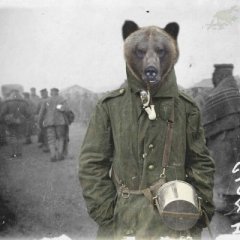
Where do i find the rvmat files to modify the layers.crf file?
Arquilius posted a topic in ARMA 3 - TERRAIN - (BUILDER)
First of all sorry to disturb you but this is the first time I create a map. I built all the Heightfield/satellite/normal maps on L3DT however I need to build the mark map. So for what I’ve understood (correct me if I’m wrong) the mark map is the tool used to order teambuilder to put the texture X when he sees the corresponding color on the mark map. All the corresponding colors are put in the layers.cfg file. The layers.cfg file also indicates which paa and rvmat files are linked to a X texture. So now there is my problem (and I’m sure this won’t be the last). I’m using the atlas guide to build this map. However, in the files he gives us some textures are missing (i think he only put the ones he needed for the guide). So I’ve been planning to modify the layers.cfg file and add the missing texture directly. I’ve managed to find the paa files I need in the a3 file (P:\a3\map_data) however I think I need the rvmat files and didn’t manage to find them. So I have several questions. First of all am I doing the right thing or is there no need to do all the modifications on the layers.cfg file? If I am doing the right thing, do you have any idea where I could find the rvmat files? If i'm not doing it right, what should i do according to your experience? Again sorry to disturb you, I tried to search a topic like that on the forum but didn’t find any (maybe because it's too basic). Thank you for your answers. Arquilius -
Hello Bohemia Community; I recently ran into a really confusing and frustrating issue with Arma 3 servers, and I'm hoping for some potential insight. What's happening is that, when I connect to certain servers, the game loads into a place devoid of objects, terrain details, and even my own 1st/3rd person character model; the only things that I can see are the grass and the terrain color/texture itself (I've attached some image links). I'm absolutely certain that these images are not in debug areas too. I've connected to a good variety of servers with the same sort of outcome. Here is a small list of servers I experienced this issue: Trailerpark Wasteland on Tanoa (A3 Wasteland Version 1.3B) BIB Wasteland (A3 Wasteland Version 1.3C) BFC Exile Esseker US #2 EXP Exile Chernarus EXP Exile Napf However, to make it more confusing, these results are rather inconsistent. For instance, I can load into an A3Armory (runs A3 Wasteland Version 1.3C) hosted server, and everything would load in fine: I see buildings, terrain details like rocks and underbrush, trees, etc., vehicles, weapons, and my character model. As potential fixes to this problem, I've tried: Reverifying my game cache of Arma 3 on Steam A clean reinstall of the game itself A clean reinstall of my game mods Isolating mods reported to have issues (a Steam forum page noted that the "CUP Terrain - Maps" mod specifically had this rendering issue - the forum suggested the "Auto Detect" button in the Arma 3 video settings, but that didn't work). I'm unsure of what else I could possibly do, and so now I turn to a community that knows much more than me, at least. I hope to hear back from those of you who could possibly help. BFC Exile Essker US #2: Trailerpark Wasteland on Tanoa:
-

White ground texture in bulldozer but works in game?!
XianGrim posted a topic in ARMA 3 - TERRAIN - (BUILDER)
So I've been following PMC's guide to the letter but I'm obviously missing something. I have made my terrain and I can see the terrain in Bulldozer but its all white. I kept pushing forward and noticed that when I get into the game, I can see the ground just fine. Any thoughts? -
Hello, I'm trying to add textures to the Test_House_01 example in Arma 3 Samples. The example is clearly a Land_i_Shop_01_v1_F model from the game, which however completely lacks of textures: Therefore, I took the main texture (i_shop_01_v1_f_mlod_co.paa) from A3: There are also other textures available, such as wall_01_co.paa: However I can't seem to understand how to import it. When I look at the UV, they seem to be unrelated and quite messy: Has any kind soul some advice on how to proceed? The only thing I'm really interested in here is having a model I can easily change the wall colors of... I'm experimenting to have a shop with many different wall colors and that's the only thing I really care (but I obviously have to do this to get there). Thank you for any inputs.
-
Does anyone know where to find the textures for the qillin ?
-

Can you replace map building textures with setObjectTexture?
zeroip posted a topic in ARMA 3 - MISSION EDITING & SCRIPTING
Hello! Title says most of it. Attempting to port the TOH Seattle map over and noticing some buildings lack texture because of missing shaders. Can setObjectTexture be used with the object ID of the building to replace the texture? I can't really think of another way to do this. Alternatively if you do I'd love to hear it! -
So basically what happens is i start playing arma then after about 30 min to 2 hours my game drops to about 5 FPS all my textures glitch and then after about 30 seconds ago I have to force quit the game with task manager. I've tried updating my GPU drivers, using malloc and reinstalling the game. This is the only game I have this issue on. This is what it looks like http://steamcommunity.com/sharedfiles/filedetails/?id=763522000 my specs are: Graphics Chipset AMD Radeon RX 480 CPU Type Intel® Core i5-6500 CPU @ 3.20GHz Ram Corsair Vengeance LPX 8GB (2X4GB) 2133MHZ




