Search the Community
Showing results for tags 'inventory'.
Found 40 results
-
Hello I'm facing problems with the tab menu (inventory) When I'm close to some storage (bags, trunks, arsenals, etc.), if in the tab menu I want to open it (double clicking left or middle mouse button), it doesn't work since I have bought the game (2days). If someone could help with it, I would definitely appreciate it ! Thanks
-

InventoryClosed/Opened event handler weird behavior
wildbagel posted a topic in ARMA 3 - MISSION EDITING & SCRIPTING
Hello all! I am a moderate beginner with Arma 3 scripting. I have a script that is used with the Survival mod (waves of enemies where you are required to loot bodies in order to find weapons, ammo, and FAKs). One of the problems that our group has is knowing which bodies have been looted or not (in the end, there are hundreds on the field). I am using an InventoryClosed (Script 1)event handler to change the color or remove the uniform (doesn't matter which behavior) after a player has closed the dead body's inventory. The problem that I'm having is that two of the three ways of opening an inventory (scrolling to the action and activating it, or pressing "I" when in range) work just fine. But if the player presses "Use" when the inventory icon is up on the screen, the inventory opens and closes immediately. They can go back into the Inventory after that and loot, but it's an odd experience. I tried switching to InventoryOpened (Script 2), and the behavior now pressing "I" or pressing "Use", and sometimes supports scrolling to "Inventory" action (but sometimes closes the inventory immediately in that case). It seems like an Arma 3 scripting bug to me. Any ideas about what I can try to prevent that weird behavior? Here are the scripts (I placed them in initPlayerLocal.sqf). Script 1: player addEventHandler ["InventoryClosed", { params ["_unit", "_container"]; if (_container isKindOf "Man") then { _container setObjectTextureGlobal [0, "#(rgb,8,8,3)color(1,0.61,0.65,0.6)"]; }; }]; Script 2: player addEventHandler ["InventoryOpened", { params ["_unit", "_container"]; if (_container isKindOf "Man") then { _container setObjectTextureGlobal [0, "#(rgb,8,8,3)color(1,0.61,0.65,0.6)"]; }; false; }];- 1 reply
-
- inventoryopened
- inventoryclosed
-
(and 5 more)
Tagged with:
-

Adding Inventory to a Building or object
paolo.francavilla posted a topic in ARMA 3 - ADDONS - CONFIGS & SCRIPTING
Hello everyone, is there a possibility to add an inventory to a building or an object such as a house or a chest? Thank you -
Drop uniform, vest and backpack not showing in Inventory - Ground list the Uniform, vest and backpack are not showing in the Inventory - Ground List. to view the Uniform or Vest or Backpack in inventory, you need to target it specifically. need help. comparison: if you equip the Uniform, vest , backpack from the dead, then drop them on the ground, all of them will show in the Inventory -Ground List. //target dead body _dude = cursorTarget; _ibox = "GroundWeaponHolder"; sleep .5; //drop uniform, vest, backpack on ground //UNIFORM ================================================================================= //get units container type you want to drop _uniformcontainer = uniform _dude; if (!(_uniformcontainer isEqualTo "") || !(isNil "_uniformcontainer")) then { //create a weaponHolder at the units position //_holder = createVehicle ["GroundWeaponHolder", getPosATL _dudenewPos, [], 0, "CAN_COLLIDE"]; _uniformholder = createVehicle [_ibox, _dude modelToWorld [0,0.8,0], [], 0.1, "CAN_COLLIDE"]; _uniformholder disableCollisionWith _dude; //_uniformholder setPos [(getPos _uniformholder select 0),(getPos _uniformholder select 1),0.01]; //_uniformholder setDir round(random 360); // random direction of weapon holder //add it to the holder _uniformholder addItemCargoGlobal [_uniformcontainer, 1]; //use everyContianer on the holder to get a reference to the container _uniformdroppedContainer = (((everyContainer _uniformholder) select 0) select 1); //iterate through units container e.g uniformItems { //add each one to the reference _uniformdroppedContainer addItemCargoGlobal [_x, 1]; }forEach (uniformItems _dude); //remove the unit container removeUniform _dude; }; sleep .5; //Vest======================================================================================= //get units container type you want to drop _vestcontainer = vest _dude; if (!(_vestcontainer isEqualTo "") || !(isNil "_vestcontainer")) then { //create a weaponHolder at the units position //_holder = createVehicle ["GroundWeaponHolder", getPosATL _dudenewPos, [], 0, "NONE"]; _vestholder = createVehicle [_ibox, _dude modelToWorld [0,0.8,0], [], 0.2, "CAN_COLLIDE"]; _vestholder disableCollisionWith _dude; //_vestholder setPos [(getPos _vestholder select 0),(getPos _vestholder select 1),0.02]; //_vestholder setDir round(random 360); // random direction of weapon holder //add it to the holder _vestholder addItemCargoGlobal [_vestcontainer, 1]; //use everyContianer on the holder to get a reference to the container _vestdroppedContainer = (((everyContainer _vestholder) select 0) select 1); //iterate through units container e.g uniformItems { //add each one to the reference _vestdroppedContainer addItemCargoGlobal [_x, 1]; }forEach (vestItems _dude); //remove the unit container removevest _dude; }; sleep .5; //backpack======================================================================================= //get units container type you want to drop _backpackcontainer = backpack _dude; if (!(_backpackcontainer isEqualTo "") || !(isNil "_backpackcontainer")) then { //create a weaponHolder at the units position //_holder = createVehicle ["GroundWeaponHolder", getPosATL _dudenewPos, [], 0, "NONE"]; _backpackholder = createVehicle [_ibox, _dude modelToWorld [0,0.8,0], [], 0.3, "CAN_COLLIDE"]; _backpackholder disableCollisionWith _dude; //_backpackholder setPos [(getPos _backpackholder select 0),(getPos _backpackholder select 1),0.03]; //_backpackholder setDir round(random 360); // random direction of weapon holder //add it to the holder _backpackholder addBackpackCargoGlobal [_backpackcontainer, 1]; //use everyContianer on the holder to get a reference to the container _backpackdroppedContainer = (((everyContainer _backpackholder) select 0) select 1); //iterate through units container e.g uniformItems { //add each one to the reference _backpackdroppedContainer addBackpackCargoGlobal [_x, 1]; }forEach (backpackItems _dude); //remove the unit container removebackpack _dude; }; ==== ==== Thank you to OP, Orig Code from
-
Hello everyone, For a long while now, I have struggled with trying to manage the maximum number of inventory space on players as a mission maker. Despite my best efforts, players still find ways when I am Zeus to either pick a container where they can have like 40 mags, or loot one later on in some way. I am wondering if there is a way that by scripting, limit the number of magazines all players in a session can pick up. For instance, if you set a limit of 10 magazines, either by stating which mag class names or just having all Cfg ammo you will not be able to add any more and get something like a message saying "I can't carry any more ammo. This is getting too heavy." regardless if you have more inventory space or not. Tips or thoughts appreciated 🙂
-

Disable the option for opening the backpacks of others (inventory) when they are alive
GEORGE FLOROS GR posted a topic in ARMA 3 - MISSION EDITING & SCRIPTING
Hello there to Everyone! I was searching , on how to disable the option for opening the backpacks of others. So for anyone interested , this is the code: The best solution so far is here thanks to Grumpy Old Man : -
Transfer nearby items from bodies and the ground to your vehicle's inventory. Features Adds an action to the player's scrollmenu when they are in a vehicle''s driving seat. Use the Loot to vehicle action to transfer nearby items to the vehicle. Customizable loot range. Decide if the vehicle's inventory can be filled beyond it's normal capacity (by the mod only). Looting behaviour Loots every single item from bodies and the ground. Bodies inside vehicles are also looted. Uniforms, vests, and backpacks are emptied into the vehicle. Their contents will no longer be inside of them. Only affects anything looted by the mod. If you manually add a backpack to your vehicle it will not get emptied. Weapons keep their attachments and magazines on them. The inventory of vehicles and other containers are not looted. Dependencies CBA_A3 Links Steam Workshop GitHub MIT License - feel free to copy, modify, and more. Read this for more information. Since this is my first time modding Arma use any code at your own risk 😉 Images
-
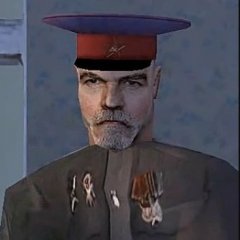
feedback Inventory system is non-intuitive and confusing, please consider EFT, Dayz, SCUM
welcome to hell posted a topic in Arma Reforger - General
Feedback Tracker Ticket https://feedback.bistudio.com/T166665 Here are some of the biggest issues, please take a look at EFT as it is much more intuitive system, and can be made to work on consoles without massive "Dumbing down" There is a reason players love it so much and consider it the "gold standarad", it is simply because it is intuitive and makes a whole lot of sense 1) Every player wearable has the same amount of visible slots but different "Capacity", this is highly counter intuitive, for example players cannot put M249 belts into any ALICE vest except ALICE machinegunner, even though it looks like there is enough slots for it, yet we can put RPG's into the M70 Parka for the FIA. 2) Most magazines are the same slot size even though they are pistol / Rifle / M429 / RPK / PKM / Even 100rnd .50 cal boxes are 1 slot same as a bandage or a compass? Makes no sense. 3) Get rid of % Capacity of wearable items, keep the weight, make slot arangement represent what we can fit into vests, backpacks and pockets. 4) Make magazines, grenades, and all items non-stackable in the wearables but stackable in ammo boxes / vehicles. With a ceritain quantity limit per box representing the size (depth of the box). 5) Make magazines / belts / RPG's / an appropriate # of squares based on item size. 6) Make slot arrangments on vests unique and based on the capacity of that pocket. That way it is CLEAR on WHY a certain vest works with things like M249 magazines while others do not. 7) R key with item selected to rotate the item 😎 Bonus: Server side option to make only items on vest / pockets / hotkeyable, and magazines only from vest / pockets reloadable (launchers reloaded manually from backpack). Ai would ofcourse ignore this setting Thank you for reading! -
When I look at the control of the Xbox version, why the authors do not try to use the circle menu for consoles like games such as Red Dead Redemption, Horizon Forbidden West. Many more options for playing with equipment, much faster for many other things with weapons. Many groundbreaking actions with shortcuts on the controller can be applied to this menu. To my taste, the current state of control is terribly unintuitive and could be a big problem for ordinary console players.
-
Hello everyone, and thank you for taking the time. As the title suggests this is what I am trying to work out and I have been trying to learn and figure this out on my own for almost two weeks now. I have done many different tests and workarounds but not managed to solve it; What I am trying to create is a script that when any and all AI is killed, pre-placed or spawned, all numbers of a specific inventory item .. in this case first aid kits are removed. I don't want any of the enemies to have any first aid kits at all. In my case as a Zeus, I want to manage the number of first aid kits given to players on my own and that they will not loot them on bodies for themselves. - removeItem command solves the issue, but it also removes many other items. - removeItem(s) has not worked out during my testing either. - removeAssignedItems is not what I am looking for either. Some different attempts so far which has not worked: { if (!isPlayer _x) then { _x removeItems "vn_o_item_firstaid_01"; _x removeItems "vn_b_item_firstaid_01"; _x removeItems "vn_o_item_firstaidkit"; _x removeItems "vn_b_item_firstaidkit"; _x removeItems "Item_FirstAidKit"; }; } foreach (allUnits); if (faction _killed == "O_PAVN") then { removeItems "vn_o_item_firstaid_01" _killed; removeItems "vn_b_item_firstaid_01" _killed; removeItems "vn_o_item_firstaidkit" _killed; removeItems "vn_b_item_firstaidkit" _killed; removeItems "Item_FirstAidKit" _killed; deleteVehicle (nearestObject [_killed, "WeaponHolderSimulated"]); }; Any feedback is appreciated!
- 7 replies
-
- first aid kit
- inventory
-
(and 5 more)
Tagged with:
-
Evening all! I'm new to scripting & coding in general (Only started this Friday) and came across a problem with doing an inventory check for a specific item. The concept is simple, I have a door which needs to be unlocked with a key (For this purpose I am using the vanilla Item_Keys object), but this item is not returned in the items array, so my function is unable to detect the item and skips the if statement. Is there an alternative to the Items command? or a way of forcing the Keys into the array? I don't want to "virtualise" this item using addAction, I need the physical item to be present on the character. Thanks for your time 😉 bungalow = (getMarkerPos "BungalowMarker") nearestObject 'Land_i_House_Small_03_V1_F'; bungalow setVariable ['bis_disabled_Door_1', 1, true]; player addItem "Keys"; //Function to test inventory for the key searchInventoryFnc = { _item = items player; //stores an array of items from player's inventory in _items if("Keys" in _item) then { bungalow setVariable ['bis_disabled_Door_1', 0, true]; } else { bungalow setVariable ['bis_disabled_Door_1', 1, true]; hintC "You do not have the key for this door"; sleep 0.1; hintSilent ""; }; };
-
Configured to add an inventory to all Arma 3 camping tents, including the solar tents from Contact DLC. Also configured to be used as simple objects via their "special states" attribute. Unbinarized config file, feel free to edit maximumLoad or TransportItems classes to suit your own needs. Current Maximum Load: 2000 Current TransportItems: First Aid Kit, Map, Compass. Steam Workshop.
-

Laser Designator Batteries disappear from inventory
pvtramirez posted a topic in ARMA 3 - TROUBLESHOOTING
In Arsenal within EDEN, I have tried to add the sand Laser Designator to a NATO unit like a rifleman and then of course the battery, but the battery disappears when I play the mission or reopen the arsenal editor. I've tried adding the item with commands like addItem and assignItem in the init field but it doesn't work either. I've also tried adding it to the vest and the uniform. Is this a bug? It's ruining my mission making induction. I seem to always come across bugs like this that stop me in my tracks and they don't seem to be resolved for years. Sometimes these bugs cripple massive features or my dreams of drag and drop combined arms missions that should take seconds to put together. I tried searching the bug report system and couldn't see anything exactly like this. Pls tell me this is my fault and not a bug so I can live out my dreams. -
.thumb.png.8c97262fbe84199da101a621fd8575d8.png)
РУС\ENG! TAB for Inventory. Opens when pressed, but pressing again does not close!
SteIio Kontos posted a topic in ARMA 3 - TROUBLESHOOTING
So in all games I’m used to opening inventory on TAB, I did so in Arma 3. The problem is that when you press TAB again, it does not close it! To close, you need to click "x "in the corner of the window, or Esc! РУС Так как во всех играх я привык к открытию инвентаря на "TAB", то и сделал так в Arma 3. Проблема в том что при повторном нажатии TAB он его не закрывает! Что бы закрыть нужно нажать "крестик" в углу окна, или Esc! -
I keep getting the same bug. I craft the A74-K with the plan and after the 20 minute wait there is nothing in my inventory. The counter of that gun stays at 0. Even if I get it as loot from an encounter it is not added to my inventory. The bonus ammo is also not added. I tried multiple times spread over multiple days, but no luck. The materials are removed but no A74-K...
-

Check Car Inventory For A Specific Item
black_hawk_mw2_87 posted a topic in ARMA 3 - MISSION EDITING & SCRIPTING
Hello, community, would you help me with a specific script? 🙂 I have created a task: the player must pick up his backpack from somewhere and must put it in his vehicle's inventory. I need a script that checks if this item is stored in the car's storage and to complete the task when it's confirmed. The class name of the backpack is: usm_pack_m5_medic. The class name of the car is: UK3CB_CHC_C_Hatchback. I guess the script should be like this: if... then... -> if the item is present in the inventory of the car, the task is successfully completed. Thank you in advance! Cheers! 🙂 -
Hello, everyone! I have spent a whole day to create my first self-made mod, using Drongo's Config Generator. I suppose you know you can create your own faction with it. I tried to create groups under F2 in the editor, but I suppose I have done something wrong. I even tried to convert both .cpp files into .PBO files, using 2 different subfolders into the Addons folder. It somehow didn't work for me, I wasn't able to find the Addons folder - it was missing, the file was corrupted, when there was an extra .PBO file outside the main Addons folder etc. So, I decided to create a mod only using units under F1 with 2 categories - Men and Cars. 1st issue - all drivers in the vehicles are snipers. I guess I can fix that by making him a lower rank, instead of lieutenant, which rank, according to Drongo's description, makes the current class a crew member of mechanized/motorized units and vehicles. If I make him higher rank, he'd be an APC crew or a tank crew member. 2nd issue - if I manage to fix the first one, how exactly should I update the mod itself, instead of reuploading it again? I guess this should be a faster solution. There's a program, called Game Updater, is it the correct one? 3rd issue - this is the main reason to post this topic! The mod contains 6 different AI classes. They are all loaded with their full gear and ammo. The Breacher class has no ammo for the main and secondary weapon, and also has no grenades, although all the classes are loaded with 14 grenades (7 types of grenades x 2). What could be the problem and how would I fix it? I will definitely open the scenario again and check the Breacher class loadout, but I know it's completely loaded with ammo. I have copied another AI to rework this one. I use custom mods for their main weapons, which you can see in the link below. The problem could be caused by this: the UTS-15 shotgun always starts to load up its ammo when you start the mission first, they are not pre-loaded on the start. But I am sure it's not that because my secondary weapon has no ammo inside of it and in the inventory as well. And, as I said before, no grenades are included, which is also weird. This is the LINK to my mod in the workshop. Thank you in advance!
-

inventory Check to see if a map is inside inventory
Play3r posted a topic in ARMA 3 - MISSION EDITING & SCRIPTING
what do i have to type in a triggers COND field if i want to check if a player picks up a map the "item_itemmap" from the game. i want to have the player finish a task when player picks up the map. thanks Play3r -
Hey guys, I would like to add for my players the ability to use an action which would only appear to them if they met a specific criteria. The criteria is to have a specific backpack and inside it, a specific item. I got the script responsible for the condition working, but only once I put it in the init.sqf. If I did it that way, the action would appear and remain available even after the condition was no longer fulfilled (the object being dropped for example). Naturally, I'd like to remove the action if the condition was no longer met. I basically do not know how to check for the condition so that it always pops up for the player once he meets that criteria. This is the script that I don't know how to call: if ((unitBackpack Player isKindof "tfw_ilbe_a_gr") && ("tfw_rf3080Item" in (items player + assignedItems player))) then {Player addAction ["Test Action", "test_action.sqf"];} Thanks!
-
!(HandgunWeapon Miller=="") iv got this and when ever a handgun is in the gun slot of the player the enemy shoot him. How do i add a few more items into that bit of code ? _itemsplayer = items player; [<Map>, <Compass>, <Watch>, <Radio>, <GPS>, <NVG>, <Binoculars>] same with his uniform / cloths aswell. I found the bits of code above on the wiki but i still cant see how to stuff the bits together. this will help with the immersion. if the player stands up, or starts taking his items back out of the box they will shoot him. so this way he is forced to watch the screen and listen to the music. another condition im thinking of is making the hostage player have to constantly crouch and stand otherwise he will get shot :) this will destroy the player lol but i cant decide on making him sit and watch or dance sort of thing.
- 34 replies
-

OO VITEMS - Virtual items & inventory in game
code34 posted a topic in ARMA 3 - MISSION EDITING & SCRIPTING
OO VITEMS Lastest version: 0.4 by Code34 Hi, I propose a first alpha version of this system, which I will improve if you are interested. This version does not show all the features already present in the library .Virtual Items is an OOP Class which allows to manage virtual inventories in ARMA. This system makes it possible to store virtual objects in any of the 3D objects of the game. In this first demonstration, you will be able to see the contents of 4 x 3D objects deposited in the editor. These virtual objects were created directly via script in the initserver.sqf More informations: This class creates containers with properties that will contain virtual objects with properties. The containers are attached to the 3D objects of the game. You can easily add many objects that do not require 3D modeling, and all without using mods: keys, cans, screwdrivers etc. Properties for the containers are: - size - the weight Properties for objects are: - the price - size - the weight - the owner - the description - durability These properties may evolve which allows to add very elaborate features to the games. Any feedbacks are welcome ! Github: https://github.com/code34/oo_vitems.vr Download: https://github.com/code34/oo_vitems.vr/releases Reference: http://forums.bistudio.com/showthread.php?167980-Object-Oriented-SQF-Scripting-and-Compiling Features: - Simple demo version Licence: Under Gpl, you can share, modify, distribute this script but don't remove the licence and the name of the original author -
Hello, i've come along some problems with my missions in multiplayer and now i'm wondering, if there are some workarounds for them. 1. sometimes players can't pick up items from dead bodys. this is a arma classic by now. any ideas how i can minimize the change of it happening? 2. sometimes a mobile spawnpoint (tent) is not available for certain players, while it is for others. also disconnecting and rejoining does not help for the client, who cannot see the spawn point. repacking and resetting the tent does not help either. any ideas? 3. animals (from the animals modules) either don't spawn in MP, or they do spawn but are completely static. i noticed that there are different animal modules, but i haven't had success with either of them. any ideas? i really need some sheep in my missions! 4. the first shot fired from the new VLS on the liberty destroyer doesnt't work. there is a sound and VLS reloads, but the missile does not actually show. the second shot and following shot seem fine. it's not a game-breaker but a bit of an imemrsion killer... 5. not a real issue, but i will add this here, instead of making a seperate thread: a player that entered ZEUS mode, will still have some UI on his screen, even when he leaves ZEUS (i think it is the ticket counter on the right, if i remember correctly). is there a way to limit ZEUS UI to the time actually being in ZEUS mode? thanks for you help:)
-

Unit Inventory refusing to let you loot - Dedicated Server
saddle posted a topic in ARMA 3 - MISSION EDITING & SCRIPTING
Hello everyone, and thank you for taking the time. I have now spent a good while in attempts to troubleshoot a particular issue with my dedicated server. As the title of this topic says, I have an inventory issue, and far as I know .. I have no modules or code lines that should prevent taking inventory from units on my server. In the Eden Editor, everything works fine, I can pick up any piece of equipment that I choose to, but when I upload the mission on my server .. some items I can pick up and some items refuse to be picked up. I have tried dragging them to the ground as well, but despite many different attempts I have not managed to solve this issue. I did not manage to find any other topics on this matter, only people who seek to restrict players from looting, but in my case it is the opposite .. players are unable to pick up items that they should be able to. The server should have all the latest versions on my mods, the server files are updated and validated. Does anyone know how to proceed with a matter as this? Thanks in advance. -

Prevent players from opening/accessing/manipulating with AI unit's inventory
Asmodeuz posted a topic in ARMA 3 - MISSION EDITING & SCRIPTING
Human players can access individual AI soldier's inventory when they are the acting squad leader for a squad filled with AI soldiers. Acessing the inventory can be done from the Action menu by selecting menu number 6 ("Action") and from there selecting Open subordinate's inventory Also already thinking past that human squad leader can also give an "inventory command" which makes the selected AI to approach some container and after reaching the container the AI's inventory dialog will open where the player can then freely transfer items between the AI's inventory and the container. Might there be some way to prevent players from opening, accessing or manipulating AI's inventory in aforementioned ways?- 4 replies
-
- subordinate
- inventory
-
(and 6 more)
Tagged with:
-
Hi, I recently started to get addicted to Zeus missions and I'm currently working on a second mission for my friends. However this mission is a Campaign. I want to "recreate" the Arma Cold War Assault: Resistance campaign. The Idea is: The players would be spawned in as civilians, each with a different profession for instance, Mechanic, Motorcrosser, Doctor, Chemistry Teacher, etc. Their loadout being matched to that profession. Shorty after the players spawned they will get a radio message signalling the start of the russian invasion into Nogova and they'll have to find the Resistance and support it. They are supposed to recruit civilians, find weapons and ammo and claim vehicles and eventually turn into resistance commanders with the forces they gathered. Now I can deal with the recruits they get and the vehicles they find but I still need a solution for their personal loadout that needs to get saved between missions and a solution to keep all the items they find and store in crates. The problem is I want to keep editing the mission in the editor so I can plan the next mission, enemy moves, etc, etc. But I need to know what my players collected in the crates and on their own loadouts. Maybe there is some way to save the mission while it is in progres or when it ends and to then edit that mission in the editor with every loadout and container inventory saved? I do not want to use arsenal since I know my players and they WILL take weapons and items that are not related to the mission. Also I'm not a scripter. I do understand a few little things but I cannot write a simple script without help. Just so you guys know my level. Thanks in advance.



.thumb.jpg.37e379577260ec8ccc4b91e03a55fea4.jpg)
