Search the Community
Showing results for tags 'ammo'.
Found 37 results
-

Respawn Expressions Issue(s)
EveryEmpireFalls posted a topic in ARMA 3 - MISSION EDITING & SCRIPTING
Hello! First | The basic premise of what I am attempting to do is two-fold. A) respawn existing vehicles (of different types - i.e. some jets, some helicopters, some ground vehicles), with the same custom pylons - for the jets/helis - set by the pylon/dynamic loadout editor in 3den. This part works fine thus far (see below). And B) apply unlimited ammo on a delay (i.e. it takes 45 seconds for the ammo to restore) to both the original vehicle and its respawned clone. The main trouble I am having is getting unlimited ammo to work with the new, respawned vehicles. Second | A code dump and summary of what is where: The code below is my unlimited ammo expression in the existing F/A-181 (and other vehicles). Ideally, the missiles & bombs refresh on a delay, hence the {sleep 45} segment. This part works perfectly for my purposes. this addEventHandler ["Fired",{[_this select 0,getNumber (configFile/"CfgAmmo"/(_this select 4)/"explosive")] spawn {if (_this select 1==1) then {sleep 45};_this select 0 setVehicleAmmo 1}}]; This code is present in the expression of a Game Logic and synced to all relevant air vehicles. It works perfectly for my purposes; no errors and functions as intended. [this] call { if (!isServer) exitWith {}; params ["_thisObject"]; _vehs = synchronizedObjects _thisObject; _initScript = { params ["_vehicle", ["_pylons", "none"]]; if (typeName _pylons == typeName []) then { private _pylonPaths = (configProperties [configFile >> "CfgVehicles" >> typeOf _vehicle >> "Components" >> "TransportPylonsComponent" >> "Pylons", "isClass _x"]) apply { getArray (_x >> "turret") }; { _vehicle removeWeaponGlobal getText (configFile >> "CfgMagazines" >> _x >> "pylonWeapon") } forEach getPylonMagazines _vehicle; { _vehicle setPylonLoadout [_forEachIndex + 1, _x, true, _pylonPaths select _forEachIndex] } forEach _pylons; }; }; { [_x] call _initScript; } forEach _vehs; [_vehs, _initScript] spawn { params ["_vehs", "_initScript"]; sleep 1; _respawnlist = []; { _respawnlist = _respawnlist + [[_x, position _x, [vectorDir _x, vectorUp _x], getPylonMagazines _x]] } forEach _vehs; while { true } do { sleep 1; { _veh = _x # 0; _respawnpos = _x # 1; _playerdistance = 200; { if (_veh distance _x < _playerdistance) then { _playerdistance = _veh distance _x }; } forEach allPlayers; if (!alive _veh || (_veh distance _respawnpos > 20 && _playerdistance > 20)) then { _vehType = typeOf _veh; [_veh, _respawnlist] spawn { params ["_veh", "_respawnlist"]; deleteVehicleCrew _veh; _veh lock true; _inSpawn = false; waitUntil { sleep 0.5; _inSpawn = false; { _respawnpos = _x # 1; if ((_veh distance _respawnpos) < 30) exitWith { _inSpawn = true; }; } forEach _respawnlist; _inSpawn || ((speed _veh == 0) && (isTouchingGround _veh)); }; if (!_inSpawn) then { sleep 30 }; deleteVehicle _veh; }; sleep 10; _newveh = _vehType createVehicle _respawnpos; _newveh setPos _respawnpos; _newveh setVectorDirAndUp (_x # 2);[_newveh, _x # 3] call _initScript; _respawnlist set [_forEachIndex, [_newveh, _respawnpos, _x # 2, _x # 3]]; }; } forEach _respawnlist; }; }; }; This is the current code present in the "System Specific - Vehicle Respawn" Module expression (not its Init). It does not work at all. params ["_newVeh", "_oldVeh"]; [_newVeh addEventHandler ["Fired", { [_newVeh select 0, getNumber (configFile/"CfgAmmo"/(_newVeh select 4)/"explosive")] spawn { if (_newVeh select 1 >= 0) then { sleep 5 }; _newVeh select 0 setVehicleAmmo 1 } }]] call BIS_fnc_initVehicle; The Vehicle Respawn Module: It throws the no errors upon mission launch and no errors upon vehicle respawn. My friends and I suspect it is not even executing properly. Here are a few screencaps of the 3den editor of the scene in question if it helps you: // Overview of the whole airfield. The Vehicle Respawn Module on the Right by the center of the airfiled is exlusively linked to ground vehicles. It respawns the vehicles fine but without the unlimited ammo. // The test F/A-181. // The Game Logic. // My two primary test subjects (Left is experimental; Right is the control). As you can see, the left F/A-181 is the primary test subject for the Vehicle Respawn Module, as it is synced to both the Vehicle Respawn and the Game Logic. The right F/A-181 (and all other air vehicles) is synced only to the Game Logic. Both jets initially spawn with the proper pylons/dynamic loadouts and unlimited ammo, as expected vis-a-vis the 3den editor settings. Both jets respawn with the proper pylons/dynamic loadouts. Neither jet respawns with unlimited ammo, currently. I feel close to solving this, but I am blind to what I am missing/adding unnecessarily. I have tried numerous other variations with even less luck. I am sure there is some redundancy between the Vehicle Respawn Module and the game logic, and I would appreciate any simplifications there. However, that is a secondary concern. Thanks for reading this far! Hopefully, you can help me and anyone else who wants to do this. -
Hello everyone, For a long while now, I have struggled with trying to manage the maximum number of inventory space on players as a mission maker. Despite my best efforts, players still find ways when I am Zeus to either pick a container where they can have like 40 mags, or loot one later on in some way. I am wondering if there is a way that by scripting, limit the number of magazines all players in a session can pick up. For instance, if you set a limit of 10 magazines, either by stating which mag class names or just having all Cfg ammo you will not be able to add any more and get something like a message saying "I can't carry any more ammo. This is getting too heavy." regardless if you have more inventory space or not. Tips or thoughts appreciated 🙂
-

Reforger Bullets and Reloading from Dayz?
razor6014 posted a question in Arma Reforger - Questions & Answers
Hello Bohemia Developers, I really enjoy your games and I have a question. Is there any intent to provide the feature already existing in DayZ Standalone that enables you to carry bullets and reload magazines as this would be neat? Looking forward to your answer. Kind regards, Razor6014 -
Steam Workshop AI squadmates that better help you fight. Magazine Passing When you load the last magazine of any particular type, or when you try to reload with no compatible magazines remaining, nearby AI squadmates who have a compatible magazine will pass it to you. If you are in an FFV vehicle seat, AI squadmates in the same vehicle will be able to pass you a magazine. Use settings to configure how far they can do so, and how you want to be notified. Works in Singleplayer and MP. If you are in a group local to the server, or is led by another player who does not have this mod loaded, the AI in that group will not pass magazines to you. Salvo Fire AI squadmates fire a devastating salvo on your lead. Currently only grenades (UGL and launcher soon to come). 1. Select squadmates (currently only by [`] or F1..F10) 2. Switch to the weapon 3. Squadmates report "Ready to fire" 4. Fire! Steam Workshop
- 3 replies
-
- 6
-

-
- ai squadmates
- pass
-
(and 3 more)
Tagged with:
-
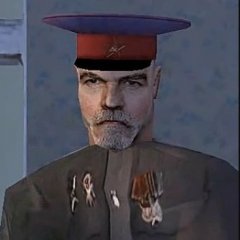
feature request Hold Reload Key + Mousewheel to select magazine / underbarell GP type to load
welcome to hell posted a topic in Arma Reforger - General
Feedback Tracker Ticket https://feedback.bistudio.com/T166666 Since the scroll wheel menu is gone, there is no way to quickly load the desired magazine / unrebarell GP without going into inventory. Simple fix suggestion hold reload Key + Mousewheel to scroll through available ammo types, change mag / unload and reload desired ammo type on release of the reload key Please excuse the poor paint editing job, but should get the concept across Thank you for reading! -
Enhanced visual feedback SINGLEPLAYER ONLY About Squad Feedback aims to enhance AI / player communication via visual cues so you receive the same information your AI team does, including team status and known enemy locations. Features This mod can display the following information about each unit in your group: Index Its number in your group If it's the group leader or formation leader Group leaders will have their index between chevrons (like <1>). Formation leaders will display a ^ besides it (like 1^). If the unit is both it will be displayed like this: <1>^ Role Based on attributes and currently equipped weapon, which can be different from its class Class Health status Ammo status Team color Distance Alive status Dead squadmates can display a relevant icon (a skull) after a configurable time delay Also, as part of the group you can also receive information about current known enemies, including: Current or last known position Distance You can toggle the visibility of each one of those mentioned above in the Addon Settings panel. Occlusion Enemy units are subjected to occlusion and visibility checks, trying to emulate the way AI detects and follows threats: Enemy Tracking Devices By default, known enemies will automatically tracked whenever you have equipped one of the following items: Combat Goggles (any version, including balaclavas) Tactical Glasses (any version) VR Goggles Assassin Helmet (any version) Defender Helmet (any version) Fighter Pilot Helmet (any version) Special Purpose Helmet (any version) You can toggle this option off or add more gear with this feature by adding class names (without quotes and separated by commas) in the HUD Display - Advanced section of the Addon Settings panel. Default Keybinds Display Squad HUD (Toggle): TAB Display Known Enemies (Toggle): Ctrl + TAB You can change those keybinds by going to: Options > Controls > Configure Addons (in the lower part of the controls window) > Squad Feedback (select it from the ADDON combo box) Changing Settings You can change the default settings by going to: Options > Addon Options > Squad Feedback (select it from the ADDON combo box) If you hover over a setting's name a tooltip with extended information about what it does will be displayed. Credits CBA_A3 - Without this the customization options wouldn't be the same. Also, some nifty functions were used killzone kid - for the very useful zoom function "pulse" by Trendy from the Noun Project, used in the logo Permissions This project falls under the Arma Public License Share Alike (APL-SA).
- 11 replies
-
- 11
-

-

-
- extended hud
- squad
- (and 11 more)
-

Is it possible to work out what an ammo is used for from its config.
juleshuxley posted a topic in ARMA 3 - ADDONS - CONFIGS & SCRIPTING
I'm creating a mod that shows what each ammo type is useful for. There is definitely some confusion regarding what ammo does what, many people think the ATGM (anti tank guided missile) is actually an Air to Ground Missile! Now my first thought is to simply manually add a description to each ammo config myself (definitely doable, would only take a few hours), but I'm wondering if it's possible to programatically determine if a ammo is anti-air/anti-infantary/anti-land from its config attributes? Attributes such as indirectHit, dangerRadiusHit, caliber maybe. Apologies if this is a bit of an open ended question. -

Detect the type of locking system an ammo instance uses?
juleshuxley posted a topic in ARMA 3 - ADDONS - CONFIGS & SCRIPTING
getNumber ( configfile >> "CfgAmmo" >> "M_120mm_cannon_ATGM" >> "laserLock" ); I'm trying to detect when a missile uses a laser lock / ir lock/ any other types of lock Arma uses. Unfortunately the above code returns 0 for the ATGM, when it should return 1 as the ATGM definitely laser guided? something to do with the M_120mm_cannon-ATGM having the "class SensorTemplateLaser", maybe? -
I've built a new missile type projectile, with beam-riding guidance, which comes out of the launcher in the correct direction. However, the munition doesn't follow it's beam, instead veering wildly off course. At first it seemed it was a guidance issue, like trying to track another target, but after upping the ability of the missile to maneuver I think it's more likely the missile is being thrown about by some rotating animation. I'd included an axis that I was going to animate in flight once I'd actually figured out how to do that, but I'm a bit confused about why it's animating when I haven't set this up at all. No model config or anything. I'm currently trying to suss out what I need to check to see if this theory is correct. Cheers, Law
-

repack [Released]New Magazine Repack Script with Vanila-theme GUI!
SAKYAMONEY posted a topic in ARMA 3 - MISSION EDITING & SCRIPTING
Vanilla like AMMO REPACK SCRIPT Hello guys I just finished my new Ammo repacking script. Which have few benefits than other repack scripts. Let me just show you the simple gif Demos. ^^ (Sorry for unfamiliar language but you see the familiar calibers under the inventory. Right?) As you see, this new script has few benefits than other repack scripts. 1)NO MOD! -Adding this script is very easy. You just drop the file, add one line in the init.sqf. Thats all! No mod, No bulky instruction for installing! 2)SIMPLE FILE STRUCTURE! -The script has GUI but has no header file nor class definition file. Only single script sqf file. You can even adapt the script in game with debug menu. 3)VANILA-LIKE DESIGN & UX! -The UI just look like it's a part of the ARMA3 game itself. Newbies will even think this is a part of game and ask why they don't have the repack ui on other servers. -Users doesn't have to be informed about the repack short-cut since they will see the ui as they open the inventory. And you know what to do! 4)REPACK EASY! -You can repack every magazines if they uses same ammo. Different magazines even can be repacked if they use same ammo. (but no tracer-normal ammo mixing!) -You can select multiple magazines and preview the result of repacking. And Choosing order affects which magazines should be filled first. Multi select source, automatically multi repacked! Download and Informations[armaholic] : http://www.armaholic.com/page.php?id=35582 🙂 -

Loaded Weapons loose their ammo when returning to shelter
NiMh HD posted a topic in Xbox Technical Issues
I have noticed that on matches where I never fire a shot...say I brought (2) stacks of 30 rounds of ammo...you get in game and the weapon loads using one of those stacks...then you exit the map and return to your shelter...you only have (1) stack of 30 rounds and your weapon is now empty!!! Robbery, I tell ya. Please address these bugs Bohemia! This game has a lot of great potential but it certainly wasn't/isn't ready for release...once again a dev using it's customers as testers. When can we expect the first major bug squash?? Is is only me or have others noticed this issue? please post a reply so we can get this addressed. I'm tired of losing ammo and loadout due to glitches. Thanks Vigor Community!- 3 replies
-
- ammunition
- ammo
-
(and 4 more)
Tagged with:
-
The wiki page referes to the forum but not to a specific thread, so I am assuming there is none yet. Anyway my feedback so far: "Its great, so great.. greatest dynamic loadout system by far" - Donald Trump However, the list isn't sorted or grouped in a specific way. Just by adding our "Swedish Forces Pack" bombs, the list starts growing quite a bit. Playing with SFP, RHS and perhaps 2 more mods and this will be a real issue. Also, in the wiki page there is no reference how to enable it on your own airplane .p3d. I managed to make custom pylons, and custom weapons on the A164 Wipeout but not enabling it on my own plane.
-
I am trying to work on a small project of gathering all of the Ammo classnames for each vehicle in my ARMA3 Library. Currently I am using the below code on the init field of my soldier, it works but it is time consuming switch back and forth between my text document and ARMA3. I was wondering if there is a quicker way to gather the information once I have placed all the vehicles I want to check in EDEN. Thank You this addAction["Check Ammo","_mags = magazinesAmmo cursorObject; copyToClipboard str _mags;"];
-
At your shelter when placing items from your backpack to your shelter storage, at random times the ammo will freeze in the item slot its in and cannot be removed; even though its registered as stored. When I go to bring ammo out of that same kind it goes into the slot thats frozen (which can be multiple slots) at this point its a moshpit in my backpack and still unsure how much ammo I bring to the encounter. When in the game, you're left with only what you brought out which is confusing because before the game it will show say 6 stacks of ammo, 3 of which are the frozen ones; only the extra 3 I spawned in will be registered in game. Its especially confusing when the ammo stack has say 21 bullets but the stack you bring in is a full 30 but gets pasted underneath the 21 stack thats frozen, until you're in game and the frozen items get deleted. Its just an inconvenient issue, hopefully someone can look into. Hope this was detailed enough haha? Keep up the good work Devs!
-

Cannot get Ammo count to show on the HUD with ACE3
Rawshark posted a topic in ARMA 3 - QUESTIONS & ANSWERS
So I decided to try and get the ammo count to show on the HUD/Weapon info panel while running ACE 3 and tried enabling the "Ammo count" option in the ACE3 User Interface settings but that doesn't seem to work. When I test it in the editor I get the popup "cannot modify a forced User Interface element". I've applied on the server and set it to override the mission and client but no luck there. Is there a step I am missing? Any help would be appreciated. -
Hello. I wondered why it’s impossible to equip bullet magazine to machine gun. Lim-85 = M249-SAW https://o.b5z.net/i/u/6070324/i/ec/M249_-_600.jpg https://image.ibb.co/gnawG9/20181007203037_1.jpg Spar-16 https://preview.ibb.co/jGT0b9/20181007203241_1.jpg https://preview.ibb.co/gTxtw9/20181007203248_1.jpg MX https://preview.ibb.co/gOoYw9/20181007203142_1.jpg https://preview.ibb.co/m3DcOp/20181007203146_1.jpg https://preview.ibb.co/hXBa9U/20181007203153_1.jpg https://image.ibb.co/bSWQ9U/20181007203202_1.jpg Arma-2 it was so, why not for arma 3 too?
-
Whenever I find 7.62x54 for a mosin while out on a raid/scavenging I can't store it. The only thing I've read similar to this is the ammo from loaded weapons glitches when you store the weapons, but this isn't the case.
-
Whenever I find 7.62x54 for a mosin while out on a raid/scavenging I can't store it. The only thing I've read similar to this is the ammo from loaded weapons glitches when you store the weapons, but this isn't the case.
-
For the weapons part, earlier today i was playing with some weapons on the shooting range, I pulled a weapon out it came off my back, I pulled the other one out and I had one in my hands and one on my back. The weapon in my hands and back at the same time was the Mosin. The other weapon I had was the Suomi on my back. To sum it up I had a Suomi and a mosin on my back and another mosin in my hands. Next topic. Reload animations. The silver pigeon has a weird reload where the outlander reloads it like a normal gun, but the gun doesn't move at all so it looks like he is putting invisible shells into an invisible chamber. Going back to the mosin, whenever i was using it at the range, I was in first person, I shot, it did nothing to load the next bullet into the chamber in first person. When I shot in third person though, the outlander pulled the bolt back to load in the next bullet. Next Tag. Ammo glitches. Take for example you take a Suomi to the range, reload it shoot it a couple times, reload it again one last time, then unequip it, the bullets that were in the gun are taken out and put into your inventory. Then you think, why do I have bullets, I took none out of my storage, so you try and put them back into your storage it doesn't work. The first time it happend to me i was confused and thought was my storage full or am i going to lose them when I die in a game? Next Tag. Invisible props. I have searched the entire safe house to see if I could find invisible props, in my head i thought, as you upgrade your safe house, you must get more props or items in it. I looked around and found a invisible barrier, i felt around it with my character and it seemed like it was a door for a later upgrade, if you're wondering where it is, if you look directly at the map and turn right to that doorway, go into the doorway and turn right you will meet the invisible door. I know its not the most important thing to fix before a full release but it would make the game a lot better if there are anymore of those anywhere else. Thank you for reading this and I hope the community and devs can perfect this game. -TheSupremeBread
-
Hi. I'm trying to make a script that triggers on AI death. On death the script will check what magazines the unit has, then remove his weapon (which removes all magazines for some reason) then put 1 magazine back to his corpse. So AI will drop only a single magazine of the ammotype they are using. This is what I've got {_x addeventhandler ["killed",{ _this spawn {_unit = _this select 0; removeallweapons _unit}; }]; } forEach allUnits; Now this is the first time I'm scripting in Arma so please use simple instructions. Thank you in advance!
-
On top of the issues with the ammo glitching before jumping into a match I seem to have my sensitivity reset every time I startup the which messes up my aiming in game once I start. The looting windows are way to narrow it seems you have to be in a precise spot and I see that's mentioned in earlier posts. Outside of that basic stuff like hit boxes and hit registration. Overall love the game though and despite these issues I can still loot and kill most players I encounter. Game is a ton of fun cant wait for this to take off I know it'll crush twitch and other gaming media once peoole jump in and play it. First time experiencing one of your creations.
-

paid scripting Paying a Scripter - Vehicles and Weapons
scotg posted a topic in ARMA 3 - FIND OR OFFER EDITING
Need a project to cut your teeth on? This unique mod may challenge you to become the scripter you always dreamed you could be - the guy that makes girls' pants wet! Make your mamma proud! Seriously, though, I'm looking for a scripter to fine-tune my in-game models, mostly so that I can continue to focus on the artwork. I need someone who can push themselves to add polish and shine to the mod. The mod is called Fight for Freedom. It's based on our favorite (US) army men from the '80s, the successor to the toy line that invented the term "action figure," but with extra doses of realism mixed in for that tasty immersive flavor. Here's a quick list of work that needs fulfilled: Tanks Set up for a variety of tracked vehicles with full modeled interiors and articulation. - Crew hatches will need to have at least three stages - open, turned out, and shut. Depending on vehicle, turned out may be split into two phases - turned out sitting and turned out standing - for a possible total of four. - Change displays and/or display focus of individual crewmen. E.g.: commander's screen changes from his top cam to the gunner's cam - stuff like that. - Performance. Climbing, speed, turning, etc. - Weapons. Specify what weapons are used and which crewmen will control them. Define firing rates, weapon change order, range, etc. Custom [some fictional] weapons will be needed; see "Ammo" below. Ammo Some vehicles in this mod will have unique weapons with unique ammo. We will need to define them and create them. Other Vehicles and Stuff There's plenty to do, including helis, cars, boats, and anything else that needs work. I have a good chunk of the models already, and quite a bit more in line waiting for me to create them. At the time of this post, I have these items semi-working ingame: 3 tanks 1 helicopter 4 cars 4 airplanes, including 3 VTOLs 1 boat 3 helmets Much more on the way! This is a paid opportunity! The more you're involved with the project, the more you get paid, so let's talk about getting some $$$$ into your dusty wallet! Fight for Freedom Rooster3D's Arma 3 Assets Promotional Images -
For my taste, I find way too much ammo in the game. Finding ammo should be harder or/and more expensive to craft. You should really have to think more if you open fire on someone (especially automatic weapons). Another point that came in mind are traps. Maybe bear traps in the woods or booby traps in buildings (of course with a slight visual indicator). In other ways things to look out and watch, while you run wild looting.
-

help Config help: change projectile impact and explosion effects
Cygnus X3 posted a topic in ARMA 3 - ADDONS - CONFIGS & SCRIPTING
Hi, I've just started to get in the modding scene for Arma 3. I'm starting off with the basics like config modifications. And I've made a lot of progress so far. However, I've been working on a new type of ammo that is roughly equivalent to artillery in power. Due to this I was hoping to have the same visual and sound effects of the 230 mm Rockets from the M5 Sandstorm MLRS play when the new round i'm working on impacts a surface/target. But I'm at a bit of loss of how to go about implementing that. Any advice or suggestions would greatly appreciated, thank you! -
Hey all, I'm, trying to find out the Ammo count of CfgMagazine objects in a vehicle/container. I know, I can retrieve the magazine from a container by using getMagazineCargo. However, this only returns the type of magazine and the total count of magazines... Nothing about the actual ammo in the magazines. I found that there now is a setMagazineAmmoCargo command which allows adding magazine with custom ammo count, which is great. Yet, I couldn't find a similar command, like the same as get, to solve my problem of knowing how much ammo is in the magazine in a container. I also tried a workaround with _unit action ["TakeMagazine", _container, _magazineString] to get the magazine and do a count outside the container... However, this only plays the "Take" animation but does nothing else. According to (old) posts, this action is broken. Sadly, the there exist posts reaching back to the Arma 2 days with the given questions and no answers could solve the problem. Maybe you've got some updates for me. Thanks!





