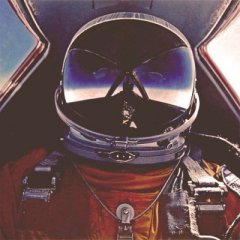Rawshark
Member-
Content Count
78 -
Joined
-
Last visited
-
Medals
Community Reputation
11 GoodAbout Rawshark
-
Rank
Corporal
Recent Profile Visitors
-
Is anyone aware of how one disables the loot dropped by the AI or at least blacklists the default ravage items found on a corpse (eg: tin can, documents, notepad) stuff. Can it be done via the ravage modules or would i need to create like a loot blacklist system? Thanks in advance!
-

United States Air Force Mod (2019)
Rawshark replied to SGT Fuller's topic in ARMA 3 - ADDONS & MODS: COMPLETE
Is there some documentation regarding the procedure of firing the AGM-65K? I've just been flying the A-10C and the AG IIR has me stumped as it doesnt respond to laser guidance. Does the weapon require a GPS guidance? -
Rawshark started following Hide Respawn position marker on map
-

arma 3 Hide Respawn position marker on map
Rawshark posted a topic in ARMA 3 - MISSION EDITING & SCRIPTING
I have setup a Mobile HQ where a trigger spawned vehicle can be interacted with via addAction and be set as an infantry spawn point. However, doing so seems to create a respawn marker on the map: Example . Is there any way to remove this from the map or make it invisible? For context, I am calling in a BIS_fnc_addRespawnPosition via a script from an addAction that looks like this: params ["_target", "_caller", "_id", "_args"]; [ side _caller, _target, "MHQ" ] call BIS_fnc_addRespawnPosition; [(_this select 0) removeaction (_this select 2)]; I don't have a clue as to how to proceed from here in hiding that respawn marker. Any help would be amazing, ty!!! -

[Solved] Deleting a trigger on picking up an item
Rawshark replied to Rawshark's topic in ARMA 3 - MISSION EDITING & SCRIPTING
Of course! All this time and it was the brackets that stumped me 😅Thanks for the help -
Heya, this is an awesome script! I do want to check though that the features say but you also point out that ACE is needed for medical pain integration. I take it that this means the script wont work if I run ACE without the medical module? Just a very quick test showed that some functionality is lost (checking exposure) with the loss of the medical menu but I thought I would check with you anyway. Thanks again!
-

[Solved] Deleting a trigger on picking up an item
Rawshark replied to Rawshark's topic in ARMA 3 - MISSION EDITING & SCRIPTING
Thanks, I might try and do it via a script. Ideally though looking to execute it via a trigger and "ToolKit" in _items as part of the trigger condition doesn't work to activate the hint. -

[Solved] Deleting a trigger on picking up an item
Rawshark posted a topic in ARMA 3 - MISSION EDITING & SCRIPTING
The idea here is that on picking up a toolkit I want a named trigger deleted. I have tried debugging via hints to see if I can get a trigger to activate by picking up a toolkit that would be placed in a player's backpack via "ToolKit" in backpackItems player; but the hint doesn't fire. Anyone know how I could get this to work? Thanks -

Help with flickering street light script
Rawshark posted a topic in ARMA 3 - MISSION EDITING & SCRIPTING
Hey all, I found this bit of code from the forums pulled from the Eastwinds campaign used to make a designated street lamp flicker. The scrip works as intended for a single street lamp as defined by the script but I am having a heck of a time trying to adapt the code to have the same effect on multiple street lights. // Script Adapted from BIS 'EAST WIND' Campaign // Define #define ON 0 #define OFF 0.97 #define LIGHT "light_1_hitpoint" #define DUMMY "BIS_effectDummy" #define DESTROYED "BIS_lightDestroyed" #define SAMPLE "electricity_loop" #define HELIPAD "Land_HelipadEmpty_F" // Parameters private ["_position", "_type", "_timing", "_delay", "_condition"]; _position = [nearestObject getMarkerPos "Lamp_A"] call BIS_fnc_param; _type = [_this, 1, "Land_LampShabby_F", [""]] call BIS_fnc_param; _timing = [_this, 2, [0.25, 0.50], [[]]] call BIS_fnc_param; _delay = [_this, 3, [1, 2], [[]]] call BIS_fnc_param; _condition = [_this, 4, { true }, [{}]] call BIS_fnc_param; // Find Related Objects private "_object"; _object = nearestObject [_position, _type]; // Make Sure Object Found if (isNull _object) exitWith { ["Object at position (%1), of type (%2) not found", _position, _type] call BIS_fnc_error; }; // Light Starts Off _object setHit [LIGHT, OFF]; //Hit Event Handler _object addEventhandler ["Hit", { (_this select 0) setvariable [DESTROYED, true]; }]; // Effect private "_setState"; _setState = { private ["_object", "_on"]; _object = [_this, 0, objNull, [objNull]] call BIS_fnc_param; _on = [_this, 1, true, [true]] call BIS_fnc_param; // The Dummy Object private "_dummy"; _dummy = objNull; // Has the Dummy Object Been Created? if (isNil { _object getVariable DUMMY }) then { // Create Dummy Object private "_dummy"; _dummy = createVehicle [HELIPAD, position _object, [], 0, "CAN_COLLIDE"]; // Attach to Light Object _dummy attachTo [_object, [0,0,2]]; // Store _object setVariable [DUMMY, _dummy]; } else { _dummy = _object getVariable DUMMY; }; // Effect On Or Off if (_on) then { // Play Effect _dummy setDamage 0; _dummy say3D SAMPLE; _object setHit [LIGHT, ON]; } else { // Destroy Effect _dummy setDamage 1; _object setHit [LIGHT, OFF]; }; }; // Flag private "_lightOn"; _lightOn = false; // Main Loop while _condition do { // Exit If Destroyed if (!isNil { _object getvariable DESTROYED }) exitWith { // Light Off _object setHit [LIGHT, OFF]; // Log ["Light object (%1) was destroyed", _object] call BIS_fnc_log; }; // Blinking Loop for "_i" from 0 to 5 do { // Set State if (_lightOn) then { [_object, false] call _setState; _lightOn = false; } else { [_object, true] call _setState; _lightOn = true; }; // Timing sleep (_timing call BIS_fnc_randomNum); }; // Sleep sleep (_delay call BIS_fnc_randomNum); }; // Does It Exist? if (!isNil { _object getVariable DUMMY }) then { // The Dummy private "_dummy"; _dummy = _object getVariable DUMMY; // Detach And Delete detach _dummy; deleteVehicle _dummy; }; // Return true; The way the script is written, it seems the lamp needs to be defined via a marker. In order to effect multiple lamps I tried defining multiple markers via an array _lamps = [Lamp_A, Lamp_B, Lamp_C] and tried calling the position via the array but that doesn't seem to work. The only way ive gotten it to work is to run multiple versions of the script, each defining a different marker but that is terribly inefficient and is probably not great on the network load. Anyone have any ideas how this script could be tidied up to effect multiple lamps? -

Creating an ACE 3 unconscious player marker
Rawshark replied to Rawshark's topic in ARMA 3 - MISSION EDITING & SCRIPTING
Thank you so much. Will just insert it to initPlayerLocal and see how it goes. 😀 Thanks again! -

Creating an ACE 3 unconscious player marker
Rawshark replied to Rawshark's topic in ARMA 3 - MISSION EDITING & SCRIPTING
Hey Pierre, Thanks for the reply! Does the following look about right? I didnt get any errors when in the editor but haven't as of yet tested it in MP. findDisplay 12 displayCtrl 51 ctrlAddEventHandler ["Draw",{ { if (_x getVariable ["ACE_unconcious",false]) then { _this select 0 drawIcon ['\A3\ui_f\data\igui\cfg\actions\heal_ca.paa',[1,0,0,1],position _x,24,24,0,name _x,1,0.03,'TahomaB','right'] }; false } count allPlayers }]; Also if I may ask, for a dedicated server would this be better off in an init.sqf or initPlayerLocal.sqf? Thanks again for the help! -

Creating an ACE 3 unconscious player marker
Rawshark replied to Rawshark's topic in ARMA 3 - MISSION EDITING & SCRIPTING
Sorry for the bump. Would still love any help as I haven't been able to get it to work. -

Creating an ACE 3 unconscious player marker
Rawshark posted a topic in ARMA 3 - MISSION EDITING & SCRIPTING
I was wondering if it was possible to create a script where, once a player goes down, their unconscious position could be marked on the map for all playable units to see. Scouring the internet I found a script where the positions would be revealed to the medics on the map findDisplay 12 displayCtrl 51 ctrlAddEventHandler ["Draw",{ if ([player] call ace_medical_fnc_isMedic) then { { if (_x getVariable ["ACE_unconcious",false]) then { _this select 0 drawIcon ['\A3\ui_f\data\igui\cfg\actions\heal_ca.paa',[1,0,0,1],position _x,24,24,0,name _x,1,0.03,'TahomaB','right'] }; false } count allPlayers }; }] So, to make modify it a bit further would it be possible to edit it like so to make the positions be visible to all playable units? findDisplay 12 displayCtrl 51 ctrlAddEventHandler ["Draw",{ if (player) then { { if (_x getVariable ["ACE_unconcious",false]) then { _this select 0 drawIcon ['\A3\ui_f\data\igui\cfg\actions\heal_ca.paa',[1,0,0,1],position _x,24,24,0,name _x,1,0.03,'TahomaB','right'] }; false } count allPlayers }; }] -

Unable to overwrite ACE addon client settings
Rawshark replied to Rawshark's topic in ARMA 3 - SERVERS & ADMINISTRATION
Thanks for the reply but this is for a workshop mission (Antistasi). I could probably unpbo the file and do it that way maybe but I was hoping there was a more straightforward way via the CBA setting to just override the clients. I'll look into importing setting though, thanks- 2 replies
-
- cba settings
- ace
-
(and 2 more)
Tagged with:
-

Unable to overwrite ACE addon client settings
Rawshark posted a topic in ARMA 3 - SERVERS & ADMINISTRATION
I've recently setup a dedicated server and installed Ace on to the mission. Problem is even logged on as admin I cannot seem to make the server override the client settings. So I figured the next option is to force the override via the cba_setting.sqf but I don't exactly know what to put in that file. I took a look in CBA setting github page, do I just enter 'On Server 2 Force: Server > All' into the sqf?- 2 replies
-
- cba settings
- ace
-
(and 2 more)
Tagged with:
-

Hinting that a door is locked
Rawshark replied to Rawshark's topic in ARMA 3 - MISSION EDITING & SCRIPTING
@stburr91 Well, I'll be...that is actually what I was after! It looks a breeze to implement even without the Vop objects (I was just going to re-purpose the ACE vehicle keys anyway). Thanks my dude!