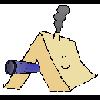Search the Community
Showing results for tags 'teleport'.
Found 24 results
-
This script is a bit of a doozie and I generally wanted it to be handled within all one SQF... Or at least thats what I thought I could do. But my issue is with every attempt at (albeit randomly) changing scopes/globals I always get 'error undefined variable in _' and to be quite I have no idea what I am doing outside of looking at several examples of several things, then attempting to combine them. So I have a scenario involving 4 groups, in a traitor-survival permadeath like scenario. Campers, killers, hunters, and guards. I wanted to an add action script on a Bell to ring that, in this order: Institutes a 30 second COOLDOWN for the addaction. Initiates a titleText BLACK FADED screen when activated, that pauses then shows text like "12 hours later" Hidden by that screen I wish to teleport players to certain markers And skips time 12 hours, more pause BLACK IN titleCut when then the teleportation has happened and they see a different time of day upon lifting Script/Addaction resets/loops Technicalities: Script must be repeatable for my purpose I want a UNIT VARIABLE NAME array, 1 for each pre mentioned group that is NOT SIDE dependent. All units are on Indfor. And a TELEPORTATION MARKER array, and code inserted to the teleportation bits so that once activated, for example, all campers will randomlytravel to one of the several CAMPER markers. This allows for rounds to not be the exact thing. CODE MUST NOT BE SIDE DEPENDENT. Ive clearly tried to make 3 arrays, one for each 'type', the reason why all units are Indfor is for smooth 'roleplay' purposes What Works: I believe the time passage works. The black screen fade in/out/text works. The teleportation does NOT WORK. I am screwing up with scopes/globals in accessing the array's Ive set up... Genuinely would like some help but have no idea how to proceed forward and I thank anyone in advance bellInteraction.sqf // Define the unit and marker arrays outside the function to avoid redefining them every time the script runs. campers = ["cpr1", "cpr2", "cpr3", "cpr4", "cpr5", "cpr6", "cpr7", "cpr8", "cpr9"]; campMarkers = ["campMarker1", "campMarker2", "campMarker3"]; scouts = ["sct1", "sct2", "sct3"]; scoutsMarkers = ["scoutMarker1", "scoutMarker2", "scoutMarker3"]; hunters = ["htr1", "htr2", "htr3"]; huntersMarkers = ["hunterMarker1", "hunterMarker2", "hunterMarker3"]; guards = ["grd1", "grd2", "grd3"]; guardsMarkers = ["guardMarker1", "guardMarker2", "guardMarker3"]; // Teleport function _teleportPlayers = { params ["_unitArray", "_markerArray"]; { private _unit = missionNamespace getVariable _x; if (!isNull _unit) then { private _randomMarker = selectRandom _markerArray; _unit setPos (getMarkerPos _randomMarker); }; } forEach _unitArray; }; // The main script that will be executed when the bell is rung _bellScript = { params ["_target", "_caller", "_id"]; // Check for cooldown if (!isNil {bellCooldown}) exitWith { _caller sideChat "The bell is on cooldown. Please wait."; }; // Set cooldown bellCooldown = true; _target removeAction _id; // Screen fade out to black titleText ["", "BLACK FADED", 1]; sleep 5; titleText ["<t color='#ffffff' size='5'>12 hours later...</t>", "BLACK FADED", -1, true, true]; sleep 2; // Skip 12 hours skipTime 12; // Teleport each group [campers, campMarkers] call _teleportPlayers; [scouts, scoutsMarkers] call _teleportPlayers; [hunters, huntersMarkers] call _teleportPlayers; [guards, guardsMarkers] call _teleportPlayers; // Screen fade in from black titleCut ["", "BLACK IN", 5]; // Reset cooldown after 10 minutes (600 seconds) sleep 600; bellCooldown = nil; // Re-add the action to the bell _target addAction ["Ring Bell", _bellScript]; }; // Execute the script with the provided parameters params ["_bell"]; _bell addAction ["Ring Bell", _bellScript]; The Bell Init Code: bell addAction ["Ring Bell", "mscripts\bellInteraction.sqf"];
- 1 reply
-
- 1
-

-
- scripthelp
- coding
- (and 9 more)
-

Need help modifying setPosAtl for teleport script
RudyRedTop posted a topic in ARMA 3 - MISSION EDITING & SCRIPTING
Hi there, I'm a relative newbie to SQF scripting. I also have ADHD which presents other challenges when I'm trying to code things. I learn best by looking at examples of working scripts to learn how they function. A friend of mine gave me this script to use for a simple teleport addAction. I genuinely don't know what anything after the "teleportVariableName" bracket does, but it doesn't seem to work without it. this addAction [ "Teleport", { [player setPosAtl (getPosAtl teleportVariableName)]; }, nil, 5, true, true, "", "true", 5, false, "", "" ]; I've used it quite a bit to great effect, however on the current campaign I'm running it doesn't exactly work how I need. Normally we'll put down a flag pole or something simple for the re-insert point for players to teleport too so they can get back in the action. However with our current campaign my players are taking a vehicle around with them from our base so I figured it might be cool for them to just use that as the re-insert point instead of a flag pole or something else that I would need to move around manually. However upon testing I realized that it teleported them directly into the middle of the vehicle, and not like into a seat or anything. It simply puts them on the ground in the middle of the vehicle so that they're clipping through. I'm looking for something that would allow me to use the vehicle's position but like 5-10 meters behind it or something that would actually put them in a seat in the vehicle or anything like that. I was looking into using the regular SetPos function as it looks like you can modify it to fit this kind of purpose but I'm having trouble figuring out how to make that work. Any tips or advice are welcome as I'm trying to learn more about scripting to improve my missions. Thanks in advanced! -
I have a project called rm in arma3, I'm trying to make it similar to project reality, I have a problem with the rally, I need a script that when an enemy (east) comes close to 50 meters from a rally (west) the rally will teleport to a brand in the game called mrkFOBwest, I already use a functional rally called EsquadRP! and I already use a marka for him to teleport back called mrkFOBwest.
-

[SOLVED] Teleport Player + Group of Other Players onMapSingleClick
Ferdilanz posted a topic in ARMA 3 - MISSION EDITING & SCRIPTING
Hello, A server owner has tasked me with creating a script to teleport him and his group of admins to a position on the map determined by a mouse click. We're doing this via "player addAction" and he already has a trigger set up to "removeAllActions player" when done. The owner needs the action to first open the map, where he will LeftAlt-LMB click on a position, and the script to teleport him and his group to that position without breaking formation. For the sake of simplicity, could the addAction possibly be put in the Init field of a playable character which execVM's a squiff? I also found this elsewhere on the forum: fnc_teleportGroup = { params ["_group", "_position"]; private _leader = leader _group; { private _dir = _leader getDir _x; private _dist = _x distance2D _leader; _x setPos (_position getPos [_dist, _dir]); } forEach units _group - [_leader]; _leader setPos (_position getPos [0, 0]); }; [group player, [x,y,z]] call fnc_teleportGroup; How can this be modified to both open the map on the addAction's activation and close it after the teleport is done? I want the xyz to be replaced with the leader's relative coords. Like a translation of a shape whose vertices are members of the group, except done with a script. I used to be able to do this but in the years since 2015 I have lost my ability and patience to write scripts myself. Big, ginormous thanks in advance. -

SOLVED: "Dirty" vehicle seat after using moveInCargo and variants
kaleb c0d3 posted a topic in ARMA 3 - MISSION EDITING & SCRIPTING
Sup all. I'm asking for advice on a strange AI behaviour using moveInCargo. Scenario: I'm making a teleport module that allows a player to teleport to other player (a quality of life mod to help zeus with players disconnections). The first release of this mod was simple: a custom dialog that let the player pick a teleport location using the others players positions. The problem was when the "target player" was inside a moving vehicle... the teleported player was usually killed by a car accident 😛 In the second release, I want to improve the mod: if the "target player" is inside a vehicle, and the vehicle has free seats, teleport the player to one of these seats. Implementation: If the "target player" is on foot, its a normal teleport (player setPosASL _target_player). If the "target player" inside a vehicle, check for available seats (using "fullCrew"), and then using "moveInXXXXX" (cargo, commander, gunner, etc), "assignAsXXXXX" (cargo, commander, gunner, etc), I was able to teleport the player to one of the free seats on that vehicle. If no seats are available, just a "normal" teleport near the vehicle (TODO: air vehicles?). The problem: When I used one of the "moveInXXXX" functions against a player and a vehicle, the vehicle seat gets 'dirty': no AI can get into that seat anymore. Initially I tought it was some arma-3-wichcraft, a conflicting mod or an error with my code, but taking things to the basic, I was able to reproduce this strange AI behaviour on a fresh & clean mission, without any code. You can reproduce this weird thing like this: Create a new mission. Place a vehicle with only a unit as driver, and set it to "player unit". Place the zeus (curator) module. Start the mission. Get out from the vehicle. Enter zeus, spawn an allied squad (4+ units), and order them to get into the vehicle. You will see that the AI won't occupy the 'dirty' player seat. Try switching player seat in the editor and try again, and you will see how the 'dirty seat' changes. Why is that? Inspecting things a little, and exporting the mission to SQF code, you can see that the Arma 3 engine moves the player unit into a vehicle using "moveInDriver", just like I did it on the teleport code. Another thing is that the problem is consistent using other "base" mods, for example ACE3: if you want to load a prisioner/wounded AI unit into a 'dirty seat', that seat is not usable anymore. Final toughts: I think that the scripted versions of moving a player into a seat does not clear/set certain flags on the vehicle, rendering that position unusable for the AI. Sorry for the long post. Thanks in advance. Solution #1 (edited post @ 05/02/2022): Thanks to @fn_Quicksilver, this is one way to fix this: // Add this at initPlayerLocal.sqf or function with preInit/postInit to fix the 'dirty seat' behaviour. player addEventHandler ["GetOutMan", { params ["_unit", "_role", "_vehicle", "_turret"]; if !(isNull assignedVehicle _unit) then { unassignVehicle _unit; }; }];- 2 replies
-
- moveincargo
- teleport
-
(and 2 more)
Tagged with:
-

Respawn isn't working for Opfor and sometimes for Blufor
DaRealT posted a topic in ARMA 3 - MISSION EDITING & SCRIPTING
Hello everyone. I could use some help because I really don't know what might be the problem. I'm editing a MP-Mission with a respawn-module for Blufor and one for Opfor (Settings - Typ: Infantry, Side: Opfor/Blufor, Show to: Only the side). I've also placed a respawn-ticket-module set to five for Blufor and Opfor. At least I connected both respawn-modules with the ticket-module. So. What works fine is the ticket system. After more than five deaths the mission ends. But that's not the problem. In the multiplayer settings I set "Respawn on Custom Position" with the settings 'show respawn counter' and 'subtract tickets upon death'. I also activated the scoreboard, the manual respawn and a respawn delay of 10 seconds. So actually I expect the following to happen: After you get killed you see the scoreboard for ten seconds. After this countdown you will automatically spawn at your (Blufor or Opfor) respawn. What really happens: Opfor is spawning at his point of death while Bluefor is mostly spawning at the respawn point but not always. I was testing this with an Opfor and an Blufor Assault Rifleman playing on both sides but also with a friend who was playing the other side. What do I fail to see? I would really appreciate if someone could help you. Thank you! -

(Question) Teleport vehicle up in the air in Zeus
Ellman posted a topic in ARMA 3 - MISSION EDITING & SCRIPTING
Hey Been looking around for a way to teleport a vehicle up in the air X amount of meters in Zeus with no luck. I've tried "BIS_fnc_setHeight" and teleport commands but none them will work. I want to execute the command via the "Execute Code" module from ZEN or via the vehicles init (in Zeus). The vehicle in question will contain players, that's why I wanna be to execute it in Zeus. I can't for my life find something that will work and would love to know if someone is sitting on the secret of how to do this? Looking forward to a hopeful fix. -
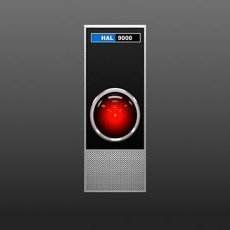
Teleport into a vehicle (for only one faction)
mzgr posted a topic in ARMA 3 - MISSION EDITING & SCRIPTING
I am making a PvP mission, bluefor vs. opfor. Each side has an APC which is used as teleport starting point. Players get teleported into an ATV with this kind of script: APC init: and the .sqf is: Problem is, both sides can use both teleporters, instead of each its own. So i am looking for a way to limit ''teleport into a vehicle'' for only one faction -
Access Points A simple to use system which allows mission makers to easily setup access points that allow players to reach places they wouldn't be able to normally reach (but should) *whew*. Why'd I make it? Because Tanoa looks pretty, but the skyscrapers don't have interiors, making players unable to access the rooftops by foot. Download: http://files.bitdungeon.org/arma/AccessPoints.Tanoa.v0.3.zip Multiplayer Compatible! Updated on 6-9-2016 Demo Video License http://www.gnu.org/licenses/gpl-3.0.en.html Setup Preliminary: Copy the "AccessPoints" directory into your mission. Copy the "execVM" statement into your mission's "Init.sqf". 1. Find yourself a nice building that you want to rig. 2. Place a trigger that you want a player to enter to access the roof. 3. Resize the trigger to better fit the doorway (optional) 4. Change the "Text" attribute of the trigger to follow the format "AccessPoint_UniquePairNameHere". This distinguishes this access point pair from the others. 5. Apply the change to the trigger text. 6. Copy the trigger (or create a new one, if you hate yourself). 7. Paste the trigger at the position you want players to be able to access. 8. Tweak the rotation and scaling of the new access point to your heart's desire. 9. Start the scenario and test it out! 10. Boom! That's it! You got it done like the badass you are. Changelog
- 49 replies
-
- 19
-

-
So it seems some people are abusing a glitch were they use explosive traps to teleport at the start of the match. My spawn was close to the barred house. The game started laggier then it usually does. Before any of us was out of the starting timer the notification about the safe being opened appeared. I run to the barred house to see what happened and yeah, it is still completely barred with someone sitting inside it. I ran a few laps around it to see if he reacts or find some opening, nothing. I then released a few rounds between the cracks at the safe to scare him. A explosive trap goes off inside of the safe? None of us takes any damage even tough we are both in range of the explosive. I forgot to record because I was a bit confused.It happened again a few matches after, but I wasn't close enough to trap the culprit.
-

Use Map Flags To Teleport To A Position
black_hawk_mw2_87 posted a topic in ARMA 3 - MISSION EDITING & SCRIPTING
Hello, community! I have seen such a script, but I can't find it anywhere: - the player needs to complete multiple tasks; - he's debriefed by his HQ and must open a local map (EDEN item, placed on the map); - when he interacts with the map, a map is opened all over the screen; - all tasks are visible on this map as flags; - the flags' markers change its size (grow a little) when the mouse marker is pointing at them; - during this action a text with description is shown next to the current flag marked; - when you click on the flag, you will be teleported to the location; - I want to use the script on the VR map for testing and then move it to the mission's map; - I want another such map asset (item) to be temporary spawned next to me (near player's new location) after being teleported, so the player can go back to the HQ debriefing area, once the task is completed (the player will be allowed to do that only when it's finished /this is not a mandatory condition/). | The second possible variant is just another copy of the map item at the specific task location, but the condition with the task completed must be "true"; - I want the task to be activated, when the player is just spawned and teleported to the task's location, so I guess I will have to put a trigger there. Thanks for the help in advance! 🙂 -
As title says. I am very bad at scripting, i have made a fully made mission, everything is done. Now I need a script so that i can teleport a module "zombie waypoint" to certain location when players enter a trigger. What script and entities do i need for that. So Player enters a trigger trigger gets activated Module moves to trigger location or near it then repeat on next trigger thanks, im very new to coding and scripting.
-

Teleporting via user action (SOLVED)
WurschtBanane posted a topic in ARMA 3 - MISSION EDITING & SCRIPTING
Hi again, i want to create a user action on an object that will teleport the person activating it to a marker called marker_Nimitz. I have read about player setpos xxx but i am pretty sure this will not work in multiplayer with JIPing units. -
Hello everyone, I have been looking around carefully and all over, but not managed to come across the specific script or code that I want for my mission. I was wondering if anyone knew a script or code with a specific use. - when you interact with an object in-game with a variable name to it, you get an option in scroll menu to activate it - when you activate it, you are sent into the cargo/passenger seat of a specific vehicle with a specific variable name Thanks in advance
-

player setpos vehicle / player moveInCargo after respawn not working
LoOni3r posted a topic in ARMA 3 - MISSION EDITING & SCRIPTING
hi, I want the player to be teleported to a MHQ. I'm hereby doing this: if (!isEngineOn westmhq1) then { player moveInCargo westmhq1; }else{ player setPos (westmhq1 getPos [10,10]); }; if (!isEngineOn westmhq1) then { player moveInCargo westmhq1; }else{ player setPos (westmhq1 getPos [10,10]); }; that works too. If the MHQ named westmhq1 is destroyed, spawns it again: _vehicle = _this select 0; _respawntime = _this select 1; _facingofvehicle = getDir _vehicle; _positionofvehicle = getPosATL _vehicle; _vehicletype = typeOf _vehicle; _name = vehicleVarName _vehicle; .... _vehicle = _vehicletype createVehicle _positionofvehicle; _vehicle setVehicleVarName _name; _vehicle setPosATL _positionofvehicle; _vehicle setDir _facingofvehicle; ... that works too. After respawning from westmhq1, the player is no longer teleported. No error message appears. Unfortunately, I do not understand why that is. Maybe someone can explain why the player is no longer teleported after respawn westmhq1. thanks..- 11 replies
-
- setpos
- moveincargo
- (and 4 more)
-

Teleport Entire Unit to marker
Rogu3 H1Z1Stakes.com posted a topic in ARMA 3 - MISSION EDITING & SCRIPTING
I am trying to make a script where I can teleport a whole unit "BLUFOR" or "OPFOR" which are players to a specific marker through an addAction. Here is my code, this links to an object, which is a flag pole. _players = allPlayers; { if(side _x == west) then { player SetPos getMarkerPos "marker1"; } } foreach _players; Can anyone help me fix my code so that it works? -
Hey guys, each day you want to learn something more. I think its time to go further into Dialog editing. What I want to do is, I want to have a simple Dialog where in the middle will be a map (which you can move and everything). On this map I want to have clickable/selectable "Marker". When the marker is selected, you then press on a button and will be teleported to that position. So its basically a MHQ script. What I also want to do is, having the teleport option only work when the vehicle is alive and not moving. My biggest problem right now is though, that I have no clue how to get the map and the selectable marker. Anybody have an Idea how I could do that? Thanks so far. If you have any further questions, just ask! Many greetings Moony
-

Teleportic specific player after using bool_Action
A3C Bohun posted a topic in ARMA 3 - MISSION EDITING & SCRIPTING
Greetings. I'm currently working on Warsaw Uprising mission (IronFront) and I'm struggling with teleporting mechanism. Basicly, I created system of sewer tunnels wich players can move through all around the city. I placed manhole and added Action with bool_Action system. After activating Action on object (manhole) player is teleported to sewer system (invisible helipad named TpOut1). How can I force trigger to teleport only that specific player who acctivated trigger by bool_action (Interaction - Enter sewers)? When I use "player setPosATL (getPosATL OutTp01);" it's teleporting every player at once (wich is pretty obvious). I need to teleport only that specific player who used Interaction - Enter Sewers on Object (manhole). Any feedback would be appreciated. Best regards Bohun -
I'm looking for help making an animation look nice. I've got a scenario where players have the option (via action menu) to jump down from a wall thats about 5m height. I've found the animation for jumping from the back of the cargo truck which fits in nicely: AcrgPknlMstpSnonWnonDnon_AmovPercMstpSrasWrflDnon_getOutHigh The problem is that the animation doesn't start from a point an jump forward. Rather, it starts at the end-point, teleports the player back and up and then starts the jump animation. Now naturally I've worked out the right sort of distance and height the jump occurs from so I can just teleport the player to the end-point and initiate the animation. However, the teleport is noticable, and it looks...well kind of awful. I'm hoping somebody has a method of overcoming this or perhaps knows of a different way that doesn't use this particular animation. Here's what I have so far: /////////////////// FIND INFO ABOUT UNIT /////////////////// _unit = (_this select 0); _bearing = getDir _unit; _startPosATL = getPosATL _unit; /////////////////// ASSESS JUMP VIABILITY /////////////////// _jumpDistanceLateral = 1.75; _startHeight = _startPosATL select 2; _endHeight = 0; _jumpEndPoint = [_startPosATL,_jumpDistanceLateral,_bearing] call BIS_fnc_relPos; _jumpEndPoint set [2,2.6]; _lineStartZ = (_startPosATL select 2) + 0.5; _lineEndZ = 0.5; _lineStart = [_startPosATL select 0, _startPosATL select 1,_lineStartZ]; _lineEnd = [_jumpEndPoint select 0, _jumpEndPoint select 1,_lineEndZ]; And then: if (!lineIntersects [_lineStart,_lineEnd]) then { _cam switchCamera "Internal"; camUseNVG true; sleep 0.5; setAccTime 0.1; _unit allowDamage false; _unit switchMove "AcrgPknlMstpSnonWnonDnon_AmovPercMstpSrasWrflDnon_getOutHigh"; _unit setPosATL _jumpEndPoint; }; sleep 3; _unit allowDamage true; setAccTime 1; player switchCamera "internal"; camDestroy _cam; Note that the camera and time slowing is just so I can observe what it looks like from the point of view of someone else. YES this mission is multi-player so I can't just ignore it and stick to first person. YES I have run the sequence with time ACC set to 1.0 and yes the teleport is still visible at this speed.
-
It is a convoy mission, and the players are allowed to use whatever path they want. This makes me often loose them. But here is the issue. I want to be able to teleport to players as Zeus, but stuff placed in editor cannot be edited by Zeus. Is there a way to spawn PLAYABLE units in-game, so that i can just use them like normal ones? Or is there a way to go around the issue, for example by using some kind of a script?
-
Hello everyone. I am trying to make a Multiplayer mission where people have to get teleported into a vehicle. I got a Blackfish called "unit1" flying, and I want every player in the server to be teleported into that vehicle. I have tried many different command but nothing seems to work. I thought "moveInCargo" should work, but that only works on local units, not remote units. Things that I tried: {_x action ["getInCargo", unit1]} foreach allPlayers Player1 moveInCargo [unit1, 1]; Player2 moveInCargo [unit1, 2]; Player3 moveInCargo [unit1, 3]; Player4 moveInCargo [unit1, 4]; Player5 moveInCargo [unit1, 5]; Player6 moveInCargo [unit1, 6]; Whatever I try, only me (The host) gets teleported into the vehicle. Other players don't. Does someone know how to make this work?
-
Imported my SILO "house" for side missions, scripting, etc. Original thread: http://forums.bistudio.com/topic/177204-nuke-silo-side-house-for-side-missions This is what I consider a "pre-release" version. I would like to make the textures more military-like and less house-like. And a few more things. REQUIRES CUP TERRAINS! Need the trees and terrain features. The Silo is in fact a "House" object. It is intended to be teleported to for a "blow up the missile" kind of mission, like a side mission. It places well in the editor. Since it uses the original Chernarus or Desert terrain, it is best placed within those maps. HOWEVER you can change the "ground" texture to anything you wish via the hidden selection with the setObjectTextureGlobal command. Found in the 2D editor under "Objects". Found in the 3D editor under "Structures - Village". Download "version 0.9" here... this isn't quite ready for prime time but it does work within the game : https://onedrive.live.com/?id=5B54FC51A7917265%2151694&cid=5B54FC51A7917265 Ideally, those who make EVO type missions w/ the side missions (bomb the convoy, etc) can now create a "disable the missile" with this House object. I intend to build a custom map so mission makers who are challenged with teleport scripts can still use it. Mission makers can script a teleport trigger (like the "elevator" trigger scripts) to enter/exit the silo. The "entrance" is intended to be your team sneaking or otherwise forcefully entering, so there technically is no "front door" so to speak. To use, spawn or place it way out of the way of the normal AO so that it isn't accidentally stumbled upon. You could place it 100km away, no matter. Just need that teleport trigger to enter it. Place the "enter missile bunker" trigger somewhere like one of the bunker entrances on Stratis, or one of the "mine shaft" entrances on Takistan. It is intended to spawn on the upper-most room. Work your way down to the missile. You could plant a charge, etc. Path locations are present so AI should be able to wander the hallways. Ideally the mission maker will place roaming AI in and around the entrance so players "breaking in" will have a bit of a challenge. And remember... "check those corners" :)
- 16 replies
-
- 10
-

-

Need Help with Debug Console and Commands
fl4shrewind posted a topic in ARMA 2 & OA : MISSIONS - Editing & Scripting
Hello first off, I'm not sure if this is the correct place to post this. I was on the fence between here and "ARMA 2 & OA : ADDONS - Configs & Scripting". Im want to know more about the actuall scripts/commands than the addon itself so I think it belongs here. Edit this post as you wish. I saw someone use a debug console and I thought it was the greatest thing I have eveer seen in Arma. However now having one (This one in specific https://forums.bistudio.com/topic/72232-debug-console-for-arma-2/ ) I dont quite understand it. For example I managed to get some things working like: hint format ["Hello %1",getPos player]; cursorTarget setDamage 1 cursorTarget setDamage 0 player setPos [(getPos player select 0) +10, getPos player select 1, getPos player select 2]; but if I tried to run a script (that I know works when executed from my action menu) It did only some parts like hints, and finding my direction, but I didn't spawn anyvehicles in like it should have. Here is the line I executed in the console: _handle = execVM "flyingDestroyerT1.sqf"; This above is me not understanding how this works especially why I cannot for the life of me figure out how to spawn a vehicle from it. Next, since I I managed to get "player setPos" above to work, I wanted to try to make a command to teleport infront of myself like the one in infistar by branching off of that command since it only moves me one direction reguardless of where I faced. So I came up with this, which doesn't work: player setPos (player getPos [50,(getDir player)]); I saw in the wiki That I could use the getPos command like this: player getPos [10,45]; to get the position 45degrees and 10 feet away from me so I thought I would replace 45 with getDir since I know that worked for an output in the debug console but nothing happened once executed, I tried many forms of this with no success so I succome to the forum. Shorted down, my end questions are: -Why/how can I spawn vehicles in debug (I've seen it happen in Arma 3) -any basic info I should know about the debug console since I found little to no info/help on it. -How to get the TP infront of me command/script to work. -Why only half of my script "flyingDestroyerT1.sqf" ran when used in the console (I can include this if you wish). Thanks, this is pretty much my first post, sorry for mistakes or this being impossible to understand, I tried my best! -
A little bit of background first. I am an amateur scripter with a decent amount of mission making under my belt. Because of my amateur status I've had to rely on awesome people in my community and the arma 3 community in general to do what I wanted to do for my missions and templates. This was my very first step into what I consider really trying to create something that is a little different. I'm sure there are better ways to do what I've done, and I would love to hear them! But I just wanted to share this to hopefully help anyone who has also started the journey into arma 3 scripting. To really get into things I'll start by saying that with the way my unit works in Arma 3 I make all of the mission templates for our operations. Which averages around 3-4 per week depending on mod updates, errors (on my part mostly!) module tweaks, etc. None of that really bothers me, what did bother me is when I got all of that out of the way and the mission works fine, and there is no need to update the template except for the fact that the unit has changed starting locations for a few players. ARGH! lol So with that in mind I went to youtube to try and figure something out and I cam across this nifty video: I thought cool that would work. I could place the initial spawn right inside of a teleport zone and immediately have the players that load in move to that zone. Zeus can move whatever object it is to the new starting point for the week and I'll be able to perhaps make a few less templates on average. (Still need have updates and stuff right? yep, no worries.) Well then I came up with a few more ideas to make it "better" which is certainly my own fault. So about a week and a half later, and lots of help from a few different people and a lot of browsing the wiki led me to this finally: The Features: - JIP Functional - Enable or Disable the Teleport Manually - Automatically Disable the Teleport if the Teleport Flag is deleted - Automatically Renable the Teleport if the Teleport Flag is rebuilt - Rebuild the Teleport Flag - Delete the Teleport Flag - Only Accessible by Zeus - Automatically Add the Teleport Flag to Zeus at map start, and if rebuilt - Spawn the players randomly around the flag (within 16 meters) How it works: 1. Placed on the Map: Player: controller Player: s3ops Player x 50: other names/players ModuleCurator_F, name: zeusmod, owner: #adminLogged ModuleCurator_F, name: zeusmod_1, owner: controller ModuleCurator_F, name: zeusmod_2, owner: s3ops flag named "s3_tf_spawn" marker named "s3_tf_spawn_marker" marker named "s3_tp_zone", size 16x16 "s3_tf_spawn" synced to ModuleCuratorAddEditableObjects ModuleCuratorAddEditableObjects synced to 3 x ModuleCurator_F trigger, size 0x0, activated repeatedly, blufor not present, condition "this && !alive s3_tf_spawn;", on act "s3_tf_spawn = nil;" object (Laptop), name: s3_spawn 2. In the init.sqf: s3_spawn addAction ["Enable Teleport to Flag", "scripts\s3_tp_enable.sqf"]; s3_spawn addAction ["Disable Teleport to Flag", "scripts\s3_tp_disable.sqf"]; s3_spawn addAction ["-----------",""]; s3_spawn addAction ["Rebuild Teleport Flag", "scripts\s3_spawn_s3_tf_spawn.sqf"]; s3_spawn addAction ["Delete Teleport Flag", "scripts\s3_delete_s3_tf_spawn.sqf"]; s3_spawn addAction ["-----------",""]; 3. in the initplayerlocal.sqf: waituntil {! isnull player}; if (player == player) then { null = execVM "scripts\s3_tp_init.sqf"; } else {}; Now the Scripts: 4. s3_tp_init.sqf: _run = true; while {_run} do { if(isNil "s3_tf_spawn") then { stopTeleporter = "yes"; publicVariable "stopTeleporter"; } else { if(isNil "stopTeleporter") then { stopTeleporter = "no"; publicVariable "stopTeleporter"; }; if(stopTeleporter == "yes") then { _run = false; }; if(player distance (getMarkerpos "s3_tp_zone") < 15) then { player setPos [(getPos s3_tf_spawn select 0)+((random 16)-8), (getPos s3_tf_spawn select 1)+((random 16)-8)]; }; }; sleep 2; }; 5. s3_tp_enable.sqf: _s3curators = allCurators; _s3logic = getAssignedCuratorLogic player; if(_s3logic in _s3curators) then { if(isNil "s3_tf_spawn") then { Hint "The Flag Does Not Exist, Please Rebuild it." } else { stopTeleporter = "no"; publicVariable "stopTeleporter"; ["scripts\s3_tp_init.sqf","BIS_fnc_execVM",true,true] call BIS_fnc_MP; Hint "Teleport Enabled"; sleep 2; }; } else { Hint "You are not in the Zeus Slot, Access Denied." }; 6. s3_tp_disable.sqf: _s3curators = allCurators; _s3logic = getAssignedCuratorLogic player; if(_s3logic in _s3curators) then { stopTeleporter = "yes"; publicVariable "stopTeleporter"; Hint "Teleport Stopped"; sleep 2; } else { Hint "You are not in the Zeus Slot, Access Denied." }; 7. s3_spawn_s3_tf_spawn.sqf: _s3curators = allCurators; _s3logic = getAssignedCuratorLogic player; if(_s3logic in _s3curators) then { if(isNil "s3_tf_spawn") then { s3_tf_spawn = "FlagCarrierWest" createVehicle markerPos "s3_tf_spawn_marker"; zeusmod addCuratorEditableObjects [[s3_tf_spawn],true]; zeusmod_1 addCuratorEditableObjects [[s3_tf_spawn],true]; zeusmod_2 addCuratorEditableObjects [[s3_tf_spawn],true]; publicVariable "s3_tf_spawn"; Hint "Teleport Flag Rebuilt"; } else { zeusmod addCuratorEditableObjects [[s3_tf_spawn],true]; zeusmod_1 addCuratorEditableObjects [[s3_tf_spawn],true]; zeusmod_2 addCuratorEditableObjects [[s3_tf_spawn],true]; Hint "The Flag Already Exists, Added to Zeus." }; } else { Hint "You are not in the Zeus Slot, Access Denied." }; 8. s3_delete_s3_tf_spawn.sqf: _s3curators = allCurators; _s3logic = getAssignedCuratorLogic player; if(_s3logic in _s3curators) then { deleteVehicle s3_tf_spawn; s3_tf_spawn = nil; publicVariable "s3_tf_spawn"; Hint "Teleport Flag Deleted"; } else { Hint "You are not in the Zeus Slot, Access Denied." }; If you have any questions on why, or how things worked feel free to ask and I shall answer to the best of my abilities.Good luck and have a great one!
-
- curator
- teleport zone
-
(and 3 more)
Tagged with: