Search the Community
Showing results for tags 'curator'.
Found 21 results
-

Cost table information and assistance
_RoosterCat_ posted a topic in ARMA 3 - MISSION EDITING & SCRIPTING
Hi, let me start off and say that this has been a journey. I've been able to finally figure out most of the cost table stuff besides a few things. been trying this off and on for a couple years now, and each time I've given up until now. Lets start off with the basics: 1: Generating a cost table on the Wiki you can read into this, but ["A3_Characters_F_BLUFOR", "A3_Soft_F_MRAP_01"], "ods"] spawn BIS_fnc_exportCuratorCostTable; is the example they use that is supposed to create a paste-able table, but when you run this code, or atleast when I did, I recieved an error. Turns out the code on the wiki is wrong, and it requires an additional open bracket to complete the line of code. So it should look something like this I highly recommend using any script-supported text editors like notepad++ [["A3_Characters_F_BLUFOR", "A3_Soft_F_MRAP_01"], "ods"] spawn BIS_fnc_exportCuratorCostTable; - You may interchange A3_Characters_F_BLUFOR and A3_Soft_F_MRAP_01 with any other addon Cfg Patch name. ex: "JLTS_characters_DroidUnits" (quotations needed for each Cfg.Patch) If you don't know how to find Cfg Patch names: In Eden Editor go to "Tools" in the top left, then "{} Config Viewer". Locate by scrolling "CfgPatches". Here you will find all CfgPatch names. Scroll through and search for any that have a unit you recognize from an addon https://imgur.com/a/fFjBBsQ insert each CfgPatch name with quotes into the above code. ex: [["JLTS_characters_DroidUnits", "JLTS_characters_DroidArmor"], "ods"] spawn BIS_fnc_exportCuratorCostTable; In notepad++ or whatever you use, save as init.sqf if you haven't created a mission yet or want to start fresh, start a new game and save it named as whatever you want. Locate that mission folder in C:\Users\"x"\OneDrive\Documents\Arma 3\missions and open it. Copy and paste the init.sqf you just created into the mission folder. (you can use the init.sqf for other scripts too so keep that in mind) open the mission through the editor and it can take anywhere from 30 seconds to 15 minutes, depending on systems and what you are generating. (This morning it took me 30 seconds but last night it took anywhere from 5-15 minutes) Once the mission loads, alt tab, then as per the wiki: I recomend OpenOffice Calc, I got it for free, but if you use Excel change out "ods" for "xls" Just Ctrl + V the first box and boom. You have a generated Cost Table for all of your addon units that haven't been configured for zeus. Change whatever values you want in the system, then follow the prompts from the wiki. So an example of this would be: https://imgur.com/a/IHxgivx Now we need to open up init.sqf with our notepad++ or whatever you use, and remove the previous code that we used. in my example, I would Ctrl + C JLTS_characters_DroidUnits, and paste it into init.sqf. Go to the next line and repeat for JLTS_characters_DroidArmor. The init.sqf will look something like this https://imgur.com/a/haPjjwg (NOTE: the notepad is titled new 1, that's because my init.sqf is full of testing code right now. Make sure you have init.sqf as the name.) I recommend we combine the two into one variable, as this is meant to be for the same zeus and it makes typing the final code out easier. so taking my example code, in the next line input: _CIS = [_JLTS_characters_DroidUnits + _JLTS_characters_DroidArmor] (_CIS can be any variable you decide) this makes the value _CIS equal both variables. Finally, we move on to importing it back into the game. To my understanding, the final code on the next line should look like this: [master_zeus,_CIS] call BIS_fnc_curatorObjectRegisteredTable; (master_zeus can be any variable named zeus) https://imgur.com/a/To2no40 My issue is for anyone who might understand: I don't get any errors, but none of the units become available to use, when before the units showed up in zeus, just had incorrect costs. After running this command, any available units before are no longer available (I have Game master set to addons present in scenario). Why are they disappearing from my zeus's ability to purchase/place them? My final code looks like this: https://imgur.com/a/hIJu7Z1 -
Requires the latest version of CBA A3. Zeus Enhanced, also known as ZEN, is an Arma 3 mod aimed at improving and expanding the functionality of the Zeus real-time editor. Zeus Enhanced is built with communities who use Zeus as their primary mission making tool in mind by enabling curators with powerful tools to create dynamic scenarios in an efficient manner. For an in-depth breakdown of the features and frameworks please visit the website. This mod is built using the same foundation and design standards as the ACE3 Project. Special thanks to the ACE3 Team for their open source nature and permission to use their systems, without their work this would not be possible. You can download Zeus Enhanced from: GitHub Steam Workshop Features A lot of powerful new modules, as well as improved vanilla modules. Completely rewritten attributes system available for all objects. Context menu that provides quick access to common Zeus actions. Settings to customize the Zeus display (move display to edge, remove watermark, etc.). Ability to disable live search to reduce lag when searching through a lot of items. Overhauled markers tree with markers sorted into categories. Ability to create and edit area markers through Zeus. Rewritten, faster remote controlling of units. 3DEN editor object preview images in Zeus. Player visibility indicator to help ensure mission adjustments are not made in view of players. Placement preview that enables precise object placement on surfaces. Vehicle customization garage made specifically for Zeus. Various bug fixes and quality of life improvements to the Zeus interface. Settings to control Zeus camera properties such as speed and available vision modes. New waypoint types such as paradrop available through Zeus. Contributing You can help out with the ongoing development by looking for potential bugs in our code base, or by contributing new features. We are always welcoming new pull requests containing bug fixes, refactors and new features. We have a list of tasks and bugs on our issue tracker on GitHub. Please comment on issues you want to contribute with, to avoid duplicating effort. To contribute something to ZEN, simply fork this repository and submit your pull requests for review by other collaborators. Remember to add yourself to the author array of any PBO you will be editing and the AUTHORS.txt file; including a valid email address. Submitting Issues and Feature Requests Please use our Issue Tracker to report a bug, propose a feature, or suggest changes to the existing ones. License Zeus Enhanced is licensed under the GNU General Public License (GPLv3).
- 31 replies
-
- 13
-

-

-
Hi, I need help with curator add editing area module. What I want is to be able to change editing area during mission via radio trigger or attachTo to some object (or some other way I don't know about 🙂). I tried to attach it to the arsenal object but it doesn't change position with it, it just stay where it was placed in the editor. I also tried to delete the module and spawn it to the new position via radio trigger. "myCurator" is the variable name of Game Master module. myCurator removeCuratorEditingArea 1; myCurator addCuratorEditingArea [ 1, (position player), 40 ]; It doesn't work. Any help is appreciated.
-
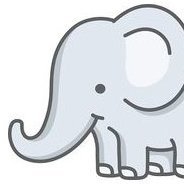
bis_fnc_forcecuratorinterface [Solved]Forced Zeus interface after death
rkemsley posted a topic in ARMA 3 - MISSION EDITING & SCRIPTING
In my Zeus vs Guerilla Zeus game, there are three BLUFOR Curators vs one Independent Curator. The Independent Curator wins when all of the BLUFOR Curators have died. However, the games can last quite a long time, and it can be quite boring for the dead BLUFOR Curators to sit out for the rest of the game. What I have decided is that once a BLUFOR Curator is killed, he respawns and is forced to play just in Curator mode. He is now unable to spawn more units and is only able to command BLUFOR units already on the map or control said units. I have written a short "onPlayerRespawn.sqf" script to do this (however, it is untested because I am currently at work). Wondering if anyone has any advice on a better way of doing this! Also, I have a problem now with ending the game due to the BLUFOR Curators respawning. Before, I had it so that the game ended and Independent won when all BLUFOR players were dead, which obviously won't work now! Edit: Ok, so I just got back from work and tested my script. It does work, provided that in my "description.ext" I have specified "respawnOnStart = -1;". What I am wondering is how I would then make Independent win when all BLUFOR Curators have died (now that they can respawn). Before, I had a trigger: Obviously, this will no longer work ^^ -
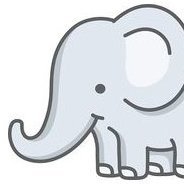
initializtion Where to place my script
rkemsley posted a topic in ARMA 3 - MISSION EDITING & SCRIPTING
Hi all, I have created a short piece of code that makes the Curator Editing Area follow the Curator player around the map. I have four potential Curator players (BLUFOR_Player001 to BLUFOR_Player004) who all have the exact same code linked to them except for their names and Curator Editing Area code. Each of the four BLUFOR Curator players are not created on map initialisation. Instead, I wanted the player unit to be created when a player decides to play that role. I initially had my script in the init.sqf, however, when testing, I would get errors saying that the other BLUFOR Curators did not exist (because I was only playing as BLUFOR_Player001). What I am wondering is how/where do I place my script so that it is added to every new BLUFOR player when they join the game (It must be unique to them, see below).- 27 replies
-
- arma 3
- addcuratoreditingarea
- (and 6 more)
-
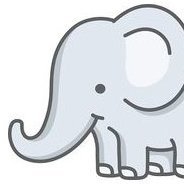
global [Sovled]Global addEventHandler "CuratorObjectPlaced"
rkemsley posted a topic in ARMA 3 - MISSION EDITING & SCRIPTING
How would I turn this short script global. Basically, I need these mines, when placed by any Curator on the map, to lose the ability to be edited by the Curator who placed it. Currently, I have this short piece of code located in my "initPlayerLocal.sqf", however, when I test my multiplayer map using the "arma3server_x64.exe", it doesn't remove the ability for me to edit the mines after they are placed. Please help!- 11 replies
-
- arma 3
- addeventhandler
- (and 5 more)
-
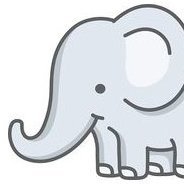
[Solved]Adding/Removing Opposide Side Units
rkemsley posted a topic in ARMA 3 - MISSION EDITING & SCRIPTING
In its simplest form, is to add/remove the ability for different curators to interact with man/unmanned vehicles. Let us say that the FIA player (BLUFOR) has placed a turret in the trees for an ambush on the AAF player (Independent). While the turret is controlled by the FIA player, the AAF player is unable to interact with it in curator mode. As soon as the FIA unit manning the turret dies (or is told to leave it), the turret can now be accessed by all curators on the map while they are in curator mode (e.g. moved, deleted…). If the AAF player decides that he wants to man the turret, while controlled by the AAF player, no other curator can interact with it while they are in curator mode. In simplest terms, an unmanned vehicle is shown to all curators with the yellow circle in-game. Once the vehicle’s ownership has changed, it no longer shows up to all curators until it is empty again. I have put together the start of the script, but my knowledge of scripting is limited (still learning really). Was wondering if anyone could give me a hand/advice? -
This script adds every unit placed, by one of the four BLUFOR Curators, to every BLUFOR Curator on the map. I was wondering how I would make it so that this script would add Curator-placed units to all allied Curators on the map. For example, if I had three teams, who are all enemies, (BLUFOR, OPFOR and Independent) and each team has three players (ZeusBLUFOR001_Curator for BLUFOR, ZeusOPFOR001_Curator for OPFOR and so on). How would I add these players to a "group" which can then be used in the above script to add each placed unit by one of the players to all their allies? Do I need to create three arrays and add the Curators (so if I plan to create or remove Curators, I can adjust appropriately), and if so, how? Something like: Array 1 - Curator_west Array 2 - Curator_east Array 3 - Curator_independent Then I was hoping I could write: Then addCuratorEditableObjects to the Curators which are in their associated array (group).
-
What I am trying to do is create a flag capturing system using the BIS_fnc_holdActionAdd. So I am currently testing to see if, while playing as an FIA BLUFOR unit, I can take an AAF flag down from a flagpole and swap it with an FIA flag. I am hoping I can get the animation of the flag coming down the pole, then once it has reached the bottom, swap with an FIA flag, then rise back up the pole, all while using the hold action button. If the unit lets go of the action button, the flag goes back to the top as if nothing has changed. If the flag is already an FIA flag, then the hold action button should not appear. This should be the same if I am playing an AFF Independent unit, except it is only FIA flags that can be captured. I currently have the hold action working, I am just not sure about how to use the BIS_fnc_animateFlag to move the flag down, swap it, then move it back up to the top.
- 2 replies
-
- bis_fnc_holdactionadd
- capture
- (and 10 more)
-
I'm trying to find a scripting command that prohibits a curator from editing an object, similarly to how a player is not moveable, killable (END), deletable etc. by the curator. I did some looking and all I found was a command that checks weather or not an object is editable by the curator, none that explicitly restrict curator editing. While I was typing this I thought of a potential solution, I'll give it a shot later and report back code in spoiler, however if someone already has a solution or more info on this leme know! This should go in the objects init (I guess).
-
Hello, it's over a week i'm searching through the internet to find a solution for my problem with no luck at all. I'm trying to make a Seize mission using the seize module, which is the favourite gamemode we play with friends, but even if i sync GM units to zeus addon module, the infantry units aren't working at all, when i access the Zeus interface as a debug i can only place vehicles but not infantry. Please help, attached to the post the editor version for the mission. Download sample mission
- 1 reply
-
- global mobilization
- seize
-
(and 5 more)
Tagged with:
-
Hello there Arma community (and developers)! Is there any way to assign costs directly to groups (of units) such as OIA_InfSquad and so on? Well heh, actually I know that it is possible: you just declare the costs of individual classes in the cost table and then call it with bis_fnc_curatorObjectRegisteredTable; That does work so long that when I place a vanilla infantry squad for example the CSAT one, the individual costs I've set will get summed up and then subtracted from the total amount of available Curator (Zeus) points. Why is it then that when I declare individual class costs for a game modification such as Iron Front lite placing individual soldiers works as intended (the set points get subtracted) but when placing a group that consists of those same individual soldiers no curator points get subracted Shouldn't the game handle modifications the same way as it does with vanilla game's groups? That is, when placing a group of units -> sum up all the individual costs and then subtract the total amount. So what gives? Might this be an issue with the base game or the modification I'm using.. or maybe I should declare some additional stuff somewhere that I just currently don't know what to declare and where. I even tried to declare cost (0.9) for LIB_GER_infantry_squad in the very same list where I have set costs for the individual soldiers but that didn't help much. By using the module Set Costs - Soldiers & Vehicles it is possible to circumvent the behavior I'm struggling with here. In that module there's an empty field Men where you can set a cost for every class type "Man". By setting a cost (eg. 0.5) in that field every class type "Man" gets the same cost and then the cost for placing a group from game modifications (such as Iron Front in this case) will be subtracted from the available Curator points. But if I set the cost like that I lose all the control over setting individual costs for every single soldier and then every grunt, marksman, officer and so on will cost the same amount to place and that's a thing I'd like to avert as much as possible.
-
Achilles Deprecation Notice Achilles is no longer under active development by the core dev team. Please check out Zeus Enhanced (ZEN) instead. Note that you can still create pull requests, which will be bundled and released as updates if accepted. Description Achilles is a gameplay modification for Arma 3. It expands the Zeus real-time editor with many new additions as well as provides bug fixes. Achilles started as an expansion to Ares mod, which was created by Anton Struyk. Achilles became the de facto successor to Ares at the point the latter was no longer updated. Achilles has already grown into a splendid project, but new additions are still to come! Table of Contents Features Language Localization Getting Started Installing Required Addons Incompatible Addons Optional Addons Other Zeus Addons Documentation Reporting Issues, Requesting Features and Changes How to Contribute Basic Steps Setting up Your Local Development Environment Add a New Module Add a Translation Authors Contact License Features Visual changes to the Zeus interface Tons of new modules: ACE Medical (e.g. heal, injury; also work in vanilla!) AI Behaviour (e.g. animations, garrison buildings, surrender) Arsenal (e.g. add/modify) Buildings (e.g. destruction, breachable doors) Development Tools (e.g. execute code, config/function viewer) Environment (e.g. advanced weather, earthquakes) Equipment (e.g. toggle tac light) Fire Support (e.g. artillery, suppressive fire) Objects (e.g. attach to, toggle simulation, IEDs) Reinforcements (e.g. spawn reinforcements on the fly) Scenario Flow (e.g. advanced intel, side relations) Spawn (e.g. custom compositions, smoke pillar, USS Freedom) Zeus (e.g. add/remove objects) Extended attribute window: Groups (e.g. careless, hold fire) Vehicles (e.g. cargo, pylons, garage, damage wheels) etc. New waypoint types: e.g. seek and destroy, paradrop, sling load Hotkeys: Copy/past units including the full loadouts Remote control etc. Customizations: Settings (e.g. faction filter) Language Localization Achilles is available for the following languages: English French German Japanese Russian Simplified Chinese Traditional Chinese If your language is not on the list, the English localization will be used. We welcome any new translations (check out How to Contribute). Getting Started Below is what you need to know to get Achilles up and running: Installing Required Addons Incompatible Addons Optional Addons Other Zeus Addons Installing You can download Achilles from: GitHub Steam Workshop Armaholic If you are not familiar with installing ArmA 3 addons, check out the Armaholic installation guide. Required Addons Achilles requires: Arma 3 Community Based Addons A3 (CBA_A3) Incompatible Addons Addons that you should not run when you use Achilles: Ares Optional Addons These mods below are required for certain features (e.g. fast-roping): Advanced Combat Environment 3 (ACE3) Advanced Rappeling (AR) Task Force Arrowhead Radio (TFAR) Other Zeus Addons A list of other Zeus mods that are not required, but nice additions: Zeus/Eden Compositions (ZEC) Zeus/Eden Compositions for CUP (ZECCUP) Zeus/Eden Interiors (ZEI) Documentation Check out the Achilles Wiki and the Achilles Tutorial Series on YouTube. The documentation is rather limited at the time and thus, you will certainly have questions. We will gladly answer them on our Discord server. Reporting Issues, Requesting Features and Changes Please use our Issue Tracker for these kinds of purposes. In the case of a bug report, please only use a minimal set of mods (i.e. only use other mods than the required ones if they are clearly related to the issue). How to Contribute We always welcome contribution to the repository and thank you for your work! We will update the list of contributors. What you need to know: Basic Steps Setting up Your Local Development Environment Add a New Module Add a Translation Basic Steps Fork the Achilles repository Set up your local development environment Do your stuff Create your pull request And then we will have a look at your work! Setting up Your Local Development Environment Clone your forked repository Set up your addon builder (either get Hephaestus or use the AchillesAddonBuilder.bat in the repository) Add a New Module A good starting point for your new module is the custom module framework. We will gladly help you to port your custom module to Achilles (message us on our Discord server). Add a Translation You have to edit the stringtable.xml. The basics about string tables can be found on the Bohemia Interactive Wiki. If you don't want to edit the file with a text editor, you can use a dedicated tool such as Tabler. Authors Check out the list of contributors. Contact Find us on our Discord server. License Achilles is licensed under the Creative Commons Attribution-NonCommercial-ShareAlike 4.0 International license.
- 797 replies
-
- 56
-

-

-
Description: This is a GUI that allows the person who executed the script to add/assign or remove/unassign Zeus to any specified player(s). Downloads & More Information: GitHub: Pastebin: Video: Steam Guide: Curator Creator Version 1.0: * New version is coming out soon. The script was broken so I am going to re-make it myself. *
-

zeus [Script] Client's FPS, Displayed for Zeus (Test your 64 bit framerates with friends)
driftingnitro posted a topic in ARMA 3 - MISSION EDITING & SCRIPTING
Latest V1.3: MOD THREAD MOD VERSION WORKSHOP ARMAHOLIC This script enables Curators to see the Frames-per-second of each individual client when playing in multiplayer, or yourself when in SP. Allowing the Zeus to identify if there is a widespread framerate problem, or if a few select users are experiencing issues. Comments in the code explain how to modify it if you want to change the 'Warning text' threshold which by default is 20fps. Pasting this code into the initPlayerLocal.sqf of any mission should work without a problem.Given Arma 3 is now in 64 bit it's the perfect opportunity for players to test their performance in multiplayer coop games with large scale combat. Find out who's computer is the beefiest when playing with your unit, or be able to identify which player's computers are having trouble keeping up with all the action on screen. A great tool for mission makers looking to maintain an optimized experience for their players when monitoring their progress in Zeus. DISCLAIMER: The script version is out of date and does not have all the features of the mod. The mod only needs to be downloaded client side and I recommend you use it instead. If you still wish to use the script, or simply see how it runs, it is here at your disposal. ///////////////////////////////////////////////////////// //Paste the following into the initPlayerLocal.sqf file// ///////////////////////////////////////////////////////// ////////////Script Written by DriftingNitro////////////// //////////Help from Commy2, Dedmen, and Dscha//////////// ///////////////////////////////////////////////////////// ///////////////////////////////////////////////////////// //Spawns a thread that will loop for each player and // //output their FPS to the server to be read by the zeus// ///////////////////////////////////////////////////////// [] spawn { while {true} do { player setVariable ["DNI_PlayerFPS", floor diag_fps, true]; sleep 0.1; }; }; ///////////////////////////////////////////////////////// //Waits until curators are initalized in order to check// //if player is zeus to run the fps scripts // ///////////////////////////////////////////////////////// waitUntil { private _hasCurators = (count allcurators) > 0; private _hasInitializedCurators = (count (call BIS_fnc_listCuratorPlayers)) > 0; private _curatorsInitialized = !_hasCurators || _hasInitializedCurators; ((time > 2) || _curatorsInitialized) }; ///////////////////////////////////////////////////////// //If player is a curator it will run the script and each/ //player will have their FPS appear beneath them // ///////////////////////////////////////////////////////// if (player in (call bis_fnc_listcuratorplayers)) then { addMissionEventHandler ["Draw3D", { { _distance = position curatorCamera distance _x; //if zeus camera is farther than 1200 meters away from the targets the text will not display if (_distance < 1200) then { _playerFPS = _x getVariable ["DNI_PlayerFPS",50]; //if the FPS is below 20 it turns red and becomes more visible for zeus to see so they are aware if (_playerFPS <20) then { drawIcon3D [ "",//Path to image displayed near text [1,0,0,0.7],//color of the text using RGBA position _x,//position of the text _x referring to the player in 'allPlayers' 1,//Width 2,//height from position, below 0,//angle format["%1 FPS: %2", name _x, str _playerFPS],//text to be displayed 0,//shadow on text, 0=none,1=shadow,2=outline 0.05,//text size "PuristaMedium",//text font "center"//align text left, right, or center ]; } //if the FPS is above 20 text is smaller and less visible as to not conern zeus as much else { drawIcon3D [ "",//Path to image displayed near text [1,1,1,0.3],//color of the text using RGBA position _x,//position of the text _x referring to the player in 'allPlayers' 1,//Width 2,//height from position, below 0,//angle format["%1 FPS: %2", name _x, str _playerFPS],//text to be displayed 0,//shadow on text, 0=none,1=shadow,2=outline 0.03,//text size "PuristaMedium",//text font "center"//align text left, right, or center ]; }; }; } forEach allPlayers; //Here is the array of units you wish to display the FPS text for, it can be //changed to be an array of specific units or players if you wish }]; }; ///////////////////////////////////////////////////////// /////////////////////End FPS Script////////////////////// ///////////////////////////////////////////////////////// -
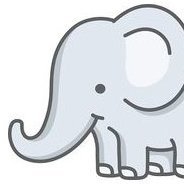
scripting [SOLVED]Using BIS_fnc_isCuratorEditable
rkemsley posted a topic in ARMA 3 - MISSION EDITING & SCRIPTING
Does anyone have any idea how to use the function "BIS_fnc_isCuratorEditable" to kill curator editable units when they enter a trigger. I am trying to create a restriction zone around my map which kills the player and curator units when they enter the zone but will allow none curator units to pass through (so I can simulate reinforcements entering the region after a certain amount of time). I have been running some tests to get an idea on how the "BIS_fnc_isCuratorEditable" function works. I currently have four triggers around the map which tell me through a hint whether a unit is curator editable or not. I am now trying to work out how to change it from giving me a hint which is either true or false, to killing the unit if true or allow the unit through if false. Something along the lines of... Just can not seem to work it out. Also tried this to no avail...- 2 replies
-
- arma 3
- bis_fnc_iscuratoreditable
-
(and 3 more)
Tagged with:
-
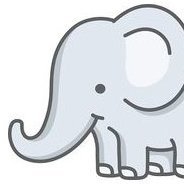
scripting [SOLVED]Remove CuratorEditingArea when enemies nearby
rkemsley posted a topic in ARMA 3 - MISSION EDITING & SCRIPTING
Hi all, I am currently making a map which requires a Curator Editing Area to follow the player around the map. I would like it so that if an enemy of the player enters the Curator Editing Area, the Curator Editing Area is disabled (to stop him spawning stuff on top of the enemy). I have managed to write a script which has the Curator Editing Area follow the player... //init.sqf [] spawn { while { alive t1 } do { myCurator addCuratorEditingArea [ 0, position t1, 50 ]; sleep 0.05; }; }; How this works is by creating a Curator Editing Area at the position of the player every 0.05 seconds. The interesting part is that you keep the ID of the Curator Editing Area, this means that it deletes the old Curator Editing Area when the new one is created. (Curator Editing Area ID being 0 in this case). The problem I have is temporarily disabling the creation of "new" Curator Editing Area 's while an enemy is within range. So I need to be able to temporarily disable the script (which I do not know how to do).- 1 reply
-
- arma 3
- removecuratoreditingarea
-
(and 5 more)
Tagged with:
-
Hello, I am modifying curator interface, and I've run into a problem with AI following waypoints. The curator interface has only friendly units editable. Enemy units are rendered through my script separatedly so they can't be manipulated. To reinvent the functionality of "right-pressing" the enemy units with mouse to attack them, I am using CuratorWaypointPlaced event handler. I tried to modify waypoint passed from event handler, I tried to create new one and set it to waypointType "DESTROY" and delete the passed one. And I tried to set the one event handler gave me. AI just refuses to behave correctly as in vanilla zeus interface What am I trying to do: - Recreate the RMB behaviour in curator interface - Make AI move to and attack units at "DESTROY" waypoint What is actually happening: [when waypoint is attached to enemy] AI just stands on place nothing is happening, except the AI seems to guard more the direction to it's waypoint attached waypoints are offset to units they are attached to even several meters. (the position is different) sometimes attachWaypointVehicle attaches waypoint to nearby objects instead to enemy unit (but waypointAttachedVehicle still returns enemy unit) [when waypoint is spatial on ground] AI moves to position, sometimes attacking the enemy usually doing weird sh** on the way. when friendly units are too close to waypoint, unit may start killing nearby friendly units (nearby to waypoint) instead of enemy sometimes the waypoint survives for about 5 seconds before disappearing (maybe false completion?) when forced waypoint position by setWaypointPosition to position identical to enemy unit, sometimes the waypoint refuses and jumps to a nearby position What vanilla zeus does when creating a waypoint: Type: "DESTROY" Behaviour: "COMBAT" Position: under interface cursor it doesn't attach the waypoint to units, only sets position, type and behaviour. When I do the exact same, my AI's refuses to work properly (identical to vanilla zeus) //Event Hadler: When zeus places a waypoint (context: added when pressed RMB while hovering over an enemy unit - attack order) eh_waypointModifier = zeusModule addEventHandler ["CuratorWaypointPlaced", { params ["","_group","_waypointID"]; //Waypoint created by curator interface _wp = [_group,_waypointID]; //Waypoint array _group reveal cw_var_unitToAttack; //Revealing the enemy to ordered group (not helping) _wp setWaypointType "DESTROY"; //Sets the waypoint as "DESTROY" so AI would know it is going to attack something (Curator interface does the same) //AI usually moves towards the target, sometimes it does nothing. But it won't attack the enemy. //** Method 1 ** _wp setWaypointBehaviour "COMBAT"; //Makes the AI move towards the waypoint more reliably (Curator interface does the same) //AI moves towards the target tacticaly, it sometimes even engages against the enemy. //** Method 2 ** _wp setWaypointPosition [(position cw_var_unitToAttack),0]; //Sets the position of the waypoint so spatial DESTROY can find it's actual target more easily - does quite the opposite //AI usually stays on position //** Method 3 ** //Variable 'sys_unitToAttack' set by logic calling this EH _wp waypointAttachVehicle sys_unitToAttack; //Attaches the waypoint to the enemy unit - actually attaches the waypoint several meters away from unit, sometimes to different object (waypointAttachedVehicle still returns sys_unitToAttack) //AI usually moves towards the target, but won't attack //** Method 4 ** deleteWaypoint _wp; //Removes the waypoint created by curator interface _wp = _group addWaypoint [position sys_unitToAttack, 0]; //Creates a whole new waypoint on enemy's position _group setCurrentWaypoint _wp; //Sets the new waypoint as current so AI can't be confused which waypoint to use //AI just stands on place doing nothing. zeusModule removeEventHandler ["CuratorWaypointPlaced",eh_waypointModifier]; //Not needed anymore sys_unitToAttack = nil; //Not needed anymore }]; I've spend at least 7 hours figuring this nonsense out and trying several AI hacks. I want to have my scenario addon-free, just working with vanilla, so any mods are not usable to me. Only scripting hacks. This is not really a request for help. It is a request for someone from dev-team to give me some insight on how zeus waypoints works so I can successfuly and reliably replicate. Thx.
-

zeus Client's FPS, Displayed for Zeus
driftingnitro posted a topic in ARMA 3 - ADDONS & MODS: COMPLETE
Script Version This mod enables Curators to see the Frames-per-second of each individual client when playing in multiplayer. Allowing the Zeus to identify if there is a widespread framerate problem, or if a few select users are experiencing issues. Comments in the code explain how to modify it if you want to change the 'Warning text' threshold which by default is 20fps.Given Arma 3 is now in 64 bit it's the perfect opportunity for players to test their performance in multiplayer coop games with large scale combat. Find out who's computer is the beefiest when playing with your unit, or be able to identify which player's computers are having trouble keeping up with all the action. A great tool for mission makers looking to maintain an optimized experience for their players when monitoring their progress in Zeus. Workshop Google Drive Armaholic -

Working around Zeus Bugs. Hacky Jury Rigged Solution and Problems
hoizen posted a topic in ARMA 3 - ZEUS EDITING
A bit ago I begun working on my own little project to introduce simulated Fog of War to the Zeus commander to allow for a true Zeus vs. Player experience. The idea is simply unrendering objects that the zeus's AI are not aware of. Unfortunately I had to put that project on hold because I ran into a bug that seems unavoidable. That bug being that zeus is completely capable of editing supposedly non-editable objects and even if you remove all editable attributes one-by-one, the fact still stands that the zeus player can simply scan his mouse across the map and find the names/locations of any unit on the map (Ultimately destroying the idea of FOW). Zooming out on the map makes it even easier to discover "hidden" units as the clickable area for all units is increased with the zoom. Original discovery thread here and cobwebbed bug report here I've decided to come back and see if I can work around this problem with the idea of simply hiding the map when the zeus player is in the zeus interface. My hacky idea is this: When the zeus player is in the curator display (IDD 312), recognize when the map is opened (keydown on "M") and black out their screen. Possibly with the text "No map available" or what ever. The prototyping code is: if (player == ZeusCommander) then { fnc_blackScreen = { _blackScreened = _this getVariable "blackScreen"; //Screen isn't black if !_blackScreened then { cutText ["","BLACK",0,true]; //black it //screen is black } else { cutText ["","BLACK IN",1,true]; //remove black }; //flip boolean _this setvariable ["blackScreen",!_blackScreened]; }; ZeusCommander setvariable ["blackScreen",false]; waituntil {!(IsNull (findDisplay 312))}; _keyDown = (findDisplay 312) displayAddEventHandler ["KeyDown","if (_this select 1 == 50) then {ZeusCommander call fnc_blackScreen;}"]; }; In the curator display, recognize "M" (50), check if screen already black. If not, black it, If is, un black it. Simple stuff. To much of my frustration however it seems like no matter what the Zeus map and zeus map unit icons are always ontop. I'm clueless with arma's UI and display infrastructure but it feels like the curator interface is just top priority. I have tried simply covering the map up for the zeus player with a giant area maker but it does not cover up unit icons (Only covers terrain) and now I have tried to black out the screen with cutText which which works perfectly on the normal map (display IDD 46) but not on zeus. It is clear the cutText is running but just behind the zeus map as I can see the BLACK IN fade when I close the zeus map. At this point I'm looking for any recommendation, fix, hacky hack, or what ever to just get rid of this damned broken zeus map. The player's normal map is fine. No unit icons, no ability to hover over the map to discover units, nothin. It's the zeus map that is the problem. If I can discover a way to, in any form, stop the use of the zeus map, then I will have my Fog of War functioning without any extremely obvious exploits. -
A little bit of background first. I am an amateur scripter with a decent amount of mission making under my belt. Because of my amateur status I've had to rely on awesome people in my community and the arma 3 community in general to do what I wanted to do for my missions and templates. This was my very first step into what I consider really trying to create something that is a little different. I'm sure there are better ways to do what I've done, and I would love to hear them! But I just wanted to share this to hopefully help anyone who has also started the journey into arma 3 scripting. To really get into things I'll start by saying that with the way my unit works in Arma 3 I make all of the mission templates for our operations. Which averages around 3-4 per week depending on mod updates, errors (on my part mostly!) module tweaks, etc. None of that really bothers me, what did bother me is when I got all of that out of the way and the mission works fine, and there is no need to update the template except for the fact that the unit has changed starting locations for a few players. ARGH! lol So with that in mind I went to youtube to try and figure something out and I cam across this nifty video: I thought cool that would work. I could place the initial spawn right inside of a teleport zone and immediately have the players that load in move to that zone. Zeus can move whatever object it is to the new starting point for the week and I'll be able to perhaps make a few less templates on average. (Still need have updates and stuff right? yep, no worries.) Well then I came up with a few more ideas to make it "better" which is certainly my own fault. So about a week and a half later, and lots of help from a few different people and a lot of browsing the wiki led me to this finally: The Features: - JIP Functional - Enable or Disable the Teleport Manually - Automatically Disable the Teleport if the Teleport Flag is deleted - Automatically Renable the Teleport if the Teleport Flag is rebuilt - Rebuild the Teleport Flag - Delete the Teleport Flag - Only Accessible by Zeus - Automatically Add the Teleport Flag to Zeus at map start, and if rebuilt - Spawn the players randomly around the flag (within 16 meters) How it works: 1. Placed on the Map: Player: controller Player: s3ops Player x 50: other names/players ModuleCurator_F, name: zeusmod, owner: #adminLogged ModuleCurator_F, name: zeusmod_1, owner: controller ModuleCurator_F, name: zeusmod_2, owner: s3ops flag named "s3_tf_spawn" marker named "s3_tf_spawn_marker" marker named "s3_tp_zone", size 16x16 "s3_tf_spawn" synced to ModuleCuratorAddEditableObjects ModuleCuratorAddEditableObjects synced to 3 x ModuleCurator_F trigger, size 0x0, activated repeatedly, blufor not present, condition "this && !alive s3_tf_spawn;", on act "s3_tf_spawn = nil;" object (Laptop), name: s3_spawn 2. In the init.sqf: s3_spawn addAction ["Enable Teleport to Flag", "scripts\s3_tp_enable.sqf"]; s3_spawn addAction ["Disable Teleport to Flag", "scripts\s3_tp_disable.sqf"]; s3_spawn addAction ["-----------",""]; s3_spawn addAction ["Rebuild Teleport Flag", "scripts\s3_spawn_s3_tf_spawn.sqf"]; s3_spawn addAction ["Delete Teleport Flag", "scripts\s3_delete_s3_tf_spawn.sqf"]; s3_spawn addAction ["-----------",""]; 3. in the initplayerlocal.sqf: waituntil {! isnull player}; if (player == player) then { null = execVM "scripts\s3_tp_init.sqf"; } else {}; Now the Scripts: 4. s3_tp_init.sqf: _run = true; while {_run} do { if(isNil "s3_tf_spawn") then { stopTeleporter = "yes"; publicVariable "stopTeleporter"; } else { if(isNil "stopTeleporter") then { stopTeleporter = "no"; publicVariable "stopTeleporter"; }; if(stopTeleporter == "yes") then { _run = false; }; if(player distance (getMarkerpos "s3_tp_zone") < 15) then { player setPos [(getPos s3_tf_spawn select 0)+((random 16)-8), (getPos s3_tf_spawn select 1)+((random 16)-8)]; }; }; sleep 2; }; 5. s3_tp_enable.sqf: _s3curators = allCurators; _s3logic = getAssignedCuratorLogic player; if(_s3logic in _s3curators) then { if(isNil "s3_tf_spawn") then { Hint "The Flag Does Not Exist, Please Rebuild it." } else { stopTeleporter = "no"; publicVariable "stopTeleporter"; ["scripts\s3_tp_init.sqf","BIS_fnc_execVM",true,true] call BIS_fnc_MP; Hint "Teleport Enabled"; sleep 2; }; } else { Hint "You are not in the Zeus Slot, Access Denied." }; 6. s3_tp_disable.sqf: _s3curators = allCurators; _s3logic = getAssignedCuratorLogic player; if(_s3logic in _s3curators) then { stopTeleporter = "yes"; publicVariable "stopTeleporter"; Hint "Teleport Stopped"; sleep 2; } else { Hint "You are not in the Zeus Slot, Access Denied." }; 7. s3_spawn_s3_tf_spawn.sqf: _s3curators = allCurators; _s3logic = getAssignedCuratorLogic player; if(_s3logic in _s3curators) then { if(isNil "s3_tf_spawn") then { s3_tf_spawn = "FlagCarrierWest" createVehicle markerPos "s3_tf_spawn_marker"; zeusmod addCuratorEditableObjects [[s3_tf_spawn],true]; zeusmod_1 addCuratorEditableObjects [[s3_tf_spawn],true]; zeusmod_2 addCuratorEditableObjects [[s3_tf_spawn],true]; publicVariable "s3_tf_spawn"; Hint "Teleport Flag Rebuilt"; } else { zeusmod addCuratorEditableObjects [[s3_tf_spawn],true]; zeusmod_1 addCuratorEditableObjects [[s3_tf_spawn],true]; zeusmod_2 addCuratorEditableObjects [[s3_tf_spawn],true]; Hint "The Flag Already Exists, Added to Zeus." }; } else { Hint "You are not in the Zeus Slot, Access Denied." }; 8. s3_delete_s3_tf_spawn.sqf: _s3curators = allCurators; _s3logic = getAssignedCuratorLogic player; if(_s3logic in _s3curators) then { deleteVehicle s3_tf_spawn; s3_tf_spawn = nil; publicVariable "s3_tf_spawn"; Hint "Teleport Flag Deleted"; } else { Hint "You are not in the Zeus Slot, Access Denied." }; If you have any questions on why, or how things worked feel free to ask and I shall answer to the best of my abilities.Good luck and have a great one!
-
- curator
- teleport zone
-
(and 3 more)
Tagged with:




