Search the Community
Showing results for tags 'bis_fnc_holdactionadd'.
Found 9 results
-
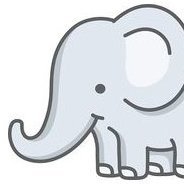
remoteexec remoteExec "deleteVehicle"
rkemsley posted a topic in ARMA 3 - MISSION EDITING & SCRIPTING
I have some boxes (Weapon's Cache) scattered across my map. They can be "retrieved" by any BLUFOR player (BLUFOR player has to use the hold action), which removes the box, adds CuratorPoints to all BLUFOR Curators and removes the question mark from the map (where the box is located). They can also be "destroyed" by any Independent unit (Independent player and AI has to use the hold action), which removes the box and removes the question mark from the map (stopping the BLUFOR Curators from gaining CuratorPoints). I currently have this in the init of all the boxes scattered across the map. When used by any player, the trigger just removes the question mark from the map and nothing else. I think I need to use remoteExec for the deleteVehicle part and the addCuratorPoints, but I do not know how to use that function. Please help!- 17 replies
-
- arma 3
- addcuratorpoints
- (and 5 more)
-

Help required with passing params to function using BIS_fnc_holdActionAdd .
sekurlsa posted a topic in ARMA 3 - MISSION EDITING & SCRIPTING
Hello community, I'm trying to optimize the code and further expand the functionality of a MP mission I've made: HazardZone The idea is to create an Apex's hold action by passing couple of params, issue is I really can't figure out how to pass them - especially line 4, 8 and 9 For example, I just put params ["_sample", "_unit"]; in lines 10-13 and it works like a charm, but is there anyway to do it for the rest or for the whole function without specifying params on each line? Hold Action Function: createSample = { params ["_sample", "_unit"]; [_sample, // Name of the object "Collect a sample", //title of the action "\a3\ui_f\data\IGUI\Cfg\holdactions\holdAction_connect_ca.paa", "\a3\ui_f\data\IGUI\Cfg\holdactions\holdAction_connect_ca.paa", "_unit distance _sample < 5", // The condition for the Action to be shown "_unit distance _sample < 5", // The condition for the Action to progress {}, // The code executed when the action starts {}, // The code executed on every progress tick {}, // The Code which is executed on action completion {}, // The code which is executed when the player is interrrupted or stops interaction [], // No idea! Some arguments... 5, // The duration how long will it take for the action to be completed in seconds 0, // Priority false, // Remove the action once it has been completed false // show Unconsious state ] remoteExec ["BIS_fnc_holdActionAdd", [0,-2] select isDedicated, true]; }; // This is how the function will be called [objVar, playerVar] call createSample; I really would really appreciate the help. Thank you!- 5 replies
-
- bis_fnc_holdactionadd
- function
-
(and 3 more)
Tagged with:
-
What I am trying to do is create a flag capturing system using the BIS_fnc_holdActionAdd. So I am currently testing to see if, while playing as an FIA BLUFOR unit, I can take an AAF flag down from a flagpole and swap it with an FIA flag. I am hoping I can get the animation of the flag coming down the pole, then once it has reached the bottom, swap with an FIA flag, then rise back up the pole, all while using the hold action button. If the unit lets go of the action button, the flag goes back to the top as if nothing has changed. If the flag is already an FIA flag, then the hold action button should not appear. This should be the same if I am playing an AFF Independent unit, except it is only FIA flags that can be captured. I currently have the hold action working, I am just not sure about how to use the BIS_fnc_animateFlag to move the flag down, swap it, then move it back up to the top.
- 2 replies
-
- bis_fnc_holdactionadd
- capture
- (and 10 more)
-
trigger Trigger multiplying addAction
Dj Rolnik posted a topic in ARMA 3 - MISSION EDITING & SCRIPTING
Hey guys, I am looking for some help and explanation on a trigger issue that I cannot seem to find a workaround for. It is most probably me being stupid and forgetting something obvious, but I will be glad if someone explained to me what I am doing wrong. I am trying to have a trigger add three hold actions (repair, rearm, reafuel) to a specific vehicle once it enters the trigger area. It is currently set up like this: Activation: Anybody Activation Type: Present Repeatable: Yes Condition: h1 in thisList; On Activation: [ h1, "Repair", "holdAction_repair_ca.paa", "holdAction_repair_ca.paa", "_this distance _target < 8", "_caller distance _target < 8", {player playMoveNow "AinvPknlMstpSnonWnonDnon_medic3"}, {}, {h1 setDamage 0; hint "Vehicle repaired";}, {player switchMove ""}, [], 10, 0, false, false ] remoteExec ["BIS_fnc_holdActionAdd", 0, h1]; [ h1, "Rearm", "holdAction_rearm_ca.paa", "holdAction_rearm_ca.paa", "_this distance _target < 8", "_caller distance _target < 8", {player playMoveNow "AinvPknlMstpSnonWnonDnon_medic3"}, {}, {h1 setVehicleAmmo 1; hint "Vehicle rearmed";}, {player switchMove ""}, [], 10, 0, false, false ] remoteExec ["BIS_fnc_holdActionAdd", 0, h1]; [ h1, "Refuel", "holdAction_refuel_ca.paa", "holdAction_refuel_ca.paa", "_this distance _target < 8", "_caller distance _target < 8", {player playMoveNow "AinvPknlMstpSnonWnonDnon_medic3"}, {}, {h1 setFuel 1; hint "Vehicle refueled";}, {player switchMove ""}, [], 10, 0, false, false ] remoteExec ["BIS_fnc_holdActionAdd", 0, h1]; On Deactivation: removeAllActions h1; So it's pretty straightforward. The problem is, the action that gets added to the helo is added the amount of times that there are players on the server. That is, if I test it in my local MP I see them added once each (correct). If I launch the mission on a server, I see all three actions doubled (one for me and one for the server it seems), and when I entered with four other players the actions were added a total of six times each. I may be forgetting something obvious, but I just want the action to be added to the vehicle once per type (one repair, one refuel, one rearm). Otherwise once you approach the vehicle it just spewes a crap tonne of actions listed in the scroll menu. Thanks in advance for your help! -

bis_fnc_holdactionadd BIS_fnc_holdActionAdd Appear several times
Lucas28XD posted a topic in ARMA 3 - MISSION EDITING & SCRIPTING
Script Example (which I use in my mission): [ Truck, "<t color='#58D68D'>Enganchar UH60</t>", "\a3\ui_f\data\IGUI\Cfg\holdactions\holdAction_loaddevice_ca.paa", "\a3\ui_f\data\IGUI\Cfg\holdactions\holdAction_loaddevice_ca.paa", "(_this distance _target < 3) && (Truck_Bar distance Heli_1 < 10)", "(_Caller distance _target < 3) && (Truck_Bar distance Heli_1 < 10)", {}, {}, { null = ["Scripts\Interacciones\Remolcador\Soltar_Heli_1.sqf","BIS_fnc_execVM",false,false] spawn BIS_fnc_MP; [Truck,_actionId] call BIS_fnc_holdActionRemove; }, {}, [], 5, 6, true, false ] remoteExec ["BIS_fnc_holdActionAdd", 0, Truck]; ____________________________________________________________________________________________________________________ When I put this Script in my Init.sqf file, one appears every time a player joins my dedicated server. Is there a way to fix that? the problem is where do I put my script? or is it a typical Arma 3 problem? -

BIS_fnc_holdActionAdd with сondition
Anteq Iney posted a topic in ARMA 3 - MISSION EDITING & SCRIPTING
Hello, I need a script that will display my holdaction if the player has an item in his inventory. My script that doesn't work: if (playerside == west) then { { [_x,"<t color='#FFAA00'>Remove!</t>", "\a3\ui_f\data\IGUI\Cfg\holdactions\holdAction_unbind_ca.paa", "\a3\ui_f\data\IGUI\Cfg\holdactions\holdAction_unbind_ca.paa", "_this distance _target < 4", "(_caller distance _target < 4) && ("ToolKit" in items _caller)", {[_target, "wire_s",100] spawn CBA_fnc_globalSay3d;}, {}, {deleteVehicle _target;}, {}, [], 9, 0, true, false] call BIS_fnc_holdActionAdd; } forEach wire; }; Arma writes that there is an error in the line: "(_caller distance _target < 4) && ("ToolKit" in items _caller)", Where is the error and why it doesn't work?- 3 replies
-
- bis_fnc_holdactionadd
- holdaction
-
(and 6 more)
Tagged with:
-
Cannot connect to UAV in multiplayer - [Resolved]
Dj Rolnik posted a topic in ARMA 3 - MISSION EDITING & SCRIPTING
Hey, I am prepping a mission which will feature stativ UAV terminals for players to use. Their intent is to allow for connecting to jets turret gunners when using an action, and remove the uav terminal when leaving the uav interface. What I got so far is this: initServer.sqf: WaitUntil {!(isNil "turret6")}; //waiting for the spawn of the last turret in sequence [ turret_controller_1, "Control turret 1", "\a3\ui_f\data\IGUI\Cfg\holdactions\holdAction_hack_ca.paa", "\a3\ui_f\data\IGUI\Cfg\holdactions\holdAction_hack_ca.paa", "_this distance _target < 2", "_caller distance _target < 2", {}, {}, {execVM "scripts\turret_control_1.sqf"}, {}, [], 2, 0, false, false ] remoteExec ["BIS_fnc_holdActionAdd", 0, turret_controller_1]; and turret_control_1.sqf: player linkItem "B_UavTerminal"; player connectTerminalToUAV turret1; player action ["SwitchToUAVGunner", getConnectedUAV player]; WaitUntil {!(isUAVConnected turret1)}; player unLinkItem "B_UavTerminal"; The simple script works perfectly in a Singleplayer environment. For some reason it does absolutely nothing when tested in Multiplayer. Basically we enter the map, proceed to the "turret_controller_1" which receives the action and when pressing and holding the spacebar (as instructed by the BIS_fnc_holdActionAdd command), the player is not transferred to the gunner view at all. All it does is add in the terminal for the player. I have been trying to kind of debug this issue and I came to the conclusion that the terminal does not connect to the turret (as shown by the getConnectedUAV command). I have no idea as to why that is, but that's slightly infuriating. I would be thankful for some guidance on this as I've been struggling to get those turrets to work for days now and there's always something new which does not work. I am leaning towards it happening because of some locality issue, but if that's the case, then I am the more in need of help. Thanks a lot, Adam- 16 replies
-

Animations in bis_fnc_holdActionAdd
BadHabitz posted a topic in ARMA 3 - MISSION EDITING & SCRIPTING
I'm running into a problem trying to get the player to start an animation while using a bis_fnc_holdActionAdd. Should be specifically line 6 and line 9 in my code in the spoiler. I did try player switchMove "Acts_millerDisarming_deskCrouch_loop" and it didn't work. So I'm at a loss. Any help would be appreciated. Thanks. -

Help, HoldActionAdd action on random object
snakeplissken posted a topic in ARMA 3 - MISSION EDITING & SCRIPTING
I would like some help in getting the "BIS_fnc_holdActionAdd" command to be shown in one of the three objects at random. I looked through BiWiki several times for the "selectRandom" and "BIS_fnc_selectRandom" functions, but in the attempts I made, none worked :( I do not understand English, so I use the browser "Chrome" to translate the pages, like here in the forum, so for me to understand easily is quite complicated. If anyone can help me with this, I will be most grateful. The code I tried, but I think there must be several things wrong :( file init.sqf _note1 = [noteP1]; _note2 = [noteP2]; _note3 = [noteP3]; _notepad = [_note1, _note2, _note3]; selectRandom _notepad; sleep 2; [ _notepad ,"Pegar o código","imagem\note.paa","imagem\cod.paa","_x distance _target < 2","_x distance _target < 2",{hint "Pegando o código"},{},{execVM "arquivo.sqf"},{ },[],15,nil,true,false] call BIS_fnc_holdActionAdd; * Learning code without knowing anything about it, and still in a language you misunderstand, should be like an English, trying to learn Arabic in a Russian translation dictionary.