Search the Community
Showing results for tags 'Editor'.
Found 282 results
-

How to get unlimited rockets for launchers and unlimited satchel charges
Randodom posted a topic in ARMA 3 - MISSION EDITING & SCRIPTING
So yeah I like testing weapons, but I've never figured out how to have unlimited rockets for launchers or unlimited satchels. I've tried to google this many times too, but always it just leads to a script that gives unlimited ammo for "bullet weapons" (and vehicles), so now i'll ask here how to do it :) Having to constantly rearm something that has heavy rockets so that even one fills a carryall isnt so fun when I'm trying to test them. -
Hi, I have been developing a mission now and i have come to do the spawn menu. I have set up the rscbuttons but i have no idea how to get the button on clicked to teleport someone to a part if the map. Where would i set this up and what would the code look like Thanks Harry P.S i am pretty new to scripting so please dumb it down as much as possibe.
-

Folder structured compositions - possible or not?
danny96 posted a topic in ARMA 3 - DEVELOPMENT BRANCH
Now that when we have the compositions in 3den that opens whole new level of editing I'm now wondering why we can't organise / layer our compositions into folders? Are you planning to do so or is it impossible to make because It will be on Steam Workshop where you will basically have to stick with the current predefined category system? Sorry for bloating forums with it, but feedback tracker is still down and I can't seem to find any other topic to post things like this.. Cheers. -
I tried to create a zombie (Zombie & Demons mod). Looks like they work fine. But they doesn't move. The zombie can turn right or left, but he can't move. I read, that if you create unit with this command - he will have an animal logic. Is there a way to make him act like normal unit...? Command 'createUnit' is not an option, because of the limit. You can't create so much zombies like in dayz with that... Anyone knows maybe the solution...? :)
- 14 replies
-
- createagent
- scripting
-
(and 3 more)
Tagged with:
-

ZEC - Zeus and Eden Templates / Building Compositions
lsd posted a topic in ARMA 3 - ADDONS & MODS: COMPLETE
ZEC A collection of over 100 compositions for use in Eden/Zeus of varying sizes/complexity. This addon uses vanilla objects and has NO dependancies - Removing the addon will not affect any strucutres already placed in the mission with the addon. Players will NOT require this addon to see the buildings etc... Inspired by austin_medic's pack (https://forums.bistudio.com/topic/170000-wip-custom-zeus-compositions/) which has been incredibly useful. If anyone has made some compositions/bases they think would fit in this pack I'm happy to include them and give you credit. Enjoy. SAMPLE IMAGES: http://imgur.com/a/BJPWk DOWNLOAD (v1.0.9): Steam: http://steamcommunity.com/sharedfiles/filedetails/?id=642912021 Do you use CUP Terrains? Take a look at ZECCUP! SOURCE: https://github.com/LISTINGS09/ZEC NOTES: Some compositions are very large with upwards of 300 objects, be aware of possible desync when spawning them in a Zeus Mission.- 73 replies
-
- 10
-

-
- template
- compositions
-
(and 3 more)
Tagged with:
-

Editing - Stable flight F/A18 Super Hornet
dragonred posted a topic in ARMA 3 - MISSION EDITING & SCRIPTING
Hi, i found the F18 Super Hornet mod and i have created a mission with the eden editor with both versions of the fighter, the E and F version, the F version as you probably know is "tandem-seat". So i have the empty fighter, a Munition HEMTT vehicle and two pilots, one of them the player, there is a village in which there are several OPFOR units and i have set some waypoints for the plane. It works like this -First i get in the fighter as the pilot so i can use the Service menu and select which equipment i am going to use -Then after the fighter is rearmed, then i get in the gunner seat and tell the AI pilot to get in. -I have used a trigger linked to the AI and the first waypoint, so when he gets in, it goes to the first one and then the fighter takes off perfectly. The problem is, although i have set limited speed in several waypoints the plane goes too fast so i can bomb the objetives, and also it flies at 300M height, so the fighter gets hit, and also, it is not stable at all. I have tried with the flyInHeight script, but the speed is still too high and not stable. Does anyone know how to make it fly slower, higher and more stable? And also i would like to know how to make it land when it returns to the airport. Thanks and sorry for my poor english. -
I was wondering if it was possible to add new subcategories? Thanks, Night515
-
Hi all, I was working on a mission using my standard mods I use and loving EDEN until I previewed the mission - everything in preview went fine and exited back to the editor. Now all EDEN does in 3D mode is freeze, I can access the units selection box on either side but the Graphical Interface of the Map just stays put. The little 3D tool in the bottom left hand corner (its the 3D line that looks like a 1/4 of box) moves and spins but the actual maps just stays frozen looking at what it was looking at when I launched the preview. I just tested it running the game naked with no mods and I didn't have this issue - any help would be great. Tommy
-

How do I change a unit's name while looking at them?
defiant493 posted a topic in ARMA 3 - MISSION EDITING & SCRIPTING
I know about setName, and setIdentity, but I'm wondering how one might be able to change the name of a character when you hover over them. They would say "Rifleman", or "Team Leader." I know that when you place the units under Men (Story) their names show up as their names are, but I'm wondering how I can get a character to have a name show up as well, so that instead of "Grenadier" or something, it shows "Cpl. Dunn" or something like that. -
Where do I find the ID button in the Eden Editor? It was there in the 2D editor but now I can't find it anywhere. How will I aquire the IDs for buildings?
-

Eden Editor - Locked floating on mission start
Snow-Fangs posted a topic in ARMA 3 - TROUBLESHOOTING
Created a mission, went perfectly fine. Tested constantly through the entire creation. Only simple modules and scripts used. Suddenly the screen is locked in the sky when I preview the mission. All I had done between the preview working and not working was add some empty props like signs and chairs! I even tried to remove said items but there was no luck. I spent an hour rolling back my changes but to no avail. This is exactly whet I get when I hit "Play SP" from the Eden Editor: -
3den Enhanced Description This modification adds new functionalities to the Eden Editor, without creating any dependencies for players. That means, mission builder can use this mod to make their lifes easier without making the lifes of the players harder by forcing them to download additional mods. Features - Many new tools accessible from the context menu or menu strip - New entity, mission and editor attributes - New Functions Viewer - Vehicle Inventory Manager - ...and much more. See Wiki for a full list Feedback Feedback is always welcome and will help me to find bugs and improve this modification. Please post feedback, suggestions or bug reports either on the Steam Workshop page or GitHub. GitHub & Translation This modification is available on GitHub. Feel free to contribute! Documentation https://github.com/R3voA3/3den-Enhanced/wiki Download Steam Workshop Changelog Credits License This work is licensed under a Arma Public License Share Alike
- 1251 replies
-
- 59
-

-

-
I am currently trying the Editor after the release and have found most of the functionality ok. some issues when creating a mission is units set with a certain behaviour completely ignore what you have set and do whatever they wish. I have also tried setting waypoints and they start to follow then do whatever they wish. No opposing forces present to make them change behaviour. Can anyone offer any ideas I have watched some of the videos relating to object placement and suggesting items can be put onto tables and surfaces. Having tested with many different tables and surfaces this does not work.This has never worked and still does not work in Eden. Even using 3rd Party 3d editors such as ARES in zeus to save SQM the objects just fall to the ground and MCC is very hit and miss like the ARMA 2d Editor. Is this a known bug or can anything be done to aid with this issue.
-

Can't find door with selectionPosition
kresjah posted a topic in ARMA 3 - MISSION EDITING & SCRIPTING
Long story short, I'd like to get the position for the trigger of the airport entryway doors. The config files for the airport states the following: configfile >> "CfgVehicles" >> "Land_Airport_right_F" >> "UserActions" >> "OpenDoor_7" >> position = "Door_7_trigger"; So, I want to get the position of this door trigger. I've tried using selectionPosition but always get a [0, 0, 0] result (which means it didn't find the memory point). Am I doing something wrong here? Does anyone have a solution for this? This is the code I use to check for the position: * Player object's Init field player addAction ["<t color='#FFFF00'>DEBUG: </t><t>Show memory point 7 on Airport</t>", { execVM "getMemoryPointDoor.sqf"; }, nil, 9999, false, true, "", ""]; * getMemoryPointDoor.sqf private["_airport", "_memoryPoint"]; // Find nearest Airport object within a 100m radius of player _airport = (nearestObjects [player, ["Land_Airport_left_F", "Land_Airport_right_F"], 100]) select 0; if (isnil "_airport") exitwith { hint "No airport object found."; }; // Studying Land_Airport_*_F and its respective configs you'll find that the UserActions for the double sliding door entryways has trigger positions named Door_7_trigger and Door_8_trigger. // I'd assume these refer to memory points on the model? I can find no indication in the config viewer of these points being defined somewhere in the config class for the set pieces. // For this example, I've chosen to use Door_7_trigger. _memoryPoint = _airport selectionPosition ["Door_7_trigger"]; if (_memoryPoint isEqualTo [0, 0, 0]) exitwith { hint "Airport object found, but failed to retrieve memory point position."; }; hint format["Position of memory point: %1", _memoryPoint];- 2 replies
-
- selectionPosition
- Editor
-
(and 2 more)
Tagged with:
-

ArmA 3 Markers Like E3 2012 Presentation?
holzflasche posted a topic in ARMA 3 - MISSION EDITING & SCRIPTING
Hello Community, I brain teasering a long time. Search the web for a solution but I don`t find something. Can someone help. Know someone to place a 3D Marker in the editor like the E3 2012 presentation from ArmA 3? Like this? -

Scenarios play out differently in (shift) preview mode
Roach_ posted a topic in ARMA 3 - MISSION EDITING & SCRIPTING
So as you may know (I didn't until today), you can preview the whole scenario you're creating (briefing, etc) by holding down SHIFT and click 'preview', and, for some reason, they play out quite differently: First thing I noticed was that ambientAnim didn't play any animations on the units, instead, they were in a frozen state with their weapons pointed forwards. Basically, it was as if 'disableAI "ANIM"' had been executed instead. Quit the preview and tried again and from that point on, the function worked. I've noticed many other scenarios and campaigns from other people that suffered from frozen units as well. Then, on a smaller, less impacting way, in the init file I added a code to add the TF Aegis insignia to all west units. It worked, but somehow it removed the insignias from the player's group which I had previously added from each unit's init. So why's this? -

ARMA mission editor newbie with a few scripting questions
Agent_Orange posted a topic in ARMA 3 - MISSION EDITING & SCRIPTING
Hi all, I am a Linux user who is new to the ARMA franchise. I have been having a crack at putting together a simple, vanilla mission whilst waiting for the game to be updated from version 1.42 to 1.54 and am wondering if someone could help me sort out a few issues I have encountered during testing. 1. I found that 2 missiles from a chopper will take down a Military Cargo Tower. I can't have that and am wondering if there is a script to make a building indestructible? 2. Is it possible to restrict the use of artillery, so the Scorcher, Sandstorm and mortars are not available? 3. AA units that I have placed on the side of a mountain do not change weapon and fire when an enemy chopper flies past. Is there a script that forces them to use the AA missile launcher as their primary weapon AND actually fire it when an enemy air unit flies into range? 4. I have a speedboat on patrol and would like it to refuel/re-arm when the patrol is complete. I am having difficulty in getting the boat to manouver alongside the pier where I have a Taru fuel pod and 2 boxes of vehicle ammo stationed using the "move" waypoint. ( I could probably get it so that it works with more tweaking and previewing but am hoping that there is an easier way or some kind of "refuel" option). 5. Finally, could someone please tell me if the mission I am creating using version 1.42 is going to transfer successfully to version 1.54 when my version of the game is updated? Thanks for any assistance that can be provided. -
Hello guys, inspired by the great MarkXIII and with a new audio engine around the corner here we go with ~ ArmA 3 Sound Modding 101 ~ What? A place to ask questions (no matter how stupid you think they are) related to the creation and implementation of audio into Arma 3. Be precise, if you have RPT problems, post the RPTs into code boxes so they don't take away half of the site space. Creation -> audio engeneering, sound waves. Implementation -> configs & tools, programming. Valid questions: I have a sound X, how do I put it into the game? how does the whole wav <-> wss/ogg system work? I want the pitch of my engine sound to change, how do I do that? my audio sounds like Y but I want it to sound like X, how do I do that? Not valid questions: when will bohemia release X? is mod X compatible with mod Y? sound-system related questions (my headphones don't work in 5.1 mode) Why? There is no central ArmA 3 sound modding thread. We are all spread around Skype, Discord and PMs, this should serve a central meeting point. Game audio is very closely connected to technical stuff so this should be good for people who can create audio but have problems with implementing it into the game. Good for newcomers: open PBOs and edit current sounds add their own sounds to the game create certain sounds for the game create their own workflow Who? Anyone who wants to help out should help. We already have experienced Arma-Audio advanced users here such as Audiocustoms, TheMaster303, Myself, Laxeman and LordJarhead (probably more that I forget, please PM me their names) all being active community members and having their own areas of expertiese who can surely help. Content I will start producing educational content. Also YOU guys are the content. Ask away. Text Bohemia Wiki - Sound Page, learn about audio configuration Custom script to make the AI fire in full auto, full weapon speed at player position View sound controllers (For the first time in ArmA!) Videos What tools do I need to access BI content in order to learn from it? P: drive & how do I package my audio into a mod that works? Advanced tool usage to speed up workflow Current to-do list for me: What tools do I need to access BI content in order to learn from it? P: drive & how do I package my audio into a mod that works? Basic sound replacement (will probably wait with this until the new engine is out). Advanced tool usage to speed up workflow. Understanding config files & tree structure More detailed explanation of parameters in configuration. Additional Some info about the current state of the "interior" controller used for weapon tails.
- 275 replies
-
- 17
-

-

-

Editor : How to place units on the top floor of a building?
Agent_Orange posted a topic in ARMA 3 - PORTS
Hi all, I am new to the ARMA series and cannot work out how to add units to the top floor of a building. When looking at a building on the Editor map all I see is a big grey area with no details of the rooms inside or the floors that it has. So, when I add a static weapon it always is placed on the ground or ground floor when I actually want it to be placed on the top floor, overlooking something. Can someone please tell me or point me to a tutorial that shows how to add units to buildings that have more than one floor, say a Cargo Tower or Cargo Post for example and have those units show up on the top floor and not on at the base of the tower, on the ground where they are useless. Thanks for any assistane that can be provided.- 3 replies
-
- Editor
- Unit_Placement
-
(and 1 more)
Tagged with:
-

Where do you find APDS ammo for the GM6 Lynx please?
Agent_Orange posted a topic in ARMA 3 - GENERAL
Hi all, I am a Linux user and as such, am new to the ARMA series of games. I am using the editor to create a mission and was wondering where i would find the APDS ammo for the GM6 Lynx as I cannot see it in the "Basic Ammo" box, cannot see it in the "Special Wepaons" box that Lynx came in and do not see any other type of ammo box that it might be in? Also, I am having trouble finding the "Cargo Tower" and "Cargo Post" buildings in the editor. Thanks for any assistance that can be provided.- 13 replies
-
OVERVIEW CompoT is a toolset designed for mission/addon makers to place and manipulate objects. CompoT is integrated directly into Eden mission editor, allowing you to place most ArmA 3 buildings and objects seamlessly, while normal mission making. To play mission made using CompoT, players do not need to have addon installed, everything is stored in mission.sqm and/or ct_projects.sqf. Addon is needed only for mission making process. CompoT have powerful GUI tools to utilize objects added by other addons, as example it is natively compatible with CUP objects, which is 3500 additional objects. CompoT`s cornerstone is randomization. With CompoT, mission/addon makers are able to significantly increase replayability and overall variability of their missions, by adding certain level of battle field randomization. CompoT is aiming to support as much of community tools and utilities as it possibly can. If you like to have CompoT`s functionality in your own project/addon/what-ever-you-are-doing, please don’t hesitate to contact me, I will be happy to help integrate CompoT in your project. CompoT is open source, it is found on GitHub, feel free to fork and/or pull request. Stable branch v0.2 github Dev branch github (latest updates and issues ^_^) KEY FEATURES Solid connection to Eden Editor Powerful object browser tool, with searching. Can be used to place objects from any mod or addon. Does not need mod to be installed for playing mission. Can be used virtually in any kind of missions, including persistent MP missions like DayZ. Flexible means of randomization. Object library with more than 4.5 k entities, all categorized and have screenshots. SHOWCASES If you would like to see CompoT in action, consider playing RTDM - Randomized Team DeathMatch. This game mode build around randomization of battlefield, looting and round based - one life - team death match. You can directly connect server with IP address 173.199.107.44:2302 Or search new server browser for "RTDM" In order to play you don`t need any mods. Please join the fight and call your friends! TS server available on same IP as server, password: rtdm INSTALLATION To install the Composition tool you should use modfolders to keep it seperate from the official game content to prevent issues. With Arma 3 you can use different ways to set up your modfolders to use custom content you have downloaded. STABLE 0.2 Armaholic Workshop DEVELOPMENT Armaholic Workshop Dev build have all the latest features and new bugs. It is updated as frequently as new features or fixes added. This is same as github`s CompoT->dev, but packed and sighned. MEDIA TUTORIALS Please see tutorials on official youtube channel. You will find all tutorials in this playlist. If you have tutorial request, let me know in this thread, i will try and make it for you. CONTACT If you like to contribute to project, have suggestions, want to add support for your objects addon or just talk about Composition Tool. Feel free to contact me via one of the following methods. Hate typing like me? Like to have voice conversation? Join discord PM me on this forum CHANGE LOG Changes mentioned from oldest to newest
- 88 replies
-
- 17
-

-

Made a mission with wrong addons, how do i change it without reworking mission?
Jonesy840 posted a topic in ARMA 3 - QUESTIONS & ANSWERS
So i've made a mission for a community public server and during the finishing stages noticed that it cannot be played unless those playing it have Blastcore Phoneix, is there any way or method to which i can remove the blastcore element so that the mission can be played. Without remaking the mission entirely? -
7:27:20 Warning Message: No entry 'bin\config.bin/CfgWorlds/kapolei/Clutter/DefaultClutter.model'. 7:27:20 Warning Message: '/' is not a value 7:27:20 Warning Message: No entry 'bin\config.bin/CfgWorlds/kapolei/Clutter/DefaultClutter.swLighting'. 7:27:20 Warning Message: '/' is not a value 7:27:20 Warning Message: No entry 'bin\config.bin/CfgWorlds/kapolei/Clutter/DefaultClutter.scaleMin'. 7:27:20 Warning Message: '/' is not a value 7:27:20 Warning Message: No entry 'bin\config.bin/CfgWorlds/kapolei/Clutter/DefaultClutter.scaleMax'. 7:27:20 Warning Message: '/' is not a value 7:27:20 Warning Message: No entry 'bin\config.bin/CfgWorlds/kapolei/Clutter/DefaultClutter.affectedByWind'. 7:27:20 Warning Message: '/' is not a value class DefaultClutter; class Grass_Green1: DefaultClutter { model = "arma3map\kapolei\clutter\c_StrGrassGreen_group.p3d"; affectedByWind = 0.6; swLighting = 1; scaleMin = 0.7; scaleMax = 1.0; }; i dont have any errors in pboproject but once i load my map into editor i get the message above
-
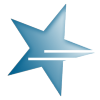
Can't start mission on server
Brostrom.A | Evul posted a topic in ARMA 3 - MISSION EDITING & SCRIPTING
Ive bee ntrying to run a mission now on a dedicated server and i have even gone so far as to remake it but the same issue appear; The mission don't start. It only kicks me out in the selection screen. Does anyone know why and have any one experience with this? RPT log: 20:01:45 Starting mission: 20:01:45 Mission file: Operation_Soft_Stone_v1_1 (__CUR_MP) 20:01:45 Mission world: Altis 20:01:45 Mission directory: mpmissions\__CUR_MP.Altis\ 20:01:47 Attempt to override final function - bis_functions_list 20:01:47 Attempt to override final function - bis_functions_listpreinit 20:01:47 Attempt to override final function - bis_functions_listpostinit 20:01:47 Attempt to override final function - bis_functions_listrecompile 20:01:47 Attempt to override final function - bis_fnc_missiontaskslocal 20:01:47 Attempt to override final function - bis_fnc_missionconversationslocal 20:01:47 Attempt to override final function - bis_fnc_missionflow 20:01:47 Attempt to override final function - rhs_fnc_findangle 20:01:47 Attempt to override final function - rhs_fnc_calcbalistic 20:01:47 [101619,1944.12,0,"XEH: PreInit Started. v2.0.0.150817. MISSINIT: missionName=Operation_Soft_Stone_v1_1, worldName=Altis, isMultiplayer=true, isServer=false, isDedicated=false"] 20:01:51 [101619,1947.9,0,"XEH: PreInit Finished. CACHE DISABLED? (Disable caching with cba_cache_disable.pbo): SLX_XEH_RECOMPILE=false, CBA_COMPILE_RECOMPILE=false, CBA_FUNC_RECOMPILE=false"] 20:02:01 [101986,1957.94,0,"WARNING: PostInit did not finish in a timely fashion"] Server log: 20:06:48 Reading mission ... 20:06:56 Cannot open object z\ace\addons\javelin\data\reticle_titan.p3d 20:06:57 Mission Operation_Soft_Stone_v1_1.Altis read from bank. 20:08:27 Roles assigned. 20:08:27 Reading mission ... ((20:06:56 Cannot open object z\ace\addons\javelin\data\reticle_titan.p3d) this is known. and is not a issue cause it works on other maps.) Mission File: http://pastebin.com/pv37Bg0X -
Welcome to the Eden Editor! The new 3D editor has been released to Arma 3 and you can try it now! This thread category is the ideal place for editor-related discussion. Whether you have ideas for new features or would want to comment on something that's already there, you're at the right address. For reporting issues, we recommend to use the Feedback Tracker, because it will help us to keep track of all problems in an organized way. We'll be scanning this thread periodically and often replying, so don't be afraid that your points will fall on deaf ears. And when we're not writing anything, that means we're busy making Eden Editor even more splendid ;) Useful Links: Community Wiki OPREP - Eden Editor Beta Eden Editor Sneak Preview How to switch to dev-branch Feedback Tracker





