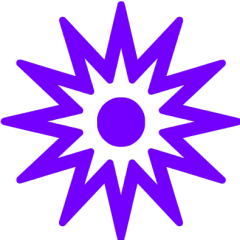Search the Community
Showing results for tags 'random'.
Found 48 results
-
Hello everyone! I made a small mod with adds a new unit to the Vanilla FIA factions on all sides. If you just place the "Fighter" down and start the scenario, then the script will randomize the gear based on hand made list. The soldier will have random weapons with ammo as well, with chance to have a launcher too. I really like the randomness of the gear, it can make your guerillas look more varied. The script was made with CUP in mind, but it will detect if CUP Units and Weapons are loaded and it will work without them and use Arma 3 stuff only instead. No, I do not plan making RHS version, it took me long enough to make this one. Each of the FIA factions (BLUFOR, OPFOR and INDFOR) have a new soldier called "Fighter". You just place him on the map and start the scenario. When the scenario starts the script will randomize the gear. If you change the gear in the editor using arsenal, the script will not overwrite your changes and leave the unit as it is. KNOWN ISSUES: * Some clipping between gear can happen. Changelog: V4 - current version * fixed group sides for OPFOR and INDFOR guerilla groups, they spawned on BLUFOR side in zeus. V3 * added groups (sentry, fire team and squad) made out random fighters to each FIA on each side V2 * now actually works, sorry about the mess up V1 - initial release DOWNLOAD: https://www.mediafire.com/file/cgh6vuakkiglynp/@taro_random_fighterV4.zip/file
- 10 replies
-
- 11
-

-
I've seen this issue scattered around before in threads, and it seems the issue has never been resolved in any of them. I am hoping that can change this time. I am working on some scouting missions on Altis, stationed in Gori, during The East Wind campaign. I have just completed the Vet Clinic side mission, and have now driven up to Oerokastro to do the medical supplies mission. It's not marked on my map, but I remember it being there from my last playthrough. The issue arises when I approach the town. In a vehicle, I am able to just get to the entrance of the town before I explode for no reason. The game does not give me a cause of death. On foot I can not get close to the town, I just drop dead with no indication as to why. Again, the game does not tell me why I have died. The only clue I have is that one time, just before dying, Kerry (The player character) states "I must be way off course, better check the map" or something along those lines. Instantly after finishing this sentence I drop dead. I have scouted the area for snipers using a rangefinder, and can spot nothing that would in any reasonable manner explain these deaths. The only thing I can think of is that the game believes I am outside the playable area, and is killing the player for abandoning a mission. However the game does not state that I am outside of a playable boundary, as would be expected if that were the case. As such I am at a loss, unable to explore a large area on the Northern side of Altis, and unable to activate or complete this side mission to get some supplies. Game Version Info: Launcher version: 1.5.147738 Game version: 2.04.147719 Branch: main / beta branch not specified
-

Random position random unit AI respawn script
Cockheaven posted a topic in ARMA 3 - MISSION EDITING & SCRIPTING
Hi guys, I've been poking around here and redit for a few days trying to find snips of code I can combine and use to revive/respawn/replace some ai in a mp scenario. What I have: I have a training course with 25 OPFOR AI, and 11 Civ Ai. 36 position markers oriented in the direction I want the unit to face. What I need: I want to have the OPFOR (all the same exact unit) respawn at random position markers as well as civi to respawn at random position markers. I want to the units to retain the code I have in the init field in eden. The civies can be random or all the same unit not a big deal to me. Any help is greatly appreciated! Edit: I'm kind of brute forcing it at this point and I know I'm doing it wrong...… here's the code I'm working with. I need a way to select one of the positions at random, use it to spawn an ai unit then exclude that used position from the next spawn sequence. -
Hello ARMAtes. I need help with the next problem: _selectm = selectRandom ["rm01","rm02","rm03","rm04"]; _posm = getMarkerPos _selectm; sleep 1; This way I randomly pick what existing marker on the map will be used but I need the full circle to be completed without repeating already used ones. For example, if trigger tgrm_03 will be activated - the area of marker rm03 will be used to spawn some units and due to tgrm_03 being set to "enableSimulation false" after use, it will not be activated if the random system chooses it again accidentally but the script will stop seeking next one so units will not be deployed... What I want is to tell the script to choose only between triggers that are left untouched until I manually set them all to "enableSimulation true" again. Thanks in advance
-

script [Ombra] Random Minefield Script/function
Ombra_ita posted a topic in ARMA 3 - ADDONS - CONFIGS & SCRIPTING
What does this script do? This script creates a minefield with a random number of mines and IED, positioning them in a random way inside the given area. Does not include APERSTripMine (mines with cable) Does it work in multiplayer? Yes, it works in MultiPlayer and SinglePlayer Parameters _area → Marker → Set a marker area with the size you like in editor _minMinesCount → int → Minimum number of mines you want in the area _maxMinesCount → int → Maximum number of mines you want in the area How do I call the script? Just get into your init.sqf and place it like this, has to be server only. If you have multiple minefields you have to add multiple lines with each marker and number of mines. if (isServer) { ["MarkerName", 10, 30] execVM "randomMinefield.sqf"; }; Next improvements - Will use marker position and specified range manually instead of marker size which is not very handy. randomMinefield.sqf (thanks to Hypoxic125 for the error feedback) //Uncomment following if used as function //params["_area", "_minMinesCount", "_maxMinesCount"]; //Uncomment following if used as script _area = _this select 0; _minMinesCount = _this select 1; _maxMinesCount = _this select 2; _minesArray = ["ATMine","APERSBoundingMine","APERSMine","IEDLandBig_F","IEDUrbanBig_F","IEDUrbanSmall_F","IEDLandSmall_F"]; _minesCountInArea = random[_minMinesCount, _maxMinesCount/2, _maxMinesCount]; _areaDimensions = getMarkerSize _markerArea; _minesPositionRange = _areaDimensions select 0; //Creating random position and spawning mines for "_i" from 0 to _minesCountInArea - 1 do { _randomPos = [[_markerArea], []] call BIS_fnc_randomPos; _randomPos set [2, 0]; createMine[selectRandom _minesArray, _randomPos, [], 0]; } -

I need help for making random task generator.
Sabre99 posted a topic in ARMA 3 - MISSION EDITING & SCRIPTING
I want to make a similar type of mission like a RobJ's helicopter pilot mission. But I couldn't understand anything from his mission file. There wasn't much I could refer to. And It's hard to find tutorials for this. Could someone please let me know if you know any tutorials about how to create a mission that create tasks randomly and continuously? -
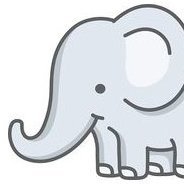
randomposition Repeating random supply drop
rkemsley posted a topic in ARMA 3 - MISSION EDITING & SCRIPTING
I am trying to make a repeating script that spawns a cargo box randomly on the map (within my trigger area). The cargo box spawns with an "holdAction" attached and a map marker to show the location the cargo box has spawned at. Once the "holdAction" has been completed, the cargo box is removed, "CuratorPoints" are added to the side that secured the box and the map marker is also removed. My current script can spawn the cargo box, with the map marker, at the start of the game. However, I am unsure how to repeat the trigger, or have the cargo box removed once the "holdAction" has been completed. Later on, I would like it to be like a proper airdrop, but currently, I'd just like it just to actually appear on the map. Please help! -

[Release] Generic Ambient Combat (first script)
Nixx57 posted a topic in ARMA 3 - MISSION EDITING & SCRIPTING
Hi all I just wrote a "Generic" ambient combat script. This is my first script, and is open to the contribution. (maybe I'll create a git repository for it if it's necessary) I can also post a demo mission if you wish so. Why "Generic" ? : Because it generates vanilla units but also those of your installed mods. And it works on any mission (in theory). Introduction : This script can randomly generate any groups of any type (armoured, air, naval, infantry etc...) in an area around the players (like AmbientCombat module in A2) and create waypoints in an area of 500 meters around the players. For performance reasons, it is possible to limit the maximum number of groups easily. In short, this script is ideal for sandbox missions or test vehicles/weapons/mods elsewhere than in the virtual garage And, it work in SP and MP missions. How it work ? : - The script chosen randomly (without distinction) in the CfgGroups which group to generate. - If a "naval" type vehicle (submarine or boat) is in a group, the group spawn in the water. Others Random Features : Groups and units have : - Random skill (from 0 to 1, for each units in a group); - Random behaviour ("SAFE", "AWARE", "COMBAT", "STEALTH"); - Random formation - Yes, i love random 😁 Configurable settings: - Maximum group spawning distance - Maximum radius of waypoints around players - Maximum number of groups - Which sides would you like to spawn (BLUFOR, OPFOR, INDEPENDENT) - Interval between spawning - Show the number of active groups (in a "hint") - Disable groups that contain vehicles - Limit the size of groups - Use only specific groups (Only these groups will spawn) This is my first script, please bear with me 😅 Known Issues : - If the players are too far away from each other, some units may disappear. Possible solutions: 1) Create an instance of the script for each players, but may affect performance (lots of units). 2) Check to see if a player is within the radius of a group, but can prevent the spawning of a group near a distant player. Screenshot of spawn repartition (with default values) Credits : Thanks to "DayZ Medic" for base code in his video : EDIT 1: Add _DisableVehicles; EDIT 2: Add Limit Group Size; EDIT 3: Allow to use specific groups and waypoints area can be changed Code : Insert in init.sqf execVM "NixxGenericAC.sqf"; call bis_fnc_music; //if you want to listen cool musics :D (optional of course) NixxGenericAC.sqf : ////////////////////////////////////////////////////////////////////////////////////////////////////// // CONFIG // ////////////////////////////////////////////////////////////////////////////////////////////////////// _SpawnAreaAroundPlayers = 2000; //Maximum group spawning distance (default: 2000) _WaypointsArea = 500; //Maximum radius of waypoints around players (default: 500) _GroupsLimit = 12; //Maximum number of groups (default: 12) _SpawnBLUFOR = true; _SpawnOPFOR = true; //Which sides would you like to spawn (default: all true) _SpawnINDEPENDENT = true; _Interval = 30; //Interval between spawning (default: 30) _ShowActiveGroups = true; //Show the number of active groups (default: true) _DisableVehicles = false; //Delete groups that contain vehicles (default: false) _GroupSizeLimited = false; //Limit the size of groups (default: false) _GroupSizeMax = 4; //Maximum size of groups (require _GroupSizeLimited = true) _UseSpecificGroupBLUFOR = false; _UseSpecificGroupOPFOR = false; //Use only specific groups (Only these groups will spawn) _UseSpecificGroupINDEPENDENT = false; _SpecificGroupsBLUFOR = []; _SpecificGroupsOPFOR = []; //Only these groups (put CfgGroups) can spawn (require _UseSpecificXXXXXX = true) _SpecificGroupsINDEPENDENT = []; /* Specific Group Example: _SpecificGroupsBLUFOR = [ (configfile >> "CfgGroups" >> "West" >> "BLU_F" >> "Infantry" >> "BUS_InfSquad"), (configfile >> "CfgGroups" >> "West" >> "BLU_F" >> "Mechanized" >> "BUS_MechInfSquad"), (configfile >> "CfgGroups" >> "West" >> "BLU_F" >> "Armored" >> "BUS_TankPlatoon") ]; */ ////////////////////////////////////////////////////////////////////////////////////////////////////// // END CONFIG // ////////////////////////////////////////////////////////////////////////////////////////////////////// private _atSpawnedFnc = { _this setVariable ["isSpawned",true]; _this setBehaviour (selectRandom _Behaviour); _this setSpeedMode "NORMAL"; _this setCombatMode "RED"; _this setFormation (selectRandom _Formations); _this deleteGroupWhenEmpty true; { _randomNum = [0,1] call BIS_fnc_randomNum; _x setSkill _randomNum; } forEach units _this; }; private _RemoveVehicles = { _IndexArray = []; { _Group = _x; _Index = _ForEachIndex; { _unit = _x; _vehicle = (_unit >> "vehicle") call BIS_fnc_getCfgData; _vehicleType = (configFile >> "CfgVehicles" >> _vehicle >> "vehicleClass") call BIS_fnc_getCfgData; if (_vehicleType != "Men") then { _IndexArray pushBack _Index; diag_log format ["Group removed : %1", _this # _Index]; }; } forEach ("true" configClasses _x); } forEach _this; _IndexArrayIntersect = _IndexArray arrayIntersect _IndexArray; { _this set [_x, configNull]; } forEach _IndexArrayIntersect; _this = _this - [configNull]; diag_log _this; }; private _LimitGroupSize = { _IndexArray = []; { _Group = _x; _GroupCount = 0; { _GroupCount = _GroupCount + 1; } forEach ("true" configClasses _Group); diag_log format ["Count : %1 Group : %2",str count _Group, _Group]; _Index = _ForEachIndex; if(_GroupCount > _GroupSizeMax) then { _IndexArray pushBack _Index; diag_log format ["Group removed : %1", _this # _Index]; }; } forEach _this; { _this set [_x, configNull]; } forEach _IndexArray; _this = _this - [configNull]; diag_log _this; }; _groupsE = []; if(!_UseSpecificGroupOPFOR) then { { _faction = _x; { _type = _x; { _groupsE pushBack _x; } forEach ("true" configClasses _type); } forEach ("true" configClasses _faction); } forEach ("true" configClasses (configFile >> "CfgGroups" >> "East")); } else { _groupsE = _SpecificGroupsOPFOR; }; _groupsW = []; if(!_UseSpecificGroupBLUFOR) then { { _faction = _x; { _type = _x; { _groupsW pushBack _x; } forEach ("true" configClasses _type); } forEach ("true" configClasses _faction); } forEach ("true" configClasses (configFile >> "CfgGroups" >> "West")); } else { _groupsW = _SpecificGroupsBLUFOR; }; _groupsI = []; if(!_UseSpecificGroupINDEPENDENT) then { { _faction = _x; { _type = _x; { _groupsI pushBack _x; } forEach ("true" configClasses _type); } forEach ("true" configClasses _faction); } forEach ("true" configClasses (configFile >> "CfgGroups" >> "Indep")); } else { _groupsI = _SpecificGroupsINDEPENDENT; }; _Behaviour = [ "SAFE", "AWARE", "COMBAT", "STEALTH" ]; _Formations = [ "COLUMN", "STAG COLUMN", "WEDGE", "ECH LEFT", "ECH RIGHT", "VEE", "LINE", "FILE", "DIAMOND" ]; _Sides = []; if(_SpawnBLUFOR) then {_Sides pushBack BLUFOR}; if(_SpawnOPFOR) then {_Sides pushBack OPFOR}; if(_SpawnINDEPENDENT) then {_Sides pushBack INDEPENDENT}; if(_DisableVehicles) then {_GroupsW call _RemoveVehicles; _GroupsE call _RemoveVehicles; _GroupsI call _RemoveVehicles;}; if(_GroupSizeLimited) then {_GroupsW call _LimitGroupSize; _GroupsE call _LimitGroupSize; _GroupsI call _LimitGroupSize;}; _SpawnedGroups = 0; while {true} do { if (_SpawnedGroups < _GroupsLimit) then { _SelectedSide = selectRandom _Sides; _selectedPlayer = selectRandom allPlayers; _SpawnPos = [[[position _selectedPlayer, _SpawnAreaAroundPlayers]],["water"]] call BIS_fnc_randomPos; _SelectedGroup = nil; switch(_SelectedSide) do { case BLUFOR: { _SelectedGroup = _groupsW select (floor (random (count _groupsW))); }; case OPFOR: { _SelectedGroup = _groupsE select (floor (random (count _groupsE))); }; case INDEPENDENT: { _SelectedGroup = _groupsI select (floor (random (count _groupsI))); }; default {hint "Error : no side selected"}; }; if(!_DisableVehicles) then { { _vehicle = (_x >> "vehicle") call BIS_fnc_getCfgData; _vehicleType = (configFile >> "CfgVehicles" >> _vehicle >> "vehicleClass") call BIS_fnc_getCfgData; if (_vehicleType == "Ship" || _vehicleType == "Submarine") then { _SpawnPos = [[[position _selectedPlayer, _SpawnAreaAroundPlayers]],["ground"]] call BIS_fnc_randomPos; }; } forEach ("true" configClasses _SelectedGroup); }; _NewGroup = [_SpawnPos, _SelectedSide, _SelectedGroup] call BIS_fnc_spawnGroup; _NewGroup call _atSpawnedFnc; }; _SpawnedGroups = 0; { for "_i" from count waypoints _x - 1 to 0 step -1 do { deleteWaypoint [_x, _i]; }; _selectedPlayer = selectRandom allPlayers; _randomPos = [[[position _selectedPlayer, _WaypointsArea]],[]] call BIS_fnc_randomPos; _NewGroupWayPoint = _x addWaypoint [_randomPos, 0]; _NewGroupWayPoint setWaypointType "MOVE"; { if (_selectedPlayer distance _x > _SpawnAreaAroundPlayers) then { if(vehicle _x != _x) then { deleteVehicle objectParent _x; }; deleteVehicle _x; }; } forEach units _x; _SpawnedGroups = _SpawnedGroups + 1; } forEach (allGroups select {_x getVariable "isSpawned" && { alive _x } count units _x > 0}); if(_ShowActiveGroups) then {hint format ["Active groups = %1", _SpawnedGroups]}; sleep _Interval; }; -

Select certain percentage of players randomly
bertram posted a topic in ARMA 3 - MISSION EDITING & SCRIPTING
I'm creating a Team vs Team mission where the sides are completely random aside from three players that selected the only Blufor, Opfor, and Independent role respectfully. Every other player will slot a civilian role and then from that pool it will be split evenly 3 ways and the players for each side will be teleported to their leader, assigned to that side and given gear based on their faction. I'm able to accomplish everything except splitting the players evenly three ways. I tried adding all players on the civilian side to an array and then randomly selecting from that and teleporting them however this doesn't ensure even distribution as each instance is random. Is there any MP reliable way to accomplish this? To state it simply, I just want to be able to select a third of players on the civilian side and be able to affect that third with another script and then do the same with the remaining 2/3rds. -
Guys I need help with setting position of object follownig array of coordinates but including negative Z. https://forums.bohemia.net/forums/topic/153382-shk_pos/ I found this but links are broken and found this ; _mystartpositions = [[0,0,0],[5234,7345,0]]; _rndstartposition = _mystartpositions call BIS_fnc_selectRandom; object1 setpos _rndstartposition; but code only place object on those two locations randomly. Eden placement radius is useless because it always place object on surface. I need this: -moored naval mine to be randomly placed in specific area on the sea (could be marker) but also to randomize depth (z axis). For now, I only manage to place mine randomly X and Y but Z is always the same distance from the bottom so divers alsway know to dont search for mine between surface and bottom -40m. (40m is a chain of naval mine which is always placed on bottom.) - That is what I need! Z randomized axis so the mine could be on any depth between bottom and surface. Thanks in advance
-
The script I'm working on calls for random sqf selection. I found this, here, and I want to make sure I understand the function. Please advise if my comments to the script are correct. _script = [1,3] call BIS_fnc_randomInt; //defines a range for cases, actually says 1-3 or 1, 2, 3. Selects one randomly. switch (_script) do { // -- I think it says if "_script" is defined, do case 1 : { [] execVM "1.sqf"; }; //put script names here case 2 : { [] execVM "2.sqf"; }; case 3 : { [] execVM "3.sqf"; }; }; SwitchDo So I could, EMERGENCY = [1,3] call BIS_fnc_randomInt; switch (EMERGENCY) do { case 1 : { [] execVM "searchZONE.sqf"; }; case 2: { [] execVM "searchZONE2.sqf"; }; case 3 : { [] execVM "noEMERG.sqf"; }; }; Can I increase the probability of a script by using it for multiple cases? Or would I use something like selectRandomWeighted?
-
Ok around 4-5 months in the making. I present to you my dream..... Al Inteqam (The Revenge). A series of perpetual and 'repeatable' CSAT missions all arranged randomly. Inspired by Patrol Ops, BMR Insurgency among others. But much simpler, quicker and SP. I would encourage budding mission makers to rip this mission apart via Eliteness program and look at how I have achieved this.Its as vanilla as possible. The task files are commented for a better explanation. Always use Notepad++ or the great Atom with latest Arma 3 plugin for opening sqf files. Its my time to give something back to the community :) Features: 1. Random Missions on random locations 2. Support modules 3. Random time and weather 4. Random chance of vehicles, and heli enemy patrols 5. New mission types 6. Field Headquarters 7. Auto cleanup after mission end (as cleanup during an ongoing mission wont allow you to rearm at dead bodies) 8. Enemy tracker action to reduce hunting time of remaining few AIs 9. AI Recruit 10. Civilians in towns 11. Oh and most important.. AMAZING FPS ;) Currently the missions are: 1. Capture Town (Uses towns as locations) 2. Capture NATO Base (Uses Military bases all over Altis and some fortifications as mission spots) 3. Destroy asset ( Will select an asset from a pool to be destroyed - Transformer, Radio Tower, Drone, Artillery unit. The arti unit may occasionally get utilized by the AI) 4. Assassinate (Eliminate enemy officer) 5. Stop the convoy (4 vehicles will form a convoy in Column formation where ends will have defence forces and middle 2 will be the deal. I mean the trucks to take out) 6. Kill the Snipers (A bunch a' snipers have wandered in to the Altis wild. Take em out) 7. Secure the intel from crash site (Beware of light reinforcements) 8. Rescue our brother (Rescue POW) 9. Destroy the mortar squad (A mortar squad has been spotted in Altis. Take em out) 10. Defend the town (A lightweight defense scenario featuring towns) 11. Skirmish (Join CSAT patrol in the wilderness. Be on the lookout for any enemy.) 12. Dog Fight (Yeah now we talkin. This is quite easily my favourite. The music, the enemy, The mission countdown, the moving task marker everything is special) 13. Caught (The enemy has found our base and conducted a rigorous operation. Wait for further orders and PRAY) 14. Like a Ghost (Reach the Rendezvous point through heli and armour patrols. No enemy infantry) ..... will keep adding unique mission types and not the cliche'. Before you play. Read this: 1. Added the awesome Bon's recruit AI script. 2. The mission will have you start in front of a flag. Use it to HALO drop wherever you need to once assigned a mission. If Dog Fight is assigned, rush to an airport. 3. Crate with Virtual Arsenal right in front at mission start so that you can choose your favourite loadout :) 4. At the end of each mission you will be teleported back to starting position with a random time. 5. I am MP illiterate. Wont be able to convert this to MP by any chance. I love SP and the convenience of playing a mission over days :) 6. Given my work schedule, please do not be angry if I dont reply to your queries quickly. 7. The reveal addaction is not a cheat, but should be used only to see that last annoying enemy left in town ;) 8. Artillery, Transportation and CAS support available. But has cooldown. 9. Each mission will have a random AO size between 2 extremes which I personally dont wish to disclose. Wont be fun to know beforehand, but I assure you its not extremely huge, nor tiny, but decent. If you insist on its knowledge, then send me a message. 10. There is no caching done here. Its not needed with such scale. I dont like the idea of a nano second lag when units spawn back. Spoils the atmosphere. 11. Spawned units are given a decent area to patrol, so even the knowledge of the AO size wont guarantee that they will remain only inside ;) This mission is a huge achievement for me being new to the scripting scene. Had to manually and carefully place 4 types of markers. 1st for towns, 2nd for military bases, 3rd for sniper spawn points, 4th for Convoy spawn spots. In all 95 markers on the beautiful and behemoth Altis handpicked and tweaked which literally took days. Got to learn a lot in the forums here by some amazing and hugely talented people of the community. Especially JSHOCK, R3VO, SHUKO, PERSIAN MO, GREENFIST, RYDYGIER and LARROW who helped me in shaping it the way it is and the future of Al Inteqam. But JShock 's extreme patience here kick started my interest in developing this. I want the community to enjoy this. MODS REQUIRED: None :biggrin: Google Drive (V 1.4.2): https://drive.google.com/folderview?id=0B8jSob5bHbEBQldCdkd1TjBBR2s&usp=sharing Steam Workshop: http://steamcommunity.com/sharedfiles/filedetails/?id=606946272 Community stuff utilized: 1. JShock's extremely simple unit spawning and AO deletion functions 2. Shuko's legendary SHKpos and SHKbuildingPos scripts 3. Enemy left counter snippet by R3vo 4. =ATM= Airdop by pokertour (edited to suit this mission) 5. Several other snippets by amazing people like Persian MO, Greenfist, Larrow, Rydygier and everyone else. WIP: 1. Giving detailed information to each task. 2. Adding atleast one unique mission with each update 3. Create a more 'living' base Update V1.4.2: Changelog: Minor bug fixes. Update V1.4.1 hotfix: Changelog: 1. Fixed: Like a ghost mission wouldnt spawn any enemies. Possibly due to new Arma 3 update 2. Removed mission "Escape" for the time being till its fixed and bug free. 3. Several bug fixes. Update V1.4: Changelog: 1. New mission type "Like a Ghost" which will now fire the first time you play the mission 2. Optimized "Eliminate Arti Squad", "Defend", and "Caught" missions 3. Hopefully fixed: Loadout bug 4. Fixed: AI mates unable to teleport with player 5. Edited HALO script to be extremely lightweight Update V1.3: Changelog: 1. New mission type "Escape" which will fire the first time you play the mission 2. Cleaned up the mission files to remove unnecessary code 3. Fixed: Sniper mission bug where mission would complete at -1 kills UPDATE V1.2 Changelog: 1. Made changes to Destroy mortar squad. Should be tough now 2. Added the recruit AI option at the base flag 3. Replaced the virtual heli transport module with an actual AI heli at base as requested by community UPDATE V1.1: Changelog: 1. Headquarter entities are now movable (But still deliberately left invincible) 2. Lightened up the player's starting loadout a bit 3. Reveal addaction should now not show its name at the screen center by default (Thanks to tortuosit) 4. Removed dependancy on RHS units hence this should fix the task auto-complete thing.
- 76 replies
-
- 6
-

-
- random
- singleplayer
-
(and 2 more)
Tagged with:
-

[MP/SP] Rally Up! : Random missions made for small groups
coderedfox posted a topic in ARMA 3 - USER MISSIONS
RALLY UP! Rally Up is a set of random local/short missions made for small groups. CORE FEATURES : Short missions for your squad. Completely random based game play. (No two missions will be the same). Local tasks, less transportation usage. Decentralized spawn point. Missions that encourage discovery. MISSIONS : - Rallyup, Ambush, Assassinate, Defend, Overwatch, Payday, Relocate, Rescue, Search, Support, and Surveillance ADDITIONAL FEATURES : Utilizing new BIS task features. Squad up with random requested AI. New locations types (Explore unknown areas of Altas). Dynamic mission and squad names. Designed mod free but not mod incompatible. Reward missions with Arsenal. DOWNLOAD : UPDATED 2015 10 11 Steam Workshop: http://steamcommunity.com/sharedfiles/filedetails/?id=540777252 Armaholic mirror: Rally Up Co-x "I’d like to share with the community my random missions. I’ve always loved the random missions generators like Patrol Ops, SecOps, DUWS and others. The basic idea is to create a bunch of short missions that can be played for an hour or two. I started coding my own in hopes of learning the ARMA language and also to brushing up on my other programming projects." Come play @ 8.6.15.232:2302- 9 replies
-
- 2
-

-
- coop
- multiplayer
-
(and 2 more)
Tagged with:
-

scripting Make AI Mortars fire on Random Markers.
Stank4K posted a topic in ARMA 3 - MISSION EDITING & SCRIPTING
Looking to make AI fire on random preset markers. I have ripped and tinkered with some bits and pieces of code. Most come from GOM's posts and replies. Here is what I've come up with: [] Spawn { while {true} do { _arty = mortar1; _target = ["target1","target2","target3"] call BIS_fnc_selectRandom; _artyAmmo = getArtilleryAmmo [_arty] select 0; _artyETA = _arty getArtilleryETA [getPosATL _target, _artyAmmo]; _inRange = (getPosATL _target) inRangeOfArtillery [[_arty], _artyAmmo]; systemchat format ["In range: %1",_inRange]; if (_artyETA > 0 AND _inRange) then { systemchat "Cleared to fire!"; systemchat format ["Impact ETA: %1s",_artyETA]; _arty commandArtilleryFire [getPosATL _target, _artyAmmo, 5]; sleep 45; } }}; But as far as I can tell, the target cannot be randomly selected. This bit here seems to break it: _target = ["target1","target2","target3"] call BIS_fnc_selectRandom; It works to fire on one position with it as this: _target = target1; The artillery fires nicely with the Do While loop and the sleep x; bit. But one other issue is that arty doesn't start firing until the sleep x time has passed. Which is a small issue in itself. Even with sleep being at the end of the code, it waits the full amount of time before firing. I thought these scripts ran top to bottom. TL;DR: Code works only for single target. I want to fire 5 shots, then pick another random preset target (target1,target2,target3,etc.) then fire 5 more with a sleep delay between barrages. Huge bonus: If someone can post a separate bit of code to fire on players current position. Once it fires, I just want it to hit where it was supposed to. As if players are running from the arty fire and if they stay still, RIP. I looked into getRelPos for players, but had no luck. Just errors. -

Randomly Created And Placed Objects For Special Effects
black_hawk_mw2_87 posted a topic in ARMA 3 - MISSION EDITING & SCRIPTING
Hello, my fellow friends from the community! 🙂 -> We all know about some scripts for special effects like those of @aliascartoons. -> Such special effects can be spawned, for example, within marker areas, or attached to objects, placed on the map. -> I would like to create such areas or use such objects, generated randomly on the map and depending on different conditions that are checked by the script over different periods of time. -> In this case, as I suggest or suppose, that a condition can be: 1) if the player is moving; 2) if the player is alive; 3) if the player is X meters away from these objects; 4) if the player is within a marker area etc. They can differ and vary from the possible commands used in the scripting. -> My idea is these effects to be randomly spawned at different locations and time around the player so he wouldn't know where they can appear if he goes through an area multiple times or replays the mission. -> I can later provide example codes of such special effects, but I guess it's more important to define the way they would appear on the map. -> I personally prefer to add some objects on the map, but if they are too many, this could lead to a weaker performance of the PC and dropping FPS. So, is it possible to create these objects randomly and they are named after creation, using specific names, which are also used for the special effects as a condition to be triggered at the same time? We all know about the S.T.A.L.K.E.R.-like effects from this mod or the effects provided by @aliascartoons. I have tagged him assuming he may also help to find a way and achieve this. Thank you in advance and cheers! 🙂 -

A way for a script to pull all units name on a given side including mods
Joedapro posted a topic in ARMA 3 - MISSION EDITING & SCRIPTING
I need a easier way to spawn random units instead of individually pulling all classes from the in game editor and pasting it while adding quotations and commas like this: ["B_mas_med_Army_ENG_F", "B_mas_med_Army_EXP_F", "B_mas_med_Army_GL_F",]. I want to use a script that when called it will pull a random unit from a given side of a given type (infantry, land, air) and spawn them in a group. The group will be filled with random units. I also want it to pull units from mods that I download. I dont want to have to keep updating the script every time I download another unit mod. The mod MMC sandbox has no problem in doing this but I dont know how they did it. -
This page is for discussion of script features in Fly Tanoa Air. Mod page available now. Dev Files Current Version 0042 This download is compatible with APEX game version 1.7 and higher Live readMe [FTA] Guidebook
-

GF Auto Random Loadout Script - Mod
GEORGE FLOROS GR posted a topic in ARMA 3 - MISSION EDITING & SCRIPTING
GF Auto Random Loadout Script - Mod by GEORGE FLOROS [GR] Description: GF Auto Random Loadout Script , it will detect the enabled Mods , without editing lists. You are free to do anything but i would like to give me Credits for this! Simple and easy to use and adapt . Have Fun ! Installation / Usage: For usage instructions and information of how to use the GF Auto Random Loadout Script please refer to the included documentation and/or example mission. Place in your mission the files . There is everything included , in the initServer.sqf , to copy paste in your mission. https://community.bistudio.com/wiki/SQF_syntax Don't try to open this with the simple notepad. For everything that is with comment // in front or between /* means that it is disabled , so there is no need to delete the extra lines. You can open this ex: with notepad++ https://notepad-plus-plus.org/ and also use the extra pluggins (this way will be better , it will give also some certain colors to be able to detect ex. problems ) http://www.armaholic.com/page.php?id=8680 or use any other program for editing . For the Compilation List of my GF Scripts , you can search in: https://forums.bohemia.net/forums/topic/215850-compilation-list-of-my-gf-scripts/ Notes: It will detect the enabled Mods , without editing lists. There are 3 options available : 1 = Load every Mod + Bohemia items , 2 = Load every Mod - No Bohemia items , 3 = Load Bohemia items Only There is an exclude list available or add in the init of a unit: this setVariable ["Var_GF_ARL", true]; Extended options about the loadouts , are available. It is also included a mod version , posible to unpack and edit. Credits and Thanks to : Thanks to All script contributors Thanks to everyone who tries to do the best for this game! Thanks to BIS for such a great platform . Thanks to BIS Community and BIS Community Forums . Thanks to Armaholic Community and Forums . Changelog: v1.1 Added Custom items array. Minor fixes. v1.0 Forum topic: - Armaholic forums http://www.armaholic.com/forums.php?m=posts&q=40307 Armaholic GF Auto Random Loadout Script - Mod -
Steam workshop link - https://steamcommunity.com/sharedfiles/filedetails/?id=1618325439 MISSION Russians have invaded the small peaceful island of Malden, and are holding it's citizens captive! Execute missions to weaken the russian presence on the island and set it's citizens free! A randomly generated campaign, execute missions and lead the United States Armed Forces to capture the island of Malden and win the war against the Russian Federation. FEATURES Random AO - One of Malden's cities, the main airport, or the military island base will be selected to attack. Finish one and another is generated. Random Selectable Side Missions - If you want a bit more excitement, you can choose a side mission from the mapboard at base. It will open the map and show you all available missions. Side missions range from diffusing a bomb on your officer, to stealing an enemy supply truck, to finding and rescuing a downed pilot, plus much more. Every time you open the side mission map, there will be different missions at different locations, so if you don't like what's available, just close it and reopen it. Civilian Population and Traffic - There is a heavy civilian presence on Malden, its citizens populate most of the island and are driving cars (shocking!), and walking around everywhere. They aren't hostile to our forces. In fact the reason we are on malden is for them, as the russians have invaded and are making their life a living hell. Recruitable AI - You can recruit AI units from the officer at base. Please allow them a few seconds to get deployed and join your group. If you wish to dismiss a unit, simply walk up to him and select 'Dismiss.' Mobile Respawn - There are 3 mobile respawn vehicles, a 4 door Humvee, an unarmed M113, and an unarmed MRAP. They should have green letters above them saying M.H.Q. 1, 2, or 3. When you die, simply choose which M.H.Q. you wish to respawn on, or just choose to spawn at base. If a M.H.Q. is destroyed, it will respawn at base. Revive - You can be revived by your teammates if you are incapacitated. There is a 5 minute window to be revived before you die. Players can only revive other players, A.I. units do not revive or become incapacitated, they simply die. HALO Jumping - You can HALO Jump by choosing H.A.L.O. Jump from the mapboard at base. You can also choose H.A.L.O. Group to jump with your squad members. CAUTION: if you have joined another players group, it will force ALL GROUP MEMBERS to jump as well! Dynamic Group System - Press the Teamswitch key (Default "U") to open the group menu. Here you can create/disband your own group, invite other players, join or leave another players group. Virtual Arsenal - There is an ammobox at base with virtual arsenal, and all MHQ vehicles are virtual arsenal enabled. You may also call in a supply drop which has virtual arsenal. AVAILABLE SUPPORT (Called with 0-8 on Radio) Supply Drop - An ammobox will drop near you and be marked with green smoke. This box will have virtual arsenal. UAV Recon - Click a location on the map and after the data from the UAV comes in, all hostile and friendly units will be marked for 3 minutes. These markers will not be updated, so be aware units may move around. Artillery, Mortars, Carpet Bomb - Choose one of the 3 from the support menu and click on the map to rain down some good ol' american pop rocks on the enemies. Caution when using in cities, as it may result in lots of civilian casualties, our mission is to protect the civilians, not kill them. Laser Designated Missile - If you have a laser designator, you can call in laser designated missile strikes. You must keep your laser designator on the target until the missile strikes. (There might currently be a bug that removes the missile if you turn the designator off). Fast Travel Transport Helis - A UH-60 and MH-9 are available to transport you around Malden. When you select the heli you want, it will mark an LZ near your location and head that way. Green smoke will automatically be popped at the LZ when the Heli is near. Once you get in, choose "Give a LZ to the Pilot" and it will head to that location. After a few seconds, the screen will go black and you will fast travel to the location. If at any moment the heli becomes bugged out, choose "Detonate Heli Transport' from your action menu to destroy the heli and make the support available again. Paratroop Reinforcements - Click on the map and a squad will paradrop on your location. After the squad has landed, they will fall under your command (Or your group leader's, if you are in another player's squad). Requires both RHS USAF and AFRF. Credits: DUWS by Kibot. Modified Version by BigShot. EOS script & Occupation mission by BangaBob Civilian scripts by Enigma ATM Airdrop HALO script by PokerTour. Defuse Bomb script by Cobra4v320. Thanks to Kempco for the mapsize script. Thanks to FrankHH for correcting the typos. Thanks to Yumsum, Porte and Phil for all their patience in testing.
- 3 replies
-
- 3
-

-
- coop
- multiplayer
- (and 13 more)
-
Hey I'm trying to get my script to randomly select a location specified in an array and spawn units accordingly. Only problem is that while the unit does spawn, the other spawn locations end up getting a few units spawned there as well. Can anyone one find the error? _spawnPoints = ["spawn_1", "spawn_2", "spawn_3"]; _indUnitList = [ "CUP_I_TK_GUE_Soldier", "CUP_I_TK_GUE_Soldier_TL", "CUP_I_TK_GUE_Soldier_MG", "CUP_I_TK_GUE_Soldier_AT", "CUP_I_TK_GUE_Soldier_AAT", "CUP_I_TK_GUE_Soldier_M16A2", "CUP_I_TK_GUE_Soldier_GL", "CUP_I_TK_GUE_Soldier_HAT", "CUP_I_TK_GUE_Soldier_AK_47S", "CUP_I_TK_GUE_Soldier_AR", "CUP_I_TK_GUE_Soldier_AA", "CUP_I_TK_GUE_Commander", "CUP_I_TK_GUE_Guerilla_Medic", "CUP_I_TK_GUE_Guerilla_Enfield", "CUP_I_TK_GUE_Demo", "CUP_I_TK_GUE_Sniper", "CUP_I_TK_GUE_Mechanic" ]; _spawnMarker = _spawnPoints select (floor random (count _spawnPoints)); _unkSpawnPosition = getMarkerPos _spawnMarker; IndGroup = [_unkSpawnPosition, INDEPENDENT, _indUnitList] call BIS_fnc_spawnGroup; IndGroup allowFeeling 0; IndGroup enableDynamicSimulation true; sleep 0.5; EDIT: Never mind guys, I guess when I was alt tabbing I somehow managed to place a few units. But if anyone reads this, do they have a more efficient way of doing this?
-
Hey guys, I am thinking of changing some tank reload sounds for use with my group. I am considering changing some of the default reload sounds of the round being loaded to a couple different ones. Only thing is, I'd like it to be kind of random across several different sounds. I already figured I would need to make a small mod out of it that would override the files that tanks use (in this case I believe it's default vanilla tank reload sfx). I think I would be able to override the sound itself, but I would like to have a few variants of the reload sfx which would be chosen and played at random. Is it possible to script in any way? I will be thankful for any guidance in this regard. Thanks! Adam
-
I've been having an issue lately with our Arma 3 servers and I could use some help. I have two servers running on a dedi box (Windows Server 2012 R2 Standard) that are restarting randomly. This is what I find in the activity log: Does anyone know what this means? "Restart SYSTEM 127.0.0.1 Monitoring (query not responding)". 1/22/2019 12:01:08 AM Restart SYSTEM 127.0.0.1 Monitoring (query not responding) 1/22/2019 12:35:02 AM Restart PITN ***.***.***.*** Control Panel 1/22/2019 12:36:47 AM Restart PITN ***.***.***.*** Control Panel 1/22/2019 2:22:56 AM Restart SYSTEM 127.0.0.1 Monitoring (query not responding) 1/22/2019 2:33:50 AM Restart SYSTEM 127.0.0.1 Monitoring (query not responding) 1/22/2019 6:22:47 AM Restart SYSTEM 127.0.0.1 Monitoring (query not responding) 1/22/2019 6:22:20 PM Stop PITN ***.***.***.*** Control Panel 1/22/2019 7:45:49 PM Start PITN ***.***.***.*** Control Panel 1/22/2019 8:07:15 PM Restart SYSTEM 127.0.0.1 Monitoring (query not responding) 1/22/2019 8:08:39 PM Stop PITN ***.***.***.*** Control Panel 1/22/2019 8:10:56 PM Start PITN ***.***.***.*** Control Panel 1/22/2019 8:21:39 PM Restart SYSTEM 127.0.0.1 Monitoring (query not responding) 1/22/2019 8:52:21 PM Restart SYSTEM 127.0.0.1 Monitoring (query not responding) 1/22/2019 9:08:05 PM Restart SYSTEM 127.0.0.1 Monitoring (query not responding) 1/22/2019 9:18:47 PM Restart SYSTEM 127.0.0.1 Monitoring (query not responding) 1/22/2019 10:52:46 PM Restart SYSTEM 127.0.0.1 Monitoring (query not responding) 1/22/2019 11:03:29 PM Restart SYSTEM 127.0.0.1 Monitoring (query not responding) 1/22/2019 11:34:40 PM Restart SYSTEM 127.0.0.1 Monitoring (query not responding) 1/22/2019 11:35:55 PM Stop PITN ***.***.***.*** Control Panel 1/22/2019 11:45:00 PM Start PITN ***.***.***.*** Control Panel 1/22/2019 11:55:43 PM Restart SYSTEM 127.0.0.1 Monitoring (query not responding) 1/22/2019 11:56:55 PM Stop PITN ***.***.***.*** Control Panel As you can see the server is restarting quite frequently. What I have done so far. Regardless of mission, custom or BI, server will restart with or without players present. No errors in .rpt. Update and validate game through steamcmd. Manually updated BE dll in the BattlEye directory. Verified ports are defined and open. Servers are 100+ ports apart. Defined all paths with startup line. Went line by line through config file with no errors or changes. I have run the server with the cfg set for BattlEye on and off. Still resets. Note: Both arma 3 servers have been running fine for the last few years. This problem started in the last few weeks.
-

[Help] Random mission selection from Server.cfg Mission Cycle?
Twiznak posted a topic in ARMA 3 - SERVERS & ADMINISTRATION
Hello. I Have 16 missions loaded up and running on my server. However, I want the sever to choose a random mission from the mission cycle. Is this possible? If so, would someone who has the know-how and skills please show me how to do so? I have included my mission cycle in the post. Thank you. Mission cycle-
- server.cfg
- mission cycle
-
(and 1 more)
Tagged with:
-
Helo. I have a seeding problem with the random function that I just can't figure out. while { surfaceIsWater _suitable || count _list > 0} do { while {_spot distance officer_jeff < 1000 || surfaceIsWater _spot} do { _prevStep = _center getPos[ (random 2000), (random 350)]; for "_i" from 0 to 2 do { _step = _prevStep getPos[ (random 2001), (random 351)]; _prevStep = _step; }; _spot = [_step select 0,_step select 1,0]; }; _suitable = [_spot, 0, 300, 20, 0, 0.7, 0] call BIS_fnc_findSafePos; _list = nearestTerrainObjects [_suitable,["TREE","BUILDING","RUIN","ROCK","HOUSE"], _howBig,false]; }; If the script can't find a position that is not a water surface, it restarts BUT the RANDOM functions just keeps giving me the same position every time the cycle ends. I don't understand, is it not supposed to be random? I also tried this with seed using the alternate syntax of random: while { surfaceIsWater _suitable || count _list > 0} do { while {_spot distance officer_jeff < 1000 || surfaceIsWater _spot} do { _prevStep = _center getPos[ (time random 2000), (time random 350)]; for "_i" from 0 to 2 do { _step = _prevStep getPos[ (time random 2001), (time random 351)]; _prevStep = _step; }; _spot = [_step select 0,_step select 1,0]; }; _suitable = [_spot, 0, 300, 20, 0, 0.7, 0] call BIS_fnc_findSafePos; _list = nearestTerrainObjects [_suitable,["TREE","BUILDING","RUIN","ROCK","HOUSE"], _howBig,false]; }; Here is an example output: 15:12:48 "[823.795,10712.5] as _suitable, 56 as count _list, [816.133,10551.5,0] as _spot " 15:12:49 "[820.423,10745.8] as _suitable, 46 as count _list, [816.133,10551.5,0] as _spot " 15:12:50 "[828.004,10684.4] as _suitable, 76 as count _list, [816.133,10551.5,0] as _spot " Any help would be much appreciated.
-
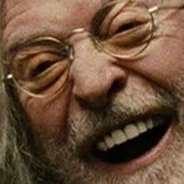
Selecting random player and forcing change side
TheLocalPub posted a topic in ARMA 3 - MISSION EDITING & SCRIPTING
Evening people So I'm currently in the process of making a missions which is coming along rather well but I've now ran into a problem (which I was aware would happen), and I'm unsure how to go about it. Context: Upon spawning there two sides "west" & "civilian" When the CivPop players spawn I wish for one of them at random to be selected to have a certain option and also be hinted they are the chosen player. The option I wish for them to have is an "AddAction" which when activated will execute a script.In that script I wish for it to force that unit to switch Side to "east", change their loadout, play a sound file, hint to "west", and then remove action. Currently I have a onPlayerRespawn.sqf file with the following (Var shooter is currently on "east" side) sleep 5; shooteraction = shooter addAction [ "<t color='#C00000'>BEGIN CARNAGE</t>", "shooter.sqf" ]; Within the shooter.sqf is the following shooter say3d ["pumped", 25, 1]; shooter removeAction shooteraction; All of the above code works fine, it's quite simple, I've got the sound file to play fine and the action to be removed; but now how would I go about the rest. Upon spawning: Choosing random CivPop player to have said option and hint informing them upon spawning When activated: Forcing chosen player to side "east" Forcing chosen player to change loadout to what I list To play the above sound file and finally remove action Any help would be great. I'm still quite Amature to development for Arma but I have a passion to learn. Sadly I'm stumped .