Search the Community
Showing results for tags 'Mission Editing'.
Found 34 results
-

Custom Function alternates between working and not working every 2nd time
complacent_lizard posted a topic in ARMA 3 - MISSION EDITING & SCRIPTING
So here's a weird one: I have a custom function setup in my scenario which: Spawns in an IFV Spawns a group to crew it Spawns a group to ride in the back Tells both groups to drive to a marker and eject the infantry Tells both groups to attack an area with BIS_fnc_taskAttack It works as expected, in fact, quite well. There's just 1 problem - every 2nd time I spawn this function, the infantry in the back dismount as soon as they spawn in and hoof it all the way to the marker. I've tested multiple times and it's consistent. For example, if I spawn this function 8 times, the 1st, 3rd, 5th, and 7th time will work perfectly and the 2nd, 4th, 6th, and 8th will dismount the infantry as soon as they spawn. This occurs in both a singleplayer and multiplayer (LAN) environment. It's too consistent to be a random error - it's clearly something I've missed in how my function is set up but I've had no luck finding a lead for about 5 days now. Here's the function (it is defined within cfgfunctions.hpp and works without spitting out errors when I spawn it): if !(isServer) exitWith {}; _unitClass = "Unknown"; //DEFINE GROUPS _bIfvGroup = ["B_crew_F","B_crew_F"]; _bIfvInfGroup = ["B_soldier_F","B_soldier_F","B_Patrol_Soldier_MG_F","B_engineer_F","B_soldier_F","B_recon_F"]; //SPAWN IFV _bNewVehicleIfv = createVehicle ["B_APC_Wheeled_01_cannon_F", [27635,23853,0], [], 0, "NONE"]; _bNewVehicleIfv setDir 227; _bNewVehicleIfv lockturret [[0,0],true]; clearWeaponCargoGlobal _bNewVehicleIfv; clearMagazineCargoGlobal _bNewVehicleIfv; clearBackpackCargoGlobal _bNewVehicleIfv; clearItemCargoGlobal _bNewVehicleIfv; //SPAWN IFV CREW newBluforIfvCrew = createGroup [west,true]; { _newBluforCrewUnit = _x createUnit [getMarkerPos "bAiSpawn02",newBluforIfvCrew,"newBluforCrewUnit=this"]; { [newBluforCrewUnit] call LIZ_fnc_bCrewLoadout; if alive driver _bNewVehicleIfv then {newBluforCrewUnit moveInGunner _bNewVehicleIfv;} else {newBluforCrewUnit moveInDriver _bNewVehicleIfv;}; newBluforCrewUnit disableAI "FSM"; newBluforCrewUnit allowFleeing 0; newBluforIfvCrew setSpeedMode "FULL"; } foreach units (newBluforIfvCrew); } foreach _bIfvGroup; _bNewVehicleIfv lockDriver true; sleep 2; //SPAWN IFV INFANTRY newBluforIfvInfGroup = createGroup [west,true]; { _newBluforMechUnit = _x createUnit [getMarkerPos "bAiSpawn02",newBluforIfvInfGroup,"newBluforMechUnit=this"]; { if (typeOf newBluforMechUnit == "B_soldier_F") then {_unitClass = "Rifleman";}; if (typeOf newBluforMechUnit == "B_Patrol_Soldier_MG_F") then {_unitClass = "MG";}; if (typeOf newBluforMechUnit == "B_engineer_F") then {_unitClass = "AT";}; if (typeOf newBluforMechUnit == "B_recon_F") then {_unitClass = "Recon";}; switch (_unitClass) do { case "Rifleman": { [newBluforMechUnit] spawn LIZ_fnc_bRifleLoadout; }; case "MG": { [newBluforMechUnit] spawn LIZ_fnc_bMgLoadout; }; case "AT": { [newBluforMechUnit] spawn LIZ_fnc_bAtLoadout; }; case "Recon": { [newBluforMechUnit] spawn LIZ_fnc_bReconLoadout; }; }; newBluforMechUnit moveInCargo _bNewVehicleIfv; newBluforIfvInfGroup setSpeedMode "FULL"; } foreach units (newBluforIfvInfGroup); } foreach _bIfvInfGroup; sleep 1; //RANDOM OBJECTIVE MARKER _randomDismountMarker = ["dismountMarker01","dismountMarker02","dismountMarker03","dismountMarker04"] call BIS_fnc_selectRandom; _randomObjMarker = ["combatMarker01","combatMarker02","combatMarker03"] call BIS_fnc_selectRandom; //SEND ORDERS FOR IFV CREW _wp1 = newBluforIfvCrew addWaypoint [getMarkerPos _randomDismountMarker, 0]; _wp1 setWaypointType "TR UNLOAD"; _wp1 setWaypointSpeed "FULL"; //SEND ORDERS FOR INFANTRY GROUP _wp2 = newBluforIfvInfGroup addWaypoint [getMarkerPos _randomDismountMarker, 0]; _wp2 setWaypointType "GETOUT"; newBluforIfvInfGroup setBehaviourStrong "AWARE"; newBluforIfvInfGroup setSpeedMode "FULL"; [newBluforIfvCrew, 0] synchronizeWaypoint [ [newBluforIfvInfGroup, 0] ]; //IFV LEAVES INFANTRY ATTACKS waitUntil {({_x in _bNewVehicleIfv} count (units newBluforIfvInfGroup)) < 6}; [newBluforIfvInfGroup] spawn LIZ_fnc_eject; waitUntil {({_x in _bNewVehicleIfv} count (units newBluforIfvInfGroup)) < 1}; sleep 2; [newBluforIfvInfGroup, getMarkerPos _randomObjMarker] call BIS_fnc_taskAttack; [newBluforIfvCrew, getMarkerPos _randomObjMarker] call BIS_fnc_taskAttack; Currently this function is triggered by me using a Radio Trigger for testing - 0 = [] spawn LIZ_fnc_bIfvSpawn. I also considered that my other function LIZ_fnc_eject (which ejects the infantry from the IFV) might have something to do with it, so here it is: _infantry = _this select 0; { unassignVehicle (_x); (_x) action ["EJECT", vehicle _x]; sleep 0.2; } foreach units (_infantry); sleep 3; If you can see my error, or if I've unwittingly left out some key piece of information, please let me know. Help me BI forums, you're my only hope.- 1 reply
-
- 1
-

-
- mission editing
- custom functions
- (and 5 more)
-

Spawn Point error: "No spawn point could be picked..."
Scott Stoll posted a topic in Arma Reforger - Scenario Editing
Tried the player spawn point and US regular spawn point, both near the shoreline and standing in the middle of the airport. Nothing seems to help. It was fine for days until it wasn't, and it's only spawned one more time since then. All other attempts end up swimming. SCRIPT (E): No spawn point could be picked, are there any present in the world? Yes, I can try remaking the mission but that won't help me fix this if it starts happening in a co-op mission I am a month of work into. I'm trying to learn why it happens, so I can fix it in the future. Thanks, Scott -

Having a hard time finding mission files under a new profile
PlagueDoctorCat22 posted a topic in ARMA 3 - MISSION EDITING & SCRIPTING
Hello all, I have little expirence with Arma 3 mission editing and am looking to learn more in my down time. Some time ago, I put the Addon Free Arma Radio script into an antistasi mission. After some time and getting back into Arma 3, my group began a new game of antistasi plus and I would like to add this script again. The issue I have run into is that I cannot find the mission files. I have created a new Arma profile for misc reasons, so I figured the path to the mission files would be: C:\Users\nucl\Documents\Arma 3 - Other Profiles\PlagueDoc\Saved\steamMPMission However, this folder is empty. The old antistasi mission folder shows under C:\Users\nucle\Documents\Arma 3\Saved\steamMPMission, but it is not the one I am looking for. I feel I am overlooking something simple. Any and all help is appreciated, thank you in advance! -
NightOps - Arma Platform Modding Project www.NightOps.de One month after the early access release of Arma Reforger, we are happy to announce the NightOps modding project officially. We provide frameworks and custom gamemodes in Arma Reforger for everyone to use. This makes creating a coop or solo scenario very easy for mission makers. No workbench experience yet? Don’t worry, our first tutorials and documentation will lead you through it! And the best thing, it’s already published! The team made several released the last weeks but we feel now ready, to announce this project to the public. You can either use just one framework as a dependency or the whole package with a lot of useful features for creating custom missions. A showcase what features and mechanics are included can be already played in the NightOps - Everon 1985 mini-campaign and we will release custom PvE and PvPvE gamemodes in the near future. What is already done and can be used right now by everyone: Custom Modes Framework (provides ready-to-use Coop gamemode prefabs and some mighty custom trigger for mission design) Dynamic Task Framework (provides a dedicated server working task manager with a lot of custom task trigger) Dynamic Spawn Framework (provides a system to dynamically spawn and de-spawn groups, vehicles and objects and can even use a dynamic faction system to change the spawning units depending on mission header configuration) Everything is covered in a great basic tutorial written by Herbiie and documented well on our website. And more deep dive guides will follow soon about every framework. Next to that, Zeal published a small tutorial about Additional Script utilizing the frameworks in a more specific way about topics, people were asking lately alot. It’s part of our philosophy to make the project open-source sharing everything we learned for the community. So you can either just download the dependencies in the Ingame workshop or review the sourcecode repositories on GitHub. And finally, I want to share a overview about our roadmap for the near future: While we are working already on bigger gamemodes in the background, we are happy to tease the NightOps DYNAMIC COMBAT PATROL mode which will be released soon. We will offer a immersive and persistent combat patrol experience for Arma Reforgers Everon map. And mission makers can use the gamemode out of the box to add it to other custom terrains easily. Ofcourse, that will be covered by another tutorial when it's done. So don’t miss an update and follow us on Twitter. We are looking for your feedback and issue reports. And if you need support, you can always tag us in the official Arma discord server, on the Enfusion Discord or in our own NightOps discord. So enjoy the mods, feel free to critize what's buggy right now (and we expect that you find the bug's we aren't aware of) and stay safe!
- 5 replies
-
- 14
-

-

-
- dependency
- mission editing
- (and 9 more)
-

SOG Prarie Fire Custom Mission Endings
LeoLopez245 posted a topic in ARMA 3 - MISSION EDITING & SCRIPTING
I am aware that BIS_fnc_endMission exists and that there's a good level of parameters to customize the ending; however I am wondering if there is a way to change the font itself and remove the glitch overlay. Since it's vietnam era. I'm trying to keep the tone as much as possible, so the possibility of inputting a typewriter type font is the favored outcome.. I assume that it might require a call BIS_fnc_dynamicText function, but my understanding there is only a limited amount of in engine texts that I would be able to use. I'm also suspecting that I might need to create a transparent image layer, but I haven't figured out how to work that in. I'm wondering if anybody has any ideas that could solve this issue.-
- sog
- prarie fire
-
(and 5 more)
Tagged with:
-

Adding sound to spawned helicopters
xXPinkFloyd92Xx posted a topic in ARMA 3 - MISSION EDITING & SCRIPTING
Hello, I am trying to add custom music to a spawned helicopter. I was successful in making a mission where the helicopter is already there in the mission and I was able to add the scripts to the Init. How can I spawn vehicles with custom sounds in the action menu? Thank you for any help.- 3 replies
-
- mission editing
- scripting
-
(and 1 more)
Tagged with:
-

zeus/3den How to use Zeus exclusive features in 3Den Editor?
MikeScaletta posted a topic in ARMA 3 - MISSION EDITING & SCRIPTING
Hello, I hope this isn't too much of a stretch to ask but there's one thing bugging me. I have the Zeus Enhanced mod and I was wondering if there's any way to use systems made available by it in 3D Editor. What I mean by that is for example - I wanted to use the suppressing fire module provided by the Zeus Enhanced mod, connect it to a trigger and have units appear and fire as the module allows. Also some tools like "Tracers" are way way simpler to use as Zeus, with graphical interface instead of inputting certain weapon names and such. Has anyone encountered an issue like this? Is this mod conflict or a base game limitation? Is there a way or a workaround I could implement? I would be extremely grateful if anyone could be so kind to help me. -
Hey, I'm new to coding and mission editing in Arma, so please go easy on me. I'm attempting to create a template of sorts to build future missions out of, I want to have a clean, easy & modular spawn system that can be easily tweaked for different scenarios, I also want to do this without mods. I am aware of 2 main ways of handling spawning AI, "createUnit" and "BIS_fnc_spawnGroup" I'm not exactly sure what is best for my specific use case, and I'm not entirely sure how to use either of them properly. Essentially what i want to do is have a trigger spawn multiple units of my choice on a marker and then have the units move towards another marker, I also want to be able to modify the behavior of these units (ex. start on limited speed.) I have tried a few different methods to achieve this, these are the issues I'm having with each: With "createUnit" the only way i have found to spawn multiple units is to repeat the code over and over, I'm sure there's a better way to do this and if so I'd love to know. Also with my current setup i have to repeat the domove code for each individual unit, I would also like to know if there is a better way to do this. Here is the code located in the triggers "On activation" field: With "BIS_fnc_spawnGroup" I'm not entirely sure how to order the units spawned within to move towards a marker, I would like to know how to do this, and I also read somewhere that the group will not be automatically deleted when all units are dead so I added a line at the end, I have no idea if it works though. Here's the code for that from the triggers activation field: I read that createUnit is better for performance when paired with the sleep command, however i have no idea how that works, and I also have my doubts, at-least with my current code repeating the same lines over and over for each unit seems very inefficient, the BIS command seems much cleaner however i don't know how to issue a move order with it which is my main problem. Additionally i would like to setup a headless client but that's a whole different topic and I don't want to draw this out any further, though if you feel like you have some useful advice on that please do share. Thanks and any advice & methods is appreciated. ❤️
- 6 replies
-
- bis_fnc_spawngroup
- spawn
-
(and 6 more)
Tagged with:
-
Eden 2.0 Introduction Eden just got upgraded. Now with inspector view, easier access to tools. With this flowgraphs are introduced. Visual scripting that you can use to create advanced missions/systems. This project goal is to update eden to become a better editor. More things will be added on request of the community. What is flowgraphs? Flow Graphs, in which you connect individual actions and values in a specific order. That order of execution is what we call the flow. If you have used Unreal Engine before, you might find they are similar to the Blueprints visual scripting language. Download Steam Workshop Dependencies/Client/Server If you want to use flowgraphs, eden 2.0 need to run on both client and server. All tools leave no dependencies and all changes you make is saved to the mission file. Tutorials Flowgraph Tutorial Add a tool to the menu Features FlowGraph system. Inspector view. Tools. Ingame debug console. Alot of functions that i created during my years with arma. CfgFunctions_Extended(Experimental) I have ideas/found a bug/want to contribute Visit the Discord. You are all welcome. More stuff will be added but i have released it early so you can help with testing.
-

scripting Init scripting, If one thing spawns then another wont spawn.
Reverend Andy posted a topic in ARMA 3 - MISSION EDITING & SCRIPTING
I'm making an Eden mission where I have 3 compositions which I am going to place copies of each around the map, I want each type of composition to spawn a key feature for only one of the copies. Ex. A flag randomly spawns in only one copy of a base and not the others. As far as randomizing item spawns I am currently using the "Object: present" slider but I'm open to any ideas on how to do that better as well. 1 Item is a prop, 1 is a unit, 1 is a vehicle. I'm so sorry that this reads like a homework question but I've been smashing my head into the wall for a few days trying to get this to work and I can't seem to figure it out. Any help would be appreciated, thank you. -
I'm making a mission where there are 6 missions to do but I only want players to do 3 missions maximum The way I intend to do it is like so: - Every mission has an object "attached" to them - Once the players complete a mission, the attached object gets moved in the trigger - The trigger counts how many objects there are in itself and if the amount is equal to 3.. It gets activated How do I count how many objects are in the trigger and (optionally) how do I detect that a mission has been completed and activates a separate trigger? Thanks a lot ❤️ Edit 1: I found and edited a code, it works but only with units instead of objects but it's better than nothing: (count (thislist select {alive _x })) isequalto 3
- 2 replies
-
- trigger
- mission editing
-
(and 2 more)
Tagged with:
-
Hello, it's over a week i'm searching through the internet to find a solution for my problem with no luck at all. I'm trying to make a Seize mission using the seize module, which is the favourite gamemode we play with friends, but even if i sync GM units to zeus addon module, the infantry units aren't working at all, when i access the Zeus interface as a debug i can only place vehicles but not infantry. Please help, attached to the post the editor version for the mission. Download sample mission
- 1 reply
-
- global mobilization
- seize
-
(and 5 more)
Tagged with:
-
3den Enhanced Description This modification adds new functionalities to the Eden Editor, without creating any dependencies for players. That means, mission builder can use this mod to make their lifes easier without making the lifes of the players harder by forcing them to download additional mods. Features - Many new tools accessible from the context menu or menu strip - New entity, mission and editor attributes - New Functions Viewer - Vehicle Inventory Manager - ...and much more. See Wiki for a full list Feedback Feedback is always welcome and will help me to find bugs and improve this modification. Please post feedback, suggestions or bug reports either on the Steam Workshop page or GitHub. GitHub & Translation This modification is available on GitHub. Feel free to contribute! Documentation https://github.com/R3voA3/3den-Enhanced/wiki Download Steam Workshop Changelog Credits License This work is licensed under a Arma Public License Share Alike
- 1251 replies
-
- 59
-

-

-

Disabling/Enabling Support providers
Creeps98 posted a topic in ARMA 3 - MISSION EDITING & SCRIPTING
Hello! I have been working on a mission for a while now, where the players have to take a big town. To do so there are multiple goals and my plan was to provide the players with little rewards for completing certain tasks. One of the rewards was supposed to be a new artillery provider (helicopter or artillery) but i cannot make it work. The mission always starts out with the player group already having access to all the support. Is there any way of setting up a trigger or something that will cause new support units to become available? Thanks in advance!- 5 replies
-
- scripting
- mission editing
-
(and 3 more)
Tagged with:
-

ArmA:CWA Battle Royale-Need help with crate placement!
Sulon480 posted a topic in OFP : MISSION EDITING & SCRIPTING
Hi all! I'm a huge fan of this game, so I showed it to some of my friends and they actually bought it. They asked me if I could make some kind of Battle Royale "mission" and I said: Sure! I was like hm.. okay im just gonna place some vehicles and stuff, do some basic triggers and the drop-off plane...WAIT! The crates! So I opened up Chris' OFP Editor (a cool tool which I use to make briefings, scripts, custom crates and stuff) and made like 40 different crate variations with various weapons in it. So I have these crate scripts in my mission folder, they work but I have one problem. I want to sort of "randomize" them. By that, I mean that when I put down a crate in editor it's either "crate1", or "crate2", or "crate3"...and so on until "crate40" Is it possible? Im using - [this] exec "crate1.sqs" - at the weapon crate's init. line to "define" my crate script or however u say it, it's not my native language lol. Anyway, thx for anyone in advance! Peace! 😄 -
Question So, I was wondering if it was possible to potentially make a custom text Heads Up Display that looks kind of like the Antistasi HUD. The Antistasi HUD includes things like Covertness, Balance of money, Following, etc... I was wondering how I would be able to do something like this with minimal effort involved. Possible Solutions I've tried using the titleText in order to display a variable from my "Variables.sqf" file, however; this isn't a good idea because I use the titleText for dialogue between the player and AI characters. <Variables.sqf> balance = 1200; <buildingtutorial.sqf> params ["_object", "_caller", "_actionId", "_args"]; _jeep = _args param [0]; _transporttruck = _args param [1]; ["TASK1", "SUCCEEDED"] call BIS_fnc_taskSetState; titleText[format["<t color='#00FF00'>Commander Petros</t>: Welcome to the new camp, newbie."], "PLAIN DOWN", -1, true, true]; sleep 5; titleText[format["<t color='#00FF00'>Commander Petros</t>: Go over to that workbench over there and build the vehicle depot, then come back to me and I'll purchase some vehicles for it."], "PLAIN DOWN", -1, true, true]; titleFadeOut 7; _object removeAction _actionId; _object addAction ["Buy Vehicles", "buyVehicle.sqf", [_jeep, _transporttruck]]; exit; I haven't actually found anything useful regarding a custom GUI or HUD in ArmA 3 quite yet so this would be really helpful. Thanks in advance for potential solution/help in the comments.
-
Hello, I'm new to creating missions with the editor, and am trying to set up a mission where, after you kill an officer in a base, another officer starts retreating, and you need to take him out as well. On top of that, you need to clear the base of hostiles to finish the scenario; however; if you kill the second officer before you kill the first one, the scenario doesn't end. You still get assigned to take him out even though he's already dead. I have multiple triggers and tasks set up, one that activates the retreat when you kill the first officer(which is the first task). This also assigns the task of eliminating the second officer. I have another task that makes you have to clear the base which is synced to a trigger that completes the task. I guess long story short, is it possible to skip a task if it is completed before it is assigned?
-
- mission editing
- scripting
-
(and 2 more)
Tagged with:
-

Need help with Cold War Assault mission editing! (triggers)
Sulon480 posted a topic in USER MISSIONS
Hello everyone, im new on this website! I need help on a problem, that I spent hours trying to fix it, but still no idea... So I'm making a stealth-kinda mission, with guards, alarms and stuff. I already made a Sentry to move into a house, and activate an alarm, when activated, making the nearby guards search for an intruder. I kinda got used to using triggers, but there is something I can't figure. It's the following; So in the base, I want a vehicle crew just chilling with a Sentry waypoint, and a Get In waypoint, so when they see an intruder, they'll use the nearby BMP. So it works well, but i want them to get in the BMP when they see enemy OR when the alarm is triggered. So I can only make them get in the BMP ONLY when the alarm is on, or ONLY when they see enemy... How can a make it both? I dunno if there is still people playing with this game, but I hope someone will find this thread. :) (I'm not from an English speaking country, I hope I was understandable :) )- 9 replies
-
- arma
- ofp
-
(and 27 more)
Tagged with:
- arma
- ofp
- armed assault
- cwc
- cwa
- arma cwa
- ofp cwc
- operation flashpoint
- mission editing
- editor
- editing
- mission editor
- help
- trigger
- triggers
- stealth mission
- guard
- guards
- alarm
- 2trigger
- or trigger
- waypoint activated by 2trigs
- waypoint problem
- waypoint help
- cold war crisis
- cold war assault
- vehicle crew
- get in
- bmp
-
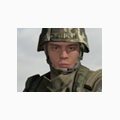
mission editing APERSMine hits player only ai stay unharmed
aker posted a topic in ARMA 3 - MISSION EDITING & SCRIPTING
Attached some delayed waypoints to see what happends if non playable character walks across explosives, it did not work. Although it is also visible, that player damages as well. AI has no bleeding. -
...
-
Hello, I'm trying to make a mission where a convoy roll up and they disembark. A few seconds later, I have a sniper team on the hill but i want them to only take a single shot. Is there any easy way to get the AI fire at the players with only a single shot? Been looking all over but no luck. I've managed to get them to fire from a long range but not with only a single shot. Thanks!
-

Help with advanced editing (Trying to modify spotting distance)
flyingmadpakke posted a topic in ARMA 3 - MISSION EDITING & SCRIPTING
I'm making a mission in which you control the camera of the MQ-4A-Greyhawk drone. It's flying at about 1000m altitude above an enemy base. You are supposed to identify a certain target and call a strike. The problem is the AI keeps spotting the drone, but I don't want them to do that. So what can I do to change that? I have tried editing with the advanced Eden mod, but I don't think it has the needed features. Ty :) Edit: more details on the symptoms (idk, maybe it's important). When the drone arrives you can see two patrols and some stationary dudes (more arrive by truck later). After some time they start looking up into the air in the direction of the drone (This is what I interpret as them spotting the drone). A little while later they break patrol and crouch/go prone while still looking in the direction of the drone, but From what I can tell, they never shoot at it though. -

kp liberation Looking for help editing something in KP Liberation
blade4951 posted a topic in ARMA 3 - USER MISSIONS
Having a bit of an issue and did not know if anybody here could help me out. I made a version of KP Liberation on Takistan where opfor is the RHS Russians but my friends want me to merge some units from the Russia 2035 mod into opfor as well. I've gone into the opfor_rhs_afrf.sqf and have added or replaced units with the class names from the Russian Forces 2035 mod (example: "min_rf_t_14_desert",) but when ingame it refuses to replace any of the units I set to change in the preset. Any extra steps I need to take to get this working? Any help would be very appreciated. -

mission editing Adjusting heights in Arma 3, for the ASOR vehicle selection script.
zeedesertfox posted a topic in ARMA 3 - MISSION EDITING & SCRIPTING
Good afternoon everyone. I've made my own mission in Arma 3, from a bunch of scripts and other things thrown together. My current issue is that I am trying to get the ASOR vehicle selection script to spawn their vehicles at a certain height, onto a Aircraft Carrier. At the same time, on the other end of the map, I would like the vehicles to spawn at the base, on the ground there. Now, the base vehicles spawn just fine. The two issues I had were the spawning of players on the carrier and the spawning of vehicles on the carrier. I've fixed the spawning of players at the correct altitude, as one can see in the init file of the mission, but now my issue is that of spawning the vehicles at the correct altitude. Here is an example of the base's plane spawning code. this addAction ["Spawn Planes", {[["planes"], [], "planespawn"] execvm "ASORVS\open.sqf";}]; That works well enough, but I tried using a similar, but slightly modified version to spawn the vehicles on the aircraft carrier, but have had no luck so far. this addAction ["Spawn Planes", {[["planes"], [], "planespawn_1"] execvm "ASORVS\open.sqf";}, 209.322, 0]; Again, mission files are attached and the screenshots. The mods I do have loaded at the moment are: Shacktac-userinterface CBA_A3 Chernobyl Zone Ares Mod- Achillies Expansion and CH View distance Although you should be able to open the mission through vanilla. https://drive.google.com/open?id=0B0rF4pj_6JMUdzdHcWRONXBRbkE Thank you for your time.- 6 replies
-
- scripting
- home-made mission
-
(and 2 more)
Tagged with:
-

How do I have Ambient Sounds in my missions?
SGP-Christian posted a topic in ARMA 3 - MISSION EDITING & SCRIPTING
I have been trying to make my missions feel a little more real, I thought adding some ambient sounds on base and in cities (Radio chatter, Voices, TV's, Music radio, stuff like that) would be a good way to bring immersion to my missions, among other things of course. I just don't know the best way to go about this. I've been using triggers and making sounds seem like they are playing from objects, but this seems like its not the best way to do it. The sound kind of just cuts off after a few feet, it doesn't fade away as the player gets further from the trigger. I just need a good way to have sound play from objects (or at least seem like it is) and actually have it sound like it should. I do know about things like PlaySound3D or Say3D, I just need to know if their is a much better way to use these things, because I have tried using them and either can't them to work. So if any of you know some good ways to have sounds play in the 3D space of Arma 3 then please offer up some information. If you could give me an example of how to do it and what I should be doing, the please do so. Thank you. Note: I have ACE3 installed and I was trying to use the AmbientSound module for this, I could not for the life of me figure that out. I don't understand how that module works. If any of you know how to use that module, that would be some good info to share.- 6 replies
-
- help
- mission editing
-
(and 2 more)
Tagged with:


