Search the Community
Showing results for tags 'addons'.
Found 77 results
-

Arma 3 Mods After Downloading The Game
black_hawk_mw2_87 posted a topic in ARMA 3 - QUESTIONS & ANSWERS
Hello, community! I have a major issue that I need to solve without anymore problems and frustration. I have subscribed over 1200-1300 mods at all until yesterday. I wanted to unsubscribe most of them and delete the local content to spend more space on the hard disc. I needed additional space for other games and wanted to save only a few more important mods for Arma 3, especially a small list needed for a specific campaign I was working on. When I try to unsubscribe these unneeded mods from the launcher or from the workshop, they immediately will download again and there's no effect after all these attempts. How would I stop/pause redownloading of all this huge content and only subscribe my small list of addons I really need to use for my campaign? Thank you in advance and cheers! -

pbo editing How do I make a vehicle variant
greywolf-sniper 442624 posted a topic in ARMA 3 - ADDONS - CONFIGS & SCRIPTING
I want to make overpowered vehicle variants for my own fun, but for some reason I just can't do it right. I have Arma 3 tools and PBO manager at my disposal for this. If some people can tell me every step in a detailed way, I would really appreciate it. -

Server Issues with Mods and Administration
ComfyCozy posted a topic in ARMA 3 - SERVERS & ADMINISTRATION
My friend and I have been working on getting a server to work with us with mods for 9 hours and its starting to get a bit frustrating. We feel like there is nothing for us to do. So basically one of the many issues we are having is that in the CONFIG_server.cfg file that I have, it does not appear to be registering the name of the server i have input, the server password or the admin password and when i enable them. These lead to other issues, such as not being able to access the Game Add On tab for the server so as to enable the mods once in game. If someone would let me know as to what I should be doing or what I have done wrong that would be great. Edit: This might be the potential issue because I was having the same problem with my .bat file The file is named CONFIG_server.cfg.txt so it isn't registering the .cfg as the file type??? it still says it's a .txt file even after I clarified while saving to not restrict it to only .txt This sounds like it might be the issue and I would be super happy if anyone could shed light on how to get it to stop making it .cfg.txt and just .cfg Edit of Edit: So i fixed the file type, server still doesn't recognize the name of server, admin password and normal password, will keep trying!!! Config File: // // server.cfg // // comments are written with "//" in front of them. // NOTE: More parameters and details are available at http://community.bistudio.com/wiki/server.cfg // STEAM PORTS (not needed anymore, it's +1 +2 to gameport) // steamPort = 8766; // default 8766, needs to be unique if multiple servers are on the same box // steamQueryPort = 27016; // default 27016, needs to be unique if multiple servers are on the same box // GENERAL SETTINGS hostname = "Server303"; // Name of the server displayed in the public server list //password = "serverpw"; // Password required to join the server (remove // at start of line to enable) passwordAdmin = "adminpw"; // Password to login as admin. Open the chat and type: #login password maxPlayers = 40; // Maximum amount of players, including headless clients. Anybody who joins the server is considered a player, regardless of their role or team. persistent = 1; // If set to 1, missions will continue to run after all players have disconnected; required if you want to use the -autoInit startup parameter // VOICE CHAT disableVoN = 0; // If set to 1, voice chat will be disabled vonCodecQuality = 10; // Supports range 1-30, the higher the better sound quality, the more bandwidth consumption: // 1-10 is 8kHz (narrowband) // 11-20 is 16kHz (wideband) // 21-30 is 32kHz (ultrawideband) // VOTING voteMissionPlayers = 1; // Minimum number of players required before displaying the mission selection screen, if you have not already selected a mission in this config voteThreshold = 0.33; // Percentage (0.00 to 1.00) of players needed to vote something into effect, for example an admin or a new mission. Set to 9999 to disable voting. allowedVoteCmds[] = // Voting commands allowed to players { // {command, preinit, postinit, threshold} - specifying a threshold value will override "voteThreshold" for that command {"admin", false, false}, // vote admin {"kick", false, true, 0.51}, // vote kick {"missions", false, false}, // mission change {"mission", false, false}, // mission selection {"restart", false, false}, // mission restart {"reassign", false, false} // mission restart with roles unassigned }; // WELCOME MESSAGE ("message of the day") // It can be several lines, separated by comma // Empty messages "" will not be displayed, but can be used to increase the delay before other messages motd[] = { "Welcome to My Arma 3 Server", "Discord: discord.somewhere.com", "TeamSpeak: ts.somewhere.com", "Website: www.example.com" }; motdInterval = 5; // Number of seconds between each message // LOGGING timeStampFormat = "short"; // Timestamp format used in the server RPT logs. Possible values are "none" (default), "short", "full" logFile = "server_console.log"; // Server console output filename // SECURITY BattlEye = 1; // If set to 1, BattlEye Anti-Cheat will be enabled on the server (default: 1, recommended: 1) verifySignatures = 2; // If set to 2, players with unknown or unsigned mods won't be allowed join (default: 0, recommended: 2) kickDuplicate = 1; // If set to 1, players with an ID that is identical to another player will be kicked (recommended: 1) allowedFilePatching = 1; // Prevents clients with filePatching enabled from joining the server // (0 = block filePatching, 1 = allow headless clients, 2 = allow all) (default: 0, recommended: 1) // FILE EXTENSIONS // only allow files with those extensions to be loaded via loadFile command (since Arma 3 v1.19.124216) allowedLoadFileExtensions[] = {"hpp","sqs","sqf","fsm","cpp","paa","txt","xml","inc","ext","sqm","ods","fxy","lip","csv","kb","bik","bikb","html","htm","biedi"}; // only allow files with those extensions to be loaded via preprocessFile / preprocessFileLineNumbers commands (since Arma 3 v1.19.124323) allowedPreprocessFileExtensions[] = {"hpp","sqs","sqf","fsm","cpp","paa","txt","xml","inc","ext","sqm","ods","fxy","lip","csv","kb","bik","bikb","html","htm","biedi"}; // only allow files and URLs with those extensions to be loaded via htmlLoad command (since Arma 3 v1.27.126715) allowedHTMLLoadExtensions[] = {"htm","html","php","xml","txt"}; // EVENT SCRIPTS - see http://community.bistudio.com/wiki/ArmA:_Server_Side_Scripting onUserConnected = ""; // command to run when a player connects onUserDisconnected = ""; // command to run when a player disconnects doubleIdDetected = ""; // command to run if a player has the same ID as another player in the server onUnsignedData = "kick (_this select 0)"; // command to run if a player has unsigned files onHackedData = "kick (_this select 0)"; // command to run if a player has tampered files // HEADLESS CLIENT headlessClients[] = {"127.0.0.1"}; // list of IP addresses allowed to connect using headless clients; example: {"127.0.0.1", "192.168.1.100"}; localClient[] = {"127.0.0.1"}; // list of IP addresses to which are granted unlimited bandwidth; example: {"127.0.0.1", "192.168.1.100"}; -

Republic of Folk Airsoft - realistic military action at 35 meters range
boberro posted a topic in ARMA 3 - ADDONS & MODS: COMPLETE
Promotional leaflet We present you the newest novelty toy from the remote island republic that normally you'd associate with cheap reasonably priced electronics - airsoft gun replicas! Aimed at adults and children of all ages*, airsoft gun replicas provide realistic military fun compared to no other toy. Republic of Folk Airsoft replicas provide: A collection of realistic looking gun replicas Both realistic and high capacity magazines A pack of safe to play 6mm plastic pellets * Safety hazard: never aim your airsoft replica at other people nor animals! Details Currently Republic of Folk Airsoft provides two vanilla guns converted into airsoft replicas: P90 SMG and P99 pisol. They fire visible pellets at muzzle velocity of 350fps, have almost no recoil and are accurate at the distance up to 35 meters (60 if you aim high). Ammo comes in two versions - lethal and non-lethal. The latter one requires some scripting on mission maker's side in order to do anything (or not, maybe your Milsim group can use these for training 😁) Links Try our official airsoft missions! https://steamcommunity.com/workshop/filedetails/?id=1859324690 Steam Workshop: https://steamcommunity.com/sharedfiles/filedetails/?id=1846060911 Source code and non-Steam downloads: https://github.com/republic-of-folk/folk-airsoft/releases License Arma Public License Share Alike (APL-SA) MADE IN FOLK -

compilation Addon & Mod Compilation List
Gunter Severloh posted a topic in ARMA 3 - ADDONS & MODS: COMPLETE
Addon & Mod Compilation List This list sorts and organizes all the addons and mods on Armaholic into specific categories based on their subject. ======================== As of November 2018 this list is no longer being worked on see my last 2 posts for details. =================================== The Compilation list here replaces this Addon & Mod Compilation List ======================== Legend - (List Terminology) Menu Downloads / Arma 3 / Addons Arma 3 Gear Arma 3 Packs Arma 3 Miscellaneous Arma 3 Objects Arma 3 Replacement Packs Arma 3 Sounds Arma 3 Terrain Arma 3 Units Arma 3 Vehicles Arma 3 Weapons Downloads / Arma 3 / Editing A new compilation list will be established in Mission editing & Scripting section of the forum Arma 3 Tools Arma 3 Scripts Arma 3 Templates Downloads / Arma 3 / Misc and Utilities Downloads / Arma 3 / Modules This will be sorted according to country, and type Downloads / Arma 3 / Scenarios A missions compilation list will be established in the User Missions section of the forum Arma 3 SP missions Arma 3 Co-op missions Arma 3 Multiplayer Gamemodes Arma 3 Mission Packs Arma 3 Campaigns ===================== Credits Authors of these addons, mods, need credit for their work, I would hope that this compilation list will bring more attention and appreciation from the community to them.- 36 replies
-
- 18
-

-

-
ello, community. I have created my second mod using Drongo's Config Generator. There was no problem creating the first one and I have learned to create such mods and files very quickly. I did everything the right way - I created my units and added Drongo's generator module in the editor, which created the .cpp file. I converted it into a .PBO file successfully using the Addon Builder. After that I uploaded the .PBO file and created a mod, launched it with the requirements, but an error occurs: File Addons\ config.cpp, line 2: /cfgPatches/: '-' encountered instead of '{' What could be wrong? I have opened the file and the '{' was there instead of '-', so it was OK. Here's the whole file's content: Thank you in advance!
-
Hi guys: I have been handling the game's most popular addons for a long time, CUP, RHS, SMA, KA, however, I don't think they are very realistic: I mean the weight of weapons, range, recoil, dispersion, impact, types of ammunition Is there any addon that is closer to reality? Many editors and players greatly appreciate the appearance of each weapon, its modeling and termination. This is important, but the rifle's behavior I think is much more.
-

Need Tutorial for include CBA structure in my MOD
Hiddens posted a topic in ARMA 3 - ADDONS - CONFIGS & SCRIPTING
Hello, I need help for include CBA_A3 in my addon. Indeed, i more difficulty for use and understand this structure. -
Hello everyone, I am trying to create a module addon. However, after having correctly followed the subject of arma 3, it is well detected in game but the module does not appear in the editor menu. need you help me understand please? config.cpp class CfgPatches { class myTag_addonName { units[] = {"hds_systemes_operations"}; requiredVersion = 1.0; requiredAddons[] = { "A3_Modules_F", //"CBA_main" }; }; }; class CfgFactionClasses { class NO_CATEGORY; class hds_systemes_operations: NO_CATEGORY { displayName = "Hiddens systèmes opérations"; }; }; class CfgVehicules { class Logic; class Module_F:Logic { class AttributesBase { class Default; class Edit; // Default edit box (i.e., text input field) class Combo; // Default combo box (i.e., drop-down menu) class Checkbox; // Default checkbox (returned value is Bool) class CheckboxNumber; // Default checkbox (returned value is Number) class ModuleDescription; // Module description class Units; // Selection of units on which the module is applied }; class ModuleDescription { class EmptyDetector; }; }; class hds_systemes_occupations: Module_F { scope = 2; // Editor visibility; 2 will show it in the menu, 1 will hide it. displayName = "Secteur occupé"; // Name displayed in the menu icon = ""; // Map icon. Delete this entry to use the default icon is3DEN = 0; function = "hds_generations_occupations"; functionPriority = 1; isGlobal = 0; isTriggerActivated = 1; isDisposable = 1; class Attributes: AttributesBase { class Yield: Combo { // Unique property, use "<moduleClass>_<attributeClass>" format to make sure the name is unique in the world property = "hds_generations_occupations_factions_Yield"; displayName = "Faction"; // Argument label tooltip = "Veuillez sélectionner la faction qui sera généré dans le secteur"; // Tooltip description typeName = "NUMBER"; // Value type, can be "NUMBER", "STRING" or "BOOL" defaultValue = "0"; // Default attribute value. WARNING: This is an expression, and its returned value will be used (50 in this case) class Values { class le_csat {name = "csat"; value = 0;}; class le_fia {name = "fia"; value = 1;}; }; }; }; class ModuleDescription: ModuleDescription { description = "Généré une occupations dans le secteur"; // Short description, will be formatted as structured text }; }; }; class CfgFunctions { class hds { class hds_functions { file = "\hds_occupations_ops\fonctions"; class hds_generations_occupations{}; }; }; };
-
I've recently been browsing around for a new 240gb SSD on which I will run Arma from. I noticed that where I live, the cheapest SATA SSD (Western Digital Green) goes for 40 USD, and the cheapest NVME drive (Adata XPG SX8200 PRO) comes around at 52 USD. They both have the same capacity, and the NVME drive uses m.2. NVME Seq. read: 3500MB/s Seq. write: 1200MB/s SATA Seq. read: 540MB/s Seq. write: 465MB/s I run about 40 mods for the group that I play with, and I'm guessing it's around 40-50gb of mods. This causes a very long load time each time I start up the game as it is currently running on a 7200rpm WD Blue. I have heard that on other games, NVME drives do not significantly decrease the load time of a game. Will the NVME drive have a better load time than the SATA SSD? Or is it just worth it to stick with buying the SATA SSD? Additionally, are there any other benefits that come from the NVME drive within and outside of Arma 3?
-
Hello All, I've been getting into making addons, specifically vehicle textures, and have had some success. Despite this, there are a few things I am having trouble with and cannot seem to find any information to help with online, so I wanted to create a topic to find some additional information about the process beyond Amit's simple re-texturing guide, so here are my questions: 1. Is there any config template for simply adding a texture to a vanilla vehicle's virtual garage (VG) without creating an entirely new vehicle class? I am a novice with scripting and writing configs, so I am not great at figuring out how to implement code. I have searched through the config files of vehicles with multiple texture options and have found the classes for each texture option, but I don't know how you would implement it without creating an entirely new vehicle and adding your texture to that list (defeating the purpose of dealing with VG in the first place). 2. How do you go about adding re-textures for parts of a vehicle that are either modifications via VG or just not listed in the initial three hidden selection paths? For example, I am making a winter re-texture of the MBT-Kuma (I know some exist, but I had an idea for my personal scheme), and I would like to include a re-textured winter-style camo net with it. I am also doing things with the slammer and would imagine the process would be similar for the optional turret backpacks. Also, I have a re-textured marshall that has been added as a different vehicle, but the camo net reverts the texture back to vanilla. 3. Finally, is there a hidden selection path for the tracks of a vehicle? On the Kuma, I have also created a new track texture, but cannot find a way to even test it via setObjectTexture. I know this is a lot, but even help on one issue would be awesome! Thanks!
-

cba Create custom EdenEditor Modules vs. CBA Settings for Addon
Vandeanson posted a topic in ARMA 3 - MISSION EDITING & SCRIPTING
Gentlemen, I finally got around to turn a script collection into a addon, ready to be uploaded to steam. I however need to provide the user with a ingame/eden editor module interface so the user can adjust the settings of the script/addon before i can release the addon in order to make it customizable. E.g. disable feature 1 from spawning, increasing the amount of times feature 2 spawns, define classnames for an array and so on. I have unsuccessfully tried to wrap my head around this wiki: https://community.bistudio.com/wiki/Modules I get the example from the wiki above to work in Eden Editor, however, I get quite lost when trying to adapt this example or create a new module from scratch for my addon. What do I want to do: Let the addon user define variables in Eden Editor that will then be executed accordingly in the features of my addon according to these settings. I want to have a "module - mask" per feature that lets the user change or set variables that have so far been defined and altered in a settings.sqf. (see below spoiler) As an example for the feature that spawns Banditcamps: the below variables need to pass on as true, false or representing a number, so once a feature is executed, it can access these variables with the desired values. Ideally i am looking for a template with a few options to enter a number, and a few options for true/false and one or two to enter a string (classnames, or marker names for arrays). Any help, insights or link to alternative guides is greatly appreciated!=) cheers Vd -

Custom faces have no shadow, can see eyeballs after latest update
Iceman_TF_Timberwolf posted a topic in ARMA 3 - BI TOOLS - TROUBLESHOOTING
Hello all! As part of my group's addon, we use a couple of custom faces (complete with custom models too). After this latest update where Mr. Crowe, Mr. Buchta, Mr. Pettka, and a couple other developer heads were added, I noticed that I could see my character's eyeballs now, and so could another group member. Both of us are using custom faces I built. I think it has to do with a config problem. I temporarily fixed the eyeball problem by creating a view-pilot lod and removing all objects from it. The shadow issue persists, though. (I tried creating a shadowvolume lod but it resulted in some pretty bad graphical glitches (I sharped the edges, merged near vertices, and triangulated the object in object builder) Here is the config for Vori's head (at the end of my config.cpp): class Default_A3{}; class DefaultHead_A3: Default_A3{}; class bun_female_bun_01: DefaultHead_A3 { model="\A3_female_heads\Models\female_head_bun.p3d"; selectionHeadWound="injury_head"; selectionPersonality="personality"; }; I looked in the new config.bin for the heads in the latest update, and saw where the new heads were added, so I attempted to use one of those classnames in hopes that her face would inherit the new heads' properties. I was wrong, the issue was the same. class Default_A3{}; class DefaultHead_A3: Default_A3{}; class Hladas: DefaultHead_A3{}; class bun_female_bun_01: Hladas { model="\A3_female_heads\Models\female_head_bun.p3d"; selectionHeadWound="injury_head"; selectionPersonality="personality"; }; Here is my actual config for the face itself: class Default; class Man_A3: Default { class Default; class X_female_bun_01: Default { author="Iceman"; displayname="Vorian"; head="bun_female_bun_01"; texture="\A3_female_heads\female_head_ICEMAN\female_01\xxx_co.paa"; material="\A3_female_heads\female_head_ICEMAN\female_01\f_white.rvmat"; materialWounded1="\A3_female_heads\female_head_ICEMAN\female_01\f_white.rvmat"; materialWounded2="\A3_female_heads\female_head_ICEMAN\female_01\f_white.rvmat"; //////////////////////////////////////////////////////////////////////////////////////// textureHL="\A3_female_heads\female_head_ICEMAN\female_01\F_HL_co.paa"; materialHL="\A3_female_heads\female_head_ICEMAN\female_01\F_HL_white.rvmat"; textureHL2="\A3_female_heads\female_head_ICEMAN\female_01\F_HL_co.paa"; materialHL2="\A3_female_heads\female_head_ICEMAN\female_01\F_HL_white.rvmat"; }; Does anybody know what I can do to fix this issue? Thank you in advance for your help, and most respectfully, Sam- 9 replies
-
- addons
- object builder
-
(and 1 more)
Tagged with:
-

combining mods Combining add-ons & signing them
kationarma3 posted a topic in ARMA 3 - QUESTIONS & ANSWERS
Hey there, Community! So, basically, our small community is playing tactical operations on the weekends on a dedicated server. We use a modpack consisting of around 15 mods. These addons are not made by me, and we the community does not bring any income to the co-owner & me. I'm not sure if that eraises the licensing problem though. I want to combine all of the current versions of these 15 mods into a single addon, that members can download using filezilla via my private FTP Server. I have little to no knowledge on how mods really work, so I don't know if it's possible for me to not only combine all of these into one @"modname" folder, and if I can create a key for that mod without being the owner of that intellectual property. For the record, that combined mod would not be published anywhere publicly, it would only be uploaded to the database. Managing the mods like this would come with lots of advantages: 1.: We could combine specific versions of mods together, creating the ability to compose our own modpack to our wishes. 2.: We don't have to keep track of all updates that the mods receive, and update them manually on our dedicated arma server. 3.: Lots of advantages resulting from 1. and 2., for example gaining lots of experiences from fixed versions of mods will make it able to give recruits a better comprehensive overview on our mods. Hope there are some mod-experts out there who can and are willing to help me, I'm not a native speaker please excuse spelling mistakes etc. ;) Greetings, Kation -

addons RedFramework - Easier way to make an Arma mission
RedBelette posted a topic in ARMA 3 - MISSION EDITING & SCRIPTING
RED FRAMEWORK A collection of useful functions for mission maker. Website under construction: http://www.redframework.com Version: 1.0.9 Release date: 11-03-2018 WORKSHOP: https://steamcommunity.com/sharedfiles/filedetails/?id=1226877632 GITHUB: https://github.com/RedBelette/RED_FRAMEWORK LICENSE: https://github.com/RedBelette/RED_FRAMEWORK/blob/master/LICENSE MISSION TEMPLATE (take it for a quick start !) https://github.com/RedBelette/RedFramework-Simple-Template https://github.com/RedBelette/RedFramework-TGV-Template INITIALIZATION - Voice is disabled for players (just for ingame recorded speeches, not VOIP). - Saving is disabled. FUNCTIONS ace improvements // This feature allows you to use a huntir ammo as a satellite that you can later use via ACE's huntir monitor. _huntirAmmo = [satellitePos] call RF_fnc_huntirSatellite; Action mecanism Trigger (by script) in arma are very useful but contain a lot of code to do something. We need to create new paradigm to replace it and to enhanced the behavior. We need an action mechanism. An action is to execute something when the condition is true. In more we can specify if the action is a one shot or in a loop. Maybe you want that the action is timed also. By creating a registry of action we can start and stop an action. // This function acts as a trigger and executes code when a condition is true. _action = [_condition, _codeAsString, _params(*default=[])] call RF_fnc_action; // This function acts as a trigger and executes code when a condition is true with a delay time. _action = [_condition, _codeAsString, _delayAsSecond, _params(*default=[])] call RF_fnc_delayedAction; // This function acts as a trigger and executes code every x seconds. _action = [_condition, _codeAsString, _timeToTheNextExecutionAsSecond, _params(*default=[])] call RF_fnc_repeatedAction; // This function acts as a trigger and executes code when a condition is true on the targeted remote side. _action = [_condition, _codeAsString, _params(*default=[]), _target(*default=0)] call RF_fnc_remoteAction; // This function acts as a trigger and executes code when a condition is true with a delay time on the targeted remote side. _action = [_condition, _codeAsString, _delayAsSecond, _params(*default=[]), _target(*default=0)] call RF_fnc_remoteDelayedAction; // This function acts as a trigger and executes code every x seconds on the targeted remote side. _action = [_condition, _codeAsString, _timeToTheNextExecutionAsSecond, _params(*default=[]), _target(*default=0)] call RF_fnc_remoteRepeatedAction; // This function opens a register of actions, allowing you to start or stop an action. call RF_fnc_actionRegistry; // The RF_fnc_actionRegistry function needs to be called beforehand to open an action register. _action = [_actionIdAsString, _actionAsReturnedAction] call RF_fnc_addAction; // This function allows you to find an action in the action register. _action = [_actionIdAsString] call RF_fnc_getAction; // Activate the action from the action register. [_actionIdAsString] call RF_fnc_runAction; // Desactivate the action from the action register. [_actionIdAsString] call RF_fnc_stopAction; // Remove action from the action register. [_actionIdAsString] call RF_fnc_unregisterAction; Ai behavior // Surrender occurs when the remaining units of the desired faction are below the desired minimum number. _trueOrFalse = [_side, _minUnitsToSurrenderTheSide] call RF_fnc_makeSideSurrender; // Order the entire faction to defend an area around a radius. [_side, _position, _radius] call RF_fnc_sideDefendArea; Ambience // Flash on the desired area (like zeus). [_position, _delay(*default:0)] call RF_fnc_lightningBolt Animation // Play a looping animation with the playMove instruction [_unit, _animClassName] call RF_fnc_playMoveLoop; Condition // Check if the unit is inside a vehicle _trueOrFalse = [_unit] call RF_fnc_isInVehicle; // Checks if a player is close to an entity following a radius _trueOrFalse = [_entity, _radius] call RF_fnc_isPlayerNearEntity; Converter // Convert string on side ojbect _side = [_sideAsString] call RF_fnc_convertSideStr; Heli control // Initialize a helicopter so that it stays quietly on the ground. [_group] call RF_fnc_heliInit; // Order the helicopter to land in the desired area. [_group, _position] call RF_fnc_landHeli; // Send the helicopter to fight. [_group, _position, _radius] call RF_fnc_sendHeliToFight; // The helicopters unload the units present in an area and then disappear. [_vehicle, _landingPosition, _getOutPosition] call RF_fnc_unloadUnitsWithHeli; Init // This function allows you to wait for the end of the loading screen. call RF_fnc_loadingComplete; waitUntil {loadingFinished}; Layer // Enable 3den editor layer. [_layerIdAsString] call RF_fnc_enableLayer; // Disable 3den editor layer. [_layerIdAsString] call RF_fnc_disableLayer; Mission generator This engine offer to you a complete engine to manage tasks and missions. You have a completer CRUD fort the task to create, changing state, close or remove it. You can also generate a random mission with a little configuration from description.ext. // Creates a new mission in the framework and generates an Arma task. This task may not be visible to players. _missionIdUnique = [_missionIdAsString, _side, _parentMissionIdAsString, _title, _description, _taskType(*default="default"), _taskDestination(*default=objNull), _taskSetCurrent(*default=false), _taskPriority(*default=0), _taskNotification(*default=true), _taskSharing(*default=false)] call RF_fnc_createMission; // Closes the mission identified by the missionID passed in parameter. By default, the status of the mission will be successful and an alert will be displayed. [_missionIdAsString, _taskStatus(*default="SUCCEEDED"), _taskShowHint(*default=true)] call RF_fnc_closeMission; // Returns true when the mission is closed. _trueOrFalse = [_missionIdAsString] call RF_fnc_isMissionClosed; // Return the task state of the mission _taskStatus = [_missionIdAsString] call RF_fnc_missionState; // Returns all the cities of the map. _locations = call RF_fnc_locations; // Return a random location of the map. _randomLocation = call RF_fnc_locationGenerator; // Generate a random mission based on the description.ext. (see config on the bottom) _missionIdUnique = call RF_fnc_missionGenerator; // Generates an example mission based on the condig file or past parameters. _missionIdUnique = [_side(*default=config), _helicopterClassName(*default=config), _unitsClassNameArray(*default=config)] call RF_fnc_spawnMissionHelicopterCrashInTown; Spawn // Create units. _group = [_side, _unitsClassNameArray, _position] call RF_fnc_spawnUnits; // Create garrisons around an area based on the description.ext or parameters. _allGroups = [_position, _radius(*default=config), _side(*default=config), _unitsClassNameArray(*default=config), _randomDistance(*default=config)] call RF_fnc_spawnGarrison; // Create patrols around an area based on the description.ext or parameters. _allGroups = [_position, _radius(*default=config), _side(*default=config), _unitsClassNameArray(*default=config), _radiusPatrols(*default=config)] call RF_fnc_spawnCirclePatrols; // Create a helicopter and teleport the group inside to the desired position. After landing the helicopter drops off the group, returns to its starting position and disappears. [_groupWillTeleportedInsideHeli, _spawnPosition, _landingPos, _heliClassName(*default="B_Heli_Light_01_F"), _side(*default=west), _driverClassName(*default="B_Helipilot_F")] call RF_fnc_spawnByHeli; Spectator // This script will allow you to create the spectator's mode. (config acre and tfar inside) call RF_fnc_spectator; // Add an action into object to enter spectator mode [_object] call RF_fnc_addSpectatorAction; Ui // Displays an image in full screen for a given time. [_imagePath, _timeInSecond] call RF_fnc_imageFullScreen; // Displays an image in full screen in the sky during a given time. [_imagePath, _timeInSecond] call RF_fnc_imageInSky; // Simplify the code to create a progress bar. [_object, _progressBarId, _titleAction, _titleBar, _codeAsString, _cancelCodeAsString, _parametersToTheCode, _timeInSecond, _actionType(*default=0), _actionParent(*default="ACE_MainActions"), _actionIcon(*default="")] call RF_fnc_progressBar; // Displays the name of the scenario and its author at the bottom right. [_missionName, _byAuthor] call RF_fnc_scenarioTitle; Vehicle // Charge a group of players in the cargo of a vehicle. The basic moveInCargo instruction is defective in MP. [_group, _vehicle] call RF_fnc_moveInCargo; Zeus // Allows zeus to modify all new spawner units by script. call RF_fnc_makeAllUnitsEditableForAllCurators; // Allows to make editable all the objects passed in parameter. [_objectArray] call RF_fnc_makeObjectsEditableForAllCurators; Zombie /* * The mod zombie Ryan's spawner module seems to pose performance * concerns in MP so here is a spawner optimize. * * Parameters * side: west, east, ... * gameLogic: gameLogic module * numberByWave: number of Z max spawned by wave. * time: delay between wave * type: (default: mediumCivilian) * - fastCivilian * - fastSoldier * - fastCivilianAndSoldier * - mediumCivilian * - mediumSoldier * - mediumCivilianAndSoldier * - slowCivilian * - slowSoldier * - slowCivilianAndSoldier * - walkerCivilian * - walkerSoldier * - walkerCivilianAndSoldier * - demon * - spider * - brittleCrawler * - mixedZombie * - mixedZombieNoSpiderNoCrawler */ [_side, _gameLogic, _numberByWave, _time, _type(*default:'mediumCivilian')] call RF_fnc_zSpawner Configuration in description.ext (optional) // Example class RedFrameworkConfig { class missionCfg { addItemEarPlugs=true; putInEarPlugs=true; putSafeMode=true; }; class MissionGenerator { missionPaths[] = { // HERE THE PATH OF YOUR MISSION "pathofmission1.sqf", "pathofmission2.sqf" }; }; class combatPatrol_CfgEnemis { side = "east"; // HERE THE DEFAULT SIDE }; class combatPatrol_SpawnCirclePatrols { // HERE THE FUNCTION DEFAULT VALUES distance = 200; unitTypes[] = {{"LOP_US_Infantry_SL", "LOP_US_Infantry_Rifleman_4", "LOP_US_Infantry_TL"}, {"LOP_US_Infantry_MG_2", "LOP_US_Infantry_MG_Asst"}, {"LOP_US_Infantry_Rifleman_2", "LOP_US_Infantry_Rifleman_4"}, {"LOP_US_Infantry_Rifleman_2", "LOP_US_Infantry_Rifleman_4", "LOP_US_Infantry_MG_Asst", "LOP_US_Infantry_MG_2"}}; radiusPatrols[] = {50, 100, 200}; }; class combatPatrol_SpawnGarrison { // HERE THE FUNCTION DEFAULT VALUES distance = 100; unitTypes[] = {{"LOP_US_Infantry_SL", "LOP_US_Infantry_Rifleman_4", "LOP_US_Infantry_TL"}, {"LOP_US_Infantry_MG_2", "LOP_US_Infantry_MG_Asst"}, {"LOP_US_Infantry_Rifleman_2", "LOP_US_Infantry_Rifleman_4"}, {"LOP_US_Infantry_Rifleman_2", "LOP_US_Infantry_Rifleman_4", "LOP_US_Infantry_MG_Asst", "LOP_US_Infantry_MG_2"}}; ramdomizeDistance = 80; }; class combatPatrol_missions { class combatPatrol_helicopterCrashInTown { // HERE THE FUNCTION DEFAULT VALUES helicopterClass = "B_Heli_Light_01_dynamicLoadout_F"; unitTypes[] = {{"LOP_US_Infantry_SL", "LOP_US_Infantry_Rifleman_4", "LOP_US_Infantry_TL"}}; }; }; }; CHANGELOG ## 05-02-2018 version 1.0.1 - ADD RF_fnc_moveInCargo - FIX RF_fnc_spawnByHeli with the new move in cargo (MP fail) ## 05-05-2018 version 1.0.2 - FIX RF_fnc_moveInCargo: brute force moveInCargo with infinite loop protection ## 05-10-2018 version 1.0.3 - ADD RF_fnc_lightningBolt to flash on desirated area. - ADD RF_fnc_spectator create the spectator's mode on client - ADD RF_fnc_addSpectatorAction to addAction your object with the previous spectator's function. - ADD RF_fnc_zSpawner to spawn Zombie and Demons with more performance in MP ## 05-10-2018 version 1.0.4 - ADD Configure your mission with features: add and put earplugs, security safemod for weapons. // Example description.ext: class RedFrameworkConfig { class missionCfg { addItemEarPlugs=true; putInEarPlugs=true; putSafeMode=true; }; }; ## 05-13-2018 version 1.0.5 - FIX counter variable's name mistake, '_' missing CHANGELOG version 1.0.6 ## 05-20-2018 - HOTFIX: Resolve default value on the init - HOTFIX: Partial hotfix for RF_fnc_moveInCargo and RF_fnc_spawnByHeli CHANGELOG version 1.0.7 ## 06-02-2018 - ADD capabilities to recieve code instead string for the executed job. - ADD capabilities to recieve parameters - ADD remote action for all the types of actions see action mecanism for more details ## 07-15-2018 version 1.0.8 - FIX when you try to configure earPlug with description.ext ## 11-03-2018 version 1.0.9 - FIX move in cargo for MP -
New TuPaS MOD Visit our site download our OFP mod and joing on line game https://goo.gl/ui2usQ The readme files of the add-ins are included in the mod folder. We do not stay with the credit of others' work as some think. The TuPaS mod includes a variety of add-ons from various mods with the only purpose of enjoying the game for online games.
-

How do i set prices of addon vehicles for zeus
erikcz-f05fb571f456ccac posted a topic in ARMA 3 - GENERAL
Hello, so ive spent a lot of time playing arma with my friend on my own created server with custom zeus vs zeus mode (we play with addons for russian and USA vehicles and soldiers, Russia vs USA) and we want to play with prices of soldiers so the other army cant cheat, and I tried for 30 mins searching google and trying to set up this mode on 1 zeus, but when I open zeus as game master, there is just drones section for russia NPC, and I cant even afford it cause prices with addons are bit bugged or arent set. Please help me, if you dont understand me, tell me, I try to explain more. Here is video of what im talking about, cause my english is bad: -
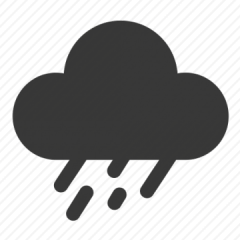
[Solved] Conflicting issues with "Heroes Survive" And Ravage Mod
MuRaZorWitchKING posted a topic in ARMA 3 - MISSION EDITING & SCRIPTING
I have got the "Heroes Survive" scripts to semi work on my template scenario, but when you start "freezing" no damage is shown, and you basically drop dead when your body temperature hits 89F. No warning, just dropping dead. I am no coder, so someone may find the issue right away lol. Thanks for the help!- 16 replies
-
- 1
-

-
- scripting
- bodytemperature
-
(and 4 more)
Tagged with:
-

Config.cpp Errors in Custom Version of Theseus Services (FOSS)
Eutyches posted a topic in ARMA 3 - ADDONS - CONFIGS & SCRIPTING
UPDATE: RESOLVED (8/5/18) Dear Arma Community, I am in the final stages of preparing a custom version of the open source Theseus Services mod (Steam Workshop, GitHub) for my squad. I am brand new to modding, and my work is entirely a set of simple reskins -- some of the assets with the same names as those included in the original mod and some new models. Thus far, everything that I have tested has worked. Yet now that I have gone through the process of adding our "new" assets to the various CfgVehicles, CfgWeapons, and config files, I keep receiving errors about my /addons/headgear/config.cpp file. Sometimes, I am told that I am missing a comma; other times, it is a bracket. Yet all that I did is copy and paste the original format of each entry for the document, replacing the relevant text with the names of or file paths to my own content. Is there something about the documents or the structure of the Theseus Services mod that is keeping me from adding my own assets to those configuration files? Am I missing something in this particular file? All of my troubleshooting has reached a dead end, which is why I am turning to this forum for help. Thank you. Here is the original file: #include "script_component.hpp" class CfgPatches { class ADDON { name = COMPONENT_NAME; units[] = { QCLASS(Item_Cap_Headphones_BlackLogo), QCLASS(Item_Cap_BlackLogo), QCLASS(Item_Cap_TanLogo), QCLASS(Item_Cap_Earpiece_BlackLogo), QCLASS(Item_Cap_Earpiece_TanLogo), QCLASS(Item_Cap_Backwards_BlackLogo), QCLASS(Item_Cap_Backwards_TanLogo), QCLASS(Item_Helmet_Ballistic_DarkBlack), QCLASS(Item_Helmet_PilotHeli_Tan), QCLASS(Item_Hat_Boonie_RangerGreen), QCLASS(Item_Hat_Boonie_DesertMARPAT), QCLASS(Item_Hat_Boonie_Woodland), QCLASS(Item_Hat_Boonie_UCP) }; weapons[] = { QCLASS(Cap_Headphones_BlackLogo), QCLASS(Cap_BlackLogo), QCLASS(Cap_TanLogo), QCLASS(Cap_Earpiece_BlackLogo), QCLASS(Cap_Earpiece_TanLogo), QCLASS(Cap_Backwards_BlackLogo), QCLASS(Cap_Backwards_TanLogo), QCLASS(Helmet_Ballistic_DarkBlack), QCLASS(Helmet_PilotHeli_Tan), QCLASS(Hat_Boonie_RangerGreen), QCLASS(Hat_Boonie_DesertMARPAT), QCLASS(Hat_Boonie_Woodland), QCLASS(Hat_Boonie_UCP) }; requiredVersion = REQUIRED_VERSION; requiredAddons[] = {"tacs_main"}; author = ECSTRING(main,Author); authors[] = {"Pomigit", "Jonpas", "Rory"}; url = ECSTRING(main,URL); VERSION_CONFIG; }; }; #include "CfgVehicles.hpp" #include "CfgWeapons.hpp" Here is the file with my additions: #include "script_component.hpp" class CfgPatches { class ADDON { name = COMPONENT_NAME; units[] = { QCLASS(Item_Cap_Headphones_BlackLogo), QCLASS(Item_Cap_BlackLogo), QCLASS(Item_Cap_TanLogo), QCLASS(Item_Cap_CADPAT), QCLASS(Item_Cap_DarkBlackLogo), QCLASS(Item_Cap_GreenLogo), QCLASS(Item_Cap_MulticamBlackLogo), QCLASS(Item_Cap_Earpiece_BlackLogo), QCLASS(Item_Cap_Earpiece_TanLogo), QCLASS(Item_Cap_Earpiece_CADPAT), QCLASS(Item_Cap_Earpiece_DarkBlackLogo), QCLASS(Item_Cap_Earpiece_GreenLogo), QCLASS(Item_Cap_Earpiece_MulticamBlackLogo), QCLASS(Item_Cap_Backwards_BlackLogo), QCLASS(Item_Cap_Backwards_TanLogo), QCLASS(Item_Cap_Backwards_CADPAT), QCLASS(Item_Cap_Backwards_DarkBlackLogo), QCLASS(Item_Cap_Backwards_GreenLogo), QCLASS(Item_Cap_Backwards_MulticamBlackLogo), QCLASS(Item_Helmet_Ballistic_DarkBlack), QCLASS(Item_Helmet_PilotHeli_Tan), QCLASS(Item_Helmet_PilotHeli_DarkBlack), QCLASS(Item_Hat_Boonie_RangerGreen), QCLASS(Item_Hat_Boonie_DesertMARPAT), QCLASS(Item_Hat_Boonie_Woodland), QCLASS(Item_Hat_Boonie_UCP) QCLASS(Item_Hat_Boonie_CADPAT) QCLASS(Item_Hat_Boonie_DarkBlack) QCLASS(Item_Hat_Boonie_MulticamBlack) }; weapons[] = { QCLASS(Item_Cap_Headphones_BlackLogo), QCLASS(Item_Cap_BlackLogo), QCLASS(Item_Cap_TanLogo), QCLASS(Item_Cap_CADPAT), QCLASS(Item_Cap_DarkBlackLogo), QCLASS(Item_Cap_GreenLogo), QCLASS(Item_Cap_MulticamBlackLogo), QCLASS(Item_Cap_Earpiece_BlackLogo), QCLASS(Item_Cap_Earpiece_TanLogo), QCLASS(Item_Cap_Earpiece_CADPAT), QCLASS(Item_Cap_Earpiece_DarkBlackLogo), QCLASS(Item_Cap_Earpiece_GreenLogo), QCLASS(Item_Cap_Earpiece_MulticamBlackLogo), QCLASS(Item_Cap_Backwards_BlackLogo), QCLASS(Item_Cap_Backwards_TanLogo), QCLASS(Item_Cap_Backwards_CADPAT), QCLASS(Item_Cap_Backwards_DarkBlackLogo), QCLASS(Item_Cap_Backwards_GreenLogo), QCLASS(Item_Cap_Backwards_MulticamBlackLogo), QCLASS(Item_Helmet_Ballistic_DarkBlack), QCLASS(Item_Helmet_PilotHeli_Tan), QCLASS(Item_Helmet_PilotHeli_DarkBlack), QCLASS(Item_Hat_Boonie_RangerGreen), QCLASS(Item_Hat_Boonie_DesertMARPAT), QCLASS(Item_Hat_Boonie_Woodland), QCLASS(Item_Hat_Boonie_UCP) QCLASS(Item_Hat_Boonie_CADPAT) QCLASS(Item_Hat_Boonie_DarkBlack) QCLASS(Item_Hat_Boonie_MulticamBlack) }; requiredVersion = REQUIRED_VERSION; requiredAddons[] = {"tacs_main"}; author = ECSTRING(main,Author); authors[] = {"Pomigit", "Jonpas", "Rory"}; url = ECSTRING(main,URL); VERSION_CONFIG; }; }; #include "CfgVehicles.hpp" #include "CfgWeapons.hpp" -
Hello, I've looked through all the topics in the forum and I haven't founded what I wanted. I'm trying to make a Vest and Helmet mod basically for a unit I'm in. I retextured some of VSM Vests and Helmets, Military Gear Pack vests and 75th Rangers Helmets. I'm just trying to get a Idea on what I need to do to make them a separate standalone mod. and have them in-game as there own class/mod I tried making a config, but it always didn't work. So if someone could help me get started with this that would be great. I'm stumped The configs I tried were all out of date too so there were a shit load of errors. Couldn't find a up-to-date one
-

help How to create an addon for a new texture for an original cap?
Yurichenco posted a topic in ARMA 3 - ADDONS - CONFIGS & SCRIPTING
Hello community! Look, I need help from those who are dedicated to the creation of mods or retexturization of objects. You see the question is quite simple, this is what I need: I want to create a small addon that uses the model of one of the original ArmA 3 caps (that of official) and creates a second cap exactly the same only with a different texture. I already have the texture made. But I can not find a detailed and step-by-step guide to achieve this. I understand that to create an addon I just have to place the PBO file in the "addons" folder of the addon folder I am creating (@my addon) example. The part that I do not understand is the whole process of creating files to place inside the PBO in addition to the texture. Can someone enlighten me with this knowledge or suggest a good guide on how to do it? I will be eternally grateful. -
Hi guys, you see I am trying to gather the best available addons on the subject of the Second World War but I found it a problem to get em next. It is "7Y Assets WW2" which I only found on Steam but for reasons unrelated to this topic it is impossible for me to get any content uploaded to steam. This is why I help you if possible (I mean that if there is no problem with the developers of the addon) and it does not generate a lot of inconvenience, you could upload it or place it somewhere like Armaholic to download it. I repeat the mod is called 7Y Assets WW2 and this is your Steam address: https://steamcommunity.com/sharedfiles/filedetails/?id=1202636528
-

scenario How do I set required mods in a scenario?
Nikoladis posted a topic in ARMA 3 - ADDONS - CONFIGS & SCRIPTING
Lets say I am making a scenario. I use some custom mod unit in it. I publish to workshop, and in the workshop I add the mods the scenario needs. That all fine, but if a user forgets to enable a mod when wanting to run the scenario, he just gets some errors. How do I get arma to prompt him with message saying something like: "This scenario requires mod X and Y please install/enable those before you can play this scenario" Is there not some build in function that does that? -

Arma 2 reinforcements addons not working
Drebins posted a topic in ARMA 2 & OA - QUESTIONS & ANSWERS
Gday there, having a bit of trouble with getting addons working. I do not use steam, i have a retail copy of arma 2:reinforcements.I have the island fsf_jungle which works fine (minus a couple .pbo) and a mech one also. I have followed the instructions of making modfolders and it has only worked for the two out of ten addons I've tried. I have vehicles not showing up in editor, some do then spawn as a civilian.... And the isla duala island pack won't show up at all (it is needed for fsf_jungle to work). Is there an issue with the OA version? It says OA lite in the expansion menu. -

CONTENT CREATORS PLEASE HELP ME FIX THIS!!
Ryvana.M posted a topic in ARMA 3 - MISSION EDITING & SCRIPTING
I looked up how to delete addon dependency for a scenario I made, and I messed with the sqm, not much, I just changed the first two lines or so by copy and pasting from a scenario that didn't require those addons to this one. Both were the same map, stratis. But now it won't even open the scenario editor, even when I log in using those mods again!! I SPENT HOURS MAKING THIS SCENARIO, HOW DO I GET IT BACK?? http://steamcommunity.com/profiles/76561198108784041/screenshot/913542102700024676 raP j version 5 EditorData – addons A3_Characters_F_Exp AddonsMetaData Š randomSeed ”AG ScenarioData ß CustomAttributes ù Mission Û ôÒ moveGridStep €?angleGridStep ’ †>scaleGridStep €?autoGroupingDist Atoggles ItemIDProvider e LayerIndexProvider x Camera ‹ æ nextID Ð x nextID ' ‹ pos +`8EkLB‰ÀEdir ô5¿ô5?up ó5?ó5?aside ÿÿ? €æ List ö ß %items $ Item0 ® Item1 7 Item2 ½ Item3 I Item4 È Item5 a Item6 å Item7 h Item8 Û Item9 n Item10 ú Item11 Item12 ! Item13 ² Item14 5 Item15 ¾ Item16 3 Item17 ¹ Item18 J Item19 Ð Item20 X Item21 é Item22 k Item23 í Item24 ` Item25 å Item26 { Item27 Item28 y Item29 Item30 © Item31 = Item32 à Item33 : Item34 Á Item35 R ß className A3_Characters_F name Arma 3 Alpha - Characters and Clothing author Bohemia Interactive url https://www.arma3.com 7 className A3_Weapons_F name Arma 3 Alpha - Weapons and Accessories author Bohemia Interactive url https://www.arma3.com ½ className A3_Characters_F_Exp name Arma 3 Apex - Characters and Clothing author Bohemia Interactive url https://www.arma3.com I className A3_Modules_F name Arma 3 Alpha - Scripted Modules author Bohemia Interactive url https://www.arma3.com È className A3_Weapons_F_Bootcamp name Arma 3 Bootcamp Update - Weapons and Accessories author Bohemia Interactive url https://www.arma3.com a className A3_Structures_F name Arma 3 - Buildings and Structures author Bohemia Interactive url https://www.arma3.com å className A3_Soft_F name Arma 3 Alpha - Unarmored Land Vehicles author Bohemia Interactive url https://www.arma3.com h className A3_Air_F name Arma 3 Alpha - Aircraft author Bohemia Interactive url https://www.arma3.com Û className A3_Props_F_Orange name Arma 3 Orange - Decorative and Mission Objects author Bohemia Interactive url https://www.arma3.com n className A3_Data_F_Curator name Arma 3 Zeus Update - Main Configuration author Bohemia Interactive url https://www.arma3.com ú className A3_Structures_F_Heli name Arma 3 Helicopters - Buildings and Structures author Bohemia Interactive url https://www.arma3.com className A3_Characters_F_Tacops name Arma 3 Tac-Ops - Characters and Clothing author Bohemia Interactive url https://www.arma3.com ! className A3_Characters_F_Mark name Arma 3 Marksmen - Characters and Clothing author Bohemia Interactive url https://www.arma3.com ² className A3_Soft_F_Gamma name Arma 3 - Unarmored Land Vehicles author Bohemia Interactive url https://www.arma3.com 5 className A3_Supplies_F_Exp name Arma 3 Apex - Ammoboxes and Supplies author Bohemia Interactive url https://www.arma3.com ¾ className A3_Static_F name Arma 3 Alpha - Turrets author Bohemia Interactive url https://www.arma3.com 3 className A3_Armor_F_Beta name Arma 3 Beta - Armored Land Vehicles author Bohemia Interactive url https://www.arma3.com ¹ className A3_Characters_F_Orange name Arma 3 Orange - Characters and Clothing author Bohemia Interactive url https://www.arma3.com J className A3_Soft_F_Exp name Arma 3 Apex - Unarmored Land Vehicles author Bohemia Interactive url https://www.arma3.com Ð className A3_Soft_F_Kart name Arma 3 Karts - Unarmored Land Vehicles author Bohemia Interactive url https://www.arma3.com X className A3_Supplies_F_Heli name Arma 3 Helicopters - Ammoboxes and Supplies author Bohemia Interactive url https://www.arma3.com é className A3_Armor_F_Gamma name Arma 3 - Armored Land Vehicles author Bohemia Interactive url https://www.arma3.com k className A3_Boat_F name Arma 3 Alpha - Boats and Submersibles author Bohemia Interactive url https://www.arma3.com í className A3_Drones_F name Arma 3 Beta - Drones author Bohemia Interactive url https://www.arma3.com ` className A3_Structures_F_Ind name Arma 3 - Industrial Structures author Bohemia Interactive url https://www.arma3.com å className A3_Structures_F_EPB name Arma 3 Adapt Episode - Buildings and Structures author Bohemia Interactive url https://www.arma3.com { className A3_Structures_F_Orange name Arma 3 Orange - Buildings and Structures author Bohemia Interactive url https://www.arma3.com className A3_Signs_F name Arma 3 - Signs author Bohemia Interactive url https://www.arma3.com y className A3_Structures_F_EPA name Arma 3 Survive Episode - Buildings and Structures author Bohemia Interactive url https://www.arma3.com className A3_Props_F_Exp_A name Arma 3 Nexus Update - Decorative and Mission Objects author Bohemia Interactive url https://www.arma3.com © className A3_Structures_F_EPC name Arma 3 Win Episode - Buildings and Structures author Bohemia Interactive url https://www.arma3.com = className A3_Boat_F_Jets name Arma 3 Jets - Boats and Submersibles author Bohemia Interactive url https://www.arma3.com à className A3_Air_F_Beta name Arma 3 Beta - Aircraft author Bohemia Interactive url https://www.arma3.com : className A3_Soft_F_Beta name Arma 3 Beta - Unarmored Land Vehicles author Bohemia Interactive url https://www.arma3.com Á className A3_Structures_F_Mil name Arma 3 - Military Buildings and Structures author Bohemia Interactive url https://www.arma3.com R className A3_Modules_F_Curator name Arma 3 Zeus Update - Scripted Modules author Bohemia Interactive url https://www.arma3.com ß author Crøsshair ù Category0 Û name Multiplayer Attribute0 i Attribute1 Ü Attribute2 W nAttributes Û property RespawnTemplates expression true Value ¨ Ü data ¸ Ü type È Ü type ARRAY Ü property ReviveMode expression false Value W data & W type B value €?W type SCALAR W property ReviveRequiredItems expression false Value š Û data ª Û type Æ value @Û type SCALAR Û Intel Entities Connections vÀ ôÒ timeOfChanges áDstartWeather š™™>startWind ÍÌÌ=startWaves ÍÌÌ=forecastWeather š™™>forecastWind ÍÌÌ=forecastWaves ÍÌÌ=forecastLightnings ÍÌÌ=year ô month day hour startFogDecay B`e<forecastFogDecay B`e< ·items 6 Item0 i/ Item1 =D Item2 E Item3 ûF Item4 ,I Item5 ¿J Item6 T Item7 HV Item8 ŒX Item9 ³a Item10 öc Item11 †f Item12 j Item13 äj Item14 ªk Item15 ^l Item16 m Item17 Àn Item18 q Item19 bz Item20 •| Item21 á| Item22 ,} Item23 w} Item24 ¸} Item25 •€ Item26 «… Item27 Õ† Item28 e‹ Item29 b Item30 ¡” Item31 …˜ Item32 ¹š Item33 ¦ Item34 ¡ Item35 bª Item36 •¬ Item37 ^¯ Item38 À± Item39 ¶² Item40 †³ Item41 :´ Item42 ò´ Item43 ªµ Item44 ^¶ Item45 · Item46 Õ· Item47 ý¸ Item48 ¯¹ Item49 fº Item50 » Item51 DÁ Item52 WÄ Item53 3Ì Item54 èÍ Item55 rÏ Item56 …Õ Item57 BÖ Item58 ÙÙ Item59 xÝ Item60 8Þ Item61 áÞ Item62 à Item63 ¯à Item64 Âá Item65 :ã Item66 ¿å Item67 ¹è Item68 3ê Item69 í Item70 ší Item71 7î Item72 øî Item73 ¿ï Item74 Øð Item75 ññ Item76 õò Item77 öó Item78 «ô Item79 `õ Item80 øõ Item81 —ö Item82 W÷ Item83 O Item84 ‚ Item85 l Item86 ½ Item87 l Item88 ¸ Item89 Ä Item90 í Item91 Item92 T Item93 Ô Item94 Item95 Q Item96 ! Item97 ì Item98 ƒ Item99 þ Item100 Item101 ° Item102 9" Item103 # Item104 â# Item105 «$ Item106 „% Item107 _& Item108 {+ Item109 F- Item110 / Item111 0 Item112 3 Item113 Ð4 Item114 „5 Item115 A6 Item116 p8 Item117 ·: Item118 ~; Item119 6< Item120 = Item121 Ê= Item122 „> Item123 >? Item124 ø? Item125 »@ Item126 nA Ite I attempted to share the first five lines of the sqm there. I think there may be issue with it saying I'm only using one or two apex pieces, when I'm using all apex and even parts of the DLCs. But no mods. And i'm trying to get rid of anything that makes it mod dependent. raP j version 5 EditorData – addons A3_Characters_F_Exp AddonsMetaData Š that line right there^ is the new line. Everything else is old edit: some of the initial characters did not carry over, so the lines your're looking at above are not accurately portraying what the sqm file says. Check out this thread on steam to see the full code: http://steamcommunity.com/app/107410/discussions/0/1698294337765043855/?tscn=1521650752



