Search the Community
Showing results for tags 'help'.
Found 742 results
-
Hi, I've been having issues joining a large majority of servers at the moment specifically ones running mods despite using A3 launcher and downloading and enabling mods manually myself. While joining most servers I receive the message connection with host host has been lost and I get booted back to the main menu. This can be seen in the video listed below. I initially went to the CCG forum page and made a thread there but had no real success. http://customcombatgaming.com/forums/index.php?/topic/28100-connection-with-host-has-been-lost-searched-online-for-answers-for-hours/ Actions I have taken so far: - Reinstalled the game - Reinstalled all mods manually and through A3 launcher - Launched the maps in single player prior to joining. - Deleting and then validating several folders such as my profiles and addons etc. - A factory reset of my computer in between the CCG post and now. - Also used the CCG launcher for a CCG specific server (this attempt is seen in a video below) - The idea initiated as an ISP blocking the game servers are incorrect as friends with the same ISP are able to join the servers with little error. Anomalies: I was able to load into a wasteland server earlier today before installing any mods on tanoa but then when trying to join an exile Chernarus server that same day I occured the same error I had several months ago. If you require any additional information or have any advice i'm willing to provide and follow. Please help me out. Thanks :) Going to throw in this RPT file copy pasta if anybody in the future would need it. (Sorry for the unnecessary post still trying to get used to using forums) https://pastebin.com/WDznYRFq Standout line I found was: 20:42:24 Deinitialized shape [Class: "C_Soldier_VR_F"; Shape: "a3\characters_f_bootcamp\common\vr_soldier_f.p3d";] 20:42:24 Deinitialized shape [Class: "B_Soldier_F"; Shape: "a3\characters_f\blufor\b_soldier_01.p3d";] 20:42:24 c:\w\stable\futura\lib\network\networkserver.cpp ClearNetServer:NOT IMPLEMENTED - briefing! 20:42:27 Extensions: Anomaly: WAS ABLE TO JOIN 2 EXILE SERVERS IN SUCCESSION WITH A 5 MINUITE TIME GAP. AFTER A SERVER RESET I WAS NO LONGER ABLE TO JOIN ANYMORE EXILE SERVERS. Upodates: - Also affects non-exile servers
-
I have a question concerning the details of a scenario I'm in the process of working. I'd like to simulate being part of the 11th ACR at the height of the Cold War in the 80's, roughly around the time of Able Archer 83. My problem is I can't find with exact detail the precise components of an Armored Cavalry Troop, which is roughly the same as an Armored Company. I'm aware that 11th Armored Cavalry Regiment was broken up into Squadrons, with each having an HQ Troop, 4 Armor Troops, and an Anti-Tank Troop. I know that the Armor Troops had 4 M1 Abrams each, however I'm unaware of the composition of the HQ and AT Troops. It is these I'd like to represent with some detail, which I've been unable to find. I'm aware it's a somewhat lengthy and kind of out there request, but if anyone can help it would be greatly appreciated!
-
im unable to connect to my server useing tadst and im given this error. any help is awsome many thanks, ultra <21:50:35> "Pte. H. Bowker": 21:50:22 mpmissions\__cur_mp.Takistan\mission.sqm/Mission/Entities/Item82/Entities/Item0.type: Vehicle class CUP_B_BAF_Crew_MTP no longer exists 21:50:22 Mission OP_20Saracen_20StormV3.Takistan read from bank. 21:50:22 Player Pte. H. Bowker disconnected.
-

Dialog/Sidechat disappears (weird problem)
Godis_1 posted a topic in ARMA 3 - MISSION EDITING & SCRIPTING
Hey guys, I have a real strange problem. I'm not sure how to describe it exactly, and what is causing it, so I don't post a script snippet yet, until you tell me what you need to see. I hope someone can point me into the right direction. I wrote a few scripts which are simply "simulating" a conversation between the player and the civilian unit. It's executed by an "addaction" command added to all civilians. Finally the conversation leads whether to some intel, like an HVT, a weapons cache or hostages, which is being marked on the map after the conversation has been ended. It works very well so far. Also these side missions are working fine. The only and very strange thing is: After finishing such a mission (i.e. destroyed a weapons cache which intel was given by a civilian via conversation), everything is fine - EXCEPT when talking to a civilian then, there's no dialog visible anymore. Lips are moving (setrandomlip true;), sometimes intel is gathered (depends on players reputation and random selection), so to say: Everything is still working - except there's no chat (between player and civilian) visible anymore! And there's NO error in the log, "show script errors" startup commandline doesn't show anything, nothing can be found inside the RPT files, just nothing! I have to mention that the dialogs are visible as long as I don't finish any of the mission from collected intel. In example: When I talk to civilian, luckily get some intel about sth (i.e. hostages somewhere), then I can talk to any civilian and the dialogs (siechat) are visible AS LONG AS I don't rescue the hostages, But as soon as the hostages are rescued, dialogs will not be shown anymore when talking to civilians. I'm really at the end of knowledge..... no error messages, no possibitlity to debug this... What could be the rason for this behavior? Thank you very much in advance! -

New glitch I'm having. Can't load past saves in missions due to a missing (?) file
Pikmonster posted a topic in ARMA 3 - TROUBLESHOOTING
This is a recent issue. I've had ACE 3 installed in the past, it's not enabled. This is a really weird issue. It applies to everything I play except editor missions, and multiplayer. Here's the error: https://i.imgur.com/cw2fKeB.jpg -
Hello! I want to add an action to all corpses in the map, but apply it only once. I have a trigger that adds addAction to all corpses every second, but the problem is that it creates duplicate entries. Is there some easy way I can mark these corpses so that they will be ignored for addAction in further triggers? Some IF sentence or something? Here is the code I have been using in my trigger: { _x addAction["Loot","Cash150.sqf","",0,false,false,"",'(alive player) && player distance _target < 3'];} forEach allDeadMen;
-

Linux server not loading mods correctly (unable to use modded vehicles)
deiaros posted a topic in ARMA 3 - SERVERS & ADMINISTRATION
So, I recently purchased a dedicated Arma 3 server, the server is running on Linux, and runs vanilla Arma 3 without any problems. I decided to test out some mods, that I plan to use on the server, at first the mods would'n load correctly and I ended up changing the .pbo files in the addons folder for each mod to all lowercase names, this fixed the loading problems and the mods seemed to load. Once I joined the server I noticed that some of the vehicle from certain mods wouldn't show up in Zeus, missions with these vehicles in them wouldn't load either, the main mod in question is "CUP Vehicles" and "CUP Units". On the other hand i'm able to use modded weapons on the server and i'm able to place "CUP Terrain" Objects through Zeus. Server Log: http://pastebin.com/bdH4L24U -
Hello people when i try to play arma 3 it brings up the message "Problem occurred when saving profile data. The file may be set to read-only or can be blocked by another instance of the game (e.g., dedicated server) It stops me from creating a scenario and playing that scenario or playing a downloaded scenario If their is a solution please help I have already tried Reinstalling, Verifying game files Reinstalling Steam Asking friends/family for help and Searching the forums or Armaholic, Bohemia Interactive, and many other places Please help
-
Hi guys, So i have been deving a terrain for quite a while now but i have run into a massive issue. I open terrain builder (as admin) and that works fine. then i go to open my project and that is where shizle hits da fan XD. It seems to start opening my map then it crashes. I have verified the integrity of a3 tools and that did nothing. i also ran a troubleshoot compatibility on the terrain builder exe and that did nothing. Have you got any ideas on how to fix this as this only started today. When i checked yesterday i could open and close the project fine ( and did so many times as i was making roads) Thanks in advance Harry
-
I am learning to make a new map and I think I messed up somewhere. My main grid line is not centered: http://i.imgur.com/MlYgY5h.png And when I zoom in I get these slashes in the grid squares: http://i.imgur.com/62Ql2k3.png Where did I mess up?
-
Hello Today i downloaded Arma 3 from Steam As i Started it The Client normaly opend but then after i pressed the Start Button 2 small Windows opened and it said Picture Error or Image Error i think in german its Ungültiges Bild and it closes i cant play/start the game pls help i wana play this game again
-

help Help! "Bad version" Error when i reach main menu
Frootloopsit posted a topic in ARMA 3 - TROUBLESHOOTING
Okay so before adding a bunch of addons/mods the game ran fine... now that all the addons/mods are added i will reach the main menu and the game will close saying this https://gyazo.com/c331d52bd361224aee925788fff282c6 Here's a list of the mods/addons i added: https://gyazo.com/da298aafb0af74ed4ea55bba6633211e Any ideas on how to fix this?? -
Hi guys, The past 5 days we have been experiencing a hacker coming on to our server. Server will start up and all players start joining, we have been scanning through each player to see their hours etc to try and catch him out. This has not gone so well. After awhile all players will be blown up or thrown across the map then from our dedicated box I will see the arma.exe close on its own. I noticed in the logs that all players get the "Slow connection" notification coming up then the server will drop. I have googled this till i've gone blind! Only thing which looks close as possible would be a RE hack. The dedicated box is not getting DDoS or anything like that at all. Has anyone experienced this or has some type of solution, i emailed Bohemia and they told me to reinstall the server it sounds like a DDoS.... I can tell you now this is not the case. Thanks!
-
Hello, I'm trying to figure out how to use this function: BIS_fnc_prepareAO I understand the function needs a trigger placed for it to work. Just not understanding how to use it fully. thanks for the help in advance.
-
Hey, i made a simple 3D Object and ported it into Arma 3, the problem is, that the Rescue Basket isn't floating on the Water, it just drops down. So my question is, how do i make the Rescue Basket swimming on the Water?
-

dropping a bomb where your cursor is at?
hard5c0p3k1ng posted a topic in ARMA 3 - MISSION EDITING & SCRIPTING
How could I drop a bomb where my cursor is at (coordinates), with or without people being nearby? -
Hi all Everytime I play Arma 3 Overthrow after about 5-10 mins It crashes and I get this error message status_heap_corruption 0xc000037 Mods I am using @Overthrow @CBA @ACE @RHSGREF @RHSUSAF @RHSAFRF @TFAR https://www.dropbox.com/s/47ebbzymfi41l0k/ArmaReport_Log_20161202T115003_User.zip?dl=0 Crash file
-
Hello everyone, after briefly learning how to snipe on Ace by watching videos i've got some questions that YouTube wasn't able to answer. First of all i'm using the Intervention along with the Vector 21 so i can sync data to the ATragMX without copying and pasting all the time, after that i get the temperature, the humidity and the barometric pressure from the Kestrel 4500 and copy-paste it on the ATragMX. I auto-set the crosswind and the headwind and get the average Wind SPD of around 30 seconds, and i paste the min on 1 on the Wind Speed on the Target tab of the ATragMX followed by the max value on 2 and then the wind direction, if the min and max are the same then i just input the same value on both fields. Finally i take the shot and re-adjust properly if i miss. I collect all the data standing up without being blocked by bushes/trees. Is there any way to collect the wind data more efficiently? Cause most of the time my shots are landing left or right of the enemy, and am i inputting the wind correctly inside ATragMX because almost all the people i've watched are doing it differently (most of my shots are on ~1400km). If i missed anything i will explain it, just ask for it.
-

Vest has no armor in game, config help.
vanschmoozin posted a topic in ARMA 3 - ADDONS - CONFIGS & SCRIPTING
Hey there! So no matter the number i put in for "armor=____" I cant seem to get it to translate to the game... Anyone have any ideas? heres my config section for the vests. class Custom_Vest: Vest_Camo_Base { scope = 2; displayName = "Project Honor Platecarrier"; picture = "-"; model = "A3\Characters_F\BLUFOR\equip_b_Vest01"; hiddenSelections[] = {"Camo"}; hiddenSelectionsTextures[] = {"Project_Honor\Data\moh_vest_template.paa"}; class ItemInfo: VestItem { uniformModel = "A3\Characters_F\BLUFOR\equip_b_Vest01.p3d"; containerClass = "Supply120"; mass=80; armor = "5*0.5"; passThrough=0.3; hiddenSelections[] = {"camo"}; }; }; -

[WIP] Brazil Favela wall bullet penetration
KlapauciusIV posted a topic in ARMA 3 - ADDONS & MODS: DISCUSSION
Hello everyone. I've been learning to add templates to Arma3 for a few days, I've read many articles, videos and wiki pages, but finally I can add my templates to the game, but now I'm having a hard time refining some details, and I think maybe someone here knows Show me the right way. My initial idea is to create a map and new units to illustrate the operations of the police (and also of the law) in the Brazilian favelas, for this I am modeling a series of modular houses to create the map and its People's low income are usually built with poor quality materials, with very thin walls, which allows assault rifle projectiles to penetrate surfaces. My current PROBLEM is in the matter of penetration level of the materials, I have not yet found much documentation on this, although I have already read in the official Weapon Wiki about these parameters should be inserted in the "Fire Geometry", but I found nothing conclusive It gives me a sure path of how to progress from here. My first "house" model Thankyou All-
- wall
- penetration
-
(and 6 more)
Tagged with:
-

(Help)Id card script Altis Life
JGames Family posted a topic in ARMA 3 - MISSION EDITING & SCRIPTING
Hi, im doing an Arma 3 altis life server and i want to put an ID card system or passports that when you press a key, you give the ID Card or Passport to the other players but i dont know how i put that system. someone know the script or what i have to do and how to quit the nametags of the players? (what folder i have to modify, the archive i have to modify or create...) i have the server in Nitrado, Thanks-
- id card
- altis life
-
(and 1 more)
Tagged with:
-
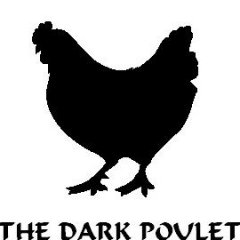
[FR] [HELP] Spawn,respawn,IA,bug...
THE DARK POULET posted a topic in ARMA 2 & OA : MISSIONS - Editing & Scripting
mon respawn est gérer par : respawn = "BASE"; respawndelay = 10; J'ai aussi le module de 1er soin de l'editeur. j'ai un problème, lorsque je respawn car j'ai été "oneshot" (tir a la tête ou par un explosif..bref), je peut respawn et retourner sur le terrain et tout ce passe bien. MAIS si je suis blesser (au sol en attente d’être soigner,module de 1er soin) et que je clic sur "réaparition", là les IA ne me verront même plus et ne me tirs plus dessus quand je vais vers eux. Voila, merci d'avance pour vos réponse. Si un jour mon problème est régler j'aimerais implémenter dans ma mission le fait de pouvoir ajouter des soldat a mon escouade ingame grâce a un menu. un peu comme dans EVO RED mais sans avoir a payer. En espérant qu'il y'a des français ici.. -
I've heard before that you can edit a config to allow more flashlights to be visible at once. As standing in a group of 32 units, only a small handful have flashlights visible. Moving around changes which of these are active. My question is, where is the config and what do I edit to allow more lights/flashlights to be visible. I've searched this extensively and only found different flashlight related questions. Edit: The max I can seem to get on the default setting is 7 units flashlights, or 6 when I turn on my own. Which has always ruined the immersion in dark or night time missions I've made for myself.
-

Lighting Help Needed in Config.cpp (Terrains)
npmproductions13 posted a topic in ARMA 3 - ADDONS - CONFIGS & SCRIPTING
Hi all i was just wondering if it would be possible for someone to help me with my terrain. First off i used Stratis's config.cpp as a template and changed it suitable to my needs for my island. This means i used Stratis's lighting and my terrain is supposed to be dark and somewhat gloomy, but it is bright like a Greek island, would it be possible to ask someones advice and what lines of code in the config i could change to achieve this effect ? -

Trouble with creation civilian panic script - Simple issue?
BobTheHunted posted a topic in ARMA 3 - MISSION EDITING & SCRIPTING
Hello. First off, I want to apologize if I have posted this topic in the wrong area, but I think it's right. If not, oh well. Oops. Anyway, on to my script. What I am trying to do is make a script for the civilians in my mission to make them behave in a certain way by playing some of the cowering type animations in A3. I managed to get the basic idea working by spawning the commands manually into each units initialization field but when I try to define a function and call that I get issues. inside the civ units init: init.sqf: functions.sqf; The problem I am having is I get the error message "Error: Undefined Variable in Expression: this" and the line of code it shows above that is "0 = [] spawn { |#|this playMove "ApanPknlMstpSnonWnonDnon_G01"; };" or something along those lines. I feel like the problem isn't really a problem at all, I'm just missing something obvious or I'm still just completely unfamiliar with scripting in general. I have tried several things but I just can't seem to get it working. Anyone know what is wrong? Thanks in advance for the help (if anyone actually responds lol).

