Search the Community
Showing results for tags 'linux'.
Found 89 results
-
In this thread we'll post announcements about Experimental Ports updates. This thread itself will remain closed to allow for a clear overview of announcements, please feel free to discuss these updates here.
- 10 replies
-
- 6
-

-

linux [Linux] Mission file causing 'Server Error: Player without Identity'
UltimateAntic posted a topic in ARMA 3 - SERVERS & ADMINISTRATION
Hello all, A while back I used to host a Arma 3 Dedicated server on Linux. After a while I stopped hosting it and deleted the Dedicated server off the linux box to make room for other applications. But now I have decided to reinstall the arma server again so I can host my mission once more. However I am stumbling into a weird problem when it comes to connecting to the server. Everytime a player connects, the player gets stuck in the loading screen. On the server side, the following line is spammed into the terminal until the player disconnects: 13:28:57 Server error: Player without identity Altay (id 1727490217) This happens on all missions. If I don't specify a startup mission in the config cfg, and then manually load my own mission using the #mission command then it loads without any problem. But setting my own mission as the default startup mission is a no-go. One thing that seems to fix it is to disable verifySignatures in the config file but I don't think this is a good solution to this. The server itself is just a vanilla install with no mods loaded. It was installed with SteamCMD using the guide found on the bohermia wiki. The server is started with the following command: ./arma3server -config=aad_config.cfg -name=AAD It is weird because this is the same exact mission file that I used to run in the past on the same machine and it just worked. But now it doesn't anymore. I setup a local Windows Server instance and tested the windopws version of the server there and it works fine without any issues. I tried both Debian 10 and Ubuntu Server 18.04 LTS and both didn't have an impact. Here is the full console output from server startup to shutdown: Here is the config file that I use:- 1 reply
-
- help
- player without identity
-
(and 1 more)
Tagged with:
-

Arma3server - Debian 12 - no server heartbeat after reaching mission stage
Bertholet posted a topic in ARMA 3 - SERVERS & ADMINISTRATION
Hello, I'm encountering a problem running an Arma3 DS on a Debian 12 box on a VPS. I'm installed it as requested, using "debian" instead of "arma3server" or "steam" for the user, but otherwise everything is the same. Edited the .cfgs to fit my use, but did not changed the default ones. My problem is that players stay in a waiting screen with no other interaction than waiting or disconnecting. I'd like to know if it's due to the DS itself, so I'm asking here. I've created a twin topic over at LGSM to try and see if it's due to them, and I've got a 3rd topic opened at my provider to try and see if it's coming from them. I've provided a few logs and cfg below, and will happily provide more if needed. arma3server.cfg arma3server.network.cfg arma3server.server.cfg arma3server-alert arma3server-console arma3server-script arma3server-steamcmd common.cfg- 1 reply
-
- server
- dedicated server
-
(and 2 more)
Tagged with:
-

[Linux] Mods Not Working/Mod Mismatch/No Role Assignment
Starcasm posted a topic in ARMA 3 - TROUBLESHOOTING
Hello, My friend is currently using Linux and they've had an incredibly hard time playing a server with RHS mods. When joining the server directly from the game, they're met with the main menu background image, the chat log from the server and NO Role Assignment menu. Pressing Enter, which would usually hit the OK button boots them back to Main Menu. When moused over the server it says "Mods on client and server don't match (different mods or their versions) When using the standard launcher and trying to access the server, the server shows an orange dot 'Partial data mismatch', additionally instead of the mods number being green, they're all counted on the red as missing. Joining the server through the launcher regardless of warnings launches the game, then crashes with 0x00000003 - STATUS_WAIT_3. After creating a server myself, unmodded, they could join without problems. Mods have both been downloaded through launcher and exclusively through Steam and we have also tried playing with all instructions from this link. With that, using the unix launcher has not fixed anything either. Any ideas on how we can fix this and start playing? -
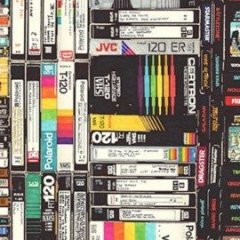
Arma 3 Linux server and mod updater (workshop)
marceldev89 posted a topic in ARMA 3 - SERVERS & ADMINISTRATION
Arma 3 Linux server and mod updater (workshop) A python script that updates your server and mods. Just edit the variables in the "Configuration" region to your liking and run the script. :-) Features: Update Linux server binaries Download mods from the Steam Workshop Update mods from the Steam Workshop Converts all mod files and folders to lowercase Creates symbolic links with human readable names (e.g. 620260972 becomes @alive) Non-features (for now): Setting up the basic dedicated server Manage keys Requirements: Python 3 steamcmd Steam account with an Arma 3 license (only required for downloading mods from the workshop) License: MIT Download: Arma 3 Linux server and mod updater (workshop) -
For those who run into the Linux issue where the moment you set verify signatures to 2 you cant join? A Possible fix is simple(unfortunately): set -cpucount=2 or higher in your launch command. why? In my case running docker the server never utilizes more then one core regardless of what i assign it. (viva la arma). Im pretty sure this is the case for any instance of the arma server being launched probably a less likely to occur issue with the windows version. Bellow my startup.sh ./arma3server_x64 -name=server -config=server.cfg -cpucount=2 Details: 6 Core reservation on a AMD Epyc system 16 gb Ram Ubuntu 22.04 as HOST os with Portainer for lazy things. Container is a blank Ubuntu 20.04 (testing phase for 22.04 has started). Also works on a Ubuntu 22.04 container
-
- technicalsupport
- techincal
-
(and 5 more)
Tagged with:
-
README.MD # GUESS WHAT! THIS PROJECT IS COMPLETELY UNTESTED! # ArmA1button 1 button (almost) build, deploy ArmA 3 server with mods ## The bullshit - Get docker.io - Create files creds and steamguard with your steam credentials and current steamguard code. - Create file server.cfg as per https://community.bistudio.com/wiki/Arma_3:_Server_Config_File ``` echo "[steamuid] [steampasswd]" > creds echo "[steamguardcode]" > steamguard ``` - When ./build.sh is invoked by _AACREATEARMA.sh > prepfolder.sh, Steam should reject your Steamguard code. - Immediate check your email and update the steamguard file. - Run it from the top again. If you're fast enough it should accept the old code. ## Mods - The modlist and missionlist files are both of the following format ``` [IDNUMBER]=[ARBITRARYNAME] ``` - Mods can be named anything; mission names MUST end with .[mapcode]. - Missions are downloaded in the usual manner. Softlinks are created in .../Arma\ 3\ Server/mpmissions. - Mods are downloaded in the usual manner. - If the addons and keys folders names are unnormalized, they are normalized. - Individual file names in .../addons are normalized. Soft links are created in .../Arma\ 3\ Server/keys and .../Arma\ 3\ Server/mods/lns - The file modline is discharged to .../Arma\ 3\ Server/mods ## Files - _AACREATEARMA.sh: Entrypoint. - build.sh: invokes docker build. Will attempt to build arma-i using maxhougas/steambox-i:db. - cheapinstall.sh installs and links mods and missions. Does the jobs of installmods.sh, installmissions.sh, linkmod.sh, and linkkey.sh. - creds: contains your actual Steam credentials in plaintext. Super-duper secure, never blind or delete this file. Not included. - dexec.sh: invokes docker exec. Can only take a single argument. - dockerfile.db: used when invoking docker build (build.sh). Will contain plaintext credentials. Discharged and deleted after use by prepfolder.sh - installmod.sh: invokes docker exec > steamcmd.sh. Useful for mods that DLs that time out. Does not link anything. - linkkey.sh: invoked by cheapinstall.sh. Creates softlinks. - linkmod.sh: invoked by cheapinstall.sh. Creates softlinks. - missionlist: contains idnumbers and mission names. Mission names *MUST* end with .[mapcode]. - modlist: contains idnumbers and modnames. Mod names are arbitrary, but this system assumes names contain only [0-9A-Za-z._-]*. - patharma: contains the full path to .../Arma\ 3\ Server, it is rendered as /Arma 3 Server though, be careful with that. - pathmod: contains the full path to .../107410. - prepfolder.sh: poorly named, creates .../mods and .../mods/lns; copies runarma.sh and server.cfg to .../mods; discharges dockerfile.db. - README.MD: this. - restart.sh: invokes docker stop and docker start. - run.sh: invokes docker run. Will attempt to run arma-s. Incoming ports are specified here. Bind mounts are specified here. - server.cfg: config file. Not included. - start.sh: invokes docker stop. - steamguard: contains your steamguard code. - steaminst: a steam CMD script file. Will contain plaintext credentials. Dischaged and deleted after use by cheapinstall.sh. Not included. - stop.sh: invokes docker start. ### Depricated - installmods.sh: invokes docker exec > steamcmd.sh to download mods. Creates appropriate softlinks and discharges the modline file. - installmissions.sh: invokes docker exec > steamcmd.sh to download missions. Creates softlinks. ~~~ _AACREATEARMA.sh #!/bin/bash ./prepfolder.sh ./run.sh ./cheapinstall.sh ./restart.sh ~~~ build.sh #!/bin/bash docker pull maxhougas/steambox-i:db docker build -t arma-i -f dockerfile.db . ~~~ cheapinstall.sh #!/bin/bash arma=$(cat patharma) mods=$(cat pathmod) echo "set_steam_guard_code $(cat steamguard)" > mods/steaminst echo "login $(cat creds)" > mods/steaminst echo "$(cat modlist)" >> mods/steaminst echo "$(cat missionlist)" >> mods/steaminst sed -i 's:^:workshop_download_item 107410 :g' mods/steaminst sed -i 's:^workshop_download_item 107410 set:set:g' mods/steaminst sed -i 's:^workshop_download_item 107410 login:login:g' mods/steaminst sed -i 's:=[A-Za-z0-9._-]*::g' mods/steaminst echo "quit" >> mods/steaminst docker exec -ti arma-s /steam/steamcmd.sh +runscript "$arma/mods/steaminst" #obliterate credentials rm mods/steaminst #Start modline echo -n \" > mods/modline #iterate modlist for line in $(cat modlist) do id=$(echo $line | sed "s:=[A-Za-z0-9._-]*::g") mname=$(echo $line | sed "s:[0-9]*=::g") ./linkmod.sh $id $mname ./linkkey.sh $id #Build modline echo -n "mods/lns/$mname;" >> mods/modline done #Finish modline sed -i "s:;$:\":g" mods/modline #iterate missionlist for line in $(cat missionlist) do id=$(echo $line | sed "s:=[A-Za-z0-9._-]*::g") mname=$(echo $line | sed "s:[0-9]*=::g") file=$(docker exec -t arma-s ls -1 $mods/$id | grep -io "[a-zA-Z0-9._-]*") docker exec -t arma-s ln -sfT $mods/$id/$file "$arma/mpmissions/$mname.pbo" done ~~~ linkkey.sh #!/bin/bash #$1 = id mod=$(cat pathmod) arma=$(cat patharma) #normalize keys folder if [ -n "$(docker exec -t arma-s ls $mod/$1 | grep -o 'Keys')" ]; then docker exec -t arma-s mv $mod/$1/Keys $mod/$1/keys fi if [ -n "$(docker exec -t arma-s ls $mod/$1 | grep -io 'keys')" ]; then for kname in $(docker exec -t arma-s ls $mod/$1/keys | grep -io "[A-Z0-9a-z._-]*.bikey") do #normalize key names nkname=$(echo $kname | tr [A-Z] [a-z]) if [ "$kname" != "$nkname" ]; then docker exec -t arma-s mv $mod/$1/keys/$kname $mod/$1/keys/$nkname fi docker exec -t arma-s ln -sT $mod/$1/keys/$nkname "$arma/keys/$nkname" done fi ~~~ linkmod.sh #!/bin/bash #$1 = id #$2 = name mod=$(cat pathmod) arma=$(cat patharma) #normalize addons folder if [ -n "$(docker exec -t arma-s ls $mod/$1 | grep -o 'Addons')" ]; then docker exec -t arma-s mv $mod/$1/Addons $mod/$1/addons fi #normalize pbo names for pname in $(docker exec -t arma-s ls $mod/$1/addons | grep -io "[A-Z0-9a-z._-]*") do npname=$(echo $pname | tr [A-Z] [a-z]) if [ "$pname" != "$npname" ]; then docker exec -t arma-s mv $mod/$1/addons/$pname $mod/$1/addons/$npname fi done #link docker exec -t arma-s ln -sT $mod/$1 "$arma/mods/lns/$2" ~~~ missionlist 2897579624=lish.vr ~~~ modlist 1388025252=mxretexture ~~~ patharma /root/Steam/steamapps/common/Arma 3 Server ~~~ pathmod /root/Steam/steamapps/workshop/content/107410 ~~~ prepfolder.sh #!/bin/bash #Prepare folder structure mkdir mods mkdir mods/lns cp server.cfg mods cp runarma.sh mods #Pull base image docker pull maxhougas/steambox-i:db #Discharge dockerfile echo "FROM maxhougas/steambox-i:db" > dockerfile.db echo "RUN ./steamcmd.sh +set_steam_guard_code $(cat steamguard) +login $(cat creds) +app_update 233780 +quit" >> dockerfile.db echo "WORKDIR /root/Steam/steamapps/common/Arma\\ 3\\ Server" >> dockerfile.db echo "CMD ./mods/runarma.sh" >> dockerfile.db #build image ./build.sh #Obliterate credentials rm dockerfile.db ~~~ run.sh #!/bin/bash docker run -dp 2302-2306:2302-2306/udp -v $(pwd)/save:/root/.local/share/Arma\ 3\ -\ Other\ Profiles/Player -v $(pwd)/107410:$(cat pathmod) -v $(pwd)/mods:/root/Steam/steamapps/common/Arma\ 3\ Server/mods --name arma-s arma-i ~~~ runarma.sh #!/bin/bash cd /root/Steam/steamapps/common/Arma\ 3\ Server ./arma3server_x64 -config=mods/server.cfg -mod=$(cat mods/modline) > mods/arma.log ~~~ start.sh #!/bin/bash docker start arma-s ~~~ stop.sh #!/bin/bash docker stop arma-s ~~~ Github link = https COLON SLASH SLASH github DOT com SLASH maxhougas SLASH arma1button Put a decent chunk of work into this; hope it helps someone. I got notifications for this one turned on, so holler any questions, comments, complaints, gripes, or bitches.
-
Hello everyone! I would like to ask of two things for your consideration: Linux support for game client Docker support for dedicated server Perhaps Linux is not yet the gaming beast that some hope it is but nevertheless it is still out there and its popularity is slowly but steadily growing. Knowing that this may well turn into a trend I would like to request for some form of linux support. At this stage of development that probably will not be native linux support but getting Arma to work at least through the proton compatibility layer would be great. Currently Arma reforge has the bronze status meaning that it crashes quite often. Another thing worth considering for the community would be to allow for container based dedicated servers. From what I understand this would have several advantages that typically come with containerization. Just to name a few: portability, efficiency, agility, faster delivery, improved security and easier management. All of these would make hosting a server cheaper for the player base and simpler to develop. Of course this is not an in depth analysis and I’m probably unknowingly omitting quite a few things but I hope that the points raised above are sufficient at least to start a discussion.
-

server Linux Dedicated Server - Can't save scenario progression
O360_A1AD posted a topic in Arma Reforger - Troubleshooting
I play PvE version of Conflict on my server. I confirmed profile pass and existence of savedata json in the .save directry. but every time when I restart the server I lose progression of scenario. so I checked the log and found this. SCRIPT : RequestSave: $profile:.backend\campaign.json BACKEND (W): JsonApiStruct :: Object name="m_EditorStruct", not initialized!!! if somebody know what should I do please tell me how to solve this issue. -

[LINUX] How to get the server version ?
galevsky posted a topic in ARMA 3 - SERVERS & ADMINISTRATION
Hi all, I fail to find out how to get the current server version... I see no specific file like version.txt or changelog.md that I can parse, I tried this: galevsky@vladivostok:~/ArmA3containers/arma3srv$ ./arma3server_x64 --version 16:04:58 SteamAPI initialization failed. Steam features won't be accessible! ArmA Linux Server, ver. 2.08.149102 16:04:58 ../lib/Network/networkServer.cpp ClearNetServer:NOT IMPLEMENTED - briefing! 16:04:58 Critical:Destroying running thread! 16:04:58 Critical:Destroying running thread! 16:04:58 Critical:Destroying running thread! Segmentation fault (core dumped) which looks to be the right thing to be done, any idea why it is core-dumping ? Any trick ? Thank you for your help ! Gal' -
Hey everyone, we have released a first iteration of the Linux Dedicated Server as reported in SITREP #38. It's still a little bit experimental so we would very much appreciate your feedback and experience running it. Please report any bugs to our Feedback tracker (use the fields Platform, OS and OS Version to describe you distro as best as you can) while general feedback should go directly into this thread. There are some known issues so be aware of them when you run the server: Also note that java version 7 is required to run the server (even though it's disabled in-game) so you will have to set path to 'libjvm.so' correctly for your distro. Example usage on my debian: LD_LIBRARY_PATH=$LD_LIBRARY_PATH:/usr/lib/jvm/java-7-openjdk-i386/jre/lib/i386/jamvm ./arma3server -netlog -config=Arma3_Server.cfg Enjoy!
-

Dedicated Sever on Linux using Docker doesn't show up
daniellarusso posted a topic in ARMA 3 - SERVERS & ADMINISTRATION
Hey Guys, I'm trying to build an Arma 3 server on Linux with Docker, but I'm having problems because I have no experience managing Arma servers. I tried these images from Docke Hub because their Dockerfiles both look pretty promising. https://hub.docker.com/r/wilkesystems/arma3 https://hub.docker.com/r/synixebrett/arma3server The server seems to be created, but I can't connect to the server by IP I'm have no clue on how to troubleshoot this but maybe someone around here may have. Here is the log Redirecting stderr to '/root/Steam/logs/stderr.txt' ILocalize::AddFile() failed to load file "public/steambootstrapper_english.txt". [ 0%] Checking for available update... [----] Downloading update (0 of 50772 KB)... [ 0%] Downloading update (3130 of 50772 KB)... [ 6%] Downloading update (6277 of 50772 KB)... [ 12%] Downloading update (9123 of 50772 KB)... [ 17%] Downloading update (11704 of 50772 KB)... [ 23%] Downloading update (14278 of 50772 KB)... [ 28%] Downloading update (16862 of 50772 KB)... [ 33%] Downloading update (19448 of 50772 KB)... [ 38%] Downloading update (22285 of 50772 KB)... [ 43%] Downloading update (24873 of 50772 KB)... [ 48%] Downloading update (27454 of 50772 KB)... [ 54%] Downloading update (30255 of 50772 KB)... [ 59%] Downloading update (31552 of 50772 KB)... [ 62%] Downloading update (32849 of 50772 KB)... [ 64%] Downloading update (34275 of 50772 KB)... [ 67%] Downloading update (35568 of 50772 KB)... [ 70%] Downloading update (36856 of 50772 KB)... [ 72%] Downloading update (38160 of 50772 KB)... [ 75%] Downloading update (39577 of 50772 KB)... [ 77%] Downloading update (40867 of 50772 KB)... [ 80%] Downloading update (42171 of 50772 KB)... [ 83%] Downloading update (43461 of 50772 KB)... [ 85%] Downloading update (44750 of 50772 KB)... [ 88%] Downloading update (46140 of 50772 KB)... [ 90%] Downloading update (47430 of 50772 KB)... [ 93%] Downloading update (48718 of 50772 KB)... [ 95%] Downloading update (50006 of 50772 KB)... [ 98%] Downloading update (50772 of 50772 KB)... [100%] Download Complete. [----] Applying update... [----] Extracting package... [----] Extracting package... [----] Extracting package... [----] Extracting package... [----] Installing update... [----] Installing update... [----] Installing update... [----] Installing update... [----] Installing update... [----] Installing update... [----] Installing update... [----] Installing update... [----] Cleaning up... [----] Update complete, launching... WARNING: setlocale('en_US.UTF-8') failed, using locale: 'C'. International characters may not work. Redirecting stderr to '/root/Steam/logs/stderr.txt' [ 0%] Checking for available updates... [----] Verifying installation... Steam Console Client (c) Valve Corporation -- type 'quit' to exit -- Loading Steam API...Failed to init SDL priority manager: SDL not found Failed to set thread priority: per-thread setup failed Failed to set thread priority: per-thread setup failed OK. Logging in user '*******' to Steam Public ... Generated client id: 6072502404465025025 Listening for IPv4 broadcast on: 27036 Listening for connections on: 0.0.0.0:27036 Logged in OK Waiting for user info...OK Update state (0x3) reconfiguring, progress: 0.00 (0 / 0) Update state (0x5) validating, progress: 67.94 (4822537169 / 7098641499) Failed to set thread priority: per-thread setup failed Failed to set thread priority: per-thread setup failed Failed to set thread priority: per-thread setup failed Failed to set thread priority: per-thread setup failed Failed to set thread priority: per-thread setup failed Failed to set thread priority: per-thread setup failed Failed to set thread priority: per-thread setup failed Update state (0x61) downloading, progress: 1.01 (71995331 / 7098641499) Update state (0x61) downloading, progress: 3.27 (231898275 / 7098641499) Update state (0x61) downloading, progress: 5.56 (394586091 / 7098641499) Update state (0x61) downloading, progress: 8.20 (582029328 / 7098641499) Update state (0x61) downloading, progress: 10.70 (759636271 / 7098641499) Update state (0x61) downloading, progress: 13.20 (937292536 / 7098641499) Update state (0x61) downloading, progress: 15.68 (1112796763 / 7098641499) Update state (0x61) downloading, progress: 16.59 (1177808475 / 7098641499) Update state (0x61) downloading, progress: 19.02 (1350262823 / 7098641499) Update state (0x61) downloading, progress: 21.52 (1527844768 / 7098641499) Update state (0x61) downloading, progress: 23.84 (1692058149 / 7098641499) Update state (0x61) downloading, progress: 26.02 (1847390112 / 7098641499) u_str ESTAB 0 0 * 1046879741 * 1046879740 u_str ESTAB 0 0 * 1046879811 * 1046879810 u_str ESTAB 0 0 * 1161018837 * 1161018842 u_str ESTAB 0 0 * 1046898024 * 1046848466 7:09:19 7:09:19 ======================= 7:09:19 7:09:19 ============================================================================================= List of mods =============================================================================================== 7:09:19 modsReadOnly = true 7:09:19 safeModsActivated = false 7:09:19 customMods = true 7:09:19 hash = 'A2552C89CDA2014B5CA21B2F5E88D41A6CCFBE2E' 7:09:19 hashShort = '39f0992e' 7:09:19 name | modDir | default | official | origin | hash | hashShort | fullPath 7:09:19 ---------------------------------------------------------------------------------------------------------------------------------------------------------------------------------------------------------- 7:09:19 Community Base Addons v3.14.0 | @CBA_A3 | false | false | GAME DIR | a5315e09b0dceb50d870b228b1d0b9fb06e992e8 | d8563337 | /arma3/mods/@CBA_A3 7:09:19 Arma 3 Contact (Platform) | enoch | true | true | GAME DIR | 0d59242b58e23b2ede068fee2616d3e4be87376b | 71bb1cea | /arma3/enoch 7:09:19 Arma 3 Tanks | tank | true | true | GAME DIR | 73ad2cd4eae68045cea7a7221caef9e6e955ae45 | ff97ef57 | /arma3/tank 7:09:19 Arma 3 Tac-Ops | tacops | true | true | GAME DIR | c42217db4f55205cf6f0f05e2a5d8f24384cf638 | cf74c5ae | /arma3/tacops 7:09:19 Arma 3 Laws of War | orange | true | true | GAME DIR | 5acbf43a6a9a45060e8fb9c973bffdf5923ec29c | 12b76d7a | /arma3/orange 7:09:19 Arma 3 Malden | argo | true | true | GAME DIR | b09aeef5451d9f0d3d4a61e77179267a70ff6da6 | 2afda5f3 | /arma3/argo 7:09:19 Arma 3 Jets | jets | true | true | GAME DIR | 5bfa24542528e0d2ccbaa89eee6b0b3d353e8d4e | 20520625 | /arma3/jets 7:09:19 Arma 3 Apex | expansion | true | true | GAME DIR | 430f7b474885b219790a57de4de3eea2fb15b448 | 5032127f | /arma3/expansion 7:09:19 Arma 3 Marksmen | mark | true | true | GAME DIR | 23a8722eb5c8b4175c3103c877cc7822bf13dd9a | d102ca49 | /arma3/mark 7:09:19 Arma 3 Helicopters | heli | true | true | GAME DIR | 5c6a375b889b703d247e6f7134d0b4749be7d25d | bee51663 | /arma3/heli 7:09:19 Arma 3 Karts | kart | true | true | GAME DIR | d9d59f8a35c0c4cf9e1583f1d778f01a3843bb8f | b421f4ed | /arma3/kart 7:09:19 Arma 3 Zeus | curator | true | true | GAME DIR | 48863ef9dd9aa7bca9c81544fc489dddc71f629a | a8deee88 | /arma3/curator 7:09:19 Arma 3 | A3 | true | true | NOT FOUND | | | 7:09:19 ========================================================================================================================================================================================================== 7:09:19 InitSound ... 7:09:19 InitSound - complete 7:09:19 Dedicated host created. 7:09:19 PhysX3 SDK Init started ... 7:09:19 PhysX3 SDK Init ended. 7:09:23 [CBA] (xeh) INFO: [0,28.119,0] PreStart started. 7:09:23 [CBA] (settings) INFO: Userconfig: Ignored. 7:09:24 [CBA] (xeh) INFO: [0,28.487,0] PreStart finished. 7:09:24 core\skyobject\skyobject.p3d: No geometry and no visual shape 7:09:24 a3\data_f\krater.p3d: No geometry and no visual shape 7:09:24 a3\data_f\koule.p3d: No geometry and no visual shape 7:09:25 Warning Message: You cannot play/edit this mission; it is dependent on downloadable content that has been deleted. a3_characters_f 7:09:25 Loading movesType CfgGesturesMale 7:09:26 MovesType CfgGesturesMale load time 600 ms 7:09:26 Loading movesType CfgMovesMaleSdr 7:09:30 Warning: looped for animation: a3\anims_f_epa\data\anim\sdr\cts\hubcleaned\briefing\hubbriefing_loop.rtm differs (looped now 0)! MoveName: hubbriefing_ext 7:09:33 Warning: looped for animation: a3\anims_f_epa\data\anim\sdr\cts\hubcleaned\spectator\hubspectator_stand.rtm differs (looped now 1)! MoveName: hubspectator_stand_contact 7:09:36 MovesType CfgMovesMaleSdr load time 10028 ms 7:09:36 a3\characters_f\proxies\flag.p3d: No geometry and no visual shape 7:09:36 BattlEye server updated to version: 217 7:09:36 BattlEye Server: Initialized (v1.217) Setting breakpad minidump AppID = 107410 7:09:36 Game Port: 2302, Steam Query Port: 2303 7:09:36 Initializing Steam server - Game Port: 2302, Steam Query Port: 2303 Arma 3 Console version 1.96.146114 x86 : port 2302 7:09:36 Host identity created. 7:09:37 Connected to Steam servers -

Third Person View not Functioning / LINUX SERVER
JURAGAN posted a topic in ARMA 3 - QUESTIONS & ANSWERS
hi, im having a third person view issue on linux server. i already put a line of "thirdpersonview=1;" in the server config file follow the instruction from https://community.bistudio.com/wiki/server.armaprofile and keybind is set accordingly. but im still could not get it to work. i try put a script [player switchCamera "EXTERNAL";] to manually overide in game but its work for 2 sec. anyone here can help is much appreciate. thank you in advance.- 4 replies
-
- linux
- thirdpersonview
-
(and 1 more)
Tagged with:
-
According to GamingOnLinux website Arma CWA is being ported to Linux (and MAC) by Virtual Programming. They ported already Arma 3 and other games to Linux. EDIT: Arma: Cold War Assault Mac/Linux STEAM
-

parameters Where to set Startup Parameters?!?!?
maaarv posted a topic in ARMA 3 - ADDONS - CONFIGS & SCRIPTING
So i´ve been seraching for like an hour now but i can´t figure out where to set the startup parameters for a linux dedicated server i just want to enable autoinit so the mission starts when the server is started but where and how ? -
Hi there I have had a Linux dedicated arma3 server running fine for a while, these last days an issue appeared from no where: I use the 1.82 version, so I can connect to it with the Linux native client, With BE enabled. Now, I cannot connect anymore: Error message: DLCs mismatch. Other symptoms: 1) All DLC are in red in the details pane of the MP interface of Arma3 Linux Client. 2) The details pane shows only 8 DLCs 3) My Linux client has the 10 DLCs 4) My Linux server's console shows the 10 DLCs ... 5) if related, I see this message now that I dont think it was here before: 13:03:51 Cannot register unknown string STR_3DEN_CAMERA_NAME 13:03:51 Cannot register unknown string STR_DIFF_SCENE_ONLY 13:03:51 Cannot register unknown string STR_DIFF_SCENE_AND_MAP 12:49:21 ---------------------------------------------------------------------------------------------------------------------------------------------------------------------------------------------------------- 12:49:21 Arma 3 DLC Bundle 2 | dlcbundle2 | true | NOT FOUND | | | 12:49:21 Arma 3 DLC Bundle 1 | dlcbundle | true | NOT FOUND | | | 12:49:21 Arma 3 Tanks | tank | true | GAME DIR | 4df9fdc3af2a71c62627be80a7ab755a02dcf1df | 2ce77785 | /home/steamleg/arma3/tank 12:49:21 Arma 3 Tac-Ops | tacops | true | GAME DIR | 211c4e0554a0d385f9e06657f86014ea812e9c0a | 1ee5ddc3 | /home/steamleg/arma3/tacops 12:49:21 Arma 3 Laws of War | orange | true | GAME DIR | ef1cd56c40b4d010daf1fe1381a0d5cba5ee8ca9 | 9aa3097a | /home/steamleg/arma3/orange 12:49:21 Arma 3 Malden | argo | true | GAME DIR | 5bcf910df6383993f930b60be8d021bd84bf71ec | 71d3c487 | /home/steamleg/arma3/argo 12:49:21 Arma 3 Jets | jets | true | GAME DIR | 74f82e56aeb43fed4d356df93e4beac6ef325d51 | 8057ba80 | /home/steamleg/arma3/jets 12:49:21 Arma 3 Apex | expansion | true | GAME DIR | 64ea965281ee9614ad2faf70dfcb7f9bcfd819f3 | 8fe2dec7 | /home/steamleg/arma3/expansion 12:49:21 Arma 3 Marksmen | mark | true | GAME DIR | 6e50469e36f2352ccd7b1a42c8040c3c8ae34873 | f3c390b7 | /home/steamleg/arma3/mark 12:49:21 Arma 3 Helicopters | heli | true | GAME DIR | 82775a9a7fc84fa1b6778ac18afa572af8b14bce | 61ee9c5 | /home/steamleg/arma3/heli 12:49:21 Arma 3 Karts | kart | true | GAME DIR | 2d9f96493344582fe37d5b3ee10451e8166326c1 | f10e9c75 | /home/steamleg/arma3/kart 12:49:21 Arma 3 Zeus | curator | true | GAME DIR | e576b57de30c4fbaa7337db15aca30e906047e0e | 2e0f3c2b | /home/steamleg/arma3/curator 12:49:21 Arma 3 | A3 | true | NOT FOUND | | | 12:49:21 ========================================================================================================================================================================================================== Feel free to see it on your side, if you have time, my server is [FR] HAWCS3 ... in the MP listing / Steam ... the IP is 195.154.253.155
-
Why can people with the Linux client still not connect to the larger multiplayer network? Almost nobody is running legacy servers for Linux users, so almost nobody is playing this game on Linux either... If you're gonna make the effort to port this game to Linux, at least also make the effort to let the Linux players play with their Windows using friends... I would understand if there was some huge feature incompatibility here, but we're talking about a constant difference of 2 minor release versions. This is not some insurmountable barrier, especially since you're not letting Linux catch up on purpose and have it fixed at being 2 minor releases behind. It's pretty infuriating...
-
Today we're opening the public beta for the experimental client ports of Arma 3 to Linux and Mac. Please carefully read this overview page for the details, limitations and a F.A.Q. You can also contribute to the documentation here, and of course report issues on the Feedback Tracker. Feel free to discuss the ports in this thread generally, or open specific threads in this forums category. We're keen to learn how the ports work on your specific hardware / drivers / distributions. Please let us know about both your bad and good experiences as well. Even though there are some significant limitations, we hope this gives some of you a taste of Arma 3 on another platform than Windows. Enjoy!
- 284 replies
-
- 11
-

-

PSA: Linux Dedicated Server - Custom difficulty settings through custom server name
Citizen_Dan posted a topic in ARMA 3 - SERVERS & ADMINISTRATION
Hi everyone, Just a heads-up regarding custom difficulty settings, as specified in the .Arma3Profile, on a Linux dedicated server. Some people out there may have had problems getting these to load. At the very least I had. I did some testing and eventually got the settings to load through the creation of a custom server profile with a new name. It is quite a strange story, so I apologise in advance for approaching this from an entirely empirical perspective. I absolutely can not give any insights as to why this is working. And I am probably embarrassing myself a little with such a superficial post (BIS difficulty programmer guy, are you reading this?) - but perhaps it does help a few people out there. The problem: The Linux dedicated server would routinely ignore changes to the entries made in $HOME/.local/share/Arma 3 - Other Profiles/server.Arma3Profile. The custom difficulty could be enforced through the server.cfg but "default" values for "class CustomDifficulty" were loaded regardless1. The solution: Launched the server under a new name, using the parameter "-name=servername", then replaced the automatically created "servername/servername.Arma3Profile"2 with the user-modified Arma wiki template. Subsequently restarted the server and selected/enforced "Custom" difficulty. Example: Originally, I would launch the server via: ./arma3server -name=server -config=server.cfg -mod=@mod1;@mod2;@mod3; In this case, any user-made changes specified under "class CustomDifficulty" were not used, even when saved in a write-protected .Arma3profile. After some tinkering, the server would be launched under a new name using "-name=" - and, optionally, with the additional "-profiles=" parameter: ./arma3server -profiles=/home/apps/steam/arma3/profiles -name=custom -config=server.cfg -mod=@mod1;@mod2;@mod3; By launching the server a new folder ("/arma3/profiles/home/custom") was created in arma3 root. It contained a tiny "custom.Arma3Profile", ordinarily consisting of 6-10 lines of basic option entries (soundFX=1, etc.)2. The content of .Arma3Profile would now be replaced with a test profile using exclusively the exact example server difficulty profile template, but with all values set to 1 (or 2, if applicable) to easily check for changes. The server would then be restarted, which automatically reformatted the "custom.Arma3Profile" to this: Running a test mission at custom difficulty, all settings were loaded correctly. There was a crosshair, third person mode (yuck!), a stance indicator, and a score table. In previous tests, using the original .local/share/[name].Arma3Profile none of these options were ever loaded3. Repeating this process, a new "freshly"-named server was then created with our desired custom difficulty setup. Is anybody able to reproduce this? I would like to hear some feedback, in particular from people who tried to make changes to their Linux dedicated server .Arma3Profile. Thanks! 1 It is not clear to me where these defaults are coming from. 2 Oddly enough, the number of lines in this file varied each time a new profile is created. 3 However, changing entries within this file a second time and restarting the server would always result in reverting to the reformatted file and its settings. A new server name ("-name=custom_2") had to be created to enforce new custom difficulty settings.- 1 reply
-
- 2
-

-
- linux
- dedicated server
-
(and 2 more)
Tagged with:
-

Server in Linux 64 bits after the 2.0 patch
X-Night598 posted a topic in ARMA 3 - SERVERS & ADMINISTRATION
Hi As the new 2.0 patch said, there is now a 64 bits Linux dedicated server and I would like to know how to install it, if it is the same as the 32 bits installation or if there are some documentation about it. I used to have memory problems with the 32 bits version (it only gave to the server 3 or 4GB RAM max when I had much more available), and now I hope it wont give me that problem. One more thing, I heard that HC default values works well until a server reaches about 70-80 people, is that true? -

Arma 3 Linux Server Port Forwarding not working
kptkonrad posted a topic in ARMA 3 - SERVERS & ADMINISTRATION
Hi everyone, I've been attempting to install and run an Arma 3 server off of my Linux server for about a week now and I seem to be running into a wall with my configuration. I have the server installed through LinuxGSM and that seems to be working correctly, the server launches and I can see/connect to it, albeit only via the LAN IP, not the WAN IP (also the password param in the config file doesn't seem to be working correctly but thats another issue for another day), and as such anyone trying to connect from outside my LAN can't. This seems to be a port forwarding issue because when I check what ports are active and listening on my linux machine, ports 2302-2306 are being used by the Arma 3 Server, but they are not listening and nothing I do makes them listen whether I try to open the ports from my router diagnostics or through commandline on the server itself (through iptables). I can't seem to find any tutorials that solve the issue either so I figured I'd ask myself. Thanks for any help! -

a3update.py - A small lightweight python script for handling server and modpack updates
Freddo3000 posted a topic in ARMA 3 - SERVERS & ADMINISTRATION
Marceldev89s original script, from which I forked. Introduction: a3update.py is a simple, lightweight python script that handles: Updating the arma server Installing and updating mods Generating an importable preset.html ideal to accompany @Dahlgren's Arma Server Web Admin which as of yet does not provide those features. Here is an example modpack.html I setup for a friend using this script Download (Github Gist) Requirements: SteamCMD, Python3, Python3-urllib3, a Steam account with Arma 3 Installation (Ubuntu): Follow the initial server installation instructions on the BIWiki `sudo apt-get install steamcmd python3 python3-urllib3` `wget https://gist.githubusercontent.com/Freddo3000/a5cd0494f649db75e43611122c9c3f15/raw/4854ac4a78c7d347ade1e9ab9fcac147d7dbe3e9/a3update.py` Edit the following settings: STEAM_CMD - Point this at your steamcmd installation, alternatively simply enter "steamcmd" STEAM_USER - Your login username STEAM_PASS - Your login password A3_SERVER_DIR - Point this at your A3 server installation directory A3_MODS_DIR - Point this to where you want your mods to be symlinked. If you are using the suggested Arma Server Web Admin, make this the same as A3_SERVER_DIR A3_KEYS_DIR - Point this at the Keys folder in your installation directory MODPACK_NAME - Change this to what the title should be for the A3 launcher imported preset MODPACK_PATH - This will be the output preset.html file. Point this to wherever you wish for it to be stored, such as /var/www/html for the Apache web server MODS - Your list of mods in the format "@mod_folder" : "https://steamcommunity.com/sharedfiles/filedetails/?id=450814997". Avoid special and capital characters SERVER_MODS - List of server mods, only add folder names here. These also have to be present in the MODS list. Server keys will not be copied for these mods OPTIONAL_MODS - List of server mods, only add folder names here. These also have to be present in the `MODS` list. These mods will not get symlinks in your A3_MODS_DIR, but will have their server keys copied. DLC - List of CDLC in format "Name" : "https://store.steampowered.com/app/1042220/Arma_3_Creator_DLC_Global_Mobilization__Cold_War_Germany/" Optional: Install Arma Server Web Admin `chmod +x a3update.py` // Might be a good idea to limit access, as you have your password stored in plaintext Run it! `./a3update.py` Importing preset via URL: Open the A3 Launcher, go to mods, select "PRESET" at the top right and "IMPORT" Copy the link to the modpack.html (Example: https://somewebsite.com/modpack.html) Paste it into the "File name" field and press Open Notes: This has only been tested on Linux, though I wouldn't be surprised if it also works on Windows Known issues: Does currently not handle installation and updates of CDLC Doesn't work well with 2FA due to how steam stores login tokens Optional DLC is not kept when preset is imported With larger mod lists some data may fail to transfer to the launcher, therefore if you intend to keep the server public you'll want to run less than 15 mods. You can increase the amount of transferable data by shortening each mods mod.cpp file, making each mod take less space to transfer. Alternatively, you can use the ACE checkPBOs framework to make sure players are running the correct mods. License: MIT License Credits: @marceldev89 from who I forked this project -

Cannot change custom difficulty settings on linux server
Langolyers posted a topic in ARMA 3 - SERVERS & ADMINISTRATION
Hi guys, I've set up a dedicated server on linux and I'm having issues with the Arma3Profile file. The difficulty settings the server loads are not the one I've set in the file. The file is located at ~/steam/.local/share/Arma 3 - Other Profiles/server/server.Arma3Profile and the command to launch the server includes -name=server. I was playing around with changing some settings, for example third person view, but any changes I make are ignored by the server. On the other hand, changing the -name parameter meant the server was no longer loading the Antistasi save (which is stored in server.vars.Arma3Profile). So it definitely knows where the files are. I've seen a few threads with this issue but couldn't find a solution. Any ideas what the issue could be? Thanks. -
Hello im trying to get a dedicated server to run for myself and some friends. Im running it off Ubuntu 18.04 and SteamCMD latest copies of everything. Im trying to load up and run the Vanilla Antistasi BluFor Mission. I have everything installed and I execute the server with the following command in my terminal ./arma3server -config=server.cfg It launches the server using the settings from my server.cfg file which I copied from the dedicated server guide section on these forums and you can view my exact settings here. Download server.cfg The server boots and I can join it however I see 1 error on the terminal when its booting up which reads. Warning Message: You cannot play/edit this mission; it is dependent on downloadable content that has been deleted. a3_characters_f and then the whole console gets spammed when a user joins the server with Mission Antistasi.Altis read from bank. and nothing happens client side, the server just idles there and any user connecting stares at a loading page for 3 minutes before the server auto boots you. Anything im doing wrong here I am new to the dedicated server side of things. If anyone can include their server.cfg or any pointers i can do please help. Direct instructions would be nice.
-

Linux ./arma3server executable uses steam.sh instead of steamcmd.sh and fails to start
NathanielJS1541 posted a topic in ARMA 3 - TROUBLESHOOTING
I have just installed steamcmd and Arma 3 on a dedicated Ubuntu-based server, and have been following this tutorial to help me set it up. As described at the top of the document, arma3 is installed in /home/steamcmd/arma3/ install, but the config files etc are in /home/steamcmd/arma3/public. There is also a script in /home/steamcmd/arma3/public called start.sh which should start and configure the arma server. ./arma3server can be executed correctly from /home/steamcmd/arma3/install, and there is a symbolic link to this executable in /home/steamcmd/arma3/public. However when I run ./arma3server from within /home/steamcmd/arma3/public, I get the following error: 2:54:04 No product.bin found, using defaults for a core engine. Running Steam on ubuntu 19.04 64-bit STEAM_RUNTIME is enabled automatically Unpack runtime failed, error code 1 Error: Couldn't set up the Steam Runtime. Are you running low on disk space? Continuing... Press enter to continue: I have narrowed it down to the fact that when I run ./arma3server from /home/steamcmd/arma3/install, it uses steamcmd.sh (located in /home/steamcmd/). However when I run it from /home/steamcmd/arma3/public, it uses steam.sh (also located in /home/steamcmd/) which I gather is a legacy executable. My question is how do I make it use steamcmd.sh instead of steam.sh, as steam.sh causes the error. Thanks for any help.



