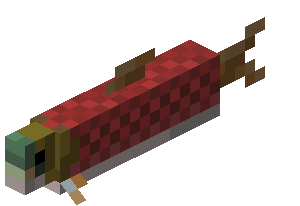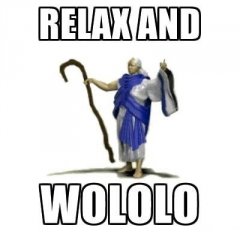Search the Community
Showing results for tags 'object'.
Found 56 results
-
Friends, I come to you again, great sages of Arma 3 codes to perhaps solve my current problem... This problem is as follows, I want a static object in my scenario to be destroyed if it takes any instance of damage. The object in question is "Land_PortableServer_01_olive_F". In the init field I tried to put a code that works perfectly on the units: this addEventHandler ["HandleDamage",{ _this spawn { if (_this select 2 > 0) then { _this select 0 setDamage 1; }; }}]; As I said, in units this code works. If I shoot the unit in the foot that has this code in its init, it will be immediate death. But as in the current case the code is in a static object, it doesn't work. I've already tried shooting all the bullets from my gun on this portable server, hand grenades, RPG, tank artillery... nothing happens xD I did a test to see if it is possible for this object to be destroyed by activating a trigger with the code: hard setDamage 1; Oh, the name of the object is "hard" by the way, because of hardware. And another trigger with the condition: !alive hard; Upon activation: hint "It worked"; And it worked... my test. But I wanted this object to be destroyed if it was hit by something, like the code there that works with the units as I explained. If that were possible, I could create a bad ending for the sci-fi mission I'm creating. Thank you in advance for your time!
-

GF Object Spawner Script - Mod
GEORGE FLOROS GR posted a topic in ARMA 3 - MISSION EDITING & SCRIPTING
GF Object Spawner Script - Mod by GEORGE FLOROS [GR] Description: GF Object Spawner Script - Mod , a simple object spawner. You are free to do anything but i would like to give me Credits for this! Simple and easy to use and adapt . Have Fun ! Installation / Usage: For usage instructions and information of how to use the GF Object Spawner Script - Mod please refer to the included documentation and/or example mission. Place in your mission the files . There is everything included , in the initServer.sqf , to copy paste in your mission . https://community.bistudio.com/wiki/SQF_syntax Don't try to open this with the simple notepad. For everything that is with comment // in front or between /* means that it is disabled , so there is no need to delete the extra lines. You can open this ex: with notepad++ https://notepad-plus-plus.org/ and also use the extra pluggins (this way will be better , it will give also some certain colors to be able to detect ex. problems ) http://www.armaholic.com/page.php?id=8680 or use any other program for editing . For the Compilation List of my GF Scripts , you can search in: https://forums.bohemia.net/forums/topic/215850-compilation-list-of-my-gf-scripts/ BI Forum Ravage Club Owner : https://forums.bohemia.net/clubs/73-bi-forum-ravage-club/ Notes: GF Object Spawner Script - Mod , a simple object spawner. There are Blacklist Zones available , 5 from default and a safe distanse from players , to prevent the spawn. The objects will spawn also , at the spawned or placed in editor Buildings. 3 presets included ,vehicles , wrecks and structures. There is also , an autodetection mods script , for the classnames , instead of lists. There is an option for the spawned vehicles , to add the Ravage addactions. There is also included a mod version , posible to unpack and edit. Credits and Thanks to : Thanks to All script contributors Thanks to everyone who tries to do the best for this game! Thanks to BIS for such a great platform . Thanks to BIS Community and BIS Community Forums . Thanks to Armaholic Community and Forums . Changelog: v1.0 Forum topic: - Armaholic forums http://www.armaholic.com/forums.php?m=posts&q=40415 Armaholic GF Object Spawner Script - Mod -

[SOLVED] Vehicle Object to Button Action
AaronZockt posted a topic in ARMA 3 - MISSION EDITING & SCRIPTING
Hello there! I'm trying to pass a vehicle Object to a button action. On vehicles with variable names my current version works perfectly fine, but on vehicles without variable name it isn't... So do you guys have any ideas on how to pass the _vehicle variable to the button? // My current Version buttonSetAction [_idc, format ["player moveInDriver %1;", _vehicle]];- 12 replies
-
Hey guys, I am trying myself on a remoteExec. The idea is, that on the execution of the remoteExec (which can only be triggered by the Game Master) every player gets teleported to their starting position by evaluating in which truck they are sitting. I was hoping that I could get the player object in the remoteExec but nothing happens. Is there a way to get the Player in a remoteExec that i completely missed? Thanks for your help. _vehicle = (vehicle player); switch (_vehicle) do { case "truck_alpha": { player setPos (getMarkerPos "mrk_start_alpha"); }; case "truck_bravo": { player setPos (getMarkerPos "mrk_start_bravo"); }; case "truck_charlie": { player setPos (getMarkerPos "mrk_start_charlie"); }; case "truck_delta": { player setPos (getMarkerPos "mrk_start_delta"); }; case "truck_echo": { player setPos (getMarkerPos "mrk_start_echo"); }; case "truck_sierra": { player setPos (getMarkerPos "mrk_start_sierra"); }; };
- 6 replies
-
- remoteexec
- player
-
(and 1 more)
Tagged with:
-
Hello, I ran into some small trouble with my upcoming horror mission: SILENT ABDERA | COMING SOON™... The problem is that I'm using objects/items in my mission that are interactive. And I simply want to have them as props. Here's two examples: I have tried to disable simulation as well as turning them into simple objects, but it doesn't help. This is not the only object action problems I have. In the mission I'm having quite a lot of these items what I call notes, but they work as leaflets. I wanted the leaflet to have a look of a document, so I used a intel document. I pasted the leaflet script into init, and it works and looks great. But, it also has the dreaded take intel action, and I don't want that. Thanks in advance! I hope the images give clear description of what I want to achieve. Enjoy your weekend soldiers!
-

Spawn script trader who buy specific object
kibaBG posted a topic in ARMA 3 - MISSION EDITING & SCRIPTING
Hi guys, I am trying to do a script, which allow me to spawn a "fuel smuggler" (trader) who buys fuel crates only and gives the player 500 cash for every fuel barrel he buys. After 10 min he will disappear only to show 20 minutes later on another place. Monetary system is Grad Money Menu. while {true} do { sleep 1200; _pos1 = [1323.44,7742.14,0]; _pos2 = [11845.7,7733.76,0]; _pos3 = [2177.42,10840.1,0]; _pos4 = [2936.97,3438.3,0]; _rpos = [_pos1,_pos2,_pos3,_pos4] call BIS_fnc_selectRandom; _smugveh = "C_Truck_02_fuel_F" createVehicle _rpos; _smugveh setFuel 0; _spos = [_rpos, 3, 15, 3, 0, 0.5, 0] call BIS_fnc_findSafePos; private _grp = createGroup [civilian,true]; _smuggler = _grp createUnit ["CUP_C_TK_Man_02",_spos]; _smuggler enableAI "PATH"; _smugtrig = createTrigger ["EmptyDetector",_spos]; _smugtrig setTriggerArea [5,5,0,false]; _smugtrig setTriggerActivation ["STATIC","PRESENT",true]; _smugtrig setTriggerStatements ["{_x isKindOf "CargoNet_01_barrels_F"} count thisList == 1", "_delete = nearestObjects [_smuggler, ["CargoNet_01_barrels_F"],50]; {deleteVehicle _x;} forEach _delete; [player, 500] call grad_moneymenu_fnc_addFunds;",""]; _marker = createMarker ["Smuggler present!", _rpos]; _marker setMarkerType "loc_LetterS"; _marker setMarkerColor "colorCivilian"; sleep 600; deleteMarker "Smuggler present!" deleteVehicle _smugtrig; deleteVehicle _smugveh; deleteVehicle _smuggler; }; No luck so far, nothing spawns. ¯\_(ツ)_/¯ I wonder where my mistake is ... -

Deleting object after action added to it has run
Charles Barkley posted a topic in ARMA 3 - MISSION EDITING & SCRIPTING
I want to have a backpack initialized with an action to build up a campsite. For now I have the working script to add the action to the backpack and run the script as the action is triggered/used. Now I want the backpack to disappear after the campsite has been built up. I tried to call deleteVehicle but failed. I think it is because the script is bound to the object that I want to remove and therefore does not work. What I am looking for is like a custom event I might create? Like publishing an event called campFinished and registering and event handler to my object which will kill it in the callback function. Is something like this possible? If not - what is the common approach to achieve a similar result? Complete code is open here: https://github.com/xetra11/ReconMod If anybody wants to reproduce it on it's own. fn_backpackInit.sqf params ["_backpackItem"]; format['init backpack: %1', typeOf _backpackItem] call ReconMod_fnc_log; _backpackItem addAction ["Build Recon Camp", ReconMod_fnc_buildCampsite]; fn_buildCampsite.sqf (last line is my try to delete the backpack - does not work) params ["_target", "_caller"]; private ["_message", "_campComposition"]; _message = format['%1 is building up a campsite', name _caller]; hint _message; 'playing build up animation' call ReconMod_fnc_log; _caller playMove "AinvPknlMstpSnonWnonDnon_medicUp3"; _campComposition = [ ["Land_FirePlace_F",[0.407715,-0.0605469,0.00431442],0,1,0,[],"","",true,false], ["Land_WoodenLog_F",[1.30078,-1.04712,4.19617e-005],0,1,0,[],"","",true,false], ["Land_Ground_sheet_folded_khaki_F",[-0.0664063,1.74048,8.01086e-005],260.778,1,0,[],"","",true,false], ["Land_Laptop_02_unfolded_F",[1.31445,-1.0542,0.5],136.964,1,0,[],"","",true,false], ["Land_Sleeping_bag_F",[-1.36768,-0.928467,-0.00595856],37.9681,1,0,[],"","",true,false], ["Land_Sleeping_bag_brown_folded_F",[2.34326,-0.0712891,-3.8147e-006],245.926,1,0,[],"","",true,false], ["Land_Sleeping_bag_F",[-0.641113,1.8584,-0.0278778],174.749,1,0,[],"","",true,false], ["Land_Sleeping_bag_F",[2.49707,0.719482,0.0018959],266.758,1,0,[],"","",true,false], ["Land_Ground_sheet_khaki_F",[3.14111,-0.101318,3.8147e-006],96.0028,1,0,[],"","",true,false], ["Land_CanisterFuel_F",[-2.85938,1.72168,0.000972748],191.718,1,0,[],"","",true,false], ["Land_Ammobox_rounds_F",[3.03857,1.61816,0.00495911],218.802,1,0,[],"","",true,false], ["Land_TentDome_F",[-4.22217,-0.0065918,0.00314331],181.884,1,0,[],"","",true,false], ["Land_Ammobox_rounds_F",[3.88281,1.70947,9.53674e-005],143.886,1,0,[],"","",true,false], ["Land_TentDome_F",[-2.9668,3.74658,0.0138435],215.286,1,0,[],"","",true,false], ["Land_TentDome_F",[3.51807,3.35718,0.00638962],320.122,1,0,[],"","",true,false] ]; 'constructing camp...' call ReconMod_fnc_log; [position _caller, 0, _campComposition] call BIS_fnc_ObjectsMapper; 'camp build!' call ReconMod_fnc_log; hint 'recon camp has been built up'; _message = format['deleting campsite building item: %1', _target]; _message call ReconMod_fnc_log; deleteVehicle _target; -
Markers seen in these images are just a small sample of what is included, NOT the entire content! Details: USP Flags - 212 World Flags USP Markers - 212 World Markers USP Markers Extra - 254 Additional World Markers USP Markers Factions - 195 Faction Markers USP Markers Fictional - 26 Fictional Markers Each addon is standalone, and only requires USP_Markers_Core (Included) to function. Required Addons: None Signed: Yes, Server Key included Summary: This long overdue update includes a few new markers as well as an overhauled file structure. Server key and signatures have been fixed and 2 new pbo's have been added (Details further ahead). Classnames have been updated accordingly, as well as a classlist provided, and compatible with the 3D Editor. Overall, just looking to bring this addon back up to speed. USP_Markers_Core.pbo is now required by all other addons in order to function properly. Each addon is standalone and only requires the Markers Core. USP_Flags.pbo is a new inclusion for this update, adding placeable flagpoles in the editor. Currently, it includes all of the world flags that are present in the USP_Markers addon (All countries of the world). Future updates may feature flags from some of the other Marker addons as well, such as factions and pmc groups. This addon is very low priority for me, as can be seen with how long it's been since the last update, but I do try to keep anything I've released operating for the long-run. So, on that note, don't expect to see anymore updates from this for awhile, aside from the occasional hotfix. Hope you all enjoy the addon and always feel free to post comments or requests on the forums. Included: usp_flags.pbo usp_markers.pbo usp_markers_core.pbo usp_markers_extra.pbo usp_markers_factions.pbo usp_markers_fictional.pbo Changelog: v1.2 ADDED: USP_Markers_Core.pbo ADDED: USP_Flags.pbo FIXED: Server Key and Signatures CHANGED: File Structure and Classnames v1.1 UPDATED: World Markers Icon ADDED: Flag (Arabic Union) v1.0 Initial Release Issues: Not tested in Multiplayer Credits and Thanks: Author: Siege-A Developer: UnderSiege Productionz Vking (help with the marker sizes.) DireOne (My official Steam Workshop representative.) I would also like to thank the entire ArmA community for making this game so enjoyable by producing the many mods and scripts that we use today. Finally, a big thank you to Bohemia Interactive for creating the ultimate military simulator. Download Links: License: ©2014 by UnderSiege Productions This work is licensed under a Creative Commons Attribution-NonCommercial-NoDerivatives 4.0 International License: http://creativecommons.org/licenses/by-nc-nd/4.0/ For a full review of the license, please refer to the documentation included.
-
Some of objects in Arma are undestructable. I tried to fix it by writing patch but no luck: class CfgPatches { class sandbag_fix { name = "sandbag_fix"; }; }; class CfgVehicles { class Land_BagFence_Long_F { destrType = "DestructDefault"; armor = 150; }; }; In config viewer I see these parameters applied, but sandbag still undestructable, fired to it from tank a lot. Any help?
- 2 replies
-
- object
- configuration
-
(and 1 more)
Tagged with:
-

OO_EXTDB3 - A driver for extDB3 addon Mysql
code34 posted a topic in ARMA 3 - MISSION EDITING & SCRIPTING
OO_EXTDB3 - A driver for extDB3 addon Mysql Lastest version : 0.2 by Code34 GitHub : https://github.com/code34/oo_extdb3.altis OO_extDB3 is a driver for extDB3 addons Features - Encapsulate totaly EXTDB3 commands through an object - Standardize methods name and return values Licence Under Gpl, you can share, modify, distribute this script but don't remove the licence and the name of the original author /* Author: code34 nicolas_boiteux@yahoo.fr Copyright (C) 2017-2018 Nicolas BOITEUX CLASS OO_EXTDB3 This program is free software: you can redistribute it and/or modify it under the terms of the GNU General Public License as published by the Free Software Foundation, either version 3 of the License, or (at your option) any later version. This program is distributed in the hope that it will be useful, but WITHOUT ANY WARRANTY; without even the implied warranty of MERCHANTABILITY or FITNESS FOR A PARTICULAR PURPOSE. See the GNU General Public License for more details. You should have received a copy of the GNU General Public License along with this program. If not, see <http://www.gnu.org/licenses/>. */ Create a main bus message between clients & server Usage: install the extdb3 addon put the "oo_extdb3.sqf" and the "oop.h" files in your mission directory put this code into your mission init.sqf call compile preprocessFileLineNumbers "oo_extdb3.sqf"; See example mission in directory: init.sqf Licence: You can share, modify, distribute this script but don't remove the licence and the name of the original author logs: 0.1 - OO EXTDB3 - first release Author: code34 nicolas_boiteux@yahoo.fr Copyright (C) 2017-2018 Nicolas BOITEUX CLASS OO_EXTDB3 This program is free software: you can redistribute it and/or modify it under the terms of the GNU General Public License as published by the Free Software Foundation, either version 3 of the License, or (at your option) any later version. This program is distributed in the hope that it will be useful, but WITHOUT ANY WARRANTY; without even the implied warranty of MERCHANTABILITY or FITNESS FOR A PARTICULAR PURPOSE. See the GNU General Public License for more details. You should have received a copy of the GNU General Public License along with this program. If not, see <http://www.gnu.org/licenses/>. -------------------------------------------------------------------------------------------------------------- Function: _extdb3 = "new" call OO_EXTDB3; Create a new extdb3 object Parameters: string -------------------------------------------------------------------------------------------------------------- Function: _version = "getVersion" call _extdb3; Return string extdb3 version -------------------------------------------------------------------------------------------------------------- Function: _bool = "isDllEnabled" call _extdb3; Return bool - is extdb3 is loaded -------------------------------------------------------------------------------------------------------------- Function: ["setEscapeChar", _string] call _extdb3; param string : "TEXT", "TEXT2", "NULL" -------------------------------------------------------------------------------------------------------------- Function: ["setSessionId", _string] call _extdb3; param string : unique string to identify the session (default "SQL") ------------------------------------------------------------------------------------------------------------- Function: ["setIniSectionDatabase", _string] call _extdb3; param string : set Ini Section concerning Database (default "Database") ------------------------------------------------------------------------------------------------------------- Function: ["setDatabaseName", _string] call _extdb3; param string : set the databasename used ------------------------------------------------------------------------------------------------------------- Function: ["setQueryType", _string] call _extdb3; param string : set the type of SQL queries (default SQL) "SQL" : Classic sql "SQL_CUSTOM" : SQL prepared statement "LOG" : log ------------------------------------------------------------------------------------------------------------- Function: ["setSqlCustomIniFile", _string] call _extdb3; param string : set the SQL CUSTOM ini file ------------------------------------------------------------------------------------------------------------- Function: _bool = "connect" call _extdb3; connect to database Return bool - true if connected ------------------------------------------------------------------------------------------------------------- Function: _return = ["executeQuery", [_query, _defaultreturnvalue]] call _extdb3; params: string SQL query or SQL CUSTOM method default value return if nothing is return ------------------------------------------------------------------------------------------------------------- Function: _return = ["executeQuery", _query] call _extdb3; params: string SQL query if nothing is return, return empty string ------------------------------------------------------------------------------------------------------------- Function: _array = ["lock", _string] call _extdb3; Disables all System Commands except for VERSION + LOCK_STATUS + various TIME/DATA Commands params: string - password lock return array ------------------------------------------------------------------------------------------------------------- Function: _array = ["unlock", _string] call _extdb3; params: string - password lock return array ------------------------------------------------------------------------------------------------------------- Function: _array = "lockStatus" call _extdb3; return array - lock status [0] // extension is unlocked. [1] // extension is locked. ------------------------------------------------------------------------------------------------------------- Function: _array = "reset" call _extdb3; reset the dll when debug .dll is used return: return [0] or return [1] if success ------------------------------------------------------------------------------------------------------------- Function: _locatime = "getLocalTime" call _extdb3; return array - local time ------------------------------------------------------------------------------------------------------------- Function: _utctime = "getUtcTime" call _extdb3; return array - utc time ------------------------------------------------------------------------------------------------------------- Function: _uptime = ["getUptime", _string] call _extdb3; params : "SECONDS", "MINUTES", "HOURS" ------------------------------------------------------------------------------------------------------------- Function: _array = ["addDate", _array] call _extdb3; params : param [[0,0, Days, Hours, Minutes, Seconds], [+x Days, +x Hours, +x Minutes, +x Seconds]] ------------------------------------------------------------------------------------------------------------- Function: _scalar = "getOutPutSize" call _extdb3; return _scalar -------------------------------------------------------------------------------------------------------------- Function: ["delete", _extdb3] call OO_EXTDB3; Destroy the template object Parameters: object - extdb3 object Return : nothing Examples call compile preprocessFileLineNumbers "oo_extdb3.sqf"; sleep 2; /* SQL CUSTOM Example with prepared statements in test.ini files Call the query getAll private _extdb3 = "new" call OO_extDB3; ["setDatabaseConfigName", "Database"] call _extdb3; ["setDatabaseName", "extdb3"] call _extdb3; ["setIniFile", "test.ini"] call _extdb3; ["setDatabaseProtocol", "SQL_CUSTOM"] call _extdb3; _result = "connect" call _extdb3; private _query = ["getAll", []]; _result = ["executeQuery", _query] call _extdb3; hintc format ["%1", _result]; */ /* SQL CLASSIC QUERY private _extdb3 = "new" call OO_extDB3; ["setDatabaseConfigName", "Database"] call _extdb3; ["setDatabaseName", "extdb3"] call _extdb3; ["setDatabaseProtocol", "SQL"] call _extdb3; _result = "connect" call _extdb3; private _query = "SELECT * FROM test LIMIT 10;"; _result = ["executeQuery", _query] call _extdb3; hintc format ["%1", _result]; */ -
Introducing the mod you never knew you needed. Cards! by Endarz This is a 2.5" by 3.5" card object with a homebrewed Ace of Spades texture by default. A collection of textures is NOT provided. A .PSD file with a UV map is provided in the mod's folder. The result of me being fed up over Bohemia Interactive not allowing players to change the textures of the ID Card (CSAT) and Bank Card tools added sometime after Old Man, Cards! is my ArmA III equivalent of the tarot card collectibles in Red Dead Online. I have been messing around with Eden Editor, being a Zeus, and making scenarios for my friends for a while now, and I really enjoy putting a lot of detail into what I do. Previously I was using photos and books (items that had hiddenSelections enabled) as collectibles, but they were too much. Too bulky. Unbelievable even. Fast forward to now, and here I am with this mod. It's my first time making a mod for a video game, and I couldn't be happier with the result. If you do use it, please lemme know your thoughts and criticisms, even ideas. Credits for those who helped me are at the bottom of the Workshop page. Without them, I truly wouldn't have been able to decode the Pandora's Box called ArmA III configs. https://steamcommunity.com/sharedfiles/filedetails/?id=2374150189 Made the model and texture myself. ArmA III logo was borrowed from BI's Press Kit. Modeled in Blender, texture was made in Adobe Photoshop 2020.
-
Hello everyone. As you may have noticed, some objects (which are typically part of the terrain itself, such as most rocks on Stratis and Altis) do not have a type (typeOf _x == ""), which means you can't read their config properties. I was wondering if it's possible to somehow read their config properties (such as 'cfgVehicles' properties, e.g. "epeImpulseDamageCoef")
-
_variable = _group createUnit ["B_recon_JTAC_F", _position, [], 0, "NONE"]; // _variable = 1; _trigger = createTrigger ["EmptyDetector", [0,0,0], false]; _trigger setTriggerStatements ["this", format ["[%1] spawn _script;", _variable], ""]; Hi, if _variable is an object I get an error message for this code (when setting trigger statements, not when activating the trigger) telling me there is a ] missing. If _variable is a not an object (a number f.e.) everything works fine. What is the matter with this weird behaviour?
- 10 replies
-
- trigger
- statements
-
(and 1 more)
Tagged with:
-

How to find if object can be knocked down by vehicles?
Leopard20 posted a topic in ARMA 3 - MISSION EDITING & SCRIPTING
Hi everyone. Does anyone know if there's a command or config value that tells you whether an object can be knocked down by vehicles (basically tells you it's a wall)? Apparently, the "epeImpulseDamageCoef" value tells you that an object can take damage from collisions, but I didn't find anything that tells you whether it gets knocked down when it's dead. -
Is there a way by scripting or by making a cfgvehicles patch to make an object's boundaries be ignored by AI? I want the AI to go through the object as it didn't exist. Disabling simulation or creating it as a simple object doesn't work. The object is there just for visual purposes like a curtain.
-
Hi, I am making a mission and want to set images on Briefing Room Screens, Laptops, basically any screens that are available in game. I searched online for and what I got is this setObjectTexture [0, "YOURPICTURENAME.jpg"]; and ["init", [this, "image.jpg", "text"]] cal BIS_fnc_initLeaflet I put the image in ThisPC > Documents > Arma3-Other Profiles > USER > missions > Stratismission.Stratis but when i tried to play the scenario it says picture: image not found did i put my image in the wrong file or used the wrong code? Pls help me, thanks in advance : )
-
Hello, I wonder if is there a way of getting out of a waitUntil loop in the case when a script is remoteExec on the server in the init.sqf with player passed as argument and when the player disconnect from the server? I see on my linux server'screen when i disconnect from the server the error " Client: Remote object 4:0 not found " and the diag_log message continuing emmiting each second so the script never end. //init.sqf if (hasInterface) then { waitUntil {!isNull player}; [[player], "test.sqf"] remoteExec ["execVM", 2]; }; // test.sqf params ["_player"]; while {!isNull _player} do { waitUntil { diag_log "!!!!In waitUntil loop!!!!"; sleep 1; /*(condition code)*/ or isNull _player }; if (isNull _player) exitWith {}; //code... // // };
-

GF Explosive Objects Script - Mod
GEORGE FLOROS GR posted a topic in ARMA 3 - MISSION EDITING & SCRIPTING
GF Explosive Objects Script - Mod by GEORGE FLOROS [GR] Description: GF Explosive Objects Script - Mod , will spawn explosive objects , mainly indoors. You are free to do anything but i would like to give me Credits for this! Simple and easy to use and adapt . Have Fun ! Installation / Usage: For usage instructions and information of how to use the GF Explosive Objects Script - Mod please refer to the included documentation and/or example mission. Place in your mission the files . There is everything included , in the initServer.sqf , to copy paste in your mission . https://community.bistudio.com/wiki/SQF_syntax Don't try to open this with the simple notepad. For everything that is with comment // in front or between /* means that it is disabled , so there is no need to delete the extra lines. You can open this ex: with notepad++ https://notepad-plus-plus.org/ and also use the extra pluggins (this way will be better , it will give also some certain colors to be able to detect ex. problems ) http://www.armaholic.com/page.php?id=8680 or use any other program for editing . For the Compilation List of my GF Scripts , you can search in: https://forums.bohemia.net/forums/topic/215850-compilation-list-of-my-gf-scripts/ Notes: GF Explosive Objects Script - Mod , will spawn explosive objects , mainly indoors. There are Blacklist Zones available , 5 from default and a safe distanse from players , to prevent the spawn. The objects will spawn also , at the spawned or placed in editor Buildings. There is also included a mod version , posible to unpack and edit. Credits and Thanks to : Thanks to All script contributors Thanks to everyone who tries to do the best for this game! Thanks to BIS for such a great platform . Thanks to BIS Community and BIS Community Forums . Thanks to Armaholic Community and Forums . Changelog: v1.0 Forum topic: - Armaholic forums http://www.armaholic.com/forums.php?m=posts&q=40411 Armaholic GF Explosive Objects Script - Mod- 27 replies
-
- 11
-

-

-

Getting all "sub-objects" of a certain static object (e.g USS Freedom)
Leopard20 posted a topic in ARMA 3 - MISSION EDITING & SCRIPTING
Hey everyone. As you know, due to certain limits in Arma, when you want to create a large object (such as carriers, e.g. USS Freedom) you'll have to break it into several small objects. Is there any vanilla command to get the sub-objects once you have spawned the parent object? (as in returning all of them in an array, and I don't mean the "near(est)Object(s)" command) I already know one way to find the objects connected to each other using lineIntersectsSurfaces but the thing is I'm not sure if this sub-object actually belongs to the parent object. P.S: Note that the USS Freedom is just an example. I need a general solution. -

In Bulldozer it works fine, but ingame "Cannot open -texture, object etc..-"
JeckZeRippa posted a topic in ARMA 3 - ADDONS - CONFIGS & SCRIPTING
Hey folks, i have some problems and i guess that it have to do something with my config or maybe the addon builder. I was working on little objects to understand how I get it in the game. Im always getting it working into the Bulldozer but ingame I get everytime problems. I made two barrelbombs, they worked fine as a static object ingame. After a few weeks I came back to it and modelled an Improvised Hellcannon and added it raw without any textures applied. I want to try another workflow for the bigger objects. First configure them and make changes to the object and the config and when this work I would texture them. Problem: When I added the new object in the config and the p3d, it showed me ingame that a texture of one of the working objects could not be found. So all three objects does not show up ingame. Even if I remove the new object with the configurations. Cannot load texture Error: Dragged the objects and there is only the text: Config: My folder Structure: Bulldozer is working: Addon builder list: *.pac;*.paa;*.sqf;*.sqs;*.bikb;*.fsm;*.wss;*.ogg;*.wav;*.fxy;*.csv;*.html;*.lip;*.txt;*.wrp;*.bisurf;*.xml;*.hqf;*.rtm;*.rvmat;*.shp;*p3d Hopefully its only a tiny problem... Something I forgot. regards JeckZeRippa- 1 reply
-
- problem
- cannot load
-
(and 2 more)
Tagged with:
-

Respawn The Object At The Same Position
black_hawk_mw2_87 posted a topic in ARMA 3 - MISSION EDITING & SCRIPTING
Hello, community. I am working on a Coop mission, where I have placed 3 playable units. I will perhaps add more later, depending on my later ideas. They all (including me - the player) need to be able to pick up an item (a specific bagpack - ace_gunbag_Tan). I have placed this object on the ground and I am the only one who can pick it up right now, but it is an important item, being also a protective gear. 😄 So, when I or the other players pick up the first object, the same object should respawn on its previous location after, let us say, 10-15 seconds. It should respawn exactly X times, according to the playable count of units. How do I achieve that? Thank you in advance and cheers! 🙂 -

Spawn Custom Object At Custom Position
black_hawk_mw2_87 posted a topic in ARMA 3 - MISSION EDITING & SCRIPTING
Hello, everyone. Would you help me with the following idea I have in mind: I want a specific item or a custom object, that can be placed in the inventory (and via a script also checked if it's inside of it - to complete the task), to be spawned after a trigger is activated within a specific trigger's/marker's area, for example inside a building (where the trigger or the market is placed to make it appear there like a custom loot). So the player must find the item and collect it, but it should appear on different locations within this area, somewhere in the building. After the item is picked up, a task is finished successfully. What can I use to make it work? Another possible condition, instead of trigger's/marker's area, could be player distance _object < X, and when the player is close enough, the item shall spawn somewhere around... and in this case, I guess, it should be again within a specific area, marked by a trigger or a map marker... So I'd prefer the first option with another condition. Thank you in advance! 🙂 -
Hey guys and gals, I'm trying to create a task where the player has to take an object on the ground (no matter which one, currently trying with a first aid kit). I don't know why I absolutely can't make it right. I create and configure the task, the task state and the trigger as always, and in the trigger I write "Item_FirstAidKit" in items player" And it won't work at all. Can you guys send help? I'm really stuck on this basic thing and I'm pretty frustrated about it, no matter what I do I can't make it work (Also asked on the steam forums)
- 1 reply
-
- eden editor
- scripting
-
(and 4 more)
Tagged with:
-
You can't see object geometry through vehicle geometry (z plane). ORIGINAL TOPIC==================================================================== Objects won't render inside vehicle cab in first-person camera. The tablet is attached to a helper (yellow thing). The helper is attached to the plane. It doesn't matter what technique is used to attach the tablet. The attachment works any which way, but no matter what in the first person view, the tablet is missing (it actually seems to clip outside of the cab to some relative position). In 3rd person camera it works as expected. Is there some kind of occluder in vehicle interiors that won't allow objects? The move happens during the half-second fade when entering/exiting vehicles. Is this a known issue? Is there a work-around? I really want a tablet on my lap whilst flying. To surmise: It doesn't matter how to attach. It just can't be seen in first-person (because it clips out of position). 3rd person works as expected but that's useless. Any ideas?
-

bug 17 years old bug in A3 - 'A fallen static objects' geometries bug'
RozekPoland posted a topic in ARMA 3 - DEVELOPMENT BRANCH
I would like to introduce you to a 17 years old issue that exists across the whole Arma series, A3 included. It is one of the oldest Real Virtuality engine bug and it has not been addressed since OFP release back in 2001. I wish this post could reach BI devs so one day the problem would finally be solved. Arma3 is ahead of its final roadmap that will lead to its EOL (End-Of-Life). While there were other priorities across the development cycle in recent years, now it seems to be the right time to take care of it. A bug/issue: I have recorded a short and entertaining video that explains what it is all about: The issue has already been mentioned in a number of A3 Feedback Tracker tickets: Fallen Trees Have No Collision Fallen objects have no collision detection with characters or bullets. Ai see through fallen vegetation and objects Pointing out some interesting comments/notes from these tickets: Keeping Main Geometry (Geometry) for fallen static objects may negatively influence behaviour of AI (especially AI drivers). Vehicles may not be able to drive through / will collide with the fallen objects. Lack of geometries for fallen static objects is performance-friendly. My answers/suggestions to the aforementioned remarks: If Main Geometry of fallen static objects causes improper behaviour of AI or vehicles collide with them, then Main Geometry should be ignored. However, Fire Geometry and View Geometry should be kept to provide basic feature of cover & concealment. Undeniably. However, performance-wise argument could make sense back in OFP times, not in 2018. Unnoticeable performance boost is totally overshadowed by disadvantages the issue introduces into the game (especially for PvE scenarios). 'Line of succession of the Arma series' - my report about the bug in OFP/CWA environment that precedes this thread- 70 replies
-
- 76
-

-