Search the Community
Showing results for tags 'dedicated'.
Found 101 results
-

[SOLVED] 2 min stuttering at start of dedicated server
kibaBG posted a topic in ARMA 3 - MISSION EDITING & SCRIPTING
Hi, I have problems with dedicated server. When I start a mission there is around 2 min stuttering when moving. After that everything goes to normal. I am wondering what will cause this? I have tried with mods or without, reinstalling the game, etc. the issue persist.- 17 replies
-
- server
- multiplayer
-
(and 1 more)
Tagged with:
-
Hello, I need help. I trying to create a dedicated server with TADST. My only problem I don't know how should I, in which formatum put the mission into the mpmission folder. I tryed pbo, but than it is say it can't read it, and if I convert it, than it is smaping into the server log "Mission missionname read by directory.", and the server doesnt start, but It is start to load the mission map. Any idea? Maybe I put wrong pbo in it? (Thanks for the help in foward and sorry for my english)
-

Tutorial: Installation & Configuration of ArmA3 Dedicated Server
terox posted a topic in ARMA 3 - SERVERS & ADMINISTRATION
CONTENTS Setting up your server What you need how you do it Links Information useful Tools Useful Addons Selecting between Stable & Dev Builds, full or Dedi package installs Port Forwarding Battleye Configuration Location of files Server Admin Commands Running Dedicated Server and client on same machine Running multiple servers on one machine Re-locating MpMissions Bandwidth Optimisation Trouble Shooting & Help Best way to use this thread Live chat help What cannot be done Known Issues Example files CONFIG_Vanilla.cfg Arma3.cfg .Arma3Profile Advanced configuration -profiles AutoServer_Restart.bat File Firedeamon Addons and Mods Basic introduction Installation Miscellaneous Downloading & Addon Management Changelog The tutorial is intended for the lowest level of knowledge and skill, I make no apologies to those who think it is patronising. if you do, why are you reading a tutorial :j: LAST UPDATED: Thursday 21st March 2017 up too and including this post ************************************************************************************ IMPORTANT UPDATE (16th March 2017) arma3server_x64.exe 64 (Released 16th March 2017) 1) Update your firewall rules to include the 64 bit binary 2) BattleEye changes 64 bit binary runs the beserver_x64.dll It also needs a BEServer_x64.cfg (Which is simply a renamed copy of your BEServer.cfg If you run an addon server and are having issues, then try running the 32 bit arma3server.exe until the addon makers have fixed their content ************************************************************************************ SETTING UP YOUR SERVER What you need 1 Standalone Windows server (2008 or later) (Sound and GPU not required) 1 Steam Account Ownership of ArmA3 No longer required if installing the server using the the Dedicated server package. (Required for Headless client or full client install) According to this THIS POST you can run the ArmA3server on Win2003 now This is how you do it. Take note. There are additions within these instructions that you may not need, if you only intend running 1 instance of an Arma3 server on your machine However, adding these superfluous commands and content will not be detrimental to single instance servers Directory paths are all customisable but for the sake of this tutorial, all file examples and command lines used will be consistent with the tutorial instructions Login as Administrator: (You will need to run Arma3server.exe as "Administrator" or "System". Battleye requires it.) Install the latest version of DirectX Recommended to install install the 32 & 64-bit 2013 VC++ redist from https://www.microsoft.com/en-GB/download/details.aspx?id=40784 Create the following empty directories D:\Apps\Steam D:\Games\ArmA3\A3Master D:\Games\ArmA3\A3Files Download steamcmd.exe unpack it and save it to your targetted Steam install directory (E.g D:\Apps\Steam) Run the steamcmd.exe. (This will download and install the required steam files to your custom steam directory) Create an ArmA3_Steam_updater.cmd file, (Example shown below) and save it to D:\Games\ArmA3\A3Files Run the ArmA3_Steam_updater.cmd file Just after logging into Steam, the console window will hang and ask for a validation key Steam will have automatically sent you an email with this validation code, which you then need to input at the command prompt The Update console window should then continue to run and install ArmA3 ((DEV or STABLE) version to the target directory as defined in the .cmd file) eg (D:\Games\ArmA3\A3Master) Create a shortcut for the ArmA3Server_x64.exe on the server desktop Add the following parameters to the Target Line in the shortcut tab of the newly created desktop shortcut -port=2302 (Required if running multiple server instances) "-profiles=d:\Games\Arma3\A3Master" -config=CONFIG_Vanilla.cfg -world=empty -mod= -mod= (Exaclty as it looks, an empty mod parameter so it looks something similar to the following "D:\Games\Arma3\A3Master\arma3server_x64.exe" "-profiles=d:\Games\Arma3\A3Master" -port=2302 -config=CONFIG_Vanilla.cfg -world=empty -mod= Add firewall rules for the UDP ports (See below for -Port information) Add firewall rule for the arma3server_x64.exe Create a simple Notepad document called "CONFIG_vanilla.cfg" and save it to the root folder of your ArmA3 install on the server D:\Games\ArmA3\A3Master (See below for ".cfg" content) Then start up your shortcut, check the server runs. (You will see a console pop up in your desktop after a few seconds) Close the console window down, then you will need to edit the following files which will have been created D:\Games\Arma3\A3Master\Users\Adminstrator\Administrator.Arma3Profile D:\Games\Arma3\A3Master\Users\Administrator\Arma3.cfg These files contain minimal content, and require a lot of editing, so to make this easier, there are example files listed below which you can copy n paste from Restart the server Start up your client Arma3 (Running the same branch as the server, (eg Stable or DEV) and you should then be able to see your server in the server browser (Filters are available to reduce the server list) Login to your server using the password you defined in CONFIG_Vanilla.cfg by typing "/" to open the chat window and then type (#login ADMINPASSWORD followed by enter Once logged in you will be presented with a mission list, select one of the missions to start the game Prove the stability of your server by running BIS missions initially before you start adding user made content You should now have successfully installed and be running a stable "Vanilla" (Default) server You can then set up Battleye, The ArmA3 anti cheat system (See the Battleye Configuration section below) *** SUPPORTING INFORMATION *** USEFUL LINKS, TOOLS & ADDONS Open the spoiler for more info TICKETS RAISED that need your Vote SELECTING DEVELOPMENT OR STABLE BUILD Open the spoiler for more info PORT FORWARDING (ArmA3) (Firewalls) Open the spoiler for more info BATTLEYE CONFIGURATION Open the spoiler for more info LOCATION OF FILES (When setting parameters) Open the spoiler for more info SERVER ADMIN COMMANDS Open the spoiler for more info RUNNING DEDICATED SERVER & CLIENT ON SAME MACHINE If you have followed these instructions, the only known issue, is to make sure you start the server up before you start the steam client Failing to do this causes steam port issues and your client wont be able to connect to the server RUNNING MULTIPLE SERVERS ON SAME MACHINE Open the spoiler for more info RE-LOCATING MPmIssions (For example to a dropbox) Open the spoiler for more info BANDWIDTH OPTIMISATION Open the spoiler for more info TROUBLE SHOOTING Open the spoiler for more info EXAMPLE FILES Arma3_Steam_Updater.cmd CONFIG_Vanilla.cfg ****.Arma3Profile Important to note, the defaul;t B.I classes, Regular, veteran cannot be edited, so if you want to run an edited version, then edit the custom class and run that The following config is set to do just that Arma3.cfg ADVANCED CONFIGURATION -Profiles Open the spoiler for more info AUTO SERVER RESTART .BAT File Open the spoiler for more info Firedeamon Open the spoiler for more info ADDONS & MODS BASIC EXPLANATION Open the spoiler for more info WHITE-LISTING / BLACK-LISTING (How does it work) Open the spoiler for more info ADDON SIGNING Open the spoiler for more info INSTALLATION Open the spoiler for more info MISCELLANEOUS Open the spoiler for more info DOWNLOADING & ADDON MANAGEMENT Open the spoiler for more info CHANGELOG Open the spoiler for more info -
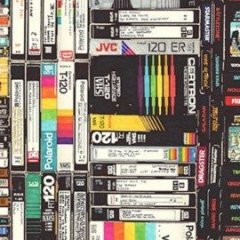
Arma 3 Linux server and mod updater (workshop)
marceldev89 posted a topic in ARMA 3 - SERVERS & ADMINISTRATION
Arma 3 Linux server and mod updater (workshop) A python script that updates your server and mods. Just edit the variables in the "Configuration" region to your liking and run the script. :-) Features: Update Linux server binaries Download mods from the Steam Workshop Update mods from the Steam Workshop Converts all mod files and folders to lowercase Creates symbolic links with human readable names (e.g. 620260972 becomes @alive) Non-features (for now): Setting up the basic dedicated server Manage keys Requirements: Python 3 steamcmd Steam account with an Arma 3 license (only required for downloading mods from the workshop) License: MIT Download: Arma 3 Linux server and mod updater (workshop) -
Hello people, I have been struggling to make a working custom ticket system for my mission. My goal is to have a maximum of 7 global west tickets as I have 7 available player slots. To make it more fair, I want one ticket to subtract from west side every time a new player respawns on west side, but not when they respawn again. Server should keep track of tickets subtracted and add ticket back if player chooses to change sides to east or if he disconnects the server from the west side. My guess is, i have trouble making database work... Now I don't have any real coding experience and this is my idea of the code which I heavily edited multiple times using logic and ChatGPT: onPlayerRespawn.sqf // Variable ticket system private _uid = getPlayerUID player; // Retrieve player data private _playerData = [_uid] call TAG_fnc_retrievePlayerData; private _tempSideRespawned = side player; private _tempAlreadyRespawnedAsEast; private _tempHasReturnedTicket; private _lastRespawnedSide = profileNamespace getVariable ["lastRespawnedSide", east]; if (!isNull _playerData) then { _tempAlreadyRespawnedAsEast = _playerData select 1; _tempHasReturnedTicket = _playerData select 2; } else { _tempAlreadyRespawnedAsEast = false; _tempHasReturnedTicket = false; }; // Handle ticket decrement and increment based on the respawned side if (_tempSideRespawned == east && _tempSideRespawned != _lastRespawnedSide) then { [east, -1] call BIS_fnc_respawnTickets; _tempHasReturnedTicket = false; } else { if (_tempSideRespawned == west && _lastRespawnedSide == east && !_tempAlreadyRespawnedAsEast && !_tempHasReturnedTicket) then { [west, 1] call BIS_fnc_respawnTickets; _tempAlreadyRespawnedAsEast = true; _tempHasReturnedTicket = true; }; }; // Update the player's last respawned side private _lastRespawnedSide = _tempSideRespawned; profileNamespace setVariable ["lastRespawnedSide", _tempSideRespawned]; // Update the player's data in the database [_uid, [_tempSideRespawned, _tempAlreadyRespawnedAsEast, _tempHasReturnedTicket]] call TAG_fnc_storePlayerData; initServer.sqf execVM "Scripts\functions.sqf"; // Global array to store each player's data in the TAG_database if (isNil "TAG_database") then { TAG_database = []; }; // Event handler for player disconnect addMissionEventHandler ["PlayerDisconnected", { params ["_id", "_uid", "_name", "_jip", "_owner", "_idstr"]; // Get the player's data from TAG_database using UID private _playerData = [_uid] call TAG_fnc_retrievePlayerData; if (count _playerData > 0) then { private _side = _playerData select 0; private _hasReturnedTicket = _playerData select 2; if (_side == west && !_hasReturnedTicket) then { [west, 1] call BIS_fnc_respawnTickets; // Add one ticket to West side on the server diag_log "Ticket returned to West"; // Mark that the ticket has been returned for this player to prevent multiple returns [_uid, _side, true] call TAG_fnc_storePlayerData; }; }; // Remove the player's data from TAG_database upon disconnect TAG_database = TAG_database - [_uid]; }]; functions.sqf TAG_fnc_storePlayerData = { params ["_uid", "_data"]; private _playerIndex = -1; { if ((_x select 0) == _uid) then { _playerIndex = _forEachIndex; true } else { false }; } forEach TAG_database; if (_playerIndex < 0) then { TAG_database pushBack [_uid, _data]; } else { TAG_database set [_playerIndex, [_uid, _data]]; }; }; TAG_fnc_retrievePlayerData = { params ["_uid"]; private _playerIndex = -1; { if ((_x select 0) == _uid) then { _playerIndex = _forEachIndex; true } else { false }; } forEach TAG_database; if (_playerIndex >= 0) then { TAG_database select _playerIndex select 1; } else { []; }; }; TAG_fnc_getPlayerIndex = { params ["_uid"]; private _playerIndex = -1; { if ((_x select 0) == _uid) then { _playerIndex = _forEachIndex; true } else { false }; } forEach _database; _playerIndex; }; description.ext class CfgFunctions { class Anthill { class MissionFunctions { class fnc_startTimer { file = "Scripts\functions.sqf"; }; class fnc_stopTimer { file = "Scripts\functions.sqf"; }; class fnc_resetTimer { file = "Scripts\functions.sqf"; }; class fnc_checkEmptyServer { file = "Scripts\functions.sqf"; }; class fnc_missionTimer { file = "Scripts\functions.sqf"; }; class fnc_scheduleTimer { file = "Scripts\functions.sqf"; }; class TAG_fnc_storePlayerData { file = "Scripts\functions.sqf"; }; class TAG_fnc_retrievePlayerData { file = "Scripts\functions.sqf"; }; class TAG_fnc_getPlayerIndex { file = "Scripts\functions.sqf"; }; }; }; }; I have sorted all errors in RPT files, and I still can't manage to execute full onplayerrespawn.sqf... I don't know where is the problem or how else i can diagnose it beside diag_log which doens't always work. Thanks for insights
-

[SOLVED] Host dedicated and playing on the same PC
kibaBG posted a topic in ARMA 3 - MISSION EDITING & SCRIPTING
Hi, I am hosting a dedicated server for a small group of friends. As I have only one PC and we don't want to rent a server because we play only once a week I found very nice way to host and play simultaneously. I just run arma3server_x64.exe before I log into Steam. I have placed config file and params file in A3 root folder. They are like this: //Config_Lythium.cfg hostname ="warhbg"; password ="bla"; passwordAdmin="blabla"; serverCommandPassword="blalabla"; motd[]= {"Welcome to the server!"}; BattlEye = 0; allowedVoteCmds[] = {}; class Missions { class Mission1 { template = Killbox_Lythium_3.lythium; difficulty = "Veteran"; class Params {}; }; }; //lythium_startup.txt -port=2302 -name = "kiba3x" -profiles = "C:\Users\%UserName%\Documents\Arma 3 - Other Profiles"; -config=Config_Lythium.cfg -mod="!Workshop\@CBA_A3;!Workshop\@ace;!Workshop\@ACE Compat - RHS USAF;!Workshop\@Advanced Sling Loading;!Workshop\@CUP ACE3 Compatibility Addon - Vehicles;!Workshop\@CUP ACE3 Compatibility Addon - Weapons;!Workshop\@CUP Terrains - Core;!Workshop\@CUP Terrains - Maps;!Workshop\@CUP Units;!Workshop\@CUP Vehicles;!Workshop\@CUP Weapons;!Workshop\@F-15 Eagle;!Workshop\@F-16 Fighting Falcon;!Workshop\@FA-18 Hornet;!Workshop\@FIR AWS(AirWeaponSystem);!Workshop\@Jbad;!Workshop\@LYTHIUM;!Workshop\@MGI ADVANCED MODULES;!Workshop\@Moe Pilot Gear Suite;!Workshop\@RHS LittleBirds 2.0;!Workshop\@RHSUSAF;!Workshop\@Simple Suppress;!Workshop\@Tier 1 Artillery Mod;!Workshop\@USAF Mod - Main;!Workshop\@USAF_AC130_BETA" -noPause I make a shortcut to arma3server_x64.exe and I add this -par="lythium_startup.txt" This way I could host and play at the same time and performance in missions is excellent. All mod names should be in one line, you get their names from A3 root !Workshop folder. Your mission pbo should be placed in MP Mission folder in A3 root.- 3 replies
-
- dedicated
- mp mission
-
(and 1 more)
Tagged with:
-
Simple support system for Arty, Ammo drop, CAS, Transport, dynamic with mod support, virtual, white-listing. Works with team-switch GitHub Link Place the required modules, Place one support requester module named SupportRequester Then place virtual Support modules for each named; ArtilleryProvider, CasProvider, TransportProvider, AmmoProvider, HelicasProvider using the virtual support module Sync each virtual module back the the main SupportRequester module. You can also sync the main supportrequester back the a HQ module for audio announcments. I will include a picture to show modules. This is repeatable server side, can use all modules or just 1.
-

multiplayer Save Loadout and Position on disconnect
MrDj200 posted a topic in ARMA 3 - MISSION EDITING & SCRIPTING
Hello, I need some help with this. I want to save a players position, loadout and maybe group when a player leaves the server. As we have some problems with people crashing or having IP resets or just needing to restart, this would be really neat. I looked at onPlayerDisonnected and the EH PlayerDisconnected, but I don't really know where to save the data, and how to get the position. Any help would be appreciated! -Dj -

Low FPS for clients on dedicated server
ShieldNav posted a topic in ARMA 3 - SERVERS & ADMINISTRATION
Hi! Thank you in advance for reading my post. So the problem is that players are complaining about low client FPS. And I can't find the reason. I suspect it's a problem with the network engine and desyncs but I can't find where it is exact. We are seeing a drop of about 10 FPS in clients compared to the "Yet Another ArmA Benchmark" for most clients. We have a pretty heavily scripted mission. We use ALiVE, ACE, HG Shops, Traffic from Enigma and a small number of other self written scripts. I analyzed the mission with Dedmen's ArmA 3 Script Profiler and found nothing critical. Only ACE always in Scheduler with it's scripts and a couple of while{true} runs every few minutes are in the Scheduler all the time. Although I didn't go with Profiling build for server. Don't understand how to use it on serverside. Here is the Google Drive with the mission if you want to look at it Regarding the server. We are using a VDS with Ryzen 5950x and 16gb RAM, SSD for storage. Server x64 with the latest Performance build. 1 Gbp/s for download and upload. Mods for the client: ArmA 3 Aegis ArmA 3 Atlas ACE CBA_A3 TFAR The CSAT Modification Project ALiVE And our little mod with factions and a couple of textures On the server side: ExtDB3 and our server-side database mod. In the RPT logs there were errors with the network engine, that it failed to send too large a message. I kind of fixed that in basic.cfg but I didn't have enough players to test it yet. The server FPS is averaging 40. Using two headless on a remote machine with Xeon via ACE Headless module. Here is our basic.cfg // This file has been tuned for a box running only one Arma 3 server on a // 1 GBit/s pipe with 64 slots /////////////////////////////////////////////////////////////////////////////// // Default Options language = "English"; adapter=-1; 3D_Performance=1; Resolution_Bpp=32; Windowed=0; /////////////////////////////////////////////////////////////////////////////// // Bandwidth Tuning // 100MB * 1024 * 1024 = 104857600 MinBandwidth = 104857600; // Do NOT set this too high or your Arma server will simulate ego-ddos // 1000MB * 1024 * 1024 = 1048576000 MaxBandwidth = 1200000000; /////////////////////////////////////////////////////////////////////////////// // Network Tuning MaxMsgSend = 1024; MaxSizeGuaranteed = 512; MaxSizeNonguaranteed = 192; MinErrorToSendNear=0.04; MinErrorToSend=0.004; MaxCustomFileSize = 122880; All in all, I'm lost. I can't figure out what's causing the clients FPS drop. I tried everything, optimized the mission as best I could so as not to cut the content for players, changed mods from RHS to 2035, played with basic.cfg and tried another machine. Nothing I suspect the problem is still somewhere in the crooked settings of the network engine but I need help with that. Thanks! -

keyframe Keyframe Animation on Dedicated
SirBassi posted a topic in ARMA 3 - MISSION EDITING & SCRIPTING
Hi together, Last weeks I learned a lot about localisations, using them etc. with the help of the Forum here. And 90% percent of my planned Mission is tested and works but on one finally point I get absolute in struggle. I wanna use at the very end of the mission following part: - cinemaborder fade in - keyframe animation makes a cameraride around the players - cinemborder fade out - mission endscreen But the Keyframe animation seems to be my personal "endboss" in this way. First of All: On SP and MP it works but all tries to execute on Dedicated was totally failures. And I think it is a Localisation Problem again. I am not sure because of missing Infos in BI Wiki if this Module is Local Arg and Local Exc but I expect. I tried to remoteexecute the BI Fnc direct, I tried to remoteexecute execVM the BI fnc in a separate Script, I tried to to start the BI fnc with a trigger and executed the Trigger by Script (Trigger were mostly used in Tutorials I watched), I tried different settings inside Timeline Modul to play with and without loop and also start paused and not paused, I tried to execute before the BI init fnc. And now I am just clueless. This is such a very cute Feature of Animation and I hope some of you have a idea for me. BI Wiki: Keyframe Animation: https://community.bistudio.com/wiki/Arma_3:_Key_Frame_Animation BI Wiki: BIS_fnc_timeline_play: https://community.bistudio.com/wiki/BIS_fnc_timeline_play BI Wiki: BIS_fnc_timeline_init: https://community.bistudio.com/wiki/BIS_fnc_timeline_init Code Outro (last Testbuild, changed very often: Code Timeline (not needed to outsource in annother Script I think): Thanks for your support. -

dedicated Addaction Dedicated Vehicle Problem
SirBassi posted a topic in ARMA 3 - MISSION EDITING & SCRIPTING
Hi together, I am a scripting beginner and am trying to learn from problem delivery to problem delivery. after a few days of research and a lot of trying, i've reached a point where i just can't figure it out anymore and every reading leads to more confusion and so i'm asking for your support. Scenario: a SOG CDLC Jet is connected to a Multiplayer Respawn Module. After destruction and respawn, two addactions should be attached, Nightvision and Thermal should be switched off (also with regard to other Jets of Unsung Mod etc.) and a function that defines the group membership in the Mike Force script should be executed. My two .sqf are still rudimentary at this point and I will only continue to build them once I have solved the problem of execution. It currently works in the SP / Selfhosted but not on the Dedicated Server. I have both the way of directly executing the code in the expression of the respawn module and calling it from an external .sqf via remoteEexec. That means I have: - a locality problem - it is not clear to me whether my variable from the editor is retained after respawn or whether it has to be reassigned and so I had a failure because of doubling the params for new and old vehicle Init Vehicle (not Init Respawn Module - works on Dedicated by start): First Version Expression Field Resspawn Module - Direct Code : Second Version Expression Field Resspawn Module - calling a .sqf: Content of umdrehen.sqf (not urgent but for "awareness"): Content of exit.sqf (not required but for "awareness"): Content of newf1.sqf (maybe required, belongs to variabel and calling condition): Thank you very much in advance for your thoughts, suggestions and support.- 6 replies
-
- multiplayer
- vehicle
-
(and 1 more)
Tagged with:
-

multiplayer How to make my playable area lighter for server?
thy_ posted a topic in ARMA 3 - MISSION EDITING & SCRIPTING
Hey, I help some help to improve this: The script does: for dedicated and hosted servers, a multiplayer playable area control based on a trigger area (with Y, X, Z) dropped through Eden Editor, where, if some player leaves that area, that specific player is punished immediately and, if there is a vehicle with them, the vehicle must be destroyed too. Improvement desired: as the script is loaded by description.ext | cfgFunctions and the script checks all players alive (they are able to respawn) as long the match goes, the desire is to improve those lines, remembering my dedicated server runs, sometimes, til 30 players. Ps.: for now, the target is just human players, not considering AI units out there. Here we go: fn_PAC_init.sqf: if (!isServer) exitWith {}; private ["_playersAlive", "_isPlayableArea"]; [] spawn { while { true } do { _playersAlive = (allPlayers - (entities "HeadlessClient_F")) select {alive _x}; { // forEach _isPlayableArea = _x inArea PAC_playableAreaControl; // Eden trigger if !(_isPlayableArea) then { [_x, 1] call THY_PAC_fnc_setDamage; }; } forEach _playersAlive; sleep 5; }; }; fn_PAC_globalFunctions.sqf: THY_PAC_fnc_setDamage = { params ["_target", "_damage"]; ["You left the playable zone!"] remoteExec ["systemChat", _target]; sleep 0.1; if !(isNull objectParent _target) then // checking if the player is in vehicle { vehicle _target setDamage [_damage, false]; }; _target setDamage _damage; }; On Eden Editor: Dropped a trigger and name it as "PAC_playableAreaControl". Share your thoughts, it will be very much appreciated. thy- 3 replies
-
- playable area
- dedicated
-
(and 1 more)
Tagged with:
-
Hey, i just enabled BattlEye on our linux dedicated server for the first time and have some questions. BattlEye seems to run properly: It gets updated, is executing filters and scripts.txt, is writing logs and the remote console works. BUT: Clients with disabled BattlEye are still able to join that server. Why is that? Do i have to add some special filter-line for kicking them? Thanks for any hint.
-
Hey everyone, we have released a first iteration of the Linux Dedicated Server as reported in SITREP #38. It's still a little bit experimental so we would very much appreciate your feedback and experience running it. Please report any bugs to our Feedback tracker (use the fields Platform, OS and OS Version to describe you distro as best as you can) while general feedback should go directly into this thread. There are some known issues so be aware of them when you run the server: Also note that java version 7 is required to run the server (even though it's disabled in-game) so you will have to set path to 'libjvm.so' correctly for your distro. Example usage on my debian: LD_LIBRARY_PATH=$LD_LIBRARY_PATH:/usr/lib/jvm/java-7-openjdk-i386/jre/lib/i386/jamvm ./arma3server -netlog -config=Arma3_Server.cfg Enjoy!
-
Hi there I have had a Linux dedicated arma3 server running fine for a while, these last days an issue appeared from no where: I use the 1.82 version, so I can connect to it with the Linux native client, With BE enabled. Now, I cannot connect anymore: Error message: DLCs mismatch. Other symptoms: 1) All DLC are in red in the details pane of the MP interface of Arma3 Linux Client. 2) The details pane shows only 8 DLCs 3) My Linux client has the 10 DLCs 4) My Linux server's console shows the 10 DLCs ... 5) if related, I see this message now that I dont think it was here before: 13:03:51 Cannot register unknown string STR_3DEN_CAMERA_NAME 13:03:51 Cannot register unknown string STR_DIFF_SCENE_ONLY 13:03:51 Cannot register unknown string STR_DIFF_SCENE_AND_MAP 12:49:21 ---------------------------------------------------------------------------------------------------------------------------------------------------------------------------------------------------------- 12:49:21 Arma 3 DLC Bundle 2 | dlcbundle2 | true | NOT FOUND | | | 12:49:21 Arma 3 DLC Bundle 1 | dlcbundle | true | NOT FOUND | | | 12:49:21 Arma 3 Tanks | tank | true | GAME DIR | 4df9fdc3af2a71c62627be80a7ab755a02dcf1df | 2ce77785 | /home/steamleg/arma3/tank 12:49:21 Arma 3 Tac-Ops | tacops | true | GAME DIR | 211c4e0554a0d385f9e06657f86014ea812e9c0a | 1ee5ddc3 | /home/steamleg/arma3/tacops 12:49:21 Arma 3 Laws of War | orange | true | GAME DIR | ef1cd56c40b4d010daf1fe1381a0d5cba5ee8ca9 | 9aa3097a | /home/steamleg/arma3/orange 12:49:21 Arma 3 Malden | argo | true | GAME DIR | 5bcf910df6383993f930b60be8d021bd84bf71ec | 71d3c487 | /home/steamleg/arma3/argo 12:49:21 Arma 3 Jets | jets | true | GAME DIR | 74f82e56aeb43fed4d356df93e4beac6ef325d51 | 8057ba80 | /home/steamleg/arma3/jets 12:49:21 Arma 3 Apex | expansion | true | GAME DIR | 64ea965281ee9614ad2faf70dfcb7f9bcfd819f3 | 8fe2dec7 | /home/steamleg/arma3/expansion 12:49:21 Arma 3 Marksmen | mark | true | GAME DIR | 6e50469e36f2352ccd7b1a42c8040c3c8ae34873 | f3c390b7 | /home/steamleg/arma3/mark 12:49:21 Arma 3 Helicopters | heli | true | GAME DIR | 82775a9a7fc84fa1b6778ac18afa572af8b14bce | 61ee9c5 | /home/steamleg/arma3/heli 12:49:21 Arma 3 Karts | kart | true | GAME DIR | 2d9f96493344582fe37d5b3ee10451e8166326c1 | f10e9c75 | /home/steamleg/arma3/kart 12:49:21 Arma 3 Zeus | curator | true | GAME DIR | e576b57de30c4fbaa7337db15aca30e906047e0e | 2e0f3c2b | /home/steamleg/arma3/curator 12:49:21 Arma 3 | A3 | true | NOT FOUND | | | 12:49:21 ========================================================================================================================================================================================================== Feel free to see it on your side, if you have time, my server is [FR] HAWCS3 ... in the MP listing / Steam ... the IP is 195.154.253.155
-

Dedicated server check for player within vehicle
Depressed-66022b82dea61fee posted a topic in ARMA 3 - MISSION EDITING & SCRIPTING
I've been trying my best to get a script to work which allows a server to detect players within a specific vehicle. Here are the versions I've tested. They do not work on a dedicated server though. 1: {_x in object} count (playableUnits) == {alive _x} count (playableUnits); 2: _allPlayers = call BIS_fnc_listPlayers; {_x in object} count (_allPlayers) == {alive _x} count (_allPlayers); 3: {_x in object} count (allPlayers) == {alive _x} count (allPlayers); 4: ( {alive _x && !(_x in object)} count allPlayers ) == 0 I'm terrible at scripting but I try my best to understand. If you have a fix that is great, though I'd love to know how I messed up and how to improve for the future. :)- 11 replies
-
- multiplayer
- vehicle
- (and 4 more)
-
After starting up my dedicated server, and loading into the briefing screen as admin. I select the Server tab within Game Options, set some variable, check "Overwrite Mission", select "OK". Then if I reopen the Game Options section, the variable will reset itself to the default value. I've tried toggling `filePatching` within the Start.bat file, and `allowedFilePatching` within server.cfg Current values: filePatching unchecked allowedFilePatching = 2 I've tried exporting the wanted Game Options into cba_settings.sqf within Server/@CBA_A3/userconfig and updating the mission pbo file at MissionDescription/gameSettings.hpp to contain: cba_settings_hasSettingsFile = 1; I'd prefer to set the Game Options using a custom preset when starting the server, not "hardcoding" the values within cba_settings. Also just to be clear, I tried using cba_settings just as a temporary possible solution, it may not be the correct way to do it, and I'm not looking to use that method. I'm currently running the latest git Community Antistasi which I packed into a pbo, as well as using CBA_A3 and ace, and I'm hosting with GTXGaming. I've setup this same mission with the same mods, and the same host before, I'm not sure why I'm having issues this time. Any advice or pointers are appreciated, thanks in advance!
-
Hello everyone, and thank you for taking the time. I have returned to Arma 3 mission making and server hosting after a break, and have been really excited to get going. I know some ins and outs how to manage a server, and do some troubleshooting already, when it comes to mission making, scripts, and to find out problems with the server and the logs. However, this issue is not something that I have managed to resolve as of yet; There is some kind of desync issue with the server, sooner or later as I am hosting an operation, or another gamemode such as Escape, sooner or later at some point the server will start to desync strongly in periods .. like when AI is spawning or moving about. I have tried to run the missions without some scripts, to test if it fixes the desync but it hasn't .. so I was thinking maybe there is an issue in the mod list, somehow, or corrupted files in the server, or something to do with the server getting overloaded and too busy .. which has led me to read about Headless Clients, which is too complex for me. Current mod list during operations; Mod list during Escape (custom modded); Keep in mind we experience same desync issues, with both mod lists. Perhaps answers can be found in the log, I appreciate if anyone could take a look; This is the log from yesterday when we were playing Escape Tanoa (custom with mods).
-
Hi guys, I've been steadily producing terrible code and making it less terrible as I go. I'm still having problems recognizing locality of certain commands, and when/who needs to execute the specific code. Thanks for your help, as I continue to produce horrible scripts! What I'm trying to do 1) Players use an addaction to start an event (working) 2) Players are transported into a plane (working) a) the plane begins to get shot down (crash) (working) b) some radio chatter (text and sound), and music plays (only working for the player that triggered the action ("player1")) c) some explosion happens and an engine fire starts (working) d) the plane is forced downward (working kind of brute force though) 3) Players encounter another explosion at low altitude (working) a) players are knocked unconscious (only working for "player1") b) random clutter is spawned based on player count (working) c) players are stripped of random items and those items are placed in some boxes (half working only player1 loses items) 3) Players awaken to a crash site (working again only player1 was unconscious) a) music switch to shorter track (working only for player1) b) static engine noise plays from the wreck (working for playe1 only) I have also noticed that for "player1" the events progress linearly through the script, but for the other players that is not necessarily the case. I was poking around and it sounds to be scheduler related, but I'm not quite understanding how to work around that. Ideally all of the events in my script would happen synchronously and in the order they are shown in the script. Any help in pointing me where to go from here is much appreciated, script and description.ext to follow. description.ext Crash.sqf
-
Hi all, I'd like to better understand the JIP parameter used in remoteExec command. I read tons of pages (most of them are rather questions than answers) and of course several times the BIKI pages about remoteExec and JIP things. If I clearly understand, the JIP is set to FALSE by default. That means the code will not fire for a JIP as there is no "message" in queue. I guess the message is a kind of string code but there is no example or plain explanation about that. Anyway, here is my 2 cent question: I'm testing a mod on a server dedicated + client on the same PC. A script allows me modifying the loadout on pylons of a jet. This script is located on server where the aircraft is spawned. So, as setPylonLoadout is effect local , (really strange for a recent command!), I have to remoteExec this command everywhere. I forget the JIP thing, just remoteExecuting the command. OK. All is fine so far. Now, testing the mission, as client of my own dedicated server, I can see the new pylons and they are operational. BUT: If I disconnect and reconnect (the server is set to let the mission run when no player), I'm joining the ongoing mission and , by some way I can't understand, I can see the new pylons on the aircraft. On my mind, if no JIP parameter on remoteExec, the client has no info on what was remoteExecuted, so should see the standard loadout of the spawned aircraft. So, JIP or not, in what cases? Is there some exception on vehicles/objects? Isn't it a waste of net resource to JIP for nuts some parameters? but which ones? Thanks for reading.
- 5 replies
-
- 1
-

-
- remoteexec
- local
-
(and 1 more)
Tagged with:
-

dediserver [Solved] ArmA 3 Dedicated Server > Missing Addons
JFisher posted a topic in ARMA 3 - TROUBLESHOOTING
Hey Guys, So im trying to setup a dedicated server also to play on with my group. I use Ubuntu server and get the following problem when i load the mission: Even tho the mods are loaded: I made all files small letters already (removed capitals) and this is my startup line: ./arma3server -mod="mods\@cba_a3;mods\@cupterrainscore;mods\@cupterrainscwa;mods\@cupterrainsmaps;mods\@lingordingorisland;mods\@rhsafrf;mods\@rhsgref;mods\@rhssaf;mods\@rhsusaf;mods\@task_force_radio;" -port=2302 -name="FisherServer" -config="server.cfg" The folders contain the PBO files that are in the error, I tried to fix it for 5 hours already :/ Anyone have an idea where this is going wrong? -

server Enemy AI can't be alerted if client is far away from server
ministuff posted a topic in ARMA 3 - SERVERS & ADMINISTRATION
Hi everyone, I'm quite noob when it comes to the server-client interaction in arma, so please bear with me on this one. So I was testing a mission with my friend, with him being the server. I noticed that when my position was close enough to him, nothing seemed out of the ordinary, but when we're sufficiently far apart, like at least several kilometers, enemy AIs stopped responding to my gunshots (not going to alert) and will not try to engage, until I'm close enough to them (like 200m+ or so, even when they have weapons with long-ranged scope), while my friend, being the server, did not notice any problem at all (he still got sniped from 600m away). We tried some other simple scenarios and this kept happening so I concluded that it must have been arma's client-server thing. I've tried googling for the reference information about this but so far no luck, though pretty sure I'm just missing the right keyword, so can anyone please refer me to the relevant arma wiki page or any info page about this? Another question is, if this is indeed an issue with arma client-server interaction, would using dedicated server address this? Thank you in advance!- 1 reply
-
- client
- interaction
-
(and 2 more)
Tagged with:
-
Hi to all! For my server, it was necessary to perform a whitelist for players who connect to the server. To do this, I created a separate mod that works almost perfectly, but the problem is that checking for all given parameters occurs only after a briefing. How to run a script in an addon loop for example when starting the server itself or when connecting the player to the server (not in the game - possibly in the lobby or simply connecting the mission selection screen). Here is my example implementation: config.cpp In config, we create a Security class and set the preInit parameter (I understand that it executes before loading the mission, and I need it when connecting to the server) fn_init.sqf And it works as follows: the server has a config containing an array of player data (name, guid, ban status) and an access password (required in the server configuration using the command serverCommandPassword = "010101"; specify the same password which is also in the "Security \ functions \ config.ccp"). Then after the start of the game (after the briefing) the script makes a check: 1) The presence of GUID in whiteList, if not - kick, if so then step two 2) Checking player on banned: if paremetr false - then next step if parametr true - so does the kick. 3) Checking the registered name if it does not match what is indicated in the whiteList - kick 4) If the player passes all three checks, he successfully connected the game and receives a notification in the chat "Accepted". And now my main question to the specialists (if they are still here is): How to make this script work not when the mission starts, but when the server starts? Any variations are accepted (When connecting the player, when starting in the lobby (but not further than the lobby), it can be a cycle or something). Maybe something smarter than this nonsense.
-

[HELP] Unable to establish dedicated server
ranger_24 posted a topic in ARMA 3 - SERVERS & ADMINISTRATION
Hello, In my clan we're trying to establish a dedicated server like we did in the past and it doesn't seem to work. We tried establishing the server using two different machines, several different ports, and some other settings - the system is showing that the server is running but not showing up on the multiplayer servers browser. What could be the problem? -

help Dedicated Custom Warlords Server - Getting kicked when trying to join
externalthunder posted a topic in ARMA 3 - TROUBLESHOOTING
Here's the server log: https://pastebin.com/hbyiXFJK I use LGSM, the machine has 96gb ram, 3ghz 8core 16 thread dual cpu (intel). Ubuntu 18. I was getting another error before this one when it kicked me: 12:42:28 BattlEye Server: Connected to BE Master 12:42:33 BEServer: cannot find channel #481584431, users.card=0 12:42:35 BEServer: cannot find channel #481584431, users.card=0 12:42:40 BEServer: cannot find channel #481584431, users.card=0 12:42:43 BEServer::finishDestroyPlayer(481584431): users.get failed I did a reinstall, changed some elements of the mission file and now I don't get that error, but I still get kicked and the console is flooded with: 5:04:30 File A3\Functions_F_Warlords\Warlords\fn_WLSectorPopulate.sqf [BIS_fnc_WLSectorPopulate]..., line 118 5:04:30 Error in expression <ts _newGrp < 3} do { _newUnit = _newGrp createUnit [_unitArr # floor random _uni> 5:04:30 Error position: <createUnit [_unitArr # floor random _uni> 5:04:30 Error Type Any, expected String The server seems to be up and running, it shows on the server list, just when I connect I get sent back to the server list with no pop up message.


.thumb.png.903011f0922854c273104ae92bfa0159.png)



