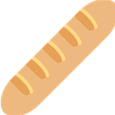Search the Community
Showing results for tags 'Issue'.
Found 81 results
-
One minute I was minding my own business and loading back into my shelter it then kicked me out to my log in and when I tryed to log in it got stuck on the cloud services part every time and will not progress any further from there I've tryed hard reset I'm even gonna try reinstalling
- 9 replies
-
- i need help
- panicking
-
(and 1 more)
Tagged with:
-
Hi folks, when I play on a self-made Zeus scene,Some mod units(such as CUP units)disappear in "Create" menu after loading a saved game. the addon setting in the curator module is "all addons(including unofficial ones)" any help is appreciated!I'll upload screenshots soon
-
Hi everyone We have a milsim group and TRACK IR is not working for anybody since the 1.0 update. We have tried several different trackir profiles and none of them work (axis are crazy), it seems to be an error carried over from the experimental game before the 1.0 update. Just a note, please prioritize this, because otherwise, piloting helicopters it is a nightmare if you are used to use the track ir. Is there any idea of how to solve it or any information about when is this going to be solved? Thanks a lot
-
Something wrong with the game? Here you can report any bugs or technical issues you may encounter while playing.
-

bug AI Causing Massive FPS Drops And Lag Spikes
KoreanLandGiant posted a topic in Arma Reforger - General
If any developers are reading this, official conflict is an amazing mode to play. At the beginning of every game, the performance is 10x better than modded community servers. The issue arises when AI won't de-spawn and over time it causes huge performance issues. This seems like an easy fix with a de-spawn timer on dropped items. I think we would see a big leap in performance on official servers. Best Regards, KLG Footage Of AI Bug- 8 replies
-
- 1
-

-
- issue
- troubleshoot
-
(and 1 more)
Tagged with:
-

crash Arma Reforger crashes on startup (PC-Steam)
RasseTheBoy posted a topic in Arma Reforger - Troubleshooting
When I try to launch the game through Steam, the game just opens in windowed mode and gives "Engine Initialization Error" message. error.log file: 21:51:13.525 INIT : GameProject load project data @"./addons/data/ArmaReforger.gproj" 21:51:13.525 RESOURCES (E): Wrong GUID/name for resource @"{C014582791ECBF24}Language/localization.st" in property "StringTableSource" 21:51:14.603 RENDER (W): Adapter 0 (AMD Radeon RX 6700 XT) failed to provide some output 21:51:14.603 RENDER (E): Couldn't build device list for any adapter. 21:51:14.603 ENGINE (E): Failed to initialize Enfusion engine 21:51:14.603 ENGINE (E): Unable to initialize Enfusion You can find the error and console log here. Specs: OS: Windows 11 Home GPU: AMD Radeon RX 6700 XT 12 GB CPU: Intel Core i5-8600K 3.6 GHz Ram: 16 GB What I've tried, but hasn't helped: Verify integrity of game files from Steam Reinstalling game onto SSD and HDD Removed all files from "My Games/ArmaReforger" directory, and check integrity of game files Installed older gpu drivers Launch Steam and game in admin Arma 3 works perfectly fine, and so do all other games through Steam... -

crash Arma 3 Crashes when joining multiplayer servers
LionMX posted a topic in ARMA 3 - TROUBLESHOOTING
Arma 3 crashes every time I join a multiplayer server. A fix would be highly appreciated if you know one. I've reinstalled graphic drivers, Steam, Arma 3... I've followed fixes on this forum page, validated game files, ran the game with different parrameters... The issue persists. -

Issue regarding Spawn on Custom Position
saddle posted a topic in ARMA 3 - MISSION EDITING & SCRIPTING
Hello there, as the title says, when I am adding a Spawn on Custom Position to my mission, an error shows up that I have never encountered before and I have done a lot of mission making in this game. I have done this so many times without any issue, so I am a bit confused why this happens all of a sudden and have not managed to find any solutions on the web yet. I get stuck on the spawn/map screen without any interface to choose spawns, and this error keeps spamming; [_list] call BIS_fnc_showRespawnMenuPosit> 10:24:45 Error position: <_list] call BIS_fnc_showRespawnMenuPosit> 10:24:45 Error Undefined variable in expression: _list 10:24:45 File /temp/bin/A3/Functions_F/Respawn/fn_showRespawnMenuPosition.sqf..., line 41 10:24:45 Error in expression <_textDisabled]} else {_textDefault}; _ctrlCounter ctrlShow false; _ctrlCou> 10:24:45 Error position: <_ctrlCounter ctrlShow false; _ctrlCou> 10:24:45 Error Undefined variable in expression: _ctrlcounter 10:24:45 File /temp/bin/A3/Functions_F/Respawn/fn_showRespawnMenuHeader.sqf..., line 145 10:24:45 Error in expression <_textDisabled]} else {_textDefault}; _ctrlCounter ctrlShow false; _ctrlCou> 10:24:45 Error position: <_ctrlCounter ctrlShow false; _ctrlCou> 10:24:45 Error Undefined variable in expression: _ctrlcounter 10:24:45 File /temp/bin/A3/Functions_F/Respawn/fn_showRespawnMenuHeader.sqf..., line 145 10:24:45 Error in expression < _maxRespawnTickets ]; } else { _ctrlTickets ctrlsetstructuredtext parse> 10:24:45 Error position: <_ctrlTickets ctrlsetstructuredtext parse> 10:24:45 Error Undefined variable in expression: _ctrltickets 10:24:45 File /temp/bin/A3/Functions_F/Respawn/fn_showRespawnMenuHeader.sqf..., line 75 10:24:45 Error in expression < ["%1/%2",_livingCount,_playersCount]; _ctrlTeam ctrlSetText _playersText; Any tip or feedback greatly appreciated -
Hi, I'm having issues where I've generated a terrain that's about 110kmx110km and applied a heightmap to it. When I look in certain directions while hovering over the terrain, it seems to 'cull' or go completely flat and grey. The lighting also seems to disappear when this happens. Everything becomes visible when looking at a very specific angle. It also happens when in-game while testing and weirder still, the generic player has no gun, can fire bullets but you can only hear the ground impacts and when you go third person, there's no player model. Everything works fine for smaller maps with the same heightmap data and objects present in the scene. I wouldn't believe that the engine has an upper limit for terrain size, and as I said previously, everything is essentially the same in the smaller scenario. The only thing that has changed is the size and Grid Cell Size parameter when the terrain was generated but I just feel like I've put everything in correctly. Please let me know if you have the same issue or a potential fix. I can provide more information in a few hours when I'm free again. Thanks.
-

Reforger/BattleEye & Nvidia's GeForce Experience??
Seosamh Nolan posted a topic in Arma Reforger - Troubleshooting
My games constantly crashes every 5 mins, On boot up of reforger once or twice I noticed battleEye had an issue booting up & was detecting nvspcap64.dll as an issue. nvspcap64.dll is something to do with nvidia's overlay I think; Also getting this error every time the game crashes not sure if both are related; CLI params: beservice ------------------------------------ DESKTOP-357GB94, 02.06 2022 22:01:13 Can't compile "Game" script module! scripts/Game/Coop/EliminateTask/SCR_EliminateTaskSupportClass.c(29): Can't find variable 'RPC_CreateEliminateTask' Runtime mode CLI params: beservice ------------------------------------ DESKTOP-357GB94, 02.06 2022 22:14:34 Unhandled exception Program: D:\SteamLibrary\steamapps\common\Arma Reforger\ArmaReforgerSteam.exe Reason: Access violation. Illegal read by 0x7ff79b520498 at 0x1eb57cdcec0 SymGetSymFromAddr:487, addr:0x7ff79b520498 SymGetSymFromAddr:487, addr:0x7ff79b51f817 SymGetSymFromAddr:487, addr:0x7ff79b06ea11 SymGetSymFromAddr:487, addr:0x7ff79b06ef92 SymGetSymFromAddr:487, addr:0x7ff79b1a1d16 [BaseThreadInitThunk]: ??? addr:0x7ff8cd747034 [RtlUserThreadStart]: ??? addr:0x7ff8cea62651 [RtlUserThreadStart]: ??? addr:0x7ff8cea62651 (Press Retry to debug the application - debugger must be attached) Runtime mode CLI params: beservice I really wanna play with my fwends. My system spec is 1tb ssd, 256 m2 drive, i7 10700, 16gb ram, rtx3070, Great job so far, The game looks so appeasing. -
Anybody else having issues placing MGs on tripods? I‘m trying to conceal my M2 position with sandbags/cammie netting, but if I place anything over it, it says “Gunner obstructed” when I try to get on it. Same issue when placing indoors or underneath low cover, despite nothing actually physically obstructing the weapon.
-
- xbox
- game master
-
(and 3 more)
Tagged with:
-

insignia Insignia not showing up issue.
PazicPB posted a topic in ARMA 3 - MISSION EDITING & SCRIPTING
I have been trying to get an insignia to work as a mod but when i get ingame to put the insignia on it pops up with something like "insignia not identified" and when i put the insignia on there is no image of it i can just select the name. -
Alright so, Whenever I click to open arma 3, (Steam, windows 10). I Get this screen instead of the regular Arma 3 launcher ; This is the first time this has happened as well.
-
Aight, So Arma 3 Used to run perfectly on my Computer, (I had it uninstalled while moving and I had stopped playing it) I downloaded the game a few days ago, to play around in the editor, About 5 or 10 minutes into the game, I crash with it saying "d3d error - dxgi_error_device_removed" My PC Spec's are: Intel(R) Core(TM) i7-6500U CPU DirectX 12 64-Bit. Windows 10 Home Touch support, Arma 3 Used to run perfectly and very good, all of a sudden its crashing. If anyone knows an fix to this, Please tell me.
-
When I start arma 3 on my pc for the first time, it runs fine, no lag, no issues, but when I start it for a second or third time without restarting my pc, everything is much slower, no in game lag, but for example I press on opfor in eden editor while I am on the blufor tab, the game freezes for about 10 seconds, then it goes to the opfor tab, this also happens when I try and pause the game. I press escape, wait about 10 seconds, then it pauses.
-
So, in essence, when I run a Zeus op with my friends, I have the option of aborting, or saving the game and loading it at a later date. Any time that I load a previously saved game, everything is where we last left off, which is normal, but as soon as I enter Zeus, a lot of my System functions disappear, we lose a vast majority of our MCC and Ace items, and Zeus becomes effectively useless. The only way I can get around this is to remember what we did and recreate it in the 3D Editor before we return for the next game, which is tedious and annoying. I'm not really sure how to get around this and I don't want to make all of my players update their modlists, so if someone can help me work around this without removing or adding mods, I'd be grateful
- 1 reply
-
- mods
- multiplayer server
-
(and 1 more)
Tagged with:
-
Hi, I recently wanted to continue to play to Arma 3, I play this game to pilot helicopters and I wanted to change the piloting mode to the simulation mode but I can't, when I click on settings and then Game, I can't click on the simulation mode, there is the option in the menu but there is no switch button, How can I fix this problem ? Thanks, By the way, I play on the last released MacBook Pro and I think the game is not really optimized for Mac OS.
-
- helicopter
- simulation mode
-
(and 1 more)
Tagged with:
-
Hey guys, I've got 2 separate issues with a model of mine. I made a ball and I basically want it to roll down a hill with Physx. This all works, partly. This is the p3d with textures: https://puu.sh/sPkxb/a71ff2427e.zip config: class ref_ball_big : Land_DuctTape_F { author = ""; simulation="thing"; scope = 2; displayName = "Big ball"; vehicleClass = "r_ent"; hiddenSelections[] = {""}; hiddenSelectionsTextures[] = {"\ref_losttemple\ballbig\ballbig_co.paa"}; model = "ref_losttemple\ballbig\ballbig"; armor = 100; destrType = "DestructMan"; mass = 500; }; I'm new at this, and I've been reading up a lot and making progress. First issue: Only after I enabled the physx (setVelocity) the ball collides with players/objects. As soon as it comes to a stop it doesn't have any form of collision. I have a Geometry with Component01 and mass. It's fully closed. What am I missing? Fixed this issue. Apparently I didn't build the last pbo with the component. Second issue: I'm completely new to texturing. Somethings wrong with the texture of the ball, some parts aren't colored correctly and appear to 'shine through'. This is probably because I messed up either the rvmat or the ballbig_nohq.paa. The mapping and everything is correct (done with blender), it's just that somehow the colors are a bit off.Image of the ball. What I did now is just save the ballbig_co.paa and nohq.paa, and I'm guessing that is wrong. I don't really need the ball to look fancy so I don't mind the ball having no structure at all (from my understand that's what the nohq does. What would be the best approach to this? I've tried looking up what the different stages mean, but I'm having a hard time finding any good documentation on it. The arma wiki is a bit vague on this. Rvmat (also in the zip): Any help would be greatly appreciated!
-

Some Weapons Iron Sights are off target
the_one_and_only_Venator posted a topic in ARMA 3 - DEVELOPMENT BRANCH
Dear Developers, I have to report an issue that I recently found with a few iron sights of the weapons in the game. A few weeks ago I reported an issue with the Zafir's iron sights that the shots were going high all the time. I guess that the iron sight is not properly centered and therefore too low. The Zafir is actually not the only weapon having these issues, that cause the weapon to reliably miss their intended target on all ranges when zeroed correctly. This issue is not a problem at all if any sight item is used on the weapon. It is just the iron sight model that seems to be off. I found a way to highlight the issue using the laser attachment. The laser pretty much always points directle to the middle of the screen and the shot will pretty much perfectly hit the laser spot when zeroed correctly. So the sight should be exactly on the spot. Here is a list of weapons where the sight is severely off: MX - sight too low MXM - sight too low (but less than MX) Rahim - sight too low Sting 9mm - sight too low Zafir - sight too low Protector 9mm - sight too high SPAR16 - sight too high (and covers too much of the picture anyway for a tactical sight imho) SPAR17 - sight too high (and covers too much of the picture anyway for a tactical sight imho) This is an annoying issue since you practically can not rely on your weapons sights. Since this is kinda important in a combat situation this should be fixed. Please Developers, take the weapons to the table and fine tune the sights so they are on target. Thanks in advance David / Venator P.S.: Example pictuers of what it looks like I did test a lot of vanilla weapons. I may have overlooked some though. Some also dont have the ability to equip the laser for good pictures Most weapons seem to hit fine. -

dediserver [Solved] ArmA 3 Dedicated Server > Missing Addons
JFisher posted a topic in ARMA 3 - TROUBLESHOOTING
Hey Guys, So im trying to setup a dedicated server also to play on with my group. I use Ubuntu server and get the following problem when i load the mission: Even tho the mods are loaded: I made all files small letters already (removed capitals) and this is my startup line: ./arma3server -mod="mods\@cba_a3;mods\@cupterrainscore;mods\@cupterrainscwa;mods\@cupterrainsmaps;mods\@lingordingorisland;mods\@rhsafrf;mods\@rhsgref;mods\@rhssaf;mods\@rhsusaf;mods\@task_force_radio;" -port=2302 -name="FisherServer" -config="server.cfg" The folders contain the PBO files that are in the error, I tried to fix it for 5 hours already :/ Anyone have an idea where this is going wrong? -

Default / vanilla mod content (uniform)
black_hawk_mw2_87 posted a topic in ARMA 3 - ADDONS & MODS: DISCUSSION
Hello, community! 🙂 I have tried to create a mod with units using Drongo's Config Generator. I know how it works and I have created some mods already. What I want to share is an issue when I made my last mod. I have used this mod: https://steamcommunity.com/sharedfiles/filedetails/?id=1124966491 for the uniforms and also Contact's Spetsnaz units, as my units should be Russians. I have tried the mod afterwards and only the uniforms are the CSAT vanilla (default) ones instead of the Russian variants. I have tried several times and I have got the same error every time, no matter if you units are from the F1 faction menu or the F2 groups menu. What could cause this problem? Thank you in advance! 🙂 🍻 -
As the title explains, whenever I change the lighting during nighttime (flares or even darkvision) the game becomes unresponsive and flashes a black screen interchangeably with the now frozen game. In some experiences, the entire screen freaks out and tiny pixels flash white, black, and other colors. I know the Mini DayZ devs are working one the second installment, but this issue is fairly severe and makes surviving at night much harder. There are also no sounds coming out of my headphones despite the pause menu saying Sounds: ON. Although that issue isn't as pressing, it is one nevertheless. I will make sure I email them through their listed Google Play email in a week if I can't get a fix or there isn't a response on here from the devs.
-

[SOLVED]HELP. Arma 3 closing Nvidia Applications, ect(Battleye Issue)
_Lio_ posted a topic in ARMA 3 - TROUBLESHOOTING
Arma 3 is closing a alot of my Apps, Nvidia Control Panel, ShadowPlay, even Razer Synapse, Asus Aura, Samsung Magician and iCue(for Corsair Keyboard), what's happening??? EDIT: Battleye issue EDIT 2: Solution at least for me: Disabling Ultra Low Latency Mode in Nvidia Control Panel - Reboot the Computer - Start the Game and should be fixed. -
Hello, everyone! I have spent a whole day to create my first self-made mod, using Drongo's Config Generator. I suppose you know you can create your own faction with it. I tried to create groups under F2 in the editor, but I suppose I have done something wrong. I even tried to convert both .cpp files into .PBO files, using 2 different subfolders into the Addons folder. It somehow didn't work for me, I wasn't able to find the Addons folder - it was missing, the file was corrupted, when there was an extra .PBO file outside the main Addons folder etc. So, I decided to create a mod only using units under F1 with 2 categories - Men and Cars. 1st issue - all drivers in the vehicles are snipers. I guess I can fix that by making him a lower rank, instead of lieutenant, which rank, according to Drongo's description, makes the current class a crew member of mechanized/motorized units and vehicles. If I make him higher rank, he'd be an APC crew or a tank crew member. 2nd issue - if I manage to fix the first one, how exactly should I update the mod itself, instead of reuploading it again? I guess this should be a faster solution. There's a program, called Game Updater, is it the correct one? 3rd issue - this is the main reason to post this topic! The mod contains 6 different AI classes. They are all loaded with their full gear and ammo. The Breacher class has no ammo for the main and secondary weapon, and also has no grenades, although all the classes are loaded with 14 grenades (7 types of grenades x 2). What could be the problem and how would I fix it? I will definitely open the scenario again and check the Breacher class loadout, but I know it's completely loaded with ammo. I have copied another AI to rework this one. I use custom mods for their main weapons, which you can see in the link below. The problem could be caused by this: the UTS-15 shotgun always starts to load up its ammo when you start the mission first, they are not pre-loaded on the start. But I am sure it's not that because my secondary weapon has no ammo inside of it and in the inventory as well. And, as I said before, no grenades are included, which is also weird. This is the LINK to my mod in the workshop. Thank you in advance!
-

system error Arma 3 won't start: System Error without info
byalexeykh posted a topic in ARMA 3 - TROUBLESHOOTING
Error: https://ibb.co/DVBNT52 (English: **System Error** the code execution cannot proceed because (Here must be missing file name but in error here is just nothing) was not found) I already have 1000 hours in arma 3, I have never seen such a mistake. I have reinstalled arma, Visual C++ and NETframework, nothing helped. It began to appear after I removed Visual Studio 2017 using VScleanUnistall (found it on the GitHub) and installed it again. Other games work properly.