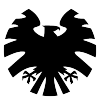Search the Community
Showing results for tags 'tasks'.
Found 27 results
-

Saving tasks state in MP with missionProfileNamespace ?
kibaBG posted a topic in ARMA 3 - MISSION EDITING & SCRIPTING
Hi, I wonder if missionProfileNamespace (or profileNamespace )can be used to save mission tasks in MP? Previously I have save markers using the profileNamespace to store markers like this: //save markers to user profile, server side _mapMarkers = allMapMarkers select {!('_USER_DEFINED' in _x)}; _mrkRed = _mapMarkers select {(markerColor _x == "colorOPFOR")}; profileNamespace setVariable ["NeolibNapfMarkers", _mrkRed]; //load markers from user profile, server side _mrkRed = profileNamespace getVariable ["NeolibNapfMarkers", []]; {_x setMarkerColor "colorOPFOR"} forEach _mrkRed; //delete save, server side profileNamespace setVariable ["NeolibNapfMarkers", nil]; But it would be awesome if tasks can be saved too ... -

Using formatted localized strings with BIS_fnc_taskCreate
cidfr posted a topic in ARMA 3 - MISSION EDITING & SCRIPTING
Hello, Consider this key in the stringtable : <Key ID="STR_CID_FREE_CITY_TASK_DESCRIPTION"> <English>Clear %1 of ennemies</English> <!-- more languages --> </Key> Using a local context, I can easily do : private _localizedDescription = format [ localize "STR_CID_FREE_CITY_TASK_DESCRIPTION", _cityName ]; However, I'm wondering if it's possible to use such strings with BIS_fnc_taskCreate I could do [ _side, _taskID, [ format [ localize "STR_CID_FREE_CITY_TASK_DESCRIPTION", _cityName ], "some title", // could be localized too "" ] ] call BIS_fnc_taskCreate; But this will be evaluated server-side and the clients may receive strings in a language that doesn't match theirs I could remotely send the tasks creation on each clients with [ [ _side, _taskID, _cityName ], { [ /* same parameters than previous code */ ] call BIS_fnc_taskCreate; } ] remoteExec [ "spawn", 0, true ]; This may work, but will require extra work to sync the tasks between the clients and the server, update the JIP queue when a task has changed and probably more stuff And in my opinion, this will goes against the purpose of using the Task Framework, which already handle all of this and can send static localized strings to clients So far, the only clean solution I found was changing the description to a generic "Clear the zone of ennemies" and as title the _cityName. This is acceptable, but I was wondering if using formatted localized strings was possible using the Task Framework Thanks -

Group tasks in multiplayer
Eman-227554645821b8d3 posted a topic in ARMA 3 - MISSION EDITING & SCRIPTING
Greetings all! Long time lurker first time poster. I am currently working on an MP mission in Prairie Fire and I am trying to accomplish having each of my 3 groups (All BLUFOR) have separate tasks that they have to accomplish throughout the mission. I tried at first to do it with the modules but as you can imagine the triggers where not firing correctly (Probably my fault) and the insane amount of sync lines in the mission made me want to move to a script based solution. Which is where I am currently stuck and would love to have some guidance. Here is my current setup. 3 groups (All BLUFOR) Group names = RT, CV, and SR (Have not even bothered with SR because I can't get the first two to work correctly) initServer.sqf if (isServer) then { [RT, "RTbrief", ["Chief SOG has mission brief for RT Alabama.", "Go to the OPS brief", ""], chief, "ASSIGNED", 99, true, "whiteboard", true] call BIS_fnc_taskCreate; [CV, "CvyBrief", ["Chief SOG needs you at the OPS brief with RT Alabama.", "Go to the OPS brief", ""], chief, "ASSIGNED", 99, true, "whiteboard", true] call BIS_fnc_taskCreate; }; RT1 trigger "RtTasks\RT1-brief.sqf" remoteExec ["BIS_fnc_execVM","RT",true]; RT1-brief.sqf ["RTbrief", "succeeded"] call BIS_fnc_taskSetState, sleep 3; [RT, "S4", ["Go see the Quatermaster at S4 to draw weapons and gear for your mission.", "Draw weapons and gear", ""], [9418.15,6592.3,2.84225], "ASSIGNED", 98, true, "RIFLE", true] call BIS_fnc_taskCreate; CVY1 Trigger "CvyTasks\CVY1-brief.sqf" remoteExec ["BIS_fnc_execVM","cv",true]; CVY1-brief.sqf ["Cvybrief", "succeeded"] call BIS_fnc_taskSetState, sleep 3; [CV, "GetInAC", ["Head to the airfield and get in the AC-119K", "Get in AC-119K", ""], [9629.8,6631.44,6.89819], "ASSIGNED", 98, true, "GETIN", true] call BIS_fnc_taskCreate; I originally had this setup in the triggers but thought the problem had something to do with the use of "execvm" and tried the code in the blocks above. if (isServer) then { [[], "CvyTasks\CVY1-brief.sqf"] remoteExec ["execvm", 2]; }; Okay so as you can tell I have been calling an SQF file for each of the tasks so they fired in sequence instead of being able to see all the tasks from the start of the mission (There is probably a much better way to do this😅). Task(initServer)>Trigger call>run SQF. One for each task (RT has 9 tasks, CV has 5 tasks, and SR has 6). I'm sure there is a much more eloquent/efficient/better way to write this script and would love to see it. This solution worked fine in the editor but once I put the mission on my dedicated server the first person to hit their groups respective trigger would disable the other groups trigger (If RT hit their trigger and then CV tried to hit theirs it would not fire or vice versa). There was a time period where it would just assign the group who hit their trigger first task to the other group but that seems to have stopped happening. As you can tell I am super new to scripting and failing to grasp using these functions properly let alone how this needs to be done to support MP play. Let me know if you need more details. I am very grateful for any advice/help you can provide me and I am eager to learn. Thanks in advance!- 2 replies
-
- tasks
- multiplayer
-
(and 1 more)
Tagged with:
-
NightOps - Arma Platform Modding Project www.NightOps.de One month after the early access release of Arma Reforger, we are happy to announce the NightOps modding project officially. We provide frameworks and custom gamemodes in Arma Reforger for everyone to use. This makes creating a coop or solo scenario very easy for mission makers. No workbench experience yet? Don’t worry, our first tutorials and documentation will lead you through it! And the best thing, it’s already published! The team made several released the last weeks but we feel now ready, to announce this project to the public. You can either use just one framework as a dependency or the whole package with a lot of useful features for creating custom missions. A showcase what features and mechanics are included can be already played in the NightOps - Everon 1985 mini-campaign and we will release custom PvE and PvPvE gamemodes in the near future. What is already done and can be used right now by everyone: Custom Modes Framework (provides ready-to-use Coop gamemode prefabs and some mighty custom trigger for mission design) Dynamic Task Framework (provides a dedicated server working task manager with a lot of custom task trigger) Dynamic Spawn Framework (provides a system to dynamically spawn and de-spawn groups, vehicles and objects and can even use a dynamic faction system to change the spawning units depending on mission header configuration) Everything is covered in a great basic tutorial written by Herbiie and documented well on our website. And more deep dive guides will follow soon about every framework. Next to that, Zeal published a small tutorial about Additional Script utilizing the frameworks in a more specific way about topics, people were asking lately alot. It’s part of our philosophy to make the project open-source sharing everything we learned for the community. So you can either just download the dependencies in the Ingame workshop or review the sourcecode repositories on GitHub. And finally, I want to share a overview about our roadmap for the near future: While we are working already on bigger gamemodes in the background, we are happy to tease the NightOps DYNAMIC COMBAT PATROL mode which will be released soon. We will offer a immersive and persistent combat patrol experience for Arma Reforgers Everon map. And mission makers can use the gamemode out of the box to add it to other custom terrains easily. Ofcourse, that will be covered by another tutorial when it's done. So don’t miss an update and follow us on Twitter. We are looking for your feedback and issue reports. And if you need support, you can always tag us in the official Arma discord server, on the Enfusion Discord or in our own NightOps discord. So enjoy the mods, feel free to critize what's buggy right now (and we expect that you find the bug's we aren't aware of) and stay safe!
- 5 replies
-
- 14
-

-

-
- dependency
- mission editing
- (and 9 more)
-
Hi guys, I found this code for the tasks in a Steam thread. if ((!isServer) && (player != player)) then { waitUntil {player == player}; }; 0 = [] spawn { sleep 1; [player,["task1"],["Go to the area and destroy enemy artillery","Go to the area and destroy enemy artillery",""], getPosATL arty_1 ,1,2,true,"destroy"] call BIS_fnc_taskCreate; waitUntil{!(alive arty_1)}; ["task1", "SUCCEEDED",true] spawn BIS_fnc_taskSetState; [player,["task2"],[format[" Go to the area and kill two officers %1",name unit_1],format[" Go to the area and kill two officers %1",name unit_1],""], getPosATL unit_1,1,2,true,"kill"] call BIS_fnc_taskCreate; waitUntil{!(alive unit_1)}; ["task2", "SUCCEEDED",true] spawn BIS_fnc_taskSetState; [player,["task3"],[format[" Go to the area and kill two officers %1",name unit_2],format[" Go to the area and kill two officers %1",name unit_2],""], getPosATL unit_2,1,2,true,"kill"] call BIS_fnc_taskCreate; waitUntil{!(alive unit_2)}; ["task3", "SUCCEEDED",true] spawn BIS_fnc_taskSetState; [player,["task4"],["Grab intel","Grab intel",""], getMarkerPos "marker_0" ,1,2,true,"move"] call BIS_fnc_taskCreate; waitUntil{player distance (getMarkerPos "marker_0") < 2}; ["task4", "SUCCEEDED",true] spawn BIS_fnc_taskSetState; [player,["task5"],["Exfill at the base ","Exfill at the base ",""], getMarkerPos "marker_1" ,1,2,true,"move"] call BIS_fnc_taskCreate; waitUntil{player distance (getMarkerPos "marker_1") < 10}; ["task5", "SUCCEEDED",true] spawn BIS_fnc_taskSetState; }; In the editor it works correctly. On the server it works, but when the artillery is destroyed, which is the first task, it jumps and it is completed, but the "destroy" icon does not disappear from the map. The other icons that are generated do disappear as each task is completed. Can somebody help me. Thanks.
-
Engima's Simple Tasks v1.17 by Engima Description: Engima's Simple Tasks is a script that manages mission objectives (tasks) in a mission. The idéa behind this task system is to simplify task management in multiplayer missions. With this script you do not need to think about locality and call contexts. All tasks are always synchronized for all players on the network, which is often suitable for a COOP mission. Download: Download Link at Armaholic. Also released as CPack Engima.SimpleTasks for the TypeSqf Editor. Installation: 1. Copy folder "Engima" and file "MissionTasks.sqf" to root of your mission folder. 2. Create the file "init.sqf" in your mission folder (if you don't already have it). Add the following line to the top of the init.sqf: call compile preprocessFileLineNumbers "Engima\SimpleTasks\Init.sqf"; 3. Customize the list of mission's initial tasks in the file "MissionTasks.sqf". Usage: Edit the file "MissionTasks.sqf" in the mission's root folder to set up initial mission tasks. Information about how to do this you can find in file "Engima\SimpleTasks\Documentation.sqf" that is included in the package. There are a bunch of functions that can read and manipulate your tasks. You can get and set task state, description, destination and target, as well as creating new tasks and deleting existing tasks. Here are some examples. To set task state on an existing task: ["ExampleTask", "SUCCEEDED."] call ENGTASKS_SetTaskState; To create a new task: ["NewTask", "This is new task."] call ENGTASKS_CreateTask; To set description on an existing task: ["NewTask", ["Short description.", "A very long description"]] call ENGTASKS_SetTaskDescription; All functions can be called from any context, and task list / task state is updated on all machines in the network, including JIP. For a complete reference, see file "Engima\SimpleTasks\Documentation.sqf". How to update from older version: Manually: 1. Remove the folder Engima\SimpleTasks and replace it with the corresponding folder in the download package (do not replace file MissionTasks.sqf in root folder.) TypeSqf Editor: 1. Open the CPack console and run command "update Engima.SimpleTasks". Change log: v.1.17 - Fixed: Task destination and task target didn't work. v.1.16 - Fixed bug that caused script error if none of the initial tasks had state ASSIGNED. v1.15 - Task set to status ASSIGNED is now automatically selected as "current task". v1.10 - Tasks can now have long descriptions. - New function: ENGTASKS_GetTaskFullDescription. v1.0 - New function: DeleteTask. - New set functions: SetTaskDescription, SetTaskDestination, SetTaskTarget. - New get functions: GetTaskDescription, GetTaskState, GetTaskDestination, GetTaskTarget. - Added parameter "showNotification" on all setter functions. - Fixed: Didn't work when team switching. v0.8 - First version Requirements: Tested in Arma 3.
-
Hello, I'm new to creating missions with the editor, and am trying to set up a mission where, after you kill an officer in a base, another officer starts retreating, and you need to take him out as well. On top of that, you need to clear the base of hostiles to finish the scenario; however; if you kill the second officer before you kill the first one, the scenario doesn't end. You still get assigned to take him out even though he's already dead. I have multiple triggers and tasks set up, one that activates the retreat when you kill the first officer(which is the first task). This also assigns the task of eliminating the second officer. I have another task that makes you have to clear the base which is synced to a trigger that completes the task. I guess long story short, is it possible to skip a task if it is completed before it is assigned?
-
- mission editing
- scripting
-
(and 2 more)
Tagged with:
-

Execute Script form Task description link
Piloto_Spyke posted a topic in ARMA 3 - MISSION EDITING & SCRIPTING
Hi everyone, I'm trying to make a script that allows you to cancel a mission by clicking on a text that says CANCEL in the description of the task. Script: _descript1 = "<execute expression=' [1] call compilefinal preprocessFileLineNumbers'DMG\functions\fn_CancelM.sqf' '>CANCEL</execute>"; And then in the task: [blufor, ["Tarea_"+_IDTarea], [_descript1,_titulo,_marker], _posicion, true, 1, true] call BIS_fnc_taskCreate; If I put it in this way the result is that nothing comes out. Thanks for your help Spyke is my first post in this forum, if I do not have to say it here please tell me. I found it here: -
I'm trying to delete a subtask from a parenttask by using BIS_fnc_deleteTask. The task in the interface (map -> tasks) getting deleted but if I'm using ... _parentTask call BIS_fnc_taskChildren; ...my deleted subtask is still listed in the array. How can I delete them from this array too?
-

tasks Problems with synching tasks on dedicated server
Tobur posted a topic in ARMA 3 - TROUBLESHOOTING
Hey, after looong hours in the editor I found out that the tasks in my mission don't show on my dedicated server. Since I have two seperate player groups, I need to assign the tasks to both groups seperately. Therefore I linked the tasks with the individual group via "Groups of synchronized objects" (I also tried synchronized objects only). But the tasks won't show up while playing on my dedicated server. Running the mission locally it works. When I set the tasks to "all playable units" it works but then all players see all tasks. I tried also to have one unit group as BLUFOR and the other IND and assign the tasks for either side seperately. But for unknown reasons IND don't get the uniforms I equipped them with. So back to the initial idea with synching the tasks.... Any idea to solve that or to bypass this? Thanks! -

Issues with BIS_fnc_taskSetState
SukaBlyad034 posted a topic in ARMA 3 - MISSION EDITING & SCRIPTING
So I've been having issues getting my tasks to switch state when a player activates an action from specific units on the map. The links provided throughout the post takes you to the Github where this mission resides, just in case more context is needed. The tasks are created during server initialization with BIS_fnc_setTask: ... ["beginTask", BLUFOR, ["Or perhaps they can, that's up to you.<br/><br/>Either way, you and your questionably living crew are going to have to secure some kind of assistance and arsenal. Just last night, Jarate and a few other useless souls got the chop over there in that tent of yours - you can't keep this up anymore. Guns, ammo and food don't grow on trees either.<br/><br/>... Well, food might, but you lot are just desk sitters. What do you know?", "The living cannot survive alone", "This shouldn't show up"], getMarkerPos "respawn_west", "ASSIGNED", 0, true, true, "whiteboard", false] call BIS_fnc_setTask; [["indepTask", "beginTask"], BLUFOR, ["So you've decided to go at it alone. Kind of.<br/><br/>A ragtag group of Chernarus National Guard and PMCs just north of your doomed encampment have setup shop near Zelenogorsk at the Green Mountain radio tower. They've been around the place during your scavenging runs and you've had some close calls with these folks. Can't blame 'em really, everyone else looks like the stuff of nightmares.<br/><br/>You might be able to get some trade going on with this lot with abit of luck, assuming their sentries don't put a bullet through your skull first.", "1. Independently Screwed", "1. Independently Screwed"], position VIPIndep, "CREATED", 1, true, true, "meet", false] call BIS_fnc_setTask; [["ruskieTask", "beginTask"], BLUFOR, ["Todo", "2. Russian Recollection", "2. Russian Recollection"], position VIPRuskie, "CREATED", 1, true, true, "meet", false] call BIS_fnc_setTask; [["mericaTask", "beginTask"], BLUFOR, ["Todo", "3. American Freedom", "3. American Freedom"], position VIPMerica, "CREATED", 1, true, true, "meet", false] call BIS_fnc_setTask; ... Three units around the map are given a variant of the following init code to run: this addAction ["Join Russia", { [EAST, _this#0, _this#2] remoteExec ["ZE_fnc_setSide", 2] }, nil, 1.5, true, true, "", "player distance VIPRuskie < 5", 5, false, ""]; The function called in the addAction activation code remote executes a server side function which manages the side changes and attempts to change the task states towards the end of the file: ... publicVariable "zSideJIP"; switch(zSideJIP) do { case independent: { ["indepTask", "SUCCEEDED", true] call BIS_fnc_taskSetState; ["ruskieTask", "CANCELED", false] call BIS_fnc_taskSetState; ["mericaTask", "CANCELED", false] call BIS_fnc_taskSetState; }; case east: { ["indepTask", "CANCELED", false] call BIS_fnc_taskSetState; ["ruskieTask", "SUCCEEDED", true] call BIS_fnc_taskSetState; ["mericaTask", "CANCELED", false] call BIS_fnc_taskSetState; }; case west: { ["indepTask", "CANCELED", false] call BIS_fnc_taskSetState; ["ruskieTask", "CANCELED", false] call BIS_fnc_taskSetState; ["mericaTask", "SUCCEEDED", true] call BIS_fnc_taskSetState; }; }; ["beginTask", "SUCCEEDED", true] call BIS_fnc_taskSetState; Unfortunately, the function completes everything except the change in task states and I'm not really sure how to proceed, considering the wiki tells me that the framework supposedly manages the synchronization so long as I've dealt with it on the server. Any ideas? -
Hello Arma scripting gurus ! To give a bit of background, I'd like to make a mission where the waypoints order would be something like : A1->A2->A3->| if(condition1) ->B1->B2->B3 | if(condition2) ->C1->C2->C3 | if(condition3) ->D1->D2->D3 I am aware that I can achieve this if I assign the A waypoints to the group, then on A3 completion check the conditions, then create and assign B,C or D using scripting commands. However, I am not familiar with this method and I believe it would be inconvenient to give a position array for each waypoint I want to create. Therefore, is there a way to do that "branching waypoints" using the 3D Editor ? Or at least how can I do it by scripting in the most user-friendly way ? Thanks for you help !
-
Hello everyone, i need some help. I am currently trying to make a mission and i want to trigger a Mission win when all 2 Tasks are completed, you (the Player) Needs to go to a specific Zone and then the escape should trigger... but how do i do this? Please help me. LG Pinky PS: please dont mind spelling mistakes, im german and my pc likes to autocorrect them.__.
- 4 replies
-
- eden editor
- mission making
-
(and 6 more)
Tagged with:
-
Hey guys, wondering if you can help me... I am trying to make a mission where if you shoot one guy and he dies then the task is complete and a new task is quickly generated on taking out another guy. So 2 tasks in one setup. Though I have a problem, when I kill the first guy it works and put the 2nd guy as the new task, but when I kill him it makes the task of killing him unassigned as if I need to do it again. I want it to complete on the first guy killed, then onto the 2nd guy and once he dies it will complete but I just can't get it to work the way I want it too. Image of my setup Link to an example mission. Any help, please? thanks :)
-

[HELP] Tying 2 Module Tasks together
Lorflord Denninard posted a topic in ARMA 3 - MISSION EDITING & SCRIPTING
Just a quick question, i have a mission setup with 2 tasks initiated by CreateTask modules and ended by SetTaskState modules, 1 is for a target elimination and the other one is for a hostage rescue, they both work perfectly fine on their own, but they are both set in the same village so they have to be parallel (why would you kill a target and clean a whole enemy village just to leave the hostages behind?), how do i make it so that when both are completed a third trigger/module/txt calls "BIS_fnc_endMission";? As of now i know how to make it so that after 1 of the two missions are completed mission ends but i don't know how to "tie them together" so that they need to be both completed. Any ideas? Suggestions? Thanks BTW, i didn't made them by scripting because i am THE WORSE SCRIPTER ever, i mean i know some scripts and i can do basic things with them but scripting a whole mission is far beyond my abilities, hence i have to use modules. Thanks in advance! -
Hello. Im learning currently JIP and have some problems. Respawn type in Description.ext is 3 (BASE) 1. I have a task (tsk1) created in InitPlayerLocal.sqf tsk1 = player createSimpleTask [localize "STR_tsk1"]; tsk1 setSimpleTaskDescription [localize "STR_tsk1_1", localize "STR_tsk1", localize "STR_tsk1"]; 2. I have a trigger with condition: !alive typ1 (Execution only on server). By activation: ["task1Completed","stat.sqf"] remoteExec ["execVM",0] 3. The problem is that the tasks are not completed if player joins in progress (I execute triggers only on server, so they doesn't run by JIP players) How I can synchronize the tasks by that way? So the tasks, which are completed by currently playing players will be marked as completed by JIP players too..? Any suggestions?
- 10 replies
-
I'm getting really frustrated with this game. I thought the whole point of the 3d editor was to make it easier to do stuff IN THE EDITOR, and not have to fart around with scripts etc. However, I've resigned myself to having to do so, but there are few accurate and up to date tutorials around any more, and while the BIKI might be fine for developers and those who know this stuff, it's nigh on useless to me. Can someone please help with what I'd have assumed would be a simple requirement. All I want to do is the following: 1) Create a starting task for all players. 2) Complete that task when all enemy in an area are dead. 3) Create a new task and assign to all players to go to a radio tower and blow it up 4) Complete that task when the tower is dead. 5) Create a new task and assign to all players to go to an airfield and destroy two aircraft. 6) Complete that task when the two planes are dead. I don't want the tasks created in 3 and 5 to be visible until the prior tasks are completed, I don't want the players to have any indication of what is coming next. (this is one of my current problems with in-editor setup) Of course I want this to be MP safe, JIP compatible and if you could explain in words of one syllable that would be marvellous... :) Thanks.
-

Need Help Setting a Task to Destroy a Static Object
REFORGER88 posted a topic in ARMA 3 - MISSION EDITING & SCRIPTING
I have what I am certain is a very simple problem but I can not find a way to solve it. I am relatively new to the use of tasks in Eden Editor mission making, and want to set a task to destroy one of the radar dishes in the RHS AFRF mod. I can set tasks to kill enemy AI just fine, but no matter what I try I can't seem to get a destroy task to work. Despite syncing everything up right and having the destroy task and trigger synced to the radar equipment, destroying the static object never results in the task being completed. If anyone can walk me through how to set up a task like this I would greatly appreciate it! -
Im looking for a script that allow players in a dedicated srv spawn custom tasks with a map click for location. A few years ago I played with a unit that uses a script to generate practice tasks. It was very simple, you interact with an object then choose a task type from a lists and then just click on the map to generate the task. It was very simple: click on the flag, click on the Tasks Options screen, click on map, play!
-

Task destinations shown on map but NOT in-game?
OMAC posted a topic in ARMA 3 - MISSION EDITING & SCRIPTING
Hello, Is there a way to have task destinations shown on the map, but not in-game? Now, task destinations fade out, but is there a way to have them never displayed in-game? setSimpleTaskAlwaysVisible is closest command I can see, but that won't do it as far as I can tell. https://community.bistudio.com/wiki/setSimpleTaskAlwaysVisible -

Task description with variables
Sanchez Milsim posted a topic in ARMA 3 - MISSION EDITING & SCRIPTING
Hi, I would like to create a task with a long description with location. for example something like this: _nearestCity = nearestLocation [ getPos _wounded, "nameCity"]; [ WEST, ["task", "We need MEDEVAC at _nearestCity ", "MEDEVAC", "MEDEVAC", getPos _wounded, "created"] ] call FHQ_TT_addTasks; Im using FHQ TT for tasks. I try a lot of options but nothing works. I think is usefull for dynamic tasks. Thanks!! -

Use of TaskTypes - Task Icons [SOLVED]
armatoday posted a topic in ARMA 3 - MISSION EDITING & SCRIPTING
Hi everyone, Here is the code i use to create task -childtask here for meeting point- for the dedicated server: [[west, ["Task1A","Task1"], [" <br /> Sub-Task Description Here. <br /> ", "Sub-Task Title", ""], (getMarkerPos "Task1MeetingPoint"), true] spawn BIS_fnc_taskCreate] call BIS_fnc_MP; I guess Arma 3 Tasks Overhaul somehow are used for notification icons. I wonder if i could use image below with the above code and how? https://community.bistudio.com/wiki/File:bis_tasktype_meet.png Thank you for your help in advance. -

Help Needed - Updating Task Destination
aetherthedragon posted a topic in ARMA 3 - MISSION EDITING & SCRIPTING
So! I've got a little bit of a request, and I can't help but feel like it's one of those occassions where the answer is so simple, I just can't find it. Now I have a task, lets say the task is "Get inside the vehicle", but the player spawns down the street from the vehicle, and I'd like them to walk a particular path, or at least suggest a path to them if they get lost. So the idea was; I would Create a task Synchronize the first destination marker, to the task I would then create a second destination marker, almost forming 'waypoints' Now what I thought would work, is if I put a trigger on the first destination marker, synchronize that to the second destination marker, and then synchronize that second destination marker to the create task, therefore in theory, when you activate that trigger, it activates that destination marker, and it overrides all else. Although this didn't work, and here I am with like 5 tiny-triggers and a bunch of random destination modules. Would appreciate a method that incorporates the modules, I've thought maybe I could create waypoints but that doesn't feel as clean to me as task destinations. Thanks for your help- 2 replies
-
- task destination
- tasks
-
(and 1 more)
Tagged with:
-

Making Tasks work properly, cant get it right!
tizzo posted a topic in ARMA 3 - FIND OR OFFER EDITING
Hi fellas, since I´m allowed to ask here for help, this is what I do then, cause I need it kinda desperately! Whatever mission I made, my main problem was always to get tasks work properly. JIP, mission ending conditions by "whole group" and so on... My last approach worked actually kinda well, using the FHQ Task Tracker. At least while I was hosting a MP from my gaming pc (locally).., but since we ("clan") changed to a dedicated server, tasks are not even showing up anymore at all! My main goal is to be able to create a working mission structure like following: - MP / COOP, ideally with JIP - 2 or 3 Tasks, dont care if they are already assigned or not on mission start - Extractionzone triggering the end, only when whole group present and all Tasks done - Dedicated Server compatible Doesnt sound too difficult, but I just dont get it right... I´ve seen many posts about this topic and there are a few tutorials as well, unpacked countless pbo´s, but I´m just stucked. If there is somebody out there, willing to help, for example by reviewing my last mission, or help me creating a template for myself, this would be more then appreciated. I´m even willing to pay for help. Cheers -
How do I group tasks in the new Eden Editor? Thanks you very much. edit: [RESOLVED] Anyone with a similar doubt, since I am not clearly sure how it works nor is it very visible; I've found the solution and this works for me. I click on the task, hold control and drag it to the other I want it to be affecting; then I also sync it. Grouping it doesn't seem to be visible, but syncing is. Do not know which one of these is causing it to work, but incase you have a similar doubt feel free to count that in. Thanks you.