Search the Community
Showing results for tags 'sound'.
Found 96 results
-
📣 I'm excited to announce the release of JSRS SOUNDMOD 2025 Beta - RC1 for Arma 3! This latest iteration elevates your in-game audio experience with: Enhanced sounds for pistols, rifles, assault rifles, machine guns, and launchers. Improved audio for vehicles like cars, MRAPs, tanks, and helicopters. Realistic sounds for footsteps, movement, stances, and reloading. Authentic ambient audio for different environments, including wildlife and weather. Advanced soundscapes that adapt to various terrains and combat situations. ⛓️And with the AiO Compat Files you can take the audio experience to multiple new levels, covering multiple beloved Creator DLC's and Mods such as: Creator DLCs: Global Mobilization, Western Sahara, Reaction Forces CUP - Weapons and Vehicles Mod, Arma 3 Aegis, NIArms AiO V14 Onwards Mod, JCA Arsenal Mod, and many more are planned ⚠️ As this is a beta release, your feedback is invaluable. Expect frequent updates and adjustments based on community input. Join the discussion and help shape the future of JSRS SOUNDMOD! For those looking to support the project's development or gain exclusive access to early development builds, consider becoming a Recruit Supporter or a Operator Supporter on Patreon! 🙋♂️You can actively influence the development, hang out with fellow Patreons and Legacy members, and get early test builds before they hit the Workshop! Your involvement directly contributes to the mod's development. 💾Download now and transform your Arma 3 experience with a new audio immersion! Steam Workshop: JSRS SOUNDMOD 2025 Beta - RC1 JSRS SOUNDMOD 2025 Beta - AiO Compat Files ❤️Thank you for your continued support over the years and this wonderful Arma 3 community. Dennis (LordJarhead) Creator of JSRS SOUNDMOD
-
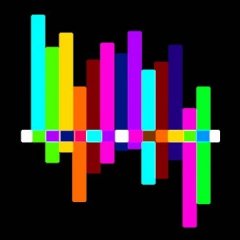
jsrs_soundmod JSRS SOUNDMOD - CE.20.0419
LordJarhead posted a topic in ARMA 3 - ADDONS & MODS: COMPLETE
Description: JSRS SOUNDMOD is a sound modification for ArmA3. The purpose of this modification is to bring new sounds to the game, making it more exciting. Many would say it makes the game much more realistic, but that is not the initial purpose of this modification. Even if some sounds are authentic to what we call "modern warfare", the main purpose was just to create a certain type of sound feeling. Visit the new JSRS-Studios.com website for more information about my work! https://www.jsrs-studios.com/ Download: JSRS SOUNDMOD - CE.20.0419 In addition, I have a small selection of supported modifications: The Armaholic mirror version: JSRS Soundmod Videos: Installation: Changelogs JSRS Soundmod Update CE.20.0419 Tweaks: - Tweaked firing sound for Zubr revolver, was way over the top - Tweaked firing sound for M4 rifle family (CUP and RHS) - Tweaked fring sounds for all vanilla weapons plus all CUP/RHS compat weapon sounds - Tweaked many minor tweaks all across the soundscape Addidions: - Added new sounds/cfg for vehicles of Tank DLC JSRS Soundmod Update CE.20.0417C: Tweaks: - Tweaked some volume values for M249, M240, AKM, AK74, SCAR and more weapons as they used a wrong layer. - Tweaked new sounds for DSHK and M2 50cal JSRS Soundmod Update CE.20.0417: Again: New signature Key. JSRS_Soundmod_2020_V2. Admins be aware! (Do to some issue with the signing tools, it had my keys deleted!) Tweaks: - Tweaked small arms pistols volume and overall power - Tweaked Mar10 to be more powerful (SD sounds still missing the cracks) - Tweaked close explosion sounds have a bit more bass and sound clearer - Tweaked vehicle engine sounds. Tested a new idea and it came out pretty good - Exhanged/New engine sounds for Offroad, MWB, SUV, Van, Van_02 - Tweaked M249 and M240 sounds, tho I'm not quite happy with the results yet - Made some adjustments to have a better immersion playing Old Man Scenario - Deleted all reloading sounds out of RHS compat files as these cause RPT logs during multiplayer Attention: NEW KEY! JSRS Soundmod Update CE.20.0331: NEW KEY signature. JSRS_Soundmod_2020 Fixes: - Fixed some weapons where muted interior Tweaks: - Tweaked some sounds and explosions Old Changes: Support: If yoi like to support me, or you like what I do here or just want to get me drink, feel free to do so 🙂 Every cent donated to JSRS goes a 100% back into the project! Patreon or PayPal END USER LICENSE AGREEMENT: Arma Public License No Derivatives (APL-ND)- 843 replies
-
- 22
-

-

-

[Released] Survival Pack (Food + Water + Items)
Shaanig03 posted a topic in ARMA 3 - ADDONS & MODS: COMPLETE
Survival Pack ---------------------------------------------------------------- this mod allows you to create scenarios with hunger & thirst through a module, and adds some functionality to food items and canister fuel, and that's pretty much it ^_^ Features: - makes basic in game existing items such as foods and a fuel canister usable with animations and sounds, though all items are mostly in game existing there is a new MRE (military ration) throwed in after an update - after an update, item functionality is there without the needing of any modules, you can refill water bottles or refuel canisters, you can have items working without activating Hunger & Thirst - mod items has compatibility or support with other mods or scripts that has a different hunger and water system, but this works if the custom mod/mission uses getVariable to store player's hunger and water, which I'm pretty sure it will be 90% mostly getVariable Modules (Survival): - "Hunger & Thirst" module activates player hunger & thirst (very obvious, why am I typing this? xD) - "Item Properties" module sets item properties food nutrition value, water value and consuming duration - "Settings" module defines the variable names for 'hunger' and 'thirst' to store in player, and sets max hunger & thirst value - "Strings" module for changing texts, action texts, messages and icons of this mod Functions: - eg: retrieves a player's hunger & thirst value: _firstPlayer = allPlayers select 0; [_firstPlayer] call survivalpack_fnc_getHungerWater; waitUntil {!isNil "sp_recievedpacketvar_player"}; waitUntil {_firstPlayer == sp_recievedpacketvar_player}; systemChat format ["player '%1' actual food and water values are %2%4 %3%4", name sp_recievedpacketvar_player, sp_recievedpacketvar_food, sp_recievedpacketvar_water, "%"]; systemChat format ["player '%1' displayed food and water values are %2%4 %3%4", name sp_recievedpacketvar_player, round(sp_recievedpacketvar_food * 100), round(sp_recievedpacketvar_water * 100), "%"] - eg: set hunger & water for player, sets the first player's hunger to 50% and thirst to %20, -1 to ignore [allPlayers select 0, 0.5, 0.2] call survivalpack_fnc_setHungerWater ClassList: - adding items to player inventory: player addItem "SPItem_CanisterFuel"; player addItem "SPItem_CanisterFuelEmpty"; player addItem "SPItem_TacticalBacon"; player addItem "SPItem_CanSpirit"; player addItem "SPItem_CanFranta"; player addItem "SPItem_CanRedGull"; player addItem "SPItem_Waterbottle"; player addItem "SPItem_WaterbottleEmpty"; player addItem "SPItem_Canteen"; player addItem "SPItem_CanteenEmpty"; player addItem "SPItem_Cerealbox"; player addItem "SPItem_PowderedMilk"; player addItem "SPItem_RiceBox"; player addItem "SPItem_Pumpkin"; player addItem "SPItem_Orange"; player addItem "SPItem_BakedBeans"; player addItem "SPItem_MRE"; - adding items to container: this addItemCargoGlobal ["SPItem_CanisterFuel", 10]; this addItemCargoGlobal ["SPItem_CanisterFuelEmpty", 10]; this addItemCargoGlobal ["SPItem_TacticalBacon", 10]; this addItemCargoGlobal ["SPItem_CanSpirit", 10]; this addItemCargoGlobal ["SPItem_CanFranta", 10]; this addItemCargoGlobal ["SPItem_CanRedGull", 10]; this addItemCargoGlobal ["SPItem_Waterbottle", 10]; this addItemCargoGlobal ["SPItem_WaterbottleEmpty", 10]; this addItemCargoGlobal ["SPItem_Canteen", 10]; this addItemCargoGlobal ["SPItem_CanteenEmpty", 10]; this addItemCargoGlobal ["SPItem_Cerealbox", 10]; this addItemCargoGlobal ["SPItem_PowderedMilk", 10]; this addItemCargoGlobal ["SPItem_RiceBox", 10]; this addItemCargoGlobal ["SPItem_Pumpkin", 10]; this addItemCargoGlobal ["SPItem_Orange", 10]; this addItemCargoGlobal ["SPItem_BakedBeans", 10]; this addItemCargoGlobal ["SPItem_MRE", 10]; - animation classes: sp_anim_start_eating sp_anim_eating sp_anim_end_eating sp_anim_start_drinking_waterbottle sp_anim_drinking_waterbottle sp_anim_end_drinking_waterbottle sp_anim_start_canister_fuel sp_anim_canister_fuel sp_anim_end_canister_fuel -
I always found interesting the usage of dynamic ambient soundtracks in games with a more or less open environment (e.g, Fallout, TES...). In my opinion, dynamic music change based on combat/calm state always gives players more immersion and brings the overall joy of the gaming process higher. Unfortunately, Arma doesn't have anything similar in terms of dynamic music so I decided to do it myself. The base concept of this script was made in late 2019 and was used mainly for SP/private MP scenarios being constantly polished throughout these years. I'm not a very experienced scripter, but I tried to make this performance-friendly as much as possible so all suggestions are more than welcome. The script is very customizable, so you can even come up with your own music. Installation for SP: init.sqf → https://pastebin.com/raw/4qvFQExk Scripts\DynamicAmbient.sqf → Vanilla — https://pastebin.com/raw/m1ikVp2A SOG PF — https://pastebin.com/raw/4KkvMGq7 CUP (A2) — https://pastebin.com/raw/dxyRVPS3 Scripts\onLoadEH.sqf → Anything that is not SOG PF — https://pastebin.com/raw/MwMqsaVj SOG PF — https://pastebin.com/raw/50ktvUpD Installation for MP: initPlayerLocal.sqf → https://pastebin.com/raw/DT0Btx4S Scripts\DynamicAmbient.sqf → Vanilla — https://pastebin.com/raw/m1ikVp2A SOG PF — https://pastebin.com/raw/4KkvMGq7 CUP (A2) — https://pastebin.com/raw/dxyRVPS3 Steam guide (fore more thorough explanation) Showcase missions: Vanilla CUP SOG PF Showcase videos: Credits: Bohemia interactive for such an amazing game. Savage Game Design for beautiful CDLC CUP Team for an astonishing addons Official Arma 3 discord (especially Lou Montana) for various hints Tinker, modify, and use as you wish, just don't forget to give a credit to the author 🙂
-
Hi, I've installed the game just now, and everything runs great, except sounds, I tried everything I could find via google and youtube, but still, whenever I launch the game it has no sound. Windows sound mixer shows me that it is not on mute and is on full volume but still there is no sound (all drivers updated)
-

power Power of the M2 Browning
dayz better than most AAA games posted a topic in Arma Reforger - General
Ak,M16,M4,Pkm and all the other reforger guns have Power,i feel It,i see It,i hear it. But the M2 feels wrong,when i fire It,It feels lifeless,dead,too calm. I feel like handling a normal assault rifle,the Normal american LMG249saw feels waaaay more powerful than the .50 cal M2B. Maybe im wrong,maybe im the One that its Just strange and its Just talking about an useless suggestion or feedback but,my senses do not betray me that commonly in gun game mechanics. So now i end up needing to explain my self,how should the M2 feel if im this "wrong about guns" or "picky". First of all,i would add a overheat system to the M2,its impossibile to shoot it infinitively without problems. Jamming Is another important feature that i would like in the game and to the M2,its realistic and makes you in Battle more anxious of the fear of your gun jamming. Smoke,smoke its reaaaally few when firing the machine guns and Lmg's,i dont feel the heat of the gun and Fire Power exiting. Terrain powder,when you shoot something Powerful,the terrain trembles a Little bit and moves some powder in real life,id recommend to add a mechanic that when you shoot the static M2b on the ground,powder should rise. Realistic Powerful recoil,when i shoot the M2B in the normal Little armed american car with to roof,the car doesnt completely move if you remove the hand brake,i can understand the humvee that weighs a LOT,but the normal light car with no roof should move when firing the M2 above It if you dont have the handbrake on. Sound,i dont Hear the powerful M2B when firing It,yeah you couldve made a record of a real M2B but the sound doesnt feel right and powerful,as i said,It feels supressed and lifeless. This Is all,these are all feedbacks and suggestions for the M2B,i Hope my suggestion Will be at least take in consideration,and if It Will get throwed in the trash can,i want at least to hear why It has been refused,thanks.-
- m2b
- machine gun
-
(and 6 more)
Tagged with:
-
Hello guys, inspired by the great MarkXIII and with a new audio engine around the corner here we go with ~ ArmA 3 Sound Modding 101 ~ What? A place to ask questions (no matter how stupid you think they are) related to the creation and implementation of audio into Arma 3. Be precise, if you have RPT problems, post the RPTs into code boxes so they don't take away half of the site space. Creation -> audio engeneering, sound waves. Implementation -> configs & tools, programming. Valid questions: I have a sound X, how do I put it into the game? how does the whole wav <-> wss/ogg system work? I want the pitch of my engine sound to change, how do I do that? my audio sounds like Y but I want it to sound like X, how do I do that? Not valid questions: when will bohemia release X? is mod X compatible with mod Y? sound-system related questions (my headphones don't work in 5.1 mode) Why? There is no central ArmA 3 sound modding thread. We are all spread around Skype, Discord and PMs, this should serve a central meeting point. Game audio is very closely connected to technical stuff so this should be good for people who can create audio but have problems with implementing it into the game. Good for newcomers: open PBOs and edit current sounds add their own sounds to the game create certain sounds for the game create their own workflow Who? Anyone who wants to help out should help. We already have experienced Arma-Audio advanced users here such as Audiocustoms, TheMaster303, Myself, Laxeman and LordJarhead (probably more that I forget, please PM me their names) all being active community members and having their own areas of expertiese who can surely help. Content I will start producing educational content. Also YOU guys are the content. Ask away. Text Bohemia Wiki - Sound Page, learn about audio configuration Custom script to make the AI fire in full auto, full weapon speed at player position View sound controllers (For the first time in ArmA!) Videos What tools do I need to access BI content in order to learn from it? P: drive & how do I package my audio into a mod that works? Advanced tool usage to speed up workflow Current to-do list for me: What tools do I need to access BI content in order to learn from it? P: drive & how do I package my audio into a mod that works? Basic sound replacement (will probably wait with this until the new engine is out). Advanced tool usage to speed up workflow. Understanding config files & tree structure More detailed explanation of parameters in configuration. Additional Some info about the current state of the "interior" controller used for weapon tails.
- 276 replies
-
- 17
-

-

-
Hello, im trying to make a A-143 with jericho trumpets, so when diving it makes a sound. I have the following code so far, but I have trouble attaching the sound to the airplane. I know of say3D, however I don't think the volume can't be changed in that command, furthermore this script is supposed to be a composition so that it can be spawned on the fly in any mission. Any input is much appreciated! this addWeaponTurret ["cannon_125mm_advanced",[-1]]; this addMagazineTurret ["24Rnd_125mm_APFSDS_T_Red",[-1]]; this addMagazineTurret ["24Rnd_125mm_APFSDS_T_Red",[-1]]; nul = [this] spawn { params ["_this"]; while {alive _this} do { _velocity = ((velocityModelSpace _this select 1) - 100) max 0; _vol = _velocity / 10; playSound3D [ "a3\sounds_f\sfx\alarm_blufor.wss", _this, false, _this, _vol, 1, 300 ]; sleep 3; }; };
- 2 replies
-
- playsound3d
- script
-
(and 2 more)
Tagged with:
-
I've started playing Reforger again with the release of version 1.0 and finally experienced the ArmA experience I was expecting. However, I noticed a few aspects that I wish could be improved. It seems that players are not adequately notified when they are being shot at or even hit. While the game includes sounds of bullets whizzing by or hitting objects near the player, they are so subtle that they fail to convey a sense of danger. This becomes even more problematic during intense combat when these sounds get lost in the surrounding gunfire noise. I believe a player's sense of personal safety should be a top priority for player, and the game should clearly inform player when they are in danger. Additionally, there should be improved feedback when a bullet hits a player. I like the sound of a muffled impact upon being hit, but it's too quiet. There were multiple instances when I realized I had been hit only by the heartbeat sound and the bleeding effect on the screen, but the actual impact went unnoticed. For example, in Squad, when bullets land near a player, it's distinctly audible, and more importantly, the sounds and effects effectively convey a sense of danger, prompting the player to seek cover.
-

sound enhancement mod Enhanced Soundscape by LAxemann and Jokoho482
laxemann posted a topic in ARMA 3 - ADDONS & MODS: COMPLETE
LAxemann and Jokoho482 proudly present... Enhanced Soundscape What is Enhanced Soundscape? Enhanced Soundscape is a sound enhancement modification for ArmA3. It adds additional, weapon-sound related features to the game. Those are hill/mountain reverb and reflections, forest reflections as well as reflections from houses in urban areas. The basic principle is: Firing a weapon creates a loud noise, noise is waves that swing through the air/make the air swing and those waves get reflected off objects and terrain. The volume levels were done with my soundmod "DynaSound 2" in mind, but ES works with every mod including the vanilla sounds since nothing "core" is changed. Real-time calculated Hill/mountain reverb: The feature simulates the reflection of the gunshot-noise when there are hills around you. The further the mountain/hill, the more diffuse the reflection will be. Close terrain will reflect a clear "popp", while mountains in the distance will send back a diffuse, "crumbly" echo. The feature is calculated in real-time and real-environment, meaning you will actually be able to see the mountain the shot got reflected from. Forest reverb: So many trees and plants around you create some kind of "half-enclosed space". You will hear a thick layer all around you when firing inside a forest! Urban reverb: The many hard surfaces of houses in urban areas give a very direct and harsh reflection when firing a gun. The mod simulates this by playing slapback sounds from the actual walls when firing next to houses in urban areas. The result is a "thickened" feeling when firing your gun. Media Here is an explanation video of the mountain reverb (using old and outdated sounds!) Known issues None at the moment. Dependencies Requires CBA A3 Download Steam Workshop ArmAholic Changelog Credits • Bohemia Interactive for this piece of software that stole my soul. • Jokoho482 for rewriting and improving pretty much every script of Enhanced Soundscape while teaching me tons and tons of stuff. So much love! He made this possible. • Everybody who kept motivating me over the last two and a half years! :) • Everybody who enjoys what we do. :) • I totally copy/pasted this from the DynaSound thread. If you enjoy our content, feel free to leave us a cup of coffee via a PayPal donation. Would make our day! It's my paypal donation account, but every donation will be shared with Jokoho.- 72 replies
-
- 30
-

-
- enhanced
- soundscape
-
(and 5 more)
Tagged with:
-
Hello, I'm new to Arma 3 and I wanted to make a mission for my friends however, I ran into a problem whilst creating the sound as I wanted a custom song/music. everytime I walk into the trigger it shows an error saying "sound music1 not found" (music1 being the folder of the OGG file [the music]) =========================================================== Code: class CfgMusic { tracks[]={music1}; class track1 { name="music1"; sound[] = {\music\music1.ogg, db+10, 1.0}; }; }; ============================================================ any help will be great thanks -H11Z3
-

soundmod DynaSound 2.0 by LAxemann and Jokoho482
laxemann posted a topic in ARMA 3 - ADDONS & MODS: COMPLETE
LAxemann and Jokoho482 proudly present... DynaSound 2.0 What is DynaSound 2.0? DynaSound 2.0 is a sound modification for ArmA3 and all of it's DLCs. It mainly focuses on weapon- and explosion sounds, however all helicopters as well as the Xi'an VTOL were redone, too. Feature list: • All weapon sounds were redone, mainly using high-quality recordings. • Shooting from inside a building reduces the distance one can be heard. • A differenciated and thoughtfully mixed soundscape. Due to a higher dynamic range and less compression, you can and have to turn your volume up in order to bring out the details and punch! • Custom bullet supersonic cracks as well as subsonic "swooshs". • All helicopters as well as the Xi'an VTOL were redone . • Distant-sounds for helicopters. • Flyby sounds for helictopers as well as the Xi'an VTOL. • Rocket flyby sounds. "swiush!" • Incoming rocket sounds for the MLRS. Usually is the last thing you hear. • New explosion sounds • When firing a rocket, the engine sound actually originates from the rocket and is moving away from you. Try the MLRS! Media There is no fancy trailer for the moment, however there is quite a bit of material on my YouTube Channel. Here are some of the APEX weapon sounds: Known issues • The m134 gatling gun might sound weird when not in first person - A recent issue and I'm trying to fix it. • Some volume balancing might have to be done here and there as I went on a tweaking rampage shortly before release and I might have overseen something. :) • Most explosions are still the DynaSound 1 ones and will be redone over the time. • It's not DynaSound 3 yet Dependencies Requires CBA A3. Download ArmAholic Steam Workshop Download (2.21){/url] Credits • Bohemia Interactive for this piece of software that stole my soul. • Jokoho482 for rewriting and improving pretty much every script I've ever done while teaching me tons of stuff. So much love! • Megagoth because love. • Everybody who kept motivating me over the last two and a half years! :) • Everybody who enjoys what we do. :) If you enjoy our content, feel free to leave us a cup of coffee via a PayPal donation. Would make our day! It's my paypal donation account, but every donation will be shared with Jokoho.- 120 replies
-
- 38
-

-
Hey folks, I started with building missions a few weeks ago and something I really wanted to dive in deeper is the sounds from Arma 3 itself. I would love to add some voicelines to my mission. Not custom voice lines (my voice is horrible and I don't want to hire somebody else), but existing voicelines. There are a lot of radio messages and stuff you could use to get your players to react on something. Simple stuff like "Roger", "Yes, Sir" and so on. But the problem for me is, finding these little fuckers. I found, of course, the very extensive List in the Wiki for Sound Files, but I was thinking maybe someone had already the same idea and a little bit more of programming skills and already made a tool for this. So, is there something Jukebox like for SFX? So that you can really search for the sounds you are looking for, with a preview before you build them into your mission and have to test it there? Or is there maybe an easier way to play/test sounds in the debug console? Any help would be deeply appreciated. I looked for it like two days, but I fear I am searching in the wrong direction or having some faulty reasoning. Thanks in advance, Jan
-

Mod that replaces another mod's audio? SOLVED
fiercedrummer117 posted a topic in ARMA 3 - ADDONS - CONFIGS & SCRIPTING
Good day all, I've recently had an interest in sound modding for Arma 3, though after looking through a few examples and giving it my best go for a few hours I've decided that I am in a bit over my head and could use some community help. My knowledge base of Arma's coding language is beginner level at best so please assume that I have no idea what you're talking about before you start throwing pseudo code at me. What I'm trying to accomplish: I wanted to start out easy and make a simple mod that replaces the AR15 reloading sounds for RHSUSAF, as well as have the ability to expand on this concept as I learn. What I have so far: 1x Addon with the following contents: - Addons folder - MyMod.PBO - bin file (config) - Sound Folder config code: class CfgPatches { class New_RHS_Reloads { units[]={}; weapons[]={}; requiredVersion=0.1; requiredAddons[]= { "rhsusf_weapons" }; version="1"; projectName="New_RHS_Reloads"; author="Drummershocked"; }; }; class CfgAddons { class PreloadAddons { class CONFIG_SOUNDS_CLASS { list[]= { "New_RHS_Reloads" }; }; }; }; class CfgWeapons { class Rifle_Base_F; // External class reference class rhs_weap_m4_Base: Rifle_Base_F { reloadMagazineSound[]= "\Sounds\Reloads\M4_reload.ogg", 1, 1, 15 }; Issues that I'm having: I'm not gonna lie folks... It straight up doesn't work, game doesn't throw me any errors and my sound doesn't play when reloading any of the RHS AR15 type weapons. If there is some sort of in-game debug console I'm not sure how to access it either. What I am asking for: Any sort of guidance is welcome. Thank you all in advance! -
sound Play sounds for specific players
Dj Rolnik posted a topic in ARMA 3 - MISSION EDITING & SCRIPTING
Hey guys, I am trying to wrap my head around the various playMusic, say2D, playSound3D commands and am still having trouble. I would like achieve the following two things: - When a blufor player uses an action on an object, ONLY the blufor players hear a 2D sound (it has to follow the player and be heard locally, like a radio message of sort). - The same as above, but triggered when any blufor player enters a trigger. I tried various commands but am still struggling with locality of the commands. I believe that I am not using them on the correct clients, or something like that. The reason it needs to be played for side is that the mission is supposed to be PvP, so I do not want the opfor team to hear the audio. Any help will be much appreciated. Cheers! -

audio [Resolved] No sound from Arma 3. Unable to select audio device. Help!
Holy_BakGi posted a topic in ARMA 3 - TROUBLESHOOTING
I can't hear arma game all of a sudden a few days ago. I can hear other games and computer sounds other than arma. what i did Lots of reboots. Delete the game, delete the arma folder in the profile and appdata, then reinstall arma. Change the audio playback default device to the built-in motherboard with speakers connected. I checked the audio basic device, and I also checked the volume mixer. The strange thing is that sometimes arma is not visible in the volume mixer. I thought that arma couldn't catch the audio device itself, so I went to the sound option in the arma game options, and it was like the screenshot. The audio device selection area is grayed out and cannot be selected. Hitting refresh doesn't change anything. It's been like this for a few days, so I can't play the game because I can't hear the arma sound. How do I solve it? Please help me! windows 10 / 20H2 / 19042.1237 AMD 3600 Nvidia 2070S 24G Ram -

help Help creating custom voice pack
gigglegoats posted a topic in ARMA 3 - ADDONS - CONFIGS & SCRIPTING
Hey, I would like some help in creating a custom unit voice pack (as in adding another language for a unit). I am green at programming in SQF/Arma 3, but I do have coding experience elsewhere. Unfortunately, I am unable to find any guides on how to do this, and the information that does relate to creating a unit voice pack is scattered and not elaborated well. If there is a good samaritan out there who would be willing to take the time out of their day to help me either by DM or by providing me with a list of resources that can help me learn how to do this would be much appreciated. If, however, you don't want to help, that's fine, but don't ridicule me for being new to making Arma 3 mods -- at least I am trying to learn it instead of begging someone to make it for me. Anyways I appreciate you guys (and gals) for taking the time to read this. Thanks-
- sound
- custom voice packs
-
(and 3 more)
Tagged with:
-
I always found interesting the usage of dynamic ambient soundtracks in games with a more or less open environment (e.g, Fallout, TES...). In my opinion, dynamic music change based on combat/calm state always gives players more immersion and brings the overall joy of the gaming process higher. Unfortunately, Arma doesn't have anything similar in terms of dynamic music so I decided to do it myself. The base concept of this script was made in late 2019 and was used mainly for SP/private MP scenarios being constantly polished throughout these years. I'm not a very experienced scripter, but I tried to make this performance-friendly as much as possible so all suggestions are more than welcome. The script is very customizable, so you can even come up with your own music. Installation for SP: init.sqf → https://pastebin.com/raw/4qvFQExk Scripts\DynamicAmbient.sqf → Vanilla — https://pastebin.com/raw/m1ikVp2A SOG PF — https://pastebin.com/raw/4KkvMGq7 CUP (A2) — https://pastebin.com/raw/dxyRVPS3 Scripts\onLoadEH.sqf → Anything that is not SOG PF — https://pastebin.com/raw/MwMqsaVj SOG PF — https://pastebin.com/raw/50ktvUpD Installation for MP: initPlayerLocal.sqf → https://pastebin.com/raw/DT0Btx4S Scripts\DynamicAmbient.sqf → Vanilla — https://pastebin.com/raw/m1ikVp2A SOG PF — https://pastebin.com/raw/4KkvMGq7 CUP (A2) — https://pastebin.com/raw/dxyRVPS3 Showcase missions: Vanilla CUP SOG PG Showcase videos: Steam guide (more thorough) Credits: Bohemia interactive for such an amazing game. Savage Game Design for beautiful CDLC CUP Team for an astonishing addons Official Arma 3 discord (especially Lou Montana) for various hints Tinker, modify, and use as you wish, just don't forget to give a credit to the author 🙂
-
Introduction Since the release of the NATO close air support plane, we were missing the power of the real A-10, the role model of the A-164. With bringing the A-164 into the game, Bohemia introduced a gun which was neither able to destroy a simple APC nor really effective against infantry. So we, passionate pilots, decided to see what we can do, and this mod is the result. What does it do? The core focus of the mod is to increase the damage to achieve a more realistic result. We also completely overhauled all sounds and particle effects, just take a look at our announcement trailer. Dependencies There are no dependencies with other mods. Compatibility The mod is compatible with multiple other A-10 mods. Among them are: ACE RHS Peral STI EricJ Fullerpj CUP Firewill License Changelog Download GitHub Steam Workshop Armaholic withSIX
-

Arma 3 Cfg Sounds is Currently Bugged
MaximF_ posted a topic in ARMA 3 - MISSION EDITING & SCRIPTING
Recently the same scripts I use for all of my normal user-made missions cfg sound script have suddenly stopped working to a bug. Every time I use playSound or say3D I get this error: Type Object, expected nothing. Yet I can play the same sound with no problems when using the effects section in a trigger. This makes absolutely no sense as this exact script works on other missions I have made but for some reason not any of my recent ones. I seriously want to get a gun and shoot my computer 35 times this shit is so frustrating. Here is my desc.ext: class CfgMusic { sounds[] = {cutscenemusic}; class music { name = "cutscenemusic"; sound[] = {"sound\cutscenemusic.ogg", db+1, 1.0}; titles[] = {0, ""}; }; }; class CfgSounds { sounds[] = {}; class banter1 { name = "banter1"; sound[] = {"\sound\banter1.ogg", 100,1}; titles[] = {}; }; class scline1 { name = "scline1"; sound[] = {"\sound\scline1.ogg", 100,1}; titles[] = {}; }; class line3 { name = "line3"; sound[] = {"\sound\line3.ogg", 100,1}; titles[] = {}; }; class banter4 { name = "banter4"; sound[] = {"\sound\banter4.ogg", 700,1}; titles[] = {}; }; class banter5 { name = "banter5"; sound[] = {"\sound\banter5.ogg", 1,1}; titles[] = {}; }; }; author="Maxim"; OnLoadName = "The Last War"; OnLoadMission = "This will be the end..."; loadScreen = "images\splash1.jpg" And beleive me, all of my aspects are correct like my sound folder is not spelt wrong and so on. -
This spawns a loudspeaker at the Altis Terminal trader that plays music up to 350 meters. Sound is 3D so it is louder outside buildings and gets harder to hear farther away you move from the speaker. The location of the loudspeaker can be changed in the LoudSpeaker.sqf by using editor to get all the necessary cordinates and plugging them into the correct locations. If you understand code you can add your own sound files by adding necessary information into the playList.hpp and LoudSpeaker.sqf then adding in .ogg sound into music folder. Songs are chosen randomly but the same song is heard by everyone in the area. If you join and do not hear a song playing you will have to wait about 5 minutes before you hear the music becuase the current song was remote executed before you joined and since you were not on you cant hear it but when the next song starts you will hear it because you were connected when server remote executed it for you to hear. this applies also if you dissconnect and rejoing you will have to wait for next song to start hearing the music. Need support feel free to contact Crito at our discord https://discord.gg/WEFzqPa You can get the script here https://github.com/Crito-VanaheimServers/Crito-s-Loudspeaker This is not a final copy it will be improved upon over time. First improvement in works is the way it is activated.
-
Author: göko 'the0utsider', Spectre, 654Wak654 Website/Repo: https://github.com/the0utsider/unit-voiceovers Short description: Dynamic 3D-positional voiceovers MP compatible: Yes *Has to be loaded on both server and client Requirements: CBA Version: v1.46 "Imbroglio" Signed: Yes Description: This is not a regular replacement mod to patch/replace existing sound files. It is a unique experiment using NWI's iconic game "Insurgency" resources; this addon is created to improve overall experience and bring dynamism to increase situational awareness, to simulate better close quarters combat in Arma 3. Features Complete overhaul for default arma unit voice-overs Opfor, independent, and blufor sides use different sets of voices Randomized samples for each action Spot enemy / callout targets direction (Default key 'T') ACE3 Medical compatibility Custom Nationality system (@spectre) Almost 1000 different sound samples total Supports transferring unit locality Works independent from 'enableSentences false' setting For more information on features and customizability, please see github readme For defining custom nationalities and other functions, please see github wiki Special thanks: 654wak654 Thanks bud, none of it would exist without your imagination and experience. gebbet for support sergentKappa for help Spectre For giving proper test and feedback since I first created this, and becoming a part of development: implementing CBA methods like 'statemachine', solutions to add custom sounds/creating custom samples. Also providing a WIKI and taking a step to make this a true community mod, thanks. And thank you all the rest at the other end who enjoy and cherish this.
- 25 replies
-
- 11
-

-

-
Hi guys, I'm trying to use a CBA slider to effect a particular sound volume in the example here its the MX, but its going to end up being a few different sounds. My slider is going to go from zero to one and I'm hoping to just send a multiplier to the particular sound(s). So, I'm hoping to effect the volumeFactor with a multiplier, is this possible and if so how do I send it to the particular sound? Do I just have to redefine the class? Are these values editable on the fly, or is this somthing that would be better redefined? A little more... So, not only do I have to target a specific variable (I guess by name?) but I need to do it for multiple classes as well as each class may have the variable in a different position, I'm a little out of my depth here so I'm not sure if array structure applies to classes?
- 1 reply
-
- config.cpp
- config
-
(and 3 more)
Tagged with:
-
What is that random chime sound during the game now? What does it mean?
-

Adaptive HALO Music (Ultimate Standalone Mod)
cheif22 posted a topic in ARMA 3 - ADDONS & MODS: COMPLETE
Hello all and welcome to another installment of my Adaptive music mod packs. This time the Theme is halo and it has more than you think. Over 350 different songs and variations of Halo OST from all the halos 1 thru 4 to make your game play even better. This mod is designed to be an adaptive experience giving the right music at the right time (as much as ARMA programming goes). You will be able to start out with some low key tracks and then some hyped-up songs when in combat and revert back. Since there is so many different songs in this, expect some randomness in the choices This mod has been originally created as a map script by Niklas Brettschneider and has been sitting on my hard drive for years. I have made this mod completely independent of any map scripting and will work on any singleplayer or multiplayer scenario. THIS IS COMPLETELY CLIENT SIDE AND NOT SERVER SIDE PROCESSED. For the people who are familiar with the music description HUD from the first installment, I have it turned off so the debug box error is gone. This mod will give you the following moods: - Day and night time playsets. - Fog playset when player enters fog levels over 30% (Set to be like swamp-music like on the one mission start on halo 1 or something erie). If fog is greater than rain, this will play. - Rain playset when player encounter rain levels over 50% -Scuba diving playset when player gets lower than 5 meters below water. - Enter any vehicle and get a non-combat playset for driving. - Boats, and submarines (I have a limited amount of songs to work with) - Helicopters (parachutes are following this playset as thats what their vehicle type is.) - Planes (There might be gun shot detection problems with these causing combat to not trigger.) - Skydiving playset. (Activates when you fall from 100 meters above any surface) - Combat playsets for on foot and in vehicles. (So get away songs are a thing if someone is firing at you :O) -Fog combat on foot is a new combat playset. (I basically set this as a flood attack music. when fog is at or over 30% Notes: - I had to downsample the audio for 1 to reduce the overall file size. 2, hopes to not have any issues from people on the kind of music used and where it came from. All audio is not created by me and is respectfully owned by their composers. I respectfully ask to not resell any of the audio included in this mod. - This mod does have a server key, I am new to keying my mods, so if it is causing issues report the bugs to me in the bugs section or report to my discord listed below. - This varient is using a new song selection system to make adding songs more easier. I will be incorporating this into the other mods I made. - Using this mod for your unit is fully accepted and approved. Subscribe or download the mod: Steam: https://steamcommunity.com/sharedfiles/filedetails/?id=2266948309 Armaholic: TBD Want to follow my progress? To follow my progress of the mod and what I plan to do, follow my main version of this mod. I do have a blank mod download for you to create your own adaptive music pack which can be found on the mod pages below! Adaptive Music (Standalone Mod): https://steamcommunity.com/sharedfiles/filedetails/?id=2105618121 Adaptive Music No HUD (Standalone Mod): https://steamcommunity.com/sharedfiles/filedetails/?id=2105629270 Come join in on the Adaptive music hub discord https://discord.gg/xaEaB7Q Thanks to the people for encouraging support with this project!


