Search the Community
Showing results for tags 'HUD'.
Found 31 results
-

[solved]How to make HUD working
CN_Lurker_1011 posted a topic in ARMA 3 - ADDONS - CONFIGS & SCRIPTING
i tried to import a JET to ARMA3 base on the reference of TO201, copied the config ,memory points, and proxies form to201, and adjust the axis in memory LOD, rewritten the key parameters in config (i did not touch class MFD), everything just works except the HUD ( only the class To201_parallax_HUD not work),. then i checked the class MFD and MFD_config_reference, noticed that there are three memory points needed in P3D, so i checked the memory LOD and confirmed that memory points was still there with correct names. there must be something i forget for HUD, but i do not find it. -

My Helicopter HUD disappears, and my cockpit textures downgrade. Help!
Azuvector posted a topic in ARMA 3 - TROUBLESHOOTING
I can't figure out what's going on here, and it's basically making it impossible to learn to fly(or not kill myself if I just go for it outside of training) in ARMA3, as soon as it happens. Normal View View after dying a few times Above screenshots are all in "VR Training: Helicopter - Weapon Systems" Below are in "VR Training: Helicopter - Basics" Before the issue happens After the issue happens (Note the cockpit texture resolution. You can actually see that in the first images too, just noticed; the geometry textures or whatever ARMA3 renders the knobs on the panels in the cockpit with also go away.) I've got the following DLC: Jets, Helicopters, Karts, Marksmen, Apex, laws of War, Malden, Zeus, Tac-Ops Mission Pack, Tanks, Contact, Art of War Charity Pack I have uninstalled Contact and still have the issue. I have one mod installed: Antistasi I've disabled Antistasi and still have the issue. My Helicopter flight model is Standard. I'm using Keyboard+Mouse. Windows 11, Geforce RTX 2060. Driver version: 532.03 (latest, updating hasn't mattered) I do have dual monitors and run in fullscreen on one. Most settings are on high/ultra. 1920x1080. This seems to happen from simply dying a few(unclear on more specific circumstances or how many times) times, and nothing recovers it beyond restarting the entire game. -
I've been wondering why doesn't the Shikra have a Head Mounted Display (HMD) since it has an advanced helmet, allowing the operator to see perfectly at night while flying. the blackwasp has it but not the shikra? why?
-
Objectives: - Enhace targeting systems, navigation, situational awareness and instrumented flight capabilities. - Enhance Immersion. ---------------------------------------------------------------------------------------------------------------------------------------------------------------------------------------------------------------------------------------------------------------------------------------------------- Features: - Helmet mounted displays for all Bluefor and Independent helicopters. - Both metric and nautical units variants are included. - Enhanced turrets for gunships and recon helicopters, which include: various levels of zoom, film grain effect in dayTV mode, ground stabilization and new UI. - "Forward looking" total velocity vectors (flight path markers). - Weapons aim where they should. - Weapons enhancements include: 2000rpm and 4000 rpm setting for the m134 miniguns and ripple settings for DAR rockets (single, ripple 2, ripple 4). - Removes certain GUI elements such as airframe damage, fuel status (included in the actual HMD), weapon crosshairs, and magic radar from non-radar capable helicopters. - Fully working for RotorLib Helicopters (adds Torque Percentage counter) - Multiple Countermeasure Release programs. - IR Jammers (Comanche, Huron and Ghosthawk). - Custom Helo skins and helmets! - Includes Wipeout HUD/HMCS and weapon enhancements. - Includes MELB HMDs. - Includes RHS: UH-1Y, UH-60, CH-47, C-130J HUDs/HMDs. ---------------------------------------------------------------------------------------------------------------------------------------------------------------------------------------------------------------------------------------------------------------------------------------------------- Custom Action Keybindings: - User Action 10: HMD ON - User Action 11: HMD OFF - User Action 12: IMPERIAL - User Action 13: METRIC - User Action 14: FULL HMD - User Action 15: DECLUTTERED HMD - User Action 16: GREEN - User Action 17: YELLOW - User Action 18: BRIGHTNESS HIGH - User Action 19: BRIGHTNESS MED - User Action 20: BRIGHTNESS LOW ---------------------------------------------------------------------------------------------------------------------------------------------------------------------------------------------------------------------------------------------------------------------------------------------------- Sixgun's MELB HMD v4.0 showcase: Patchwork's 2.0 review: ---------------------------------------------------------------------------------------------------------------------------------------------------------------------------------------------------------------------------------------------------------------------------------------------------- CURRENT VERSION v4.5 ---------------------------------------------------------------------------------------------------------------------------------------------------------------------------------------------------------------------------------------------------------------------------------------------------- Download Links: Dropbox Armaholic With Six Steam Workshop: HMDs MOD HMDs CUP HMDs MELB HMDs RHS ---------------------------------------------------------------------------------------------------------------------------------------------------------------------------------------------------------------------------------------------------------------------------------------------------- Changelog: Author: Kimi_uy (AKA geraldbolso1899) Credits and Thanks: - Bohemia Interactive. - PatchworkHD for the awesome reviews. Patchwork's youtube channel - TheSystematicPsycho for the logo. TSP's youtube channel - 161st V-SOAR community for all the feedback. - Neptune for the Time Of Flight concept and Hellfire Missiles. - eRazeri for the config help. - SykoCrazy for some config help and MELB. - RHS team for allowing me to do HMDs for the UH60, UH1Y, C130J and CH47. - Onkeldismaster for config help. Enjoy! Please show your support for my Helmet Mounted Displays MOD for Make Arma Not War!!! END USER LICENCE AGREEMENT: DISCLAIMER You are permitted to install and use this software for personal entertainment purposes only. You may not use this add-on (nor any of its parts) in any other add-on or mod (not even partially) nor redistribute or mirror it without Kimi_uy's prior permission and agreement.
- 661 replies
-
- 10
-

-
At the moment, I'm messing around with the VileHUD addon which allows removal of HUD elements when I notice that in the showhud array, the second element (info - weapon, soldier, etc;) are also linked to the PiP/2D scopes graphics. I've been told about the ACE UI settings, but unless there's an addon that links to toggling those settings via shortcut keys, I would like to be able to somehow unlink said scopes from that array element.
-

How to hide floating marker and objective markers in 3d view GUI? [solved]
J.Larsson posted a topic in ARMA 3 - MISSION EDITING & SCRIPTING
I am not even sure what to call them, https://imgur.com/a/tBcXlzI So I want these markers to be hidden in game, how do I proceed to make it work. I am very new to arma 3 editor and bad with scrips, please ad instructions. (i have google this issue but did not find what i was looking for.) Special thanks to Larrow. Solved step 1: create a init.sqf file Step 2: copy this script and past it in the init file step 3: result -
Enhanced visual feedback SINGLEPLAYER ONLY About Squad Feedback aims to enhance AI / player communication via visual cues so you receive the same information your AI team does, including team status and known enemy locations. Features This mod can display the following information about each unit in your group: Index Its number in your group If it's the group leader or formation leader Group leaders will have their index between chevrons (like <1>). Formation leaders will display a ^ besides it (like 1^). If the unit is both it will be displayed like this: <1>^ Role Based on attributes and currently equipped weapon, which can be different from its class Class Health status Ammo status Team color Distance Alive status Dead squadmates can display a relevant icon (a skull) after a configurable time delay Also, as part of the group you can also receive information about current known enemies, including: Current or last known position Distance You can toggle the visibility of each one of those mentioned above in the Addon Settings panel. Occlusion Enemy units are subjected to occlusion and visibility checks, trying to emulate the way AI detects and follows threats: Enemy Tracking Devices By default, known enemies will automatically tracked whenever you have equipped one of the following items: Combat Goggles (any version, including balaclavas) Tactical Glasses (any version) VR Goggles Assassin Helmet (any version) Defender Helmet (any version) Fighter Pilot Helmet (any version) Special Purpose Helmet (any version) You can toggle this option off or add more gear with this feature by adding class names (without quotes and separated by commas) in the HUD Display - Advanced section of the Addon Settings panel. Default Keybinds Display Squad HUD (Toggle): TAB Display Known Enemies (Toggle): Ctrl + TAB You can change those keybinds by going to: Options > Controls > Configure Addons (in the lower part of the controls window) > Squad Feedback (select it from the ADDON combo box) Changing Settings You can change the default settings by going to: Options > Addon Options > Squad Feedback (select it from the ADDON combo box) If you hover over a setting's name a tooltip with extended information about what it does will be displayed. Credits CBA_A3 - Without this the customization options wouldn't be the same. Also, some nifty functions were used killzone kid - for the very useful zoom function "pulse" by Trendy from the Noun Project, used in the logo Permissions This project falls under the Arma Public License Share Alike (APL-SA).
- 11 replies
-
- 11
-

-

-
- extended hud
- squad
- (and 11 more)
-

Get rid of side Kill Counter on HUD
MisterCat posted a topic in ARMA 3 - MISSION EDITING & SCRIPTING
How do I get ride of that kill counter thing? -

How to add azimuth to the gunner optics of a custom (mod) vehicle?
DanilKan posted a topic in ARMA 3 - ADDONS - CONFIGS & SCRIPTING
I got a BTR from a custom mod. It has the same 'gunnerOpticsModel' as the vanilla 'Marid' but it doesnt show the bearing. What do I have to change to make the bearing visible for my custom vehicle? Here is how it looks from the custom vehicle: https://imgur.com/a/606cnY2 config.cpp: And here is how I need it to look like: https://imgur.com/a/026bpR3 config.cpp: -

question Changing a Sector's 3D HUD Icon
Lockheed Martin posted a topic in ARMA 3 - MISSION EDITING & SCRIPTING
The Arma 3 Sector Module creates a zone in-game with a visible HUD Icon when near said sector. It also creates a icon on the side of your screen for when you enter a sector. How would one change these icons, similar to how you can drawIcon3D? Context: Thank you! -
After hitpoints, sensors, custom info & dynamic loadouts here is time for some love HUDs. Some of you might already spotted that HUDs already received some upgrades like integrated CCIP inside HUD instead of being part of UI. Other changes involves upgrade to ILS systems and inclusion of airport outline visible in HUD during landing & remaked Helmet Mounted Displays for Mi-48 Kajman, P-30 Orca & Y-32 Xi’an which is kind of beginning of larger plane to improve all remaining HUDs with new features. Goal is to make those displays authentic & enjoyable to use so please don’t hesitate to leave a comment with suggestions or ideas below. For anyone interested in implementing those splendid changes into your own mod, head to the wiki page which should contain all recent additions https://community.bistudio.com/wiki/A3_MFD_config_reference
- 158 replies
-
- 36
-

-

hud Remove Crosshair in game BUT not removes Task Icon
Play3r posted a topic in ARMA 3 - MISSION EDITING & SCRIPTING
i have tried this Code for a SP i'm making for a friend, he normally use crossair but i want him to try it without it this time. My problem is that it also removes the Task Icon in game when i use it. it also removes the option to use the scroll menu if i want to put down a satchel in game, but what i can understand by reading on the Wiki https://community.bistudio.com/wiki/showHUD it is normal that it disappears, BUT is there a way i can keep the Menu and the Task Icon and remove the Crosshair with a script, i do know that my friend does not remove it by himself. Does anyone have a idea how to make a workaround? This is the Script from the Wiki showHUD[] = { true, // Scripted HUD (same as showHUD command) let it to true true, // Vehicle + soldier info false, // Vehicle radar [HIDDEN] false, // Vehicle compass [HIDDEN] true, // Tank direction indicator true, // Commanding menu true, // Group Bar false, // HUD Weapon Cursors <---- here false // HUD Squad Radar (not yet) }; -

multiple #include hpp and class compatibilities for multiple displays
pierremgi posted a topic in ARMA 3 - MISSION EDITING & SCRIPTING
Hello, What if you create some rscTitles classes , inherited from some rscText or rscPicture in an hpp file, and then you play with mods including also displays with their own references to rscText or rscPicture? In other words, I'd like to understand if it's possible to define some basic things like: #define CT_STATIC 0 #define CT_PROGRESS 8 #define ST_VERTICAL 1 #define ST_CENTER 2 #define ST_PICTURE 48 in an hpp file... #included in description.ext (or in a config.cpp form mod), and then, what if there is another hpp from a mod with these things already defined? And what occurs if there are two different rscText or rscPicture (basic class, not inherited) in two different hpp? Is there a "winner" or that doesn't really matter for the displays? -
Question So, I was wondering if it was possible to potentially make a custom text Heads Up Display that looks kind of like the Antistasi HUD. The Antistasi HUD includes things like Covertness, Balance of money, Following, etc... I was wondering how I would be able to do something like this with minimal effort involved. Possible Solutions I've tried using the titleText in order to display a variable from my "Variables.sqf" file, however; this isn't a good idea because I use the titleText for dialogue between the player and AI characters. <Variables.sqf> balance = 1200; <buildingtutorial.sqf> params ["_object", "_caller", "_actionId", "_args"]; _jeep = _args param [0]; _transporttruck = _args param [1]; ["TASK1", "SUCCEEDED"] call BIS_fnc_taskSetState; titleText[format["<t color='#00FF00'>Commander Petros</t>: Welcome to the new camp, newbie."], "PLAIN DOWN", -1, true, true]; sleep 5; titleText[format["<t color='#00FF00'>Commander Petros</t>: Go over to that workbench over there and build the vehicle depot, then come back to me and I'll purchase some vehicles for it."], "PLAIN DOWN", -1, true, true]; titleFadeOut 7; _object removeAction _actionId; _object addAction ["Buy Vehicles", "buyVehicle.sqf", [_jeep, _transporttruck]]; exit; I haven't actually found anything useful regarding a custom GUI or HUD in ArmA 3 quite yet so this would be really helpful. Thanks in advance for potential solution/help in the comments.
-

How would i create a HUD for custom helmets?
DeleoOne posted a topic in ARMA 3 - ADDONS - CONFIGS & SCRIPTING
As the title stated above, I've been having a hard time trying to create or find a way to make an addon for creating a custom HUD's for custom helmets.I want to add a health bar, Motion detector(like from halo), ammo bar and compass to this HUD. Any methods, suggestions or tutorials? Any and all help will be appreciated. I'll credit those who give any help in my addon! -
Hi everybody, A year has passed since I issued the HUD Tactical glasses V 2.3 Thanks to all of you who took time to play with this add-on and feedback for improvement. This add-on is a pack of tools such as AUTO-REPACK, FATIGUE MANAGER, ENHANCED GPS, ENHANCED MAP TOOLS, TACTICAL ICONS, ARSENAL TEST, HALO JUMP,.. and much more! (details below and more info in readme.txt) Forget the "too heavy backpack" penalty, adjust Zeroing, use map tool for MK6 mortar computing, treat yourself at full with a 2nd FAK, auto repack your magazines,... Your settings are persistent from mission to mission. MP environment compatible. I hope this will please to you but I’m aware nothing is perfect. If you have any specific demand as server owner, just ask me. This add-on is not a heavy one! Just test it. Download here: http://steamcommunity.com/sharedfiles/filedetails/?id=673533220 View video here:
-

Firemodes not shown on HUD, counter this with control display but not clean
CheyenneAH56 posted a topic in ARMA 3 - MISSION EDITING & SCRIPTING
Hi all ; I'll try to make it short. I have created a new weapon, with three fire modes which can be installed on all vanilla and community planes and helicopters, even those provided without weapons at the base (e.g. unarmed WY-55, etc.). Everything is working well, except that I cannot see the display of fire modes in the HUD at the top right, on any of the vehicles. I then understood slightly that the display seams to depends on the vehicle and its configuration (UnitInfoType: RscBlaBlaBla), and not on the weapon, because this one, moreover, is a weapon mountable on vehicle (so WeaponInfoType: RscBlaBlaBla is not used). Therefore ; to counter this, i created a control display and a script. The only current problem, when the player is in the pause menu, the display remains there, same for the splendid camera, same for the spectator mode, same for the GUI editor, etc. I managed to use a displayeventhandler to hide the control display in the pause menu, but not for the rest mentioned. If someone can do a lot much easier, I'm interested, just to understand a little better ! 😶 > Here is the script : _veh = _this select 0; waitUntil {(currentWeapon _veh == "MyNewWeapon") && (!isNull findDisplay 46)}; ("FireModes" call BIS_fnc_rscLayer) cutRsc ["RscTitleDisplayEmpty", "PLAIN", -1, false]; with uiNamespace do { _display = uiNamespace getVariable "RscTitleDisplayEmpty"; FireModes = _display ctrlCreate ["RscStructuredText", -1]; }; sleep 0.01; FireModes = [uiNamespace getVariable "FireModes"]; (FireModes select 0) ctrlSetPosition [32.5 * (((safezoneW / safezoneH) min 1.2) / 40), -1.60 * ((((safezoneW / safezoneH) min 1.2) / 1.2) / 25), 0.095 * safezoneW, 0.085 * safezoneH]; sleep 0.01; (findDisplay 46) displayAddEventHandler ["KeyDown", "if (_this select 1 == 0x01) then {(FireModes select 0) ctrlShow false;};"]; while {alive _veh} do { (FireModes select 0) ctrlCommit 0.0; if ((currentWeapon _veh == "MyNewWeapon") && (player in _veh) && (assignedDriver _veh == player) && !(visibleMap) && (isNull (uinamespace getvariable "RscDisplayInterrupt"))) then { (FireModes select 0) ctrlShow true; (FireModes select 0) ctrlSetStructuredText parseText format ["<t size='0.8' align='Left' font='RobotoCondensed' color='#D9FFFFFF'>%1</t>", gettext (configFile >> "CfgWeapons" >> "MyNewWeapon" >> (currentWeaponMode (driver _veh)) >> "displayName")]; } else { (FireModes select 0) ctrlShow false; }; }; sleep 0.01; ctrlDelete (FireModes select 0); sleep 0.01; terminate _thisScript; > Here is the configuration of the weapon (it is unusual / but do not focus on it, it works) : class CfgWeapons { class Laserdesignator; class MyNewWeapon : Laserdesignator { //_generalMacro = "Laserdesignator"; access = 3; aiDispersionCoefX = 1; aiDispersionCoefY = 1; aimTransitionSpeed = 1; aiRateOfFire = 5; aiRateOfFireDispersion = 0; aiRateOfFireDistance = 500; ammo = ""; artilleryCharge = 1; artilleryDispersion = 1; author = "Bohemia Interactive"; autoFire = 0; autoReload = 1; backgroundReload = 1; ballisticsComputer = 0; burst = 100; canMODE = 1; canLock = 0; canShootInWater = 0; cartridgePos = "nabojnicestart"; cartridgeVel = "nabojniceend"; changeFiremodeSound[] = {"",1,1}; cmImmunity = 1; count = 0; cursor = "laserDesignator"; cursorAim = "EmptyCursor"; cursorAimOn = "CursorAimOn"; cursorSize = 1; detectRange = 0; dispersion = 0.002; displayName = "MyNewWeapon"; distanceZoomMax = 2300; distanceZoomMin = 100; drySound[] = {"",1,1}; emptySound[] = {"",1,1}; enableAttack = 1; ffCount = 1; ffFrequency = 1; ffMagnitude = 0; fireAnims[] = {}; fireLightAmbient[] = {0,0,0}; fireLightDiffuse[] = {0.937,0.631,0.259}; fireLightDuration = 0.05; fireLightIntensity = 0.2; fireSpreadAngle = 3; forceOptics = 0; handAnim[] = {}; hiddenSelections[] = {}; hiddenSelectionsTextures[] = {}; hiddenUnderwaterSelections[] = {}; hiddenUnderwaterSelectionsTextures[] = {}; inertia = 0.1; initSpeed = 0; irDistance = 0; irDotIntensity = 0.001; irLaserEnd = "laser dir"; irLaserPos = "laser pos"; Laser = 1; lockAcquire = 1; lockedTargetSound[] = {"",0.000316228,6}; lockingTargetSound[] = {"",0.000316228,2}; magazineReloadSwitchPhase = 1; magazineReloadTime = 0; magazines[] = {"MyNewWeaponMag"}; maxLeadSpeed = 10000; maxRange = 850; maxRangeProbab = 0.1; maxRecoilSway = 0.008; memoryPointCamera = "eye"; midRange = 500; midRangeProbab = 0.75; minRange = 1; minRangeProbab = 0.95; //model = "\A3\Weapons_F\Binocular\laserdesignator_f.p3d"; modelMagazine = ""; //modelOptics = "\A3\Weapons_F_beta\Binocular\lasermarker_optics"; modelSpecial = ""; modes[] = {"MyNewWeapon_1","MyNewWeapon_2","MyNewWeapon_3"}; multiplier = 1; muzzleEnd = "konec hlavne"; muzzlePos = "usti hlavne"; muzzles[] = {"this"}; nameSound = "binoculars"; optics = 1; opticsDisablePeripherialVision = 1; opticsFlare = 1; opticsID = 0; opticsPPEffects[] = {"OpticsCHAbera1","OpticsBlur1"}; opticsZoomInit = 0.05; opticsZoomMax = 0.05; opticsZoomMin = 0.01; //picture = "\A3\Weapons_F_Mark\Data\UI\gear_laserdesignator_ca.paa"; primary = 0; recoil = "empty"; recoilProne = ""; reloadAction = ""; reloadMagazineSound[] = {"",1,1}; reloadSound[] = {"",1,1}; reloadTime = 0.05; scope = 2; selectionFireAnim = "zasleh"; showAimCursorInternal = 1; showEmpty = 1; shownUnderwaterSelections[] = {}; showSwitchAction = 1; showToPlayer = 1; simulation = "weapon"; sound[] = {"",0,1}; soundBegin[] = {"sound",1}; soundBeginWater[] = {"sound",1}; soundBullet[] = {"emptySound",1}; soundBurst = 1; soundClosure[] = {"sound",1}; soundContinuous = 0; soundEnd[] = {"sound",1}; soundLoop[] = {"sound",1}; sounds[] = {}; swayCoef = 0.34; swayDecaySpeed = 2; textureType = "default"; thermalMode[] = {2}; type = 4096; uiPicture = ""; useAction = 0; useActionTitle = ""; useAsBinocular = 1; useModelOptics = 1; value = 5; visionMode[] = {"Normal","NVG","TI"}; //weaponInfoType = "RscUnitInfoAir"; //"RscOptics_LaserDesignator_2"; Not used for vehicle mounted weapon weaponLockDelay = 0; weaponLockSystem = 0; weaponPoolAvailable = 1; weaponSoundEffect = ""; weight = 0; zeroingSound[] = {"",1,1}; class MyNewWeapon_1 : Laserdesignator { displayName = "FULL MODE"; autoFire = 0; autoReload = 1; backgroundReload = 1; reloadTime = 0.05; burst = 100; }; class MyNewWeapon_2 : Laserdesignator { displayName = "HALF MODE"; autoFire = 0; autoReload = 1; backgroundReload = 1; reloadTime = 0.05; burst = 50; }; class MyNewWeapon_3 : Laserdesignator { displayName = "LITE MODE"; autoFire = 0; autoReload = 1; backgroundReload = 1; reloadTime = 0.05; burst = 25; }; class Eventhandlers {}; }; };-
- fire modes
- hud
-
(and 5 more)
Tagged with:
-

Color settings for colorblind peoples. HUD
YasonDinAlt posted a topic in ARMA 3 - QUESTIONS & ANSWERS
Hi everyone! Guys, is it possible to change color in-game for better vision people with colorblind problem? Especially I have very big trouble with HUD of a military helicopter, this light blue HUD what has information about the type of weapon, cross, I cant see clear with the sky on background on the day. I know about changing color HUD for active elements in the menu interface but how to change this setting? -
A Mod based on Tom Clancy's Ghost Recon, which covers the series from the original era until Ghost Recon Wildlands. It is primarily focused on making a functional and working CROSSCOM 2.0 system in Arma, based on the one from Advanced Warfighter and Future Soldier. Youtube Showcase- https://youtu.be/WH3YTKi3eJ8 Ghost Lead, Kozak, Pepper and 30K sweep through a European village with the CROSSCOM active. Allied squadmates are shown as Blue, while hostiles are Red, civilians white. The shape denotes unit type- infantry are diamonds, vehicles squares, with icon shape, size and color as close to GR's as possible. The small feed in the bottom corner gives a real time grid reference (GRD) and time. (LMT) Here you can see some OPFOR units that have been tagged by the HUD- if the players lose sight of the units the HUD projection/ feed will show a broken outline at their last spotted location, before disappearing over a short time. A screenshot of some players moving through a mission built for the CROSSCOM mod- A Ghost Team deployed to the Mediterranean in order to find and eliminate an enemy BODARK recon team, who are supporting Militia units in the area. This video uses outdated uniforms (VSM V1- and the current uniforms for the various Ghost Recon era soldiers are VSM V2.) Technical mod information- The CROSSCOM will IFF (Identify Friend/Foe) targets out to 200m for infantry, 300m for vehicles, in a colored diamond for infantry, square for vehicle, similar to Ghost Recon Advanced Warfighter- Red is hostile or unknowns, Blue is allied squadmates. Weather, time of day and the amount of cluttered terrain or stance all affect the HUD- it's harder to get an accurate read for the CROSSCOM when at night, in bad weather such as a storm or typhoon, and prone targets in brush terrain are harder to tag than standing targets in the open. The HUD also gives a readout of your current grid reference (GRD) and time of day (Local Mean Time, LMT) in the corner of the screen. Squad Linked HUD- The HUD is linked between squad members, meaning if one player spots a target it will appear as tagged for the entire squad if they are in close proximity to each other, out to about 50-75m between the individuals. I recommend disabling the ingame Squad hexagons when using the CROSSCOM. Broken LOS Area marks- If you have no direct line of sight to the tagged target or have lost line of sight to the target, for example if an enemy ducks behind cover, a broken outline of the diamond or square in the respective colour will appear in the last spotted location for a short period of time before fading on your HUD. The CROSSCOM is linked to several inventory items, and will only boot up and be enabled if you are wearing those items- the mod scans your inventory upon spawn and gives you tactical googles if you have no CROSSCOM item, meaning that the mod is usable in all custom missions and even in the official campaign, but bear in mind that it is rather over-powered for the base game campaign. UAV Supported- If you have a UAV overwatch in your mission that is controlled by a player who had the HUD, the UAV can tag targets for infantry or armored units. If a squadmate has the HUD enabled while linked to a UAV drone, the UAV's tag targets will be projected onto the HUD of the UAV operator and all infantry units in that squad, visible as a tag which can been seen through obstacles such as hills and terrain. If your UAV looses visual on the enemy forces the tag is removed after a short period of time. In addition to the HUD, the mod also moves the player's third person camera to an over-the-shoulder perspective, similar to the Ghost Recon games. Ghost Recon Faction- The mod includes a faction of units based on Delta Company, 1st Battalion, 5th Special Forces Group 'Ghost Recon' during the three major time periods over the course of the series. This includes the 'Classic Era', which covers the pre-GRAW (pre 2013) time period, and the soldiers are armed with M4A1 Carbines, M249 SAW's, M14's and MP5's. Classic units are equipped in M81 camo and have no CROSSCOM auto-enabled. Notably lighter gear and lack of helmets compared to later depictions of the units. All unit have loadouts/ units based on the PS2 or PC version of the game, Veteran Difficulty, with some liberties taken for game play reasons, such as adding smoke grenades, which were not in the original. All classes are based on the game's preset kits and options. Yes, before anyone asks the brown Ghille is correct and not a mistake, as both the Island Thunder and Jungle Storm campaigns have the Ghost's Sniper unit wearing a brown Ghille suit. Ghost Recon Advanced Warfare/GRAW Era covers the Mexican Civil War period of 2013-2014, and soldiers from the Bolivia campaign in Ghost Recon Wildlands are also included. Credits- Deadfast (Shoulder camera) and TPW for original HUD code, used with permission. List of CROSSCOM supported items- Tactical Glasses, Tactical Googles, VR Headset, Assassin Helmet (Black), Viper helmets. Download Links- Steam Workshop- http://steamcommunity.com/sharedfiles/filedetails/?id=1274118490 Armaholic- http://www.armaholic.com/page.php?id=31449
- 76 replies
-
- 9
-

-
- ghost recon
- hud
-
(and 3 more)
Tagged with:
-

solution Multi-line Text in drawIcon3D
Whalenator posted a topic in ARMA 3 - MISSION EDITING & SCRIPTING
I've been struggling for some time to create a nametag script that could: - use drawIcon3D to place the tags over players (like F3) instead of center screen (like ST) - have multiple lines of text for player roles, group names, etc - display these multiple lines (in 3D) as if they were one big sprite (psuedo-2D) ( Pictures available here ) drawIcon3D does not support structured text. It does not support text over multiple lines, or with a different justification, or any of that. You can render an icon, and you can render some text. That icon and text will always face you, and will appear the same size no matter the distance between your player and the drawIcon3D's position, but if you want to display multiple lines of text stacked upon each other you were out of luck. I was out of luck. I tried a few things. My original solution was to use the easy method (modelToWorld[0,0,0] + height for stance, +/- static Z-level spacing between tags) F3 uses, but to dynamically change the spacing between 3D icons on-screen depending on player FOV and distance to target. As you moved closer or further, the tags would space out or scrunch up in 3D accordingly. The problem? That solution only changed the Z levels of the tags, meaning that if I looked down on the tags from above (or up from below, or really any angle other than flat horizontal) the visual spacing would decrease until they appeared to overlap each other. The next attempt adjusted the spacing by first converting the world coordinates to screen coordinates (worldToScreen), adjusting those screen coordinates with a fixed Y spacing, and then converting them back into world coordinates before displaying them (screenToWorld). It worked, for the most part. Tags viewed from above would be spaced out perfectly. The problem here was twofold: first, screenToWorld gets the world position (going through models and buildings) at the screen position given, even if that world position is kilometers away. The drawIcon3D text looks the same size at any distance, of course, but this lead into a bigger problem -- If you were looking at someone and there was no "world" behind them (ie: just a sky) then screenToWorld would be unable to find a world position, and the tag would not appear. I had no idea what to do at this point and repeatedly turned to the Arma 3 Discord for help. A lot of people offered advice for which I am very grateful, but I am especially thankful towards cptnnick for helping me work through a solution to the dynamic spacing problem using orthogonal vectors and vector cross products. The solution is available in simplified form in my (unreleased, beta) nametag script, but a more expanded (and easily explained) process is this commented demonstration code graciously provided by cptnnick: comment "Setup. Not part of dynamic spacing solution."; removeMissionEventHandler ["Draw3D",missionNamespace getVariable ["drawHandler",-1]]; drawHandler = addMissionEventHandler ["Draw3D", { comment "Get the target object and player."; _target = cursorObject; _player = player; comment "Get the position of the player's camera and the middle of the target's body."; _targetPosition = _target modelToWorldVisual[0,0,1.3]; _playerPosition = positionCameraToWorld[0,0,0]; comment "Calculate the distance from target to player."; _distance = _targetPosition distance _playerPosition; comment "Get the player's current zoom level. Google 'Killzone Kid Get Zoom.'"; _fov = call wh_nt_fnc_getZoom; comment "Get the vector from target to player (GREEN LINE)."; _dir = _targetPosition vectorDiff _playerPosition; comment "NEW: vectorDir _player doesn't work when the player is using freelook."; comment "To get the vectorDir of the player's camera instead of his body, do this:"; _playerDir = _playerPosition vectorFromTo positionCameraToWorld[0,0,1]; comment "Get a vector orthogonal to the player's orientation (RED LINE)."; _cross = (_playerDir) vectorCrossProduct (vectorUp _player); comment "Get the relative "UP" direction of the target model (PURPLE LINE)."; _drawUpNormal = vectorNormalized (_cross vectorCrossProduct _dir); comment "Multiply the direction by how far we want the text spaced."; _drawUp = _drawUpNormal vectorMultiply (0.1 * _distance / _fov); comment "Flip it for down."; _drawDown = _drawUp vectorMultiply -1; _drawPosUp = _targetPosition vectorAdd _drawUp; _drawPosDown=_targetPosition vectorAdd _drawDown; comment "Render some cool drawIcon3D stuff with your new, dynamically-spaced positions."; drawLine3D [_targetPosition, _drawPosUp, [1,0,0,1]]; drawLine3D [_targetPosition, _playerPosition, [0,1,0,1]]; drawLine3D [_targetPosition, _targetPosition vectorAdd _cross, [0,0,1,1]]; drawIcon3D ["", [1,1,1,1], _drawPosUp, 0, 0, 0, "TOP", 2, 0.04, "RobotoCondensed"]; drawIcon3D ["", [1,1,1,1], _targetPosition, 0, 0, 0, "MIDDLE", 2, 0.04, "RobotoCondensed"]; drawIcon3D ["", [1,1,1,1], _drawPosDown, 0, 0, 0, "BOTTOM", 2, 0.04, "RobotoCondensed"]; }];- 2 replies
-
- 3
-

-
- drawicon3d
- nametags
-
(and 4 more)
Tagged with:
-
Can anyone explane what this is and what it means ? It has something to do with zeus. is it only visible for the zeus and can it be removed?
-
hi Argo community need some help, was checking out the game setting and thought it check out the stream hud option ive put that on to see wots it like had one match and trying to turn it off again it wont go back to default thanks
-
Was working on a new HUD , Class MFD for one of our helicopters our group has and the amount of new information and variables that can now be projected on the HUD is amazing. However I am finding the positioning and formatting on the HUD / Class MFD very un-intuitive and a very difficult learning curve. I understand the basics however the X,Y coordinate system is extremely difficult to muster. I wish there was a template or some type of layout editor or system to assemble the information text and data without having to constantly tweak, move, and size, pack then check in game. Does anyone have any better system that they currently use or any tips for me ? Thanks Shrike
-
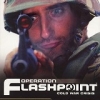
Request: Steering Point/Waypoint visible on HUD/HMD and GPS
sberla101 posted a topic in ARMA 3 - QUESTIONS & ANSWERS
With the arrival of the JET DLC, i'm here to ask if it’s possible to add a function to create multiple waypoints (like a flight plan) that will trigger in sequence once they reach one of them. These steering points would like them to be visible only on the HUD/HMD (example from DCS, picture 1) and GPS and that they are joined together by a straight line (visible only on GPS or map, picture 2) To create Steering Point you could use the same command "Shift + Click" on Map. Why am I asking you this? I play ArmA with no marker on map or on screen (waipoint) and anyway with the DLC Jet it would be cool to have this new feature. Thanks Bye





