Search the Community
Showing results for tags 'workshop'.
Found 61 results
-
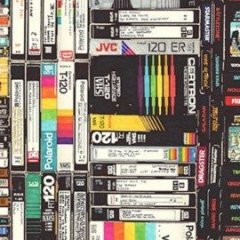
Arma 3 Linux server and mod updater (workshop)
marceldev89 posted a topic in ARMA 3 - SERVERS & ADMINISTRATION
Arma 3 Linux server and mod updater (workshop) A python script that updates your server and mods. Just edit the variables in the "Configuration" region to your liking and run the script. :-) Features: Update Linux server binaries Download mods from the Steam Workshop Update mods from the Steam Workshop Converts all mod files and folders to lowercase Creates symbolic links with human readable names (e.g. 620260972 becomes @alive) Non-features (for now): Setting up the basic dedicated server Manage keys Requirements: Python 3 steamcmd Steam account with an Arma 3 license (only required for downloading mods from the workshop) License: MIT Download: Arma 3 Linux server and mod updater (workshop) -

bug report Arma 3 Always redownloading Steam Workshop mods
PaperSamurai posted a topic in ARMA 3 - TROUBLESHOOTING
As the title says, at random the game launcher will decide to "update" all workshop content and re-downloads it or says that its missing, even tho all the files are still on my computer. I have Arma 3 installed on my 2nd drive, as far as i got from different, yet incomplete forum posts, that is what's causing it. I don't know if it's steam's fault or the games, but either way the solution shouldn't be "move it to main drive" and "unsubscribe and re-download all mods again" because that's stupid. I'm not asking for help on this one, I'm just asking for this problem to be fixed, because honestly its messing over everyone that has arma not on their main drive for different reasons , be it storage or just preference to have all games a different drive. Thank you. -
Hi guys. Creating this poll because 1) it can be an interesting information for any mission maker 2) there are sometimes some missions on the WS that could be interesting but too many mods are requested (IMHO). So, just wanted to know what you think about that.
-

Getting Workshop content for ArmA3, Strage issue
Boss-Starstreams posted a topic in ARMA 3 - GENERAL
Is anyone else having an issue at times when you search for a workshop mod to subscribe to, such as 3den Enhanced pages outside of the steam client has the mod, but you're prompted to log in - when you already are? When I searched for 3den Enhanced (Within) the steam client, the workshop pages within steam shows No results. However, if I search another page (posted at the link below) this page pops up from outside of steam, it tells me to log in. But I AM logged into steam. I emailed the support at steam about this before, and never got a solution. I was able to search all the addons such as CUP, Red Hammer.. CBA.. ect. And I was able to subscribe to them fine. But again, that was all done from inside the steam client a few weeks ago. But I'm not finding the 3den Enhanced addon from inside the steam client. This page below is the only page I'm able to find it, but the page below tells me I'm not logged in, but I AM logged into steam. Why am I getting privet pages outside of steam prompting me to log in? Why is that addon not coming up in the search option from with in the steam client? hxxp://steamcommunity.com/sharedfiles/filedetails/?id=623475643&searchtext=3den Thanks -

Custom Compositions on the Workshop? + my composition
Ferdilanz posted a topic in ARMA 3 - EDEN EDITOR
I recently decided to start making bases for my singleplayer survival modes. I finished one, and saved it, but the button to publish it was grey'd out. I don't know if it's because I used mods to make it, or what, but I don't even know if it's a thing that's been implemented yet. If anyone's curious, I'll add a link to download and poast screenshots. Armaholic is down and I don't want to upload a scenario to the Workshop so the forums sounded like the best place to me. Requires CUP Terrains Malden 2035 (official addon, for the resources) Helicopters DLC (helipad lights) RHS US Armed Forces (turrets) Screens Download File contents Installation-
- custom
- compositions
-
(and 9 more)
Tagged with:
-
Alright creating a workshop multiplayer role play and when I posted it to workshop for some reason my saved one on computer is a older version and did't save. Now I can't find a way to edit the updated version on workshop.
-
Alright creating a workshop multiplayer role play and when I posted it to workshop for some reason my saved one on computer is a older version and did't save. Now I can't find a way to edit the updated version on workshop.
-
I'm looking to stop the Workshop content auto-update. The particular issue: A friend comes round an uses a spare PC I have (used for my dev work). At home she* uses Steam Workshop content on her setup where as I like to do everything with downloads in an attempt to keep away from the Steam auto-update system (Who wants to be stopped joining a game because the Workshop content has been updated but the server still has the old version - and hey! I'm a hacking-fu black belt** ). She uses her account while she plays here. The problem is when she tries to start ArmA it wants to download all her Workshop content she uses on her own PC. Up until now we have been dealing with by nu-subscribing her from her content but that leaves her having to re-download it when she gets home! I'm sure there is some sort of thing you can do by setting the update system to only run at a time when you do not have the computer on. Not actually tried this yet but hoping someone will know if it works or if there is a better solution. S * If only : ( ** Really, if only : P
-
Yesterday at around 7PM I had to Hard Reset my PC since Arma 3 lagged while logging out I sat there for like 30 minutes before I shut it down now when I booted up steam it wants me to redownload all 40GB of my Steam Workshop mods and took another extra 40 GB of my HDD space meaning I have 40 GB of mods that it can't find and 40 GB of mods that it want's to download because it is just too lazy to look around and to be honest it's pissing me off I don't want to sit and wait who knows how many hours downloading mods I have downloaded I even had missions I was working on but know I can't do **** since I need my mods for it and I would have to wait for the whole thing to download since you can't choose which mods to download and which not without unsubscribing from them. This is just ANNOYING as hell 5 hours spent in the Editor on a single project just to have this and the fun part? It didn't even happen yesterday I could freely do my stuff after the reset in Arma 3 after I start the PC from having a nice sleep it welcomes me to this bull**** so if there is any fix except reinstalling the game please tell me. Thanks
-

[SOLVED] Can you use a script as an addon for the workshop?
Chipotles posted a topic in ARMA 3 - ADDONS - CONFIGS & SCRIPTING
Im a guy comming from mission-scripting and have been there for a while. I have now made a simple client-side gui controls script. The actual purpose of this script was coded with the "mission-file" context in mind. Now people asked me if i couldnt upload it to the steam workshop for easier installation and convenient use. I did some research on this but i cant fint anything relevant anywhere. Is is possible to pack a single script in an workshop-addon and expect it to load on every mission that it is executed with? When yes, how do i perform this? -

Does every Player need the scenario/mod in COOP/Multiplayer Mode?
Stroozey posted a topic in ARMA 3 - QUESTIONS & ANSWERS
If I want to play a steam workshop scenario with or without mods, does only need the host the data or does every single player need the used scenario/mods. Thank you -
INTRO After some time using and getting annoyed with the repetitiveness of SteamCMD, I looked around for a tool to automate at least some of process of installing an Arma 3 server and managing workshop mods. Having looked through a few options, none of which matched what i was looking for I decided it would be easier to build it myself. F.A.S.T. is the result of that, this is the first iteration and I will continue to expand and update it as and when needed. Thanks go out to Optix for his Remote Arma Server tool that gave me some ideas for my tool. Also, a massive thank you to Kju and Friznit for testing and bug reporting for me. PREREQUISITES Steam account with valid copy of Arma 3. Basic understanding of Arma 3 dedicated servers. DOWNLOADS AND INSTALL Download the zip file from below, unzip the contents to a folder or your choice and run the tool. Github Releases SCREENSHOTS FEATURES Automated install and update of SteamCMD. Manage and launch Arma server (TADST like features). Works with existing SteamCMD and Arma 3 server installs. Steam Guard support. Steam Mobile Auth support. Encrypts and remembers steam password. Automated install and update of Arma 3 Server Main Branch. Automated install and update of Arma 3 Server Dev Branch (see below for warning). Adding, downloading and updating steam workshop mods. Adding, downloading and updating of Private/ Friends only steam workshop mods. Manually update all or individual mods. Mass import of mods using Arma 3 launcher pre-set file. Copying of mod keys to server folder on each update (and in bulk) Symlink of steam workshop mod folders to Arma 3 server folder with readable names. Correct handling of removing mods: Removes mod local files and symlinks. Cleans up steam workshop ACF file correctly. Displays last update date for mods and server. Displays SteamCMD output for troubleshooting. FEATURES PLANNED Support multiple server installs. Create .bat files to launch server. Detect previously installed/ existing Workshop mods. New modern UI/ UX. Automatic updating of the tool. KNOWN ISSUES See GitHub releases. ISSUES AND FEEDBACK I'll monitor this thread as best as i can but I will use this GitHub Repo for bugs, issues and feature suggestions. Any feedback is also welcome in this thread. GitHub Issues DEV BRANCH WARNING Due to the available server builds on steam, to install a dev branch server you must install the main Arma 3 application dev branch then launch using the included server binaries. Due to the way SteamCMD works this means that any mods that the account used to install the server is subscribed to will also be downloaded and updated when using Dev Branch. Currently these mods are mot detected/ added to F.A.S.T. but this will be added in future. DOCUMENTATION Is currently minimal but will be updated, in the meantime here are is some basic info that can also be found in the "Help" section on the tool.
- 219 replies
-
- 19
-

-

-
Hello, My brother has been playing on my PC for a bit and for some reason has delete my "!Workshop" folder, I've tried uninstalling and reinstalling numerous times if anyone has any ideas or fixes please help me.
-

Workshop trouble, an extraordinary one.
MikeCzer The Deranged posted a topic in ARMA 3 - TROUBLESHOOTING
Hello to everyone that will see that topic. As you have seen the title, I have a strange thing happening with my Arma 3 Launcher and Steam Workshop. I just logged in today to see that I have to download 48 GB of workshop content. I want to mention that all mods are in the folder, my disk is alright, and to be exact, my Arma 3 folder has weight of 35GB. On workshop there was only one mod that was updated today, but it was just some 200 MB looking on the workshop. So I have moved the workshop update from the queue, so I can open the game. And right now every mod is awaiting for update from Steam Workshop and... this is on. (added translation on the green bar in case someone don't know) That is the thing that worried me. I haven't downloaded any mod named "move along. nothing to see here." and there is no mod like that in the mod list. I can turn this on, but I am not doing it for now as it looks really suspicious. (The name fits the situation really). I don't really know what is happening, yesterday everything worked just fine. I hope someone will see this! Stay safe, KC -
Workshop Crawler Yes, we scan. What is the ArmA 3 Workshop Crawler? Workshop Crawler regularly creates an index of all available workshop items and the files contained within them. This allows content creators that decide to upload their content to the workshop to easily check for unauthorized reuploads of their files. How does it work? Each file available on the workshop has a unique identifier (hash). When you click on "Find Reuploads" on our website, the hashes of your files are compared against thousands of others in the database. Due to how hashes work, these matches almost 100% guarantee, that the files found elsewhere are exactly the same as yours - but in a different workshop item. Do I have to pay? No. So, how can I start looking for reuploads? Head to workshopcrawler.com, paste the link to your workshop item into the search box and click the magic button. It's that easy.
- 90 replies
-
- 55
-

-

-

Signature mismatch on workshop mods
-GMS- Eliree posted a topic in ARMA 3 - SERVERS & ADMINISTRATION
Heya there guys, so i have hit a snag with my server setup.. both the client and the server have exactly the same workshop mods signed up but when i try to join the server it says signature mismatch and i cannot join the server , went into the file structure and everything is exactly the same .. any ideas? -
The two Chinese modders steals other people's work and post them on Arma 3 Workshop: KICKASS and Yuliang. They DO NOT own the most part of copyright of their work, mainly models and textures. They get them everywhere. They know it's against the Steam rules clearly and yet, they still post it. I am not related with the original IP, but I still report them here after I noticed their posts on Chinese social media and forums. I hope BIS developers will not connive these actions and ban them permanently. Simply reporting them on Steam seems useless. As far as I know, KICKASS's items has been flagged and removed for several times, but the guy still upload them again and again. Here's some of their items, not all: VX MOD KA Weapons Pack LITE RAINBOWSIX SIEGE They don't know how to respect people. So, PLEASE, PLEASE remove these loots FOREVER!
-
So as far as we know there is an ongoing situation with various mods over steam workshop and some of them got taken down for good, podagorsk was one of them, been working on a mission for that map and sadly since there is no map there is no party. Does anyone happen to know anything further than that, map doesn't seem to be located (uploaded) elsewhere other than there. Anyone familiar with the guy that had uploaded the mod there, or is there a way we could contact him? It's really sad because some good content got lost recently which i'm not sure if had to deal with copyright issues.
-

How to get "required addons" to show up in launcher
flexgrip posted a topic in ARMA 3 - SERVERS & ADMINISTRATION
Hello, I'm sorry to post. I've read and tinkered with settings for days and there don't seem to be any clear docs on this. The basic problem is: I'm trying to allow my group to join the server via the vanilla launcher. But when they go to join the server, I can't get any mods to show up in the "Required Addons" section. Here's what I've tried... Mods are launched via the -mod parameter (of course) All mod's keys are in the keys folder Mission.sqm's define mods in the addons[] and addonsAuto[] array verifySignatured = 2 battleye enabled My server is registered with out unit page But no matter *what* I try, they don't show up in the required part. Here is what it looks like while trying to join... I believe my server config is correct or close to it. So what does "Server can't transmit all data; list of required mods might be incomplete" mean? Any suggestions would be appreciated. -

Dedicated Windows Server Updater (Steam Workshop and Game)
tissue901 posted a topic in ARMA 3 - SERVERS & ADMINISTRATION
Hey Guys, I made a python script to automate updating my server and figured I'd share. I've only tested it on Python 3.6 but I think it would work for any version. Just update the directories and files section to where your stuff is located. The "Steam Workshop IDs.txt" file just contains the workshop item number and a human readable string which automatically gets changed to a lowercase name without spaces. It uses a symbolic link to add the mods to the server's addons folder instead of moving it so updating works without redownloading everything. I know theres a bunch of GUI server managers out there, but I don't like the complexity that adds and this way I can just SSH from any device to update/boot my server. Update.py import os import sys from subprocess import Popen, PIPE, CalledProcessError, DEVNULL, STDOUT, check_call import glob armaServerAppId = "233780" armaClientAppId = "107410" modsDirectory = "C:\\Users\\arma\\Desktop\\Arma\\Master\\addons\\" keysDirectory = "C:\\Users\\arma\\Desktop\\Arma\\Master\\keys\\" armaDirectory = "C:\\Users\\arma\\Desktop\\Arma\\Master" steamCMD = "C:\\Users\\arma\\Desktop\\steamcmd\\steamcmd.exe" steamContentDirectory = "C:\\Users\\arma\\Desktop\\steamcmd\\steamapps\\workshop\\content\\" + armaClientAppId + "\\" steamTempScript = "C:\\Users\\arma\\Desktop\\steamcmd\\tempUpdateScript.txt" steamAuth = "C:\\Users\\arma\\Desktop\\steamcmd\\auth.txt" workshopItems = "C:\\Users\\arma\\Desktop\\Arma\\Steam Workshop IDs.txt" userLogin = "" userPass = "" def updateServer(): print("Updating Server...") # Get the users login checkUserLogin() os.system(steamCMD + ' +login ' + userLogin + ' ' + userPass + ' +force_install_dir ' + armaDirectory + ' "+app_update ' + armaServerAppId + '" validate +quit') def checkUserLogin(): global userLogin global userPass if userLogin == "": userLogin = input("Steam> Username: ") if userPass == "": userPass = input("Steam> Password: ") def copyKeys(): for filename in glob.iglob(modsDirectory+'**\\*.bikey', recursive=True): os.system("xcopy " + filename + " " + keysDirectory + " /s /y") error = "" os.system('cls') try: with open(steamAuth) as f: for line in f: info = line.split(" ") if len(info) == 2: userLogin = info[0] userPass = info[1] except: pass while True: userInput = input("Main Menu \n1. Update Server\n2. Update Mods\n4. Update Keys\n4. Exit\n" + error + ">> ") error = "" if userInput == "1": updateServer() input("Press any key to continue...") os.system('cls') elif userInput == "2": # Get the users login checkUserLogin() # Clear the temp script file = open(steamTempScript, 'w') script = "@ShutdownOnFailedCommand 1\n" script += "@NoPromptForPassword 1\n" script += "login " + userLogin + " " + userPass + "\n" script += "force_install_dir " + armaDirectory + "\n" mods = {} # Loop through each item in the workshop file with open(workshopItems) as f: for line in f: modInfo = line.split(" ", 1) steamWorkshopId = modInfo[0].strip() modName = modInfo[1].strip() modFolder = "@"+modName.replace(" ", "_").lower() mods[steamWorkshopId] = {"name": modName, "folder": modFolder} script += 'workshop_download_item ' + armaClientAppId + ' ' + steamWorkshopId + ' validate\n' # Make a link to the downloaded content (way better than moving...) symLink = modsDirectory + modFolder if not os.path.exists(symLink): os.system('mklink /J ' + symLink + ' ' + steamContentDirectory + steamWorkshopId + '\n') script += "quit" file.write(script) file.close() # Run the script print("\n=====================================\nLogging into Steam...\n=====================================") with Popen(steamCMD + " +runscript " + steamTempScript, stdout=PIPE, bufsize=1, universal_newlines=True) as p: for line in p.stdout: line = line.strip() if line != "": if line.find("Downloading item") != -1: downloadingLine = line.split("Downloading item") if downloadingLine[0]: print(downloadingLine[0]) try: modIdLine = downloadingLine[1].strip().split(" ") steamWorkshopId = modIdLine[0] print("\n=====================================\nDownloading "+mods[steamWorkshopId]["name"] + " ["+str(steamWorkshopId)+"]...\n=====================================") except: pass else: print(line) # Automatically copy bikeys over print("\n=====================================\nCopying addon keys...\n=====================================") copyKeys() input("\nPress any key to continue...") os.system('cls') elif userInput == "3": # Search for any bikeys and copy them into keys folder copyKeys() input("Press any key to continue...") os.system('cls') elif userInput == "4": sys.exit(0) elif userInput == "": os.system('cls') else: error = "[ERROR] Unknown choice. Try again\n" Steam Workshop IDs.txt 450814997 CBA 463939057 ACE 708250744 ACEX 773131200 ACE Compat RHSAFRF 773125288 ACE Compat RHSUSAF 689845793 ACD 853743366 CUP Terrains CWA 583496184 CUP Terrains Core 583544987 CUP Terrains Maps 671539540 EM Buildings 753946944 Murshun Cigs 498740884 Shacktac 698078148 Spec4gear 696177964 VSM WARFIGHTERS ... and so on ... -

workshop continuously trying to update a zero byte file
Auntystatic posted a topic in ARMA 3 - TROUBLESHOOTING
My problem is the workshop continuously trying to update, it is fine but as soon as I subscribe to one single mod in the workshop it goes crazy and continuously tries to update a zero byte file, the only way to get it to stop is to delete all the mods, I have uninstalled steam and Arma twice now but the problem returns as soon as I pick any mod and subscribe to it, here is a short youtube video of the problem https://youtu.be/jz4Ri0HlWbo As you can see it goes so fast it flickers with its constant download tries, it also uses 20% ish cpu power and continues even if I start a game, my settings are to stop downloads when in game, I'm pulling my hair out over this and have spent hours searching google, steam and these forums for an answer, if anyone can help me with this I would be so grateful. Thanks Auntystatic -
We want to have a mod and a preset for arma 3 in the steam workshop that can be updated by several people from several pc's. Can't figure out how to do it. I don't think this is even possible. Could this possible be a feature in the future?
-

Long Arma 3 startup delays in Steam as it re-downloads all mods
rwwiggins posted a topic in ARMA 3 - GENERAL
When I start up Arma 3 in Steam (that is, fire up the Arma 3 launcher) it appears to download every subscribed add-on/mod from the workshop. For large mods like CUPS, Bornholm, etc this can be up to a 30 minute delay! Shouldn't it just verify your local mod content and then only download new or missing content? Is anyone else having this problem? Is there a setting I don't have configured properly? The obvious work-around is to load the large add-ons manually, but long-term that seems to defeat the whole purpose of the workshop framework. -

Steam Workshop Addons do not appear in Launcher
midnightm3nace posted a topic in ARMA 3 - TROUBLESHOOTING
Hello. I have been having an error ever since workshop modding came out where I cannot access any of my workshop mods at all, whether through the launcher or by moving them into the directory so I can control them manually. Steam frequently updates and downloads workshop content as necessary, but there is no way for me to use it and it is incredibly frustrating. For more info, I had my Arma directory located on my C: Drive but got a new HD and decided to port it to my E: as mod content was taking up so much space. I have re-installed numerous times, to no avail. Please let me know if I can fix this, or there is a steam issue. -
Hello everyone I hope you are having a nice day unlike me. I have subscribed to a couple of mods on steam workshop for arma 3 and after they download they don't seem to show up. In the past when this would happen I would keep the launcher open for a couple hours and the addons would show up but that doesn't seem to work anymore. I subscribed to a couple mods last week and decided to leave my pc on with the launcher open throughout the weekend and nothing showed up. Any help is highly appreciated. PS: Mods that have already showed up do get updated if that helps at all :P PS No2: I have also tried resubscribing to the mods but no luck...




