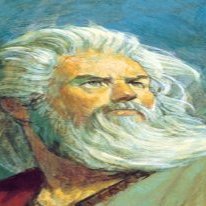Search the Community
Showing results for tags 'map', 'mountains' or 'norway'.
Found 153 results
-

mgi scripts [Sharing] Make the doors openable again on KUNDUZ map
pierremgi posted a topic in ARMA 3 - MISSION EDITING & SCRIPTING
Hi all, If you used to play on Kunduz, Afghanistan map, you remarked the doors of any building are not active. Here is a simple code to add in initPlayerLocal.sqf to make them work. (Create it in mission root if missing) if (modParams ["@Kunduz, Afghanistan", ["active"]] param [0,false]) then { inGameUISetEventHandler ["action"," private _intersects = []; if (_this select 4 == 'Close Door' or _this select 4 == 'Close Window') then { _anims = 'true' configClasses (configfile >> 'CfgVehicles' >> typeof cursorObject >> 'AnimationSources') apply {configName _x}; { _intersects = ([cursorObject, _x] intersect [ASLToATL eyepos player, (screentoworld [0.5,0.5])]); if (count (_intersects select 0) > 0) exitwith {_intersects} } forEach ['VIEW','GEOM','FIRE']; if (count _intersects > 0) then { _select_door = (_intersects select 0) select 0; { if (count _anims > 0 && {[_select_door,_x] call Bis_fnc_inString}) exitWith { cursorObject animateSource [_x, 0];true}; false } forEach _anims; }; }; if (_this select 4 == 'Open Door' or _this select 4 == 'Open Window') then { _anims = 'true' configClasses (configfile >> 'CfgVehicles' >> typeof cursorObject >> 'AnimationSources') apply {configName _x}; { _intersects = ([cursorObject, _x] intersect [ASLToATL eyepos player, (screentoworld [0.5,0.5])]); if (count (_intersects select 0) > 0) exitwith {_intersects} } forEach ['VIEW','GEOM','FIRE']; if (count _intersects > 0) then { _select_door = (_intersects select 0) select 0; { if (count _anims > 0 && {[_select_door,_x] call Bis_fnc_inString}) exitWith { cursorObject animateSource [_x, 1];true};false } forEach _anims; }; }; "]; }; Have fun on this beautiful map. Updated Nov. 20th 2018 (see comments) -
Hey guys, each day you want to learn something more. I think its time to go further into Dialog editing. What I want to do is, I want to have a simple Dialog where in the middle will be a map (which you can move and everything). On this map I want to have clickable/selectable "Marker". When the marker is selected, you then press on a button and will be teleported to that position. So its basically a MHQ script. What I also want to do is, having the teleport option only work when the vehicle is alive and not moving. My biggest problem right now is though, that I have no clue how to get the map and the selectable marker. Anybody have an Idea how I could do that? Thanks so far. If you have any further questions, just ask! Many greetings Moony
-
hi all, i'm actually develloping a terrain for arma 3 and my ground textures are like this: https://prnt.sc/h3vqcq , how to fix this please ? thanks all :)
-
I would like a marker to disappear when the objective is completed. Using setMarkerAlpha does not work.
-
So I've been struggling for a long time with this problem mentioned in the title. I have made several maps in the past year and followed the same Atlas guide throughout all of them. Not once has the clutter shown up. I'm getting really frustrated because there doesn't seem to be a universal fix for this problem, and it seems like everybody's error is unique. This my first time posting and have no idea how things work around here so please be gentle. Please excuse my English, it's my second language. cfgSurfaces class CfgSurfaces { class Default {}; class del_deathland_dry_grass_Surface : Default { files = "del_deathland_dry_grass_*"; rough = 0.08; maxSpeedCoef = 0.9; dust = 0.75; soundEnviron = "drygrass"; character = "del_deathland_dry_grass_Character"; soundHit = "soft_ground"; lucidity = 2; grassCover = 0.99; }; class del_deathland_soil_Surface : Default { files = "del_deathland_soil_*"; rough = 0.09; maxSpeedCoef = 0.9; dust = 0.5; soundEnviron = "dirt"; character = "Empty"; soundHit = "hard_ground"; lucidity = 1; grassCover = 0.0; }; class del_deathland_Concrete_Surface : Default { files = "del_deathland_Concrete_*"; rough = 0.09; maxSpeedCoef = 0.9; dust = 0.1; soundEnviron = "dirt"; character = "Empty"; soundHit = "hard_ground"; lucidity = 1; grassCover = 0.0; }; }; class CfgSurfaceCharacters { class del_deathland_dry_grass_Character { probability[] = {0.21,0.35,0.21,0.09,0.06,0.02}; names[] = {"del_deathland_GrassDryGroup","del_deathland_GrassDryMediumgroup","del_deathland_WeedBrownTallGroup","del_deathland_WeedGreenTall","del_deathland_ThistleYellowShrub","del_deathland_PlantMullein"}; }; class del_deathland_Soil_Character { probability[] = {0.0,0.0,0.0,0.0,0.0}; names[] = {"del_deathland_BigFallenBranches_pine","del_deathland_BigFallenBranches_pine02","del_deathland_BigFallenBranches_pine03","del_deathland_GrassDryGroup","del_deathland_GrassGreenGroup"}; }; class del_deathland_Concrete_Character { probability[] = {0.0,0.00}; names[] = {"del_deathland_GrassGreenGroup","del_deathland_FlowerLowYellow2"}; }; }; cfgClutter class Clutter { class del_deathland_GrassGreenGroup: DefaultClutter { model = "A3\plants_f\Clutter\c_StrGrassGreen_group.p3d"; affectedByWind = 0.6; swLighting = "true"; scaleMin = 0.7; scaleMax = 1.0; }; class del_deathland_GrassDry: DefaultClutter { model = "A3\plants_f\Clutter\c_StrGrassDry.p3d"; affectedByWind = 0.5; swLighting = "true"; scaleMin = 0.8; scaleMax = 1.2; }; class del_deathland_GrassDryGroup: DefaultClutter { model = "A3\plants_f\Clutter\c_StrGrassDry_group.p3d"; affectedByWind = 0.65; swLighting = "true"; scaleMin = 0.65; scaleMax = 1.0; }; class del_deathland_GrassDryMediumGroup: DefaultClutter { model = "A3\plants_f\Clutter\c_StrGrassDryMedium_group.p3d"; affectedByWind = 0.7; swLighting = "true"; scaleMin = 0.8; scaleMax = 1.0; }; class del_deathland_WeedBrownTallGroup: DefaultClutter { model = "A3\plants_f\Clutter\c_StrWeedBrownTall_group.p3d"; affectedByWind = 0.3; swLighting = "true"; scaleMin = 0.9; scaleMax = 1.25; }; class del_deathland_WeedGreenTall: DefaultClutter { model = "A3\plants_f\Clutter\c_StrWeedGreenTall.p3d"; affectedByWind = 0.3; swLighting = "true"; scaleMin = 0.8; scaleMax = 1.2; }; class del_deathland_PlantMullein: DefaultClutter { model = "A3\plants_f\Clutter\c_StrPlantMullein.p3d"; affectedByWind = 0.35; swLighting = "true"; scaleMin = 0.7; scaleMax = 1.15; }; class del_deathland_ThistleYellowShrub: DefaultClutter { model = "A3\plants_f\Clutter\c_StrThistleYellowShrub.p3d"; affectedByWind = 0.2; swLighting = "true"; scaleMin = 0.7; scaleMax = 1.1; }; class del_deathland_ThistleThornGreen: DefaultClutter { model = "A3\plants_f\Clutter\c_Thistle_Thorn_Green.p3d"; affectedByWind = 0.3; swLighting = "false"; scaleMin = 0.3; scaleMax = 1.0; }; class del_deathland_ThistleThornGreenSmall: DefaultClutter { model = "A3\plants_f\Clutter\c_Thistle_Thorn_Green.p3d"; affectedByWind = 0.25; swLighting = "false"; scaleMin = 0.4; scaleMax = 0.7; }; class del_deathland_FlowerLowYellow2: DefaultClutter { model = "A3\plants_f\Clutter\c_Flower_Low_Yellow2.p3d"; affectedByWind = 0.4; swLighting = "true"; scaleMin = 0.6; scaleMax = 1.0; }; class del_deathland_BigFallenBranches_pine: DefaultClutter { model = "A3\Plants_F\Clutter\c_bigFallenBranches_pine.p3d"; affectedByWind = 0.0; swLighting = "false"; scaleMin = 0.3; scaleMax = 0.7; }; class del_deathland_BigFallenBranches_pine02: DefaultClutter { model = "A3\Plants_F\Clutter\c_bigFallenBranches_pine02.p3d"; affectedByWind = 0.0; swLighting = "false"; scaleMin = 0.3; scaleMax = 0.7; }; class del_deathland_BigFallenBranches_pine03: DefaultClutter { model = "A3\Plants_F\Clutter\c_bigFallenBranches_pine03.p3d"; affectedByWind = 0.0; swLighting = "false"; scaleMin = 0.3; scaleMax = 0.7; }; }; Layers class Layers { class del_deathland_dry_grass { texture = #(rgb,1,1,1)color(0.5,0.5,0.5,1,cdt); material = "DEL\del_deathland\data\del_deathland_dry_grass.rvmat"; }; class del_deathland_soil { texture = #(rgb,1,1,1)color(0.5,0.5,0.5,1,cdt); material = "DEL\del_deathland\data\del_deathland_soil.rvmat"; }; class del_deathland_Concrete { texture = #(rgb,1,1,1)color(0.5,0.5,0.5,1,cdt); material = "DEL\del_deathland\data\del_deathland_Concrete.rvmat"; }; }; class Legend { picture="DEL\del_deathland\source\mapLegend.png"; class Colors { del_deathland_dry_grass[]={{255,255,0}}; del_deathland_soil[]={{0,0,255}}; del_deathland_Concrete[]={{0,255,0}}; }; };
-
Hello, is there a digital map of Malden available or are there plans to do so? In the usual place ( ..\Arma 3\Bonus\Maps ) I still find only the maps of Stratis and Tanoa. Regards M.
-

Native Map Objects IDs changing with updates
Ulfgaar posted a topic in ARMA 3 - MISSION EDITING & SCRIPTING
Made a few vanilla missions (with DLCs) where im using object ID's to have my players interact with certain objects native to the map. My problem is that with pretty much every update where the maps have been "polished" in some way or had more objects added to them - the object ID's change and their numbers are scewed with a few digits. This ofc fucks over my mission i a severely bad way - as triggers and events depending on said object having the correct ID - suddenly wont work, as the objects ID has changed. So "blowing up" said object - wont activate the trigger, as the object now has a different ID than what the trigger is waiting for. Please fix this - as i've spent ages on making these missions which i was about to publish on steam workshop. Now however, after discovering this - it seems there is no point in publishing the missions, as they will only work up until the next time an update on the map is put into play. The big question for my sake is, why does old objects need to get new ID's when new objects are added or old ones removed? Having this happen really fucks stuff up for me as a mission creator (now that i finally figured out how to use native objects on the map as part of my missions). *sadface* //Ulfgaar -
Ergon County Ergon County is a fictional terrain based off of the rocky mountains in Canada and the USA. Dense forests with tall trees covered in snow litter the landscape of Ergon County with its vastness. It has recently seen increased military presence with new bases being built and an airfield where trespassing is punished by death. However it still remains a place of civillian life, even with the increased presence of military personell. You can find several villages / towns scattered around the landscape whom with their presence, represent a peacefull and quiet region. What is Ergon County? Ergon county is a map that aims to bring more of the winter aspects into ArmA 3 and to provide a new fun and greatly detailed map for people to play on and enjoy. Note: Ergon County is still in heavy development and such, bugs are to be expected and if you do encounter them, please send information about them to me as it will help me get it out of pre-alpha sooner. If you have any feedback or suggestions to the map then feel free to leave a comment on the workshop page or contact me directly through steam. Terrain Features: Size: 4.10 x 4.10 km (16.81 square kilometers). Winter: Ergon County is a land filled with snow and dense winter forests which brings you a not as often seen aspect of ArmA 3 Variety: Scattered villages / towns whom are greatly detailed as well as several military installations scattered around the region with a personal military airfield. Dense forests: Instead of the usual style of forests which are a bit open, the forests in Ergon County are truly dense and give you the feeling of deep and vast forests. Open areas and accessable buildings: Ergon County offers a lot of open areas and locations which are perfectly suited for player-made areas such as camps or bases. Almost all of the buildings are enterable as well and the aim is to replace non-enterable buildings with enterble buildings. Planned features Atleast one more airfield (civillian most likely) as well as more military installations. Additional settlements such as villages and town but also possibly camps / smaller wilderness settlements. Added detail to the whole of the map, including the areas which are not "inhabiteted". Known issues: Airfield not completed in regards of ai being able to land there (planes). Changelog: Licensing and usage: You are free to use this map on any server you'd like. If you're however planning to edit it, please contact me first (via steam or the forums), I will most likely say yes as the primary purpose of asking is for me to have an idea of how many people are editing and their reason for it. Download: NOW OUT ON ARMA 3 LAUNCHER UNDER THE MODS TAB! http://steamcommunity.com/sharedfiles/filedetails/?id=1125425768 http://www.armaholic.com/page.php?id=33198 Screenshots (more available on the download page down under the update replies on this topic).
-
This started out as a test, begun around late July 2017. I wanted to see if the game engine could handle a 1.5m cell size. I decided to see it through and continue developing it. There should be several small villages once I'm finished. https://steamcommunity.com/sharedfiles/filedetails/?id=1060191411 Terrain size: 1.5km
-
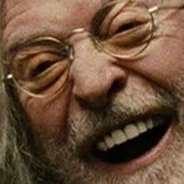
markers Creating custom map markers
TheLocalPub posted a topic in ARMA 3 - ADDONS - CONFIGS & SCRIPTING
Morning lads. So finally I've gotten time and came round to getting back on track with making custom markers. I'm currently in the process of making all Blufor, Opfor, Neutral, and Unknown markers from the "App-6aHandbook, a .pdf formated "Land component handbook" from the British Army of what all standard Nato markers are as of up till today. The photoshopping, and editing as a whole isn't a problem. My problem lays with actually getting them into Arma 3 as a mod in which people can use an place down these markers on the map either in the editor or while in-game. Any light shedded on how to do so would be great. I've seen this thread https://www.reddit.com/r/armadev/comments/1mfb0l/idiots_guide_to_making_a_custom_marker/ ,followed it, and still managed to not get anywhere. If someone could possibly just list In a step to step guide of how to do so I'd appreciate it. Cheers in advanced. -

Execute scripts when map is open
ColonelKernel posted a topic in ARMA 3 - MISSION EDITING & SCRIPTING
Hi. How can I make a script run when the map is opened? I tried this but it doesn't work: While {visibleMap} do { -

Chernarus 2035 (Chernarus + Utes + More)
crazy mike posted a topic in ARMA 3 - ADDONS & MODS: COMPLETE
Steam Workshop: http://steamcommunity.com/sharedfiles/filedetails/?id=1113631358&tscn=1503026494 Chernarus 2035 is the Eastern area of the fictional country of Chernarus, known by most to just simply be Chernarus. This mod aims to be a slight re-master and overhaul to some locations of Chernarus in line with the original terrain. The terrain size has been increased from 225km2 to 419km2, a number of new islands large and small have been created off the coast of Chernarus, ranging from a Nuclear Power Plant to a large island with an airfield a some small settlements, to nearly a dozen smaller islands to fill in the gaps. More inland enhancements to locations are also underway, currently the only location which has had any noteworthy changes is Elektro with a large upper town area being added. Utes island has been added to the map aswell, bringing the total playable space up significantly, and even more locations previously barren may also be updated in the future. Thank you! Other notable features: -Overhauled Grass Configs & Textures -Beautiful Lighting, Sky, and Cloud Configs -Many structures have added interiors by Argument and myself -Utes Island + Chernarus merged -Post-Catastrophe Setting (Garbage and abandoned vehicles) -Many new additions planned for the future- 127 replies
-
- 19
-

-

-

Delete/Destroy Minaret on CUP Map
lawman_actual posted a topic in ARMA 3 - MISSION EDITING & SCRIPTING
I feel like this should have been asked and answered somewhere already but I haven't found it yet. I'm working on the Takistan CUP map and have just discovered that the minarets are indestructible. This is most unfortunate since I've just spent a while working on a script to detonante an IED inside one which I was really hoping would bring the building down. I was looking into ways of destroying and deleting objects that are already part of the terrain but haven't yet been able to get it to work with CUP buildings. Is there a way? -
Introducing my first terrain: Ergon County [WIP] Ergon County ([WIP] name) is based off a fictional region in the Rocky mountains, Canada. It has dense forests and a few villages with surrounding military bases. The map also varies greatly in elevation seeing as it is created with inspiration of the rocky mountains. Dense forests with tall trees and various locations give it a feel of a county up in the north with a vast wilderness as well as scattered villages and military installations. Features: 4km X 4km terrain making it a small but detailed terrain Detailed villages / towns scattered around the map Several military installations Completely created with Buldozer Dense forests with beautifull snow themed trees and mountains Several open areas open for possibilites such as camps, or base building Almost all buildings are enterable Planned features: Airfields (2 or 3) where there will be a mix of military airfields and civillian airfields More custom areas with great detail added to them More towns and possibly a connecting river across the map Screenshots (Bare with me, I am not the best at taking pictures) Old Castle One of the towns One of the military installations Abandoned quarry The complete album:
-
Tried to do a search, and found alot of different things but could not to what i saw, find something spesificly like this. So, down to business... First of all, go to the "Debug Console" in the "Tools" menu you have in your Eden 3D editor. Type in the following: do3DENAction "ToggleMapIDs"; ..and press the "LOCAL EXEC" button. This will show you all the object IDs to all default map objects (once you have zoomed in close enough), such as radio towers, buildings, bridges, bushes, trees so on and so forth etc. etc. etc. Run it again to turn it off again. Now, I’ll type up an example on how to blow up a default radio tower on a map, and get a trigger to register this as part of your mission. Step 1: Find yourself a suitable target, in our case - a radio tower on the map by default. Step 2: Place a "Game Logic" on top or near it, from "Objects" in the "Logic Entities" selection (F5 (Systems) --> Logic Entities --> Objects --> Game Logic). Step 3: In that the "Game Logic" init field, type as an example: Target1 = (getPos this nearestObject 224112); // Target 1 is what the "Variable name" will be. // 224112 is the object ID of that specific radio tower/object, now visible on the map, from running the code at the top of this post in your debug console. Step 4: Place a trigger. In its "Condition" field, type this: !Alive Target1; ..and to check that this works, you can type this in the "On Activation" field: Hint "Tower Destroyed!"; Step 5: Now, place your charges - or whatever means you wish to destroy said tower/object - and the trigger should fire once its destroyed. I needed this, and have been through several posts to find "bits and pieces" of what i needed to make this - hoping it will help others as much as it has me :)
-
The main font family for the text next to map markers is EtelkaNarrowMediumPro. In the most recent stable branch hotfix (build 142223), the fonts[] array for this config entry was updated, subsequently changing the visual behavior of map marker text. This bug is still present in the current development branch build. Here's a before/after picture of what map markers look like: Pre-142223 : Post-142223 : I'm assuming this was an unintentional change. If it wasn't unintentional, disregard. Here's a relevant post:
-
u think can do some plant the bomb or something but in a medium map? plant the bomb rules: 1.- one team plant the bomb and another team defend. 2.- have time limit. 3.- if u die cant respawn unless u get the air drop, or time pnenalty . like ur game have now. 4.- if all team is eliminated another team won. 5.- when some team plant the bomb, another team have 2 min to disambly. sorry my english xD. p.s. i hope find some way of give more balance to the game im new and lvl6 some times im vs lvl16 and is a crap, sorry but i feel that.
-
ព្រៃខ្មោចលង | Prei Khmaoch Luong A small, dense jungle province of Cambodia. The terrain is designed exclusively for LRRP, infantry combat, UH insertions and LOH. 1960-79 were years of conflict. Viet-Nam war, incursions and presidential lies, a Khmer Rouge regime ended by the Vietnamese forces and the Golden Triangle drug trade network have all left their mark. This is the first terrain to be released to the public of the Cambodian Playground Project. The terrain is a work in progress. It has taken a year to get this far and it will probably take six more months before it is completed and fully featured. Features: 8x8km custom objects custom textures massive entrenchments and fortified hilltops brown rivers custom native buildings/stilted huts several villages and plantationsTechnical: This map is intended for close combat in a dense jungle environment and thus requires you to configure your settings accordingly. 1000m object and 2km view range is enough. Anybody with a reasonable computer and correct settings will get good fps with this terrain. That being said, this is a map with 2017 release and is benched for 2016 computers, the visual detail level is made to be enjoyed on large resolution monitors and larger render resolutions. Known issues: Any bugs, things not working and weird object placement is due to area with them not being finished. There are many such. No need to report. If you find an issue, I know about it already. There are thousands ;) AI drivers will ignore the bridges more often than not, ai some times ignore houses. Will be fixed later. Fixes will be done randomly without announcement. Major updates happen monthly or slower. I only answer contact through my youtube channel or BI forums if I don't personally know you. No random friend requests please. It has been a year since I started this project now, beginning with PKL (minus two weeks or so) and almost six months since last public update. A LOT has changed since then. Ideas from people who use it has come in. I've watched as many videos as I could find or get sent to me and I've done a vast amount of research and experiments. All or some of this has led to the following changes. (actual changes are in the hundreds of thousands so you're going to have to explore to see.) All ruins have been removed. May return in a later version.. If you follow this thread you know already. All Tanoa rocks have been removed and replaced with another solution. All roads have been upgraded to make room for small and medium vehicles and enhanced with new textures and more shiny wetness. Almost all riverbeds have been upgraded and vegetation opened up to allow for more LOH oriented possibilites. Every single area and settlement has had some level of changes and improvements. More military locations in progress. ~200.000 vegetation objects and a similar number of rocks and cliffs have been removed or replaced to improve performance. The lower river area has rice farms started and will slowly have all available area converted into such. Massive rethink of the terrain to allow for vehicle based gameplay to the cost of less on foot detail. Several new areas opened up. AAA/artillery site added for OPFOR on western side. The following are my plans for PKL towards next major update: High detail rice. My buddy @Kimchi is going to Cambodia in the very near future and will help me create some detail photo studies of various rice. Finalized native buildings. New native buildings and pagoda. More hidden opfor installations. New vegetation models, in clusters for high performance to make the jungle more dense. Bamboo. Local Boats. (props and ones that work) Random Current stats: 910.000 objects where more than 700.000 of them were placed by hand. ~2000 people live in the area in approximately 600 simple homes. They probably dont' approve of what you are doing. There are 3 military police stations. Mud roads cover over 100km and there are 70km of foot paths and riverbeds in various sizes. You can fly single digit altitude between every major and most other locations in a littlebird. FINAL HOLIDAY UPDATE GALLERY All screens were taken with 8km view range and 2500m object distance, providing me 40-60 fps on my system. The holiday update is currently being tested and finalized and will be up on steam within hours of this post. If you enjoy my content, wish to see more, want to support me or show appreciation, any size donation to my paypal is greatly appreciated and everything goes to cover expenses, software licenses or hardware. Happy holidays and don't get malaria! -blud LEGAL NOTICE! READ THIS! FAILURE TO READ MEANS I OWN YOUR SOUL ETERNAL! THIS ADDON IS RELEASED UNDER A CREATIVE COMMONS CC-AT-NC-ND 3.0 UNPORTED LICENSE. YOU MAY NOT USE THIS ON MONETIZED SERVERS! Download on steam workshop! Please do not "mirror" this anywhere. Hotfixes happen without notification. I only support downloads from steam. Special thanks to TeTeT, Lappihuan, Uro, Pennyworth, Kimchiguy, Mikero, Orcinus, Frankie, Mondkalb and the rest of the homies for the help and moral support! Additional Info: This item is not authorized for posting on Steam, except for the original IP-Owner ("bludclot"). This means: You are NOT allowed to upload it to the Steam-Workshop! Do yourself a favor and create a Steam Workshop Collection, it makes yours (and all other lives) much more easier.
- 107 replies
-
- 43
-

-
Hello and how do you do? So me and buddy are playing a quick op on Lythium and buddy is new. He asks if there are different types of maps when you hit 'M' (standard bind) like climate, topographical, road maps, etc etc. That all got me thinking. Is there a way you could implement something like this? Like a little drop down that displays "Climate map" and you can hit your default action key and it switches to a climate map (obviously would have to be done the the creator and could be stored in the mod folder). Or would it be possible to do something like traces? Have multiple layers with different markings and the sort on them. So maybe Alpha 1-1 are on layer 1 and Alpha 2-1 are on layer 2 but command has access to all of them and can plan out different marks for different squads. This would be an excellent thing to have in large scale milsim communities and could even be applicable in things such as life servers. Anyways if you have any insight leave a reply. -Uncle
-
We run a milsim unit and have a problem that so far, we have been unable to resolve. We want the ground players to have Waypoints disabled, which we can achieve via the Difficulty Setting. However, we want Pilots to be able to use waypoints. Is anyone aware of a MOD or Setting that would make this accomplish-able? I have been searching the modding websites endlessly to no avail. I would prefer to avoid loop scripts that disable/re enable every second. Always cautious of loops impacts on performance when you have ~20-40 players on a server. Thank you
-

Hide Runway Rectangle From Ingame Map?
mcgough posted a topic in ARMA 3 - MISSION EDITING & SCRIPTING
I would like to randomly spawn the USS Freedom in a different location on each server restart so the player has to find it, but the runway rectangle that is drawn on the ingame map kinda gives its location away! Does anybody know of a command to hide the rectangle which is drawn for each runway on the map? -
I download a map from armaholic and convert it to .pew. In Visitor 3 and Buldozer i have a nice work. All objects and etc. are a good worked in Buldozer and Visitor. But after Export .wrp and Bynarize i have some ingame problems. There are no roads on the map, and neither roads nor objects are displayed on the "minimap" itself. Only the names of cities from the config. Tried a lot of options with the replacement of the roads themselves. I tried to add MLM for road models (although they worked in the Bulldozer before). Very much I ask to help or assist me and I ask a pardon for bad English. Thank you
-
- binarize
- map terrain
- (and 4 more)
-
With the release of a NATO Corvette on the workshop, and the release of the Jets DLC and the USS Freedom I decided to make an ocean map for large scale naval battles without terrain getting in the way. Here is Ocean Map Features: 350 Meters Deep Ocean (Room for Submarines) 20km x 20km before entering debug Coming Soon: Underwater Cave Systems, Shipwrecks, Plants and Wildlife
-

How to trigger player's insert marker on map
Nag's FoV posted a topic in ARMA 3 - MISSION EDITING & SCRIPTING
Hello,I want to trigger when the player insert a marker on his map in a specific area, like in the prologue mission, where you have to find AAF position (youtube link : ).If you have any link or answer which can help me, please post it!Thanks. -

terrain [WIP] Terrain Elba_Summer Island - Vanilla Arma
W4lly63 posted a topic in ARMA 3 - ADDONS & MODS: DISCUSSION
Hi, I'm working on a new map, Elba Island ... that's will be a realistic reproduction of this island located in Italy - Tyrrhenian Sea. A while ago, when I was young :-))) , I traveled all the streets of this island on a bike and so I decided to reproduce it based on my knowledge of the place and google map3d for the exact location of objects (houses, trees, walls ... .) For now I've finished the most boring part (leveling roads etc ..) and a small part of forest and houses. The style of houses and buildings is the same as altis and also the type of vegetation but Elba is much more vegetation, so we say similar to cherno in percentage .... I want to make a map that doesnt need cups or other addons .... a Vanilla Arma map ... As for the completion I will update in this thread but I assume it will not be before the end of 2017. Elba Buildings Style Map Size 32768x32768 Grid 8192 Cell 4 m Sat Image 32768px Resolution 1m/px Smooth Roads/Terrain [complete 98%] Objects Insertion [complete 5%] Some Screens but for now nothing of striking cuz just started :-)) The goal is to create an "abandoned" style like esseker style or similar maps :-))- 38 replies
-
- 28
-