Search the Community
Showing results for tags 'workshop'.
Found 65 results
-
i had to factory reset my pc. how do i get access to my mod again? I'm logged in. but its all locked as if its not my mod
-

Problem uploading mod to whorksop and making it public
Diaverso Carrasco posted a topic in ARMA 3 - ADDONS & MODS: COMPLETE
When I update a mod in the Workshop, the mod is changed to friends-only visibility. When I change it in the Arma 3 Publisher, it allows me to do so, but after that it is only visible to friends. Two weeks ago, I was able to do this without any problems. Image 1: https://imgur.com/O0S7v8P Image 2: https://imgur.com/zWok6P4 -

Editing maps and adding them to a dedicated server
Velaro posted a topic in Arma Reforger - Servers & Administration
Experienced people, please advise: 1. Is it possible to take a ready-made map and make modifications to it? 1а. If it is possible, what tool should be used for this? 1b. What tool can be used to add to the modified map those mods that we are interested in and available in Workshop? 1c. After making changes, how can I save the customized script and use it on the server? 2. On some scenarios I found the mode “Game Master”, if I understood correctly, in this mode just and can edit the current mission to suit yourself, but it is not quite clear how to save it, how to place on the server and then how to run for online play.... 3. I tried to see what mods and scripts use available game servers, if I add the same script and exactly the same mods in config.json, and then run, the mods are downloaded, but the server crashes. I.e. the more mods any server uses, the greater the chance of crashing.... Most likely my questions look stupid, I reread the manual on server configuration several times, went through all available links, but there and could not understand these issues. If you have time or opportunity to help me, I will be very grateful. Thank you, and again, I apologize for wasting your time. Have a good day. -

group=1 'REPLICATION', reason=8 'JIP_ERROR'
DarkLung posted a topic in Arma Reforger - Troubleshooting
I made a scenario mod which just adds a few things to Everon Combat Ops. Nothing custom, just additional supplies and some vehicles at hideouts and the start. Since the update 1.2 it has given anyone who joins the server running the mod the error in the title, but I can use it just fine in singleplayer. I remade the mod, and copied the layer file into the new world's layer file and it still throws this error. I haven't found anything that even tells me what the issue is, but before I completely remake the mod by hand, does anyone know how to fix this? -
Hi can anyone create addons workshop for arma 3 Of iran anti ship cruise missile trucks Like noor c802 , qadir antiship https://ibb.co/BgbrBZSmissile , persian gulf, kawthar antiship missile
-
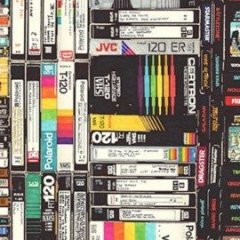
Arma 3 Linux server and mod updater (workshop)
marceldev89 posted a topic in ARMA 3 - SERVERS & ADMINISTRATION
Arma 3 Linux server and mod updater (workshop) A python script that updates your server and mods. Just edit the variables in the "Configuration" region to your liking and run the script. :-) Features: Update Linux server binaries Download mods from the Steam Workshop Update mods from the Steam Workshop Converts all mod files and folders to lowercase Creates symbolic links with human readable names (e.g. 620260972 becomes @alive) Non-features (for now): Setting up the basic dedicated server Manage keys Requirements: Python 3 steamcmd Steam account with an Arma 3 license (only required for downloading mods from the workshop) License: MIT Download: Arma 3 Linux server and mod updater (workshop) -

Workshop Issues - Lack of pages of content
Wingman23 posted a topic in Arma Reforger - Mods: Discussion
Hello everyone, I'm wondering if anyone has seen the issue that I am having with my game. When I load everything up and then go to the Workshop in order to find mods, etc., I am only seeing 2 pages of content. I have a first page and only like 3 things on the next page and that is it. My friend has over 100 pages of content when he loads his up. I'm trying to load up a scenario that he created and I can't find it due to the lack of pages and it will not find it if I search for it. Has anyone seen this before, and if so, how do I fix it? I have tried to re-install the game and do a verify of the game and that doesn't fix it. I really don't want to have to reinstall Steam as I have quite a few games installed and do not want to have to reinstall all of them again. Thanks! -

Unable to test mods in editor and see console log
CalCiller posted a topic in Arma Reforger - Workbench
RESOURCES (E): Wrong&patched resource GUID in @"script" for property m_SourceWorldPath resource name @"worlds/Editor/Test/EditableEntityImages.ent" That is the error code I get everytime I load up my prefab in the workshop. The mod will load into the game when published but it will not allow me to test it inside the the Workbench. I'm basically having to blindly guess what the issues are since I have no log console to see the errors when I'm testing the prefab. EDIT: Fixed issue. -
Workshop Crawler Yes, we scan. What is the ArmA 3 Workshop Crawler? Workshop Crawler regularly creates an index of all available workshop items and the files contained within them. This allows content creators that decide to upload their content to the workshop to easily check for unauthorized reuploads of their files. How does it work? Each file available on the workshop has a unique identifier (hash). When you click on "Find Reuploads" on our website, the hashes of your files are compared against thousands of others in the database. Due to how hashes work, these matches almost 100% guarantee, that the files found elsewhere are exactly the same as yours - but in a different workshop item. Do I have to pay? No. So, how can I start looking for reuploads? Head to workshopcrawler.com, paste the link to your workshop item into the search box and click the magic button. It's that easy.
- 90 replies
-
- 55
-

-

-
Multiple people sharing mods responsibility
Ruthless Arma MILSIM posted a topic in Arma Reforger - Workbench
Hello there! We are a group/clan of around 50+ players who have now made an attempt to move from ArmA3 to Reforger. As mission builders, we have encountered a problem, which is that we have one account that we use to upload our missions to the Workshop. It's not optimal because we share login credentials. Sometimes someone forgets to log out, and sometimes a more advanced mission is being built that requires some extra care, but the person who wants to build it has to wait until the person ahead of them is finished. So, no matter how we do it, we have a maximum of 7 days to build and plan everything. Currently, we have a framework "mod" that contains our gear and organization with our groups/callsign, and then we have the actual mission or training mission as a separate mod. The problem arises because there are 5-8 people building new missions every week, so I believe this question falls within how you guys handle mods with multiple people helping or having different responsibilities within the same mod. My specific questions are: What version control do you use for your mod? How do you upload your mod to the Workshop when there are multiple people sharing that responsibility? Do you build and upload multiple mods, such as a live mod and a dev mod version? or can you hide the dev version on the Workshop (if you don't have a name/code for it)? Best regards RL ArmA MILSIM -

Error message, I can't publish my mission on the workshop
WWThomahawkWW posted a topic in ARMA 3 - MISSION EDITING & SCRIPTING
Hello! I had an error message saying "Process failed: Incorrect Parameter" while trying to upload my new scenario to the workshop... I have uploaded a lot of scenarios in the last few years... and unfortunately, this error is persistent and won't let me upload the new one. Does someone have an idea on how I can fix this ? Or what can cause this error message ? Thanks -

FAST2 - Arma Server and Steam Workshop Tool
Flax posted a topic in ARMA 3 - SERVERS & ADMINISTRATION
INTRO FAST2 is an extensive rewrite of FAST, which was a project I started to help automate and speed up the deployment of Arma 3 servers on Windows. The UI needed updating and the code was messy and inefficient. This new and hopefully improved version has more features and better stability than FAST. Thanks go out to all the guys who helped test this version before release with special mentions to Kju and JamieKG for their continuous bug reports and testing. Also, to BI for giving us an awesome game to play with and break. IMAGES DOWNLOAD LATEST VERSION LATEST VERSION SETUP & INSTALLATION Follow the instructions on the Wiki. FEATURES General Features Theming System & Material Design Auto Updates Improved UI from FAST Improved stability from FAST Easy to read and share config files SteamCMD Automation Install and update Arma 3 Server (Stable & Dev) Install, update and manage Arma 3 Workshop mods Supports Steam Guard and Mobile Auth Import mod presets from Arma 3 Launcher Check for mod updates on app launch Multiple Server Profiles Save and load multiple server presets Ability to clone server profiles Supports all server config options Supports all server command line options Custom mission params Custom difficulty Headless Client support & auto launch Correctly displays mods in Server Browser Local Mod Support Reads local mods from server folder Include additional folders to search PLANNED FEATURES Automatic Server Crash Handling (Auto-restart, reporting, etc.) Detection of existing Steam Workshop Mods Export server profiles to .bat files Set CPU Affinity and Priority Schedule Auto Restart of servers Schedule Auto Update of mods and server PREREQUISITES Steam account with valid copy of Arma 3. Basic understanding of Arma 3 dedicated servers. ISSUES & FEEDBACK As always best place to report issues is on the GitHub Repo, as for general discussion I’ll always keep an eye on this thread or come and join us in Discord. DOCUMENTATION Can be found on the Wiki on the GitHub Repo. This will be updated continuously as new features are added and others changed.- 136 replies
-
- 14
-

-

-
Should the Arma 3 Steam Workshop be curated? I ask this because for year upon year now addon authors have been fighting against those people who choose re-upload content to the Steam Workshop without permission nor license to do so. Those users could instead create a Collection on Steam, a collection creates a list of published items, a list that is then available on Steam for anyone to subscribe to and the mods within that list will be downloaded by Steam onto their computers. Instead they choose to re-upload content when they have no legal rights to do so. The community up to now has been working together to fight against these breaches of IP rights, license and permission by reporting offenders to the appropriate authors, who will then file DMCA take-down notices on the uploaders. Following on from this happening en-mass the community collaborated to create the Workshop Crawler, which offers many authors a relatively quick way to search the Arma 3 Workshop for their own content and flag up any items which match their own, these are re-uploads. For those in the know, and those with the ability to read, by submitting content for publication onto the Steam Workshop you are signing a license agreement with Valve that states you have read, understand and agree with the Steam Workshop license and that you have full license and IP/Author rights on the content you are submitting to the Steam Workshop for publication on to their platform. By these people submitting content they do not own nor have license or permission to they are immediately breaking the license they are signing. Steam offers a report function on every item, where you can submit a DMCA take-down notice. For all intents and purposes they have done their part in providing a means for authors to report IP theft and file DMCA complaints on content hosted on their platform. (I'm not going to go into the technicalities of the actions that happen after filing a DMCA report as that would be quite lengthy and not the purpose of this thread.) After a DMCA claim is validated and the item is removed from Steam, they do not punish nor block these accounts from being able to submit content. (If they have some internal flagging system then the existence of it is down to pure speculation, Valve do not make public how they handle the Workshop or accounts with DMCA strikes against them.) Up until now anyone can at any time, provided they have the Arma 3 game on their Steam account, upload any content to the Steam Workshop. This is a good thing in principle because it gives everyone the freedom to publish their own content. The downside to this is that anyone is also free to publish content which they have no rights nor permissions to and are not the authors of that content. This is where the old honesty-based system that the Arma community relied on prior to Steam integration breaks down - because there is no way to prevent these users from re-uploading any content what so ever. If those users have items removed from the Workshop due to a valid DMCA claim, they are free to re-upload that content again, and they can just rinse and repeat this cycle if they wish to do so. If the Arma 3 Steam Workshop was a Curated Workshop, each item submitted for publication would need to be reviewed pending submission, those items would then be reviewed by the game developer/curation team and with a clean bill of health they would be published on the Steam Workshop. Similarly, if they were deemed to not have a clean bill of health they would not be published and the author notified of any reasons why. By curating the Workshop you would immediately close the door on people re-uploading content they do not have license or rights to, as well as having the ability to prevent the publishing of items which contain any IP from other titles. Bohemia publicly state that they openly support content creators, modding and the community that surrounds them. They could show that community support by actively Curating the Workshop, a service which would give those authors back the time they are currently having to spend on protecting their IP, instead they could get back to creating more free content for the community! You already have a trusted community moderation team on these forums, their scope could be extended to include the curation of the Workshop or extended to assist any curation team you create. Fix this problem before it gets even worse, when DayZ gets a Steam Workshop this problem will only become exacerbated. More information on Curated Workshops - https://partner.steamgames.com/doc/features/workshop#curated_workshop
-
Hi, Yesterday I tried to publish my mission to workshop but I couldn't do that because my space "bar" was red. It says that I need more space, but even if I delete 10 old missions and gain more MB free, space requirement gets higher so bar is still red.. I'm playing arma for a while now (1500 hours +) and I never saw anything like that anywhere.. if you know solution, please help me
-

Workshop Addons & ArmA III Original Models
beko1official posted a topic in ARMA 3 - QUESTIONS & ANSWERS
Hello, my question is about original Arma III models and workshop addons. We are making workshop mods for Steam workshop. I read Arma III model licanse (Attribution-ShareAlike 3.0 Unported (CC BY-SA 3.0), it says you can remix and share models. Can i remix original ArmA III models and share on workshop? That is can be violation? Thanks for now 😉 -
Hey guys im working on a mission. I uploaded it to the workshop some time ago an I keep updating it but last time I made some changes and couldn't get it to upload. I'm only getting an error message: I my Steam cloud is enabled and I cant find any other settings that could mess with the upload. If anybody has an idea how to fix my problem I would be happy to hear it.
-

Arma3launcher seems to auto-remove some of my mods
HBAOplus posted a topic in ARMA 3 - TROUBLESHOOTING
Hello everyone. There are some problems that bother me recently. Some of my workshop mods are auto-removed/hidden by Arma3launcher. Let’s use CBA_A3(steam workshop ID is 450814997) MOD as example. Now I can’t find CBA_A3 in Arma3launcher and in the folder path of arma3/!workshop, but in the 450814997 folder, all the cba components are downloaded correctly by steam client (see image below). https://ibb.co/9YGg7B4 There are other mods(like all the CUP mods, all the RHS mods,etc) that are suffering the same fate. Some of them are always be hidden, others are removed--reappeared in a short period--then removed again. But all the mods mentiond above are downloaded by steam client and can be found in 107410(steam ID for arma3,see the image above) folder. I also tried to unsubscribe/unstall all the mods mentiond above,then subscribed again, both in arma3launcher and in the workshop pages, and steam client and arma3 are also be unstalled and installed, but all in vain. By the way, my local mods are all intact, it seems that they are not affected by Arma3launcher. Is there anyone can help?- 1 reply
-
- mod
- arma3launcher
-
(and 1 more)
Tagged with:
-

How to get "required addons" to show up in launcher
flexgrip posted a topic in ARMA 3 - SERVERS & ADMINISTRATION
Hello, I'm sorry to post. I've read and tinkered with settings for days and there don't seem to be any clear docs on this. The basic problem is: I'm trying to allow my group to join the server via the vanilla launcher. But when they go to join the server, I can't get any mods to show up in the "Required Addons" section. Here's what I've tried... Mods are launched via the -mod parameter (of course) All mod's keys are in the keys folder Mission.sqm's define mods in the addons[] and addonsAuto[] array verifySignatured = 2 battleye enabled My server is registered with out unit page But no matter *what* I try, they don't show up in the required part. Here is what it looks like while trying to join... I believe my server config is correct or close to it. So what does "Server can't transmit all data; list of required mods might be incomplete" mean? Any suggestions would be appreciated. -

workshop continuously trying to update a zero byte file
Auntystatic posted a topic in ARMA 3 - TROUBLESHOOTING
My problem is the workshop continuously trying to update, it is fine but as soon as I subscribe to one single mod in the workshop it goes crazy and continuously tries to update a zero byte file, the only way to get it to stop is to delete all the mods, I have uninstalled steam and Arma twice now but the problem returns as soon as I pick any mod and subscribe to it, here is a short youtube video of the problem https://youtu.be/jz4Ri0HlWbo As you can see it goes so fast it flickers with its constant download tries, it also uses 20% ish cpu power and continues even if I start a game, my settings are to stop downloads when in game, I'm pulling my hair out over this and have spent hours searching google, steam and these forums for an answer, if anyone can help me with this I would be so grateful. Thanks Auntystatic -

cli KP-Steam - Steam Workshop uploading utility
veteran29 posted a topic in ARMA 3 - COMMUNITY MADE UTILITIES
KP-Steam is a simple command line utility which can be used to upload mods and missions to Steam Workshop. Why _another_ app for Steam Workshop uploading? Over the time amount of supported maps for KP Liberation has grown a lot and having to upload all of them with one by one with Eden started to be a pain. Contrary to BI Publisher CLI this app supports legacy Steam Remote Storage Workshop items, this allows to use this app to update missions on the Workshop. Download: https://github.com/KillahPotatoes/KP-Steam/releases/latest Usage is explained in readme (app needs steam running in background): https://github.com/KillahPotatoes/KP-Steam Warning: I've found out that after doing Steam UGC upload on legacy item you can't reverse that. -

Arma 3 Mods After Downloading The Game
black_hawk_mw2_87 posted a topic in ARMA 3 - QUESTIONS & ANSWERS
Hello, community! I have a major issue that I need to solve without anymore problems and frustration. I have subscribed over 1200-1300 mods at all until yesterday. I wanted to unsubscribe most of them and delete the local content to spend more space on the hard disc. I needed additional space for other games and wanted to save only a few more important mods for Arma 3, especially a small list needed for a specific campaign I was working on. When I try to unsubscribe these unneeded mods from the launcher or from the workshop, they immediately will download again and there's no effect after all these attempts. How would I stop/pause redownloading of all this huge content and only subscribe my small list of addons I really need to use for my campaign? Thank you in advance and cheers! -
This is my second submission of this issue, the previous one was well over a year ago and I wasn't able to find it and resurrect it to save another forum post. With the most recent update, I am no longer able to host missions that I have downloaded from workshop. Furthermore In the steam downloads, I perpetually have a 0kb update for ARMA 3 workshop content that is scheduled for 4 minutes into the future. This downloads, and reschedules yet another 0kb update for 4 minutes in the future. The last time I had made this post, I uploaded an .rpt log and this issue fixed itself with seemingly no involvement from myself. To remedy this, I have already- Unloaded and Re-loaded workshop addons and mods Unsubscribed from all workshop content and re-downloaded said content Restarted my Router Restarted my computer Browsed and searched for the forums for similar issues With these troubleshooting options expended, I come to seek a solution on the forums, as I have in the past with hopes that whatever Bohemia deity in the past once again shines upon me to solve this issue. The following is the copy paste from the most recent .rpt log. Thank you!
-
After a short break (1 week), I decided to play Arma 3 again with same mods, but after launching the launcher, all the mods started to update and downloading again. This has already happened some times, but downloading such a number of gigabytes each time is already a problem. ( http://prntscr.com/oesvus )
-
First, I have had a problem with subscribed Steam Workshop mods hanging my system and closing Steam when it becomes REMOVED or HIDDEN by the authors, with no way for the USER to know which mods were affected and then not have the ability to unsubscribe. This occurred and annoyed the eff out of me for a very long time, almost 2 years or more. Many users who have had this problem are also affected. The solution I finally thought up was for Steam Workshop to stop being stupid and actually just blacklist the mod ID so it SKIPS it during the auto update process and move ON. This worked up to last year when I reported it. See many threads below in this same forum by searching my name. This year, I was too busy to play any games for nearly 3 months so finally logged into Steam and the bug comes back (because MORE mods where hidden, deleted, but NOT added the blacklist). So I emailed Steam tech support to recheck the blacklist or auto enable it, and after back and forth this is what those effing idiots said: "Message from you on Apr 2 @ 8:31am | 6 days ago Hi Steam, The issue is not the mods. The issue is STEAM CLIENT is unable to proceed when it encounters a mod that is no longer available on the STEAM WORKSHOP and goes into a infinite loop of trying to update the existing workshop mod, but cannot because it is flagged as hidden or unavailable anymore within the workshop!!! Can you ask an experienced tech to look into this? Thank you. Message from Steam Support on Apr 3 @ 5:26am | 5 days ago Hello again. Like Alan mentioned, we do not offer assistance with third-party mods. If Arma 3 successfully installed on your machine and the client is locking up while installing workshop content, this sounds like there are issues or conflictions within the mods that may be causing the client to become unresponsive. We can only suggest clearing your subscribed workshop content and adding workshop content one by one to ensure that you can identify which workshop content is causing the confliction. To clear your subscribed items, please do the following: Open Steam Hover over 'Community' then select 'Workshop' On the right-hand side, select 'Your Files' From there, select "Subscribed Items' On the right-hand side, select "Unsubscribe From All" If your issue remains, you will need to reach out to the mod creators to see if they are aware of a catalyst for the issue you are experiencing. I'm sorry we can't be of more help with this. Steam Support Franky Message from you on Apr 3 @ 6:04am | 5 days ago If I unsubscribe from ALL, I lose ALL MY MODS! I just want workshop to do its job - update the mods that are allowed and skip the ones that were removed or hidden! The issue is WORKSHOP trying to update a mod that is hidden but it should SKIP it so it can goto the next mod that is ACTIVE on the workshop... This was fixed in the past from your tech team and it is not the mod issue. Its just a bunch of files that your workshop is trying to update but for some reason is not flagging it as to leave it alone. Dig into my past and you will see this was fixed and yet now broken again. It affects ALL ARMA 3 users and not sure why this is a user issue. Message from Steam Support on Apr 4 @ 5:01am | 4 days ago We value feedback from the Steam community and I'll be forwarding your comments regarding how Steam updates workshop content on to the appropriate department. However, I am sorry, but I do not have a fix for you at this time. Additionally, if you wish to share an opinion, suggestion, or idea with the community as well, please visit the Suggestions/Ideas section of the Steam Discussion forums. We have provided all the available information with this particular issue, I am going to close this help request. If you have questions on an unrelated issue, please create a new help request and we will be happy to help you. Steam Support Preston" The idiots basically told me to unsubscribe everything when I actually gave them the solution to fix their stupid backend under my profile from last year and instead of doing the basic thing of THEIR JOB, they closed my case. So I spent the weekend figuring how to fix their shit on my own and sharing with my fellow ARMA users who are fed up with Steam's "Wonderful and professional" support team: 1) Goto your main x:\Steam\logs\ directory, find the file workshop_log.txt and open it in a text editor. 2) There will be a bunch of text and shows something like this: [AppID 107410] Detected workshop change : added subscribed item 1356440034 . [AppID 107410] Get details for item 1356440034 failed : Access Denied . [AppID 107410] Detected workshop change : removing unknown item 1356440034 . The dots present other lines with different mod id numbers but you get the point. The mods that are HIDDEN or DELETED from the workshop BY the AUTHORS, but NOT YET unsubscribed by the USERS will look like the above Move this to a window so you can keep track of these ID numbers such as 1356440034 . 3) Close the STEAM client and log into your Steam account with your web browser. 4) Goto the ARMA 3 Workshop via webbrowser https://steamcommunity.com/app/107410/workshop/ and click on YOUR FILES dropdown under Your Workshop Files on the right, then select subscribed items. 5) Click on 30 items per page ON THE BOTTOM to ease finding things. 6) At this point, you should see a list of mods and multiple pages of 30 mods if you have a lot. 7) Here is where all the real work comes in where STEAM support could have fixed with a single script from their backend: Right click anywhere on the 1st page and select VIEW PAGE SOURCE. Do control F to find one of the mods from the hidden or deleted mods such as 1356440034. 8) Paste 1356440034 into the FIND BOX and search. If you do not find it on the first page, then goto the NEXT page on the browser, view source and do a control F again. 9) Finally once you have found the mod, go back to the main web screen, not the source screen and click unsubscribe. Do this for all the mod IDs you can find from the Workshop_log.txt. 10) Now you are going to ask, are you flipping kidding me I have to work so damn hard to fix something that STEAM SHOULD have fixed and automated the process in the first place? You mean as easy as to log a mod ID into a daughter blacklist when an author hides or deletes a mod off the workshop, then just skip updating it for said parent games? Or maybe have a filter to list mods that are no longer available for updates but still subscribed under your profile, so you can like UN-subscribe from them?! No freaking way it can be that simple.... Right? /s I plowed through over 175 pages due to Steam's incompetent support team to fix their problem over the weekend. I am not suggesting BIS drop Steam for their game, but make sure you guys test and fix the mod system for the next game instead of inheriting this crap or consider another launcher service that actually works. Before anyone say its easier said than done, think about the system wide effects of this bug across all games and then their tech support's answer is to delete all the mods because they can't be arsed to do their frigging job and patch it in the first place.
-

Dedicated Windows Server Updater (Steam Workshop and Game)
tissue901 posted a topic in ARMA 3 - SERVERS & ADMINISTRATION
Hey Guys, I made a python script to automate updating my server and figured I'd share. I've only tested it on Python 3.6 but I think it would work for any version. Just update the directories and files section to where your stuff is located. The "Steam Workshop IDs.txt" file just contains the workshop item number and a human readable string which automatically gets changed to a lowercase name without spaces. It uses a symbolic link to add the mods to the server's addons folder instead of moving it so updating works without redownloading everything. I know theres a bunch of GUI server managers out there, but I don't like the complexity that adds and this way I can just SSH from any device to update/boot my server. Update.py import os import sys from subprocess import Popen, PIPE, CalledProcessError, DEVNULL, STDOUT, check_call import glob armaServerAppId = "233780" armaClientAppId = "107410" modsDirectory = "C:\\Users\\arma\\Desktop\\Arma\\Master\\addons\\" keysDirectory = "C:\\Users\\arma\\Desktop\\Arma\\Master\\keys\\" armaDirectory = "C:\\Users\\arma\\Desktop\\Arma\\Master" steamCMD = "C:\\Users\\arma\\Desktop\\steamcmd\\steamcmd.exe" steamContentDirectory = "C:\\Users\\arma\\Desktop\\steamcmd\\steamapps\\workshop\\content\\" + armaClientAppId + "\\" steamTempScript = "C:\\Users\\arma\\Desktop\\steamcmd\\tempUpdateScript.txt" steamAuth = "C:\\Users\\arma\\Desktop\\steamcmd\\auth.txt" workshopItems = "C:\\Users\\arma\\Desktop\\Arma\\Steam Workshop IDs.txt" userLogin = "" userPass = "" def updateServer(): print("Updating Server...") # Get the users login checkUserLogin() os.system(steamCMD + ' +login ' + userLogin + ' ' + userPass + ' +force_install_dir ' + armaDirectory + ' "+app_update ' + armaServerAppId + '" validate +quit') def checkUserLogin(): global userLogin global userPass if userLogin == "": userLogin = input("Steam> Username: ") if userPass == "": userPass = input("Steam> Password: ") def copyKeys(): for filename in glob.iglob(modsDirectory+'**\\*.bikey', recursive=True): os.system("xcopy " + filename + " " + keysDirectory + " /s /y") error = "" os.system('cls') try: with open(steamAuth) as f: for line in f: info = line.split(" ") if len(info) == 2: userLogin = info[0] userPass = info[1] except: pass while True: userInput = input("Main Menu \n1. Update Server\n2. Update Mods\n4. Update Keys\n4. Exit\n" + error + ">> ") error = "" if userInput == "1": updateServer() input("Press any key to continue...") os.system('cls') elif userInput == "2": # Get the users login checkUserLogin() # Clear the temp script file = open(steamTempScript, 'w') script = "@ShutdownOnFailedCommand 1\n" script += "@NoPromptForPassword 1\n" script += "login " + userLogin + " " + userPass + "\n" script += "force_install_dir " + armaDirectory + "\n" mods = {} # Loop through each item in the workshop file with open(workshopItems) as f: for line in f: modInfo = line.split(" ", 1) steamWorkshopId = modInfo[0].strip() modName = modInfo[1].strip() modFolder = "@"+modName.replace(" ", "_").lower() mods[steamWorkshopId] = {"name": modName, "folder": modFolder} script += 'workshop_download_item ' + armaClientAppId + ' ' + steamWorkshopId + ' validate\n' # Make a link to the downloaded content (way better than moving...) symLink = modsDirectory + modFolder if not os.path.exists(symLink): os.system('mklink /J ' + symLink + ' ' + steamContentDirectory + steamWorkshopId + '\n') script += "quit" file.write(script) file.close() # Run the script print("\n=====================================\nLogging into Steam...\n=====================================") with Popen(steamCMD + " +runscript " + steamTempScript, stdout=PIPE, bufsize=1, universal_newlines=True) as p: for line in p.stdout: line = line.strip() if line != "": if line.find("Downloading item") != -1: downloadingLine = line.split("Downloading item") if downloadingLine[0]: print(downloadingLine[0]) try: modIdLine = downloadingLine[1].strip().split(" ") steamWorkshopId = modIdLine[0] print("\n=====================================\nDownloading "+mods[steamWorkshopId]["name"] + " ["+str(steamWorkshopId)+"]...\n=====================================") except: pass else: print(line) # Automatically copy bikeys over print("\n=====================================\nCopying addon keys...\n=====================================") copyKeys() input("\nPress any key to continue...") os.system('cls') elif userInput == "3": # Search for any bikeys and copy them into keys folder copyKeys() input("Press any key to continue...") os.system('cls') elif userInput == "4": sys.exit(0) elif userInput == "": os.system('cls') else: error = "[ERROR] Unknown choice. Try again\n" Steam Workshop IDs.txt 450814997 CBA 463939057 ACE 708250744 ACEX 773131200 ACE Compat RHSAFRF 773125288 ACE Compat RHSUSAF 689845793 ACD 853743366 CUP Terrains CWA 583496184 CUP Terrains Core 583544987 CUP Terrains Maps 671539540 EM Buildings 753946944 Murshun Cigs 498740884 Shacktac 698078148 Spec4gear 696177964 VSM WARFIGHTERS ... and so on ...



