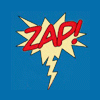Search the Community
Showing results for tags 'money'.
Found 16 results
-
Description Weapon shop Gear shop Units shop Vehicles shop Dealer, trader... Installation/Usage/Download/Updates GitHub Notes Works in MP If you use RHS, weapons name in editor can't be used in the shop, see post #62 Screenshot Click Me Armaholic Armaholic Topic
- 310 replies
-
- 14
-

-

-
VASS - Virtual Arsenal Shop System Introduction VASS provides a simple to setup shop system and is the successor to the Arsenal Shop. The system provides several functions to handle traders and items. As of now it does not come bundled with an economy system but the implementation of an external one is easily possible. Setup Enable system: Download the GitHub repo: https://github.com/7erra/VASS-Virtual-Arsenal-Shop-System Check the example mission (Mission.VR) Copy the VASS folder to your mission Add the lines from the description.ext Add trader: Execute the addShop function: [this] call TER_fnc_addShop Add an inventory with the addShopCargo function: [this, ["itemclass0", 15, 5, ..., "itemClassN", price, amount]] call TER_fnc_addShopCargo For easier setup of this cost table I have created a mod that does this task with a user interface: https://steamcommunity.com/sharedfiles/filedetails/?id=1760193128. The settings can be changed by opening the object's attribute window and scrolling down to the "VASS" section. Handle money: Edit the TER_fnc_VASShandler in "VASS\fnc\fn_VASShandler.sqf" Change the getMoney and setMoney functions to match your economy system Documentation GitHub will have a wiki on all aspects of the system. In addition to that all relevant functions have a header at the beggining of the file to show you what arguments they expect and what they do. Further links GitHub: https://github.com/7erra/VASS-Virtual-Arsenal-Shop-System VASS 3den mod: https://steamcommunity.com/sharedfiles/filedetails/?id=1760193128 BI forums: https://forums.bohemia.net/forums/topic/219677-release-virtual-arsenal-shop-system/ Screenshots That's all for now and I hope that you find this useful! 7erra DISCLAIMER - This post was edited nearly a year after the original post. Don't expect comments from the previous discussion (up until page 5) to be applicable to the new system
- 177 replies
-
- 22
-

-

-
Gruppe Adler Script Modules This is a list of modules that we built for various missions. All of them multiplayer and JIP proof. All of them easy to implement into your mission. Download and insert them manually, or use npm. More information on each module as well as installation, configuration and dependencies can be found on github. Most require CBA and ACE. grad-loadout - class based, reliable loadout system grad-leaveNotes - write notes on paper, pass them to other players, place them on the ground, compare handwriting grad-makeFire - build fires (if trees are near), add more wood to make it bigger, add leaves to make it smoke grad-listbuymenu - class based buy menu, very versatile, categories, pictures, descriptions, buy-permissions grad-moneymenu - money framework, can be used in conjunction with listbuymenu or standalone, give money to players, take money from (dead/captured) players, store money in containers, bank accounts grad-scoreboard - a dynamic scoreboard, displays what you give it, (does not save statistics for you) ------------------------------------------------------------------------------------------ GRAD Loadout GRAD Loadout is a class based loadout system that applies loadouts on missionstart based on unit type. Works on AI as well as players. Organizing loadouts in classes makes it very manageable and easy to read. Most importantly though, it means you can use inheritance. A medic can inherit his loadout from a rifleman and add a backpack full of medical equipment. Check out these loadouts for US Army soldiers with OCP camo as an example. class USOCP { class AllUnits { uniform = "rhs_uniform_cu_ocp"; vest = "rhsusf_iotv_ocp_Rifleman"; headgear = "rhsusf_ach_helmet_ocp"; primaryWeapon = "rhs_weap_m4a1_blockII_bk"; }; class Type { //Rifleman class Soldier_F { addItemsToUniform[] = { "ACE_MapTools", "ACE_EarPlugs" }; addItemsToVest[] = { LIST_2("HandGrenade"), LIST_8("30Rnd_556x45_Stanag") }; }; //Asst. Autorifleman class soldier_AAR_F: Soldier_F { backpack = "rhsusf_assault_eagleaiii_ocp"; addItemsToBackpack[] = { LIST_2("rhs_200rnd_556x45_M_SAW"), "rhsusf_100Rnd_556x45_M200_soft_pouch" }; }; }; }; ------------------------------------------------------------------------------------------ GRAD Leave Notes GRAD Leave Notes allows players to write messages on a notepad. Notes can then be placed on the ground, passed to other players or stored in (virtual) inventory. Notes that you found on the ground can be inspected for their handwriting. Every handwriting is represented by a font as well as a modifier+adjective combo. For example, on inspection a note's handwriting might show up as "very elegant". Now if you find another note with "very elegant" handwriting, you know that it was likely written by the same person. Number of notes that a players can write, or if a player can write note at all can be configured in mission config and with script commands. ------------------------------------------------------------------------------------------ GRAD Make Fire GRAD Make Fire allows players to build fires if there are trees nearby. More wood can be added once, making the fire bigger. Leaves can be added twice making the fire smoke. Fires will burn out after a certain time (configurable). An extinguished or burned out fire can be inspected, giving you information about the time since it went out (e.g. "The embers are still slightly glimming."). We are using this module in a TvT mission in which a downed pilot is to be rescued/captured by two opposing teams. The pilot can build these fires as a way to signal his position. ------------------------------------------------------------------------------------------ GRAD List Buymenu GRAD List Buymenu is a fully configurable buy menu supporting inventory items, weapons, vehicles, units or even your own script code. All of these can be given prices, categories, item stocks, descriptions and preview pictures. Multiple sets of buyables can be configured, giving you the possibility to buy different items at different locations. Inventory items will be either placed directly into the buyer's inventory, into the trader's cargo space or on the ground. Vehicles will be spawned at a suitable location nearby. Optionally you can set permissions on items, allowing you to control who can buy what. Here it is in action in an early version of an upcoming mission. Note that I have yet to configure the description of some of these items in the mission. GRAD List Buymenu also has the ability to track what users buy. Even across multiple missions. Admins can then use a chat command to view the statistics: An example of a config for this menu can be found here. class Items { displayName = "Items"; kindOf = "Items"; class ACE_fieldDressing { displayName = "Bandages (x10)"; description = "10 simple bandages in sterile packaging."; amount = 10; price = 100; stock = 40; }; }; class Vehicles { permissionLevel = 3; displayName = "Vehicles"; kindOf = "Vehicles"; spawnEmpty = 1; class rhsusf_m998_w_s_4dr_fulltop { condition = "uo_missionParam_ISWOODLAND"; displayName = "Commandvehicle"; description = "Functions as a backup respawn and buymenu access position."; price = 10000; stock = 1; code = "[_this select 2] call uo_fnc_setCommandVehicle;"; }; }; ------------------------------------------------------------------------------------------ GRAD Money Menu GRAD Money Menu can be used supplementary to GRAD List Buymenu, or as a standalone money system. It allows you to give money to players, take money from captive, surrendered, or dead players and store money in containers. Storage containers can have an owner or be accessible by everyone. Deposit and withdraw money at an ATM and do bank transfers to other players. Check your account at an ATM and see your latest receipts. Lots of pictures in the readme on github. ------------------------------------------------------------------------------------------ GRAD Scoreboard GRAD Scoreboard will take an array of statistics and display them for your in a nice and tidy dialog. It supports any number of columns and rows and will automatically adjust its size as well as the width of each column accordingly. It will try to find the local players name and highlight it. Below the actual scoreboard, you can optionally display a second dialog for additional statistics. Here it is with some fake statistics. Note that the winrates are unrounded. Rounding has to be done before feeding the array.
-

[Release] Simple Vehicle Shop System
hoverguy posted a topic in ARMA 3 - MISSION EDITING & SCRIPTING
v 1.2 Description Vehicle shop dialog Vehicle shop functions Installation/Usage/Download/Updates GitHub Notes Works in MP Screenshot Click Me Armaholic Armaholic Topic -

Need Help Making Simple Money System
npmproductions13 posted a topic in ARMA 3 - MISSION EDITING & SCRIPTING
Hi everyone i have an issue making a simple money script / function in my mission. I'm finding the syntax of SQF and SQS difficult to understand or comprehend in comparison to languages like java and C#. I used this sample below as a baseline but the guy who responded didn't tell the OP of that forum how edit the value of your "Bank" right now I've created a object of money with an add action that adds money to my Currency variable, but now i want to extend that to the death of 'X' unit and i came up with this. To some this code might be laughable but i don't understand why this doesn't work when executed via a units init. Any input is appreciated. _man = _this select 0; while {alive _this} do { if (!alive _this) then { //GoldCurrency = GoldCurrency + 1000; hint"DEAD"; }; }; Many Thanks -Irish -
Hi! I'll cut to the chase! I'm creating a single player sandbox scenario where I'd like to include a "money system" which allows the player to purchase certain weapons or clothing items after either having money added or subtracted as a result of completing / failing a task. I'd like not only to offer the Arma 3 community a cool scenario, but also a script framework for a SP money system, that other players can use in the future to save time! Trouble is, my scripting ability currently sits somewhere between novice and intermediate; seeing as this is a complex project requiring knowledge of dialogs (for GUIs) as well as scripting variables, I was hoping that you could share the best tutorials, tips and pointers relating to establishing variables for a scenario as well as interactive GUI menus called through an external script! (Also, I have read a number of other threads, and tried out some other player's scripts - believe me, reaching out like this is a last resort!) Thanks for reading, and I hope you can just quickly send some advice my way, and for future readers! Cheers :)
-
So after the initial purchase of the game, I was going to spend more money on coins, but the wipe is in like a month now. If I spend that money will I get any coins in return after the wipe, like once the game will have no more wipes? If not I will wait to buy more coins. Please let me know if you know, I'm pretty new. Thanks.
- 1 reply
-
- money
- reimbursement
-
(and 1 more)
Tagged with:
-

GF Ravage Heros Money Reward
GEORGE FLOROS GR posted a topic in ARMA 3 - MISSION EDITING & SCRIPTING
GF Ravage Heros Money Reward Script by GEORGE FLOROS [GR] Description: GF Ravage Heros Money Reward and notification script . You are free to do anything but i would like to give me Credits for this! Simple and easy to use and adapt . Have Fun ! Installation / Usage: For usage instructions and information of how to use the GF Ravage Heros Money Reward Script , please refer to the included documentation and/or example mission. Place in your mission the files . There is everything included , in the init.sqf and in the Description.ext , to copy paste in your mission . https://community.bistudio.com/wiki/SQF_syntax Don't try to open this with the simple notepad. For everything that is with comment // in front or between /* means that it is disabled , so there is no need to delete the extra lines. You can open this ex: with notepad++ https://notepad-plus-plus.org/ and also use the extra pluggins (this way will be better , it will give also some certain colours to be able to detect ex. problems ) http://www.armaholic.com/page.php?id=8680 or use any other program for editing . For the Compilation List of my GF Scripts , you can search in: https://forums.bohemia.net/forums/topic/215850-compilation-list-of-my-gf-scripts/ Notes: The money reward , is based on kill distance. Select the money reward , for Ravage or Heros Survive. Select where the money will be stored to uniform, vest or backpack. Credits & Thanks: Special thanks to: Haleks for Ravage mod and Heros for Heros Survive mod. Thanks to All script contributors Thanks to everyone who tries to do the best for this game! Thanks to BIS for such a great platform . Thanks to BIS Community and BIS Community Forums . Thanks to Armaholic Community and Forums . Changelog: v1.1 The AI kills where showing also in the notification but, this issue is fixed. A kill counter notification is also available. v1.0 Forum topic: - Armaholic forums http://www.armaholic.com/forums.php?m=posts&q=40235 Armaholic download GF Ravage Heros Money Reward Script- 29 replies
-
- 4
-

-
- ravage
- heros survive
-
(and 3 more)
Tagged with:
-
Hi there, Today I ran across a problem, I wanted to format different currencies, but due to the lack of inbuilt maths and decent formatting functions and of course most formatting uses scientific notation which is terribly useless for user-end. So I've put together a function, I have only just quickly thrown this together just now, so I have not really bothered to look at ways to optimise it yet and due to limitations, precision is still lost over specific lengths, but it is still ideal for most scenarios, I will take a look into the precision problem at a later date. A few examples: "$" + ([345435.21, 2, ".", ","] call PX_fnc_formatNumber); //Output: $345,435.22 "£" + ([1343345435.21, 2, ".", ","] call PX_fnc_formatNumber); //Output: £1,343,345,408.00 - notice that precion is lost How about the Bulgarian currency (leva)? format["%1%2",([113225.21, 2, ",", " "] call PX_fnc_formatNumber), " лв"]; //Output: 113 225,21 лв And in use: You can grab the function from HERE, meanwhile, if anyone already knows a solution for the precision, please let me know :)
- 2 replies
-
- formatting
- currency
-
(and 1 more)
Tagged with:
-

Failed money transaction for Arma 3 Steam purchase
computationalprince posted a topic in BOHEMIA INTERACTIVE - GENERAL
The game was still on sale this Tuesday evening, so I prepared my credit card, then headed to the Steam store, added Arma 3 to cart and was ready to purchase the game, but since I had some issues with the internet connection or something, I apparently "abused" the Steam money transaction validation by trying to add to cart/purchase the game too frequently while getting this message from Steam: " It looks like you've been attempting a lot of purchases in the last few hours. Please wait a while before trying again. ", so I was forced to wait "a while before trying again". I waited, waited and waited, and finally, after exactly 1 hour, I was able to continue, but by that time, the autumn sale hit the deadline! Looks like no money for you, developers! See you next autumn sale!(Hopefully not few minutes before on its deadline, if being on it at all.)-
- steam
- transaction
-
(and 6 more)
Tagged with:
-
As I was playing Arma 3 singleplayer, I noticed the prices on a gas station. Diesel - 21.49 Super + Unleaded - 19.35 Super Unleaded = 18.90 What currency does Arma 3 use? Is it Euro, or maybe Czech Korona? Just interested. Thanks!
-

Cherno Life Cant Give Money
Brettmccan posted a topic in ARMA 2 & OA : MISSIONS - Editing & Scripting
So I run an Arma 2 Chernarus Life server and we cannot figure out how to fix it so players can give money to other players. Whenever you press 2 it brings up the inventory and u can click the drop down box to give something to someone. Sometimes half of the people in the server show up and sometimes none show up. Any help please. -

Detect name of player and select the box
bullkanox posted a topic in ARMA 3 - MISSION EDITING & SCRIPTING
Hi, i need to know if i can detect what player is executing the script, and then depending of the name of the player send it to the box. thanks for support!!! _fnc_group = [["player_1", box_1], ["player_2", box_2]]; _fnc_select = (_fnc_group select 0) select 1; if (cash< 100) then { hint "no money to buy this!" } else { cash = cash - 100; _fnc_select addWeaponCargoGlobal ["rhs_weap_m4a1_blockII_bk", 1]; _fnc_select addMagazineCargoGlobal ["rhs_mag_30Rnd_556x45_Mk318_Stanag", 1]; hintSilent parseText format["<t color='#00FF3C'>thanks for for you buy</t>"]; }; -

[Release] Simple Clothing Shop System
hoverguy posted a topic in ARMA 3 - MISSION EDITING & SCRIPTING
v 1.2 Description Clothing shop dialog Clothing shop functions Installation/Usage/Download/Updates GitHub Notes Works in MP Screenshot Click Me Armaholic Armaholic Topic -
I found that setUnconscious doesn't work in A3. Is there an alternative for that for a player unit (switchable)? I tried animations, but they don't seem to work either. The rollToBack becomes a normal crawlable position when the player has a weapon. DisableAI "anim" / "move" doesn't work for player. disabling player control diables every controls. Any idea?
-

Is it worth saving money by buying from a CD Key seller?
Placebo posted a topic in ARMA 3 - QUESTIONS & ANSWERS
The answer is a resounding No. None of the CD Key/Serial resellers we know about have obtained a proper license. The origin of their CD Keys is unknown, but we do know about numerous occasions when they sell banned / disabled CD Keys so you will not be able to play the game online at all. Please note that not only is buying CD Keys from these CD Key resellers risky and usually there’s no kind of guarantee, but also Bohemia Interactive is unlikely to get any royalty from these places for the sales. These CD Keys also in no way include a license to the game itself and CD Key resellers are expecting you to pay a considerable amount of money (you can often get similarly priced deals for the full game package) but they also do not provide any type of guarantee. We can only recommend people buy the game online from respectable sources, like Steam, Sprocket, Direct2Drive, Impulse Driven or Metaboli , or of course a boxed DVD version. If anyone wishes to ask a question about this information, or is unsure of the validity of a site they're about to purchase from please feel free to PM/Email me: Placebo@idea-games.com