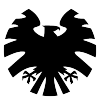Search the Community
Showing results for tags 'ace3'.
Found 72 results
-
Hi, I know how to add a custom ace 3 interaction by script, but is it possible to remove this action after use? And how?
-
So, I'm working on a mission for my group, and one of the objectives is to rescue a captive held by opfor. I want the captive to be injured, but in a way so that whilst they won't die, medics will need to treat them and they'll need a medevac sooner rather than later. I'm thinking severe bloodloss, severe pain, some bandaged wounds, a broken leg and a major wound TQ'd should do the trick. Rather than fuck about with trying to use ace_medical_fnc_addDamageToUnit to get sorta the right wounds, I've decided it would be simplest to just build the medical state I want as a JSON, and use ace_medical_gnc_deserializeState to apply said state to the unit. Most parts of the JSON file are fairly self explanitory, but I'm having trouble figuring out what the 4 numeric values for ace_medical_openwounds / ace_medical_stitchedwounds / ace_medical_bandagedwounds correspond to, and what those values represent, as there seems to be no documentation on it (at least, I've not been able to find any. maybe I'm just an idiot). I'm slowly "trial / error"ing my way through, but I'm wondering if anyone else knows / can explain these values, as it would save me a considerable amount of time.
-

ace3 activation condition for "Hold Action" on objects using 3den Enhanced
MONCHAW posted a topic in ARMA 3 - MISSION EDITING & SCRIPTING
I have 2 Objects, Obj1 = Fuel Truck , Obj2 = Fuel tank; I implemented the hold action using 3den Enhanced on the Fuel Tank but I want the hold action to only activate when Obj1 is near Obj2 I tried using the trigger but I can't seem to turn the condition = true when it's near the object So It would go something like this 1. If a player goes near obj1 it will not activate the hold action 2. If a player goes to the obj1 with the specific fuel truck(i.e.- obj2) near the radius, it will then show up and the players can interact with it to trigger an objective complete. I know how to get the hold action to complete an objective what I don't know is how to set up the hold action to show only when a certain condition has been met -
Style: Realism Milsim, but we also focus on being a fun environment for our players. Main Language: English Timezone: BST/CEST/EST Operation Times: Thursdays @ 19:45 BST / 20:45 CEST / 14:45 EST Operation Types: Airborne Operations, Humanitarian Efforts, COIN Operations, Security/Stabilisation Operations, Combined Arms Conventional Warfare Mods: ACE, ACRE2, PedagneMod, KAT Medical, CBA. Core Modpack included, credits to the original mods creators. Overview The Paratroopers Brigade "Folgore" is an ArmA 3 Realism Milsim Unit established in 2022 which takes pride in recreating the only Airborne unit in the Italian Army. Our objective is to show other players that you can also have fun playing as something different from the usual US or UK units. What we offer to our players is: A place where you can meet and play A place where we take pride in hearing our playerbase The use of a Butterfly Effect system within our operations: actions have consequences Lengthy operations: our deployments range from 3 to 5 months, where we try to immerse our players in the backstory of the campaign. A multitude of roles, ranging from Infantry to Dragoons, from Pilots to Medics A joint community, being partenered with 2 other Milsim units: 10th Mountain Division and III Marine Expeditionary Force Oh and lots of memes. While we are a Realism Milsim Unit, we also focus on making our server a fun place Available Roles: Squad Leaders & Team Leaders Machine Gunner Grenadier AT Qualified Rifleman Combat Medic Marksman Helicopter Pilot Requirements: Be 18+ years old Own an original copy of ArmA 3 (No DLC required) You must have a decent understanding of the English language and be able to speak and understand English. You are allowed to multiclan, as long as the times do not collide. To be ACTIVE DUTY, you must be able to: Join AT LEAST 1 training operation within our 1 month exercise. Join AT LEAST 1 operation (per month) within our 3 month deployment. In case you are not able to fullfill this section listed here, you can still apply as RESERVE DUTY. Do you have what it takes? JOIN TODAY! Where to join/contact us: TeamSpeak: 51.222.137.252:9988 Discord: https://discord.gg/H78VeqkNep Twitter: https://twitter.com/FolgoreMilsim Youtube: https://www.youtube.com/channel/UC0ITj1KJmMrVTU6IgWMBlGQ
-
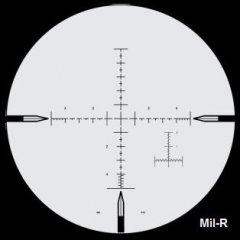
Arma 3 ACE3 Sniper Tutorial (Very Quick, Simple, & Easy 12 Steps!)
Best Sniper Simulator posted a topic in ARMA 3 - GENERAL
Dear Arma community, I'd like to share some of my knowledge regarding the ACE3 Sniper mechanism here. I know there's been lotta ACE3 Sniper Tutorial or Guide out there and you guys probably have been playing as ACE3 sniper for long time. But i just wanna highlight some important things that have always been forgotten by the players when they play as snipers which hinders the precision shots to be delivered. Yes, some players are still doing it wrong and their shots tend to fly too high or too low off the target :( #NoOffense Therefore, i'm trying to give you some easy instructional steps on how to play as a professional ACE3 Sniper and shoot like Real Military Sniper in Arma 3. If there's something needs to be added, changed, or fixed, just let me know. The steps written in Blue are the things the players most likely already know. And the steps written in Red are the things the players usually keep forgetting. Alright then, let's get it started now! To become a badass ACE3 Sniper, all you gotta do is follow these 12 Easy Steps: 1. Determine what kinda battle you’re going to engage & what type of shot you’re gonna take: a. MTE (Multiple Target Engagement) → this really requires fast shooting at many moving targets. “One shot one kill” shooting & Long Range Shot are not really a neccessity so Precision & Accuracy are usually less required. b. HVT (High Valuable Target) assasination → this really requires “one shot one kill” shooting! Mostly Medium & Long Range Shot are required. Precision & Accuracy are really required! c. HC (Hostage Crisis) → this really requires “one shot one kill” shooting! Short Range Shot are required (100 m below). Precision & Accuracy are really required! 2. After that, you conduct a Loadout Selection correspondig to the type of battle you’re gonna engage. While choosing a weapon, you must focus on its Precision Level (Shot Group/Shot Dispersion), Accuracy Level, Maximum Effective Range, Rate of Fire, & Damage (it must fit the type of shooting you’re gonna take). You have to do some thorough analysis on the rifles & bullet you're going to use! You always gotta measure rifle true performance by analyzing their shot-group (shot dispersion)! In Sniper World, Precision & Accuracy really matter a lot >_< Precision & Accuracy will greatly affect the Probability of Hit. You gotta understand what Precision & Accuracy really mean. The Precision & Accuracy of your loadout will totally affect your shots. There are 5 Types of Rifles (based on their Precision level) which you can choose: 1) Benchrest Rifle --> Shot Group / Shot Dispersion / Extreme Spread size is about 0 MoA - 0.23 MoA (0.00 inch - 0.23 inch at 100 yard) --> this rifle is extremely very accurate! :) it's good for HVT, HC, & MTE shot. 2) Precision Rifle --> Shot Group / Shot Dispersion / Extreme Spread size is about 0.25 MoA - 0.76 MoA (0.25 inch - 0.76 inch at 100 yard) --> this rifle is very accurate! :) it's good for HVT, HC, & MTE shot. 3) Sniper Rifle --> Shot Group / Shot Dispersion / Extreme Spread size is about 1.00 MoA - 1.53 MoA (1.00 inch - 1.53 inch at 100 yard) --> this rifle is accurate! :) it's good for HVT, HC, & MTE shot. 4) Designated Marksman Rifle --> Shot Group / Shot Dispersion / Extreme Spread size is about 1.78 MoA - 2.30 MoA (1.78 inch - 2.30 inch at 100 yard) --> this rifle is pretty accurate but not good for precision shooting! :( it's good only for MTE shot. 5) Assault/Battle Rifle --> Shot Group / Shot Dispersion / Extreme Spread size is bigger than 2.54 MoA (2.54 inch at 100 yard) --> this rifle is not accurate & not suitable for precision shooting at all! :( it's good only for MTE shot. Benchrest, Precision, & Sniper Rifles have small/tight shot dispersion which gives them much higher probability of hitting the target. Here's the example of Precision Rifle (with High Accuracy & Long Range Capability) in Arma 3: As you can see in those pictures above, M40A5 rifle (from Dagger mod) is insanely very accurate! At 100 m (its zero range), the 40-shot group size is very small. At 850 m (its max effective range), the 40-shot group size is still relatively small too. This is the type of rifle you wanna use to snipe in Arma 3! Here the things which are gonna affect your Loadout Precision & Accuracy (you gotta consider these while selecting a loadout): a. Cartridge & Caliber Selection - 5.56x45mm Nato (.224 cal) → for short range (100 – 400 m), has small damage (more like varmint hunting cartridge, it takes couple of shots to kill a man). It’s more like a battle-rifle cartridge but some soldiers use it as designated marksman cartridge. - 7.62x51mm Nato (.308 cal) → for medium range (500 – 800 m), has pretty huge damage (can kill a man in one shot). it fits the MTE, HVT, & HC shot. - 300 Win Mag (.308 cal) → for long range (900 – 1100 m), has huge damage. It fits MTE & HVT shot, but not the HC shot (coz it could hurt the hostage as well) - 338 Lapua Magnum (.338 cal), 50 BMG (.510 cal) → for extreme long range (1200 – 1600 m), has very huge damage. It fits HVT shot, but not the HC shot (coz it could hurt the hostage as well) and not the MTE shot (coz the cartridge is too heavy and the recoil is hard to control) - 375 CheyTac (.375 cal), 408 CheyTac (.408 cal) → for super extreme long range (beyond 1600 m), has very huge damage. It fits HVT shot, but not the HC shot (coz it could hurt the hostage as well) and not the MTE shot (coz the cartridge is too heavy and the recoil is hard to control) b. Action Selection - Bolt Action Rifle → it mostly offers more precision and accuracy but it definitely lacks of Speed & Rate of Fire. This obviously fits HVT & HC shot! - Semi-Auto Rifle → it definitely offers more Speed & Rate of Fire but it usually lacks of precision & accuracy. This obviously fits MTE shot! c. Barrel Selection, Stock Selection, Trigger Selection → choose whatever gives you more precision & accuracy (these actually don’t matter in Arma 3 coz they come within the rifle so you can’t really costumize them, but they really matter in real life!) d. Scope Selection → pick High-Power scope for HVT & HC shot, pick Low-Power scope for MTE shot! Always use scope with Miliradian-based reticle (dont use duplex reticle coz it’s useless)! Scope with Miliradian Ballistics reticle (like Horus reticle) is even better coz you can use it to Mildot Holdover all the time very easily (no need to dial the adjutment at all). RHS Mk4 M5 scope (from RHS mod) has Horus H58 reticle which allows you to do Mildot Holdover fast without ever needing to dial at all. And Make sure the scope is perfectly zeroed at 100 m! e. Attachment Selection → Bipod & Muzzle brake is a must for Precision & Accuracy! Bipod will steady your aim & Muzzle Brake will reduce the recoil. Suppressor is optional (use it when you need to stay stealthy). f. Ammo selection → choose some Match-grade ammo (which has high Ballistics Coefficient, optimal Muzzle Velocity, & awesome Ballistics performance)! Make sure you really got the right ammo magazine loaded in the rifle receiver! Coz sometimes players mistakenly load their rifles with the wrong/different ammo (still thinking it’s the right ammo), shoot it, & then the shot trajectory becomes completely different lol XD 3. Always equip yourself with AtragMX (a Ballistics Calculator), Kestrel 4500 (a pocket weather tracker), & Laser Range Finder → These 3 items are very important to calculate the firing solution! Without them, you guys will never be able to shoot long range accurately. So always carry these 3 items in your vest or in your backpack!!! 4. Zero your Rifle at 100 m and confirm the true 100 m Zero (make sure no offset at all!) → Spawn a target at 100 m and take couple of shots at it. You’ll see your shots are low or high. Yup ACE3 100 m zero is always 0.3 Mil – 0.5 Mil low or high (depends on your current loadout) so you gotta make an adjustment for your 100 m zero by dialing 0.3 Mil – 0.5 Mil up or down and then set it as a new 100 m zero. Do this through ACE Self-Intercation menu (Click & Hold the “Left CTRL + Windows” key, drag your mouse to the “Equipment”, then to the “Set Zero Adjustment”). You gotta make sure your 100 m zero is really spot on (not high or low at all)! After doing that, i guarantee your 100 m zero will become really spot on! Lotta ACE3 players don’t do this which always causes their shots to become low or high >_< Why you gotta zero your rifle at 100 m (not at other distance)? coz 100 m zero is easy to do & very stable! 5. Measure the True Muzzle Velocity using the “Chronograph” or calculate it yourself → in Arma 3 you can use a "Chronograph" by spawning a Steel Target right in front you (at 0 m), shoot it directly and it’ll tell your remaining velocity! You always gotta measure the True Muzzle Velocity coz your Muzzle Velocity is always changing corresponding to Powder Burn Rate, Temperature shift, and the Barrel Length. Plugging the wrong Muzzle Velocity into the AtragMX will always give you wrong firing solution & cause your shots to be low or high off the target >_< ----------------> Shooting my rifle directly in front of a Steel Target will inform me about its Remaining Velocity (which is the true Muzzle Velocity) ^_^ this "Chronograph" is actually an exclusive feature in "360 Degree Training Course" mod created by Ruthberg (the Author of ACE3 Advanced Ballistics). If you really can’t measure the true Muzzle Velocity with that “Chronograph”, then you gotta find it by asking the Weapon Mod Author or using the Config Viewer in Eden Editor! Config Viewer will help you find the Muzzle Velocity. But the Muzzle Velocity you see in the Config Viewer is actually the basic MV (it only applies at 21°C). Don't forget that MV is constantly changing corresponding to Air Temperature!!! So at other temperatures higher than 21°C, the MV will shift higher than the basic MV (+1.5 mps per 1°C shift). At other temperatures lower than 21°C, the MV will shift lower than the basic MV (-1.5 mps per 1°C shift). So you still gotta calculate the True Muzzle Velocity yourself with this table: Muzzle Velocity Shift -26.55 mps -25.47 mps -22.9 mps -20.12 mps -16.98 mps -12.8 mps -7.64 mps -1.53 mps + 6.0 mps +15.2 mps +26.2 mps Powder & Air Temperature -15 °C -10°C -5°C 0°C 5°C 10° C 15 °C 20 °C 25 °C 30 °C 35 °C Note: The basic air temperature for the basic MV of all Arma 3 weapon is always 21 °C! So when the air temp is cooler or hotter than 21 °C, your MV will always shifts (as described in the table above). The average MV change (due to the temperature) in ACE3 is +/- 1.5 mps per 1°C shift. And the average MV change (due to the Added Barrel Length) is +/- 10 mps per 1 inch added barrel length. For example: You’re shooting an M24 SWS rifle (24” barrel length) loaded with M118LR ammo. The mod author of that weapon or the Eden Config Viewer said the basic MV is 790 mps (it only applies at 21 °C). While your current air temp is 30 °C. It means your current MV will certainly be = 790 mps + 15.2 mps = 805.2 mps. And if you load the same M118LR ammo into the M40A5 rile (25” barrel length), your MV will be approximately = 805.2 mps + 10 mps = 815.2 mps 6. Plug all your Rifle & Ammo Data into Ballistics Calculator (AtragMX or whatever you use) → you gotta get all these ballistics data of your Loadout from the mod author of the weapon or you can just google it! To bring up the AtragMX, you click “Pause/Break” key. Then you select the “GunList” at the bottom left corner of your AtragMX screen. Then you select “Add New Gun”. Then Add a “New Gun Name”. Then you go to the “Gun” tab in the AtragMX. Then you select M (Metric unit) at the top right corner. And then you plug-in all these things: a. Muzzle Velocity → you plug the True MV that you just measure through the “Chronograph” before! Remember MV is always constantly changing depending on the Air Temperature & Barrel Length!!! b. Ballistics Coefficient → ask the mod author or just use the config file viewer in the EDEN Editor! (AtragMX only works with G1 BC! If you got G7 BC, you gotta convert it first to G1 BC) c. Bullet Caliber/Diameter → ask the mod author or just use the config file viewer in the EDEN Editor! d. Bullet Length & Twist Rate → ask the mod author or just use the config file viewer in the EDEN Editor! e. Bullet Mass → ask the mod author or just use the config file viewer in the EDEN Editor! f. Scope Height → ACE3 scope height is always 3.81 cm / 1.5 inch g. Zero Range → always plug 100 m! ------------> 7. Measure the Atmospheric Condition using the Kestrel 4500 and plug the data into Ballistics Calculator (AtragMX or whatever you use) → To open Kestrel 4500 for the first time, click “Scroll Lock”, then press the down arrow to switch it to the “Atmosphere” page. It’ll show you these 3 things which you gotta plug into the AtragMX: a. Air Pressure → in hPa b. Air Temperature → in °C c. Humidity → in % Remember this atmospheric condition is always changing all the time so you better always monitor it with the Kestrel 4500! To keep the Kestrel 4500 opened all the time, click “Left Shift + Scroll Lock”! It’ll show up at the left bottom of your screen permanently. Yup, you can easily keep track of the Atmospheric Condition by letting the Kestrel stay open like that. Click the Atmosphere tab in the AtragMX, then select “TBH”, and then enter those 3 things into the AtragMX! ----------------> ----------------> 8. Plug all the Target Data into Ballistics Calculator (AtragMX or whatever you use)! Plug them all in the “Target” tab in AtragMX: a. Range → find it with Laser Range Finder (click “B” key and aim it at the target) b. Angle of Firing → for uphill and downhill shooting, measure it with the Protractor (click “Left CTRL + Left Shift + K” key) c. Target Speed & Direction → for moving target d. Latitude & Azimuth → For calculating the Coriolis Effect. Find the Azimuth with the compass (click “K”). The latitude for all common Arma 3 maps can be found in here e. Wind Speed & Direction → there are 2 ways to measure the Wind: - Using the Wind Arrow click “Left Shift + K” key to bring up the Wind Arrow. The Wind Arrow will show up at the upper left corner of your screen. It’ll show you where the wind actually blows. If the Wind Arrow is pointing to your right, it means the Wind is blowing to the right and your bullet trajectory will drift to the right. If the Wind Arrow is pointing to your left, it means the Wind is blowing to the left and your bullet trajectory will drift to the right. If the arrow turns out to be a White Circle, then it means there’s no wind at all. The Wind Arrow also shows you some different colors indicating different Wind Speeds (white = 1 mph ; very light green = 3 mph; light green = 5 mph ; green = 10 mph ; darker green = 20 mph ; yellow = 25 mph) based on Beaufort scale. Don't forget to convert the number from mph to m/s coz AtragMX can only use m/s! For Example: -----------> 3 mph - 8 mph Wind coming from 10 o'clock to 4 o'clock (Blowing from left to right) - Using the Kestrel 4500 Click “Scroll Lock” to bring up the Kestrel. Then click its down arrow button to switch from the “Atmosphere” page to the “Wind Speed” page. It’ll show you the wind speed (but that’s not the true wind speed you’re currently dealing with yet!). To get the real wind speed, you gotta have your Kestrel 4500 facing the wind directly! Click “Left Shift + Scroll Lock” to let the Kestrel stay open (it’ll show up permanently at bottom left corner), then you face the direction where the wind comes from. By doing that, the Kestrel 4500 will show the real wind speed. Here’s exactly how you do it . After getting the Wind Speed & Direction, you plug the data in the AtragMX to calculate its Windage value. Remember! Windage is very tricky, my friend! There are 2 types of Wind you gotta plug in AtragMX. 1. "Uprange Wind" → Wind at shooter's position (Wind that blows only around the shooter) 2. "Downrange Wind" → Wind all the way to target's position (Wind that blows between the shooter & the target) The Wind data that you got from Kestrel 4500 is actually an "Uprange Wind" coz that wind most likely blows only near you. You can only measure "Downrange Wind" with Mirage Reading (which is really hard to do in Arma 3). It means you can't really trust the Kestrel 4500 to measure the actual Wind Speed coz the Kestrel 4500 only measure the Uprange Wind :( Kestrel 4500 can't measure the Downrange Wind. So You also gotta pay attention to the Wind Arrow & the Mirage to measure the actual Downrange Wind. It's really hard to read them but if you practice a lot, you'll get the hang of it ;) Sometimes Uprange Wind could be equally the same as the Downrange Wind, but only when the map contour is perfectly flat (not mountainous at all)! If you're shooting in a mountainous area, the Uprange Wind & the Downrange Wind will always be different so be careful. Here's some trick to estimate Downrange Wind: After finding the Uprange & Downrange Wind, you gotta plug them both into the AtragMX! You may notice that in the “Target” tab in AtragMX, there are two gaps or squares to fill in Wind Speed. You better plug your Uprange Wind data (from Kestrel) into the gap/square number 1 (the left one) in the "Target" tab in AtragMX. And you plug the Downrange Wind data into the gap/square number 2 (the right one) in the "Target" tab in AtragMX Gap/Square number 1(the left one) is for "Uprange Wind" and Gap/Square number 2 (the right one) is for "Downrange Wind". After getting all the Target Data, you gotta plug them all into the Target tab! Then the AtragMX will give you the final Firing Solution. Here's the Official Manual of Horus AtragMX. Here's the AtragMX tutorial by ACE3 team. ----------> ----------> Or you can actually do the Todd Hodnett “Quick Windage Formula” instead of plugging the wind data in the AtragMX (yup it works! I always do this all the time coz it's much faster than using the AtragMX!) ^_^ 9. Plug the Firing Solution onto your Scope! → To compensate for Bullet Drop, Spin Drift, & Wind Drift, there are 2 things you can do : a. Dial the Scope Adjustment → click the "Up Arrow (↑)" and "Down Arrow (↓)" key for Bullet Drop. click the "Left Arrow (←)" and "Right Arrow (→)" key for Wind Drift and Spin Drift. But I strongly suggest you to NEVER dial for the Wind Drift coz wind is constantly changing all the time, so always use Mildot Holdover for the Wind Drift! I highly recommend you to use Todd Hodnett Quick Windage formula to calculate the Wind Drift fast without even using any ballistics calculator ;) b. you can do the “Mildot Holdover” → use the mildot to hold over the target for Bullet Drop & Wind Drift compensation without dialing the scope adjustment at all. Remember that AtragMX always spits out the Firing Solution in Miliradian! ACE3 scope adjustment is always in Miliradian! Arma 3 scope reticles are mostly Miliradian based reticles (Mildot)! So what is Miliradian? Miliradian is actualy a sniper's angular measurement. 1 Miliradian = 0.0572958° 1 Miliradian = 10 cm at 100 m 1 Miliradian = 1 m at 1 km 10. Always go Prone (click “Z’ key) to stabilize your aim and always Deploy a Bipod (click “C” key) to rest your rifle on it to reduce the scope sway significantly. 11. Make sure the Scope Sway has been reduced so the reticle & the rifle aren’t moving at all when you take the shot. If it still moves a bit, you can hold a breath by holding the right mouse button before taking the shot. 12. Take the shot (click Left Mouse Button really gently) and see the Point of Impact. If it’s still off the Point of Aim, then you gotta re-adjust your weapon system and do follow-up shot fast before the target runs away. Here’s my Arma 3 ACE3 Sniper Tutorial video in which i’m demonstrating all these easy 12 steps in less than 8 minutes: ARMA 3 ACE3 SNIPER TUTORIAL (VERY QUICK, SIMPLE, & EASY 12 STEPS) PLEASE TURN ON THE SUBTITLE! Coz there's no audible commentary in that video :( you guys notice all my shots land perfectly on that Steel Plate target, right? Not low or not high at all! Just perfectly dead on! \m/ Now that’s how you should snipe in Arma 3 (ACE3) from this moment on! Now it's all about ONE SHOT ONE KILL! Here's also some very nice tutorial pdf from QuickDagger (the author of Dagger Sniper Mod) → https://drive.google.com/open?id=1PWnTQRX-1NdpHFc2803mp5FbtCPykCZt Does my tutorial really work for live operative mission??? Does being a sniper really work in this simulator??? Will it be effective??? Just check out this video showing how effective this tutorial really is!!! ARMA 3 SNIPER KILLING SPREE / KILLSTREAK (1 SNIPER VS 29 INFANTRIES) In this video, i'm on a killing spree / killstreak during an operative mission. I kill 29 enemy troopers from a far away quickly, easily, & stealthily. They don't even know where i'm at :) ARMA 3 SNIPER KILLING SPREE / KILLSTREAK (1 SNIPER VS 100 INSURGENTS) In this video, i'm on a killing spree / killstreak during an operative mission. I kill 100 enemy troopers from a far away quickly, easily, & stealthily. They try to return fire but they all get killed ;) ARMA 3 SNIPE A TARGET IN HIS MOVING CAR (SHOOT THROUGH WINDSHIELD) In this video, i'm shooting an enemy sitting in his moving car. I shoot him through the Windshield of his car. Yup, you can't run from a sniper! You'll just die tired :) "POINT OF IMPACT" (ARMA 3 SNIPER MONTAGE) this is my sniper montage video that shows how effective this tutorial really is! "DEAD ZERO" (ARMA 3 SNIPER MONTAGE) this is my sniper montage video that shows how effective this tutorial really is! here's my youtube channel: https://www.youtube.com/channel/UCx6ZpuRmlNlAhAgha9zthbw here's my analysis on World Records for the longest sniper kill shot. ---------------------------------------------------------------------------------------------------------------------------------------------------------------------------------------------------------------------------------------------------------------------------------------------------------------------- Thank you all for tuning in :) I hope this tutorial will help you become a better ACE3 Sniper ;) If there's something needs to be added, changed, or fixed, just let me know here. Please share the knowledge with others because knowing is half the battle! Good shooting! -Best Sniper Simulator-- 12 replies
-
- 9
-

-

-
- arma3
- ace3
-
(and 44 more)
Tagged with:
- arma3
- ace3
- sniper
- tutorial
- guide
- step
- arma
- ballistic
- shooting
- basic
- principle
- simulator
- military
- sniper101
- how to
- sniping
- snipe
- best sniper simulator
- long range shooting
- technique
- academy
- school
- shoot
- kestrel 4500
- atragmx
- bullet drop
- windage
- mildot
- best arma sniper
- quick windage
- wind drift
- coriolis effect
- holdover
- mildot holdover
- moving target
- best
- game
- headshot
- killstreak
- montage
- spin drift
- muzzle velocity
- ballistic coefficient
- scope
- designated marksman
- sharpshooter
-
This mod adds to the game RWR system. Radar radiation detection distance 10km. This is port mod from ACE2 (ace_sys_air_rwr) + error correction. New icon for Gepard, Su-35, F-15, F-16, F-22 Requirements: Community Base addons A3, ACE3, CUP Vehicles All rights belong to the ACE2 Team. Authors: ACE2 Team, Xeno, rocko, Reezo, Stolen,TECAK. Steam Workshop: Link Supported vehicles and mods: RHS: Mi-24, Ka-52, AH-64D, Melb helicopters, CH-47, CH-53, AH-1Z, T-50, F-22,A-10, SU-25, Mi-28, C130 Su-34 (CUP) Su-35 (John_Spartan & Saul) AV-8B (CUP) F/A-18 Super Hornet (John_Spartan & Saul) F-15 Eagle Series Standalone (firewill) F-16C Fighting Falcon Standalone (firewill) CH-53 (CUP) MV-22 (CUP) SA-22 (CUP) 2K22 Tunguska - SA-22 (CUP) Gepard (FlakPz Gepard) Sukhoi-22M4 M163 (CUP) A-10 (firewill) F-14 (firewill) F-2A Zero (firewill) Su-47 (Fox) Mig-25 (Fox) PAK-FA T-50 (Lyotchik-sniper)
- 24 replies
-
- 12
-

-
Requires ACE3 Adds 3 combat stims (used from ace-self interaction menu-equipment). Meldonium: +10% move speed, -50% fatigue drain for 5 minutes. total effect time 10 minutes AD-88:: -30% recoil, 0.5 aim precision coefficient for 3 minutes. total effect time 6 minutes B-11N:: -80% blood loss (from wounds, not from hits) for 3 minutes. total effect time 15 minutes Video Steam workshop Other features: -smooth fade of effect after stim time ends -extended visuals if new stim applied before prev. stim effect finished -overdose unconscious effects Known bugs -effect disappear if user reconnect (made for optimization in largescale mp) -cant be used in vehicles (hope fix it next version) For now Hand made stimulator do nothing 3 variables to tune stim length avaible: STIM_EffectTime_Meld, STIM_EffectTime_B11, STIM_EffectTime_AD (local variables. should be definde for each user, if not defined-default value=1. values greater then 1 increase duration, lesser-decrease)
-

error Problem with mod CBA_A3 + ACE3 help please! Arma 3
qetsman posted a topic in ARMA 3 - TROUBLESHOOTING
Problem with mod CBA_A3 + ACE3 help please! Without these mods everything works as it should. When I install separately, the norms work, but ACE3 just swears that there is no CBA_A3 When I install CBA_A3 + ACE3, the launch is normal, but when the download ends and the main menu should open, the game just crashes and gives an error: 0xC0000005 - STATUS_ACCESS_VIOLATION Crash details: When I turn off the world view on the background of the main menu, it works, but when I turn on the scenario, it crashes again. Tried parameters: -malloc=system -maxmem=6144 -maxvram=2049 -noLogs does not work All mods latest version i can give rpt file -
Hi all. I'm trying to set up my first MP scenario, and I need a little help. I've got the arsenal working on a supply crate, but the Ace3 interaction menu contains additional interactions that I don't want. See here. What I want to do is remove the "Open" and "Rename" actions. I found this thread, which seems to give an answer, but trying to implement that solution doesn't work. I also tried disabling simulation and making the cargo container a simple object, but that didn't work either. I also found this discussion on github, but that isn't working, either. Any help would be appreciated.
-

Making fuel cannister carriable in ACE3
Capt Childs posted a topic in ARMA 3 - MISSION EDITING & SCRIPTING
For some reason Land_CanisterFuel_F is no longer carriable in ACE3. If I try to force is with call{[this, true, [0,1,1], 0] call ace_dragging_fnc_setCarryable;} in the item's init, it layers the ACE3 interaction options for carry/drag literally on top of the refuelling options, creating an unreadable and confusing mess. My ask is... how to do I add the carry/drag option to the item's existing ACE interaction 'list' (in this case fuel options)? -
All, Ace Fortify uses chat commands to dictate the amount of resources available. Does anyone know how to replicate this using a trigger so that I can increase the supplies as additional resources arrive in the area without having someone write it in the chat each time? I've tried the following commands without success: https://community.bistudio.com/wiki/systemChat https://community.bistudio.com/wiki/serverCommand
-

Need help disabling ace AI healing only in a specific unit
Klavino posted a topic in ARMA 3 - MISSION EDITING & SCRIPTING
The idea of the mission i'm editing is that the players need to aid civilians, and bandaging all of them triggers an enemy attack. Involving the ace medical system troubles this, because civilians heal themselves even without medical equipment. disabling simlation would block any input, so what I thought I should do is to disable the AI medical system in the needed units. I can easily disable the global AI medical system through addon options, but I don't know the script needed for this to apply in only one unit -

ace3 ACE3 - A collaborative merger between AGM, CSE, and ACE
Frank S. White replied to acemod's topic in ARMA 3 - ADDONS & MODS: COMPLETE
Hi everyone, I've been playing with ace for a few months and at first with when I took my pulse or checked my blood pressure, I came up with numbers, example: Blood pressure is 51/54. Shortly after, it started to come out in a simpler way, but for me it was better, example: The pulse is normal. The problem is that at times it comes out with the first example and sometimes with the second, but I want it to be the 2nd format at all times since for me it is more comfortable. Does anyone know how I could do it? Thanks, greetings and sorry for my English as a translator.- 5111 replies
-
- ace3 medical
- ace3medical
-
(and 2 more)
Tagged with:
-
I'm trying to create a ace3 action on a door (selectionName = "door_3") but it does not work. The action is not on the door but on the building. I have placed a building in 3ditor (Varname = MyHouse) an run follow code in cosole: private _action = ["iV_DoorActions", "Breaching", "", {hint "DONE!"}, {true}, {}, [MyHouse], {MyHouse selectionPosition "door_3"}] call ace_interact_menu_fnc_createAction; [MyHouse, 0, ["ACE_MainActions"], _action] call ace_interact_menu_fnc_addActionToObject; I have tried all of the 3 options (Code for position, position array and selectionName string). Maybe someone has an idea?
-

Iron Front in ArmA3 : ACE3 Compatibility patch
El Tyranos posted a topic in ARMA 3 - ADDONS & MODS: COMPLETE
This file is a compatibility patch between Iron Front ArmA 3 (Lite) and ACE 3 addons. Requiered : Latest Iron Front Lite version : https://forums.bistudio.com/topic/190809-iron-front-in-arm3-lite-preview-versions/ Latest ACE 3 version : https://github.com/acemod/ACE3/ Download and support tickets are directly managed on github : https://github.com/bux578/IFA3_ACE_COMPAT Steam workshop : http://steamcommunity.com/sharedfiles/filedetails/?id=773759919 Please be aware : This addon won't directly be integrated into Iron Front. Most issues are IF Side and are actively worked on This addons is only supposed to make IF compatible, not add any function using ACE. At least until someone wants to get into it. Version 11 changelog : Enjoy ! -

Guilt & Remembrance: civilian deaths, reparations, & war crimes
musurca posted a topic in ARMA 3 - ADDONS & MODS: COMPLETE
Guilt & Remembrance (v1.33a) Mod for handling civilian deaths, reparations, and war crimes in Arma 3. Atone for your "collateral damage" by bringing the bodies of dead civilians back to their family — or else attempt to conceal the deaths by secretly disposing of the evidence. Steam Workshop Direct Download Github Requirements: CBA_A3, ACE3 FEATURES Civilian Deaths * When a player kills a civilian, a new task is generated requiring the player to deliver the body to a member of their family, who lives in a house in the AO (within 20km by default). * Alternatively, players may attempt to conceal the death by taking the body at least 300m away from a populated center, burying it, and striking off the dead civilian’s name from the grave marker. * Dead civilians are announced to everyone on the same side and marked on the map. Burial and Exhumation * Any corpse in a body bag can now be buried or exhumed (requires an Entrenching Tool). * Burying any corpse produces a burial mound from which the dead person’s name and age can be read. * The items carried by the dead are transferred to the body bag, and persist through burial and exhumation. Autopsies * Medics can perform an autopsy on any body in the field to determine cause of death (requires Surgical Kit). *When performed near a medical facility, an autopsy can also determine the time of death, the faction of the killer — and can even reveal the identity of an unknown victim whose death had been concealed, allowing the body to be returned to his family. Customization * Mission creators can attach functions to event handlers to produce custom events upon civilian death, body delivery to next-of-kin, death concealment, or reveal of the identity of an unknown victim via autopsy. FOR PLAYERS: In order to deliver a dead civilian to their family member, you must first place it in a Body Bag via an ACE action (Interactions -> Place body in body bag). The Body Bag can then be loaded into the cargo of a vehicle, driven to the destination, unloaded, and then manually dragged to the relative. (Note: while the task to deliver the body is created immediately after you have killed the civilian, you will not be notified for 20-60 seconds so as not to distract you if you happen to be in the middle of combat.) You can also bury or exhume any body bags if you are carrying an Entrenching Tool. Autopsies can be performed if you are carrying a Surgical Kit. You can change how your notifications for civilian casualties are displayed in your Addon Settings (listed under "Guilt & Remembrance."). Note that this setting may be overriden by the mission creator or server operator. FOR MISSION CREATORS & SERVER OPERATORS: This mod is fully signed for multiplayer use, and has been tested on both local and dedicated servers. It must be run on both the client and server. The following mod settings are customizable from your mission scripts: // set the civilian types that will act as next-of-kin GR_CIV_TYPES = ["C_man_polo_1_F_asia","C_man_polo_5_F_asia"]; // set the maximum distance from murder that next-of-kin will be spawned GR_MAX_KIN_DIST = 20000; // Chance that a player murdering a civilian will get an "apology" mission GR_MISSION_CHANCE = 100; // Delay in seconds after death until player is notified of body delivery mission GR_TASK_MIN_DELAY=20; GR_TASK_MID_DELAY=40; GR_TASK_MAX_DELAY=60; // Set custom faction names to determine blame when performing an autopsy GR_FACTIONNAME_EAST = "CSAT"; GR_FACTIONNAME_WEST = "NATO"; GR_FACTIONNAME_IND = "the Syndikat"; // You can also add/remove custom event handlers to be called upon // certain events. // On civilian murder by player: [yourCustomEvent_OnCivDeath] call GR_fnc_addCivDeathEventHandler; // args [_killer, _killed, _nextofkin] // (NOTE: _nextofkin will be nil if a body delivery mission wasn't generated.) [yourCustomEvent_OnCivDeath] call GR_fnc_removeCivDeathEventHandler; // On body delivery: [yourCustomEvent_OnDeliverBody] call GR_fnc_addDeliverBodyEventHandler; // args [_killer, _nextofkin, _body] [yourCustomEvent_OnDeliverBody] call GR_fnc_removeDeliverBodyEventHandler; // On successful concealment of a death: [yourCustomEvent_OnConcealDeath] call GR_fnc_addConcealDeathEventHandler; // args [_killer, _nextofkin, _grave] [yourCustomEvent_OnConcealDeath] call GR_fnc_removeConcealDeathEventHandler; // On reveal of a concealed death via autopsy: [yourCustomEvent_OnRevealDeath] call GR_fnc_addRevealDeathEventHandler; // args [_medic, _body, _killerSide] [yourCustomEvent_OnRevealDeath] call GR_fnc_removeRevealDeathEventHandler; // NOTE: if your event handler uses _nextofkin or _body, make sure to turn off garbage collection with: // _nextofkin setVariable ["GR_WILLDELETE",false]; // _body setVariable ["GR_WILLDELETE",false]; GUILT & REMEMBRANCE is licensed under APL-SA (Arma Public License - Share-Alike) and is free for non-commercial use. If you add it to your server, please tell me about it — I'm interested in how this mod will be used. For questions, comments, or bug reports, please post below or contact me directly at nick.musurca@gmail.com. ----- CHANGELOG: v1.33a (July 30, 2020): -fix: one-time msg repeating more than once -assorted fixes v1.33 (June 3, 2020): -Russian localization (thanks to @Barmalei75) -BLM v1.32 (January 26, 2020): -bugfix: doctors can now perform autopsies -added: CBA setting to determine who can perform autopsies v1.31 (January 11, 2020): -bugfix: two events created on civilian death (related to ACE3 Medical update) v1.3 (May 25, 2019): -added: Autopsies -added: autopsy event handler if concealed death is revealed -added: CBA setting to automatically add bodybag to dead civilian inventory (e.g. for missions where getting a bodybag is difficult, like Antistasi) -bugfix: next-of-kin garbage collection v1.23 (May 13, 2019): -civilian dead now marked on your map (but can be disabled from CBA settings) -more reliable performance under heavy CPU load / adverse network conditions v1.22 (May 13, 2019): -bugfix: now supports Antistasi (as well as other mods/game types where civilians are created on the client-side) v1.21 (May 11, 2019): -bugfix: death of Zeus-placed civilians now registered on dedicated servers v1.2 (May 11, 2019): -inventory of corpse now transfers to body bag -body bag inventory persistent through burial & exhumation -bugfixes for dedicated server v1.11 (May 10, 2019): -hotfix: singleplayer scenarios should now work -event handler init moved into preInit -- no need to sleep before adding them v1.1 (May 10, 2019) -added CBA setting to customize notification style -civilian deaths now always create a new diary record -added more possible civilian classes to default array of next-of-kin -added settings to allow mission creators/server ops to customize delay of task notification v1.0 (May 8, 2019) - Initial release- 29 replies
-
- 21
-

-

-

ACE3 - A collaborative merger between AGM, CSE, and ACE
Scalan replied to acemod's topic in ARMA 3 - ADDONS & MODS: COMPLETE
Hi guys, i´m struggeling to make an object loadable in ACE3 Logistics, put a foodbox into cargo space of a Fennek. I´ve found this code on ACE website https://ace3mod.com/wiki/framework/cargo-framework.html#1-config-values class staticBananaLauncher { class yourVehicleBaseClass { ace_cargo_size = 4; // Cargo space the object takes ace_cargo_canLoad = 1; // Enables the object to be loaded (1-yes, 0-no) }; }; can somebody help me out where i have to paste this code? i assume class staticBananaLauncher { is class plp_ct_BoxFoodSmallD { and class yourVehicleBaseClass { is class CUP_B_FENNEK_GER_Wdl { Thanks for your help Steve -

help prevent civilans healing with ACE3
felipechapmanfromm posted a topic in ARMA 3 - MISSION EDITING & SCRIPTING
I am making an addon that the whole point is having to heal injured civilians, but I have found the issue that even when I removeAllItems the AI still magically heals themselves. I have heard that this is a feature of ace3 as standard AI don't carry enough medical supplies, is there anyway I can disable this feature or just prevent/inturrupt the AI from healing. Any help is appreciated 🙂 Cheers -
ADV - ACE CPR Giving you a second chance if your everyday CPR doesn't do squat. UPDATED INFO: Dear community! I spent a lot of time here on the board and writing mods for my own community and you to use. And it has always been fun for me. But I haven't played Arma in over a year now and modding without using the fruits of one owns labour would be equally selfless and tedious. So I quietly waited out the end-of-life timer of my mod, as it was only a question of time when ace³ would release their medical rewrite. As of 1. January 2020 this has now happened. I therefore decided to drop my work on ADV - ACE CPR completely. My mod still works with ace³ versions below 3.12.6, so there's still the option to keep using it (but I'd recommend dropping my mod to update ace³ to the newest version!). Additionally you may visit my github and download all my ADV-ACE CPR data and modify, rework or base your own work, and distribute the mod as you see fit. The licence has been updated to reflect this, as with version 1.5.7 only the ace³ provided GPL 2.0 licence applies. Please feel free to post links to your work in this thread, so I can include the successors of ADV - ACE CPR in this first post. Sometimes I may even still come here and take a look at questions, but please don't expect too quick an answer. I have to thank the whole community for their positivity, help and support not just for me, but for every mod creator out there. When I started I didn't think something so small and simple as a mod that simply modifies the way CPR works, would be used so widely and by so many people. I'm thankful to have had this opportunity. You guys have been lovely to work with and I hope someone will pick up the lantern and provide you with the additional medical mods you need! Have fun! Current versions that came to my attention: ///////////////// OLD TEXT: My community and I had a serious problem with the way ACE handles its CPR. If you're playing with ace_medical_enableRevive=1 you might have found out that CPR practically does nothing as long as your patient has no pulse (i.e. is in the revive state). You would need to use a Personal Aid Kit to revive your patient, setting all his health variables back to their start values - practically doing a magical heal with the magical wand called PAK. With adv_aceCPR you can finally use CPR to get someone out of the revive state without healing him completely, making gameplay much more interesting. After successfully "stabilizing" the patient, he/she will have a basic pulse of at least 30bpm. ACE-doctors have a 40% success rate and ACE-medics have a 15% success rate. Regular riflemen can resuscitate a patient, but they will have a much lower success rate. They can still keep the patient from dying due to an expired revive timer though. The success rate is lowered if the patient looses blood and is raised if the patient received Epinephrine right before CPR. The minimum rate is always 2%, unless the player starts with a success probability of 0 (look at "For mission builders" for additonal info). Depending on your settings (adv_aceCPR_maxTime, see below) you might be too late to resuscitate a player with CPR alone - in that case I have good news for you: With version 1.4.0 a new item has been added to ADV - ACE CPR: A defibrillator. The defibrillator works almost like the CPR action, but you have to have an AED in your inventory and it's much faster and the success rate is way higher. Using the defibrillator will induce pain to all units who stand too close to a patient when the defibrillator is used (except for the operator). You can only use the defibrillator if you're a medic (ace_medical_medicClass > 0). With version 1.5.4 I have added the option to use stationary AEDs. You can set the stationary AED objects via CBA settings. Default is Land_Defibrillator_F. You can place a stationary AED via editor or curator. Players can approach the item and use an ACE action to activate the stationary AED. By activating it they have 12 seconds to use it on any unconscious patient in a radius of five meters. After 12 seconds the stationary AED will deactivate again. I recommend using ADV - ACE Splint additionally to ADV - ACE CPR - not just because I'm the modest author, but because these two mods offer the things I felt missing in the current version of ACE³. Download: The most current version (1.5.7) can be downloaded here: https://github.com/Pergor/ADV_Medical/releases/download/1.5.7/@adv_aceCPR.zip Or get it at armaholic (thanks to foxhound!): ADV - ACE CPR v1.5.5 For now I uploaded ADV-ACE CPR to Steam Workshop as well: http://steamcommunity.com/sharedfiles/filedetails/?id=1104460924 Advanced Combat Environment 3 (ACE 3) Community Base addons A3 The Addon is signed and has a bikey. And of course ACE³ is needed - adv_aceCPR works with at least version 3.12.6 For mission builders: You can set the probabilities for successful resuscitation individually depending on the value for ace_medical_medicClass a player's unit has, or the time to be added to the revive timer or the duration during which CPR can still be applied successfully. The easiest way to do this is via CBA Settings ( https://github.com/CBATeam/CBA_A3/wiki/CBA-Settings-System ). Alternatively you can use the following variables in your mission: adv_aceCPR_probabilities = [40,15,5,85]; //the first entry is for ace_medical_medicClass == 2, the second for == 1, the third for regular units with ace_medical_medicClass == 0 and the fourth one for the defibrillator. So if you want to disable CPR for any player with less than ace_medical_medicClass below 2 just use something like this: adv_aceCPR_probabilities = [40,0,0,85]; The time to be added to the revive timer (+/-3 seconds) can additionally be set with this variable (default is 30, maximum is 40, minimum is 15 - if set to anything below 18 there's a chance you spend more time on CPR than you gain): adv_aceCPR_addTime = 30; To set the duration during which CPR can still be applied successfully, you can set adv_aceCPR_maxTime. (Eg. if your ace_medical_maxReviveTime is 600 seconds and you want players to only be able to resuscitate patients for 300 seconds, set it to 300. If the value is higher than ace_medical_maxReviveTime, it will revert to ace_medical_maxReviveTime). After this time you have to use AED or PAK to resuscitate a player (default is 1200). In other words: after adv_aceCPR_maxTime each CPR only adds time to the revive timer, it won't bring your buddies back: adv_aceCPR_maxTime = 300; The classname for the defribrillator item is "adv_aceCPR_AED" I highly recommend to adjust the values for adv_aceCPR_probabilities when handing out the AED. Current issues: - Unknown Special thanks: - LeWarz and the whole Spezialeinheit Luchs for playtesting - Markus from Boom Tools Filmton for his support and the AED sound! - T.Fork - NorX Aengell - DeliciousJaffa - GodofMonkeys - veteran29 - corp-0 Changelog: 1.5.7: Updated: licence And of course, the licence: This addon - as a whole - is allowed to be copied, distributed or modified as per the GPL-2.0 licence. Additional terms apply for the usage of this addon: You may not use this addon or parts or derivatives of it for any commercial purposes, including monetized game servers. This addon or parts or derivatives of it may not be used in any derivative of Life gamemode. Different licences may apply to parts of this addon if it's not copied or distributed as a whole.
- 167 replies
-
- 10
-

-

ACE3 action menu modification / action removal
Bluknown posted a topic in ARMA 3 - MISSION EDITING & SCRIPTING
I have been searching for a solution to this for a few days, and finally decided to make a post. Is there a way to remove specific default actions from an object through scripting in ACE3? Or even disable to interact with a specific object at all? I would like to remove the ability to remove wheels and repair from a set of vehicles. Sorry if this is not the exact location to post this, but the ACE wiki does not seem to have anything on this, and I couldn't find an answer online. -
Hey guys, so I play mainly a lot of single player. But my largest complaint is the lack of nav-map tools so I've been using ace. Are there any mods for map tools that have things such as a protractor and dagr? Ace3 just doesn't seem to be very compatible with single player use without a lot of tweaking.
- 4 replies
-
- ace3
- alternative
-
(and 1 more)
Tagged with:
-
[FOX] Realism is an collection of features to enchant the ArmA gameplay. Most of them are updated version of older standalone mods from myself. Content/etc may changed overtime. Required: CBA_A3, Ace³ Most of the features can be adjusted/disabled via CBA settings Features: Info: few videos show older builds or the old standalone version of the features ! Whistle Throwing Knives Throwing Magazines Scuba Land Rebreather & HALO Goggles NVG Knocking Inventory Fuel Empty Magazines
-
hello guys, i searched a bit but found nothing about adding more spare parts on vehicles with ACE3 mod, right now it adds only 1 wheel or spare track for every vehicle, i wish to add some more to each vehicle, and i cant do manually because they are randomly spawned. in ACE3 addon menu, under logistic, i just found the checkbox for "add spare parts", but no way to set a number or customize it somehow. thanks for any tips!
-
ADV - ACE Splint - Fixing you up if your arms and legs go kaputt - The times are over in which you had to use a Personal Aid Kit to fix damaged arms and legs with ACE³. ADV - ACE Splint offers you an item you can use to fix damaged arms and legs. Of course the option to splint a damaged limbed will only be available with ace_medical_healHitPointAfterAdvBandage disabled. Depending on your settings an applied splint might come off again. In that case you might be able to apply it again, or have to use a new one. I recommend using ADV - ACE CPR additionally to ADV - ACE Splint - not just because I'm the modest author, but because these two mods offer the things I felt missing in the current version of ACE³. Download: The most current version (1.1.6) can be downloaded here: https://github.com/Pergor/ADV_Medical/releases/download/1.1.6/@adv_aceSplint.zip You can get it at armaholic (thanks to foxhound!): ADV - ACE Splint v1.1.5 Advanced Combat Environment 3 (ACE 3) Community Base addons A3 The Addon is signed and has a bikey. And of course ACE³ is needed - adv_aceSplint works with at least version 3.12.0 Or get it at the Steam Workshop: http://steamcommunity.com/sharedfiles/filedetails/?id=1291442929 For mission builders: Settings for ADV - ACE Splint can be changed with cba settings, or the following variables: adv_aceSplint_reopenChance_regular = 0; //default 30, maximum value 100 adv_aceSplint_reopenChance_medic = 0; //default 0, maximum value 100 adv_aceSplint_reopenTime = 300; //default 600 adv_aceSplint_reuseChance = 80; //default 90, maximum value 100 adv_aceSplint_patientCondition = 0; //default 0, 1 = patient has to be bandaged before applying splint The classname for the splint item is "adv_aceSplint_splint" If you want to enable logging to rpt set this variable: adv_aceSplint_diag = true; Current issues: - Unknown. We don't usually play with ace_medical_healHitPointAfterAdvBandage so if something breaks I'm most likely the last person to know about it, so bug reports are always welcome. Special thanks: - NorX Aengell - DeliciousJaffa - GodofMonkeys - veteran29 - corp-0 Changelog: 1.1.6: FIXED: check limb feature wouldn't be applied correctly ADDED: spanish and polish translation ADDED: setting for the patient's condition in order to be splinted And of course, the licence: This addon - as a whole - is allowed to be copied, distributed or modified as per the GPL-2.0 licence. Additional terms apply for using this addon: You may not use this addon or parts or derivatives of it for any commercial purposes, including monetized game servers. This addon or parts or derivatives of it may not be used in any derivative of Life gamemode. Different licences may apply to parts of this addon if it's not copied or distributed as a whole.
-
Hello, I'm looking for a way to remove an ace3 base action: the "take prisonner" action accessible by pointing the right target hand. Here is why i would like to remove it: I'm making an hostage script called by an aceAddAction. When executed, the hostage become autonomous and do what he has to do: go out a building and embark a vehicle. The thing is: the base Action : "take prisonner" makes my script kind of useless! I do not want the player to take prisonner and escort it due to the high number of hostages. I want to save time. I know how to remove an action i put myself using the "ace_interact_menu_fnc_removeActionFromObject;" function. I think i understood that i need the Ace action class name (ex : "ACE_TapShoulderRight"). The one i would like to remove seems to be called : "ACE_ApplyHandcuffs" found in "ACE3/addons/captives/CfgVehicles.hpp" : https://github.com/acemod/ACE3/blob/master/addons/captives/CfgVehicles.hpp. so, i would try something like this : But i'm unable to find the name of the action i should put between quotation marks where "myAction" is written. I searched the gitHub without any result. Maybe because Ace is too advanced for me! So, i'm here to ask for help! Does anyone of you know a way to find what i'm looking for? Or just a way to do it? (would be great!) Is it at least possible? Thanks for any help, and thanks for reading! Cya