Search the Community
Showing results for tags 'modeling'.
Found 20 results
-

left-handed I want to add left-handed switching
Eien_Niji posted a question in Arma Reforger - Questions & Answers
I wanted the game to include a character holding a gun in his left hand.Thank😁 -
I have this error while exporting my Blender model into .p3d Python: Traceback (most recent call last): File "C:\Users\Norbi\AppData\Roaming\Blender Foundation\Blender\3.6\scripts\addons\ArmaToolbox\__init__.py", line 223, in execute exportMDL(self, filePtr, self.selectionOnly); File "C:\Users\Norbi\AppData\Roaming\Blender Foundation\Blender\3.6\scripts\addons\ArmaToolbox\..\ArmaToolbox\MDLexporter.py", line 511, in exportMDL export_lod(filePtr, obj, wm, idx) File "C:\Users\Norbi\AppData\Roaming\Blender Foundation\Blender\3.6\scripts\addons\ArmaToolbox\..\ArmaToolbox\MDLexporter.py", line 423, in export_lod writeFaces(filePtr, obj, mesh) File "C:\Users\Norbi\AppData\Roaming\Blender Foundation\Blender\3.6\scripts\addons\ArmaToolbox\..\ArmaToolbox\MDLexporter.py", line 111, in writeFaces raise RuntimeError("Model " + obj.name + " contains n-gons and cannot be exported") RuntimeError: Model View Geometry contains n-gons and cannot be exported Can anybody help?
-
So I have the model of a Chinese 107mm rocket, and I want to port it to Arma 3. I have two options: either the Grad rocket from A2 as a template or the other missiles (The AT-1, for example) as a template. The main differences have to do with the levels of detail and shadows. I noticed that in Arma 3, the 207mm rocket uses two models, a fly, and a rocket version. I'm guessing that it has to do with the flames at the end of the rocket and that, at a certain distance, the rocket switches to the flameless model and essentially becomes a shell. Would that be true? Do I have to use the flames used in Arma 2, or is there a way to know which one they used for the Arma 3 rockets? On another note, I also have the model of the launcher (It would be a static weapon in the game). Is there anything I can use as a source? The mortars from Arma 2 are there, but their model.cfgs are pretty lacking. https://i.imgur.com/pAi2Fs1.png
-

guides & tutorials Modeling, Retexturing Guides & Tutorials Compilation List
Gunter Severloh posted a topic in ARMA 3 - MODELLING - (O2)
Modeling, Retexturing Guides & Tutorials Compilation List Last Update: July 12th, 2022 This is a compilation of Modeling, and retexturing guides and tutorials for arma3, the list below is set in alphabetical order, there is no numerical order to the list, the numbers to the left of each number is only there as a an associative reference. This is what i found in my search, but there could be more, if you find or know of any not already on the list please let me know and i will add it. Modeling Guides & Tutorials [Tutoria] - Importing ArmA2 vehicles to ArmA3 [Tutorial] Basic model export from Maya to Oxygen 2 to Arma 3 [Tutorial] BI Sample Data Modding 102 - Intro to Static and Dynamic Objects in O2 [Tutorial] Bohemia Sample Data Modding 101 [Tutorial] New Oxygen2 Install Guide Aircraft Modelling Tutorials? Arma 3 Modding Characters Arma 3 Cars Config Guidelines Arma 3 Trees ARMA 3 Underwear modding guidelines Arma 3 Vegetation P3D Arma 3 Weapon Collimator Sights Custom Backpack Tutorial by STALKERGB DasParadoxon Gaming Blog: Arma 3 - How to import a blender model - Part 1 DasParadoxon Gaming Blog: Arma 3 - How to import a blender model - Part 2 DasParadoxon Gaming Blog: Arma 3 - How to import a blender model - Part 3 From Blender to ArmA 3 - Complete process tutorial Getting a 3D Model/Object into Arma 3 || Arma 3 Modeling Tut For NOOBS How to "zero" your gat and your scopes Importing Models from Blender and SketchUp LOD Model Config OPREP - VEHICLE CUSTOMIZATION | Dev Hub | Arma 3 Oxygen 2 - Manual RVMAT basics (SuperShader,MultiMaterial,SkinShader,Procedural etc) Simple O2 tutorials STALKERGB's Weighting overview User Animated Section of Model - Tutorial Using the FHQ Arma Toolbox for Blender – -FHQ- Visitor 3 Manual Retexturing Arma 3 Setting Textures for Wrecks Basic Retexturing Tutorial of Arma 3 content Character retexture guide by Scarecrow398 Help. Is there a simple guide on how to retexture? [Tutorial] Simple Re-texturing Guide (From Start To Finish) Credits This list goes out to those members of the community who took their time to create guides and tutorials for the subjects in this list, i would also hope that my list here will give these contributors more appreciation for their work and helping make our game here Awesome!- 1 reply
-
- 3
-

-
- modeling
- retexturing
-
(and 1 more)
Tagged with:
-

Problems with ladder class config
Prodeath21 posted a topic in ARMA 3 - ADDONS - CONFIGS & SCRIPTING
Hey, I am currently working on an Arma object and now want to implement the ladder function on to the model. But it´s not working and I don´t know why. Tryed out several things, but still not working... I also surched for a thread about it but could not fined one. Here´s my object class class Static; class Pro21_Autobahnschild : Static { author = "Prodeath21"; displayName = "$STR_Pro21_autobahnschild"; scope=2; model = "\Pro21_Autobahnschild\autobahnschild\autobahnschild.p3d"; //icon = "\Pro21_Autobahnschild\autobahnschild\icons\autobahnschild.paa"; editorCategory="Pro21_Addon"; editorSubcategory="Pro21_Objects"; //editorPreview="\A3\EditorPreviews_F\Data\CfgVehicles\I_Boat_Transport_01_F.jpg"; //picture = "\Pro21_Autobahnschild\autobahnschild\icons\autobahnschild.paa"; //vehicleClass = ""; ladders[]= { { "Ladder_1_start", "Ladder_1_end", 2.5, "Ladder_1_action" } }; }; I configured: Ladder_1_start -> Memory LOD -> at the start of the ladder Ladder_1_end -> Memory LOD -> at the end of the ladder Ladder_1_action -> Geometry LOD -> geometry selection of the ladder I looked it up here: https://community.bistudio.com/wiki/CfgVehicles_Config_Reference#ladders But the player option to climbe is still not showing up ingame.. Am I missing something? Pls Help Thanks in advance. -
Hello everyone. I need help on how I can manage to animate a headgear, in this case a helmet. So what i’m trying to do is to make the face part rotate and then to slide to a given position. I have these axis called: face_open_stage1_axis face_slide_axis mask. Everything works fine in OB but when I pack it, it gives me a lot of warning. But no error. And when i test it ingame the helpmet is betwen the characters legs. I figured that the problem is that I don't know where to put the selection of the bone in the model.cfg. I tried a lot of things but no results. When I pack everything without the face_open selection inside the bone list it works great ingame. Picture 1 = Selections. Picture 2 = Memory Lod. Config.cpp Model.Cfg
-

First time modeling
StarFish-50124bf6f5acc6e5 posted a topic in ARMA 3 - ADDONS - CONFIGS & SCRIPTING
(im new to this) Hello, im trying to import a 3D building i made in blender into Arma 3. I have already inserted it into object builder and messed around with the LOD's and etc. My issue is the config files needed to make it into a PBO and work within arma as a building / model. I dont really understand where im able to get the configs or even to write them. i've only done this once but forgot to save the files before formatting my computer. I was wondering if anyone has a tutorial or the files needed (where i just rewrite the names inside the script) Any help is appreciated! Thank you -

Old Man update causes lighting/texture issues with custom faces
Iceman_TF_Timberwolf posted a topic in ARMA 3 - ADDONS - CONFIGS & SCRIPTING
Hey all, Booted up Arma today to test some things. I noticed that some of the heads in ASCZ_Heads and all of the heads in my Arma 3 Females mod are having issues with the arms and legs textures being completely white or having screwed up lighting. Does anyone have an idea of how I could fix this? I am using custom arm/leg textures for these modifications. https://steamcommunity.com/sharedfiles/filedetails/?id=2021778690 Would appreciate any help y'all can give. Thanks much! Sam -

Needing custom vest, helmets and uniforms
Jonas Blaine posted a topic in ARMA 3 - FIND OR OFFER EDITING
Hi, we are looking for someone who can make custom gear for our Arma 3 community. Please send me a message if interested.-
- retextures
- modeling
- (and 4 more)
-
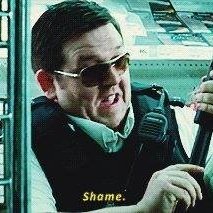
Ukrainian T-64BV W.I.P. (Help Needed)
wendyvonbraun posted a topic in ARMA 3 - ADDONS & MODS: DISCUSSION
Hi, my names Wendy, and I'm quite new to 3d modeling. I've been working on this project for about a month now. I've taught myself everything so far through YouTube videos and the BI forums, but there simply isn't enough information on the web for me to wrap my head around what to do next, I've got the complete 3D model of the tank ready to go, but I simply do not have a clue how to do the texture work, PhysX or config work... There's just no information I can find on how to do this type of stuff on a tracked vehicle. So I've reached a brick wall in continuation of my project. So basically what I'm looking for is someone to help me bring the model to life. Help would be hugely appreciated. :) -
We are basically creating a hive city life for Arma 3, it will be strict to the lore but work in Arma! We are working on a map right now, its coming together nicely, however there are some models we dont have that we desperately need! I dont want to share to much details now, but if anyone is interested in helping, that would be awesome! We may be willing to pay for services, but we are looking for some permanent members for the team as well! Please add me on discord -- Wiket#4599 or Email me @ King124kine@yahoo.com if you are interested in helping!
-

Romove bodyparts under uniform/headgear
FileEditor97 posted a topic in ARMA 3 - ADDONS - CONFIGS & SCRIPTING
Hi, so I have a question. How to remove character parts when uniform/headgear is equipped? I want something like SWOP droid looks. -

Convex Component & Very Small Normal
Cockheaven posted a topic in ARMA 3 - ADDONS - CONFIGS & SCRIPTING
Hi guys, Ive taken a few complex parts of a model and simplified them for the geometry LOD using blender. Basically I have a few man sized cubes in one of my P3ds which were created using blender and exported using the arma toolbox. I'm not sure how to trouble shoot the "very small normal" but for the "Convex component" I found the component in the model and its the top face of one of the cubes. Is there something wrong with my export options? Should I delete those faces and "close" them? Can/Should I fix these problems in blender? Thanks! 22:12:03 "dirpos" 22:12:03 "[""Medship_mercy_Hull_02"",""Medship_mercy_Hull_03"",""Medship_mercy_Hull_04"",""Medship_mercy_Hull_05"",""Medship_mercy_Hull_06"",""Medship_mercy_Hull_07"",""Medship_mercy_Hull_08"",""Medship_mercy_Hull_09"",""Medship_mercy_Hull_10"",""Medship_mercy_Hull_11"",""Medship_mercy_Hull_12"",""Medship_mercy_Hull_13"",""Medship_mercy_Hull_14""]" 22:12:03 """Medship_mercy_Hull_02""" 22:12:03 Warning: mercy\mercy_01_hull_02_f.p3d:4.54021e-043 Face 1145, point 701, face points 701,706,702 - very small normal 0,0,0 22:12:03 Warnings in mercy\mercy_01_hull_02_f.p3d:1 22:12:03 "144de6fc820# 166162: mercy_01_hull_02_f.p3d" 22:12:03 """Medship_mercy_Hull_03""" 22:12:03 Warning: mercy\mercy_01_hull_03_f.p3d:4.54021e-043 Face 1, point 13, face points 13,10,9 - very small normal 0,0,0 22:12:03 Warning: mercy\mercy_01_hull_03_f.p3d:4.54021e-043 Face 41, point 4, face points 4,2,0 - very small normal 0,0,0 22:12:03 Warning: mercy\mercy_01_hull_03_f.p3d:4.54021e-043 Face 84, point 62, face points 62,58,54 - very small normal 0,0,0 22:12:03 Warning: mercy\mercy_01_hull_03_f.p3d:4.54021e-043 Face 109, point 55, face points 55,59,63 - very small normal 0,0,0 22:12:03 Warnings in mercy\mercy_01_hull_03_f.p3d:1 22:12:03 Warning: mercy\mercy_01_hull_03_f.p3d:0 Face 5, point 7, face points 7,3,9 - very small normal 0,0,0 22:12:03 Warning: mercy\mercy_01_hull_03_f.p3d:0 Face 7, point 5, face points 5,42,40 - very small normal 0,0,0 22:12:03 Warning: mercy\mercy_01_hull_03_f.p3d:0 Face 8, point 3, face points 3,49,48 - very small normal 0,0,0 22:12:03 Warning: mercy\mercy_01_hull_03_f.p3d:0 Face 9, point 1, face points 1,5,11 - very small normal 0,0,0 22:12:03 Warning: mercy\mercy_01_hull_03_f.p3d:0 Face 34, point 49, face points 49,48,38 - very small normal 0,0,0 22:12:03 Warning: mercy\mercy_01_hull_03_f.p3d:0 Face 5, point 7, face points 7,3,9 - very small normal 0,0,0 22:12:03 Warning: mercy\mercy_01_hull_03_f.p3d:0 Face 7, point 5, face points 5,42,40 - very small normal 0,0,0 22:12:03 Warning: mercy\mercy_01_hull_03_f.p3d:0 Face 8, point 3, face points 3,49,48 - very small normal 0,0,0 22:12:03 Warning: mercy\mercy_01_hull_03_f.p3d:0 Face 9, point 1, face points 1,5,11 - very small normal 0,0,0 22:12:03 Warning: mercy\mercy_01_hull_03_f.p3d:0 Face 34, point 49, face points 49,48,38 - very small normal 0,0,0 22:12:03 "144de6f7280# 166163: mercy_01_hull_03_f.p3d" 22:12:03 """Medship_mercy_Hull_04""" 22:12:03 Warning: mercy\mercy_01_hull_04_f.p3d:4.54021e-043 Face 18, point 35, face points 35,12,6 - very small normal 0,0,0 22:12:03 Warning: mercy\mercy_01_hull_04_f.p3d:4.54021e-043 Face 858, point 514, face points 514,512,511 - very small normal 0,0,0 22:12:03 Warning: mercy\mercy_01_hull_04_f.p3d:4.54021e-043 Face 949, point 26, face points 26,21,20 - very small normal 0,0,0 22:12:03 Warning: mercy\mercy_01_hull_04_f.p3d:4.54021e-043 Face 952, point 6, face points 6,12,35 - very small normal 0,0,0 22:12:03 Warnings in mercy\mercy_01_hull_04_f.p3d:1 22:12:03 Warning: mercy\mercy_01_hull_04_f.p3d:-3.06463e+013 Face 18, point 35, face points 35,12,6 - very small normal 0,0,0 22:12:03 Warning: mercy\mercy_01_hull_04_f.p3d:-3.06463e+013 Face 858, point 514, face points 514,512,511 - very small normal 0,0,0 22:12:03 Warning: mercy\mercy_01_hull_04_f.p3d:-3.06463e+013 Face 949, point 26, face points 26,21,20 - very small normal 0,0,0 22:12:03 Warning: mercy\mercy_01_hull_04_f.p3d:-3.06463e+013 Face 952, point 6, face points 6,12,35 - very small normal 0,0,0 22:12:03 Warning: mercy\mercy_01_hull_04_f.p3d:-3.06492e+013 Face 18, point 35, face points 35,12,6 - very small normal 0,0,0 22:12:03 Warning: mercy\mercy_01_hull_04_f.p3d:-3.06492e+013 Face 858, point 514, face points 514,512,511 - very small normal 0,0,0 22:12:03 Warning: mercy\mercy_01_hull_04_f.p3d:-3.06492e+013 Face 949, point 26, face points 26,21,20 - very small normal 0,0,0 22:12:03 Warning: mercy\mercy_01_hull_04_f.p3d:-3.06492e+013 Face 952, point 6, face points 6,12,35 - very small normal 0,0,0 22:12:03 "144de6f6160# 166164: mercy_01_hull_04_f.p3d" 22:12:03 """Medship_mercy_Hull_05""" 22:12:03 Warning: mercy\mercy_01_hull_05_f.p3d:4.54021e-043 Face 13, point 8, face points 8,10,17 - very small normal 0,0,0 22:12:03 Warning: mercy\mercy_01_hull_05_f.p3d:4.54021e-043 Face 21, point 28, face points 28,29,31 - very small normal 0,0,0 22:12:03 Warning: mercy\mercy_01_hull_05_f.p3d:4.54021e-043 Face 118, point 143, face points 143,142,113 - very small normal 0,0,0 22:12:03 Warning: mercy\mercy_01_hull_05_f.p3d:4.54021e-043 Face 196, point 25, face points 25,26,20 - very small normal 0,0,0 22:12:03 Warning: mercy\mercy_01_hull_05_f.p3d:4.54021e-043 Face 277, point 4, face points 4,0,1 - very small normal 0,0,0 22:12:03 Warnings in mercy\mercy_01_hull_05_f.p3d:1 22:12:03 Warning: mercy\mercy_01_hull_05_f.p3d:0 Face 13, point 8, face points 8,10,17 - very small normal 0,0,0 22:12:03 Warning: mercy\mercy_01_hull_05_f.p3d:0 Face 21, point 28, face points 28,29,31 - very small normal 0,0,0 22:12:03 Warning: mercy\mercy_01_hull_05_f.p3d:0 Face 118, point 143, face points 143,142,113 - very small normal 0,0,0 22:12:03 Warning: mercy\mercy_01_hull_05_f.p3d:0 Face 196, point 25, face points 25,26,20 - very small normal 0,0,0 22:12:03 Warning: mercy\mercy_01_hull_05_f.p3d:0 Face 277, point 4, face points 4,0,1 - very small normal 0,0,0 22:12:03 Warning: mercy\mercy_01_hull_05_f.p3d:0 Face 13, point 8, face points 8,10,17 - very small normal 0,0,0 22:12:03 Warning: mercy\mercy_01_hull_05_f.p3d:0 Face 21, point 28, face points 28,29,31 - very small normal 0,0,0 22:12:03 Warning: mercy\mercy_01_hull_05_f.p3d:0 Face 118, point 143, face points 143,142,113 - very small normal 0,0,0 22:12:03 Warning: mercy\mercy_01_hull_05_f.p3d:0 Face 196, point 25, face points 25,26,20 - very small normal 0,0,0 22:12:03 Warning: mercy\mercy_01_hull_05_f.p3d:0 Face 277, point 4, face points 4,0,1 - very small normal 0,0,0 22:12:03 "144de6fd940# 166165: mercy_01_hull_05_f.p3d" 22:12:03 """Medship_mercy_Hull_06""" 22:12:03 Warning: mercy\mercy_01_hull_06_f.p3d:-1.37755e-040 Face 2, point 10, face points 10,11,6 - very small normal 0,0,0 22:12:03 Warning: mercy\mercy_01_hull_06_f.p3d:-1.37755e-040 Face 26, point 55, face points 55,56,57 - very small normal 0,0,0 22:12:03 Warning: mercy\mercy_01_hull_06_f.p3d:-1.37755e-040 Face 27, point 57, face points 57,58,59 - very small normal 0,0,0 22:12:03 Warning: mercy\mercy_01_hull_06_f.p3d:-1.37755e-040 Face 29, point 55, face points 55,57,59 - very small normal 0,0,0 22:12:03 Warning: mercy\mercy_01_hull_06_f.p3d:-1.37755e-040 Face 31, point 54, face points 54,55,59 - very small normal 0,0,0 22:12:03 Warnings in mercy\mercy_01_hull_06_f.p3d:1 22:12:03 Warning: mercy\mercy_01_hull_06_f.p3d:-1.37755e-040 Face 2, point 10, face points 10,11,6 - very small normal 0,0,0 22:12:03 Warning: mercy\mercy_01_hull_06_f.p3d:-1.37755e-040 Face 26, point 55, face points 55,56,57 - very small normal 0,0,0 22:12:03 Warning: mercy\mercy_01_hull_06_f.p3d:-1.37755e-040 Face 27, point 57, face points 57,58,59 - very small normal 0,0,0 22:12:03 Warning: mercy\mercy_01_hull_06_f.p3d:-1.37755e-040 Face 29, point 55, face points 55,57,59 - very small normal 0,0,0 22:12:03 Warning: mercy\mercy_01_hull_06_f.p3d:-1.37755e-040 Face 31, point 54, face points 54,55,59 - very small normal 0,0,0 22:12:03 Warning: mercy\mercy_01_hull_06_f.p3d:-1.37755e-040 Face 2, point 10, face points 10,11,6 - very small normal 0,0,0 22:12:03 Warning: mercy\mercy_01_hull_06_f.p3d:-1.37755e-040 Face 26, point 55, face points 55,56,57 - very small normal 0,0,0 22:12:03 Warning: mercy\mercy_01_hull_06_f.p3d:-1.37755e-040 Face 27, point 57, face points 57,58,59 - very small normal 0,0,0 22:12:03 Warning: mercy\mercy_01_hull_06_f.p3d:-1.37755e-040 Face 29, point 55, face points 55,57,59 - very small normal 0,0,0 22:12:03 Warning: mercy\mercy_01_hull_06_f.p3d:-1.37755e-040 Face 31, point 54, face points 54,55,59 - very small normal 0,0,0 22:12:04 Too detailed shadow lod in mercy\mercy_01_hull_06_f.p3d (0:1.000000 : 3069) - shadows disabled 22:12:04 "144de6fb700# 166166: mercy_01_hull_06_f.p3d" 22:12:04 """Medship_mercy_Hull_07""" 22:12:12 Warning: mercy\mercy_01_hull_07_f.p3d:6.30584e-044 Face 58894, point 29684, face points 29684,29685,29689 - very small normal 0,0,0 22:12:12 Warnings in mercy\mercy_01_hull_07_f.p3d:1 22:12:12 Too detailed shadow lod in mercy\mercy_01_hull_07_f.p3d (0:1.000000 : 58917) - shadows disabled 22:12:12 Strange convex component03 in mercy\mercy_01_hull_07_f.p3d:geometry 22:12:12 Strange convex component05 in mercy\mercy_01_hull_07_f.p3d:geometry 22:12:12 Strange convex component22 in mercy\mercy_01_hull_07_f.p3d:geometry 22:12:12 Strange convex component24 in mercy\mercy_01_hull_07_f.p3d:geometry 22:12:12 Warning Message: Cannot open object 22:12:12 : No geometry and no visual shape 22:12:12 "144de6f69f0# 166167: mercy_01_hull_07_f.p3d" 22:12:12 """Medship_mercy_Hull_08""" 22:12:13 Warning: mercy\mercy_01_hull_08_f.p3d:0 Face 21977, point 11569, face points 11569,11565,11564 - very small normal 0,0,0 22:12:13 Warnings in mercy\mercy_01_hull_08_f.p3d:1 22:12:13 Too detailed shadow lod in mercy\mercy_01_hull_08_f.p3d (0:1.000000 : 22163) - shadows disabled 22:12:13 "144de6fe1d0# 166168: mercy_01_hull_08_f.p3d" 22:12:13 """Medship_mercy_Hull_09""" 22:12:20 Too detailed shadow lod in mercy\mercy_01_hull_09_f.p3d (0:1.000000 : 51900) - shadows disabled 22:12:20 "144de6fea60# 166169: mercy_01_hull_09_f.p3d" 22:12:20 """Medship_mercy_Hull_10""" 22:12:26 Warning: mercy\mercy_01_hull_10_f.p3d:0.29117 Face 43, point 55, face points 55,51,67 - very small normal 0,0,0 22:12:26 Warning: mercy\mercy_01_hull_10_f.p3d:0.29117 Face 54, point 51, face points 51,50,66 - very small normal 0,0,0 22:12:26 Warning: mercy\mercy_01_hull_10_f.p3d:0.29117 Face 55, point 50, face points 50,54,69 - very small normal 0,0,0 22:12:26 Warning: mercy\mercy_01_hull_10_f.p3d:0.29117 Face 217, point 273, face points 273,286,285 - very small normal 0,0,0 22:12:26 Warning: mercy\mercy_01_hull_10_f.p3d:0.29117 Face 228, point 269, face points 269,285,284 - very small normal 0,0,0 22:12:26 Too detailed shadow lod in mercy\mercy_01_hull_10_f.p3d (0:1.000000 : 50990) - shadows disabled 22:12:26 "144de6f7b10# 166170: mercy_01_hull_10_f.p3d" 22:12:26 """Medship_mercy_Hull_11""" 22:12:28 Too detailed shadow lod in mercy\mercy_01_hull_11_f.p3d (0:1.000000 : 28818) - shadows disabled 22:12:28 "144de6f8c30# 166171: mercy_01_hull_11_f.p3d" 22:12:28 """Medship_mercy_Hull_12""" 22:12:29 Warning: mercy\mercy_01_hull_12_f.p3d:6.38712e-042 Face 7, point 11, face points 11,8,15 - very small normal 0,0,0 22:12:29 Warning: mercy\mercy_01_hull_12_f.p3d:6.38712e-042 Face 11, point 1, face points 1,5,12 - very small normal 0,0,0 22:12:29 Warning: mercy\mercy_01_hull_12_f.p3d:6.38712e-042 Face 12, point 5, face points 5,11,14 - very small normal 0,0,0 22:12:29 Warning: mercy\mercy_01_hull_12_f.p3d:6.38712e-042 Face 13, point 8, face points 8,1,13 - very small normal 0,0,0 22:12:29 Warning: mercy\mercy_01_hull_12_f.p3d:6.38712e-042 Face 144, point 156, face points 156,159,347 - very small normal 0,0,0 22:12:29 Too detailed shadow lod in mercy\mercy_01_hull_12_f.p3d (0:1.000000 : 15532) - shadows disabled 22:12:29 "144de700410# 166172: mercy_01_hull_12_f.p3d" 22:12:29 """Medship_mercy_Hull_13""" 22:12:45 Warning: mercy\mercy_01_hull_13_f.p3d:6.44597e-044 Face 18, point 23, face points 23,22,138 - very small normal 0,0,0 22:12:45 Warning: mercy\mercy_01_hull_13_f.p3d:6.44597e-044 Face 46, point 59, face points 59,58,62 - very small normal 0,0,0 22:12:45 Warning: mercy\mercy_01_hull_13_f.p3d:6.44597e-044 Face 51, point 57, face points 57,56,60 - very small normal 0,0,0 22:12:45 Warning: mercy\mercy_01_hull_13_f.p3d:6.44597e-044 Face 52, point 56, face points 56,59,63 - very small normal 0,0,0 22:12:45 Warning: mercy\mercy_01_hull_13_f.p3d:6.44597e-044 Face 53, point 58, face points 58,57,61 - very small normal 0,0,0 22:12:45 Too detailed shadow lod in mercy\mercy_01_hull_13_f.p3d (0:1.000000 : 75516) - shadows disabled 22:12:45 "144de6f9d50# 166173: mercy_01_hull_13_f.p3d" 22:12:45 """Medship_mercy_Hull_14""" 22:12:54 Too detailed shadow lod in mercy\mercy_01_hull_14_f.p3d (0:1.000000 : 122386) - shadows disabled Edit: I found the solution while using @mikero's tools (PBOProject), It kicked an error for one of the fualty P3ds saying Face Type (2) expected 3 or 4. In object builder under Faces > Degenerated faces there is an option to check and repair. I performed this operation for all of the P3ds and was able to crunch the PBO without error. Hope this helps someone! Would like to know what could cause this error I mean its not like I'm using 3 different programs to make a model for Arma...………. -
So I was testing my model in-game to verify everything worked out (Scale/Layout), and it did...... ......except for the fact that I couldn't interact with the model at all. So, I went back into Object builder, Selected all components, Set them all as Geometry, and Exported. However, when loading Arma back up and attempting to place the building down; the model does not show (The model does have physical properties though- Stops vehicles/players). Anyone got any ideas or help on this matter? *Update* I have (in desperation) duplicated the structures LOD in OB and set one as Resolution and the other as Geometry, and a third as Volume Shadow. Exporting this and loading it into the game however, only leads back to the same issue as the first attempt. The building is visible, but players and vehicles pass right through it.
-
Hello There! I've been playing with the Object Builder for a while and had the great idea to make my own car :) (why... couldn't just mind my own business?) I've followed a tutorial on yt (probably you will all know the guy with the delorean) and all went smooth up until I realize that in game the wheels do not spin nor turn. The base 3d model came from the darkweb on sketchup, I've cleaned it a bit in C4D and exported with baked texture in paa to Obnoxius Builder. Side note I'm having issues with trasparency and texture but will fix next time around, this is just a test to know how to process, you will see even the memory points are not really aligned... I'll upload a zip with all the files: -The main P3D (can be opened in Obsure Builder) -Texture (not useful but hey!) -2 CFGs (one from the base testvehicle in arma, one from a car I copied somewhere long time ago, both adapted to work with the car) -Model.cfg (I think here is where the devil is) I've tried multiple ways, naming, weights and bones with no luck, if someone can explain me how cfgs work, at what they point i the LODs, if bones are needed I would be really graceful, I'm not the guy who wants the answer cooked but can be really stubborn to understand things. You can contact me ofc here but also on Steam, Skype, Teamspeak, Discord even Whatsapp. Thanks in advance! I would really like to import this car as is my daily driver and I'm attached to her :P FIxed :D Dont know how to close
-
First of all, hello to everybody who is reading through this. My team and me consisting of two other ppl who are both highly experienced scripters both 3 years+ experience. Who would tackle the difficult part of the project like for example scripting a who new custom survival mod (work is allready beeing done on that front see below) The whole project aims to combine all the good from the arma2 dayz mod (the feel and ambiance, the amazingly high chance to run into another person, the absence of, i can just do some lootruns sell junk at the trader and buy myself an as50), Arma3 features (everything the arma3 engine has to offer and that we can use to our advantage), and some highly polished and custom "exile like" features. (completely custom trading system and tradingzones thats about it, yes there will be no missions because missions are just a big mess all there is either the server is empty -> you can do your missions in peace or server is full -> everbody camps a missions and waits until some idiots starts to do the missions and then snipes him when hes at the crate. Aswell as no exile like base building see below at "Whats planned" Whats planned: As mentioned allready completely custom survival DayZ script (so no exile scripts -> fully custom and expandable). Highly customized map (but done properly well not just some barracks in a massive sand bank square haha we all know and hate that stuff) (Base map will most likely be the A2 Version of chernarus not CUP since it looks quite alot better) (allready in the works) Coming with that new map design what will happen exactly. The whole maplayout will be story based fyi. when a zombie outbreak starts, it will probably not just the country that outbreak was in fighting the outbreak there will be help from other countries. So what is planned multiple smaller outposts from different factions Obviously the whole map would be polished up with props and small overrun checkpoints to make it feel proper zombie appocalypse (further details on interest) When you have that properly planned map layout you almost have to make a fully custom loot table which means that you can only find american weapons at american outposts same with AK's bla bla i think you get the point. What this does very well is encurage ppl to go to multiple outposts to get the best loadout which increases traffic on the map tremendously. (the loottable is allready beeing worked on aswell) Adding to that will come a completely custom trading system that completely gets rid of the whole coin system and makes it far more realistic alswell as a new tradezone system in itself (further details only on interest) Custom crafting system will also be available aswell as a wear system on guns and vehicles. Completely custom base building no ugly ass block fortresses but realistic stuff like pichting a tent, diggin a small hole to hide a chest or seeking shelter in a house and barricading the windows and puting a lock on the door. Lots more in planned and if i would go into detail about most of this stuff here i would be writing this for the next few hrs, and nobody would care to read through this (i think its already a bit much) What are we looking for? Modeling artist, what tasks would be there ? Custom items: backpacks, misc items, clothing (also converting arma 2 clothing (like about 5 skins) and making it modular for the arma3 system) Custom props and eventually even smaller buildings. Config coder, what tasks would there be ? Managing all weapons giving them sound proper recoil etc. General config work for interactions and managing the addon files. Thank you very much for reading through this If you seem interested (and even if you dont have the exact skills we need feel free to still contact us) feel free to contact me or my mates and we will be discussed further details as mentioned already what is described above is mearly a part of the bear shell. Best regards Chris KiwiBear: http://steamcommunity.com/profiles/76561198018276573/ MrCopyright: http://steamcommunity.com/profiles/76561198067442279/ My steam: http://steamcommunity.com/profiles/76561198046410470/
-
Hello Arma 3 Community I have recently started to make my own models and learning how to I am have installed my whole P Drive and Done Everything and I have seem to be missing a file called body.rvmat for cars and I really need I tried reinstalling my Arma 3 Tools and everything and still no is there any other place where I could get it from. Sorry for my horrible grammar.
-

Looking for modeller for vehicle logistics mod
JustMathew posted a topic in ARMA 3 - FIND OR OFFER EDITING
Hi there! My team and I are currently working on a logistics mod, which will add vehicles capable of moving containers, tanks etc. To do this, we need som help with the models, or even a modeller, since neither of us are good at that part. We can take care of the scripting, vert-sellections etc. All we need is a model just before the stage of exporting to .p3d. From there, we can take care of the rest. If you are reading this and thinks you want to help us, but do not want to make full models, it would be of great help to us if we could just ask you for advice when we need it. Thanks for even reading this, hope you can help! -
Hello I'm new to designing buildings I've designed many buildings but I couldn't put the door opening and closing movement Can anyone explain to me how do I put the motion of closing and opening the door in writing or pictures or video Preferably video These are pictures of some of the buildings designed by: https://www.dropbox.com/s/g71f1ib5ht7qsuu/2015-12-05_00004.jpg?dl=0 https://www.dropbox.com/s/d534nt8altva37w/2015-12-19_00002.jpg?dl=0 https://www.dropbox.com/s/8ru92f9nref7tqq/2015-12-23_00002.jpg?dl=0 https://www.dropbox.com/s/g1qtln92ymjhs0h/107410_screenshots_20160325131131_1.jpg?dl=0 https://www.dropbox.com/s/c9wpk3rcu720o5b/20160326040808_1.jpg?dl=0 your opinion I'd Thanks for reading topic
-

Request: Up-to-date mod (model) creation for ArmA 3
john_doe posted a topic in ARMA 3 - MODELLING - (O2)
Hi guys, I have searched the internet for a couple hours and i cant find any up-to-date documentation on creating a 3D model for ArmA 3 to use in-game. Does anyone have a link to some up-to-date documentation and/or can write some basics himself? For 3D models i use 3D Studio Max. Thanks in advance! ~ JohnDoe



