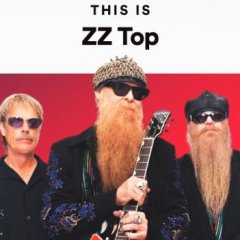Search the Community
Showing results for tags 'uav'.
Found 58 results
-
Crocus is a strike Unmanned Aerial Vehicle (UAV) with First-Person View (FPV) video transmission. Available in two modifications: AT (Anti-Tank) and AP (Anti-Personnel). Download Technical Specifications: - Maximum Flight Speed: Up to 140 km/h - Maximum Range: 2 km (or up to 4 km with a repeater) - Flight Time: Around 10 minutes due to the heavy weight of the ammunition. Additional Features: - Repeater enhances signal quality and range. - To use a Repeater, you can set it in the editor by searching for "Signal Booster" in the items section. The “Signal Booster” must be located at a distance of no more than 2 km from the player or drone. For Developers: - The mod operates on the client-side. - The mod is signed. Drone Video Signal Varies Depending On: - Distance from the drone to the operator. - Terrain features (obstacles like elevations can block the signal). - Low flight altitude outside of direct line of sight. - Other objects on the map that may interfere with signal quality. Thanks for the consultation: Lukin It is recommended to control the drone using the mouse.
-
Kamikaze drone, stable version - 1.0. Tactical barrage ammunition. It carries a warhead and is designed to attack manpower, unprotected and protected equipment. The UAV is launched using the Mk6 82mm mortar. Download: https://steamcommunity.com/sharedfiles/filedetails/?id=2795911738 Technical specifications: - Maximum flight range - 12 Km, - Minimum speed - 101 km/h, - Maximum speed - 200 km/h. Controls: - Mouse rotation - change the direction of flight, - Shift - increase the speed, - Z - decrease the speed, - N - Switch between the image - Standard, NVG and thermal imager, - Scroll the mouse wheel up - camera zoom, - Scroll the mouse wheel down - zoom out. How to launch? To launch the UAV, you need to load a special projectile with it into the Mk6 mortar. There are two ways you can do this: 1) Using the script: mortar addMagazine "SwitchBlade_Shell_AT"; mortar addMagazine "SwitchBlade_Shell_HE"; mortar loadMagazine [[0], "mortar_82mm", "SwitchBlade_Shell_AT"]; 2) You can put a special mortar from our mod, which already has the necessary shells. P.S - During control, when you press Escape, you lose control of the drone! Have a nice game, you can write about bugs in the comments under the mod.
- 2 replies
-
- 5
-

-
- kamikaze drone
- uav
-
(and 3 more)
Tagged with:
-
UAV Feed/Camera displayed on screen
Dj Rolnik posted a topic in ARMA 3 - MISSION EDITING & SCRIPTING
Hey guys, I am currently working on a mission that would feature some kind of a "command center" (for the lack of better description...) which would have a few screens. Those screens have been set up to receive a texture captured from a camera attached to a uav (to be precise, the Pelter drone from the new Contact DLC). I have used a script kindly provided by @killzone_kid which I have only adjusted for the other drone type and basically looks like this - this is repeated for 12 screens in the init.sqf: laptop1 setObjectTexture [0, "#(argb,512,512,1)r2t(uavrtt1,1)"]; cam1 = "camera" camCreate [0,0,0]; cam1 cameraEffect ["Internal", "Back", "uavrtt1"]; cam1 attachTo [pelter1, [0,0,0], "PiP1_demining_pos"]; addMissionEventHandler ["Draw3D", { _dir = (pelter1 selectionPosition "PiP1_demining_pos") vectorFromTo (pelter1 selectionPosition "PiP1_demining_dir"); cam1 setVectorDirAndUp [ _dir, _dir vectorCrossProduct [-(_dir select 1), _dir select 0, 0] ]; }]; The UAV feeds are being thrown on the screen in sequence one by one. This is how it looks in a test environment with 12 machines - you can see that the last four laptops turn black and show no feed. When I deleted the part of the script responsible for the first laptop, the 9th one worked fine so again - no more than 8 at once. I have two issues with it: - Obviously, I can display no more than 8 feeds at once - any more than that will appear as black screen - similarly, when opening the uav terminal, the turret control window will also appear black/blank. I do not mean to complain, but do you think this is an engine/performance limitation of some kind and there's no way around it? - Will this effect even be global to other players or only local (I fear the latter)? If local, is there a way to display this kind of effect globally to such a scale in a multiplayer environment? I appreciate all the feedback on this topic. Thanks a lot in advance! Adam -

Complete task (activate trigger) after assembling uav drone?
tommytom1 posted a topic in ARMA 3 - MISSION EDITING & SCRIPTING
Im trying to have a task succeed after assembling a ar-2 darter drone, wats the best way to accomplish this? -
Adds IR laser pointers to all turrets. Toggle via modded keybind, default L. Targeting pods aka pilot cameras can enable an IR laser pointer while locked to a position or object. Zeus can turn on IR laser pointer for selected units and vehicles. Script access: [_vehicle, _turretPath] call til_main_fnc_IRLaserToggle; Steam Workshop GitHub
-

UAV losing connection after destroying vehicle/unit.
Hasan Petek posted a topic in ARMA 3 - MISSION EDITING & SCRIPTING
Hi guys, I'm creating a fun map for my friends and after destroying a unit or vehicle I cannot hack UAV or operate another uav. UAV terminal disables. Here is a video: Arma 3 Editor problem. (youtube) Can you help me about it? -
I've been fooling around in the editor getting used to the drones and hitting ground targets when I noticed a weird bug. If you take a UAV (the Greyhawk, for example) and use the automatic land function, the UAV then exhibits strange behavior when you take off again: the drone ignore all waypoints and simply flies off the bottom right of the map. Disconnecting the UAV from the UAV terminal has no effect Toggling "autonomous mode" in the UAV terminal has no effect It is possible to manually take control of the UAV and fly it wherever you want, but as soon as control is released, the UAV will make for the bottom right of the map and just... fly away. What is this? Why is this? Is there a fix? How can I get around this, aside from manually landing all the time? I plan to practice my landings, but it would be nice if the functionality in the game actually... worked.
-
My cute A3 dudes, need some help here. Look this simple example: { if ( (_x distance getMarkerPos markerMainbase) < 100 ) then { hint "To fight, I must leave the mainbase area!"; }; } forEach _playersAlive; Now, how can I code for the same message to NOT be shown for players in gunner positions in UAV's from _arrayMyDrones? I already read this content but all my tries are failing... 😞 https://community.bistudio.com/wiki/UAVControl https://community.bistudio.com/wiki/connectTerminalToUAV https://community.bistudio.com/wiki/isUAVConnected https://community.bistudio.com/wiki/getConnectedUAV
-

[WIP] Jedburgh Outfitters... formerly known as Black Hornet PRS
Nichols posted a topic in ARMA 3 - ADDONS & MODS: DISCUSSION
So how many of us liked the original Black Hornet Nano UAV mod that was entered into the Make Arma Not War contest? I know I was one for sure and I have used it many times building missions or playing single player stuff over the last few years but always end up removing the mod from my missions because of the following things I wanted to see done a little differently. TO DO LIST Be an inventory item IF at all possible; not have to be a part of the UAV backpack. FLIR, NV and DTV views decided to stick with changing views as normal as it would have been a true pain in the butt creating something entirely new for this little bugger. Fast recharge rate; or automatic recharge to simulate replacement of the battery pack. realistic flight time and distance. Easy to interact with and use the vanilla UAV controller. Ability to adjust the colors of the drone in the Editor for usage in various terrains. (Most likely not going to be a priority at all. So going to scrap this portion entirely.) Finally the most important is to update the model of the drone to be similar to the current V3 version that FLIR offers to military and law enforcement groups around the world. So a few weeks ago I reached out to the maker of the original mod. He gave me permission to modify, tweak and otherwise update the mod as necessary. Thanks to him for allowing us to do these things. We hope we can pull off the things we want to do but without the support that he gave us by giving the source files and his permission we would not be as far ahead as we are now. So as of today I can report that we have pushed into the realm of approaching a first release for limited testing. The plan all along has been to update the drone to use some commands to make it an inventory item, recharge automatically, use the vanilla UAV controller and have the realistic flight time and distance. I was able to enlist the help of @toxicsludge to make a terrific 3D and it has turned out to be AWESOME. We are now on the right track testing wise and have identified a few areas of note that are going to be improved upon as soon as possible. As soon as we can it will be released on the Steam Workshop for all to mess around with and have fun. ----------------------------------------------------------------------------------- 16 August 2018: WIP 3D images ------------------------------------------------------------------------------------ Update 19 August 2018: Got the completed model and it looks AMAZING. The level of detail he put into it is off the charts good for the size that it will end up being. Our team is excited to get this sucker completed and out the door to you guys to play with. Finished model views: EARLY INTERNAL TEST RESULTS ARE IN: How to use the drone: There is no image yet for the drone so it will be a blank spot under miscellaneous items in the editor and you can control it with the vanilla UAV console in game. Use ACE self interaction to place the drone on the ground; then use the UAV console to locate the drone and you can give it waypoints and control that way. Otherwise you will not be able to find the thing in game if you don't use ACE self interact. Couple of known bugs: Weight seems to be causing a problem with flight; it might be way to light since Arma doesn't like objects that are super light. Speed is way off and probably tied to the weight of the item. Should be right at 6m/s (~21kmh) as the max speed but I had it up over 25m/s (~90kmh) yesterday in internal testing. Ability to have autonomous flight is most likely tied to weight and therefore not functioning properly as well since it seems that wind speed affects it. Update 13 March 2019 Name change of the mod. The Black Hornet PRS is the primary focus; just want to add in a couple of other items that will be extremely helpful for the future as well. Working to get an optic in here and available for use. Working on artwork for a change in the UI for the UAV controller screen. Might be able to have a customized version that looks very similar to real life PRS controller.- 70 replies
-
- 20
-

-

-
KA-137 UAV for Arma 3. Download: Steam Features: •10 liveries •All parts animated Variants: •KA-137 ; •KA-137 (PK); Credit joker006 BIS - Arma 2 sample model, texture. License / Disclaimer: You are permitted to install and use this software for personal entertainment purposes only. This add-on is meant for ARMA 3 game platform by Bohemia Interactive only. Any commercial or military use is strictly forbidden without permission from the author. Its strictly forbidden to use on any monetized server This addon for Arma 3 is released under APL The authors of this addon give no warranty DO NOT UPLOAD TO STEAM WORKSHOP: NO Steam Workshop reuploads. We will remove any re-uploaded content. If you don't know there is a tool that crawls the Steam Workshop and matches files so even if you upload it for "Private/clan use" we will find it and we will issue a DMCA Take down request. Instead, Just create a Collection and save us all the trouble. Screenshot:
-
I have always been saddened by the vanilla UAV gunner camera view. It looks too simple. I started experimenting with a new UAV gunner overlay. I would like to build mod-config that override vanilla UAV camera and also make it a full screen. I have a few questions. How can I avoid stretching my texture in the game? Also I play arma at low res 1366*768 maybe because of this the image is stretched? or it is engine itself and I must write a new config with a new screen resolution? My texture Result in the game In game video with "stretch bug" Final goal implement this texture: Result in the game
-
This mod enhances the capabilities of ISR turrets on both vanilla and addon UAVs and Helicopters. https://steamcommunity.com/sharedfiles/filedetails/?id=1623498241 Current features: -Configurable keybinds for adding markers (NEW 2019-02-03) -Options dialog via CBA to disable GUI elements (NEW 2019-02-03) -Measure distance (2D) & heading between two points (NEW 2019-01-30) -Slew turret to position on map via click (must be zommed in one level so the camera is geolocked) -Slew turret to typed coordinates (6, 8 or 10 digit grids) -Grid indicator for where turret is pointing (With 6, 8 or 10 digit grids as of 2019-02-04) -Add Black, Blue or Red numbered markers on the map where the turret is pointing -A North marker in the turret view for situational awareness -Server key included -Support for most vehicles with a turret that inherits the base UAV, Helicopter or Plane class within ARMA -Only needs to run client-side (thanks MGZoltan for testing!) -Turret azimuth, elevation and aircraft heading indicators (NEW 2019-11-30) -Change Altitude for UAVs (NEW 2020-08-26) -UAV Weapon Status Report (NEW 2020-08-30) -UAV VMS (Vehicle Management System) reset (i.e. a reset in case the UAV becomes bugged) (NEW 2020-08-30) -Change Loiter Radius for UAVs (NEW 2020-08-30) Planned Features: -Rangefinding between two points ala the Vector from ACE3 - Done -Support for 8 - 10 digit grid input - Done -Slew to typed coordinates - Done -Support for planes (e.g AC-130) - Done -Auto turret unlock once slew complete - Done Features under consideration: -10 Digit Grids for Grid Indicator - Done -3D Distance Measurement -Real-Time Distance Measurement Method -MTI (Moving Target Indicator) -More advanced markers -Language support -ACE-specific version -Locked/Unlocked status of turret (May be an engine limitation) -Eliminate the black "mask" on vanilla UAVs in the turret gunner's view - Need help, I can't figure this one out. I was hoping it was just a .paa reference. Known Issues: -The turret on the USAF MQ-9 needs to be zoomed in one level before slewing will work -The turret only seems to be accurate within a few meters Marker and slewing interactions are accessed through the vanilla scroll menu when actively looking through the turret of a UAV or helicopter. This addon started as an update to UAVs for my private gaming group. Along the way I realized that a small handful of UAVs in ARMA are actually defined as helicopters (BIS?) so the scope grew to include helicopters. My group has really been enjoying the additional functionality so I thought I'd share. Due to requests, I've also added this feature for planes. The intent of this mod is for it to work on ALL UAVs, Helicopters and Planes with a turret. I've tested this with the following assets successfully so far: -Vanilla AR-2 Darter -Vanilla MQ-4A Greyhawk -Vanilla A-164 Wipeout -Vanilla AH-99 Blackfoot -CUP MQ-9 Reaper -CUP MH-6 -USAF MQ-9 Reaper -RHS MH-6 -RHS A-10 -USAF AC-130 Spooky 2 -USAF RQ-4A Global Hawk -Firewill's F-22, F-16C & A-10 The addon does not work with the following: -None known. Please let me know I'd like to build a comprehensive listing of assets this mod does and does not work with. If you try this with other assets, please let me know. Default keybinds: Add Black Marker - Shift+1 Add Blue Marker - Shift +2 Add Red Marker - Shift +3 Please let me know if you have any issues. I'm specifically interested in assets this doesn't work on. If it's something I can fix, then I'll plan on getting it working. If the assets inherits its base class from something other than UAV, Helicopter or Plane then there may not be much I can do. Post up with feature requests. I may not get to them all, but I'll see what I can do. Thanks to the following folks for help with this: -Killzone Kid -AgentRev -GuyFauwx -ThreadAssessment -commy2 -DevTeam Paxton -Lasket & TrainOfThought6 for Distance Measure Feature idea -The CBA-A3 team for their awesome and easy to use settings system -SGT Fuller & the USAF team -JacobZeD for testing Firewill's Assets & bringing them to my attention -sync0s -kju2 for his notes on multiple display optics and the need to use the IDD layer -Ski for his technical input on the MQ-9 displays And, of course, thanks to BIS for ARMA 3!
- 51 replies
-
- 5
-

-

-
- uav
- helicopter
-
(and 1 more)
Tagged with:
-
Download Campaign (STEAM) Download Campaign (Google Drive) ADDONS - - RHSAFRF - RHSUSAF - CUP TERRAINS CORE - CUP MAPS - CBA Sahrani is on the verge of war. The island is divided into two parts, the Northern part of the control of the Russian Federation, South USA. You play as a regular US Army UAV operator-Dave Smith. The military units of both sides are put on alert. Drone control training is present. The Author Of The Campaign - DarkBall Voice Acting - DarkBall - HORNET - RAY Campaign Tested By: - DarkBall - HORNET - RAY Have a good pass!
-
This mod enhances the UCAV Sentinel drone to make it a more deadly and effective ISR / UAV platform, the changes are as follows: -Reduces max speed of the AI to 650kph so you don't speed past the target as quickly, manual flight will allow you to fly faster than 650kph. -Changes the zoom capabilities of the turret camera Zoom levels are as follows: 0.5x 2.5x 5.0x 10.0x 20.0x 30.0x 40.0x -Extends the ACE AGM-65 "Maverick" missile time of flight, this ensures the missile does not prematurely detonate before reaching the target. You can find the aircraft under: BLUFOR > NATO > Drones > UCAV Sentinel Enhanced I highly suggest a mod like TAW View Distance to increase your view distance past 12 km.
-
The APEX Drakon Finally, after 6 long months of development it's here... Introducing a new Unmanned Aerial System for Arma III. The jet-powered APEX Drakon offers a new way to control the battlefield in a sleek, effective way. Derived from the General Atomics Predator C 'Avenger', the Drakon comes equipped with a slew of incredible weapons and takes no prisoners. Not only was this model built from the ground up by none other than Kiory, this incredible machine comes equipped with a custom loadout editor made from scratch by AWOL, a well known Arma mod creator. Efficiency, design and quality were all key factors in creating this masterpiece. Prologue After a year into Arma's release, I had become frustrated with the vanilla UAV systems. With a game based in 2035, why were we using propeller driven aircraft? Also, why such a weak armament and why are they still extremely buggy? With those frustrations in mind, I set out to fix it myself. Meeting up with Kiory and AWOL, we began work on a new UAV system that would completely change the way UAV's would be viewed in Arma. 6 months later, the Drakon was released. While we still have a long way to go to get it where we want to, this is a step in the right direction. Addon Contents Includes the APEX Drakon .pbo file which comes with a single Drakon and a custom loadout editor built into the mod. FEATURES Jet-powered UAV system Nearly double the speed of vanilla UAV systems 4 external hardpoints and 1 internal bay Custom loadout editor and service menu (To be included in future builds) HELLAD Solid State Laser system Multiple camouflage patterns Stealth and Laser selectable variants Re-built UAV terminal TUTORIAL CREDITS Arma 3 engine: Bohemia Interactive Project lead: Church 3D Artist: Kiory Code/Scripts: AWOL Video Production: Church END USER LICENCE AGREEMENT: DISCLAIMER You are permitted to install and use this software for personal entertainment purposes only. You may not use this add-on (nor any of its parts) in any other add-on or mod (not even partially) nor redistribute or mirror it without Church's prior consent. This add-on is released under Creative Commons License Attribution-NonCommercial-NoDerivs For use with Arma III DONATIONS Our incredible mod team could use your help investing more into this mod! If you'd like, please donate to our cause! DOWNLOAD LINKS HOW TO INSTALL AND USE: Simply extract the @Drakon file from the .zip folder and drop it directly into your Arma directory folder! Once in game you must spawn an ammo support vehicle next to the Drakon in order to access the APEX Support Menu. Enjoy! KNOWN ISSUES Keep in mind the Drakon is still very much in an alpha state. This is our first release and there WILL be bugs. Here are a few we are aware of: The Drakon still uses Arma III's unfavorable UAV system. We know, it's something we want to get away from. The Laser Designator doesn't spawn on the UAV unless you first apply a loadout. The UAV flight model needs to be cleaned up. It currently floats too easily and the stall speed needs to be adjusted. The UAV turret cam works when it is stowed away, allowing you to see inside the drone. This will be fixed in a future patch. For some reason the Drakon doesn't get along with ACE's missile system very well. We're looking into that. For now, avoid using with ACE. There may be many others. These are just the ones we're very aware of. Feel free to PM me with any bugs you find outside of these ones. FOR MAKING WORK WITH ACE Thanks to Bamse for pointing this out. Remove these 6 .pbo files in order to avoid conflict with ACE. ace_javelin.pbo ace_laser.pbo ace_laser.pbo ace_laser_selfdesignate.pbo ace_laserpointer.pbo ace_missileguidance.pbo ace_yardarge450.pbo THANK YOU! PLEASE ENJOY OUR MOD!
- 67 replies
-
- 16
-

-

Can't connect to UAV as Client in my Mission
Kreu posted a topic in ARMA 3 - MISSION EDITING & SCRIPTING
I want AAF to be able to controll an AN/MPQ-105 BLUFOR radar. I joined the radar with an AAF unit so they should be able controll it. As Host: 1. I am a AAF unit. 2. I pick up the AAF UAV terminal. 3. I open the AAF UAV terminal. 4. The Radar gets shown to me and i can click on it and connect. (It is marked as BLUFOR unit on the map thou) As Client: 0. I restart the mission 1. I am a AAF unit. 2. I pick up the AAF UAV terminal. 3. I open the AAF UAV terminal. 4. I can't see the Radar. I also can't connect by walking up to it and trying it directly. Even test = plLeader connectTerminalToUAV secRadar; doesn't work. I get connected to the UAV but i can't controll it. I also tried placing an empty radar and moved an AAF unit inside it. If i now connect to the radar i can eject the soldier and remote controll him, which of course is not what should happen. Anybody got any suggestions? Thanks in advance! -
I can't connect a UAV terminal to a Stomper in a simple Eden mission. I have a UAV termianl but when I open it I don't get an option to connect to the Stomper. If I get into the Stomper passenger seat I can connect to the Stomper but I can't make it do anything, like start engine, move, switch to driver/gunner view. I can connect the UAV terminal to a darter and fly the darter. All help greatfully apreciated S Edit1: The issue seems to be associated with placing UAVs using the Edent editor. Then I can't connect to them or find them in the terminal. So I can connect to and control a Darter that the player has in a backback and has dissasembled but if I place it in the mission I can't.
-

uav I want to make the UAV screen on Tv Or electronic device
CallMeNoShine posted a topic in ARMA 3 - MISSION EDITING & SCRIPTING
I want to make the UAV screen on Tv Or electronic device. I do follow this video https://www.youtube.com/watch? But error like and I don' know how to fix I -
Hello guys, i'm new to scripting and i really need some script to make sure only one specific player wil be able to connect to 4 specifics UAVs, of course not at the same time. It's possible? Thaks alot!
-
I have a number of static AA in my mission and would like to hide them all from the UAV terminal's list when the player opens it, due to the clutter they are creating. Players being BluFor, I know I could add the AA to Independent, but I don't want to do that because it'll limit my ability to use Independent as friendly OR enemy at a later time. So far all I can come up with is to add a hidden unit for each AA and script their connection. Is there a better way to achieve this?
-

Greyhawk UAV missiles are controlled by the pilot. Not the gunner.
CHC posted a topic in ARMA 3 - TROUBLESHOOTING
When I use the UAV (greyhawk) the weapon/ammo is controlled by the pilot and not the gunner. While in the gunner position, I can only use the laser. How do I fix this? For those asking, yes I tried to cycle to a new weapon using "F". I also have the "dcons vehicle spawner mod" so do you think that its a mod issue and not a game issue? And if I spawn in a UAV using the zeus editor this problem doesnt exist. Only when using the mod. :) -
Need some help adjusting the flight characteristics. The UAV is too responsive to input and crashes unless it is in auto hover mode. If someone can point me at the correct portion of the config or the wiki to learn what I am doing wrong I would appreciate it. class CfgPatches { class EBU_BlackHornet_F { addonRootClass="A3_Drones_F"; requiredAddons[]= { "A3_Drones_F" }; requiredVersion=0.1; units[]= { "B_BH_01_F" }; weapons[]={}; }; }; class CfgFunctions { class ebu { tag = "ebu"; class pickup { file = "BlackHornet2\function"; class pickup {}; class place {}; }; }; }; class CfgWeapons { class ItemCore; class InventoryItem_Base_F; class ACE_ItemCore; class CBA_MiscItem_ItemInfo; class blackhornetitem: ACE_ItemCore { scope=2; author="Nichols"; displayName="Black Hornet PRS"; descriptionShort=""; picture=""; model="\BlackHornet2\blackhornet.p3d"; class ItemInfo: CBA_MiscItem_ItemInfo { mass = 2; }; }; }; class CfgVehicles { class Man; class CAManBase: Man { class ACE_SelfActions { class blackhornet_place { displayName="Place Black Hornet PRS"; condition="'blackhornetitem' in (items _player)"; statement="[_player,'blackhornetitem'] call ebu_fnc_place"; exceptions[]= { "isNotSwimming" }; showDisabled=0; icon=""; }; }; }; class Air; class Helicopter: Air { class Turrets; class HitPoints; }; class Helicopter_Base_F: Helicopter { class Turrets: Turrets { class MainTurret; }; class HitPoints: HitPoints { class HitHRotor; class HitHull; }; class AnimationSources; class EventHandlers; class ViewOptics; class ViewPilot; class Components; class ACE_Actions { class ACE_MainActions; }; }; class BH_01_base_F: Helicopter_Base_F { features="Randomization: No <br />Camo selections: 1 - the whole body <br />Script door sources: None <br />Script animations: None <br />Executed scripts: None <br />Firing from vehicles: No <br />Slingload: No <br />Cargo proxy indexes: None"; author="$STR_A3_Bohemia_Interactive"; mapSize=4; class SpeechVariants { class Default { speechSingular[]= { "veh_air_UAV_s" }; speechPlural[]= { "veh_air_UAV_p" }; }; }; class ACE_Actions: ACE_Actions { class ACE_MainActions: ACE_MainActions { }; }; textSingular="$STR_A3_nameSound_veh_air_UAV_s"; textPlural="$STR_A3_nameSound_veh_air_UAV_p"; nameSound="veh_air_UAV_s"; _generalMacro="UAV_01_base_F"; editorSubcategory="EdSubcat_Drones"; scope=0; displayName="$STR_A3_CfgVehicles_UAV_01_base0"; isUav=1; uavCameraDriverPos="pip_pilot_pos"; uavCameraDriverDir="pip_pilot_dir"; extCameraPosition[]={0,-0.25,-0.3499999}; //{0,1.5,-5}; //picture = "\A3\Drones_F\Air_F_Gamma\UAV_01\Data\UI\UAV_01_CA.paa"; extCameraParams[]={0.93000001,10,30,0.25,1,10,30,0,1}; formationX=10; formationZ=10; memoryPointTaskMarker="TaskMarker_1_pos"; memoryPointDriverOptics="pip_pilot_pos"; driverOpticsModel="A3\drones_f\Weapons_F_Gamma\Reticle\UGV_01_Optics_Driver_F.p3d"; driverForceOptics=1; disableInventory=1; unitInfoType="RscOptics_AV_pilot"; unitInfoTypeRTD="RscOptics_AV_pilot"; damageEffect="UAVDestructionEffects"; damageTexDelay=0.5; dustEffect="UAVDust"; waterEffect="UAVWater"; washDownDiameter="0.1f"; washDownStrength="0.1f"; killFriendlyExpCoef=0.1; accuracy=1.5; camouflage=1; audible=0.1; armor=0.1; cost=20000; altFullForce=50; altNoForce=100; LODTurnedIn=-1; LODTurnedOut=-1; epeImpulseDamageCoef=5; fuelExplosionPower=0; vehicleClass="Autonomous"; model="\BlackHornet2\blackhornet.p3d"; icon="\A3\Drones_F\Air_F_Gamma\UAV_01\Data\UI\Map_UAV_01_CA.paa"; picture="\A3\Drones_F\Air_F_Gamma\UAV_01\Data\UI\UAV_01_CA.paa"; class Reflectors { }; startDuration=3; maxSpeed=100; // maxSpeed = 100; precision=15; steerAheadSimul=0.5; steerAheadPlan=0.69999999; predictTurnPlan=2; predictTurnSimul=1.5; damageResistance = 0.00555; bodyFrictionCoef=0.01; fuelCapacity=25; maxFordingDepth=0.0; threat[]={0.1,0.1,0.1}; mainRotorSpeed = -7.0; // mainRotorSpeed = -7; backRotorSpeed = 7.0; // backRotorSpeed = 7; liftForceCoef = 1; // liftForceCoef = 1; cyclicAsideForceCoef = 0.6; // cyclicAsideForceCoef = 2; cyclicForwardForceCoef = 0.3; // cyclicForwardForceCoef = 1.2; backRotorForceCoef = 5; // backRotorForceCoef = 5; mainBladeRadius = 0.01; maxMainRotorDive= 70; // maxMainRotorDive = 70; minMainRotorDive= -7; // minMainRotorDive = -7; neutralMainRotorDive=0; // neutralMainRotorDive = 0; gearRetracting=0; tailBladeVertical=1; radarTargetSize=0.0; visualTargetSize=0.01; irTarget=0; lockDetectionSystem=0; incomingMissileDetectionSystem=0; weapons[]={}; magazines[]={}; irScanRangeMin=0; irScanRangeMax=0; irScanToEyeFactor=1; class TransportItems { }; destrType="DestructDefault"; driverCompartments="Compartment3"; cargoCompartments[]= { "Compartment2" }; class HitPoints: HitPoints { class HitHull: HitHull { armor=0.1; }; class HitHRotor: HitHRotor { armor=0.30000001; }; }; class Damage { tex[]={}; mat[]= { "A3\Drones_F\Air_F_Gamma\UAV_01\Data\UAV_01.rvmat", "A3\Drones_F\Air_F_Gamma\UAV_01\Data\UAV_01_damage.rvmat", "A3\Drones_F\Air_F_Gamma\UAV_01\Data\UAV_01_destruct.rvmat" }; }; class ViewPilot: ViewPilot { minFov=0.25; maxFov=1.25; initFov=1; initAngleX=0; minAngleX=-65; maxAngleX=85; initAngleY=0; minAngleY=-150; maxAngleY=150; }; class Viewoptics: ViewOptics { initAngleX=0; minAngleX=0; maxAngleX=0; initAngleY=0; minAngleY=0; maxAngleY=0; minFov=0.25; maxFov=1.25; initFov=0.75; visionMode[]= { "Normal", "NVG", "Ti" }; thermalMode[]={0,1}; }; class MFD{}; reportRemoteTargets=1; reportOwnPosition=1; class Components {}; attenuationEffectType="OpenHeliAttenuation"; class Turrets {}; soundGetIn[]= { "", 1, 1 }; soundGetOut[]= { "", 1, 1, 50 }; soundEnviron[]= { "", 0.031622775, 1 }; soundDammage[]= { "", 0.56234133, 1 }; soundEngineOnInt[]= { "A3\Sounds_F\air\Uav_01\quad_start_full_int", 0.056234133, 1 }; soundEngineOnExt[]= { "A3\Sounds_F\air\Uav_01\quad_start_full_01", 0.056234133, 1, 50 }; soundEngineOffInt[]= { "A3\Sounds_F\air\Uav_01\quad_stop_full_int", 0.056234133, 1 }; soundEngineOffExt[]= { "A3\Sounds_F\air\Uav_01\quad_stop_full_01", 0.056234133, 1, 50 }; soundBushCollision1[]= { "A3\Sounds_F\vehicles\crashes\helis\Heli_coll_bush_int_1", 0.01, 1, 50 }; soundBushCollision2[]= { "A3\Sounds_F\vehicles\crashes\helis\Heli_coll_bush_int_2", 0.01, 1, 50 }; soundBushCollision3[]= { "A3\Sounds_F\vehicles\crashes\helis\Heli_coll_bush_int_3", 0.01, 1, 50 }; soundBushCrash[]= { "soundBushCollision1", 0.033000001, "soundBushCollision2", 0.033000001, "soundBushCollision3", 0.033000001 }; soundWaterCollision1[]= { "A3\Sounds_F\vehicles\crashes\helis\Heli_coll_water_ext_1", 0.01, 1, 50 }; soundWaterCollision2[]= { "A3\Sounds_F\vehicles\crashes\helis\Heli_coll_water_ext_2", 0.01, 1, 50 }; soundWaterCrashes[]= { "soundWaterCollision1", 0.05, "soundWaterCollision2", 0.05 }; Crash0[]= { "A3\Sounds_F\vehicles\crashes\cars\cars_coll_big_default_ext_1", 0.01, 1, 50 }; Crash1[]= { "A3\Sounds_F\vehicles\crashes\cars\cars_coll_big_default_ext_2", 0.01, 1, 50 }; Crash2[]= { "A3\Sounds_F\vehicles\crashes\cars\cars_coll_big_default_ext_3", 0.01, 1, 50 }; Crash3[]= { "A3\Sounds_F\vehicles\crashes\cars\cars_coll_big_default_ext_4", 0.01, 1, 900 }; soundCrashes[]= { "Crash0", 0.25, "Crash1", 0.25, "Crash2", 0.25, "Crash3", 0.25 }; class Sounds { class Engine { sound[]= { "A3\Sounds_F\air\Uav_01\quad_engine_full_01", 0.044668359, 1, 50 }; frequency="rotorSpeed"; volume="camPos*((rotorSpeed-0.72)*4)"; }; class RotorLowOut { sound[]= { "A3\Sounds_F\air\Uav_01\blade", 0.031622776, 1, 50 }; frequency="rotorSpeed"; volume="camPos*(0 max (rotorSpeed-0.1))"; cone[]={1.6,3.1400001,1.6,0.94999999}; }; class RotorHighOut { sound[]= { "A3\Sounds_F\air\Uav_01\blade_high", 0.031622776, 1, 50 }; frequency="rotorSpeed"; volume="camPos*10*(0 max (rotorThrust-0.9))"; cone[]={1.6,3.1400001,1.6,0.94999999}; }; class EngineIn { sound[]= { "A3\Sounds_F\air\Uav_01\quad_engine_full_int", 0.056234133, 1 }; frequency="rotorSpeed"; volume="(1-camPos)*((rotorSpeed-0.75)*4)"; }; class RotorLowIn { sound[]= { "A3\Sounds_F\air\Uav_01\blade_int", 0.056234133, 1 }; frequency="rotorSpeed"; volume="(1-camPos)*(0 max (rotorSpeed-0.1))"; }; class RotorHighIn { sound[]= { "A3\Sounds_F\air\Uav_01\blade_high_int", 0.056234133, 1 }; frequency="rotorSpeed"; volume="(1-camPos)*3*(rotorThrust-0.9)"; }; }; class Library { libTextDesc="The FLIR Black Hornet PRS equips the non-specialist dismounted soldier with immediate covert situational awareness (SA). Game-changing EO and IR technology bridges the gap between aerial and ground-based sensors, with the same SA as a larger UAV and threat location capabilities of UGVs. Extremely light, nearly silent, and with a flight time up to 25 minutes, the combat-proven, pocket-sized Black Hornet PRS transmits live video and HD still images back to the operator."; }; hiddenSelections[]= { "camo1" }; class TextureSources { class Indep { displayName="$STR_A3_TEXTURESOURCES_INDEP0"; author="$STR_A3_Bohemia_Interactive"; textures[]= { "\A3\Drones_F\Air_F_Gamma\UAV_01\Data\UAV_01_INDP_CO.paa" }; factions[]= { "IND_F" }; }; class Opfor { displayName="$STR_A3_TEXTURESOURCES_OPFOR0"; author="$STR_A3_Bohemia_Interactive"; textures[]= { "\A3\Drones_F\Air_F_Gamma\UAV_01\Data\UAV_01_OPFOR_CO.paa" }; factions[]= { "OPF_F" }; }; class Blufor { displayName="$STR_A3_TEXTURESOURCES_BLU0"; author="$STR_A3_Bohemia_Interactive"; textures[]= { "\A3\Drones_F\Air_F_Gamma\UAV_01\Data\UAV_01_CO.paa" }; factions[]= { "BLU_F" }; }; }; }; class B_BH_01_F: BH_01_base_F { author="$STR_A3_Bohemia_Interactive"; editorPreview="\A3\EditorPreviews_F\Data\CfgVehicles\B_UAV_01_F.jpg"; _generalMacro="B_BH_01_F"; displayName="Black Hornet PRS"; scope=2; side=1; faction="BLU_F"; crew="B_UAV_AI"; typicalCargo[]= { "B_UAV_AI" }; accuracy=0.5; class ACE_Actions: ACE_Actions { class ACE_MainActions: ACE_MainActions { selection="taskmarker_1_pos"; class ACE_Pickup { selection=""; displayName="Pickup Black Hornet PRS"; distance=5; condition="(alive _target)"; statement="[_target,_player] call ebu_fnc_pickup"; showDisabled=0; exceptions[]={}; icon=""; }; }; }; hiddenSelectionsTextures[]= { "BlackHornet2\hornetFLIR_CO.paa" }; textureList[]= { "Blufor", 1 }; }; };
-
I've tried multiple things in the init field of the drone, but none seems to work. Here are the things I've tried: uav1 fireAtTarget [target1, weaponMuzzleName] // does nothing uav1 doTarget target1 // does not fire laser marker uav1 commandFire target1; // does nothing uav1 fire "Laserdesignator"; // does nothing uav1 selectWeapon "Laserdesignator"; // does nothing uav1 forceWeaponFire ["Laserdesignator","Laserdesignator"]; // does not fire laser marker either, with or without the previous line uav1 fireAtTarget [target1, "Laserdesignator"]; // this one gives an error... 😛 Ready to give up lol! Nevermind, I found it! 🙂 ANSWER Here is what turns on the laser on the Darter: bool = uav1 fireAtTarget [target1, "Laserdesignator_mounted"]; Also how do you change the UAV feed to FLIR by script?
-
Cannot connect to UAV in multiplayer - [Resolved]
Dj Rolnik posted a topic in ARMA 3 - MISSION EDITING & SCRIPTING
Hey, I am prepping a mission which will feature stativ UAV terminals for players to use. Their intent is to allow for connecting to jets turret gunners when using an action, and remove the uav terminal when leaving the uav interface. What I got so far is this: initServer.sqf: WaitUntil {!(isNil "turret6")}; //waiting for the spawn of the last turret in sequence [ turret_controller_1, "Control turret 1", "\a3\ui_f\data\IGUI\Cfg\holdactions\holdAction_hack_ca.paa", "\a3\ui_f\data\IGUI\Cfg\holdactions\holdAction_hack_ca.paa", "_this distance _target < 2", "_caller distance _target < 2", {}, {}, {execVM "scripts\turret_control_1.sqf"}, {}, [], 2, 0, false, false ] remoteExec ["BIS_fnc_holdActionAdd", 0, turret_controller_1]; and turret_control_1.sqf: player linkItem "B_UavTerminal"; player connectTerminalToUAV turret1; player action ["SwitchToUAVGunner", getConnectedUAV player]; WaitUntil {!(isUAVConnected turret1)}; player unLinkItem "B_UavTerminal"; The simple script works perfectly in a Singleplayer environment. For some reason it does absolutely nothing when tested in Multiplayer. Basically we enter the map, proceed to the "turret_controller_1" which receives the action and when pressing and holding the spacebar (as instructed by the BIS_fnc_holdActionAdd command), the player is not transferred to the gunner view at all. All it does is add in the terminal for the player. I have been trying to kind of debug this issue and I came to the conclusion that the terminal does not connect to the turret (as shown by the getConnectedUAV command). I have no idea as to why that is, but that's slightly infuriating. I would be thankful for some guidance on this as I've been struggling to get those turrets to work for days now and there's always something new which does not work. I am leaning towards it happening because of some locality issue, but if that's the case, then I am the more in need of help. Thanks a lot, Adam- 16 replies
-
Hello BI! I've started experiencing a bug/bugs with the Reaper AI. It seems to happen any time I attempt to make the Reaper land via autopilot. I slow manually, taxi, shut off the engine, refuel & rearm. When I take off again (manually), one of two bugs occurs. Either: 2) Autopilot landing won't disengage, even w autonomous unchecked - I can set waypoints and manually change course, but the waypoints are ignored and as soon as I release control of the USB, it circles back and drops altitude to start a landing approach. If I turn off autopilot landing with the scroll wheel, it turns back on as soon as I release control or switch to the turret. (This has happened twice) OR 2) with similar restraints (ignore waypoints, returns to heading when I release control), it will just head off in a seemingly random direction ... Flying into the sunset. (This happened once) Has occurred multiple times on an MP Server, running a not insignificant mod bundle - I haven't had the time yet to step through and see if it repeats w/o certain mods, though I fully understand that's the next step. I wanted to also check if anyone else has experienced this? Or know how to fix it? Haven't found anything else online, but perhaps my google-fu is weak. My Zeus has been good enough to respawn the drone when it happens, but that doesn't seem like an ideal fix. TIA