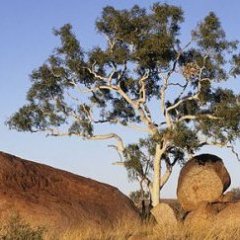Search the Community
Showing results for tags 'commanding'.
Found 10 results
-

commanding All-in-One Single-Player Project
Leopard20 posted a topic in ARMA 3 - ADDONS & MODS: COMPLETE
All-in-One Single-Player Project by Leopard20 Short description: All-in-one Single-Player project is (at this time, will be) a collection of 3 separate addons that work in tandem to create the ultimate single-player experience. _____________________________________________________________________________________________ Long description: Hello guys. I'm sure everyone agrees that the current state of ARMA single-player is not really playable (unless you're alone!). The AI are always a burden and hard to manage. Well, in this project, my goal is to change that. Check out the latest development videos on Superior Intelligence (aka Super AI) in the next post! This project will consist of 3 addons: 1. All-in-one Command Menu (Deluxe ver.): The improved and enhanced version of my old , dusty mod, All-in-one Command Menu which itself was basically an improved version of WW AI Menu by Windwalking. 2. Superior Intelligence (WIP) 3. ADDON #3 (WIP) The other two addons are not "command menus" but something entirely different and crucial to the single-player game, and interaction with them will primarily be through All-in-one Command Menu. I will update this thread about the latest development status. Stay tuned! All-in-One Command Menu (Deluxe Version) Current version: v1.5.0 (Jul. 12, 2023) Some of you may have used, seen, or at least heard of my All-in-one Command Menu mod, which added many new capabilities to the vanilla AI. When I started working on that mod, I was completely inexperienced in scripting, and the mod, despite its great feature roster, became a poorly optimized and buggy mess over time. So I decided to rewrite the mod from the scratch; updated the visuals, rewrote most features and added many new stuff. Without further ado, let's jump into the feature list! Release Trailer: Additional Screenshots: Feature Overview: What's new since All-in-one Command Menu classic: This is a complete rewrite of the classic mod, so obviously there's so many changes. Here is some of the most important ones: Manual (MUST READ): Some of this stuff might be a little hard to grasp at first (but once you learn them you realize how easy and intuitive they were!). I'm very busy right now so I'll add a video tutorial later. For now, try to make do with these! Download: Steam Workshop GitHub Dropbox (Outdated) Google Drive (Outdated) Armaholic Installation (non-Steam): Note: The name of the mod folder has changed! Please delete the old "@AIO_AIMENU" folder if you have the classic version. F.A.Q: Donation and Support: If you like my mod and would like to support it, or you just want to buy me a drink, etc., you can become a Patron! Requirements: Community Base Addons (CBA)- 584 replies
-
- 39
-

-

-

[Looking for ideas] AI commanding improvement project
.kju posted a topic in ARMA 3 - ADDONS & MODS: DISCUSSION
I am looking for your ideas how to improve the existing system by extending in modest ways. Scope Both infantry and vehicle group (mixed/only) Adjusting and extending the quick/simple command menu, as well as the classic/complex command menu somewhat A few custom "behavior modes" to combine multiple aspects into one Exposing a few scripting commands/scripted features Better default group setup Better default controls/key action assignments Additional key combos/key shortcuts Maybe a few custom GUI elements for guidance Out of scope Probably wont touch map view commanding (maybe basic multi move waypoint) No complex extra features or new formations No custom GUI/radial menu No multi group management (High Command like) No micro management of AI units Helicopters or planes, Artillery/mortar or other kind of supports Replicating/Trying to replace advanced AI commanding mods like: Drongo's Command Enhancement https://steamcommunity.com/sharedfiles/filedetails/?id=1515249845 Now I've done quite some research, testing and play-testing already. As such a fairly good idea what should be done. > However before laying those out, I am reaching out to you guys to get your ideas, grievance or advice. < Important: Please consider/mention tank/vehicle commanding/combat separately. Related: -
Did a lot of testing in both OFP and A3 and reading first (forums, reddit, wikis, steam pages, etc). My current understanding: # Engage - allows AI to break off for the one assigned target (aka need to repeat the engage-target orders process for each target) 1. Reveal an enemy 2. Assign an enemy to one or more of your units (ie "2-target" menu in complex/classic command menu or via "target man/enemy" in simple/context sensitive command menu or via reveal key while simple/context sensitive command menu is open and pointing at the target with the command cursor) 3. Use the command Engage on one or more of your units (via "3-4-engage" in complex/classic command menu or "engage" in simple/context sensitive command menu) 4. Selected AI will break formation to eliminate that one target (and get back after - an engage other enemies during their return) # Engage at will - allows to break off every time you assign a target (aka you set once the mode and only need to assign targets) 1. Use the command Engage at will on one or more of your units (via "3-5-engage at will" in complex/classic command menu) 2. Reveal an enemy 3. Assign an enemy to one or more of your units (ie "2-target" menu in complex/classic command menu or via "target man/enemy" in simple/context sensitive command menu or via reveal key while simple/context sensitive command menu is open and pointing at the target with the command cursor) 4. Previously selected/commanded AI will lead them to break formation to eliminate that one target (and get back after - an engage other enemies during their return) So the core difference is Engage is to assign each enemy and then confirm, while Engage at will you change their modus operanti and only need to assign (without individual confirmation). # Disengage - cancels either Engage modes to have AI stay in formation 1. Use command on one or more of your units (via "3-6-disengage" in complex/classic command menu) 2. AI will no longer break formation from now on (toggle off "Engage at will" basically) If you want them to stop their current attack, you need to command that explicitly (via "regroup" in simple/context sensitive command menu or via "1-1-return to formation" in complex/classic command menu) PS: Most people don't seem to know the importance of the awareness level you have about targets. In OFP it was more obvious as the command cursor showed you as text the current identified type and side. To increase it, you need to look at a target. Zoom-in, optics, binocular help. Yet most important is the reveal action - pointing at a target with the cursor and spamming helps a big deal to recognize a target (better). --- Most correct overall guides I found on AI commanding: https://forums.bohemia.net/forums/topic/206260-comprehensive-guide-to-commanding-and-reporting-to-ai/ https://steamcommunity.com/sharedfiles/filedetails/?id=184803370 https://community.bistudio.com/wiki/Operation_Flashpoint:_Commander_Guide https://guides.gamepressure.com/armaiii/guide.asp?ID=21605 (little more basic but not bad either) --- Some people state that assigning a target for "Engage at will" or "Engage" is not necessary. Couldnt get this to work/confirm though. Sample: https://forums.bohemia.net/forums/topic/91164-fireengage-hold-firedisengage/ And my experience: https://forums.bohemia.net/forums/topic/76850-engage-v-engage-at-will/?tab=comments#comment-1344279
-
All-In-One AI Command Menu A "WW AI Menu" Patch By Leopard20 & WindWalking This thread is no longer updated! For the latest release, check here Hello everyone. As you know, the WW AI Menu was one of the first and best AI mods released in the early days of ARMA 3 release. It addressed a lot of issues and shortcomings with the vanilla ARMA commanding system, and packed a lot of handy features including: - Infantry commands such as healing, garrisoning & clearing building, rearming, .... - Vehicle commands such as engine on and off, horn and eject with parachute. - Waypoint system with the ability to assign multiple waypoints to your squad members. - Weapon accessories (silencers, flashlights, ...) - Unsticking units. and .... Read more about the mod: https://forums.bistudio.com/forums/topic/153621-ww-aimenu-complimentary-commands/ Unfortunately, when Windwalking left the community some of the features ended up broken, and due to the community rule forbidding people from taking over and/or changing an author's work without their permission, nobody has stepped up to bring this mod back to life. Until now. I decided to bring this mod back to life in a way that respects the community rule and the author's work. Namely, "patching" the original mod by adding features and fixing broken ones. As a result, you will need the original mod installed for my mod to work. You can activate the menu by pressing Y .If you use the "Y" key for Zeus or anything else you can either change the keybinding for those features (I personally use "Ctrl+Y" for Zeus) or change the keybinding for the menu by navigating to: "OPTIONS > CONTROLS > CONFIGURE ADDONS > (dropdown menu) All-In-One Command Menu". I've also included a userconfig file where you can add support for your mods (if they are not supported already). Currently you can add support for: Resupply vehicles, AT soldiers (used in the rearming script) and the Handgun suppressors. Note that you might need to enable "file patching" for the config file to work (either add the -filepatching commandline or enable it in the launcher parameters). This mod is compatible with other commanding mods (such as C2). Although I don't recommend using both for issuing the same command at the same time (e.g when you use C2 to order your units to mount a vehicle, don't use the same command in this mod, as it may cause conflicts and unforeseen consequences) I also recommend this mod as it makes issuing regular and frequent commands a lot easier: (you may need to change the default keys used by the mod, keys 1, 2, 3 , 4, as these keys are used for switching weapons) Advanced Command System (ACS) All features were tested using the vanilla ARMA vehicles/weapons (including all DLCs up to the time of release), and work as intended. However some features (the most important of which being weapon accessories) may not work in other mods (such as RHS or CUP). Edit: As of version 0.50 Beta most features should work with other mods without issues. If they don't please post your feedback in this thread. Here's a quick overview of what is changed: Unchanged: Fixed/Modified/Removed: Added: Screenshots: Notes: Special thanks to: - @Windwalking for his awesome mod. - @Muzzleflash for helping me with showing objects on the map and also teaching me a lot about scripting. He's one of the best guys on this forum. - @mad_cheese for allowing me to use the "Bounding Box" function used in his legendary mod, C2. - and everyone else who kindly answered all my questions on the forum. Disclaimer: I can't guarantee this mod is completely harmless. Please back up your ARMA 3 directory located in the "Documents" folder (C:\Users\YOUR_PC_NAME\Documents\) prior to using this mod (especially the file *.vars.Arma3Profile and the "saved" folder because they are the only files that may be affected). Multiplayer support is in alpha state and not fully tested yet. Dear Moderators, The current release still uses the scripts from the original version. Also, to avoid some conflicts, I had to rename the global variables. If you think this mod is still not in compliance with forum rules please let me know to come up with a solution (you can PM me or post it here). By installing this patch, the original mod will be disabled (If you want me to leave it enabled please leave a feedback and I'll re-enable it). Download Link (Current Version: v1.2.1): GitHub (always up-to-date) DropBox Armaholic (updates with a slight delay) How to Install: Future Plans: Changelog: Requirements: CBA: http://www.armaholic.com/page.php?id=18767 WW AI Menu by Windwalking: http://www.armaholic.com/page.php?id=22380 Since v1.0.0, WW AI Menu mod is not required anymore. It's because some users reported they had trouble setting up WW AI Menu (mostly because of FilePatching used in WW AI Menu, which complicated things), so I decided not to make it necessary to have this mod. A couple of such reports:
- 209 replies
-
- 19
-

-

-
- ai mod
- all-in-one
- (and 27 more)
-
Tactical Satellite Feed By Leopard20 Warning! This mod is outdated and has lots of issues! Please wait for the update. Trailer: Screenshots: Brief Description: Tactical Satellite Feed is an all-new mod for ARMA 3 that brings a "Door Kickers" style of gameplay to your single-player missions. _______________________________________________________________________________________________________________________________ Long Description: Hello everyone! If you're a single player fan like myself, you've definitely noticed how incomplete and unreliable the AI movement is. They may not follow the exact path you want, or even worse, not move at all! Just put a couple of units on top of carrier or ship in the Editor, you'll see what I mean! 🙂 This mod, Tactical Satellite Feed, is designed to work around this exact problem. But that's not all there is to it! When I saw the potential for new features, I decided to make this mod look more complete, to the point that it's now a multi-purpose mod! This mod is inspired by such games as Door Kickers, Tom Clancy's game series, and of course the mod C2 Command & Control by our very own Mad_Cheese! Without further ado, let's jump straight to the mod features! I recommend that you watch the trailer first to get an idea of how the mod works and familiarize yourself with its mechanics. Features: - Top-down view of the battlefield. - Easy to use; simply draw paths using mouse - Set up anywhere and anytime with just a few clicks - Automatic path correction; minimizing micro-management - Move units on any surface and terrain, including ships/carriers. - Complete AI movement override; get them to do whatever you want! - Various functions, including: . Watch direction . Change stance . Engage targets . Mount vehicles . Go-codes . Sync movement . Supports Enhanced Movement by Bad Benson . Path recording; player records path for AI to follow . Fog of War simulation; unknown enemies become hidden Usage Instructions (MUST READ): The manual is already included with your download. Notes: Known Issues: (Likely) FAQs: Warning!!! This is a preview release! Expect lots of bugs! Use the mod at your own risk! Download: GitHub (always up-to-date) Armaholic (updates with delay) Source code: https://github.com/leopard20/Tactical-Satellite-Feed Installation: Credits and Thanks: @mad_cheese and @bad benson for the Enhanced Movement functions! Requirements: Community Base Addons (CBA)
- 65 replies
-
- 17
-

-

-
- rts
- enhanced movement
- (and 12 more)
-
Long awaited and your definitive guide into being a BOSS COMM in Capture the Island, the TRUE Arma experience. Enjoy! -SS
-
- becti
- capture the island
-
(and 7 more)
Tagged with:
-
Thank you for the time. After extensive testing and consulting with other people who Zeus, I have an issue that has been proven to be on Client side, that is on my end? And I have no idea how to solve this or if this is a recurring issue for others. https://i.gyazo.com/b3404dc9fdfbc3a201398c0e884f7f72.png As I am commanding units, I have manage to locate through help from others what the exact issue is: Whenever I am trying to change the settings in this window and on the go, it is like the window is separated by the upper half and the lower half and this is what happens. I set the unit to search and destroy or any other type, it toggles the rest of the options off and to the far left. It does this by itself. And if I try to change the options below, it toggles the type above back to Move, effectively making it so that I can only do one or the other, resulting in whenever me setting the troops to search and destroy - they start walking and acting casual. They refuse to open fire or acknowledge they are being picked off one by one. They will keep walking until they die. This is a big issue for me who Zeus for a community and no matter what, we have been unable to find a solution. When other people do the same thing, it works for them so it should be a client side issue? Help appreciated! :)
-
- zeus
- commanding
-
(and 3 more)
Tagged with:
-

How to recieve orders from AI commander but keep command of squad?
boost94@hotmail.co.uk posted a topic in ARMA 3 - MISSION EDITING & SCRIPTING
Hi guys, I'm aiming to build a mission where the player is a squad leader in a platoon, maintaining full control of the squad, whilst recieving orders from the AI platoon leader. I can't for the life of me work out how to place the player squad leader under the command of an AI platoon leader without having to relinquish command of the player's squadmates. I've had friends suggest using the High Command modules but I'm not understanding how an AI platoon leader would be able to use the command module as commander. It would also be great to still give the other AI squad leaders full control of their squads but that's not such a big priority. The main priority is having the AI platoon leader send orders/markers to the player and then the player can command their own squad to achieve the objective however they see fit. Any help or suggestions is much appreciated. I really should know how to do this, considering I've been an OpFlash/ArmA head since 2004!- 2 replies
-
- arma 3
- commanding
-
(and 6 more)
Tagged with:
-
Hey guys, Mainquestion: where are the ai command functions, which the 'command action menu' executes, stored inside arma 3? Some of you might know about voice control for arma 3, especially for commanding ai. Voice Attack and Articualte come in mind. These are directx key based and translate your spoken commands into virtual keyboard presses which are then send like your real keyboard presses to arma 3. This makes commanding ai way easier than jumping all over your keyboard by hand. It has some drawbacks like keyboard layout and timing issues when the game experiences strong fps variations. The holy grail would be to access the ai commands directly via script completely bypassing directx keys and thus bypassing the key based command action menu. The problem is; we cannot find all commands from the command action menu on the wiki. https://community.bistudio.com/wiki/Category:Scripting_Commands_Arma_3 For instance: there is the 'commandmove' script command (https://community.bistudio.com/wiki/commandMove), but no such script command for 'commandheal' or 'commandregroup'. So where and in what form are all the commands from the command action menu stored? Are only some of these script based and the rest is somewhere hardcoded and simply cannot be accessed? There must be a way to find out how the command action menu links to the commands. Bypassing the directx keys is already working, but again, we miss many commands that seem to be not on the wiki. Any ideas on how to get access to the commands is greatly appreciated. Best, xon2
-
- artificial intelligence
- comand menu
-
(and 3 more)
Tagged with:
-

guide Comprehensive Guide to Commanding and Reporting to AI
ty55101 posted a topic in ARMA 3 - GENERAL
So due to some reddit posts on the Arma subreddit and some youtubers and some people I have seen and basically everyone who has every complained about Arma's AI, I have decided to make an AI commanding guide. I suck at shooting closer, question my driving skills, and am possibly the worse pilot in Arma, but I can command the AI effectively and have yet to see a guide on AI that shows everything I know. Now this is my first post so you may be questioning how much I know, but I assure you I have over 100 hours in game (not including editor) and at least 40 looking at arma related content and while that may not seem like a lot everything I do I make sure to know about. I have not included any of the commands from the dynamic menu since I rarely use it. This guide has two sections: command descriptions and interactions which are separated for ease of readability. Anything with the (important) after it are things that are commonly misrepresented/misunderstood. Commands: 1: Moving 2: Target Units will target selected object/vehicle/man. (Note: Can be used on friendly and unknown units but friendly units will be listed in separate page from enemies) 3: Engage (important) 4: Mount 1. Dismount: Units will exit the vehicle they are in. Is also used to have the AI land helicopters/planes. (Use on AI controlled planes at your own risk. It is more or less a 50/50 shot with runways) 2. Mount ___: Units will board vehicle. Will also have helicopters pick up units when under your command. (Effectively a get troops command for the helicopter) 5: Status (You can probably figure this one out on your own but if you need it, it is here. 6: Action 7: Combat Mode (important) 8: Formation https://community.bistudio.com/wiki/2D_Editor:_Waypoints#Formation There are also some formation guides that have pictures of the different formations. 9: Teams 0: Reply All of this is my creation from experience with the game, collective resources I have found, and experiences of others I have watched. Feel free to copy and paste this post, but I request that you link back to here. The only exception being reddit which has advertising rights to content I have copied from here: https://www.reddit.com/r/arma/comments/6jkq9j/arma_3_ai_control_tips/djfmg02/