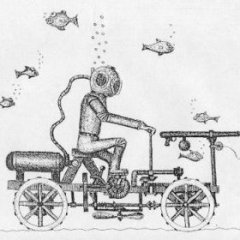Search the Community
Showing results for tags 'Trigger'.
Found 189 results
-
I have a hostage mission with the 3DEN Enhanced mod and have "Is Hostage" on 4 hostages that you need to hold "Space" to free the hostage. Im aware that the the trigger has something to do with "Enh_isHostage" but i do not know the code for the task to detect that the hostages have been set free. Anybody know how?
-

Creating an Array of units not in a trigger zone.
TheSkyStarKnight posted a topic in ARMA 3 - MISSION EDITING & SCRIPTING
So, I'm officially stuck. I've been looking everywhere, but I can't seem to find out how to create an array based on units that are NOT in a triggerzone. I discovered that it is fairly simple to collect an (_x array) of units inside of a trigger, however once I use this command: _List = list trigger; It gives me an empty array of units since nobody is in the trigger, even though the trigger is set to "ANY", "NOT PRESENT". Any ideas? -

[SOLVED] Creating a marker at the exact position of a trigger
Asmodeuz posted a topic in ARMA 3 - MISSION EDITING & SCRIPTING
Hello, I went through about 8 pages of search results (using search words marker and trigger) and couldn't find a matching discussion to my problem.. and then when I was switching to page number 9 the forums decided I should wait for X seconds to do another search. Sooo I decided just to create a discussion about my problem rather than wait for the forum to let me continue searching. Let's see if I could put this as simple as possible: - I have multiple triggers - I want to use only one script (.sqf) to create a marker at the exact position of any trigger that gets activated by whatever activation rules I see fit to use - so then I could just spam []exec "xxxx.sqf"; in the OnActivation field of every trigger So far I have a file caparea.sqf _trigger = _this select 0; _marker = createMarker ["capturearea", position _trigger]; "capturearea" setMarkerShape "ELLIPSE"; "capturearea" setMarkerSize [300,300]; "capturearea" setMarkerBrush "SolidBorder"; "capturearea" setMarkerAlpha 1; "capturearea" setMarkerColor "ColorOPFOR"; and then I call it with []exec "caparea.sqf" from the OnActivation field. When testing this combo the game is showing me Error undefined variable in expression: _trigger I doubt that is even close to being correct but I've been trying things together found here and there from the depths of the internet. Any suggestions on how to actually achieve what I'm aiming for here? -
So I'm trying to use the "Warrior Bugs" from the Starship Trooper mod and am trying to get them to pop out the ground (Ground Effects) when a player is at 200m or closer. I'm terrible at scripting and not sure what to do.
-
- trigger
- ground effects
-
(and 2 more)
Tagged with:
-

Attaching a trigger to an object.
eviljack109 posted a topic in ARMA 3 - MISSION EDITING & SCRIPTING
I have a mission where an ammo box is sex to randomly spawn via some markers. The players are then going to teleport to aid box and defend around it. I have the teleporter set up, I have it so a marker will move to the box to clearly. Now I set up a sector control area synced to a trigger. The problem is I can't get this trigger to move to where the box is. I don't know if it's possible to sync the position of the trigger and the box but I would love some help. [] spawn { while {not isnull obj} do { _unitPos = getpos obj; "mrk" setmarkerpos _unitPos; trg attachTo _unitPos; }; }; This is the code I have in the init obj is the box mrk is the marker the follows the box and trg is the trigger. Thank you! -
Hi all! I'm trying to create a dynamic multiple trigger script for automate the creation and delete of triggers around some specific areas. The part of creation almost working nice using the below code, but if I try to delete the trigger by deleteVehicle command the trigger aren't deleted, so I think the problem is the name I give to the trigger is not really used during the triggers creation, I'm for sure missing something but I really have no idea what. _Triggers = [ ["trigger0",[_posX,_posY,_posZ],[_sizeA,_sizeB,_dir,true,_sizeH]], ["trigger1",[_posX,_posY,_posZ],[_sizeA,_sizeB,_dir,true,_sizeH]], ["trigger2",[_posX,_posY,_posZ],[_sizeA,_sizeB,_dir,true,_sizeH]], ["trigger3",[_posX,_posY,_posZ],[_sizeA,_sizeB,_dir,true,_sizeH]] ]; { _trigger = _x select 0; _pos = _x select 1; _size = _x select 2; _trigger = createTrigger ["EmptyDetector",_pos]; _trigger setTriggerArea _size; _trigger setTriggerActivation ["EAST","PRESENT",true]; _trigger setTriggerStatements ["this","{deletevehicle _x} forEach thislist;",""]; } forEach _Triggers;
-

Disabling manual respawn within building or trigger area
Col. Hoffy posted a topic in ARMA 3 - MISSION EDITING & SCRIPTING
I have been tearing up the internet now for two days trying to find out how you would go about this. I have a prison facility within my main base. I want to disable a players ability to manually respawn while on the prison grounds and inside the building. I have haggled with a few older examples but have had no progress in getting them to work. I currently have no functional code to share but am looking for help and examples in order to meet my task. -

Issues with Trigger and sleep, spent 10+ hours on this already
LifeSnatcher posted a topic in ARMA 3 - MISSION EDITING & SCRIPTING
I have a function that i need to call when all the opfor is dead in a dynamically created trigger area. This function contains a sleep. I have tried all sorts of diff delays, all caused issues because i was using call in the dynamically created trigger statements. I have tried using a dynamically created trigger to create another trigger but for some reason it just kept creating triggers on load rather than after the opfor were dead. I have tried using spawn in both the int and the dynamically created trigger to fire the function for the first time. In the statement for the dynamically created trigger i used spawn to call the function that inevitably dynamically creates a new trigger. but for some reason like in my previous tests the trigger statement is getting activated on creation. i have been at this Arma 3 scripting for a week now and i keep running in to issues like this. I really could use some help on this. -

troubles defining variables in trigger
lordfrith posted a topic in ARMA 3 - MISSION EDITING & SCRIPTING
well, i have been trawling about trying to find this particular problem for a while so i'll ask here: i'm trying to create a script that will spawn and despawn specific objects when player moves in/out of trigger area. originally i did this using separate spawn/despawn scripts but i'm trying to put both scripts in one SQF and select between the two parts using if/then and a variable in the script call. so i created an object "desk1" (which spawned objects attach to) and then created trigger with the following conditions trigger is working fine (i get ping pong) the script "officedesk.sqf" is below. The problem is i keep getting undefined variable errors for the "_stage" (line 7) even though it is defined in the call? i'm pretty confused as to whats going on here, changing _stage to be global doesn't seem to help and i'm.... pretty sure the script call in the trigger is ok? can anybody see what (probably blindingly obvious) thing is going wrong here? EDIT: SOLVED it was NOTHING to do with the error message's which confused me for ages the problem was that if i defined deskArray at the start of the script (before if/then code) 'pushback' didn't work and i was trying to delete and empty array of objects. I just moved it into the if/then code and it works fine with no errors. thing is... 'deskArray' is global so how come i can't define it at code start and then add items in the if/then code? Here's the working script in case anyones bored enough to check it out: p.s. sorry mods, having solved the problem i think the thread title is... inaccurate :D -

get unit X to join a group when he is in an area
Alpart posted a topic in ARMA 3 - MISSION EDITING & SCRIPTING
Problems on join I need a trigger to snatch to people from a group and make them join another group. I have options to do a radio-trigger to make say 2 people out of 6 to join a group. But only 2. The group the join is called TRUCKDRIVERGROUP, the leader is called Driver1truck. I dont know which one will be chosen for the "drive Job", therefor i dont know the NAMES of the units-. i tried following -> trigger Area 50x50 blufor present condition (for now) is This ACT failed option 1 [(vehicleVarName (thisList select 0))] joinsilent Sl1; failed option 2 NameVAR1 = vehicleVarName (thisList select 0 NameVAR1 joinsilent Sl1; And tried a lot of others to.. So please help me figure this out. -
All I need is to make this script repeatable so when it is done "Downloading" it'll reset and you can keep downloading it again and again. I assume it has something to do with the addactions and I know lines 85-90 have something to do with the addaction "Request Funds" disappearing after download but when I take those lines out It keeps the "Request Funds" but you can no longer download the files because it says "Funds approved" T8L_var_fileSize = 100000; // Filesize ... smaller files will take shorter time to download! T8L_var_TLine01 = "Funds Denied"; // download aborted T8L_var_TLine02 = "Standby"; // download already in progress by someone else T8L_var_TLine03 = "Requesting Funds"; // download started T8L_var_TLine04 = "Funds Approved"; // download finished T8L_var_TLine05 = "Request Funds"; // line for the addaction T8L_var_TLine06 = "Connecting ..."; T8L_var_TLine07 = "Connected:"; T8L_var_DialogAbort = false; T8L_var_DialogSucce = false; //////////////////////////////////////////////////////////////////////////////////////////////////////////////////////////// T8L_fnc_abortActionLaptop = { if ( T8L_var_DialogSucce ) then { T8L_var_DialogAbort = false; T8L_var_DialogSucce = false; } else { cutText [ T8L_var_TLine01, "PLAIN" ]; T8L_var_DialogAbort = true; T8L_var_DialogSucce = false; }; }; T8L_fnc_addActionLaptop = { { if !( _x getVariable [ "T8L_pvar_dataDownloaded", false ] ) then { _x addAction [ T8L_var_TLine05, { call T8L_fnc_ActionLaptop; }, [], 10, false, false ]; }; } forEach _this; }; T8L_fnc_removeActionLaptop = { _laptop = _this select 0; _id = _this select 1; _laptop removeAction _id; }; T8L_fnc_ActionLaptop = { private [ "_laptop", "_caller", "_id" ]; _laptop = _this select 0; _caller = _this select 1; _id = _this select 2; if ( _laptop getVariable [ "T8L_pvar_inUse", false ] ) exitWith { cutText [ T8L_var_TLine02, "PLAIN" ]; }; if ( _laptop getVariable [ "T8L_pvar_dataDownloaded", false ] ) exitWith { cutText [ T8L_var_TLine04, "PLAIN" ]; }; cutText [ T8L_var_TLine03, "PLAIN" ]; _laptop setVariable [ "T8L_pvar_inUse", true, true ]; [ _laptop, _id ] spawn { private [ "_laptop", "_id", "_newFile", "_dlRate", "_percent" ]; _laptop = _this select 0; _id = _this select 1; _newFile = 0; T8L_var_DialogAbort = false; T8L_var_DialogSucce = false; createDialog "T8L_DataDownloadDialog"; sleep 0.5; ctrlSetText [ 8001, T8L_var_TLine06 ]; sleep 0.5; ctrlSetText [ 8001, T8L_var_TLine07 ]; ctrlSetText [ 8003, format [ "%1 $", T8L_var_FileSize ] ]; ctrlSetText [ 8004, format [ "%1 $", _newFile ] ]; while { !T8L_var_DialogAbort } do { _dlRate = 200 + random 80; _newFile = _newFile + _dlRate; if ( _newFile > T8L_var_FileSize ) then { _dlRate = 0; _newFile = T8L_var_FileSize; ctrlSetText [ 8001, T8L_var_TLine04 ]; cutText [ T8L_var_TLine04, "PLAIN" ]; T8L_var_DialogAbort = true; T8L_var_DialogSucce = true; _laptop setVariable [ "T8L_pvar_dataDownloaded", true, true ]; [ [ _laptop, _id ], "T8L_fnc_removeActionLaptop", true, true ] spawn BIS_fnc_MP; }; // percentage part by cuel! ctrlSetText [ 8002, format [ "%1 $/t", _dlRate ] ]; _percent = ( _newFile / T8L_var_FileSize ); _percent = toArray str _percent; { _percent set [_x,-1] } forEach [ 0, 1 ]; _percent = _percent - [-1]; _percent resize 2; _percent = toString _percent; ctrlSetText [ 8004, format [ "%1 $ (%2%3)", _newFile, (if ( T8L_var_DialogAbort ) then { 100 } else { _percent }), "%" ]]; sleep 0.25; }; T8L_var_DialogAbort = false; _laptop setVariable [ "T8L_pvar_inUse", false, true ]; }; }; T8L_var_INITDONE = true;
- 13 replies
-
- script
- multiplayer
-
(and 1 more)
Tagged with:
-

Attach trigger to vehicle on vehicle respawn
Asmodeuz posted a topic in ARMA 3 - MISSION EDITING & SCRIPTING
Hello, I am using the following setup (see the image below) to create a mobile spawn point for human players in a multiplayer mission. Vehicle respawn module is synced to the MSE-3 Marid so that the vehicle will respawn if players will desert it or it gets destroyed. Respawn position is synced to the MSE-3 Marid thus creating a spawn position in the vehicle. This spawn position will also move with the vehicle. The trigger there is set to OPFOR (Present). With this there has to be OPFOR players inside the trigger area for the Respawn position to be available to players. Now, I would like this to be so that the trigger is attached to the MSE-3 Marid so that it would go everywhere where the vehicle is going. I know that I can achieve this easily by typing the following eg. in the Marid's INIT-field: toActivateOPFORPlayerRespawnInOPFORapc attachTo [OPFORapc,[0,0,0]]; Now the problem is that when the Marid gets respawned the trigger won't be attached to the vehicle anymore. How to make it so that the trigger would be attached to the MSE-3 Marid at all times (= would get reattached on respawn)? -

"Any Player" Activation Not Working
warhawk373 posted a topic in ARMA 3 - MISSION EDITING & SCRIPTING
This seems like it should be so much more simple but this isn't working. I have a trigger set to Type - none Activation - Any Player Activation Type - Detected by Opfor The trigger will not activate though. When I change "Activation - Any Player" to "Activation - Blufor" then it works. Since it says "Activated when any player of the given side satisfies the 'Activation Condition'". Then I assume I have to put something in the "Condition" box. I tried Blufor, WEST, and SideBLUFOR_F but none of those worked. Can anybody explain how to make this work?- 3 replies
-
- any palyer
- trigger
-
(and 2 more)
Tagged with:
-

Triggers activating without trigger owners present
Deckerdude15 posted a topic in ARMA 3 - EDEN EDITOR
Hey there everyone, I have been trying to hack away at this issue I have, with no end in sight. Maybe one of you can help.... So I have a multiplayer mission set up. There are two teams (Alpha and Bravo). Both teams have to go to a table to be briefed before the mission. Alpha team leader is owner to 3 triggers, while Bravo team leader owns 3 separate triggers. The triggers display subtitles, specific for each team. The issue I keep having is Alpha teams subtitles show up when Bravo team leader goes near the trigger and vise versa. Both teams' subtitles show up for one unit. I have the mission set up to where if you pick Bravo team, Alpha does not spawn, and the other way around. Is there a way to only spawn a trigger when a unit is present, like the "!alive obj" for condition of presence? I would love to get this fixed so I can finish this mission, and my friends can try it without being confused on which mission they are doing. I know it may seem confusing.. This is my first time posting a question in here, and I'm not the best with explaining things. But if you happen to decipher my gibberish, please let me know if you know of a solution!!! Thanks -
How would I get both sides of the gate to open? I used to know and now I have forgotten. The "Bargate Script" only opens one side. Cheers, Booker
-
So pretty much a long time I found this unit = group player createUnit ["classname", getPos player, [], 0, "FORM"]; and placed it in a radio trigger so when the player radios in he will get the corresponding unit. So after I implemented it in game it works but it spawns the unit for all players in game. Is there a way i can make it spawn only for the one activating the trigger.
-
Hi Guys, I Have Problem , I Want to Create A Trigger for AI ,when i go to a trigger int script is activated and when i Coming out of trigger , Int script is disable my int scriptAI is (((( this dofire target1; this allowdamage false; this addeventhandler ["fired", {(_this select 0) setvehicleammo 1}] )))) Please help :( tnx
-
Hello folks! I've encountered an issue which is making problems for my mission - and I think it explains former problems I’ve had also in previous missions I’ve made (multiplayer missions, hosted on dedicated servers - or local). When making missions, I at times use triggers to recognize that a specific group is either in a vehicle, or has departed a vehicle. To do this, I use the following codes. This one I use to link an entire Unit to a said "group", for script/coding purposes when it comes to triggers etc. <GROUP> = group this; This one I use to detect if said above named "group" has entered the vehicle. This particular one, checks group for "dead" people, so it will only count members still alive in the group. This is normally put into the triggers condition, to then activate the trigger. {_x in <VEHICLE>} count units <GROUP> == {alive _x} count units <GROUP>; This one is as the one above, just for detecting when said "group" has left a given vehicle. {_x in <VEHICLE>} count (units <GROUP>) == 0; In my latest mission, i've also added the "onPlayerkilled.sqf" and "onPlayerRespawn.sqf" files, to both save gear on death, and give it back once they respawn. onPlayerKilled.sqf player setVariable["Saved_Loadout",getUnitLoadout player]; onPlayerRespawn.sqf removeAllWeapons player; removeGoggles player; removeHeadgear player; removeVest player; removeUniform player; removeAllAssignedItems player; clearAllItemsFromBackpack player; removeBackpack player; player setUnitLoadout(player getVariable["Saved_Loadout",[]]); My problem is that when someone dies, they apparently lose their link to their "group" - which means that above triggers with "enter/leave" vehicle using the group codes - won’t work. Example: Helo Evac from a said location. The helicopter is set to land on location, and wait for the group to enter it. A trigger prevents the helicopter from moving on until the entire group is in the chopper. The problem is if we've had deaths in the group, who have then respawned. As the trigger used to check if the group is in the chopper, counts out dead group members - they are counted as "not being in the game anymore" by all concerns for the trigger once they have died and respawned. The respawn script does not "re-implement" them into the given group - and we get the case where the helicopter will take off once the "original group members" who never died during the mission is in the chopper, while leaving respawned members behind. Only way I’ve found to counter this so far, is to make sure that the "original members who never died", enter the vehicle last - but this is an issue, as this particular mission is going on the steam workshop soon, and it'll be tricky to get this through without giving away some hints on what’s going to happen, before it happens. I’m no script/code guru - but I’m quite a proficient "googler" and "forum reader" when it comes to finding codes/scripts I need to do what I want. I am however hoping that some of the script/coder guys in this community could help me out with this one - either by providing me changes to the respawn scripts, so that the players still will be counted as "part of the group" when respawning, or perhaps making changes to the trigger condition code so the group is still counted properly, despite deaths (while also counting deaths - as some might die during the mission - which has a set amount of respawns). Think you guys can see my predicament here
-

Make AI get in and out of a vehicle when trigger is activated.
WurschtBanane posted a topic in ARMA 3 - MISSION EDITING & SCRIPTING
Hi. I want to make a squad get out of a vehicle when a script is activated, and make them get back in when another one is activated. Is it possible to do without scripting, just with triggers init? The unload, load get out and get in waypoints dont seem to work... Btw the squad consists of players and AI. If that is not possible, can i make the passengers and cargo dudes eject? I googled a bit and found something that makes cargo eject but its a btr 80 which means that most people sit on top. -

Update task when spawned group are Dead? NOOB
BrashAdam posted a topic in ARMA 3 - MISSION EDITING & SCRIPTING
I'm making a mission where on a task completion, a group of OPFOR spawn at a marker and follow a series of waypoints to attack my location. I'm running a .sqf for the spawned group and everything is going fine as far them spawning and moving goes. The problem I'm having is that I want my new task to update when the group are dead. Enemy group = enemy1 I have a new task and a task state module set up with a trigger, the new task module is linked to my player. the task is assigning and display correctly but not updating when enemy1 are all dead. In the trigger condition line I have; {alive _X} count units enemy1 == 0; the trigger is linked to the task state module which is set to succeeded. I've tried the above with a group I have placed on the map and it worked fine, just wondering if there is something different you need to do for a spawned group. -

Player/Playable Unit play Animation on Trigger Act.
dystopian posted a topic in ARMA 3 - MISSION EDITING & SCRIPTING
Hello all I am working on a single player immersive Zombie mission and I am attempting to get my player to play an animation. I've never really done this I've normally always made the AI do them. So I have my guy here and a trigger. His name is [p1] I have in the Trigger act: p1 play or switchmove "AinvPercMstpSrasWlnrDnon_G01"; I walk into the Trigger and nothing. So is there something I need to know about animating an actual player not an AI unit? -

Problem with triggers and music on dedicated server
Ulfgaar posted a topic in ARMA 3 - MISSION EDITING & SCRIPTING
Hello folks! I've just recently taken upon myself to make a vanilla mission for steam workshop again. I've been enjoying myself a lot while doing this - however, one little thing is really anoying me right now. When using triggers, i also have them from time to time play some of the music that is in the game - to "set the mood" so to speak, which is great for certain situations. Im not talking about custom sound files that i've added myself, but the music comes with the game itself. When testing on singleplayer (through the editor) or when hosting multiplayer (also through editor) - they fire as they should, and the music is played. The problem however is that when i've now moved the .pbo file to my dedicated server - the triggers fire alright, as the mission progresses as it should - but there is no music at all. Those music "snippets" really puts the little "extra" into the mission - and i have no clue on why they dont play on dedicated servers. I usually make missions for my group, using quite a lot of mods - and im doing the same there, except - on modded missions, the music actually plays - even on dedicated server. Anyone experiencing anything similar, or have a solution for me on this? Since its just the unmodded vanilla game, i just have no clue on why its not working. //Ulfgaar -
So I'm creating a mission where the players are supposed to meet up with a contact but in reality the contact has already been captured and they are walking into a trap. Once they get to a certain spot two cars blow up in front of them and AI ambush them. In order to keep the AI from firing on them too early I used disableAI "ALL" in their init fields which worked just fine. However I'm having an issue with enableAI, specifically that it's not enabling the AI. I have it in the same trigger that cancels one of their objectives so I know the trigger is firing and it's not a locality issue with any headless clients because they are blacklisted from HCs and it also doesn't work in local multiplayer. This is how I have it scripted in the trigger: s1 enableAI "ALL";
-
Tried to do a search, and found alot of different things but could not to what i saw, find something spesificly like this. So, down to business... First of all, go to the "Debug Console" in the "Tools" menu you have in your Eden 3D editor. Type in the following: do3DENAction "ToggleMapIDs"; ..and press the "LOCAL EXEC" button. This will show you all the object IDs to all default map objects (once you have zoomed in close enough), such as radio towers, buildings, bridges, bushes, trees so on and so forth etc. etc. etc. Run it again to turn it off again. Now, I’ll type up an example on how to blow up a default radio tower on a map, and get a trigger to register this as part of your mission. Step 1: Find yourself a suitable target, in our case - a radio tower on the map by default. Step 2: Place a "Game Logic" on top or near it, from "Objects" in the "Logic Entities" selection (F5 (Systems) --> Logic Entities --> Objects --> Game Logic). Step 3: In that the "Game Logic" init field, type as an example: Target1 = (getPos this nearestObject 224112); // Target 1 is what the "Variable name" will be. // 224112 is the object ID of that specific radio tower/object, now visible on the map, from running the code at the top of this post in your debug console. Step 4: Place a trigger. In its "Condition" field, type this: !Alive Target1; ..and to check that this works, you can type this in the "On Activation" field: Hint "Tower Destroyed!"; Step 5: Now, place your charges - or whatever means you wish to destroy said tower/object - and the trigger should fire once its destroyed. I needed this, and have been through several posts to find "bits and pieces" of what i needed to make this - hoping it will help others as much as it has me :)
-
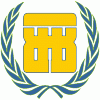
Activate a Trigger if a Specific Classname is Present
theopolus posted a topic in ARMA 3 - MISSION EDITING & SCRIPTING
Heya, I have searched high and low for a solution to a problem I am having with a specific condition for a trigger. What I want to do is have a trigger fire when a specific object (not named identity) but rather, classname is present in it's area. The goal here is have ALL CH-67 Hurons, ie. "B_Heli_Transports_03_F", units fire the trigger, not just one with a specific name. I found a post in the ArmA 2 Threads that advised that the following worked in ArmA 2; {vehicle _x iskindof "BAF_Jackal2_GMG_W"} count thislist > 0; I tried using; {vehicle _x iskindof "B_Heli_Transports_03_F"} count thislist > 0; in ArmA 3 and it does not work, the trigger does not fire. So for clarity, I am looking for a condition that will fire a trigger when a specific classname enters it's radius / area. Any thoughts? Theopolus