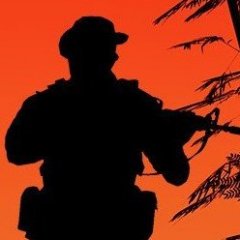Search the Community
Showing results for tags 'Release'.
Found 97 results
-
The mission In this mission you and your squad was send out to scout the military presence on an enemy island in preparation for an invasion. But your squad got captured by local layalists and you are now held in an improvised prison awaiting enemy officers to arrive for questioning. But friendly insurgent managed to hide a backpack with weapons in your improvised prison. Your task is now to overwhelm the guards, escape the prison, find a map of the island, make contact with your HQ, reach the designated evacuation zone and escape the enemy island! The mission is fully dynamic. Every playthrough will be different. Also the mission is quite hard to beat completly. You will definitly fail at the first try. But the mission is meant to be played more than once (infact our squad plays it serveral times the week). About the mission Escape was first devloped by Engima of Östgöta Ops. for ArmA2. At that time me (NeoArmageddon) and Scruffy ported the mission to different islands and began customizing the mission. When ArmA3 was released, Vormulac and HyperZ made the effort to port the mission over to ArmA3. From that point on Scruffy and me improved and fixed the mission to the current state. Most of the scripts are replaced and were updated to A3 standards. At this point the mission can surely be considered a complete new A3 mission and not a port from A2. The the official version of this release is 1.10 Terrains and Mods We ported the mission to the following terrains: Altis Stratis Chernarus (CUP TP) Chernarus Summer (CUP TP) Sahrani (CUP TP) United Sahrani (CUP TP) SMD Sahrani Porto (CUPTP) Takistan (CUP TP) Bornholm Celle2 Podagorsk Isla Duala Esseker Isla Abramia Al Rayak Tanoa Winthera Lingor Dingor Malden (CUP TP CWR) Everon (CUP TP CWR) Kolgujev (CUP TP CWR) Nogova (CUP TP CWR) Malden 2035 Thirsk + Winter Australia Clafghan and more.... I lost track... For A2 terrains AiA TP works but I strongly suggest using the newer CUP TP! Also there are serveral flavours of the mission with different unit sets. At the moment there is a version without any mods called "Vanilla" (except the terrain you are on) and the following mods: RHS CUP APEX (DLC) Contact (DLC) Global Mobilization (CDLC) We tried to compose a unitset for every terrain that match the scenery. We plan to add more mods and terrains in the future but we also want to release the tools to port the mission. Release notes To port this missions with more than 15 different mod setups to more than 65 terrains (overall we have produced 580 missions) we used an autocompiler that merges one codebase and the different config files. With this huge amount of mission we were not able to check every mission. When one of the missions seems to behave different (broken start, missing units, etc) please post the missionname here in the thread and we will fix the problem ASAP. This mission was build for dedicated server use! For statistics and improving this mission at the end of each session (fail or win) the result of the mission is stored anonymous on a server. Version, terrain, playercount, session length, servername and type of mission ending is sent. No personal informations like IP, player names, etc are sent or stored. This function can be disabled in the parameters. Download Mirrors IMPORTANT: The workshop release is not packed as single mission but as an addon/mod with multiplayer missions in it. If workshop files (or addonfiles from complete pack) are used on a server, all players need the addon files. The missionfiles from the complete pack are the recommended DS installation and are downloaded automatically to all players connecting. Complete Pack 1.10 (newest Release) co10 Escape (Complete) 1.10 I recommend checking out the more up-to-date development version on Github (click here) Steam Workshop Addon Release Workshop release without mods Workshop release with Apex Workshop release with CUP Workshop release with RHS Complete Pack 1.9 co10 Escape (Complete) 1.9 Complete Pack 1.8.1 Hotfix co10 Escape (Complete) 1.8.1 Complete Pack 1.7.5 @ Armaholic Armaholic Mirror (Version 1.7.5) Bleeding Edge/Development Version: The newest development version are in our Github (format Dev_Year-Month-Day): Download latest development archives Keep in mind that the versions that are builded automatically are considered bleeding edge versions. That means the changes are completely untested (actually we use those versions for our internal tests), may break the mission, arma, your PC or even the world. When you use this versions, make sure to read the changelog and contribute feeback and bugreports. Repository and Issue Tracker: For discussions, help and support you can join our official Discord Server: https://discord.gg/0kV3JvVEhmnMfmq1 We host an issue tracker and repository of Escape in Github over here: https://github.com/NeoArmageddon/co10_Escape Everybody is invited to create bugreports, issue and feature request. Changelog from 1.10 Screenshots and Videos Please submit your screenshots and videos and share your Escape stories with us! Tipps, Tricks and Tutorials Port to another terrains by Scruffy Replace Revive with ACE by belbo Credits Original Mission (Arma2) by Engima of Östgöta Ops. Mission ported to Arma3 by Vormulac and HyperZ. Continue devlopment by NeoArmageddon and Scruffy. Island ports and unit configs by Scruffy.Additional scripting and fixing by abelian, FrozenLiquidity, Dystopian, Phantom, DPM, Cyprus, aussie-battler, Kuroneko, Belkon, jaj22 and invrecon Additional ports and configs by SurvivorOfZeds (IFA3+LEN) Nils5940 (IFA3) CRCError1970 (Malden and Kolgujev) supercereal4 (Malden 2035) Kuroneko DPM Mag repack script by outlawled Testing: Armed-Tactics (Maikeks, Darcy, Memphis Belle, Aurelia, Freshman, Lunatic, Joshi) The Flying Monkeys In Space, Roy and many more. The official co10 Escape mission for Arma3 is currently developed and maintained by NeoArmageddon and Scruffy. Feedback Please post all feedback, bugs, ideas, request, etc here in this thread or in our Github issue tracker.
-
It's useful to discuss updates to the Steam Experimental build in one centralized place. The changelog thread can be found here. This thread mainly serves for our team to rapidly see if a daily update is very broken or very epic. Actual issue reporting should still happen via the Feedback Tracker. Thank you!
- 23 replies
-
- arma reforger
- release
-
(and 5 more)
Tagged with:
-
Nikpo's Uniform Megapack Featuring two clothing items in a whopping 45 patterns! (More coming..) Available now on the Reforger Workshop! Patterns include real life patterns from all around the world and also a selection of fictional & custom designed patterns. (Thanks to germanaagun for a bunch of the included custom patterns!) Included items: Smock - Uses the FIA M70 Parka mesh, removes the "deflated" version that hides the hood when vests are worn. Causes some minor clipping, but worth it because the visible hoods are cool. Pants - Uses the FIA TAZ 83 mesh. Included patterns: USA: 3-Color Desert 6-Color Desert Desert Night Frogskin (Beach & Summer) Mitchell (Leaf & Fall) Tiger Stripe (Woodland, Blue & Gold) UCP & UCP-D Woodland (M81) Russian: Berezka (KZS Gold & KLMK White) Flora (Highland) Leto-SS (Summer, Autumn & Partizan-M) Reed (Temperate) Shadow Kamysh Others: Canadian CADPAT (Arid Regions & Temperate Woodland) British DPM (Arid, Temperate & Blue SMOG) Estonian ESTDCU (Arid & Temperate) Estonian TTsKO (Arid & Temperate) German Flecktarn & Tropentarn Rhodesian Brushstroke Fictional: Bayonet (Taiga & Temperate) Bushmaster (Hedgerow & Tango) Froghide (Aircommando & Seaspray) NIKPAT (Tiger, Falljager & Boreal) Red Dawn KLMK TigerSnake (Sunray & Zatar-2) Preview Pictures:
-
Sometimes it's useful to discuss updates to the Steam Development branch in one centralized place. Let's use this thread for that. The changelog thread can stay clean and do its thing. It mainly serves for our team to rapidly see if a daily update is very broken or very epic :ph34r: Actual issue reporting should still happen via the Feedback Tracker of course. Thank you!
-
These coop missions will be form an SP campaign in the near future. But until then, you can play with them separately in MP cooperative. All of them require S.O.G. Prairie Fire DLC, but nothing else. Hold Alamo Short (40 min) mission to defend an F.O.B. on the hill from the multiple waves of Vietnamese assault. Boots for walking It's a regular patrol routine in Vietnam: eliminate VC, destroy caches, collect intel... Secure transport SF team are working on a Hearts and minds mission, so they need supply serve to the villagers. Your task is to clear the road for the truck convoy. (Mission inspirited by Radio Commander game.) Search and Rescue Your team was sent for patrol the area and gather intel about shot down pilots. This mission is use Johnnyboy's passable rice paddle script. Ride of the Valkyries Mission based on Apocalypse Now movie: the Air Cavalry charge against a VC stronghold village full of civilians too. Wagner is included. Hammer and Anvil Classic Hammer and Anvil operation: your task is to push the NVA troops toward the mechanized infantry "anvil". In this mission you don't just command your squad, but a whole ARVN platoon (3 squads + yours) by High Command module (or if you play in MP any player can command the squad leaders of the ARVN squads). You have mortar support and intel from a pre-flight of Navy recon plane (he marks interesting sport in the AO). Frontline [W.I.P.] Well known Bravo 2 squad get an order to support other Bravos at a hill on the Frontline South of Hanoi.The main objective is to bleed out the enemy and capture their position to get visual sight on the weapon factory, so you can drive a massive artillery strike on it.
-
JBOY Mace Trap for Prairie Fire is released! The jungles of Nam just got a little more dangerous! This is not MP tested yet, but hopefully will work. Please report any bugs found in this thread. Fun release vid: Editor demonstration showing how to set up mace traps: Original pre-release teaser video: Get sample mission here: https://www.dropbox.com/s/erki8qb50f9his9/JBOY_MacePunjiTrapDemo.vn_khe_sanh.7z?dl=0 Credits: Savage Game Design for objects and voice files used in the script. Bohemia Interactive for voice files and sound fx. How to add Mace Traps to mission in the Editor: Copy the JBOY folder from sample mission into your mission folder. Include these two lines (copy from sample mission init.sqf) into you init.sqf file. // ********************************************************************** // Compile JBOY functions // ********************************************************************** _n = execVM "JBOY\JBOY_compileFuncs.sqf"; // Compile general JBOY functions call compile preprocessFile "JBOY\mace\compileMaceScripts.sqf"; // Compile all Mace functions Place a Whip Trap object in the editor. The direction you set the trap will be the direction the mace will swing. Note that AI may be inclined to walk around the trap, so you might want to place more objects on map to funnel the AI path into the trap. In the Whip Trap object's init field, put the following code: [this,'WEST'] spawn {sleep 3; _this spawn JBOY_maceTrapCreate;}; The second parameter above determines who can activate the trap. This script creates a trigger for the trap, so these are the values you canuse for this parameter: "EAST", "WEST", "GUER", "CIV", "LOGIC", "ANY", "ANYPLAYER" For a Prairie Fire mission you might want to set it to WEST so only West units activate the trap. This simulates the locals (VC and Civs) knowing to avoid the trap.
- 16 replies
-
- 13
-

-

-

release [Release] Incon Undercover: A comprehensive undercover / incognito simulation
Incontinentia posted a topic in ARMA 3 - MISSION EDITING & SCRIPTING
INCONTINENTIA'S UNDERCOVER / CIVILIAN RECRUITMENT This is a complex and performance friendly undercover simulation for players and their AI subordinates. Work as a guerrilla cell, go undercover, recruit comrades, and cause mayhem. SP / Coop and Dedi compatible. (For those of you who've used my previous undercover scripts, this release is a significant upgrade and represents a few hundred hours' work and testing over the last version, so hopefully you'll see the improvement!) Requires: CBA FEATURES General Virtually every factor that can affect your cover (within engine limitations and the caveats mentioned below) has been accounted for. Optimised to the max; should not noticably affect performance at all - no noticeable performance impact even during a stress test of 45+ undercover units simultaneously undercoverising several enemy patrols. Operates primarily on each client - server / client interaction is therefore kept to a minimum even when multiple players are undercover at the same time Compatible with RHS, ACE, ALiVE, Zeus, ASR, bCombat, TPWCAS, VCOM... pretty much everything its been tested on (some factions' helmets and bandannas may not be recognised but the overall effect of this will be minimal - if you desperately want all features, use vanilla or RHS versions of these assets) Comprehensive undercover / incognito simulation - Works on players and their AI group members Quick, easy setup: most aspects of the script are automatically implemented based on the settings you choose Can run in the background even when the mission isn't focused around undercover operations - automatically reduces checking overhead when unit isn't undercover so it should be practically unnoticeable No need to turn the script on or off - it just works No checkboxes, compromised notifications or any other "gamey" stuff; just an optional hint when you're obviously hostile and when you aren't - the rest is up to you Responds to whether the units are in vehicles or on foot, dressed as enemies or civilians, whether the unit's face fits or doesn't fit in with the faction they are pretending to be, or whether it is day or night, with each situation requiring players to behave appropriately Suspicious enemies may challenge or watch and follow undercover units if they act weirdly; the more weird stuff you do, the more likely they are to see through your disguise (you can even use this to your advantage to draw enemies attention away from another unit while they do something suspicious - just don't get too cocky or they will open fire on you) Players must "act" their role; doing weird stuff will raise suspicion and could blow your cover - if you point your weapon at an enemy and they see you doing it, they will get suspicious very quickly. Equally, if an enemy sees you crawling around or planting explosives, you're not going to stay undercover for long. Enemies will detect if undercover units are the nationality of the group they are impersonating; covering your face with a scarf or bandanna will reduce this but not as much as choosing undercover units whose faces fit in with the people they are trying to impersonate All actions have consequences, good or bad. If the MRAP you're driving gets a bit close to a patrol, moving into the back of it and out of sight of the enemy might just save your skin. Equally, putting a balaclava on when you're a civilian will attract a lot of attention - which is especially not good if you're already carrying a military rucksack. Once undercover units become compromised, enemies will remember the vehicles they are spotted in and clothes they are wearing - change your clothing (both uniform and either headgear or goggles) and if no enemies see you doing it, your new disguise may stick Easily switch disguises: take enemy uniforms from nearby crates, vehicles, dead bodies and the ground (and order AI subordinates to do the same) Quickly conceal and un-conceal your (and your subordinates') weapons if you have the inventory space - without faffing with inventories Different configurable detection systems for regular and asymetric enemy forces Stealth kills work - If nobody sees you firing a shot, your cover will remain intact BUT, enemies do remember suspicious units - if you kill someone and other enemies of that side already know who you are and that you are nearby, there is a chance your cover will be blown regardless However, your cover will return if you kill everyone who knows about you before they can spread the word Different behaviour for regular and asymmetric forces Define a side as asymmetric and they will not be able to share your identity outside of the local area, but they will be better at spotting imposters Define a side as regular and your cover will stay blown for much longer and for a much wider area once compromised... but they may not have such a good nose for imposters (Optional) Civilian Recruitment Undercover units can recruit civilians to join their group The more enemies you kill, and the more chaos you are associated with, the better your reputation will become The better your reputation, the more likely civilians are to join you Kill enemies without getting spotted and there is a chance they will lash out against civilians, with a potential to cause a civilian uprising (optional) Automatically arm ambient civilians with weapons and items which they may use if recruited or during an uprising Try to steal civilians' clothes from them (but be prepared that your reputation will take a hit or you may become compromised) (Requires ALiVE) Turn recruited units into a profiled group to be used by AI commander of the same faction as the undercover unit (add to object init: this addaction ["Profile group","[player,'profileGroup'] remoteExecCall ['INCON_ucr_fnc_ucrMain',2]",[],1,false,true]); USAGE Add all files from Incon-Undercover folder into your mission folder. If you already have a description.ext or initPlayerLocal.sqf then add the code to your existing files. (Make sure to delete any previous version of my undercover scripts). In description.ext, if the class is already defined (for instance, cfgFunctions), just add the #include line to the given class. Configure your settings in the UCR_setup.sqf file in the INC_undercover folder (pay close attention to these, one wrong setting can lead to some weird behaviour). For each out of bounds area, place a marker over the area with "INC_tre" somewhere in the marker name (e.g. "MyMarkerINC_tre" or "INC_tre_sillyMarkerName_15"). The script will handle the rest. But if you want, you can also include other markers by listing them in the relevant array in UCR_setup.sqf. Add in Incon Persistence if you want your band of merry men to persist between ALiVE sessions (this is now a separate script but automatically persists reputation). For each playable undercover unit, put this in their unit init in the editor: this setVariable ["isSneaky",true,true]; Non-player units in the undercover unit's group do not need anything; the script will run on them automatically on mission start. Caveats / Compatibility: Only one side can have undercover units at a time (so no east undercover and west undercover units undercoverising each other at the same time) Only one side can be defined as asymmetric at a time and only one side can be defined as regular - and both must be hostile to the undercover unit's side. So if having a three-way war, one side must be asym and the other regular. If having a three-way (...war), it is recommended to not have any incognito factions as an engine limitation means that incognito units (i.e. those disguised as the enemy) will be seen as friendly to all - could break the immersion if you're dressed as OPFOR and GreenFOR don't shoot at you when they should. For mission makers - just be aware that the following could affect your mission: enemy units may wander from their original positions to follow undercover units if they become suspicious. Also, when compromised by regular forces, an undercover unit's description will be shared across other enemies in the local area after some time if they don't kill everyone who knows about them Works on all tested mods. If you find an incompatibility, tell me! Credits Massive thanks to Spyderblack723 for his help creating some of the functions and correcting my mistakes / oversights on the original release. Also for generally being super helpful over the past year as I've got into modding. Grumpy Old Man, Tajin and sarogahtyp are responsible for creating a performant detection script, which I then adapted and used as a basis for the undercover script, so thank you to those guys too. Also thanks to das attorney, davidoss, Bad Benson, Tankbuster, dedmen, fn_Quiksilver, marceldev89, baermitumlaut and Duda123 for some top optimisation tips. And huge thanks to accuracythruvolume for testing and feedback. Download version 1.21 release candidate here CHANGELOG- 138 replies
-
- 30
-

-

-

-
- undercover
- incognito
-
(and 3 more)
Tagged with:
-
What it does: Adds the option to remove trees/other types of objects inside the territory by placing a certain object. After placement and a server restart the trees inside the radius arround the tree remover object are hidden. Installation * Add this to ExileServer_object_construction_database_load.sqf at the end before _constructionObject. * Change the "TreeRemoverXXm_Static" objects in the code to different ones. * You can also add additional terrain object types to hide, for example "ROCK" or "ROCKS" etc (see the types here https://community.bistudio.com/wiki/nearestTerrainObjects ). * I recommend a minimum size of 20m, since otherwise some big trees won't get hidden even if they are in the range of the tree remover (#arma). private _gpotrib = (_data select 1); _case = {}; if (_gpotrib == "TreeRemover20m_Static") then {_case = 1}; if (_gpotrib == "TreeRemover30m_Static") then {_case = 2}; switch (_case) do { default {}; case 1: {_terrainobjects = nearestTerrainObjects [_position, ["TREE", "SMALL TREE", "BUSH"], 20]; {hideObjectGlobal _x} foreach _terrainobjects;}; case 2: {_terrainobjects = nearestTerrainObjects [_position, ["TREE", "SMALL TREE", "BUSH"], 30]; {hideObjectGlobal _x} foreach _terrainobjects;}; }; Support Me: www.buymeacoffee.com/ElRabito
-

release CH View Distance (Exile-Updated)
El' Rabito posted a topic in Exilemod (Unofficial)'s Scripts
CH View Distance (Exile-Updated) CHVD Viewdistance script Updated and tweaked for Exile. This is repository for saving the old CHVD View Distance Script (Arma 3) Scripted version. I updated and tweaked it slightly (added configurable min & max values etc) and fixed some bugs. Download and more details: https://github.com/ELRabito/CHVD-Exile-Updated/tree/main Support Me: www.buymeacoffee.com/ElRabito- 1 reply
-
- 1
-

-

Import Any Mod Name Script To Exile Trader And LootTables Custom
kloza posted a topic in Exilemod (Unofficial)'s Addons
Hi After many mod updates, my server no longer works, and I have to rename the class again, so I made easy-to-prepare files to add any mod. Addons Name: Import Any Mod Name Script To Exile Trader And LootTables Custom Point Of The Script: The files are easy to modify to add the class name to any mod Install: Install For [Trader] In [AnyModName_Trader_Exile] Install For [Loot] In [AnyModName_Loot_Exile] Download https://www.mediafire.com/file/87r88liq4n8gria/AnyModNameScriptToExileTraderAndLootTablesCustom.zip/file Author Me Thank you all -

[RELEASE] Simple Bomb Defuse [script]
M1ke_SK posted a topic in ARMA 3 - MISSION EDITING & SCRIPTING
Simple Bomb Defuse [script] - v1.2.2 Description: Idea was to create simple "mini-game" / "chalenge" when defusing bombs in game, where unit have little time to think and create space for errors. With this script you can add possibility to "screw something" when deactivating mines. Script randomly generate string of 3 color matrix, where unit must identify which color have most appearances in matrix and cut that color wire accordingly. You can stress out unit with timer you set for deactivating the bomb. If unit cut wrong wire or timer runs out, then bomb will explode. Best object to make bomb is burning barrel, but you can use any object, just need to modify little attached objects. I added C4 and light and beeping sound to improve finding bomb in dark. Bomb can be defused with any unit, just need to have toolkit in inventory. In future, I can modify script for demotilion class only if needed. Should be working on multiplayer / dedicated server, need more testing. Instalation: - copy folder "bomb" into your mission folder - include line #include "bomb\cfgFunctions.hpp" into your CfgFunctions class in description.ext file Example: class CfgFunctions { #include "bomb\cfgFunctions.hpp" }; Usage: - place unit in editor - place object in editor (barrel) - In object init line put null = ["object", "time", "kit", "debug"] execVM "bomb\bomb.sqf"; Example: null = [this, 10, true, false] execVM "bomb\bomb.sqf"; Configuration: "object" - object to transform to bomb, default: this "time" - time in seconds for bomb defuse, default: 10 "kit" - boolean value if needed tools to defuse bomb, default: true "debug" - boolean value if need show right wire to cut, default: false Settings: open file ../bomb/settings.sqf in bomb folder where you can change internal settings of script. _choices - array of choices to cut wires, more choices will have more colors to cut, default: red, green, blue _explosion - change classname of explosion, possible values in comments _matrix - show size of maxtrix with colors, default: big _expertMultiplier - if expert is defusing bomb, unit will have more time to defuse bomb, default: 2 (time * 2x) _disableAce3 - disable/enable ACE3 interaction menu Features: - friendly hint with instructions - hint is showing only to defuser - ace3 support - JIP friendly - multiplayer / dedicated server friendly - easy installation - plug & play system - specialist have more time to defuse bomb - custom time for specialist - defusing bomb with ToolKit or DefusalKit - random generation of matrix - custom size of matrix - custom choices (number of wires) - beeping sound - blinking light Planned: - dialog for cutting wires - cutting wires in right order - when wrong cut, timer will accelerate - "slippery hands" ( this is where I move toolkit from unit inventory and spawn it next to him, as he can't cut wires when he dont have toolkit) - probability of second wiring ( first wiring is dummy ) Changelog: v1.2.2 - prevent attaching objects and sounds to object if class is not Land_MetalBarrel_F v1.2.1 - added new config parameter "_disableAce3" to disable ACE3 interaction menu v1.2 - reformat to functions - added multiplayer / dedicated server support (tested) - JIP friendly (tested) - hint showing to only defuser (tested) - battle-tested in real environment - changed to "plug & play" system - added settings.sqf file - added readme.txt file for instructions - cleaned code v1.1 - added ace3 support - added customizable explosion size - added customizable size of maxtrix - added more wires (custom) - specialist have more time to defuse bomb - custom time for specialist (default 2x time) - custom internal settings - added documentation - added simple mission for test v1.0 - public release License: Use it for public, non monetized purposes only. If you have modifications, use pull request in git repo. Will revise/include them in script. Disclaimer: Do not incorporate this script or portions of it in monetized products or servers without asking for permission and obtaining approval from me! Credits: Larrow - fix for c4 attachment MILHAUS_CZ - testing JIP and DEDI Issues: - please use issue tracker - hint showing to every player - not damaging player with ace3 Download: https://bitbucket.org/mikehudak/a3_bomb.vr http://www.armaholic.com/page.php?id=31817 Preview: Media: -

release Last Tango in Tanoa 2: Razing Cane [SP - Released!]
johnnyboy posted a topic in ARMA 3 - USER MISSIONS
Last Tango in Tanoa - Episode 2: Razing Cane is RELEASED !!! It was a long hard road, but episode 2 is out now. Episode 1 - Missing Person just made 5 stars on Steam. Woohoo! Episode 2 - Razing Cane Steam Link Episode 2 Steam Link here. Features: Continues story from Episode 1 Bird shooting contest with El Cojon Vehicle Chase sequence (very difficult to create in Arma!) AI Melee attackers (will rush you and attack ) Shotguns destroy ferns, small bushes, sugar cane, and small palm trees Jungle and cane field CQB Fully voiced Fully command-able JBOY dog who follows, swims, attacks, detects enemies, boards vehicles, etc. Required Mods: CBA_A3, RHSUSAF Please rate and comment on Steam. Enjoy! Recommended: Play "Last Tango in Tanoa: Episode 1 - Missing Person" first so you know the story. And Rate it! Credits: I want to thank the following people: @XerXesCZ for thorough/professional beta testing @AZCoder for excellent beta testing and designer moral support @POLPOX for his revive script @phronk for excellent Melee script @M1ke_SK for super cool Leak script @soolie for excellent dog menu dialog @Greenfist for PPEffects utility (a real time saver!) RHS team for their awesome shotguns And I have to thank the usual rock stars for tons of help on the BI Forum: @Larrow @Grumpy Old Man @pierremgi And all those who helped with JBOY Dog that are credited on Jboy Dog Thread And anybody I forgot! And last, but not least, Mrs. JohnnyBoy for voice acting in the Arma 1 Last Tango in Bagango flashback! She delivered that important dramatic line so exquisitely! -
On button press the character will use a appropriate medicine depending on the severity of the damage. Makes it a bit easier, fluid and less immersion breaking to consume healing items in Exile. To balance it a bit the system only detects medicine items in Uniform or Vest. If no appropriate medicine was found the script will use any available med the player has. If the player is bleeding it will use a medicine from the allowed LightMeds array. So it's better to add only items that stop the bleeding (bandages, dressing etc) to the LightMeds array. Checks for basic exploits/bugs already in place (Animation skipping, using it while swimming etc). Sound effect to mimic the sound of searching for a appropriate medicine, error toast with information and sound clue if no medicine was found in the vest or uniform. Code examples for putting it on a normal number row key like 8 or custom user action are included (Optional or use them both). Download & Installation (GitHub) Support Me: www.buymeacoffee.com/ElRabito
-

loot spawner [RELEASE] Sarogahtyps Simple Loot Spawner - SSLS V-1.2
sarogahtyp posted a topic in ARMA 3 - MISSION EDITING & SCRIPTING
Sarogahtyps Simple Loot Spawner - SSLS V-1.2 Spawns weapons, items and bags in buildings near to alive players maybe inside a trigger area or marker area. Deletes stuff if players are not close enough anymore. The script doesnt care about any trigger preferences except the trigger area. Soft delayed item spawning to prevent performance impact. Script reads your missions config files and should spawn loot of your mods (e.g. CUP weapons, Etc.) as well DOWNLOAD V-1.2 DOWNLOAD V-1.1 Usage: initServer.sqf fnc_spawn_loot = compileFinal preprocessFileLineNumbers "SSLSv1-1.sqf"; _d = [] call fnc_spawn_loot; you are able to stop the loot spawning script at any time by SSLS_script_switch_off = true; If you set up high spawn chances (see top of script) and have a high player count on your server then I recommend to make trigger or marker areas for spawning to get the needed performance. But if you do not encounter performance issues then spawning loot everywhere near players should be okay. Tweakable features (can be found on top of the script): //***** EDIT BELOW TO ADJUST MAIN BEHAVIOR // (L) means lower values are better for performance - (H) means the opposite SSLS_script_switch_off = false; //if you want to stop spawning loot then set this to true at any time in your mission _trigger_array = []; // contains the names of triggers/markers in which area loot should spawn. _spawn_chance = 100; // (L) The chance to spawn loot inside of a specific house. _launcher_chance = 30; // chance to spawn a launcher as weapon instead of rifle, pistol or machine gun _item_chance = 70; // chance to spawn an item instead of a weapon _bag_chance = 50; // chance to spawn a backpack instead of an item _max_magazines = 7; // the maximum number of magazines spawned for a gun _max_magazines_launcher = 3; // maximum number of ammo to spawn for rocket launchers _max_magazines_gl = 5; // maximum number of ammo to spawn for grenade launchers _house_distance = 25; // (L) houses with that distance to players will spawn loot _player_exclude_distance = 15; //if 2 players or more are closer together than this then only 1 player is considered _exclude_loot = []; //classnames of items which should never spawn (blacklist) _exclusive_loot = []; //add classnames here and nothing else will be spawned (whitelist) _use_bohemia_classes = true; // for spawning bohemia created stuff set this to true _use_mod_classes = true; //// for spawning stuff from loaded mods set this to true _debug = false; //information about number of places where items were spawned or deleted // if you have performance issues then consider introducing spawning areas (_trigger_array) before changing following values! _spawn_interval = 1.5; // (H) desired runtime for the main loop. time which is not needed will be used for soft spawning or a break. //***** EDIT ABOVE TO ADJUST MAIN BEHAVIOR details: Changelog 1.1 (download) -fixed a major bug which showed an error message during spawning -added feature to enable/disable Mod/Bohemia classes spawning -huge performance optimizations (shorter arrays, better smooth spawning and other stuff) Changelog 1.0 (download) -added script -
Hey everyone, I made a CBRN script that uses the new Contact assets for a mission for the group I play in. Thought I could isolate it and share it for others to use as well. This is open source and licensed under APL-SA. I will be accepting pull requests, feature requests and bug reports. Preferably on the GitHub page :) https://github.com/diwako/diwako_cbrn Script info Mission script to add an arcadey CBRN mechanic into an Arma mission. This script is not meant to be realistic, as breathing in 2 seconds of some bad smell air causing death is not fun on a gameplay level. However, you can tune down the max CBRN damage to get this effect if you really wish! CBRN threats are abstracted into 4 threat levels which are color coded by green, yellow, orange and red. Threat level diagram, all threats level requirements stack: Green: No CBRN gear need Yellow: Gas mask needed Orange: Supply of fresh air needed Red: Full CBRN suit needed This script comes with a custom gasmask overlay, breathing sounds and custom low oxygen warning sounds. Features Custom gas mask overlay Breathing sounds Working oxygen tanks Threat meter UI CBRN threats are abstracted into 4 threat levels CBRN threat zones JIP compatible Custom CBRN damage, works with ACE and vanilla medical Configurable values via missionNameSpace variables More information and example mission on the GitHub page! https://github.com/diwako/diwako_cbrn Disclaimer the threat zones are invisible, you can only detect them with a threat meter device Requirements CBA_A3 and ACE ACE for the interactions, info screens and medical pain integration. Installation Download the latest release Copy paste the whole script folder into your mission Adapt the description.ext classes CfgFunctions, CfgSounds, RscTitles, Extended_PreInit_EventHandlers, and Extended_InitPost_EventHandlers Change variables in postInit or init.sqf if required Screenshots Download: https://github.com/diwako/diwako_cbrn/releases
-
In this thread, we'll try to describe updates happening in the Experimental build of Arma Reforger. The Experimental build does not pass internal QA before publication. Stick with the main release build if you do not want to deal with the (big) potential issues and frequent data transfers. Feel free to discuss the updates to this branch in the relevant thread.
-
Saros Tweak For Higher FPS On Maps Singleplayer / Multiplayer / Eden-Editor compatible. CBA required. Server and clients need the mod. Addon deletes (by hideing) terrain objects to boost fps on maps. Its fully customizable through CBA-Settings. YOU HAVE TO ADJUST ADDON-SETTINGS IN OPTIONS MENU or the mod does nothing! See notes below for usage. It can be used by server admins to get better fps on clients. Server settings will force the client to the same settings. You are able to configure deletion percentages of rocks, trees, bushes, walls, fences and hides. Those objects are not transferred through network. Every machine executes the hiding local for itsself but the algorithm ensures that every machine deletes the same objects. This addon tries to solve fps problems in Singleplayer and Multiplayer environments caused by a heavy terrain-object count on maps. On some maps there are so many rocks, trees, bushes, walls, fences and hides that some CPUs/GPUs get to their limits and the player is forced to limit the viewdistance by far to get an acceptable framerate. Also on some maps these objects are not well optimized and fps drops occur therefore. For Serveradmins it is recommended to use a cba settings file in userconfig folder and to enable filePatching. cba settings file and user config folder is described here: CBA - Settings - Documentation This mod is on your side 🙂 Steam Workshop Singleplayer/Editor usage: 1. Open your Singleplayer/Editor mission. 2. After it is started press Escape key. 3. Then click on "Options"->"Addon Options". 4. Choose "Saro Tweak Map FPS" from the drop down menu named "ADDON". 5. Choose your prefered deletion rates. 6. Press "OK". 7. Pause Menu is disabled now until new settings are processed completely. If you have questions or suggestion just ask and/or tell! The idea for this mod was born in this thread. versions archive: version 0.4 (latest) version 0.3 version 0.21 version 0.2 (partially broken, see here) version 0.1 Full Changelog:
-
Stops that annoying moaning when the player is only slightly injured. Small tweak but damn it's needed 🙃 Settings * Change the value of _ExileClient_MinInjured_MoanThreshold to determine when the player character should start moaning when injured (default: < 80% health). Installation Make a Customcode override for the following Exile function in your missionfile or merge the code if it already exists! * ExileClient_object_player_event_hook For merging * The code part is marked with //StopMoaning Startc and //StopMoaning End. Download: GithHub Support Me: buymeacoffee.com
-
# ExileMod-CruiseMode Cruise Control for ground vehicles and boats (Bind a button to Custom User Action 8). - While having cruise control active the vehicle keeps the speed it had when the player had activated the cruise control. - The vehicle accelerates by itself and manually accelerating is possible. - Accelerating above set speed limit is possible - Applying brakes disables Cruise Control. # Installation Make a Customcode override for the following Exile function in your missionfile or merge the code if it already exists! * ExileClient_gui_hud_event_onKeyUp # For merging * The code part is marked with /* ExileMod Cruise Mode Start / and / ExileMod Cruise Mode End */ (Line 47-59) Download: Github Support Me: www.buymeacoffee.com/ElRabito
-
ExileMod-Holster+ * Keeps the firemode on weapon switch/holstering instead of resetting every time. * Also works for under-barrel modes or sidearms with full auto mode. Installation Make a Customcode override for the following three Exile functions in your missionfile or merge the code if they already exist! 1. ExileClient_gui_hud_event_onKeyDown 2. ExileClient_gui_hud_event_onKeyUp 3. ExileClient_object_player_stats_reset Merging existing overrides 1. The code parts are commented with /* Holster+ Start*/ & /* Holster+ End*/ ! 2. ExileClient_gui_hud_event_onKeyUp contains multiple code blocks for the buttons 1,2,3,4. 3. ExileClient_gui_hud_event_onKeyDown is for the binocular related stuff. Download: Github Support Me: buymeacoffee.com Preview Video
-

script Tinter-Furniture - MP-compatible and dynamically spawned furniture
tinter posted a topic in ARMA 3 - MISSION EDITING & SCRIPTING
I have with the help of others created a script that spawns and despawns furniture in houses. Download: https://github.com/Tinter/Tinter-Furniture/releases At the moment it currently is more of a tool-suite as I'm not an impressive interior decorator. I would very much like to gather up a library of compositions with the help of the community, although I'm not entirely sure on how to organize this yet. Github: https://github.com/Tinter/Tinter-Furniture Steam workshop (Does only have a test mission): https://steamcommunity.com/sharedfiles/filedetails/?id=1895377640 Showcase of the script: Quick showcase of how to add make and add compositions: It spawns furniture locally as simple objects in nearby houses, despawning it when you're far away. The furniture is defined by compositions that you make in eden and using the scripts provided, organize them into files. The compositions are defined on classnames, but a lot of work has gone into trying to make similar buildings compatible, for example the buildings on Altis and Malden are different, but the script will recognize them as the same. Info on how exactly to do this is in the readme file. Furniture is also spawned on the server so that AI will also (hopefully) consider it. I have no indepth test of performance with this script active, but I have played missions with it active and it didn't slow the mission to a crawl at least. At the moment it currently is more of a tool-suite as I'm not an impressive interior decorator. I would very much like to gather up a library of compositions with the help of the community, although I'm not entirely sure on how to organize this yet. Thanks to Diwako, G4rrus, Tennessee, jonoPorter, Meanwhile- 71 replies
-
- 23
-

-

-
JBOY Fish School is set of scripts to add schools of fish to an underwater mission. This demo mission also contains the JBOY SpearGun scripts. Links: Demo mission on Steam. Download zip file of demo mission to load into Editor. Directions on how to use scripts are in the init.sqf of the demo mission.
- 16 replies
-
- 16
-

-

-

release Block connecting/disconnected etc. systemchat messages
El' Rabito posted a topic in Exilemod (Unofficial)'s Exilemod Tweaks
What it does: Blocks connecting,connected,disconnected etc messages from systemchat. Finally easily done due to the latest Arma 3 update and it's fixes. ############## ### Installation ## ############## 1. Make a CfgExileCustomCode override for ExileClient_object_player_event_hook and add the code below. addMissionEventHandler ["HandleChatMessage", { params ["_channel", "", "", "_text"]; _ltxt = toLower _text; if(_channel == 16) then { { if(_ltxt find _x > -1)exitWith{true}; } forEach [ [localize "STR_MP_CONNECTION_LOOSING", " "] call BIS_fnc_splitString select 3, [localize "STR_MP_VALIDERROR_2", " "] call BIS_fnc_splitString select 2, [localize "str_mp_connect", " "] call BIS_fnc_splitString select 2, [localize "str_mp_connecting", " "] call BIS_fnc_splitString select 2, [localize "str_mp_disconnect", " "] call BIS_fnc_splitString select 2 ]; }; }]; 2. Save it, repack your missionfile and you are done. Support Me: www.buymeacoffee.com/ElRabito -
BEHOLD!!! I give you JBOY Freakin' PumpkinHead!!!!! No mods required. And the best part: Their heads freakin' explode in pumpkin chunks when shot!!!! How to use: In the Editor, place a player and friendly and unfriendly AI all about. Then run. In the console, paste the following code: Head shots explode the pumpkins and kill the units. Note: Each type of headgear requires its own attachTo offsets for the hat to look good on the pumpkin. So I currently only support the Hardhats and Straw hats. If you want to put a beret or some other helmet on the pumpkins, you can modify the switch/case code to support a new headgear type and play with the x,y,z offsets until the hat looks good. I'm planning on creating better faces in the future when I work this into a horror mission in the Last Tango campaign. Happy Halloween everybody.
-
Mission summary: Find the enemy's hidden artillery positions in the Mekong delta. Pack your best boots because you will explore the delta in mist, darkness and pouring rain. Mekong Rockets is the third mission I've built with the Fast Attack framework. It's a stand-alone mission. The mission relies on @johnnyboy's excellent boat script (credited of course) for AI boat movement in shallow waters. Mekong Rockets may be enjoyed in single player or as a multi player coop scenario for up to 10 players. STEAM LINK: https://steamcommunity.com/sharedfiles/filedetails/?id=2859496127