Search the Community
Showing results for tags 'distance'.
Found 12 results
-
Im working on a mission using Ryans Zombies & Demons, and im sure you can guess what type of mission it is lol Im using the Proving Grounds map from CUP Terrains 1.3 and am spawning in 6 playable units at different locations on the map and ungrouped (well, not it a squad). What i am trying to accomplish is: When players get to below 10 meters from another player = Check is both are in a squad, if not create one and place both units in, or if one is a member of a squad then place the other unit into his squad. Sounds crazy when i type it out but hopefully you get my meaning... Im just unsure how to go about this... forEach / distance / join / createGroup / etc etc.... Any info regarding this would be greatly appreciated and placed into my pastebin once completed :) Kind regards Rory
-
Hey guys, Im playing Arma3 for some timw now and i cant figure out why nothing i try works. The Problem is i cant see anything but fog further than 300m, i watched a lot YT videos and nothing helped. I play with a lot of mods like ACE on a Multiplayer server i have 16GB of RAM and my pc is using all of it, my GPU and CPU is activatet and working. My settings are on Very High, except clouds on Standard and PIP deactivatet. My Visibility is 2700/1600/50/1000, HDR and Water Reflection is on Standard. Im Playing with Fullscreen Windowed and VSYNC disabled my AA&PP settings are on default. I have a 1070TI GPU and a i7-8700 3.20GHz, 6 cores, 12 Theards. My FPS is in Menü at 120fps but ingame its 40fps this maybe because of the mods and i dont care about it that much but i do care about me not seeing anything in a range of over 300m, like i said its all fog and just doesnt render at all i dont see buildings, enemys or whehicles. I tryed it in Singleplayer and Multiplayer both the same. I would really appreciate your help in any form. Thanks in advance
- 2 replies
-
- grafics
- multiplayer
-
(and 4 more)
Tagged with:
-
Let's have some fun! This is a shooting range made with one goal in mind, an endless sandbox. The range features explosive targets, popup and non-popup targets, distance signs, vehicle targets, drones you can control and drop explosives with, and much more! Watch the trailer for this scenario: https://www.youtube.com/watch?v=zUa75OlTJVM Range 69 features four radio triggers Spawn an enemy group of five people 200m away from player and they will run towards your location (they will engage when seeing the player). Spawn an enemy chopper (non-lethal) that will loiter around the shooting range. Holy boom (just made for fun). Spawn 4 puppets, ready to eat some bullets (non-lethal). More features The range plays music and features 8 custom songs. The music can be stopped by shooting the radio. You can reset all pop-up targets by using the laptop. You can skip 7 hours by using the action at the camping chair. Steam Workshop: https://steamcommunity.com/sharedfiles/filedetails/?id=2818095797 This is a range located in Tanoa so you need the APEX DLC to play this.
-
I do like to introduce a mod created by me to improve the performance or to use unused resources. This has been combined with the render/view distance. The Ideo behind this is: What about having constantly 60 FPS and a good render/view distance? Steam Workshop: https://steamcommunity.com/sharedfiles/filedetails/?id=1516607781 Google Drive: https://drive.google.com/open?id=14SoIsXYNSXmUt0ABsgh3-9FAUFt7NCuc Well, let's say this mod is what you are looking for because of... 1st great view distance in air, 2nd high fps in cities like Kavala, 3rd greater view distance on hills or mountains, 4th balanced object render distance, 5th easy transitions from ground to air, like get on a helicopter without changing view distance manually This mod is all about performance and efficiency !ATTENTION! Using Vsync may cause a lower render distance Server Key is included! If you like this mod pay tribute by leaving a comment and vote/rate! I would be very grateful for feedback to keep improvement high! How to use the "Normal Mode" and change settings: 1. Start Arma 3 with this mod loaded. 2. Open the Video Settings Main Menu. 3. Set View Distance as your minimum render distance. 4. Set your prefered fps into the shadow distance field (only active when in Max Performance Mode) Your render distance is: On foot = inserted value In Ground Vehicle = inserted value * 1.5 In Air = inserted value * 2 In addition to this, your altitude above sea level is taken into account. To enter Max Performance Mode: Set the Object Render Distance to 500 If your View Distance is set to 500, set View Distance to 501. Check that Object Render Distance is still at 500! What is the "Max Performance Mode"? It allows you to define a minimum view distance for phases, on Foot, in Vehicle or in Air. This mode removes the factors 1.5 for Ground vehicles and 2.0 for Air. To enter it look at "To enter Max Performance Mode". Here is a video that shows mission test with the mod running in Max Performance Mode. Note for the mission: This is a heavily ai based mission, that holds up to 64 human player slots. In this mission are 200 friendly additional units facing thousands of rebels (Opfor and Independent). In a range of 700 meters, each (1400 km in total) are 300 to 400 Units minimum. Change Log: Update 27.09.2018 13:35 CET + Added FPS Settings for Max Performance Mode (Instructions at "How to use" section in the description!) Update 19.09.2018 20:10 CET * Improved rendering + Added a Max Performance Mode + Added adjustment via Arma 3 Render Settings Menu
- 20 replies
-
- 7
-

-

-
- performance
- render distance
- (and 9 more)
-

Help getting two WaitUntil conditions Merged.
LSValmont posted a topic in ARMA 3 - MISSION EDITING & SCRIPTING
So my script starts like this: _Join_East = creategroup EAST; call { _changing = allUnits select {(side _x isEqualTo civilian) && (!isPlayer _x) && (_x distance player < 100)}; _changing apply { units _x joinSilent _Join_East; [_Join_East, _Pos_1] call BIS_fnc_taskAttack; // Now all nearby Ai civilians turn hostile to the player! And that works like a charm! What I need is to put this two waitUntil conditions into a single waitUntil with an OR. waitUntil {sleep 1; ({alive _x} count units _Join_East) < 3;}; waitUntil {sleep 1; player distance units _Join_East > 500}; I can't seem to get both to work in an OR format. The final result should be: waitUntil { (The _Join_East group has less than 3 units) OR (The player got 500 meters away from the units in the _Join_East group). Thanks in advanced! -
I am trying to setup a check for when the player is within a certain distance from an array of objects. I can't figure out why I'm not getting the distance of the array objects to test against the first condition. The system will just jump straight to the else statement due to this. Example code below: _AllowedShips = getArray (missionConfigFile >> "CfgBuilding" >> "Ships" >> "AllowedShips"); if (_AllowedShips distance (getPosASL player) < 50) then { if ((getPosASL ExileClientConstructionObject) select 2 > _SeaLevel) then { ExileClientConstructionModePhysx = true; ExileClientConstructionResult = 2; ["ErrorTitleAndText", [_MaxBuildHeightErrMsgTiltle, _MaxBuildHeightErrMsgContent]] call ExileClient_gui_toaster_addTemplateToast; } }else{ if ((getPosATL ExileClientConstructionObject) select 2 > _MaxBuildHeight) then { ExileClientConstructionModePhysx = true; ExileClientConstructionResult = 2; ["ErrorTitleAndText", [_MaxBuildHeightErrMsgTiltle, _MaxBuildHeightErrMsgContent]] call ExileClient_gui_toaster_addTemplateToast; } }; The array is listed as: class CfgBuilding { class Ships { AllowedShips[] = { "Land_Carrier_01_base_F", "Land_Destroyer_01_base_F" }; }; }; Yes the modification is for Exile mod, but the fundamentals for what I am trying to do is vanilla Arma. I have found one post similar to what I am trying to do, but they are only testing for a radio tower and not an array. For the most part what was suggested to them is similar to what I have done. If anyone has a better understanding of working with distance please shed some light on this for me.
-
How can I increase the option "Inventory" distance from an ammobox?
-
While not using scope trees look fine, I can easily spot enemies through them. When I'm using higher zoom scope though, this happens. Trees change into some much lower LOD models making it impossible to see anything but green goo. It's really annoying and it appears that changing video settings doesn't change it (I've tried running it on ultra, and it didn't help)
-
Hi, long time reader, first time poster. I've been getting into scripting a lot lately, I was always in and around it but recently trying to step it up a bit. I'm trying to write an IED script myself (i know there's a million out there) that searches for roads and places IEDs, IF there's x distance between this point and the last IED placed. This script has taken several forms as I try get it working properly, but this is my latest: Currently it will place IEDs (VR blocks) at very odd distanced from each other, some as little as 20m away. I also made up a script that will place IEDs on markers chosen at random and randomly choose the IED type - ultimately I want to merge these 2 together, but for now it's getting the spacing constraints to work that's my issue. Random marker + IED type script for anyone interested: Thanks for any input on this, I've been staring at it so long its becoming a blur of words :P
-
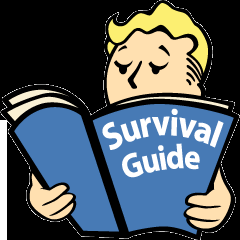
How to set max distance a unit can be from another one?
4K.Scar posted a topic in ARMA 3 - MISSION EDITING & SCRIPTING
Basically I have a car moving slowly and I want a fire squad to follow it and shoot at enemies at the same time, but I dont want them falling behind or running to cover, I want them to stay behind it max 10 meters, is that possible? PS. The car never stops even with enemies around. -

Make enemy AI not shoot at aircraft unless it is close?
Mojo_Dog posted a topic in ARMA 3 - MISSION EDITING & SCRIPTING
I make missions for my small group of friends. We have this one guy who really likes flying helos, so I made a mission where he can fly around and give us CAS, then refuel/restock ammo and stuff. The thing is.. Every single enemy on the whole map turn their gun upward and fire at the helo, making it impossible to stay in the air for more than a couple of minutes. And it also lags the shit out of the server. So I was thinking.. Is it possible to make the enemy AI stop firing at the helo but not take away all the realism? Like, they only fire at the helo if it is, say 50 meter away? Or worst case, just fire at the pilot if he exits the helo? Anyone care to help? Im no scripting expert, I mostly just use pretty basic scripting.- 5 replies
-
- helicopter
- ai
-
(and 3 more)
Tagged with:
-
I've been trying to change the view distance on my server. I'm using a clean mpmission i created with one player unit. I've tried setting viewDistance=10000 in the Arma3Profile and basic.cfg files, but it refuses to change the view distance in my test mission or any other. Arma3Profile: class Difficulties { class recruit { class Flags { Armor=1; FriendlyTag=0; EnemyTag=0; MineTag=1; HUD=1; HUDPerm=1; HUDWp=1; HUDWpPerm=1; HUDGroupInfo=1; AutoSpot=1; Map=1; WeaponCursor=1; AutoGuideAT=1; ClockIndicator=1; 3rdPersonView=1; UltraAI=0; CameraShake=0; UnlimitedSaves=1; DeathMessages=1; NetStats=1; VonID=1; ExtendedInfoType=1; }; skillFriendly=0.60000002; skillEnemy=0.60000002; precisionFriendly=0.28; precisionEnemy=0.28; }; class regular { class Flags { Armor=1; FriendlyTag=1; EnemyTag=0; MineTag=1; HUD=1; HUDPerm=1; HUDWp=1; HUDWpPerm=1; HUDGroupInfo=1; AutoSpot=1; Map=1; WeaponCursor=1; AutoGuideAT=1; ClockIndicator=1; 3rdPersonView=1; UltraAI=0; CameraShake=1; UnlimitedSaves=1; DeathMessages=1; NetStats=1; VonID=1; ExtendedInfoType=1; }; skillFriendly=0.60000002; skillEnemy=0.60000002; precisionFriendly=0.28; precisionEnemy=0.28; }; class veteran { class Flags { Armor=0; FriendlyTag=0; EnemyTag=0; MineTag=1; HUD=1; HUDWp=1; HUDWpPerm=1; HUDGroupInfo=1; AutoSpot=0; WeaponCursor=0; ClockIndicator=1; 3rdPersonView=0; UltraAI=0; CameraShake=0; DeathMessages=0; NetStats=1; VonID=1; ExtendedInfoType=0; }; skillFriendly=0.60000002; skillEnemy=0.60000002; precisionFriendly=0.28; precisionEnemy=0.28; }; class mercenary { class Flags { HUD=1; AutoSpot=0; WeaponCursor=0; DeathMessages=0; NetStats=1; VonID=1; }; skillFriendly=0.60000002; skillEnemy=0.60000002; precisionFriendly=0.28; precisionEnemy=0.28; }; }; singleVoice=0; soundEnableEAX=1; soundEnableHW=0; volumeCD=5; volumeFX=5; volumeSpeech=5; viewDistance=10000; Basic.cfg: language="English"; viewDistance=10000; Startup line: SCREEN -LAmdS arma3 /home/games/arma3/arma3server -config=server.cfg -name=server -ip=xxx -port=2302 -cfg=basic.cfg -mod="@JS_JC_FA18;@JS_JC_SU35;@FA18X_Black_Wasp"
