Search the Community
Showing results for tags 'Controls'.
Found 32 results
-
Since the most recent update, I am having issues with my controls. I immediately swapped my controller scheme back to legacy. Everything seems to be working except for my ADS. When I pull my left trigger, I will aim down sights- however when I release my left trigger, my character is stuck aiming down sights. Only way I have found to lower my weapon is by clicking left stick (which lowers the weapon to my waist-not ideal in a firefight) or by sprinting or jumping. It’s very annoying and I would love some help
-

problems with aircraft controls and looking around
The Zoteboat posted a topic in ARMA 3 - TROUBLESHOOTING
Hey all, I have recently started using choppers and planes using my mouse in keyboard. However, since I use "mouse up", "down" etc. both for the "Look" and "Aim" controls, I am basically unable to properly fly any vehicle without first deleting all the Aim controls first. This in turn leads to a bug (?) that makes my character look around even though I am in another menu (like my inventory, a map, gimbal camera etc.), which tends to very quickly become annoying, as well as disorienting when flying. I use the helicopter control scheme used by CallMehTommeh in this video If any more info on my control scheme or setup are required, I would be happy to provide. The goal is to have a controllable aircraft scheme without having by character spaz out while in a menu Cheers! -
Found out that there was a new Arma game out -- having 2,000 hours in Arma 2, 3 DayZ, etc, the first thing I did was get into a chopper. Imagine my surprise when the chopper tilted not just the opposite way of where I'd moved my mouse vertically, but horizontally as well. Okay, it happens. I know that Arma always has 5,000 different fully customizable controls, so I begin moving through the menus. ... where are the inverted flight control options? I can't find them anywhere. There's no way that inverted flight controls weren't included in a sim game, right? ... right?
-
- helicopter
- inverted
-
(and 1 more)
Tagged with:
-

Is there anyway to map your mouse’s x and y movements as a control on Xbox?
SkiddySoviet posted a question in Arma Reforger - Questions & Answers
I’m having trouble remapping my mouse as controls for the helicopter. As I use Wasd for collective and yaw I wand to remap it so I can use them. But if I remap them I cannot map my mouse for the cyclic controls. Anyone know anything about it? This is on Xbox btw -

Key Binding for HOTAS systems
SlicedSwiss04 posted a question in Arma Reforger - Questions & Answers
Will players be able to use HOTAS systems to fly aircraft when they are added to base game? This would be very easy to implement considering there are systems made specifically for Xbox that work with PC as well so both would be included. I figure you wouldn't even need to make a preset setting in the menu, but just allow for them to be binded to in game controls once base game helis are added. -
Hello everyone! I'm trying to set up my mouse to control the cyclic for flying helicopters but I am having some trouble. I want "mouse up" to be cyclic forward and so on, but when I drag and drop "mouse up" I keep getting a red error that reads "Duplicate: Cyclic aft". I have cleared out ALL, I repeat ALL of the controls and I keep getting this error. Whatever I assign with the mouse I get a duplicate error. I have even gone into all of the other categories and cleared out ALL of the mouse controls (even ground vehicles, infantry, view) to try and fix this error and nothing works. How do I fly helicopters in this game with the mouse? I kinda want my money back at this point.
-
- helicopter
- mouse
-
(and 1 more)
Tagged with:
-

Manual Control Assignment via chimeraUserInput.conf
rn_max posted a question in Arma Reforger - Questions & Answers
Currently the state of the Settings > Controls UI prevents reassignment of keys for those of us who cannot play using the default WASD based layout. I have managed to reassign a few control binds so far by sheer persistence, when the UI has worked briefly on some occasions after launching Reforger. The last few attempts have resulted in no further key assignments as the dialog fails to appear when a listed control is selected. There is, however, a potential workaround, if the required information is made available for it to be usable. The changes I have managed to make have been recorded in (for Windows 10) [user]\Documents\My Games\ArmaReforger\profile\chimeraUserInput.conf. Unfortunately only the changes are recorded in the file, not the entire control set and neither have I managed to track down any reference to the control definitions used in this configuration file, which appear to be formatted thus: ActionManager { Actions { Action CharacterForward { InputSource InputSourceSum "{59F149755A229279}" { Sources { InputSourceValue "{59F149755A2292E5}" { FilterPreset "primary:forward" Input "keyboard:KC_O" } InputSourceValue "{59F1497558C12CD4}" { FilterPreset "primary:back" Input "keyboard:KC_L" } } } } Action CharacterRight { InputSource InputSourceSum "{59F149755981B3FD}" { Sources { InputSourceValue "{59F149755981B3B0}" { FilterPreset "primary:left" Input "keyboard:KC_K" } InputSourceValue "{59F149755687CCD6}" { FilterPreset "primary:right" Input "keyboard:KC_SEMICOLON" } } } } Action CharacterStanceAnalog { InputSource InputSourceSum "{59F14974A5ED19E2}" { Sources { InputSourceValue "{59F14974A5ED199C}" { FilterPreset "primary:axis" Input "keyboard:KC_RSHIFT" } } } } Action CharacterSprintToggle { InputSource InputSourceSum "{59F14974B6FBF6A9}" { Sources { InputSourceValue "{59F14974B6FBF17D}" { FilterPreset "primary:click" Input "keyboard:KC_APOSTROPHE" } } } } } } From the sample above the format seems more complex than a simple one control - one key list, particularly with the two sets of directional controls, which appear to be paired. Is there a complete list of control assignments or documentation on how to format them available? Otherwise until the control settings function correctly, I've invested in little more than a menu page test. -
Does the underslung grenade launcher work ? If so what are controls to load/select/shoot please ? On Xbox
-
.thumb.png.8c97262fbe84199da101a621fd8575d8.png)
РУС\ENG! TAB for Inventory. Opens when pressed, but pressing again does not close!
SteIio Kontos posted a topic in ARMA 3 - TROUBLESHOOTING
So in all games I’m used to opening inventory on TAB, I did so in Arma 3. The problem is that when you press TAB again, it does not close it! To close, you need to click "x "in the corner of the window, or Esc! РУС Так как во всех играх я привык к открытию инвентаря на "TAB", то и сделал так в Arma 3. Проблема в том что при повторном нажатии TAB он его не закрывает! Что бы закрыть нужно нажать "крестик" в углу окна, или Esc! -

Create a control over the map (but behind the rest)
Mr H. posted a topic in ARMA 3 - MISSION EDITING & SCRIPTING
Hi guys! I'm trying to replace the map by a custom image whenever players open their map. What I have so far allows me to create the pic when the map is opened and works, but the trouble is it is shown over every other layer, while what I'd like to do would be to place it just above the map, but behind everything else so that players can see everything else, (tasks, briefing etc.). Any insight will be greatly appreciated. Here's what I have so far: findDisplay 46 displayAddEventHandler ["KeyDown", { if (inputAction "showMap" >0) then { _x = -0.00531249 * safezoneW + safezoneX; _y = -0.00399999 * safezoneH + safezoneY; _w = 1.01063 * safezoneW; _h = 1.008 * safezoneH; _ctrl = findDisplay 12 ctrlCreate ["rscPicture", 1000]; _ctrl ctrlSetPosition [_x,_y,_w,_h]; _ctrl ctrlSetText "media\img\splashscreen1.paa"; _ctrl ctrlCommit 0; }; }]; -
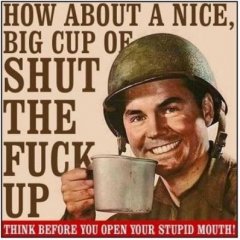
Edit ProfileName.Arma3Profile by Script?
Bayern_Maik posted a topic in ARMA 3 - ADDONS - CONFIGS & SCRIPTING
Hi, Is there a way to read/rewrite the keybinds in ProfileName.Arma3Profile profile file by script? ... keyMoveForward[]={17,200}; keyMoveBack[]={31,208}; keyTurnLeft[]={30,203}; keyTurnRight[]={32,205}; keyMoveUp[]={45}; keyMoveDown[]={44}; keyMoveFastForward[]={286457887,521338897}; keyMoveSlowForward[]={}; keyMoveLeft[]={}; keyMoveRight[]={}; keyEvasiveLeft[]={16}; keyEvasiveRight[]={18}; keyStand[]={}; keyCrouch[]={}; keyProne[]={}; keyLeanLeft[]={16,524291}; keyLeanRight[]={18,524297}; keyLeanLeftToggle[]={272}; keyLeanRightToggle[]={274}; keyWalkRunToggle[]={}; keyWalkRunTemp[]={57}; keyTactToggle[]={}; keyTactTemp[]={42}; ... I assume its possible somehow since these settings can be changed in armas options menu. I took a look at the scripts in ui_f.pbo but was unable to figure out how it works... I want to create a custom dialog for setting keybinds and presets during missions -
A week or so ago I saw my key bindings reset. I was a bit annoyed but it had happened before so I just re-did them and carried on. However, I have just now gone into the editor and seen that none of the missions under my user profile are shown. I have checked the launcher, and I am definitely loading the "Lawman" profile, of which there is only one. I have also checked the Arma 3 - Other profiles / Lawman / missions folder to confirm my mission files are still there, which they are. Not sure what to do from here on. I tried saving a new mission file to see where it ended up, and It appears to have been placed in the following directory: C:\Program Files (x86)\Steam\steamapps\common\Arma 3\Missions Have BIS changed something so mission files are no longer local to profile? Cheers, Law
-
Hello everyone. I had a question about the createDisplay command. If I create a display on top of another, does it mean the one in the background is still being processed? Of course if they were both stationary, I wouldn't mind but in this case both are dynamic (they each have a map control with markers, icons, etc). So both would have a performance impact if run together. I'm assuming they run separately because the background display doesn't show but I didn't want to take any chances!
- 6 replies
-
- createdisplay
- display
-
(and 1 more)
Tagged with:
-
So enjoying this game so far. Except, I can't get used to the stupid controls when I go into ads. There seems to be no smoothing whatsoever like in most console games. I do however see lots of advanced options, but haven't a clue what to change. Or if there is even anything to help improve it. Any advice would be appreciated. Thanks.
-
How do I use the thrust reversers with the jets on the jets dlc? Every time I set the plane to auto land I see the thrust reversers come out but I am not sure how to do it manually. If you have any information on how to work the thrust reversers that would be nice. Thankyou!
-
I have been re-mapping PC games for twenty years.. (so stop with the presumptions before I start). I was the first person to upload a downloadable .ini file of Left-handed controls for The Witcher 3 (until the Devs fixed that error of theirs). I have tried a thousand times to get this ARMA 3 game working properly after re-mapping. BUT When I go forwards, the game sends me sideways. W,A,S,D (for me [leftys]) is Numpad 8,4,5,6 etc... So I press NP 8 instead of W to go forwards. BUT The game sends me sideways EVEN THOUGH ONLY the ONE Action IS MAPPED TO THAT KEY. AND; Every update seems to destroy previous re-mapping. If I delete EVERY SINGLE CONTROL AND START AFRESH (with no double-mappings) the game still will not allow me to move around logically in game. Around 780,000,000 other left-handed people today: So (out of my 950 Steam games); Its about time there was more than ONE game that has a pre-set of Left-handed Keyboard settings (as Right-handed players are given 100% of the time). Does anyone know how to fix this train-wreck of controls?
- 6 replies
-
- controls
- re-mapping
-
(and 3 more)
Tagged with:
-
I use different controls than most people, where my left mouse is to move forward and right mouse is to shoot. The issue I have ran into with this game is when I use my right click to shoot in controlled burts or single fire without changing fire rate, there is a delay to when my gun shoots again that is not present when switching the fire button to any other key. I was then thinking a workaround for this is to use auto hot key to bind my left click to right, and right click to left to mitigate this issue. I was wondering if Auto hot key is detectable and bannable by battleye, can anyone please inform me? Thanks. To clarify, I would wish to ONLY use this script to switch my left and right click that is it.
-
I use different controls than most people, where my left mouse is to move forward and right mouse is to shoot. The issue I have ran into with this game is when I use my right click to shoot in controlled burts or single fire without changing fire rate, there is a delay to when my gun shoots again that is not present when switching the fire button to any other key. I made sure that no other key is binded to right mouse other than shoot and I went through every single controls too(hold breath isn't bound to right click either) I was then thinking a workaround for this is to use auto hot key to bind my left click to right, and right click to left to mitigate this issue. I was wondering if AHK is detectable and bannable by battleye, can anyone please inform me? Thanks.
-
Hi, In my dialogs.hpp I'd like to group several controls under one common idc (so that i can do ctrlshow [_group, true] or false to hide and show the whole group. I'm currently using rscControlsgroup as a parent to achieve that but it is not satisfying because safezone size and positions params of controls inside the controlsgroup are relative to the controlsgroup position and dimension. I have tried grouping them like this: class Group1 : RscControlsGroupMRHSAT { idc = 1208; show = false; class controls { class MRHMarkings: RscPictureMRHSAT { idc = 1231; //show = false; text = "MRHSatellite\Paa\screenmarks.paa"; x = 0.250625 * safezoneW + safezoneX; y = 0.122 * safezoneH + safezoneY; w = 0.49875 * safezoneW; h = 0.49 * safezoneH; }; class MRHAltitudeName: RscStructuredTextMRHSAT { idc = 1204; text = "Altitude"; x = 0.63125 * safezoneW + safezoneX; y = 0.192 * safezoneH + safezoneY; w = 0.0590625 * safezoneW; h = 0.028 * safezoneH; }; class MRHAltitudeDisplay: RscStructuredTextMRHSAT { idc = 1205; text = "AltDisplay"; x = 0.63125 * safezoneW + safezoneX; y = 0.22 * safezoneH + safezoneY; w = 0.0590625 * safezoneW; h = 0.028 * safezoneH; }; class MRHViewModeName: RscStructuredTextMRHSAT { idc = 1206; text = "View Mode"; x = 0.63125 * safezoneW + safezoneX; y = 0.248 * safezoneH + safezoneY; w = 0.0590625 * safezoneW; h = 0.028 * safezoneH; }; class MRHViewModeDisplay: RscStructuredTextMRHSAT { idc = 1207; text = "ViewDisplay"; x = 0.63125 * safezoneW + safezoneX; y = 0.276 * safezoneH + safezoneY; w = 0.0590625 * safezoneW; h = 0.028 * safezoneH; }; class MRHSlider: RscSliderMRHSAT { idc = 1202; type = CT_SLIDER; style = SL_VERT; x = 0.716563 * safezoneW + safezoneX; y = 0.122 * safezoneH + safezoneY; w = 0.0328125 * safezoneW; h = 0.49 * safezoneH; color[] = { 1, 1, 1, 1 }; coloractive[] = { 1, 0, 0, 0.5 }; //onLoad = "call MRH_fnc_SetSatRange;"; onSliderPosChanged = "((findDisplay 9751) displayCtrl 1205) ctrlSetStructuredText parsetext (str (round (_this select 1))); _cam = missionNamespace getVariable ""SATCAM""; _cam setPos [(getpos _cam select 0), (getpos _cam select 1), (_this select 1)];"; }; }; }; that is to say without assigning position/dimension settings to the controls group itself. And surprisingly enough it seemed to work... Until I tried changing to different UI sizes and then it all got fucked up. So basically is there a way to group controls under a same idc without using controlsgroups?
-
Hey guys, I've just registered so, many greets to you all:D Allright, here's the idea: Last night I was bored and played some Tropico, then I thought: How about implementing some small economy to the different locations like the lumberjack camps or banana plantations on Tanoa to hire some guys to work for your Team and earn some money with it. It could lead to a persistent rebell mission where you have to buy new weapons and stuff and defend your economy against the local government or something, don't know exactly, just been playing around, but here is my point: I have set up a first dialog that opens at a laptop at the plantation office like this: If you klick on the different inactive buttons (in fact these are pictures, but I will call them buttons from here on), the script will hire some workers, pay them as you want and you will need some trucks to move the stuff your guys harvestet. Example: If no budget button is active, they all have transparency 0.2. If you just hover over it, transparency is set to 1 to indicate to the player that he can click something. In the case of no active buttons, if player for example clicks on budget button #3, all buttons left from #3 including #3 will switch to active, color transparency changes from 0.2 to 1, colorActive transparency switches from 1 to 0.2. Now you are paying some money, right;D If player now clicks on maybe button #2, buttons #2 and #3 will "deactivate" and change transparency back again. Everything is working fine so far, you get the idea, right? So here are the problems, finally: I need a method that allows me to create just one class (inside controls in dialog.hpp) for the "budget buttons", one for the "worker buttons" and just one for "trucks buttons", wich I can access dynamically via some script to set their position and transparency. Right now, every single button has its own class, so just for this dialog i needed to write 17 classes RscActiveText. I did this because I needed to change the transparency of "color[] = ...." and "colorActive[]=..." every time you click on a button and for this I declared three unique variables for every button, makes 51 global variables in total just to change transparency. First one to let the script know if the button is already clicked, and the two other ones to change the transparency of color and colorActive back and forth, depending on the state of the button. Heres a little summary of a part of the dialog.hpp and the script activated by clicking the buttons. The 51 global variables (and more) ar predefined after init. dialog.hpp: class budg_bttn1: RscActiveText { idc = 1601; text = "pics\moneyPile.paa"; x = 0.840312 * safezoneW + safezoneX; y = 0.258 * safezoneH + safezoneY; w = 0.0154688 * safezoneW; h = 0.022 * safezoneH; color[] = {1, 1, 1, missionNamespace getVariable "bttn_col1"}; //global variable#1 for transparency colorActive[] = {1, 1, 1, missionNamespace getVariable "bttn_actCol1"}; //global variable#2 for transparency onMouseButtonClick = "[_this] execVM 'oumere_plantations\moneyBttns.sqf';"; }; class budg_bttn2: RscActiveText { idc = 1602; text = "pics\moneyPile.paa"; x = 0.87125 * safezoneW + safezoneX; y = 0.258 * safezoneH + safezoneY; w = 0.0154688 * safezoneW; h = 0.022 * safezoneH; color[] = {1, 1, 1, missionNamespace getVariable 'bttn_Col2'}; colorActive[] = {1, 1, 1, missionNamespace getVariable 'bttn_actCol2'}; onMouseButtonClick = "[_this] execVM 'oumere_plantations\moneyBttns.sqf';"; }; class budg_bttn3: RscActiveText { idc = 1603; text = "pics\moneyPile.paa"; x = 0.902187 * safezoneW + safezoneX; y = 0.258 * safezoneH + safezoneY; w = 0.0154688 * safezoneW; h = 0.022 * safezoneH; color[] = {1, 1, 1, missionNamespace getVariable 'bttn_Col3'}; colorActive[] = {1, 1, 1, missionNamespace getVariable 'bttn_actCol3'}; onMouseButtonClick = "[_this] execVM 'oumere_plantations\moneyBttns.sqf';"; //..........etc. etc. moneyBttns.sqf: disableSerialization; _display = findDisplay 5000; _control = (_this select 0) select 0; _controls = [_display displayCtrl 1601, _display displayCtrl 1602, _display displayCtrl 1603, _display displayCtrl 1604, _display displayCtrl 1605]; //_activeButtons = []; //_inacitveButtons = []; switch (ctrlIDC _control) do { case 1601: //checks wich button is clicked on { switch (bttn_active1) do //checks, if button is already active. bttn_active1 switches between 0 and 1 { case 0: { missionNamespace setVariable ["plantationIndex", 1, true]; //plantationIndex tells how many buttons are active in total missionNamespace setVariable [format ["bttn_active%1", 1], 1, true];//sets the buttons active state missionNamespace setVariable [format ["bttn_Col%1", 1], 1, true];//changing of transparency, in this case, button will.. missionNamespace setVariable [format ["bttn_actCol%1", 1], 0.2, true];//...appear with transp. if you hover over it (_controls select 0) ctrlSetTextColor [1,1,1, bttn_Col1];//sending transparency state to class (_controls select 0) ctrlSetActiveColor [1,1,1, bttn_actCol1]; if (debug) then {systemChat format ["PlantationIndex = %1", plantationIndex];}; }; case 1: { plantationIndex = 0; missionNamespace setVariable [format ["bttn_active%1", 1], 0, true]; missionNamespace setVariable [format ["bttn_Col%1", 1], 0.2, true]; missionNamespace setVariable [format ["bttn_actCol%1", 1],1, true]; (_controls select 0) ctrlSetTextColor [1,1,1, bttn_Col1]; (_controls select 0) ctrlSetActiveColor [1,1,1, bttn_actCol1]; for "_i" from 1 to 5 do { missionNamespace setVariable [format ["bttn_active%1", _i], 0, true]; missionNamespace setVariable [format ["bttn_Col%1", _i], 0.2, true]; missionNamespace setVariable [format ["bttn_actCol%1", _i], 1, true]; (_controls select (_i-1)) ctrlSetActiveColor [1,1,1, call compile format ["bttn_actCol%1", _i]]; (_controls select (_i-1)) ctrlSetTextColor [1,1,1, call compile format ["bttn_Col%1", _i]]; }; if (debug) then {systemChat format ["PlantationIndex = %1", plantationIndex];}; }; }; }; case 1602: { switch (bttn_active2) do { case 0: { plantationIndex = 2; for "_i" from 1 to 2 do { missionNamespace setVariable [format ["bttn_active%1", _i], 1, true]; missionNamespace setVariable [format ["bttn_Col%1", _i], 1, true]; missionNamespace setVariable [format ["bttn_actCol%1", _i], 0.2, true]; (_controls select (_i-1)) ctrlSetActiveColor [1,1,1, call compile format ["bttn_actCol%1", _i]]; (_controls select (_i-1)) ctrlSetTextColor [1,1,1, call compile format ["bttn_Col%1", _i]]; }; if (debug) then {systemChat format ["PlantationIndex = %1", plantationIndex];}; }; case 1: { plantationIndex = 1; for "_i" from 2 to 5 do { missionNamespace setVariable [format ["bttn_active%1", _i], 0, true]; missionNamespace setVariable [format ["bttn_Col%1", _i], 0.2, true]; missionNamespace setVariable [format ["bttn_actCol%1", _i], 1, true]; (_controls select (_i-1)) ctrlSetActiveColor [1,1,1, call compile format ["bttn_actCol%1", _i]]; (_controls select (_i-1)) ctrlSetTextColor [1,1,1, call compile format ["bttn_Col%1", _i]]; }; if (debug) then {systemChat format ["PlantationIndex = %1", plantationIndex];}; }; }; }; case 1603: { switch (bttn_active3) do { case 0: { plantationIndex = 3; for "_i" from 1 to 3 do { missionNamespace setVariable [format ["bttn_active%1", _i], 1, true]; missionNamespace setVariable [format ["bttn_Col%1", _i], 1, true]; missionNamespace setVariable [format ["bttn_actCol%1", _i], 0.2, true]; (_controls select (_i-1)) ctrlSetActiveColor [1,1,1, call compile format ["bttn_actCol%1", _i]]; (_controls select (_i-1)) ctrlSetTextColor [1,1,1, call compile format ["bttn_Col%1", _i]]; }; if (debug) then {systemChat format ["PlantationIndex = %1", plantationIndex];}; }; case 1: { plantationIndex = 2; for "_i" from 3 to 5 do { missionNamespace setVariable [format ["bttn_active%1", _i], 0, true]; missionNamespace setVariable [format ["bttn_Col%1", _i], 0.2, true]; missionNamespace setVariable [format ["bttn_actCol%1", _i], 1, true]; (_controls select (_i-1)) ctrlSetActiveColor [1,1,1, call compile format ["bttn_actCol%1", _i]]; (_controls select (_i-1)) ctrlSetTextColor [1,1,1, call compile format ["bttn_Col%1", _i]]; }; if (debug) then {systemChat format ["PlantationIndex = %1", plantationIndex];}; }; }; };//....etc.etc. So, can someone imagine a better practice to solve this idea? As you can imagine, if I want to create more businesses on the island, I need to write a huge amount of classes and variables for every location. The problem is, that If I just use one class using the same global vars for the budget buttons, all buttons change transparency even when I just click a single one. I don't really unserstand how to refer between classes and variables using uiNamespace, maybe there's a solution in there? I hope I explained this one well enough and any help is highly appreciatet. Greets from Germany;D
- 2 replies
-
- dialog
- dialog.hpp
- (and 11 more)
-
Is there a way to alter keybindings which don't appear in the options menu? I.E., for flight, I would like to re-map the free-view binding, which in my software is [ctrl + Alt-Alt], or the asterisk key on my number pad. Is there an INF or text file somewhere that will allow for more extensive key-mapping than the limited offerings in the Options menu itself?
-

Multiple questions for experienced jet pilots :D
Sokkernr1 posted a topic in ARMA 3 - QUESTIONS & ANSWERS
Hello, before I start I would like to say a bit about me as a player/pilot. I know how to fly, take of, land, etc as well as how to use guided bombs and missiles. But there are still some thing about flying and fighting planes/jets which I just dont get. 1) How do you control jets as well as choppers with your mouse? In the options it says "MOUSE UP/DOWN" to move the nose up/down but it doesnt work. Do I need to activate these controles somehow? 2) Whenever I fly the movements of the aircraft as well as the free look camera (when you press "Alt") feels smoothed by the game even though i turned mouse smoothing completely off. 3) When flying jets without a radar (as an example the To-199 Neophron) I'm just sometimes able to lock on to other aircrafts even under seemable same conditions (less then 2km away, clearly aiming at the other aircraft, etc). What am I doing wrong? Or is there some kind of bug? 4) Can you recommend any workshop maps to train dog fights, etc.? I'm thankfull for every tipp and advice you guys can give me! :) -
As the title says. My controls wont save. I'm not a fan of the layout of the ArmA 3 Apex controls. I've always used the default ArmA 3 controls. When I load up the game it sets me on Apex, so I switch it over to the other preset. And I click OK everytime. And I set up my keybinds. And I click ok. and I play. The next time I start the game up. It's back on Apex. And I have to redo the whole reset keybinds EVERY time. Help me the hell out. I reinstalled the game. I validated game cache. I made new profiles. Nothing. I'm the admin on my computer. My profile files keep reverting to "read only" After changing them. please help me.
-
![[VW]Wrath](https://forums.bohemia.net/uploads/monthly_2017_09/PSX_20170919_175501.thumb.jpg.cbca5caca4dc1830ace4019c30ccf102.jpg)
Escape key causes unexpected behaviour in jets.
[VW]Wrath posted a topic in ARMA 3 - TROUBLESHOOTING
Hi all, Has anybody else noticed that pressing the escape key whilst in a jet causes the controls to gain a mind of their own? We have been testing the new jet mechanics in local multiplayer sessions and earlier we noticed that whenever the escape key is pressed to open the menu, the plane begins to do its own thing. This includes; Thrusting up, thrusting down, raising flaps, lowering flaps, deploying the speed/air break. It is exceptionally annoying and makes flying dangerous at times. The same thing tends to happen when working with GUI's as well, such as the INS/GPS targeting interface in Firewill's F-16's. Though this has been tested in vanilla ArmA and has the same effect, though only in a multiplayer environment (even through the editor) where the game cannot be paused when escape is pressed. I've put up a ticket on the tracker so hopefully it gets seen to soon. Anybody else noticing thing? Tracker Ticket: https://feedback.bistudio.com/T124868




