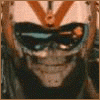-
Content Count
603 -
Joined
-
Last visited
-
Medals
Community Reputation
137 ExcellentAbout Feint
-
Rank
Master Sergeant
core_pfieldgroups_3
-
Occupation
Photographer & Filmmaker
Contact Methods
-
Biography
Jon Hillenbrand is a Chicago-based photographer and filmmaker. He works on Arma in his spare time, whenever that is. More information at www.feintgames.com
-
Google+
+feintgames
-
Youtube
c/feintgames
-
Vimeo
jonhillenbrand
-
Steam url id
feint
-
Linkedin
in/jonhillenbrand
-
Flickr
jonhillenbrand
Recent Profile Visitors
The recent visitors block is disabled and is not being shown to other users.
-

Arma 3 My ground and shadows have a constant flickering
Feint replied to jayy13's topic in ARMA 3 - TROUBLESHOOTING
Thanks for the suggestion, but no joy. Max I can set it to in the launcher is 8192. I also set the System memory limit to 30208. I also changed the Memory allocator to the various options with no improvement. I also checked all of the Extra threads boxes. No joy. EDIT: I changed the CPU count to 16 (I have 18 cores) and that fixed it!! Thanks for the suggestions again! -

Arma 3 My ground and shadows have a constant flickering
Feint replied to jayy13's topic in ARMA 3 - TROUBLESHOOTING
I'm having the same problem. i9 9980xe 32 GB RAM at 3GHz RTX 2080 Ti OC Windows 10 - 64 bit Home All files validated. Running ultrawide 4k screen, though that shouldn't matter. Since it's a lighting bug, I found these two errors in the RPT file might be applicable: 20:06:56 SimulWeather - Cloud Renderer - noise texture file is not specified! 20:06:57 core\skyobject\skyobject.p3d: No geometry and no visual shape The flickering happens seemingly everywhere, all weather, all times of the day, though less noticeable at night without NVGs. Underwater, I don't seem to see the flickering. But maybe that's because there aren't trees or grass. But there are rocks which don't flicker underwater. Any ideas? Here's my RPT file with no mods loaded. -
Well, you can create the illusion of a carrier sinking. Here's how I'd do it: Get the names of all of of the parts of the carrier and add them to an array Call these parts something like, "_carrierPart1, _carrierPart2", etc. Add the names to an array Spawn a boat of some kind, the bigger, the better. setPos the boat to where it needs to be Run a forEach line of code that attaches an object to the boat using attachTo forEach carrier part in the array Then you can apply the code in this downloadable mission to that boat to cause it to list and then sink (theoretically) Possible/probably hurdles Getting the names of the parts of the carrier after the carrier is spawned will require a few little tricks You can look at the code for the carrier to see what the part names are and how they are called and positioned when a carrier is spawned You can use attachTo with an offset like Feint attachTo [chair]; and the attaching object should attach at it's relative position to the object being attached to. However, the attaching object might end up facing a strange direction after it attaches, which will necessitate the use of setDir to get it oriented correctly The position of the carrier parts will have to be tweaked in terms of their height above water in order to look correct after they are attached to the boat If the boat is too small, the carrier will bob up and down in the waves unrealistically The carrier probably won't function correctly after it's attached to the boat All of this might not work. Welcome to Arma where nothing is certain.
-
Oh, thanks for telling me that the CUB Harriers and stuff don't use airplaneX. Glad I didn't go down that road. But that's disappointing. I really wanted to fix the yaw rate of the Osprey though. I hate how slow it turns in a hover. Thanks again for the insights. I gave you credit in my VTOL release on Steam. :)
-

Head Range Plus: Improved TrackIR Movement
Feint replied to Feint's topic in ARMA 3 - ADDONS & MODS: COMPLETE
Yeah, I know, but I decided long ago to not try and make everyone who plays Arma happy. The crowd is just too diverse in what they want and how they like to do things. The official launcher is the way BI has set up to play the game. If someone wants to play in a way where they can't prioritize their addons, then they do that knowing it will result in many problems. -

Solar and climatological functions
Feint replied to Matthijs's topic in ARMA 3 - MISSION EDITING & SCRIPTING
I used your sunAngle calculator function on my Depth Gauge Watch addon I just released. Thanks for making this. It allowed me to know when it make my depth gauge glow in the dark. :) Thanks again @Matthijs!! -
@jonpasOh boy. Thanks for the vtol config entry idea. Good thinking! Honestly, I just learned recently about that config entry. I think I'll release a mod for all Harriers changing them over to the F35 model so you can control the vectoring while on the ground at zero speed. I don't know how to get data from the vtolVectoring source. Maybe I just have to use getNumber and follow the config path in the F35 since that's the only bird I need that info from. Is that how you'd do it?
-

Head Range Plus: Improved TrackIR Movement
Feint replied to Feint's topic in ARMA 3 - ADDONS & MODS: COMPLETE
I would hope that anyone using this would load HRP first and everything else after it. That's kind of an Arma "using addons" basic at this point. I'm sure some people out there don't know that, but that's on them. I decided not to require addons in order to not limit the usefulness of this. And to prevent myself from having to make 20 versions of HRP. -

Poseidon: advanced text editor for Scripts & Configs
Feint replied to Tom_48_97's topic in ARMA 3 - COMMUNITY MADE UTILITIES
Will this be reconfigured to run on Sublime Text 3? Or is there something I can do to get it to work with ST3 myself? Thanks in advance. Love this tool. -
GEORGE FLOROS GR started following Feint
-
Version 1.2 is now out. Added support for Gomez's Harriers! If you want your favorite VTOL aircraft added, let me know.
-

Head Range Plus: Improved TrackIR Movement
Feint replied to Feint's topic in ARMA 3 - ADDONS & MODS: COMPLETE
I thought of that too. Same answer, unfortunately. A few years ago, I released an addon/mod with a userconfig folder that people had to paste into their root Arma folder. I can't tell you how many questions I had to answer and how many pissed off people I had to deal with. People would post comments like, "This doesn't work. It's broken." without even asking for help ahead of time. And I'd post in the description and comments how to add the userconfig to get the addon to work. But people just don't read. I don't blame them. They just want it to work with little/no effort. But after answering those questions and dealing with that for years, I swore I'd never do any optional things like that ever again. This is probably why professional developers are always limiting options for players that seem so easy to implement. Like walking on moving boats. There's a way to do it, but it's super buggy. So rather than deal with tens of thousands of angry customers, BI just doesn't do it. -

Head Range Plus: Improved TrackIR Movement
Feint replied to Feint's topic in ARMA 3 - ADDONS & MODS: COMPLETE
I thought about this for a while. Unfortunately, for various reasons, I'm sticking with making the Jets DLC required. Some of my reasons are: Two versions would create a lot of compatibility issues with Multiplayer Two versions would just confuse people, I'm afraid. Two versions could create a lot of questions from users that would require me to answer taking time away from working on mods and addons I wish there was a way of doing this with one download or one subscription, but it's not possible. Sorry. -

Head Range Plus: Improved TrackIR Movement
Feint replied to Feint's topic in ARMA 3 - ADDONS & MODS: COMPLETE
Version 2.9 is now available. Fixes the FOV bug again and adds support for Jets DLC (which is now required). Check it out on Steam here: -

Helicopter FOV Changes on Airspeed Exceeds
Feint replied to derbismarck's topic in ARMA 3 - DEVELOPMENT BRANCH
I'll take a look at my Head Range Plus mod and see if I can fix this issue. There was no documentation regarding this speed change and I tried to fix the issue in my last update. Looks like it is still a problem. Thanks for the explanation of the defaults. I personally hate the "zoom change with speed" feature and plan to do my best to remove it or reduce it as much as possible. I just wish BI would make the FOV consistent from walking around to being in a vehicle and then allow players to set their FOV in the game menu options. Then if they removed the limits on head rotation, my mod would not even be needed. :) It was originally my intention to not even touch FOV because I know it's such a personal thing. And I have a slider on my joystick set to continuous zoom as a fix for the various FOV changes from vehicle to vehicle. EDIT: Version 2.9 now fixes this FOV bug and adds support for Jets DLC! :)- 15 replies
-
- 4
-

-
- helicopter
- fov
- (and 4 more)
-
Feint started following VTOL/Flaps Controls Mod
-
Works perfectly! :) I've used the new commands to make this Mod.


![[A] Salbei](https://forums.bohemia.net/uploads/monthly_2017_10/12427159.thumb.png.8eddd7572c5579083bbf69be9885b41e.png)