Search the Community
Showing results for tags 'rcon'.
Found 11 results
-

Arma3ServerManagement+RCON+Statistical Tool[DestinyTools]
ELSTP posted a topic in ARMA 3 - SERVERS & ADMINISTRATION
You can add MODID/ urls from the workshop, HTML exported from the launcher, IDS copied from the clip, local modules and so on to identify and download (using Steamcmd). Automatically configure the BE anti-cheat basic rules, configure the basic BE rules about create, kill, teleport, etc. Automatically configure the RCON password and port Provides BattlEye RCon V2 protocol based integrated management, T people B people and other full series of functions. You can manage multiple servers at the same time. You do not need to copy the server directory to another server directory to start the service. Support server query, automatically query all servers and update the list Have a plugin marketplace where you can subscribe to a variety of utility plug-ins for your server, such as Unlimited Endurance (in development). Chart statistics, provide record server data, server performance, memory monitoring, CPU monitoring, as well as the number of monitoring report statistics (under development). Automatic restart (hard restart Quartz CRON)+ Script restart + fixed-point restart. Cover ARAM3 server basic Settings, security Settings, network Settings, task Settings, module Settings, difficulty Settings, performance Settings, log Settings. UI layout ADAPTS automatically, which is suitable for managing the small screen when the mobile phone connects to the server. Powerful prompt to inform you of the function of each parameter option Install the tutorial Ensure that.NET CORE,.NET Framework 4.8, and DirectX have been installed Run Arma3ServerTools. Exe RCON Download address: Download notice: This version is a development beta, there may be a lot of bugs, if you find bugs, please submit here: https://gitee.com/elstp_1_elstpserver/DestinyArma3Tools/issues -

ArmAdmin - web-based RCON, server-side mod and monitoring
UWX posted a topic in ARMA 3 - SERVERS & ADMINISTRATION
Hi everyone, I just wanted to post here to let you know that ArmAdmin has now officially gone live and is open to registrations. ArmAdmin has been under development for a few months and is now ready for release, but you may ask what exactly is 'Armdmin'? It's a 100% web-based platform that is designed to allow server owners remote access to their server from any device or web browser - that includes your phone, tablet and of course laptop/desktop computer. I started this project because at the time I used a GSP (game service provider) and didn't have my own server. For those of us who rely on GSP's you'll notice that they don't like you loading server mods (DLL files specifically..) and that kills a lot of your options, so I made something that doesn't need any server-side mods and should work with any GSP. With this in mind I made it to support RCON. From there I built out a number of other features that are not in the standard RCON feature set. The RCON connection is established and runs 24/7/365, or at least while your server is online! I finished the initial build in February but some of the beta testers requested server-side mod support, and although my main reason for creating ArmAdmin was to give non-dedicated server owners something usable I eventually found beta testers were all asking for a server-side option, so I made that too. Right now ArmAdmin fully supports RCON and also contains a server-side mod for dedicated windows and linux servers that will report on: CPU usage, server FPS, server uptime, RAM usage, object counts, territory counts (for exile mod), disk IO. At the core is community support. Since most servers have multiple mods/admins they can sign up and then you can invite them to join your community and assign specific access privileges to them all the while still maintaining ownership and full control over your servers. I could talk forever about features but here's a brief overview. - Simple but powerful dashboard control interface - Online and monitoring all day, all day every day - 24/7/365 - Community support. Multiple users under one account. - Full RCON protocol support - Full server side addon support - Real-time sidechat activity - Unlimited, categorised and searchable logging of sidechat activity - Works on any device and any web browser - Task scheduling - Historic logging of player counts - Fully customisable chat keyword match system - Categorised and searchable logging of keyword matches - Logging of player information including IP address, BattlEye GUID, time/date and geographic location - List of all active online players including IP address, port, BattlEye GUID and geographic location - Remote shutdown and restart functionality - Remote kick/ban functionality - Multi-user task scheduling and management system - Quick to see active player count and restart/shutdown server - Sleek, easy to use interface My best suggestion is to register on the website and check it out yourself over at https://www.armadmin.net To address some points because I guess people will ask: 1. Data (in any shape or form) is NOT shared with any second, third, fourth or 99th parties. Your privacy is taken seriously. 2. Your data (literally all of it) is encrypted. Your community password is the encryption key. You and your admins/mods can view your data but nobody else can. Not even me - I don't want to. 3. Yes, you need to put in your RCON password. But to be fair I don't know why everyone is so touchy about that but happy to run executable DLL's on their server if it means not giving away their password (think about that for a minute). 4. We are happy to communicate and work with with GSP's. Your GSP won't let you load server-side stuff? Tell them to email gsp@armadmin.net. They still won't let you load DLL's/SO's? ArmAdmin will still work fine, you just won't be able to see the FPS, CPU usage etc. 5. We care. We're human. We care about the Arma community and developers and love both of them. If you have a problem or any reasonable criticisms please let us know and we'll do everything we can to address it. On that note please keep in mind that ArmAdmin has just come out of beta. Although things have been tested within our capabilities there may be some underlying issues, but if you report them they will be fixed. Now that the service has been launched we will begin development on further features such as blacklisting, whitelisting, VPN blocking, country blocking, VIP slots, steam UID lookups and more. Pictures (more on the website)- 10 replies
-
ArmA Remote Admin is a web-based administration tool for server operators looking to manage multiple servers at a time, create automatic restarts, access their RCon from everywhere, handle ban-lists with up to thousends of entries, remove players under certain conditions such as gametime, account age, proxies, VAC-bans and more What is ArmA Remote Admin? ArmA Remote Admin consists of our cloud-based system and your local ARA-client which communicates with our masterserver. Given we have a running application on your machine, ARA benefits from it by allowing you to directly restart your gameserver through the dashboard, track information such as CPU-usage and memory usage and in the future use it to download/install and maintain workshop mods, provide missionfiles for automatic exchange on the gameserver on the next occasion and more. ArmA Remote Admin was written to replace other (sometimes deprecated) systems such as ASM and BEC. Server Setup Tired of installing ArmA 3 servers yourself? ArmA Remote Admin takes care of everything from downloading the latest files over installing all Visual C++ Redistributables to setting up your BattlEye. Server Updates Update your gameserver to the newest ArmA 3 version within seconds by pressing a single button. Scheduler Use the scheduler to create automatic restarts of your gameserver, run any application at specific times and send messages/raw commands via RCon. System Failure Handling Restart your gameserver when it crashes/becomes unavailable to players or execute your own routine application. Steam Workshop Support Use ArmA Remote Admin to install mods from the Steam Workshop directly on your server. (Live-)Metrics View certain metrics such as CPS, FPS, object count and player count live and up to 3 days afterwards. Server Interaction Restart/Start/Stop your gameserver from the webinterface and either directly let ARA restart your gameserver or run custom applications if necessary. Remote Console Access your RCon from the webinterface, view all available data of connected players, view notes/tracing information of players and more. Permission Sharing Add other members to your dashboard, create permission groups and give your staff access to everything they need without handing out passwords for your RCon or dedicated server. Proxy Detection And Account Validation Automatically detect proxies and remove players under certain conditions such as minimum gametime in minutes, minimum amount of games on their Steam account, Steam account creation date and more. Whitelists/Reserved Slots Add whitelists/reserved slots to your gameservers and handle the whitelisted players from the dashboard. No more file editing or restarts required. All changes go live instantly. Web-Logs View everything your administrators do with the dashboard to trace back bans, messages and more. Player Tracing And Notes Create notes for GUIDs to never forget something about a player and view when the player played, for how long, on which server and with what name. Features To Come ArmA Remote Admin will receive updates and new features in the future. Planned is (for example) - Mod support: Download/Update/Maintain mods from the workshop Has been added - Automatic missionfile update deployment: Deploy new missionfiles automatically on the next occasion If you have any wishes as to what ArmA Remote Admin should receive as an update, please don't hesitate to post your suggestion here. Interested? For more information visit our website www.armaremoteadmin.com
- 17 replies
-
- 7
-

-
- administration
- remote
-
(and 5 more)
Tagged with:
-

Advanced RCON Tool for ArmA - BattleMetrics.com
BattleMetrics posted a topic in ARMA 3 - SERVERS & ADMINISTRATION
TL;DR: https://www.battlemetrics.com/rcon/about A new web-based RCON tool that allows you to maintain a persistent connection to your server. Tracks players and admins so you can watch your community and staff. Free 7 day trials. Many features to come. Hello everyone, The RCON tools available for ArmA are usually free desktop clients that give you some ability to run/monitor your server, but are often limited in what they can do and where you can take them. BattleMetrics is here to solve that problem. Our system maintains a constant RCON connection to your server, saving player information, chat logs, and administration logs so that you don't have to go scrounging when you want to find out what happened on your server while you were away. Here are a few of our key features: Proxy & VAC Ban Detection We automatically detect if a player is using a Proxy or has a VAC ban and display an icon next to their name to let you know. Additionally, we color the name in red so you can easily spot them from the dashboard. See below: Steam Family Share Detection We detect if a player is using Steam Family Share. Our data suggests that 52% of those with Steam Family Share have a VAC, EAC, or BattlEye ban associated with their account. We recommend removing these players from your communities and our tool can help you do that automatically. Steam ID < - > GUID Conversion We automatically reverse GUIDs into steam IDs and vice versa so that you can easily find a person's steam profile. Triggers We allow you to automate routine tasks such as auto-banning players with VAC Bans/VPNs, send messages to new players, automatically reply to users who request "!info", etc. Common triggers include: Auto-ban people who violate certain script restrictions Auto-kick for VPNs Auto-ban those with VAC bans Auto-ban Steam Family Share Accounts Respond to player messages (i.e. !info or !admins) Kick for name violations Reserve an administrator name And more! Ban Lists Create and share ban lists with other communities to reduce the number of problem players joining your servers. Limit the permissions of those you invite to your ban lists: you have full control over what other communities do with your list. Opt-out and create exemptions for bans on a list so that you don't have to be bound by every decision on a shared ban list. Quickly ban players with pre-populated ban templates. Upon kicking for a ban, automatically add new identifiers to existing bans to reduce ban evasion. Scheduler Send messages to the server on a customizable schedule. Automate your broadcasts by the minute, hour, day, or month (both by date and day of week). Pick the type of schedule that works for you. We provide three templates: Simple, Warning, and Advanced. Staff Permissions & Security There's no need to hand out passwords to your staff anymore. In addition, you can limit what they can do. New staff member that you don't quite trust? Give them permission to issue bans up to 3 days long or whatever you want. We've made permissions and staff roles fully customizable. Player Logs We track players based on name, IP, and GUID. We cross-reference these identifiers against other players in our database. When you go to view a player profile, you can see if they've joined under a different name, IP, etc. You'll also get to see what other servers we've seen that player on before. On the server information screen, we flag first-time players with a star next to their name. The player profile will also show if that player has ever been kicked or banned from the server before, easily allowing you to keep up with repeat offenders. Ban Syncing We allow you to group your servers into organizations and then issue organization-wide bans. The bans are in our system so that they don't bloat your bans.txt file. You can store more information, detailed notes, and prevent a player from joining any of your servers at the click of a button. No more batch scripts or SQL database complexity. We also support importing and exporting ban lists so that you can have backups if need be. Chat Notifications Receive an alert any time a user-defined condition is fulfilled (i.e. typing !admin in chat). Administration Log See a detailed history of what your staff has been up to. It has never been easier to see if your staff are using their powers responsibly. Mobile Since this is a web-based RCON tool, you can access and administer your server from anywhere. Dashboard- View Multiple Servers At Once We allow you to view all of your RCON-connected servers at once from our dashboard. You can issue most server commands and send messages to all your servers at once. You'll no longer need to keep multiple windows open to keep track of your server network. Reverse DNS We reverse the DNS of any IP available to us so you can more easily see if the traffic coming into your server is residential or something more sinister. Let us know what you think about this tool in the thread below, or send us an email at staff@battlemetrics.com I hope you all find this tool helpful and good luck with your servers! Hordicus BattleMetrics Team https://www.battlemetrics.com/ TL;DR https://www.battlemetrics.com/rcon/about A new web-based RCON tool that allows you to maintain a persistent connection to your server. Tracks players and admins so you can watch your community and staff. Free 7 day trials. Many features to come. EDIT: Updated to reflect VAC Ban detection and GUID -> SteamID Conversion EDIT 2: Updated to reflect addition of Proxy detection EDIT 3: Added chat notifications. EDIT 4: Included more screenshots. Updated to reflect new Trigger features and Free Trials EDIT 5: Updated to reflect the new chat trigger system. Added BattlEye script restriction based banning. I have included a screenshot of the dashboard below. Follow the link above for more!- 45 replies
-
- 3
-

-
- administration
- rcon
-
(and 1 more)
Tagged with:
-
Hi I've got a problem with my BE since arma 1.80* update I can no longer connect by rcon, I tried on two separate machines one running windows other linux, tried connecting locally and remotely, my beserver.cfg is setup, got RConPassword and RConPort, config is active since server starts the name of .cfg is changed. I've tried connecting via EPM Rcon and php script RConPassword somepassword19 RConPort 2316 any suggestions?
-

battleye Battleye and Rcon not working
Fabian Fynn posted a topic in ARMA 3 - SERVERS & ADMINISTRATION
I have following problem on a new Installed Arma3 Server (Steam Tools "Arma3Server") : 1. If a player tries to connect to the server a prompt shows up with "Failed to initialize Battleye", the player got diconnectet. 2. If i trying to start iBatlle Rcon the BEC-Console says "No Valid response. Trying to reconnect.!" Port Forwarding, write acces to the Folders and config files are checked hundred times by myself but i couldn´t see why the error is exicting. I searched the wohle Server for any battleye folders and files in case that they would cause the problem but outside Arma3 werent any files or directories. And yes i tried Goolge at first but any solutions i found didnt work, so in fact i full re-installed the server 4 times Any susolutions ?? Portrange for Arma3 System Information from the Win2012 R2 Server (via Steam) -
ZBot ( An experimental project. ) -> For any BattlEye rcon game supported! Current version: 1.0.2 A Discord bot that can roam your Discord server and function as an RCON client for your BattlEye game servers. Screenshots at the bottom. What can it do? Print all chats in different discord text channels in their respective colours ( Side, Vehicle, Global, ... ). (Tip: Print sidechat in a channel that everyone can read !) Execute RCON & Server commands to your arma server in the assigned Command channel. Protect these commands with an appropriate Discord Role. Reply to user commands when they type ingame. These replies can be printed ingame and in discord. ( eg: !admin -> Admins can be found on discord -> @Admin some asked for an admin ingame. ) Web panel to configure your rcon-game servers. List players, admins & bans trough rcon commands. ( All BattleEye commands supported ). Country flags when using command !rcon players+ Automated messages configured in web panel ( these can contain command which will be ignored by the bot -> No endless loop :p ) Future plans: Support other types or RCON ( steam, minecraft,... ) Open for ideas. How to add it to my server? https://bot.devzupa.be/ Follow the flow of the site. It should be straightforward. Always remember to save a page if needed before navigating to another page! Add the bot before or after you filled in all the info. ( The button on top ). Always be sure the chosen roles and channel exist in your discord server! ( channel names are without the # ) Whenever you make changes in the config panel you need to reload the config of your server onto the bot. This can be easily done by just typing in a channel: !zbot reload This commands also refreshes your rcon instance if it would have stopped for some reason. All rcon commands can be viewed in the assigned 'command' discord channel. List these commands by typing !rcon All commands are prefixed with that aswell. 1 example for a global message by the bot: !rcon say all Welcome you our server! All rcon commands: # ZBot BattlEye RCON commands **All commands are prefixed with !rcon** ## Commands players List all players admins List all admins bans List all bans load scripts Reloads al BE scripts load events Reloads al BE events say all [text] Sends text to all users say [playerId] [text] Sends text to specific user id MaxPing [ping] Sets the maxping of the serve. kick [playerId] [reason] Kicks player (eg: kick 32 Language pls.) ban [playerId] [minutes] Bans online player (eg: ban 11 0 Duping) 0 = forever [reason] addBan [GUID|IP] Bans on/off player (eg: addBan 127.0.0.1 0 Duping) [minutes] [reason] removeBan [banId] Remove bans (eg: ban 11 ) version Display the BattlEye version update Check for a newer BattlEye version loadBans Reload Bans from bans.txt writeBans Rewrite Bans to bans.txt disconnect Disconnects the rcon exit Exits the whole rcon client ## Server Commands **All commands are prefixed with !rcon** #shutdown Shutdown the GAME server #lock Locks the GAME server #unlock Unlocks the GAME server #missions Stops current missions and goes to mission list #reassign Moves all players back into the lobby #userlist Displays the list of users on the server #kick [serverPlayerId] Kicks an online player #exec ban Bans an online player [serverPlayerId] Please provide as much feedback as possible ! 1 mistake by myself can crash the whole bot. So if there are still use cases where it fails we can finetune it! You can join our discord server to discuss or report bugs ( or the topics ). https://discord.gg/WYbeSKR Technical info about the bot. Hosted in france on a good server. Coded in NodeJS ( Ecmascript 6 ). Modular build. Oauth2 authentications. The bot will be hosted by myself until we encounter any problems we can't solve that way. If i ever stop hosting the bot i will release the sourcecode. I might also release the sourcecode earlier. ( If i know you, you can ask me for access to the code). Credits - Testers MGT -> DB Edge of Sanity -> Tobias Solem Screenshots
-

Cannot connect to RCON, but logs show successful connection?
Linkorz posted a topic in ARMA 3 - SERVERS & ADMINISTRATION
I'm currently transferring a long standing windows arma 3 server over to Linux, (using Linux game server manager in case that's relevant). I have it all up and running bar one odd issue. If I try to connect to RCON, I get an error that it could not connect. That would be fine, except the arma server logs show successful log ons from my IP, so it is actually connecting, then falling over. I've tried battleWarden and BERCon, so it does not seem to be an issue with the rcon clients. The windows server I am duplicating is still up and bar the IP address, has the same arma config and beserver.cfg files. If I change the IP on my RCON client and connect, it connects fine. I've no doubt I've just missed an obvious configuration somewhere, but I can't find it for the life of me. Anyone come across this before? -
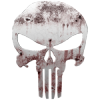
Squad XML no longer works + can't connect with rCon
PHXAdmin posted a topic in ARMA 3 - TROUBLESHOOTING
I posted earlier about a problem not being able to connect to our server with rRon (we tried Dart, Battle Warden, ARC, etc.) with several admins and no luck. I will try changing port settings. Next issue--Squad XML's don't work anymore. This is an overnight change. We changed literally nothing. Thoughts? -

BattlEye's RCON changes after 158.135170 builds
Dwarden posted a topic in ARMA 3 - SERVERS & ADMINISTRATION
for 1.58.135170 and newer builds is needed to support custom BattlEye's RCON port defined in BEserver.cfg as new settings next to "RConPassword" "RConPort" "RConIP" //optional everything else is same RconPort must avoid reserved ARMA3server port range default reserved ports (+0,+1,+2,+3) are 2302 - 2305 to clarify the reserved ports can't be used for BattlEye's RCON you also shall not need to add the RconIP entry as undefined equals to 0.0.0.0 (all IPv4 local IP addresses) setting it to e.g. 127.0.0.1 will prevent it to respond on external IP setting it to e.g. external IP will prevent it to respond on localhost 127.0.0.1 -
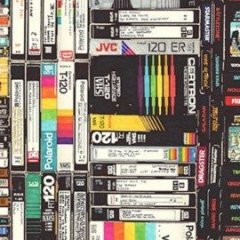
BattleNET - C# library and client for the BattlEye protocol
marceldev89 posted a topic in ARMA 3 - SERVERS & ADMINISTRATION
BattlEye Protocol Library and Client BattleNET is a C# (.NET) library and client for the BattlEye protocol written by me and Vipeax. BattleNET client The BattleNET client basically replicates the official BE RCon client but uses the BattleNET library to do all of it's work. Usage: BattleNET client.exe -host [ipaddress] -port [portnumber] -password [password] -command [command] Command line options: -host [ipaddress] RCon ip address -port [portnumber] RCon port number -password [password] RCon password -command [command] Sends command to RCon server and exits again Note: If no arguments are specified the client will ask for the login details. Examples: BattleNET client.exe -host 127.0.0.1 -port 2302 -password 123456789 BattleNET client.exe -host 127.0.0.1 -port 2302 -password 123456789 -command "say -1 Hello World!" BattleNET library Code example: https://github.com/marceldev89/BattleNET/blob/master/BattleNET%20client/Program.cs GitHub project page https://github.com/marceldev89/BattleNET Licence LGPL Changelog

