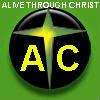Search the Community
Showing results for tags 'gpu'.
Found 8 results
-
I'm having a few problems with ARMA 3 (only arma 3), i have tried a lot of things but can't solve. 1° After a random time playing, the video freezes, or turns into a black screen, requiring hardreset. [FIXED: Changed the game to start at 32bit plataform] 2° The GPU is being used 100% all the time (even in Main menu) [FIXED: Enabling Vsync] 3° The temperature reaches about 83°C (only game that i play that reaches this temp) [FIXED: Reducing Sampling to 88%] 4° Sometimes the GPU uses more energy than the recommended (75w), the max it goes is 76.3 w, don't know if it is normal or not [FIXED: Reducing Sampling to 88%] My PC is quite new (4 months) and i have the recomended specs for ARMA 3. -Win10 -GTX 1650 4vram -I5 9400f (6 cores) -16gb ram *I also had a problem related to BSOD "genuineIntel.sys", but it was fixed, but the freezing still happening. (Reminding that these problems are only happening in ARMA 3)
-
System I7 6700k 4.00 ghz NVIDIA 960 4GB 24 GB 3000 MHZ RAM Z170A GAMING PRO MOTHERBOARD and in game fps 24-30 ( no mod, normal Servers ''Invade Annex....etc'' servers ) what is that problem other games not doing like that. anyone help?
-
Hi, as i know Arma 3 uses only Cpu Physix from Nvidia. Until now, Physix Cpu AND Gpu is completely Open Source. Source (German): http://www.pcgameshardware.de/PhysX-Software-229957/News/Nvidia-GPU-Open-Source-Quellcode-1270556/ Does this have any impact to Arma 3 in the Future? Hope we can get an update on this for Arma 3, with maybe some performance increase, because Arma 4 (if it will come) is not around the corner. Maybe some Developer can answer this. Greetings Toby
-
Hey Guys, a friend of mine is having big performance problems. He's having 30-40 fps on lowest settings (no drops) and his hardware is not even really used. Specs: -CPU: i7 5820k, 4.0GHz -GPU: NVidia GeForce GTX 780ti -RAM: 16GB DDR4 3000 The CPU is only used about 20-30% in game, GPU about 15% to a maximum of 30% and it is not even switching to a higher core clock (only 700-825MHz, 1032MHz would be normal) We tried: -Restarting the computer (Duh!) -Setting graphics to ultra: 40 fps at over 70% gpu load -Setting graphics to low: 40 fps at 20% gpu load -Using -cpuCount=12: This distributes CPU load evenly to all threads but doesn't cause any increased fps (I had low fps too and this fixed my problem) -Starting the game as 32-/64-bit version: Changed nothing -Repairing and reinstalling the game in steam: Changed nothing -installing the game on a single SSD instead of SSD raid: Changed nothing -Increasing CPU voltage: Changed nothing -Using fps-target in NVidia Settings (120 fps): Changed nothing We hope you can help us. Thanks, _3rik_. EDIT: I updated the "We tried:" section so that you can see everything we tried in the first post.
-

R7 370 2GB or 4GB to play Wasteland Altis full server with max range view
BhangBR posted a topic in ARMA 3 - GENERAL
Hi guys!! I'll buy a GPU to play Wasteland Altis on full servers (around 75~100 player) with the maximum range of vision possible (graphic settings can be reduced). I want to get the R7 370 ... but I'm in doubt if I get the 2gb or 4gb version. Can someone help me? My specs: CPU FX6300 Corsair 8GB 1333mhz RAM PSU CX600 V2 Corsair Hyper 212 Cooler Tower dual fan CoolerMaster Sorry for my english. I need to use google translate Tu guys!!! -
New arma update as of 3/20/2017 So i updated my game at 9:00pm est @3/20/2017 i launch my game notice that my sli is not working iv googled away looked far and wide and can't find a fix Please help Pc specs Motherboard- Msi GodLike Intel X99 CPU- Intel Core i7 6900K 4.0GHz Ram- Corsair Vengeance LPX (32gb) GPU- ASUS1080 ROG STRIX (2x)
-
Could someone please explain to me why I'm getting horrible FPS after upgrading my graphics card? -------------------------------- Old Specs: Windows 10 Anniversary Update x64 (Latest Build) Intel Core i7-4820K CPU 3.70GHz 20GB RAM 1920x1080p 144hz Monitor EVGA GTX 760 2GB GDDR5 (Drivers 372.54) Current Specs: Windows 10 Anniversary Update x64 (Latest Build) Intel Core i7-4820K CPU 3.70GHz 20GB RAM 1920x1080p 144hz Monitor MSI GTX 1060 6GB GDDR5 (Drivers 372.54) I used auto-detect gaphics for both GPUs. Also tried GeForce Experience auto-optimize. -------------------------------- Launch Parameters: CPU Count: 4 ExThreads: Enabled Hyper-Threading: Enabled Malloc: System MaxMem: 20480 MaxVRAM: 6144 No Logs: Enabled Also changed these lines in Arma3.cfg: GPU_MaxFramesAhead=1; GPU_DetectedFramesAhead=1; -------------------------------- I use to get 30-50 FPS on vanilla ARMA 3 multiplayer. Now playing on the same server, vanilla ARMA 3, I tank to around 3-10 FPS and it becomes totally unplayable. Not sure how that makes sense, but I even tried on low settings just for the heck of it and the same issues are still there. Any idea what is causing these issues since going from GTX 760 -> GTX 1060?
-

non optimal system perfomance , on an over the spec system
axonmagnus posted a topic in ARMA 3 - TROUBLESHOOTING
Greetings gentlemen , i have a rather pressing issue which truelly is a thorn on my ballz , here it goes this is my system http://uk.pcpartpicker.com/p/dx9qTW, and the problem is the fact that my fps is terrible for a system of this kind first . it doesnt matter if i use crossfire on or off arma 3 till not fps improvement it doesnt even use the second gpu and second . if am running with one card the gpu usage flauates all the time its not stable at all mostly hovering aroung 45% usage and to top that off the cpu is barely getting used at all at most 45% this is terrible its the only game am having problems with this is in multiplayer http://imgur.com/a/Hc4sh this single player using the mission benchmark from steam workshop http://i.imgur.com/DItTjZL.jpg http://i.imgur.com/Qy445yt.jpg and now this is single player mission http://i.imgur.com/aYx9RiE.jpg- 22 replies
-
- perfomance
- fps
- (and 4 more)