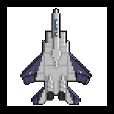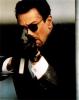Search the Community
Showing results for tags 'gui'.
Found 76 results
-
Hi! I'll cut to the chase! I'm creating a single player sandbox scenario where I'd like to include a "money system" which allows the player to purchase certain weapons or clothing items after either having money added or subtracted as a result of completing / failing a task. I'd like not only to offer the Arma 3 community a cool scenario, but also a script framework for a SP money system, that other players can use in the future to save time! Trouble is, my scripting ability currently sits somewhere between novice and intermediate; seeing as this is a complex project requiring knowledge of dialogs (for GUIs) as well as scripting variables, I was hoping that you could share the best tutorials, tips and pointers relating to establishing variables for a scenario as well as interactive GUI menus called through an external script! (Also, I have read a number of other threads, and tried out some other player's scripts - believe me, reaching out like this is a last resort!) Thanks for reading, and I hope you can just quickly send some advice my way, and for future readers! Cheers :)
-

gui VPHUD (Virtual Pilot Head-Up Display)
Grester posted a topic in ARMA 3 - ADDONS & MODS: COMPLETE
VPHUD stands for Virtual Pilot Head-Up Display What is VPHUD? Have you ever felt the need to look at the aircraft fixed gauges, because it had no HUD? Have you ever crashed your aircraft because you were distracted looking at such gauges? Have you ever wished the Advanced Flight Model GUI existed in the Standard Flight Model? If that's your case then I'm glad to tell you that VPHUD seeks to solve all those problems and wishes you ever had before. VPHUD is a seamless addon that adds two virtual gauges to all aircraft that do not have native HUD support. An Artificial Horizon to help you understand when your airplane is upside down, or if you're landing your helicopter perfectly leveled. A Vertical Speed Indicator to give you crucial information if the landing you're attempting to make it too harsh for your aircraft to handle. Some other misc information is also available such as altitude, throttle, and speed. How does it work? As mentioned before, the addon works seamlessly without the need for any configuration. All you have to do is get in an aircraft as a pilot, and the VPHUD will pop up immediately. At the left will show up the Vertical Speed Indicator and at the right the Artificial Horizon. But that's not all, you can change VPHUD's settings in addons options. What settings can I change? Change VPHUD scale and positioning. Change the System of Units between Imperial System and Metric System. Change the way altitude is measured between Sea Level and Ground Level. Enable a virtual crosshair and change its color and shape. You can even use the crosshair only if you don't care about the gauges. Enable a throttle indicator for airplanes or collective indicator for helicopters in the advanced flight model. How to aim the crosshair? You can change crosshair to whatever shape you want, however, I find V shape the most versatile. When NOT zoomed in the player aims with the V's top (default view), when zooming in the player aims with the bottom end of the V (right click zoom). Issues Altitude bar sometimes getting behind the Vertical Speed Indicator is expected behavior. Pitch is not perfectly accurate. Aside from that, none that I'm aware of. Let me know if you find any. Planned Improvements Gauges size scaling algorithm needs improvement. Virtual Flight Path Vector. Some way to reset settings as a last resort. Another VPHUD styling that replicates real aircraft HUDs. Meanwhile, this may interest you. Licensing No Redistribution - You may not publicly redistribute VPHUD without my consent. As such public modpacks/mod compilations are not authorized. The ONLY EXCEPTIONS are communities/clans that may PRIVATELY share VPHUD on their own PRIVATE repositories for PRIVATE IN-HOUSE use without noticing me. (I'll personally take care of distributing and keeping updated VPHUD on the most popular Arma public repositories. If you wish for VPHUD to be available on a public repository that is not yet available please contact me.) Attribution - You may create your own derivative works as long as you credit me for the original work on which your derivative work is based, but not in any way that suggests that I endorse you or your derivative work. Noncommercial - You may not use VPHUD for any commercial purposes whatsoever. Share Alike - Your derivative work must also be open for derivative works and not be used for commercial purposes as well (both Arma derivatives and non-Arma derivatives). You may opt to openly allow your derivative work to be publicly distributed. Download Repositories Steam Workshop Direct Download Feedback and suggestions are always welcome! Thank you. Contribute to the mod at GitHub. -

gui Add multiple displays to display 46
coolfact posted a topic in ARMA 3 - MISSION EDITING & SCRIPTING
I have a main menu with a button when I click the button several other buttons should appear (button ception?) in display 46 however when I use the same "[] spawn {findDisplay 46 createDisplay "GUI insert here"};" command the main menu display disappears :( My question is can I add the new buttons to display 46 without having to add all element into a new class ? -
Because of the poor description about GUI I am in a lost regarding what the difference between RSCbutton and RSCbuttonmenu?
-
I'm trying to create a display (dialog did not work due control was blocked) where I can move around (using WASD) while having a mouse cursor on screen and using it to move around together with camera control. However something is missing with the displays parent, because when creating the display with "CreateDisplay" the GUI does not show. Furthermore if someone have an Idea how to ad mouse I would also like to know :D description.ext: #include "GUI\define.hpp" #include "GUI\dialogs.hpp" init.sqf: player addaction ["Open GUI","GUI\fn_open_dialog.sqf"]; fn_open_dialog.sqf: //Create Camera cam_Center_POS = (getpos player); cam_Center = "heliHempty" createvehicle cam_Center_POS; cam_View_POS = [(cam_Center_POS select 0),(cam_Center_POS select 1),10]; cam = "camcurator" CamCreate cam_View_POS; // camcurator Camera cam CameraEffect ["INTERNAL","Back"]; cam CamSetTarget cam_Center_POS; cam CamCommit 0.1; //Create Display disableSerialization; //createDialog "COOL_MainPoint_Display"; //Dialog, no control! [] spawn {findDisplay 9999 createDisplay "RscTitles"}; //cutRsc ["COOL_MainPoint_Display", "PLAIN",20]; // Creates the display but no mouse //waituntil {!isnull (findDisplay 9999);}; hint "Display done"; dialogs.hpp: class RscTitles { class COOL_MainPoint_Display { idd = 9999; duration = 10; movingenabled = false; class controls { class COOL_rscButton: RscButton { idc = 1600; text = "Points"; x = 0.005 * safezoneW + safezoneX; y = 0.016 * safezoneH + safezoneY; w = 0.0309375 * safezoneW; h = 0.033 * safezoneH; action = closeDisplay 1; }; }; }; };
-

Tutorial - Custom UI images and buttons
soolie posted a topic in ARMA 3 - ADDONS - CONFIGS & SCRIPTING
-
Hello All, I'm working on a small help GUI for players logging in to a server. Essentially, I have a TeamSpeak 3 Icon using RscActivePicture. With structured text, you can make HREF's which would take you to an external link upon click. Is there a way I can achieve the same thing in RscActivePicture onButtonClick? Thanks, Jet.
- 2 replies
-
- href
- structuredtext
-
(and 3 more)
Tagged with:
-
Hey folks, I have got a listNbox which looks as follows: Now I am looking for a way to sort the content of the different columns, e.g, Duration from lowest to highest, or Song names from A to Z. Unfortunately there doesn't seem to be lnbSort command. My first idea was to simply put all the data for each track into an array like so: And then sort the array either by duration, song name or theme. But again, there is no "out of the box" function which can do that (Or at least I don't know one) Any help would be appreciated!
-

GUI Editor: Why are RSC-Classes not predefined?
florianmuellerch posted a topic in ARMA 3 - MISSION EDITING & SCRIPTING
I am getting into ArmA 3 Scripting once again (after I've made some cool addons a few years ago, see this post). I recently found the GUI editor, which makes it a lot easier to create dialogs. However, the classes used by the Built-In editor (like RscText, RscButton, RscSlider, etc.) are not predefined and have to be defined by myself. I have to do this by searching youtube and forums for definitions of it, because I have no idea what it can do and what it can't. So, why for gods sake, is there no predefined definition of the classes used by the built in editor? Thanks for input mates, and a nice weekend. -PEGASUS -
Dear Community members. I want to know we could make a blur effect or texture on Dialog also how can i do for this?
-

Adding user interface item without getting mouse pointer.
Ilias48rus posted a topic in ARMA 3 - MISSION EDITING & SCRIPTING
Will work something like: class controls{ class g: RscControlsGroup{ idc = 0; x = 0.885188 * safezoneW + safezoneX; y = 0.717 * safezoneH + safezoneY; w = 0.107 * safezoneW; h = 0.232 * safezoneH; class controlsbackground{ class st: RscStructuredText{ idc = -1; text="Step:<br/>= - +5degree<br/>- - -5degree<br/>q - tyrn left<br/>e - tyrn right<br/>pageup - move up<br/>pagedown - move down<br/>8(num) - tyrn front<br/>5(num) - tyrn back<br/>space - drop|pick up<br/>f = place"; x = 0.886188 * safezoneW + safezoneX; y = 0.708 * safezoneH + safezoneY; w = 0.105 * safezoneW; h = 0.21 * safezoneH; }; }; class controls{ class at: RscText{ idc = 1; text="5"; x = 0.958375 * safezoneW + safezoneX; y = 0.708 * safezoneH + safezoneY; w = 0.02625 * safezoneW; h = 0.028 * safezoneH; }; }; }; }; initplayerlocal.sqf finddisplay 46 crtlcreate['g',0]; -
How in Eden realized drag and drop tree and how to apply the realization to own one? Very appreciate any help.
-
I finished my design with the controlgroups. But now i have a new problem and i dont get it fixed. I have 3 buttons (RscButton) that represent a menu. When i click on the button, a controlgroup appears. Thats working fine. My problem is that the active button blinks from black to white. So i set period = 0. Thats also working but now my button has no "active color". I just want that the selected button has white as background and black as textcolor. The otherones have white as textcolor and black as background. Thats basicly all i want but i dont get this working. And the color shouldnt change as long as i press a nonmenu button. When i click on an other menubutton then the background gets black again and text white.
-

System Tickets in Mission ( Help me, im a newbie )
masterantony posted a topic in ARMA 3 - MISSION EDITING & SCRIPTING
Hello guys , how add a GUI on the game of my System Tickets? There are 2 variables in init.sqf. TICKETS_WEST and TICKETS_IND. I would like add on top-right symbol-bluefor = TICKETS_WEST and down symbol-bluefor , symbol-death = TICKETS_IND Thanks to all. -

GUI Tutorial and Simple Vehicle Selector Release
soolie posted a topic in ARMA 3 - MISSION EDITING & SCRIPTING
Hope you guys like it! Please feel free to let me know if I should be doing anything differently(still new to it). Tutorial https://www.youtube.com/watch?v=nQygf2qKIU4 Mission Template http://bit.ly/SoolieVehSelector Other links to check out http://killzonekid.com/arma-scripting-tutorials-gui-part-1/ http://killzonekid.com/hex-2-arma-gui-colour-converter/ https://forums.bistudio.com/topic/136734-dialog-tutorial-for-noobs-by-a-noob/ https://community.bistudio.com/wiki/Dialog_Control https://community.bistudio.com/wiki/User_Interface_Event_Handlers Common.hpp- 18 replies
-
- 7
-

-

-
https://forums.bistudio.com/topic/189379-gui-creating-from-0-tutorial/ https://youtu.be/peWWPO3zZB8
-
https://youtu.be/peWWPO3zZB8 Creating GUI . Everyone who whenever wanted to create a GUI - thats how to do it: open GUI builder in game press | ctrl , s | choose "parent classes" , (write any name), |ok|, | ctrl , v | in any text document /|\ base (predefined) classes and "define" - variables (technically don't need, but maybe GUI builder will use them) (here is all classes which GUI editor will use, but not all of them, to get full list open |_|:|_|\Arma 3\Addons\ui_f.pbo\config.bin with arma unbin tool and watch after 102 line), include it in your mod's config.cpp or description.ext, if you are working with dexcription.ext you'll need to insert there some variables defined in game (i saw only needeble "safezone" and "gui_grid", but hope the two lines will be all you'll ever need): upper then your GUI s: #include "\A3\ui_f\hpp\defineCommonGrids.inc" #include "\A3\ui_f\hpp\defineCommonColors.inc" (if working with mod the definitions will be assessable) create your GUI: class |name| { idd = -1; // set to -1, if don't require a unique ID movingEnable = 1; // the dialog can be moved with the mouse enableSimulation = 0; // freeze the game controlsBackground[] = { }; // not necessary objects[] = { }; // not necessary controls[] = { }; // our elements }; next: use GUI builder (use safezone "position type" (with "gui grid" something wrong), save as config) and insert: class |name| { idd = -1; // set to -1, if don't require a unique ID movingEnable = 1; // the dialog can be moved with the mouse enableSimulation = 0; // freeze the game controlsBackground[] = { }; // not necessary objects[] = { }; // not necessary class controls { class |_1_|: |_| { idc = |_|; text = "|_|"; x = |_| * safezoneW + safezoneX; y = |_| * safezoneH + safezoneY; w = |_| * safezoneW; h = |_| * safezoneH; }; class |_2_|: |_| { idc = |_|; text = "|_|"; x = |_| * safezoneW + safezoneX; y = |_| * safezoneH + safezoneY; w = |_| * safezoneW; h = |_| * safezoneH; }; }; // our elements }; or class |name| { idd = -1; // set to -1, if don't require a unique ID movingEnable = 1; // the dialog can be moved with the mouse enableSimulation = 0; // freeze the game controlsBackground[] = { }; // not necessary objects[] = { }; // not necessary class |_1_|: |_| { idc = |_|; text = "|_|"; x = |_| * safezoneW + safezoneX; y = |_| * safezoneH + safezoneY; w = |_| * safezoneW; h = |_| * safezoneH; }; class |_2_|: |_| { idc = |_|; text = "|_|"; x = |_| * safezoneW + safezoneX; y = |_| * safezoneH + safezoneY; w = |_| * safezoneW; h = |_| * safezoneH; }; controls[]={|_1_|,|_2_|}; // our elements }; (creating elements), (additional information: RscMap base class: can't be created under some other element by standard way (lowest in controls is uppest) you'll need to use controlsbackground class) for first test can use the command: createDialog "|name|"; For GUI is scripting commands too. for use image in your GUI: make, get, .. any image, using some transparent background supporting editor (photoshop are fine) expand the background to get the picture's resolution == 2^p (512x512 , 1024x2048..), can use "Imagetopaa" in b.i.'s tools to convert the picture to .paa, make some element which supporting images (RscPicture,..), write in "text" patch to the picture - if picture in mission's folder - from the folder without \ at start (t.paa , images\t.paa) , if in mod folder - (\|modname|\..).
-
Hi, I have been developing a mission now and i have come to do the spawn menu. I have set up the rscbuttons but i have no idea how to get the button on clicked to teleport someone to a part if the map. Where would i set this up and what would the code look like Thanks Harry P.S i am pretty new to scripting so please dumb it down as much as possibe.
-
Hi all, Following my search for a progress bar, I'm trying to output a simple text. Nothing fancy here. I watched this video and tried the method. However I can't even change the class name... Is there a quick way to output a text, without using a hpp file ?
-

[Answered] End game GUI (wireless intel download)
vodarn posted a topic in ARMA 3 - MISSION EDITING & SCRIPTING
Found the answer https://forums.bistudio.com/topic/180425-module-mission-end-game-mode-how-to-use/ ______________________________________________________________________________________ I made a mission for me and my friends with a "shitty" download intel from computer script, but is there a simple way or a guide on how to create the same "download intel from computer" as the End game uses? And about the assign tasks from map etc is this also ~easy to accomplish in the editor? If this is a common question i do apologize in advance. I haven't find any answers yet. -
Hi all, i try to work on some Dialogs for my new Multiplayer Mission. I watched a tutorial Video and just did the same as the guy in the video. So here are my scripts: Description.ext: #include "defines.hpp" #include "dialogs.hpp" respawn = 3; respawnDelay = 5; respawnOnStart = 1; respawnTemplates[] = {"MenuPosition", "MenuInventory"}; class cfgRespawnInventory{ class WEST1{ displayName = "Rifleman"; vehicle = "B_Soldier_F"; weapons[] = {"FakeWeapon"}; magazines[] = {}; items[] = {}; linkedItems[] = {}; uniformClass = "U_BasicBody"; } class WEST2{ displayName = "Medic"; vehicle = "B_medic_F"; } class EAST1{ displayName = "Rifleman"; vehicle = "O_G_Soldier_F"; } class EAST2{ displayName = "Medic"; vehicle = "O_G_medic_F"; } } dialogs.hpp: class BluforVehics_dialog{ idd = -1; movingenable = false; class controls{ //////////////////////////////////////////////////////// // GUI EDITOR OUTPUT START (by KingEldarion, v1.063, #Votyvu) //////////////////////////////////////////////////////// class bluforVehics_mainFrame: RscFrame { idc = 1800; text = "Hello!"; //--- ToDo: Localize; x = 1 * GUI_GRID_W + GUI_GRID_X; y = 1.5 * GUI_GRID_H + GUI_GRID_Y; w = 37.5 * GUI_GRID_W; h = 16 * GUI_GRID_H; }; class bluforVehics_text1: RscText { idc = 1000; text = "Hello this is a text!!!"; //--- ToDo: Localize; x = 6 * GUI_GRID_W + GUI_GRID_X; y = 4.5 * GUI_GRID_H + GUI_GRID_Y; w = 8 * GUI_GRID_W; h = 2 * GUI_GRID_H; }; class bluforVehics_text2: RscText { idc = 1001; text = "A really amazing text!"; //--- ToDo: Localize; x = 5 * GUI_GRID_W + GUI_GRID_X; y = 9 * GUI_GRID_H + GUI_GRID_Y; w = 9.5 * GUI_GRID_W; h = 4 * GUI_GRID_H; }; class bluforVehics_button1: RscButton { idc = 1600; text = "A Button"; //--- ToDo: Localize; x = 5.5 * GUI_GRID_W + GUI_GRID_X; y = 12.5 * GUI_GRID_H + GUI_GRID_Y; w = 6.5 * GUI_GRID_W; h = 3.5 * GUI_GRID_H; }; //////////////////////////////////////////////////////// // GUI EDITOR OUTPUT END //////////////////////////////////////////////////////// }; }; defines.hpp // Control types #define CT_STATIC 0 #define CT_BUTTON 1 #define CT_EDIT 2 #define CT_SLIDER 3 #define CT_COMBO 4 #define CT_LISTBOX 5 #define CT_TOOLBOX 6 #define CT_CHECKBOXES 7 #define CT_PROGRESS 8 #define CT_HTML 9 #define CT_STATIC_SKEW 10 #define CT_ACTIVETEXT 11 #define CT_TREE 12 #define CT_STRUCTURED_TEXT 13 #define CT_CONTEXT_MENU 14 #define CT_CONTROLS_GROUP 15 #define CT_SHORTCUTBUTTON 16 #define CT_XKEYDESC 40 #define CT_XBUTTON 41 #define CT_XLISTBOX 42 #define CT_XSLIDER 43 #define CT_XCOMBO 44 #define CT_ANIMATED_TEXTURE 45 #define CT_OBJECT 80 #define CT_OBJECT_ZOOM 81 #define CT_OBJECT_CONTAINER 82 #define CT_OBJECT_CONT_ANIM 83 #define CT_LINEBREAK 98 #define CT_USER 99 #define CT_MAP 100 #define CT_MAP_MAIN 101 #define CT_LISTNBOX 102 // Static styles #define ST_POS 0x0F #define ST_HPOS 0x03 #define ST_VPOS 0x0C #define ST_LEFT 0x00 #define ST_RIGHT 0x01 #define ST_CENTER 0x02 #define ST_DOWN 0x04 #define ST_UP 0x08 #define ST_VCENTER 0x0C #define ST_GROUP_BOX 96 #define ST_GROUP_BOX2 112 #define ST_ROUNDED_CORNER ST_GROUP_BOX + ST_CENTER #define ST_ROUNDED_CORNER2 ST_GROUP_BOX2 + ST_CENTER #define ST_TYPE 0xF0 #define ST_SINGLE 0x00 #define ST_MULTI 0x10 #define ST_TITLE_BAR 0x20 #define ST_PICTURE 0x30 #define ST_FRAME 0x40 #define ST_BACKGROUND 0x50 #define ST_GROUP_BOX 0x60 #define ST_GROUP_BOX2 0x70 #define ST_HUD_BACKGROUND 0x80 #define ST_TILE_PICTURE 0x90 #define ST_WITH_RECT 0xA0 #define ST_LINE 0xB0 #define ST_SHADOW 0x100 #define ST_NO_RECT 0x200 #define ST_KEEP_ASPECT_RATIO 0x800 #define ST_TITLE ST_TITLE_BAR + ST_CENTER // Slider styles #define SL_DIR 0x400 #define SL_VERT 0 #define SL_HORZ 0x400 #define SL_TEXTURES 0x10 // progress bar #define ST_VERTICAL 0x01 #define ST_HORIZONTAL 0 // Listbox styles #define LB_TEXTURES 0x10 #define LB_MULTI 0x20 // Tree styles #define TR_SHOWROOT 1 #define TR_AUTOCOLLAPSE 2 // MessageBox styles #define MB_BUTTON_OK 1 #define MB_BUTTON_CANCEL 2 #define MB_BUTTON_USER 4 //////////////// //Base Classes// //////////////// class RscText { access = 0; idc = -1; type = CT_STATIC; style = ST_MULTI; linespacing = 1; colorBackground[] = {0,0,0,0}; colorText[] = {1,1,1,1}; text = ""; shadow = 0; font = "PuristaLight"; SizeEx = 0.02300; fixedWidth = 0; x = 0; y = 0; h = 0; w = 0; }; class RscPicture { access = 0; idc = -1; type = CT_STATIC; style = ST_PICTURE; colorBackground[] = {0,0,0,0}; colorText[] = {1,1,1,1}; font = "PuristaLight"; sizeEx = 0; lineSpacing = 0; text = ""; fixedWidth = 0; shadow = 0; x = 0; y = 0; w = 0.2; h = 0.15; }; class RscButton { access = 0; type = CT_BUTTON; text = ""; colorText[] = {1,1,1,.9}; colorDisabled[] = {0.4,0.4,0.4,0}; colorBackground[] = {0.75,0.75,0.75,0.8}; colorBackgroundDisabled[] = {0,0.0,0}; colorBackgroundActive[] = {0.75,0.75,0.75,1}; colorFocused[] = {0.75,0.75,0.75,.5}; colorShadow[] = {0.023529,0,0.0313725,1}; colorBorder[] = {0.023529,0,0.0313725,1}; soundEnter[] = {"\ca\ui\data\sound\onover",0.09,1}; soundPush[] = {"\ca\ui\data\sound\new1",0,0}; soundClick[] = {"\ca\ui\data\sound\onclick",0.07,1}; soundEscape[] = {"\ca\ui\data\sound\onescape",0.09,1}; style = 2; x = 0; y = 0; w = 0.055589; h = 0.039216; shadow = 2; font = "PuristaLight"; sizeEx = 0.03921; offsetX = 0.003; offsetY = 0.003; offsetPressedX = 0.002; offsetPressedY = 0.002; borderSize = 0; }; class RscFrame { type = CT_STATIC; idc = -1; style = ST_FRAME; shadow = 2; colorBackground[] = {1,1,1,1}; colorText[] = {1,1,1,0.9}; font = "PuristaLight"; sizeEx = 0.03; text = ""; }; class Box { type = CT_STATIC; idc = -1; style = ST_CENTER; shadow = 2; colorBackground[] = { 0.2,0.9,0.5, 0.9}; colorText[] = {1,1,1,0.9}; font = "PuristaLight"; sizeEx = 0.03; text = ""; }; bluforVehicsOpenDialog.sqf: _handle = createDialog "BluforVehics_dialog"; if(!_handle) then {hint "Dialog couldnt be found!"}; So i tried to execute the bluforVehicsOpenDialog.sqf by a trigger and by an addActionCommand on some environment, and it seems to work with both options. I dont get the hint that the dialog couldnt be found and in the game, the Cursor is shown like in the gui in the tutorial, but i cannot see the GUI Elements. So can someone help me, i looked over the whole script and googled it up but i cant find anything what has gone wrong. Also i compared everything to what the guy did in the youtube video and i cant find anything wrong... Here is the youtube Video: Hope that someone can help me. KingEldarion
-

RESOURCE: Gui Rsc Base classes & Colours
terox posted a topic in ARMA 3 - MISSION EDITING & SCRIPTING
I googled for a premade base class definition for the Gui configs and didn't get a decent hit, so for anyone else wanting base definitions for their GUI projects, I hope you find this useful BASE DEFINITIONS Correct as for A3 v1.50 It's a bit messy, was quickly done but should get you up and running Just mass edit the "MyTag_" and replace it with your own tag and your good to start inheriting from and define your own default colours COLOUR DEFINITIONS I also found this in my archives, I have no idea who made this, which is a shame because it must have taken a while to enter all these values and it would have been nice to pass on the credits. Hopefully someone will find this useful -
After reading a ton of tutorials, and even more trial and error, I am almost finished with my first GUI. Originally intended for personal use, I am pleased enough that I will be releasing it. As of right now I'm just looking for some feedback. While mouse is on center box (player cam) click to rotate cam, mousewheel to zoom in and out. Admin menu for blacklisting items and setting loadout of players and groups. On the bottom right I will be adding more combo boxes (like the explosives section) for items such as medkit, toolbox etc. Also I will be adding a small checkbox for map, compass, watch etc.. Please let me know what you think about the overall design and any items I may have missed.(chemlights are with explosives) VIDEO - https://youtu.be/EvfEKXVWD9Y
-
recently I have been getting back into arma 3 editing, and now I want to step my game up with what I can do; but my problem is that I create mostly admin menus and spawn menus just for messing around with. And all is well with that when im using player addAction menus, but now I want to create an openable menu using gui editor with scrolling spawn menus and a list of admin tools but the problem is that I dont really know how to use gui editor so I was wondering if anyone knew how they could help me in any way at all with some up to date tutorials or anything that will shed some light into helping me. thanks in advance, Jack