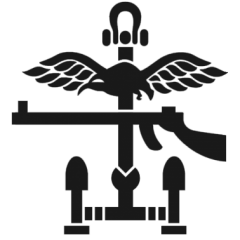-
Content Count
60 -
Joined
-
Last visited
-
Medals
Community Reputation
76 ExcellentAbout Jetrise
-
Rank
Lance Corporal
Profile Information
-
Gender
Not Telling
-
Location
United Kingdom
Recent Profile Visitors
1281 profile views
-
Hello All, I'm doing some video editing for upcoming content being released, however, I wanted to know if it was possible to follow the turret of a vehicle as it turns? See video below from a game called Squad that does it in one of their videos. I didn't know where to post this, so I hope this is the right place! Thanks, Jet.
-
-
Hello All, So I've been trying to understand the new sensor system and I understand everything apart from one thing. This is the Marked By marker which appears on the Sensor panel. Refer to the image below. So, I've been testing this practically. When I get locked and engaged. I often get Marked By, followed by Locking followed by a missile. However, I sometimes get the Missile being launched when the Marked By is only appearing, and locking hasn't displayed. So could someone explain what Marked By actually is? Like the physical process? So is it a MANPAD pressing T on you, get the square but not able to lock? Sorry if this isn't clear :/ Thanks, Jet.
-
Hello All, I’ve recently started developing a British boat, the Rigid Raider Mk.1. However, after playing around with a range of boats in ArmA 3, I feel the maritime aspect of ArmA is very lacking. I’ve researched if it is possible to apply the throttle of aircraft onto boats, as that is how it is in real life, but this is not possible due to limitations for boats. My question for the developers is, do you intend to change the way boats manoeuvre? Currently, when you press your accelerator key (W), the engine increases speed and when you release, decreases back to 0. In my opinion, it should be the same as the aircraft in ArmA, as to where you have a throttle control between 0-100. So, when you hold W, and release, it will stay at that value. What're people’s thoughts?
-
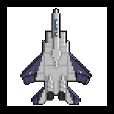
Other choice rather than "laws of war"
Jetrise replied to Wiki's topic in ARMA 3 - QUESTIONS & ANSWERS
Personally, I feel as if the naval side of A3 needs to be looked at. It's very lacking and is a crucial part of any modern war. -
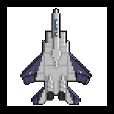
Arma 3 Photography - Pictures only NO comments! And List your Addons Used!
Jetrise replied to Placebo's topic in ARMA 3 - GENERAL
Even the enemy require medical attention... Addons: 3CB Units, 3CB Vehicles -
What do you mean about the wall? I'm a little confused by that... have you got any code you can show me? Thanks!
-
This is correct, but as I've experienced in the past, depending of the performance of the users pc, it can create anomalous results, for example, the client will drive over it but will not always register as being hit.
-
Sorry I've had exams recently, and only just seen this amongst other notifications. I will have a look by the end of this working week and get back to you on that!
-
What do you mean? Do you mean put that code inside a trigger or?
-
I have a few problems with the Event Handler EpeContact. Before I delve into these problems, I just want to highlight that there has been no change to the return values of "select1" and "select2". Killzonekid updated the page in December of 2013 stating that the two select values only returned empty strings. This is still unfortunately the case. So, in reference to what I am working on, the next best step for me is using an EH like eachFrame as I cannot get the wheels on the car, not that I could ever get the car anyway which I will discuss next. My first problem with the event handler, EpeContact, is that it doesn't return the object actually hitting it. You can see in the video at the bottom of this post showing me driving over the razor wire. It returns my player, not the car. You can also see the code I am using at the bottom of this post. On the wiki, it states for the object 2, which is what I am selecting, that object 2 is the, "Object which is colliding with object1.". Object1 being the object the EH is attached to. Well this isn't true at all. I may be the person who is causing the collision by applying acceleration, however, ultimately the object that is colliding and touching the razor wire is the car. So why isn't the car returned? I don't understand why this is the case. So, my next issue is how the EpeContact event handler decides what is and isn't a collision. You can see in the first half of the video that when I drive over the razor wire, the razor wire falls to the ground and at the same time, my player name is returned. However, in the second half of my video, you can see me setting the damage of the object to one, causing it to lie flat on the ground, which is what I intend the spike strips to look like. But, when I drive over this damaged razor wire, the event handler is not triggered. Well why not, am I not colliding with it? To summarise my point with the way this EH is triggered, unless the object position/movement has been changed, even though there has actually been a collision, this event handler will not be triggered. I find this quite annoying and doesn't make much sense to me. I understand PhysX is the element responsible for handling the way object move after a collision, however, collisions can still occur that do not cause an actual movement in the object. Code: this addEventHandler ["EpeContactStart", {_hint = _this select 1; hint format ["Vehicle: %1",_hint ];}]; Video:
-
Yeah I'm working on it right now. I know you can do it with a loop, but obviously, you would always try and pick an event handler over a loop for performance, which is what I am trying to do right now. I'll get back to you if I get it working!
-
Just a note on this. I can't seem to find any examples of this working :/ Even had a search through Killzone Kid's blog and nothing!
-
Hello Everyone, I'm making a PMC styled mission to go on the workshop, but I want to create a script that when a vehicle hits a spike strip (Razor wire that is flattened in-game) that the vehicles tyres blow out. I know how to do all of this using a trigger for example, but I want a more reliable way of doing it so the mission is more dynamic. So I thought of using an event handler to be attached to the razor wire, and when a tyre makes contact with it, the tyres blow out. However, I'm trying to make it that only the tyre that is hit blows out. So I looked at the event handler, "EpeContact". However, I cannot think of anyway to attach this to individual tyres for example. Anyone have any idea on how to do this? Thanks!